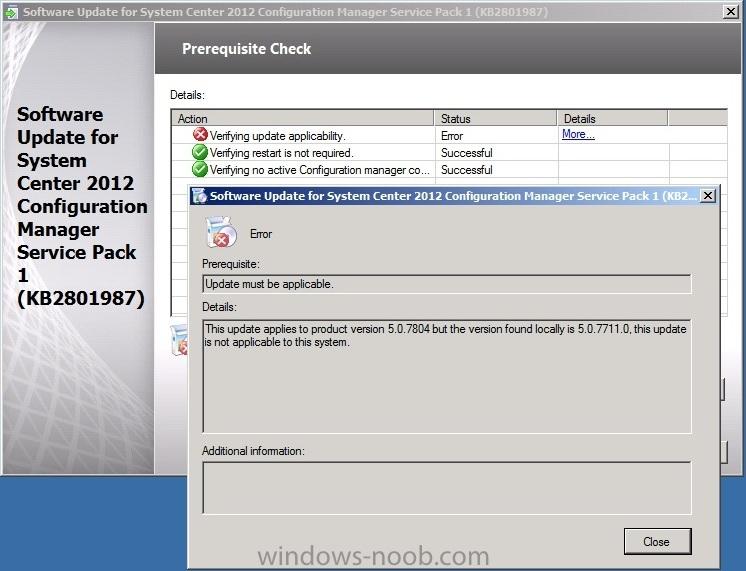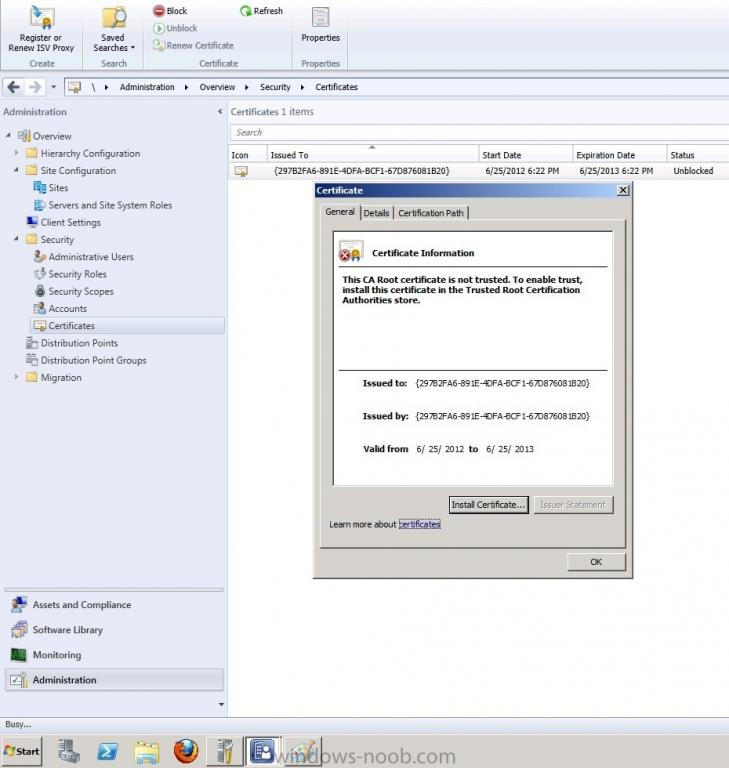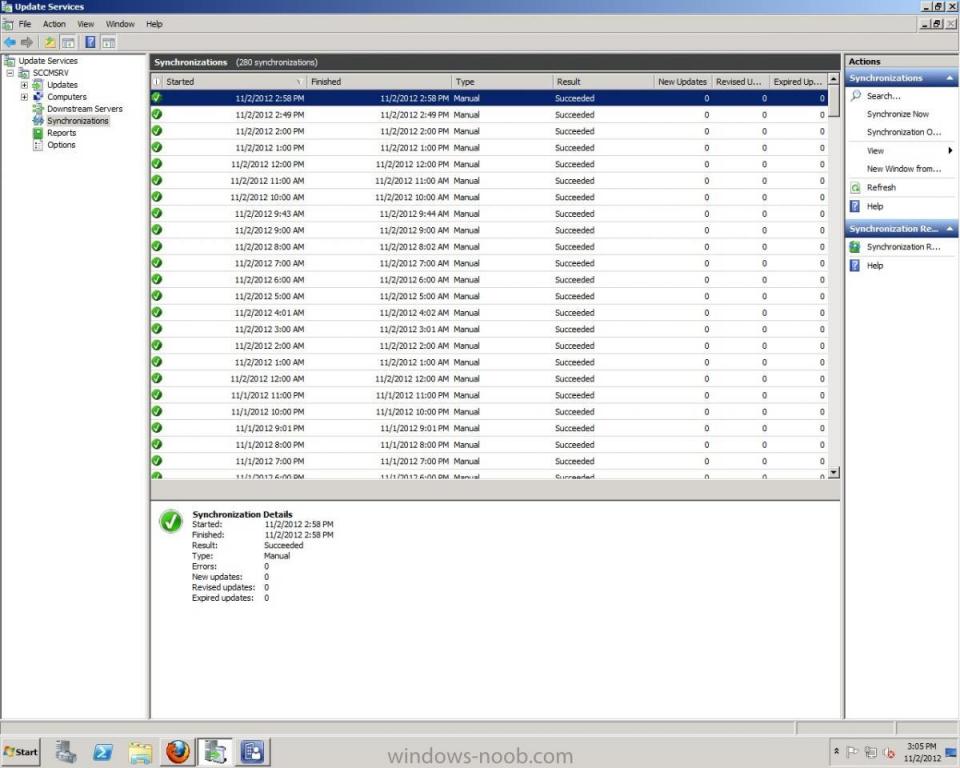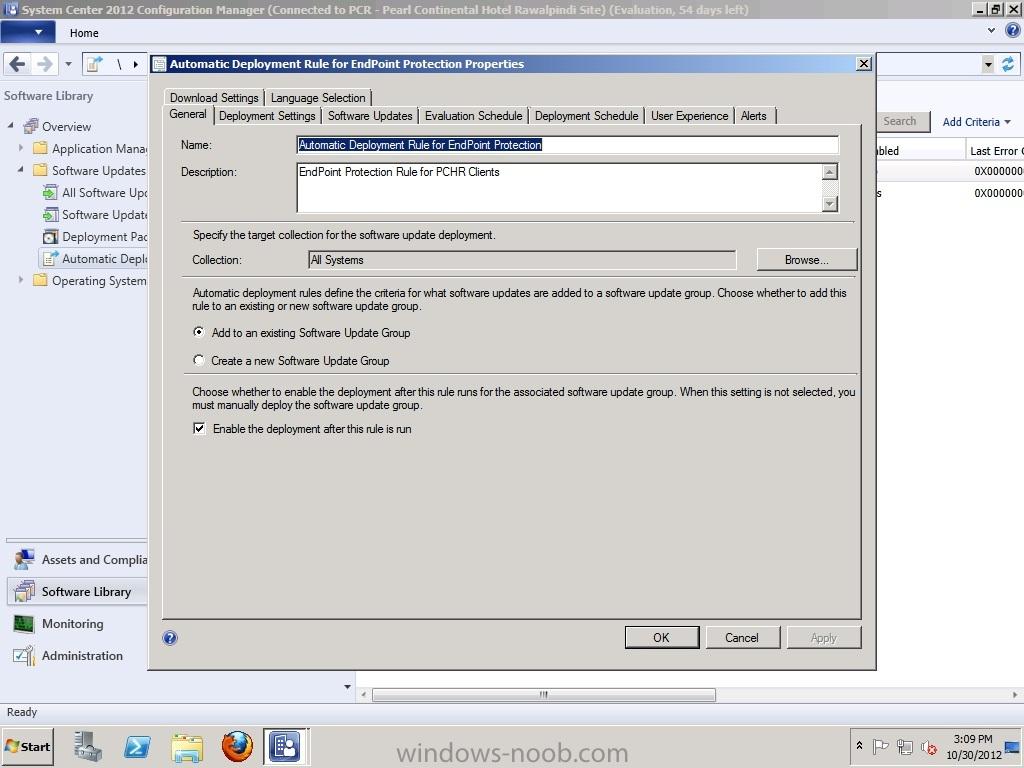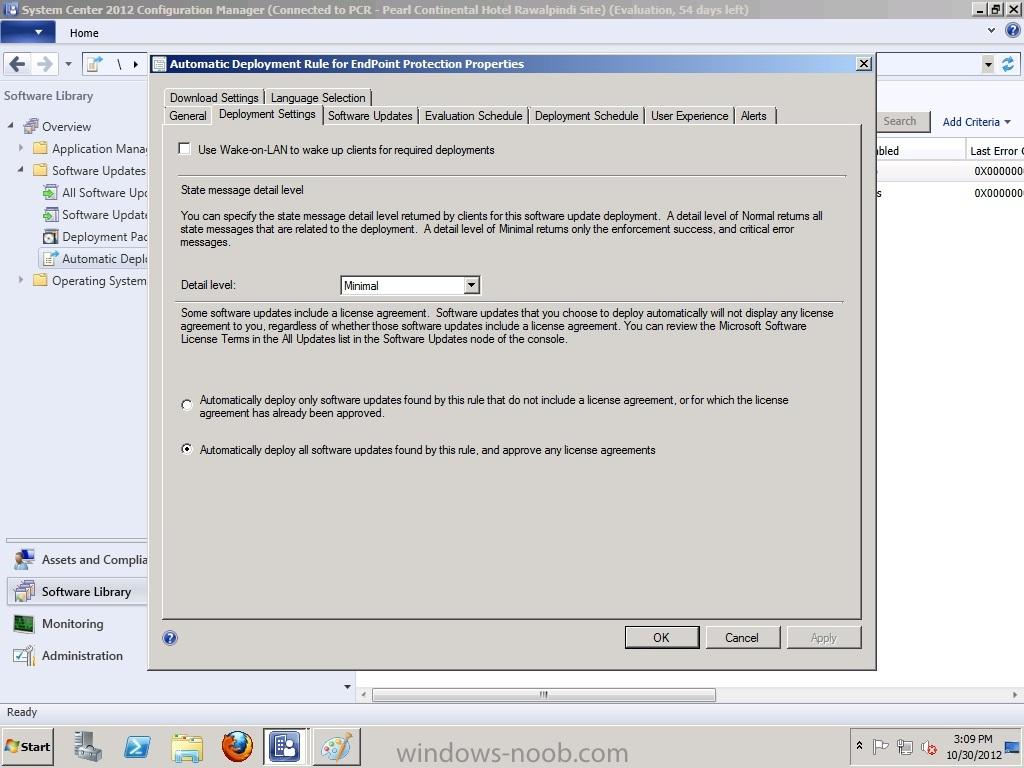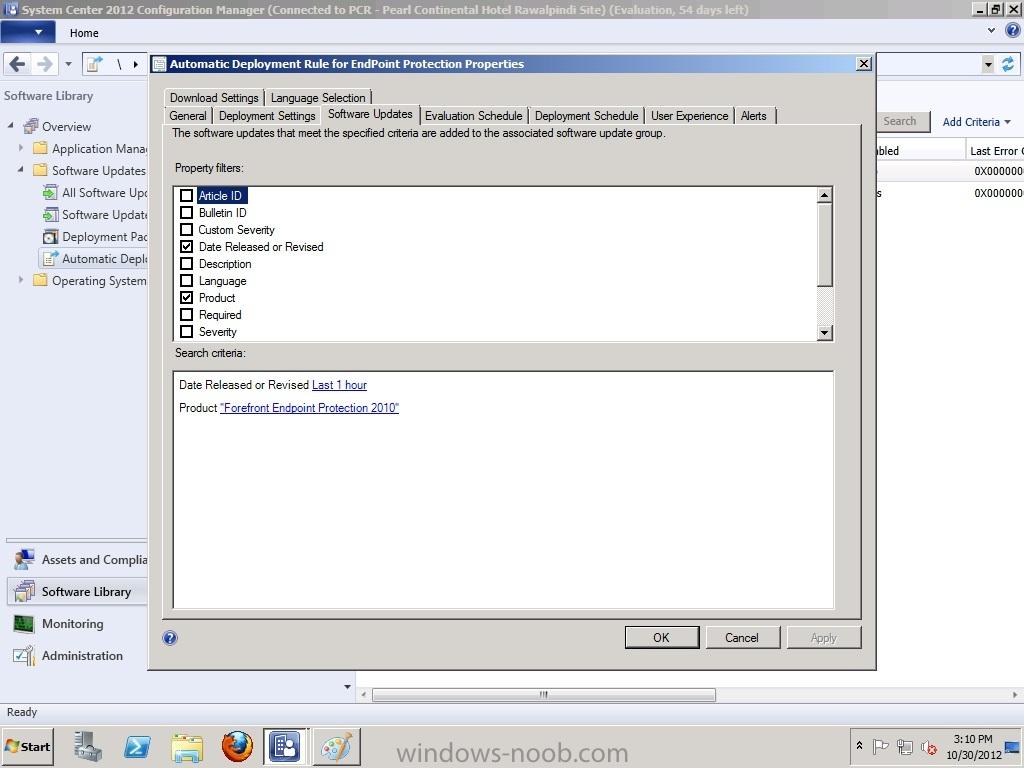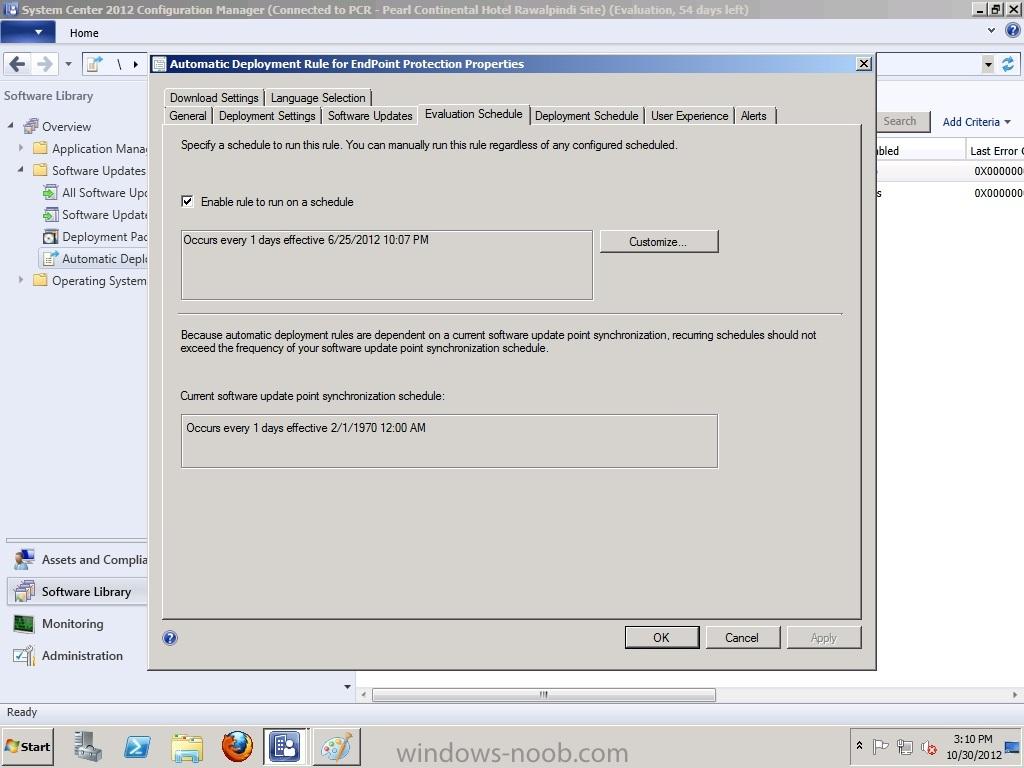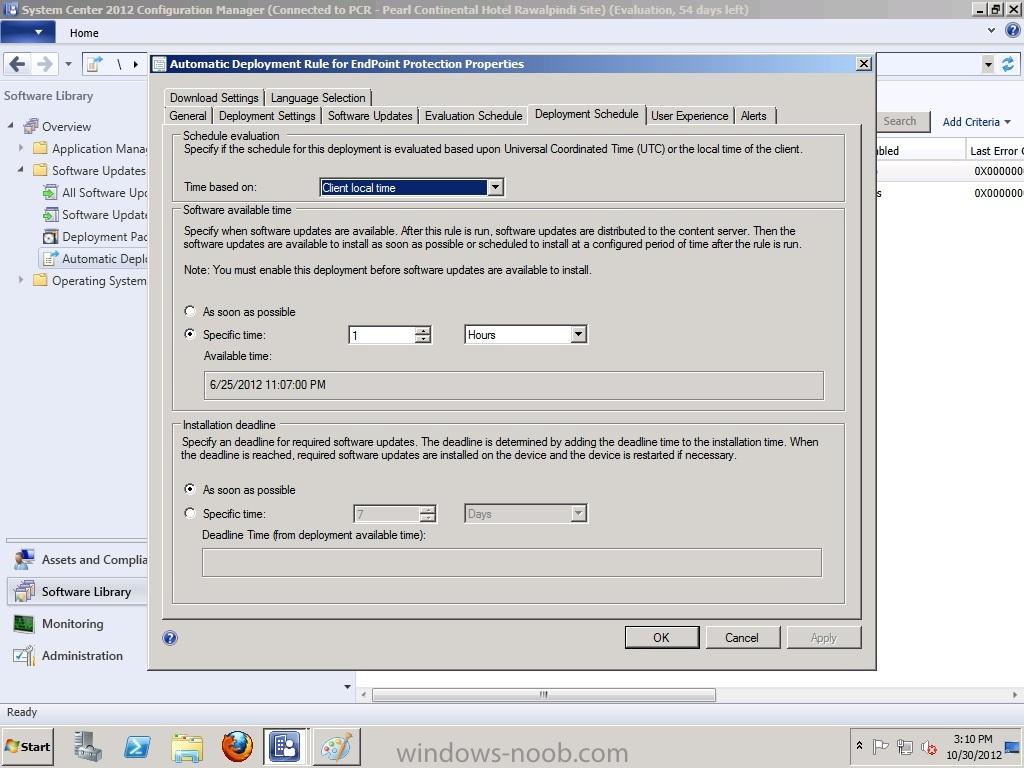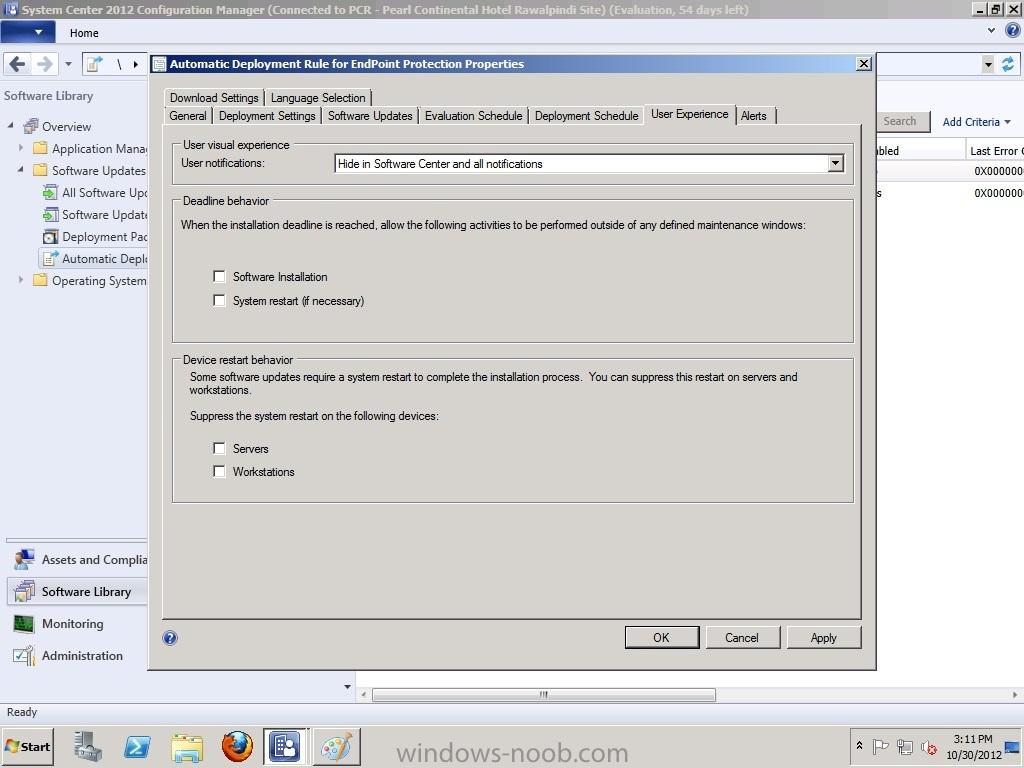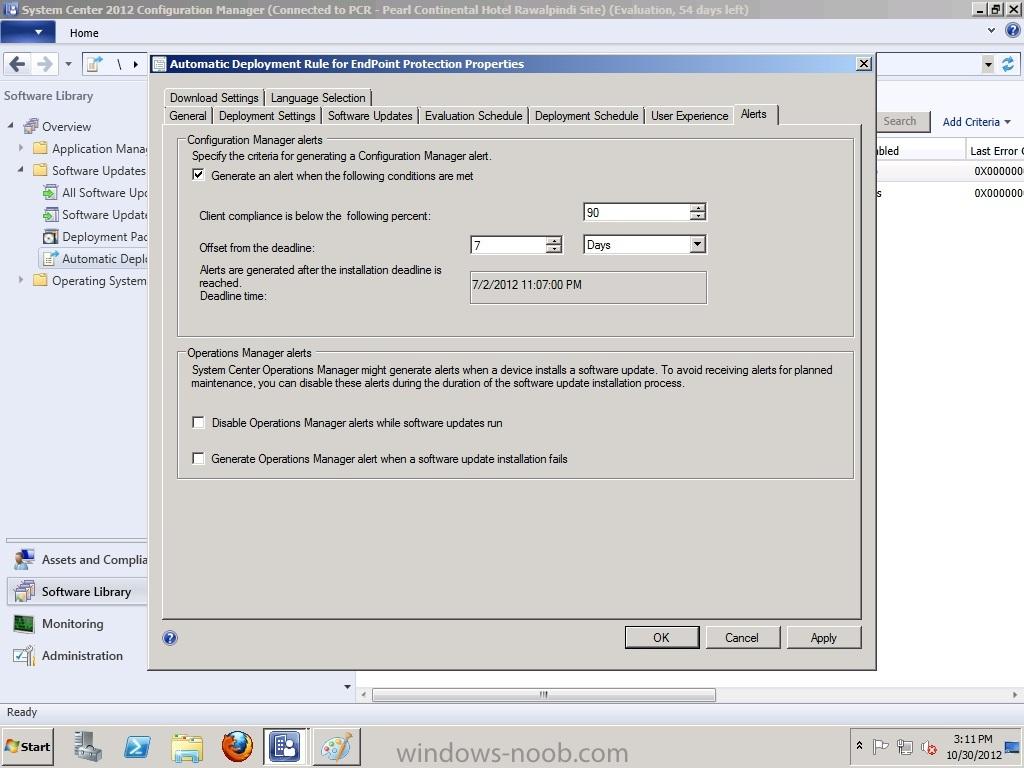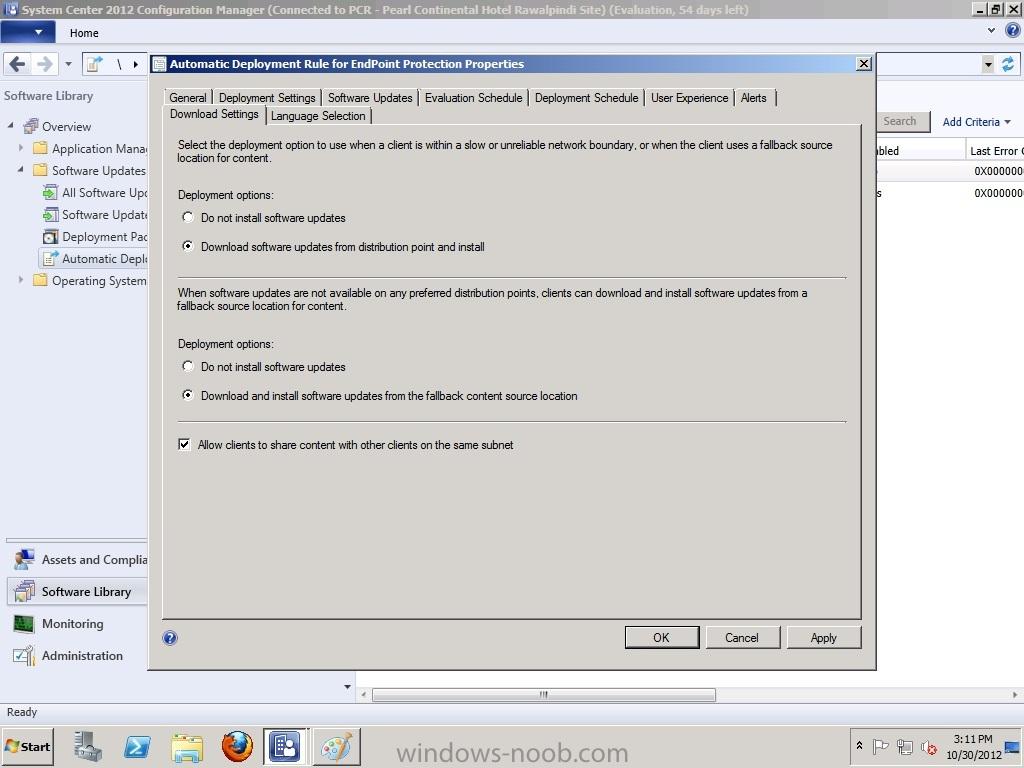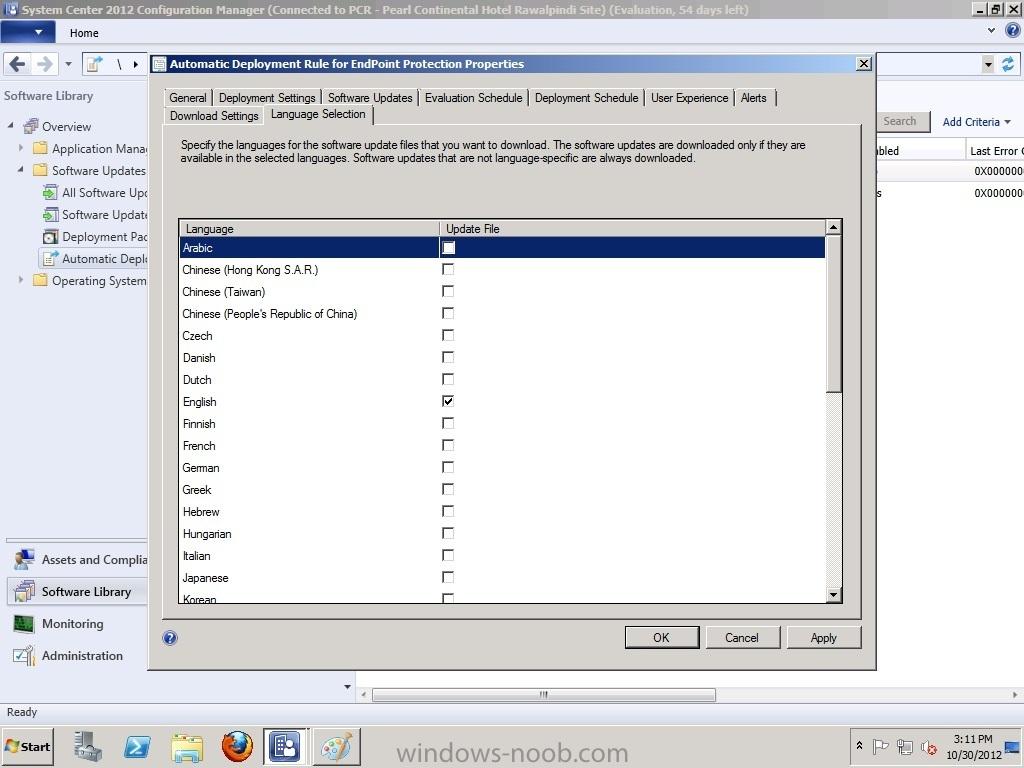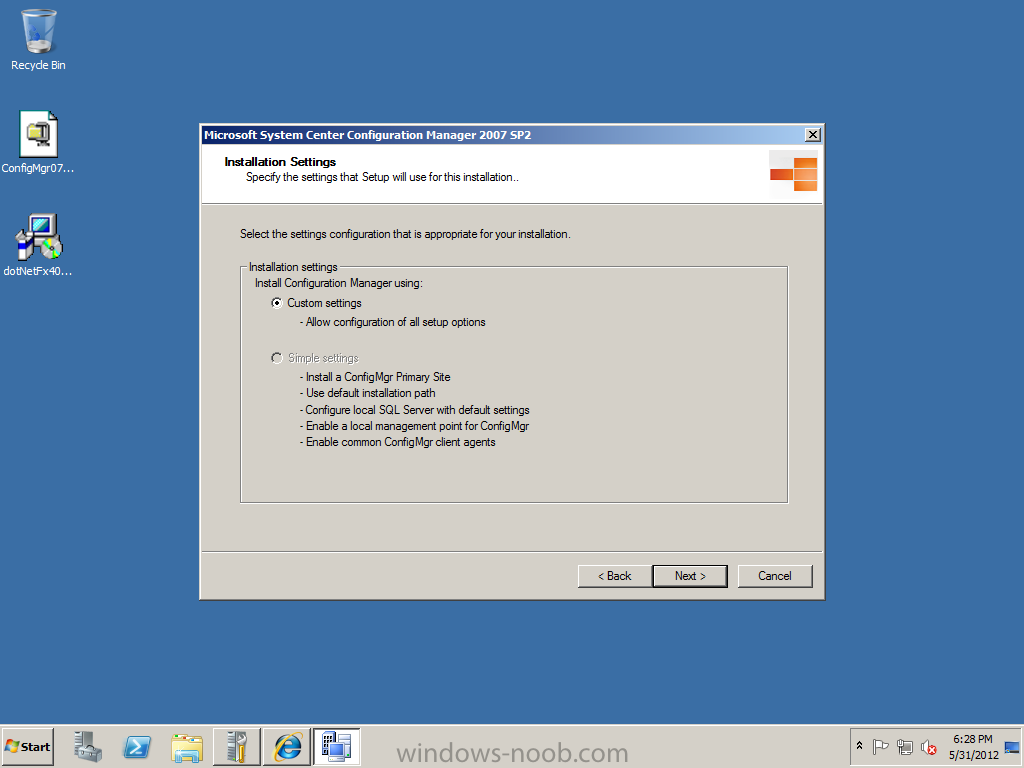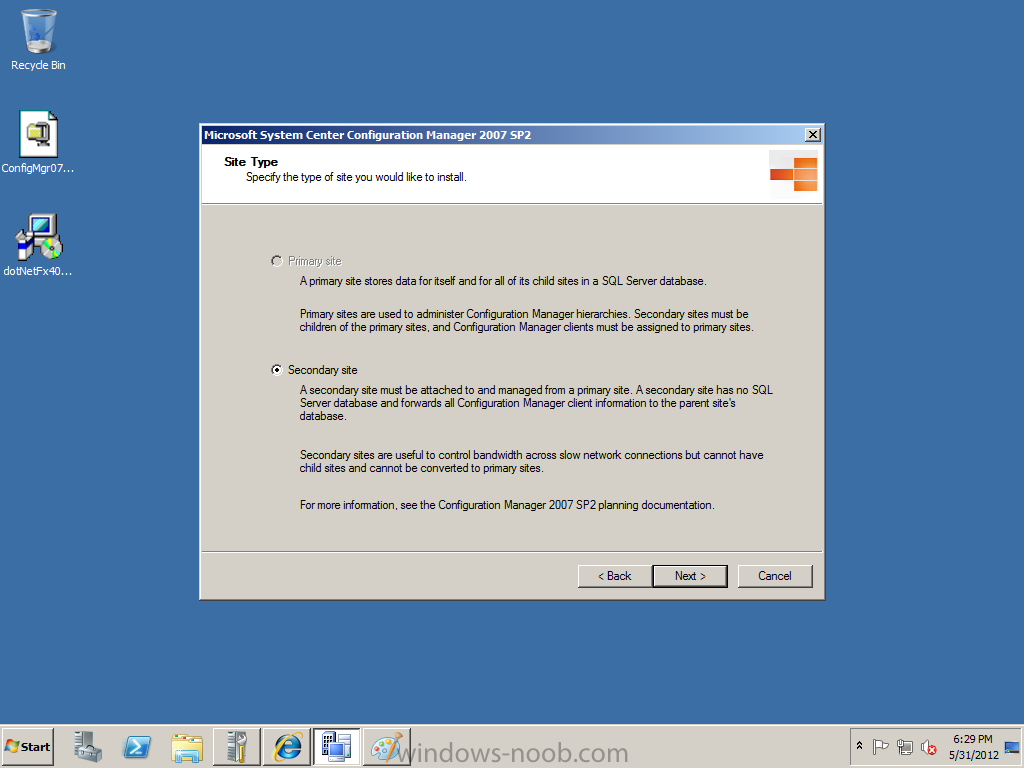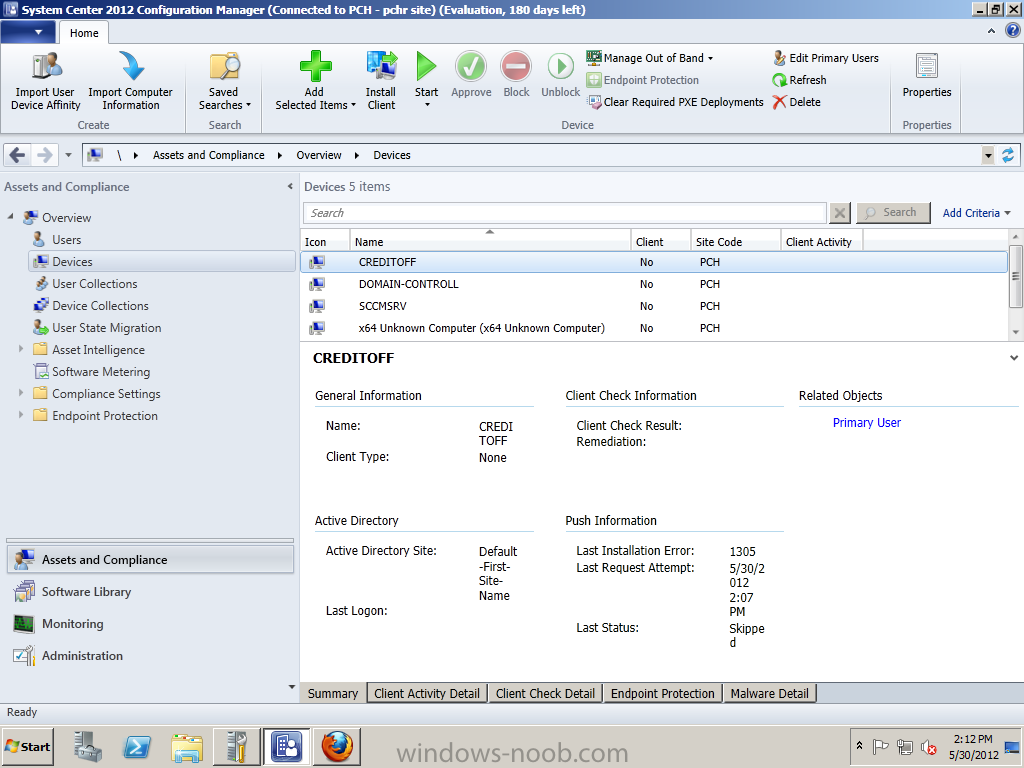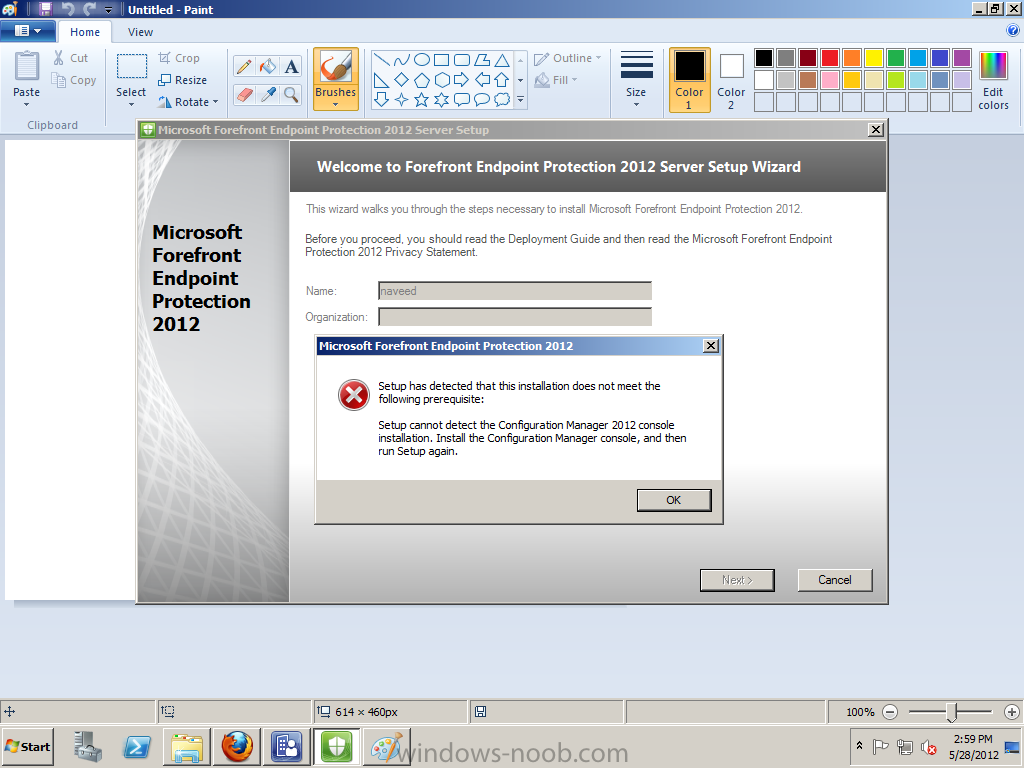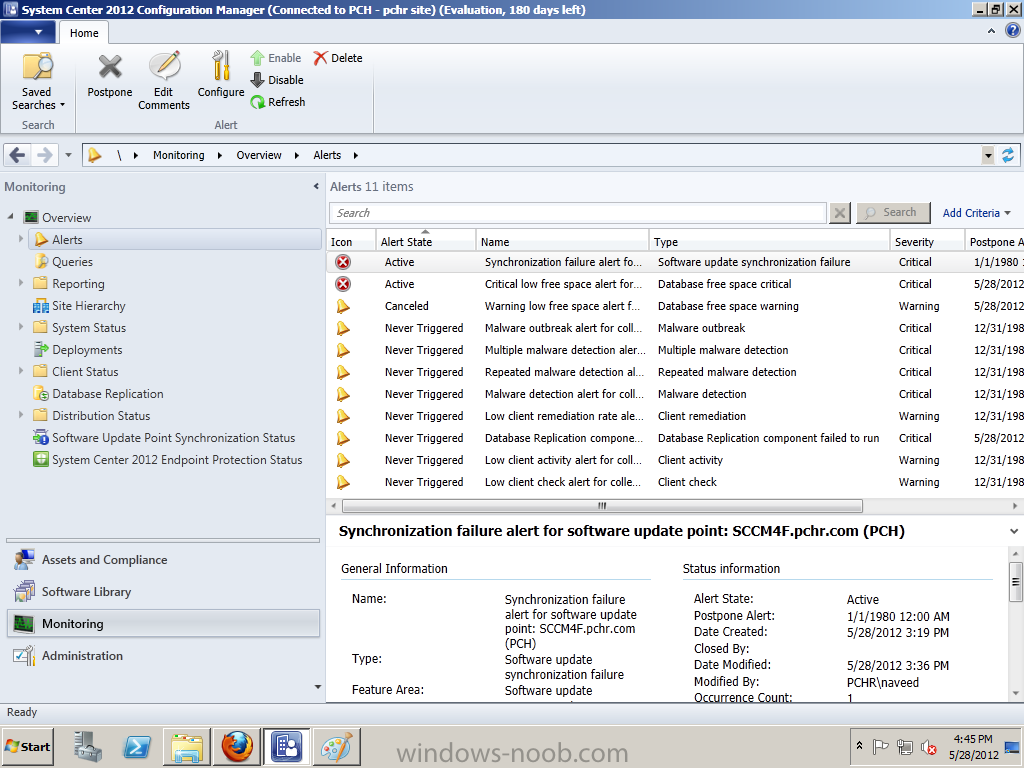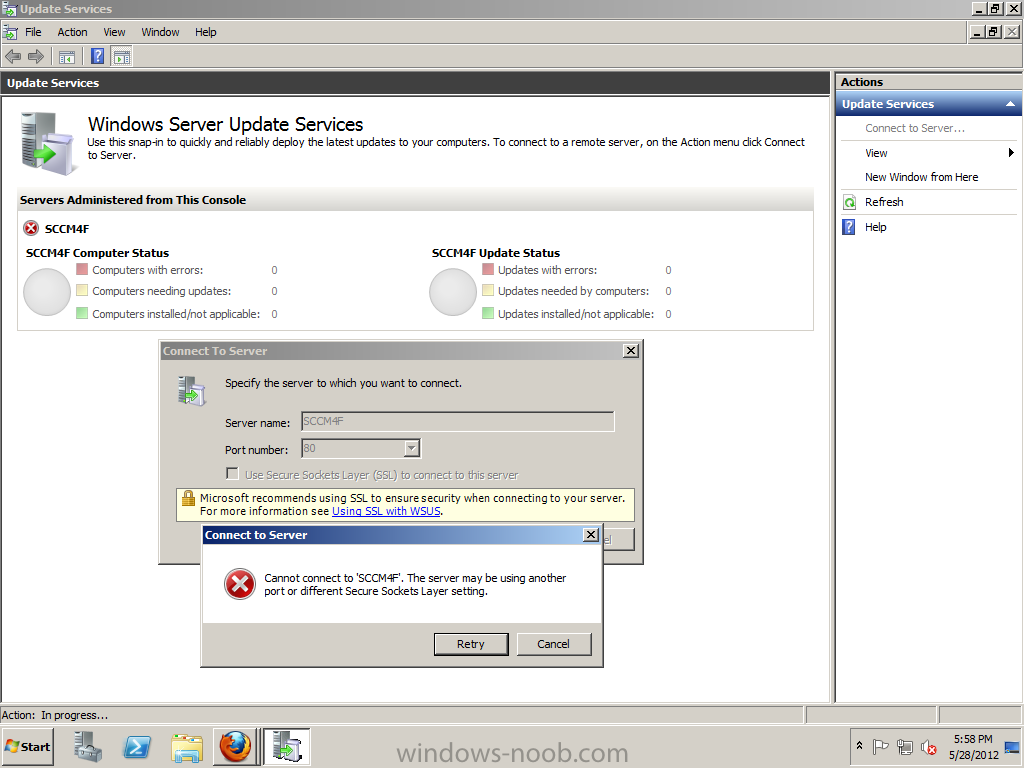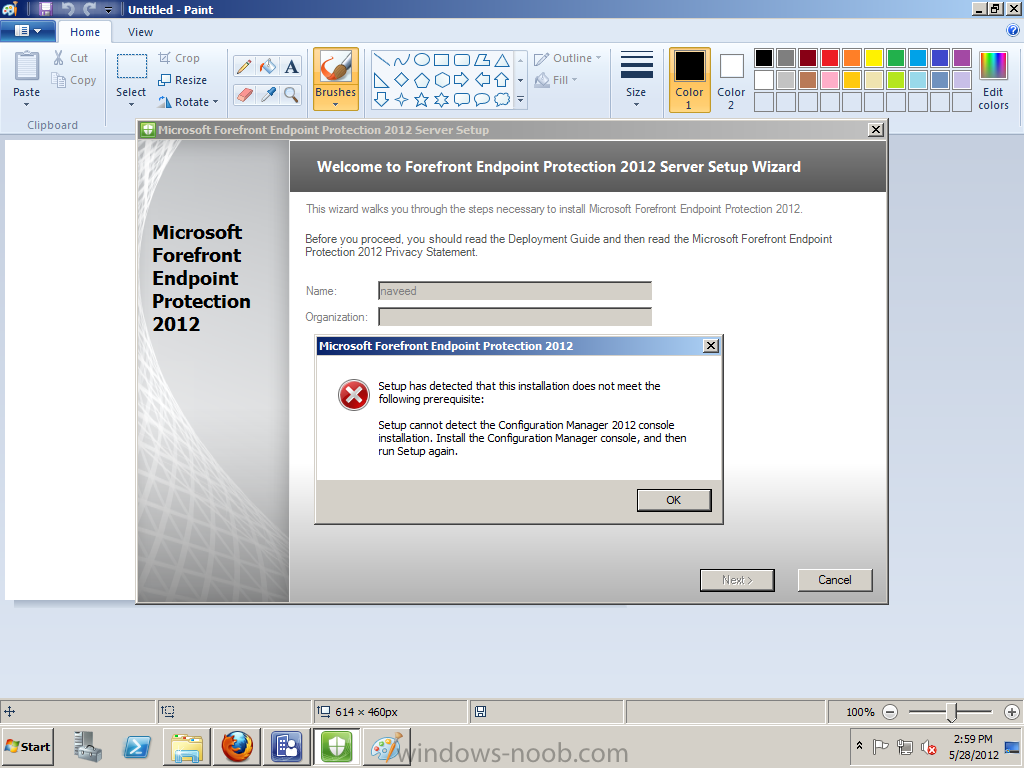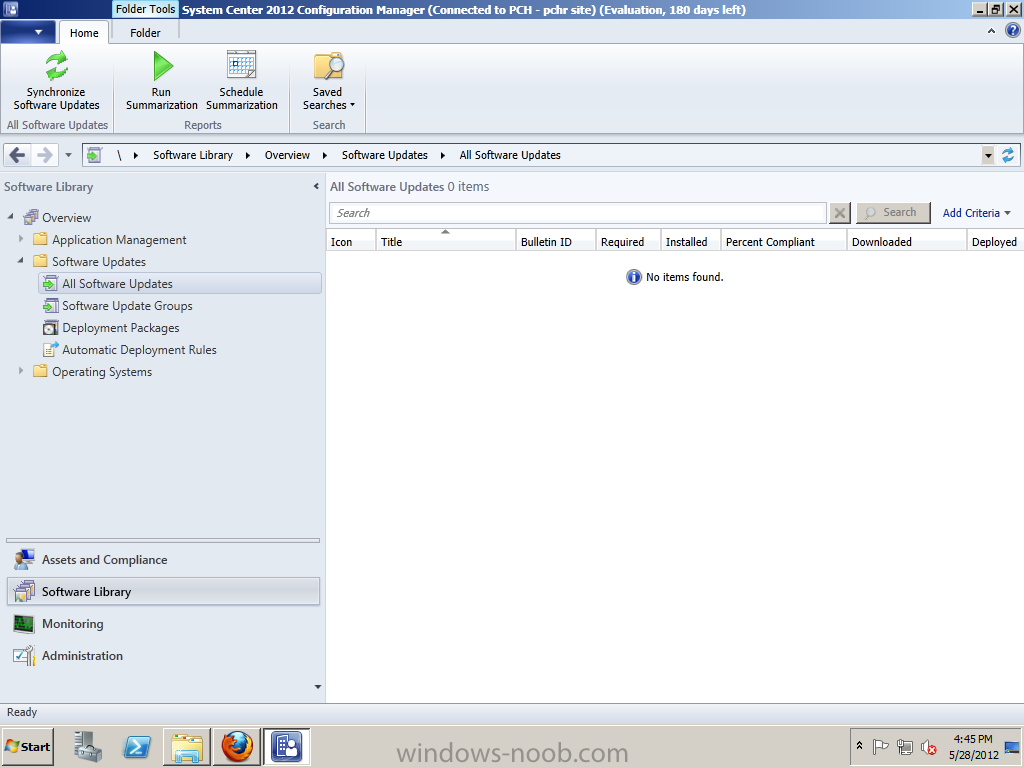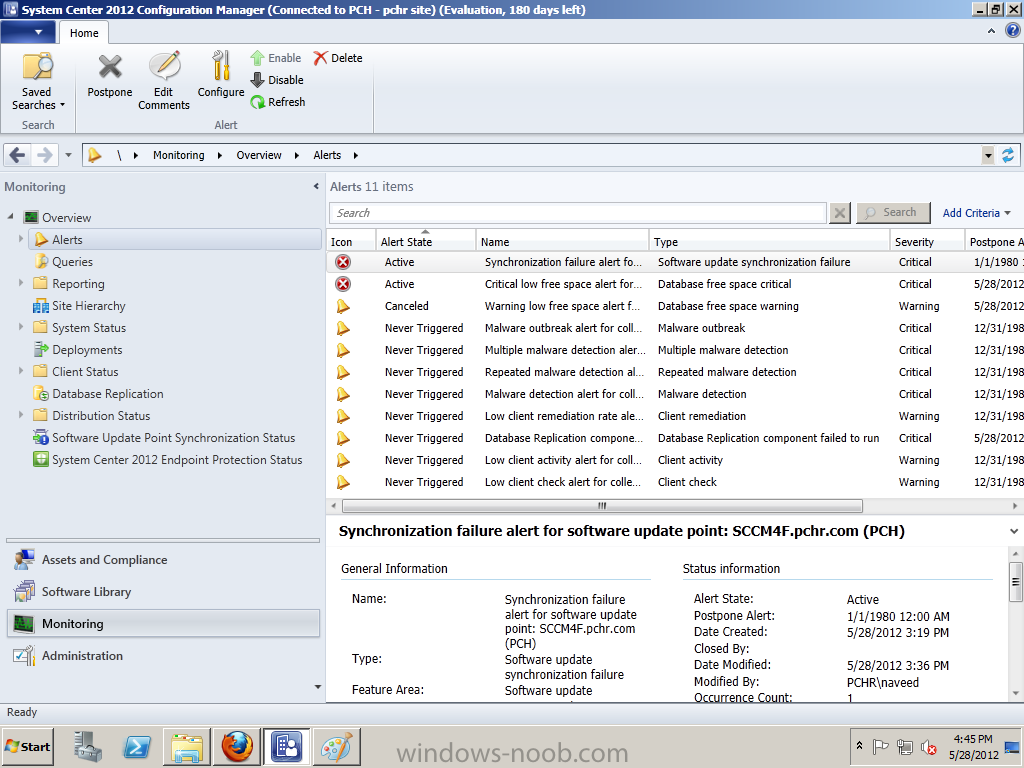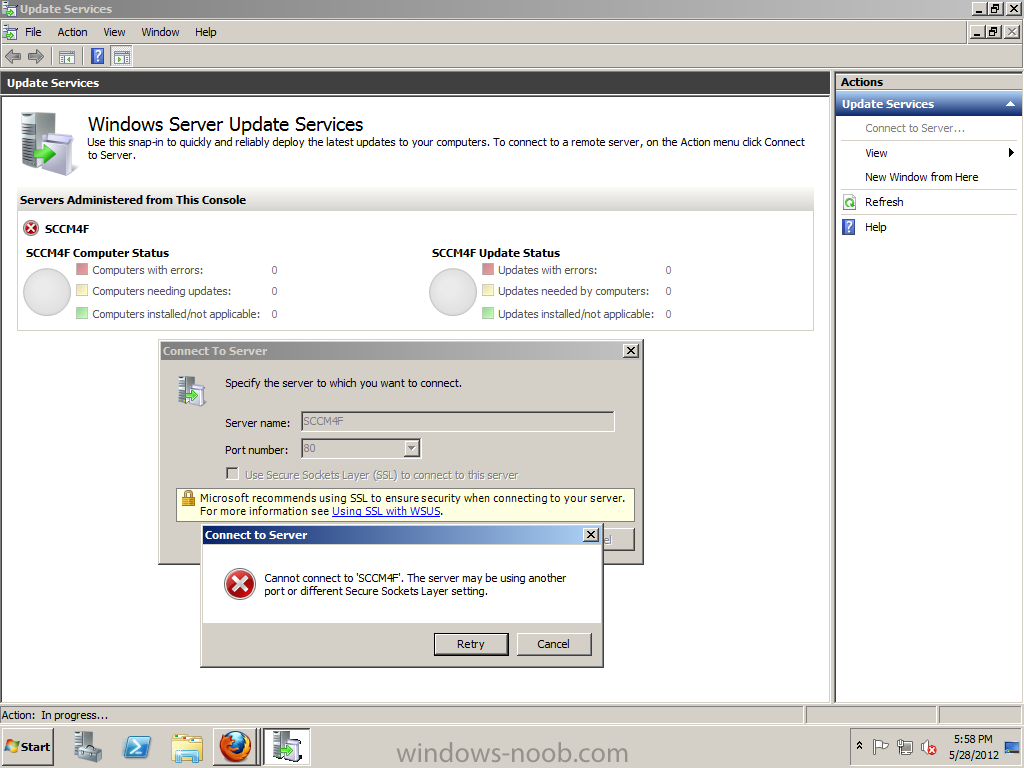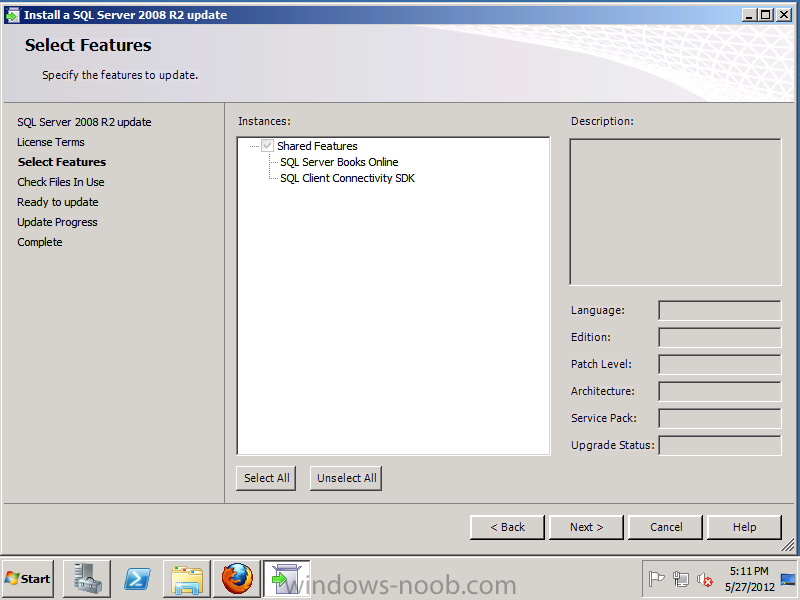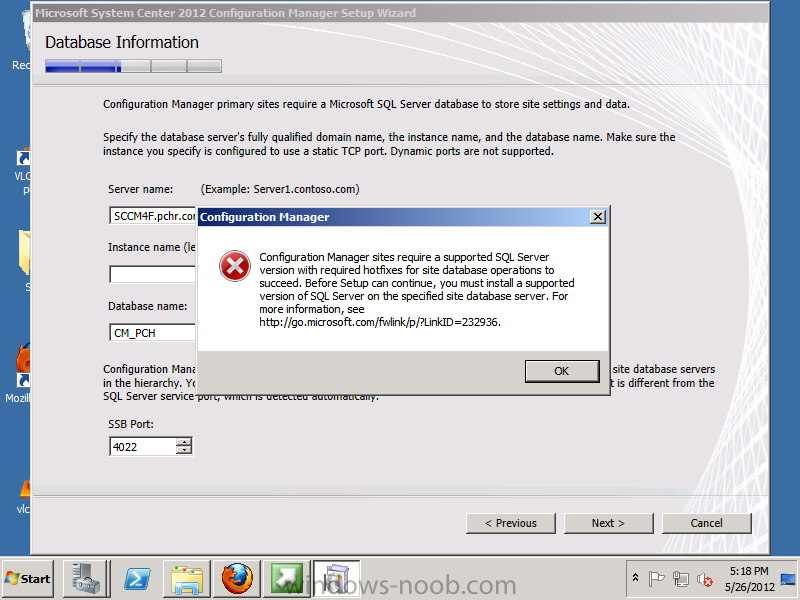Naveed_786
Established Members-
Posts
25 -
Joined
-
Last visited
Everything posted by Naveed_786
-
Sccm 2012 Clients are not Installing Updates
Naveed_786 replied to Naveed_786's topic in Configuration Manager 2012
1. Thanks Peter for your reply i have tried to install KB2801987 but it gives error as i mentioned in my previous post error message was "This update applies to product version 5.0.7804 but the version found locally is 5.0.7711.0, this update is not applicable to this system." 2. And the certificate will expire on 6/ 25/ 2013 ???? 3. And what should i do if the certificate expires???? -
Sccm 2012 Clients are not Installing Updates
Naveed_786 posted a topic in Configuration Manager 2012
Dear All, I am having a problem in SCCM 2012 clients, all clients unable to install updates, while troubleshooting i saw the certificate which has expired please view the attached image file, I Google the issue and found that a hot fix (ConfigMgr2012-SP1-KB2801987-X64-ENU) is released for this issue when i try to install that hot fix it gives me error "This update applies to product version 5.0.7804 but the version found locally is 5.0.7711.0, this update is not applicable to this system." Please help me to resolve this issue. Thanks in advance. -
Now i have created rules by following link by you but now the problem is this SCCM 2012 & WSUS are sync with each other but now it is not showing any new update in both WSUS & SCCM 2012 Please view the attached log file and image. Waiting for prompt reponse. wsyncmgr.log
-
Thanks for the reply i have already used your excelent giudes to install SCCM 2012. Let me check then i will come back.
-
Shared folder has already been created when i was configuring this rule path was \\sscmsrv\sources\updates\Endpoint and the sources folder is a shared folder on the sscmsrv server.
-
Dear All, Hope you all are good. I have a problem in SCCM 2012 my automatic deployment reule is not working WSUS & SCCM sync realy well it shows update list in SCCM 2012 software library but it is not being automatically downlod and deployed please view the picture attached for rule correction and also view the attached log files. Thanks & Best Regards. Waiting for reply. WSUSCtrl.log wsyncmgr.log ruleengine.log
-
Dear All, I have two questions: 1. How to configure IP based discovery in SCCM 2012(I didn't want to use active directory discovery methods) 2. I have created a collection of windows server 2008 but unable to see any client machine in this collection all client machines are present in ALL System Collection, please tell me the query to make a collection of server 2008 Systems. 3. I am trying to deploy Forefront Updates but no error and nothing happens please view the client Update deploy log. Waiting for prompt response. Any help will be highly appreciated. UpdatesDeployment.log
-
Endpoint Protection 2012 Client Updates
Naveed_786 replied to Naveed_786's topic in Configuration Manager 2012
Here are two logs as when i synchronize log show me retry after 60 min WCM.log wsyncmgr.log -
Endpoint Protection 2012 Client Updates
Naveed_786 replied to Naveed_786's topic in Configuration Manager 2012
Actually i stuck here "Note: Make sure that \\sccm\sources\updates\Endpoint (or whatever path you choose) exists otherwise the wizard will fail below when it tries to Download as the Network Path won't exist. In addition Everytime this ADR runs it will want to create a new deployment package as specified above, we do not want this to happen so after running the ADR once, retire it and create a new ADR except this time point the deployment package to the packaged which is now created called Endpoint Protection Definition Updates." I have created a folder sources and share it and selected it in deployment package as a package source but it is an empty folder nothing is in it, its mean there is no definition to deploy? Please help me in this context. Thanks in advance -
Now i have resolved every issue all clients machines now have Enpoint Protection Client. I have only one query how to download Endpoint Protection updates and how to deploye these updates on client machine.
-
Dear All, I have installed SCCM 2007 & FEP 2010 Server Setup. Now i want to push client on Targit Machine. When i try to push client on targit machine nothing happens. Can any guide my about the configuration of like Client configuration, client push, distribution point, client package generation??
-
Dear All, I am trying to install SCCM 2007 but the option of primary site is disable please help me what could be problem. Please view the attached images. My OS is Server 2008 R2 Standard. I have tried SCCM 2007 SP2,SCCM 2007 R2,SCCM 2007 SP1 But situation is same.
-
FEP 2012 Installation & WSUS Problem
Naveed_786 replied to Naveed_786's topic in Configuration Manager 2012
yes i manually pushed clients on Win 7 & Server 2008 but problem is only with XP Systems -
FEP 2012 Installation & WSUS Problem
Naveed_786 replied to Naveed_786's topic in Configuration Manager 2012
Yes i have done this from your provided labs now i want to push SCEP updates on the client machine how to achieve this? Is there any way when SCCM 2012 discovers new System it should automatically push SCEP client on the discovered system? -
I need prerequsit list of FEP 2010 can i have installation guide also please???
-
FEP 2012 Installation & WSUS Problem
Naveed_786 replied to Naveed_786's topic in Configuration Manager 2012
So i need to install client manullay or by creating some rule??? -
FEP 2012 Installation & WSUS Problem
Naveed_786 replied to Naveed_786's topic in Configuration Manager 2012
How to deploy SCEP Client on Client Machines?? I have followed all your 5 Labs but when i right click on Client Machine and click on install it shows status skipped please view the attached image and also sources folder is empty. -
FEP 2012 Installation & WSUS Problem
Naveed_786 replied to Naveed_786's topic in Configuration Manager 2012
Thanks a lot your labs help me a lot i want to ask only some questions 1. After the installation of SSCM 2012 is there any need to install Forefront Endpoint 2010 Server Setup? 2. When i synchronize All Software update it shows Xp updates but there is no update for forefront endpoint 2010, i have select Window Xp and Forefront Endpoint Protection 2010 in the rule as mentioned in your lab 5.?? What could be the problem. 3.How to deploy Setup on clients??? -
After Successful installation of SCCM 2012 now i want to install FEP 2012 but i got this error please view the attached image file I have already followed your great tpic "using SCCM 2012 RC in a LAB - Part 5. Enable the Endpoint Protection Role and configure Endpoint Protection settings "to configure SSCM 2012. But there is nothing in all update software. Please view the attached images When i try to connect wsus it produces error please view the image file
-
Configuration Manager 2012 Installation Error
Naveed_786 replied to Naveed_786's topic in Configuration Manager 2012
O i am sorry thanks for your help. -
Configuration Manager 2012 Installation Error
Naveed_786 replied to Naveed_786's topic in Configuration Manager 2012
Yes and thanks for your help now i have successfully installed SCCM2012 now i want to install FEP 2012 but i got this error please view the attached image file I have already followed your great tpic "using SCCM 2012 RC in a LAB - Part 5. Enable the Endpoint Protection Role and configure Endpoint Protection settings "to configure SSCM 2012. But there is nothing in all update software. Please view the attached images When i try to connect wsus it produces error please view the image file -
Configuration Manager 2012 Installation Error
Naveed_786 replied to Naveed_786's topic in Configuration Manager 2012
Same Issue after installing and rebooting. SCCM 2012 show same error Could it be problem "SQLServer2008R2-KB2679367-x86" as it is x86 version? -
Configuration Manager 2012 Installation Error
Naveed_786 replied to Naveed_786's topic in Configuration Manager 2012
First of all thanks for your precious time @anyweb i have upgraded the sql server as SP1 from RTM. Just only now i am stuck on cumulative update 6 the problem is this i have downloaded cumulative update 6 but when i unpack it and try to install it just show only Online Sql server books feature nothing else the name of the hotfix is "SQLServer2008R2-KB2679367-x86" please view the attached image file please help me to get out from this problem Thanks in advance -
Configuration Manager 2012 Installation Error
Naveed_786 replied to Naveed_786's topic in Configuration Manager 2012
First of all Thanks for your reply @Peter van der Woude Let me try if i have any problem then i will be back. -
Dear All, I am trying to install SSCM 2012 but i am facing only one problem when it asks for site code i give a site code and site name when i click on next it gives the following error "Configuration Manager require a supported Sql server version with required hotfix for site database operations to succeed .............. for more information, see http://go.microsoft....?LinkID=232936" so as per instructions on given link i have downloaded upgrade for SQL Server but it when i try to update it gives following error "There are no SQL Server instances or shared features that can be updated on this computer" The version of SQL Server is Product Version: 10.50.1600.1 Service Pack: RTM Edition: Enterprise Edition (64-bit) Instance: NULL Server Name: Server1 Windows Version Windows Server 2008 R2 Standard Please tell me what should i do to resolve this issue. Thanks in advance.