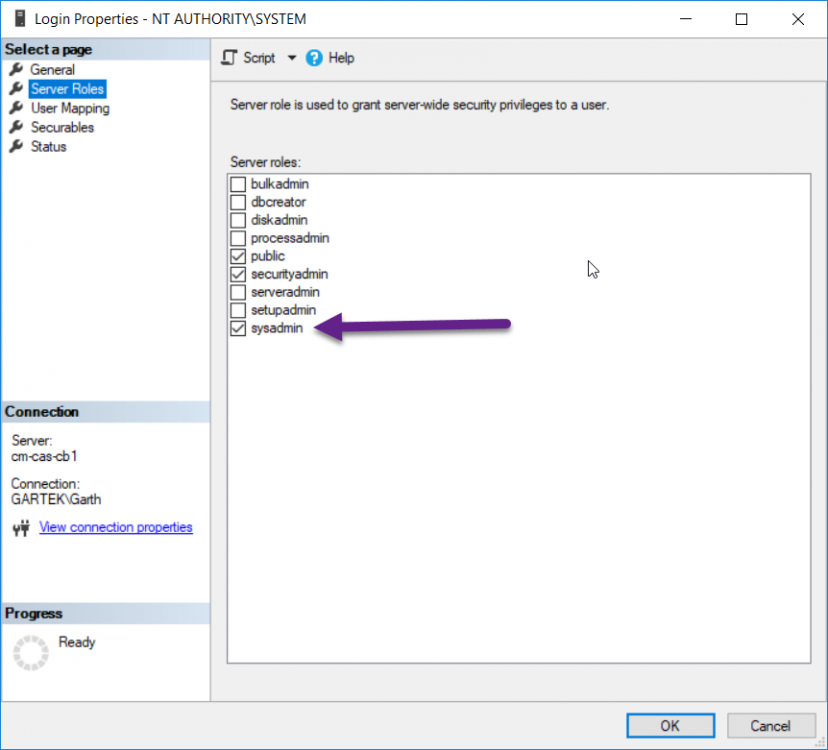-
Posts
1949 -
Joined
-
Last visited
-
Days Won
93
Everything posted by GarthMJ
-
This WMI class is not enabled by default within hardware inventory. You would enable it as you would any other class.
-

SCCM query to find shortcut on public desktop
GarthMJ replied to dj3094's topic in Configuration Manager 2012
Have you enabled software inventory Is software inventory Inventoring .lnk files? Is there a reason you aren't just using a configuration baseline? it is easier to do this. -

Need to deploy updated version of software
GarthMJ replied to Dheeraj Singh's topic in Configuration Manager 2012
ok, So what have you tried? what is not working for you? -
You have the automatic push enabled or you have a GPO to force the install. In either case, you need to figure out which and turn it off.
-
Unless you say within package (not application) the deploy run from DP, all content will be cached.
-
I'm not following you, can you provide more details as to what exactly you are trying to do.
-

Install SCCM 2012R2 with Remote SQL Server
GarthMJ replied to mikedisd's topic in Configuration Manager 2012
yes but depending on what version you are using now. That recommend might have changed. Are you using CM12 or CMCB? -

Re-run batch script daily
GarthMJ replied to spgsitsupport's topic in System Center Configuration Manager (Current Branch)
Since that is not the expected results. You will need to open a support case with CSS (Microsoft Support) directly to get support for this issues. -

Re-run batch script daily
GarthMJ replied to spgsitsupport's topic in System Center Configuration Manager (Current Branch)
Are you seeing the new policies being download? For example, if the computer is off the network, the computer will re-run with the old version, why because as far as it is concerned those policies are still current. -

Re-run batch script daily
GarthMJ replied to spgsitsupport's topic in System Center Configuration Manager (Current Branch)
I know that you don't like the answer but in a nutshell, it is right. Think about it. How does a CM client know that there are new source files? At a high level, the processes is a follows. Source Files are updated. CM is told to update source files CM creates the package for replication. CM update the source version within db. CM create a policy stating there is a new version for package x. DP are told to update source files DP actually get new source files. CM update the source version within db. Client contact MP and for all policies All policies are evaluated Client run package x, notices that it's version does not match package x Client downloads new source files Client run package x. If client do not see the latest version of the package then something is wrong in step 1-4. Once step 5 happens, all clients will wait for the newest source files to be on their DP once the policies are evaluated. -

Re-run batch script daily
GarthMJ replied to spgsitsupport's topic in System Center Configuration Manager (Current Branch)
That would only happen if the DPs are not updated with the newest source files. -

Keeping "Patch Tuesday" Updates
GarthMJ replied to MSHILL2's topic in System Center Configuration Manager (Current Branch)
It can cause problems if you delete the source SU. -
And exactly what happened when you ran the Psexec command? Did you try trying the cmd using the 32bit cmd too? It is easy to prove the timeout as it will show within the logs that the install timed out.
-
And what happens when you run it with the local system account? Have you contacted IBM about this yet?
-

Error on SCCM with patches
GarthMJ replied to kesh's topic in System Center Configuration Manager (Current Branch)
Timeout issue is generally a network issue.