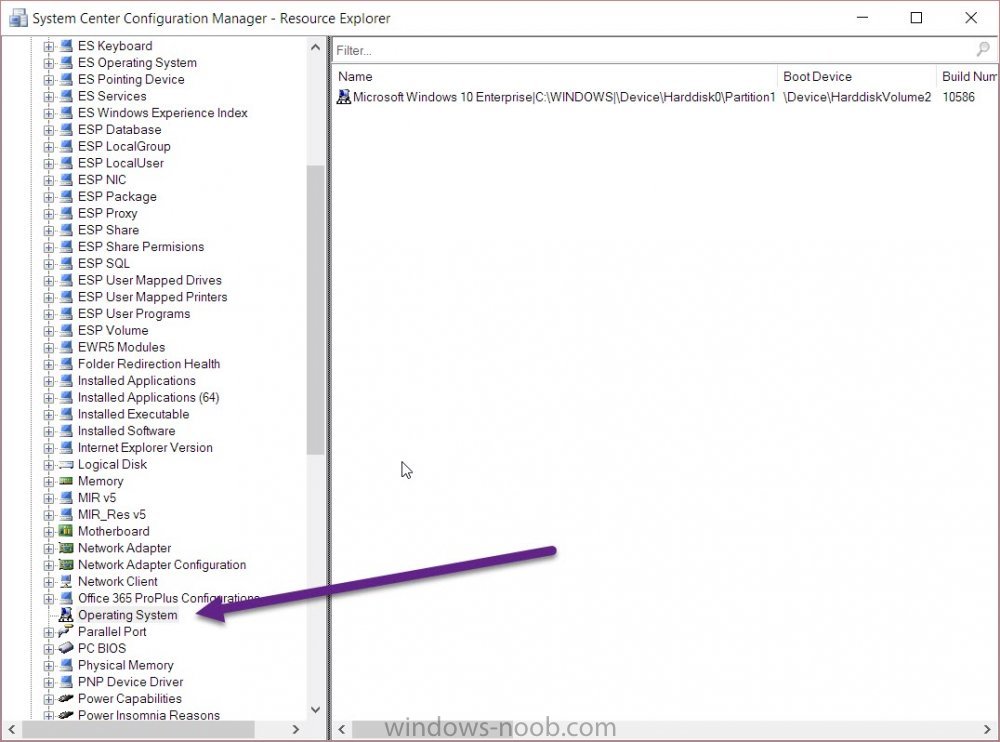-
Posts
1949 -
Joined
-
Last visited
-
Days Won
93
Everything posted by GarthMJ
-

Problems with some reports
GarthMJ replied to RedPappy's topic in System Center Configuration Manager (Current Branch)
Since you can't see the time and date within the first log it is hard to determine if the second log cover the same time period. Ignore that for now, can you see within Resource Explorer under the Workstation Status that the date and time has been updated to today? -

Problems with some reports
GarthMJ replied to RedPappy's topic in System Center Configuration Manager (Current Branch)
It is unclear to me, Did you force a full HW inventory? Was the report successful sent to the MP? Did you see the details within the ccmmessaging.log? -

Software Updates - Best Practice to High Compliance
GarthMJ replied to cfreeman21's question in How do I ?
For server 98% is realistic after 1 week but it does mean a bit of work. Setting MW, Sizing the MW right, How often you have MW, etc. BTW, 100% for servers is realistic. For WS 98% is UNREALISTIC even after a week. Hitting 90% is GREAT. But to hit higher %, you need to spend $$$s to get things like WOL. Before getting into this, I would do two things. 1) Set expectations. What is realistic, in terms of results? How much $$s is management willing to spend to bring the % up by 1%? 2) Define, exactly what you are measuring. Is it all SU? Is it just the SU that you are deploying? What is your process to decommission PCs? How do you handle PC where the owner is away on holidays? How exactly are you measuring the results? How exactly are your reporting on the results? This blog post will help you a bit with what you need to do. https://www.enhansoft.com/blog/how-to-perform-a-software-update-audit -

Problems with some reports
GarthMJ replied to RedPappy's topic in System Center Configuration Manager (Current Branch)
BTW, I filled a bug on this today, you can vote for it here. https://connect.microsoft.com/ConfigurationManagervnext/feedbackdetail/view/3136762/mvp-hardware-01a-summary-of-computers-in-a-specific-collection -

Problems with some reports
GarthMJ replied to RedPappy's topic in System Center Configuration Manager (Current Branch)
in a nutshell it is a bug, I reviewed the SQL query and if your computer doesn't have an OS (which it should), it will not be listed within the results. I will submit a bug tot eh product team about this but it will take a while for them to fix it. In the mean, Since you should have an OS listed for this computer I would force a full Hardware inventory on this computer to see if that get the OS listed on that computer. Here are a few methods to do that. https://www.enhansoft.com/?s=full+inventory -

Problems with some reports
GarthMJ replied to RedPappy's topic in System Center Configuration Manager (Current Branch)
Within the CM console, confirm that the computer in question (152) has an Operating System node within Resource Explorer and it populated with details. -

Problems with some reports
GarthMJ replied to RedPappy's topic in System Center Configuration Manager (Current Branch)
Post a screenshot of the computer as it is listed within the collection. Then post a second screenshot of the report where the computer should be listed. -

Collection Query to find No Maintenance Window
GarthMJ replied to Lagamorph's topic in Configuration Manager 2012
Did you ask the original query write ,why you are having problems? AKA why post it here, instead of ask the original person? Why didn't you post a link to the other post? -

Problems with some reports
GarthMJ replied to RedPappy's topic in System Center Configuration Manager (Current Branch)
Does the Computer have the CMCB agent installed and active within the CMCB console? -

Problems with some reports
GarthMJ replied to RedPappy's topic in System Center Configuration Manager (Current Branch)
This blog will help you. https://www.enhansoft.com/blog/how-to-query-asset-intelligence-for-top-console-user-details -

Sources share folders have changed
GarthMJ replied to DannyF's topic in System Center Configuration Manager (Current Branch)
So your source location is not unique, Hence it clean up all the old SU (directories) that no longer applied. You will need to fix you ARD and give it a unique folder. aka. \\bacb...\sources$\ADR -

Sources share folders have changed
GarthMJ replied to DannyF's topic in System Center Configuration Manager (Current Branch)
ADR will create directory with very specific names, they will look like random names but they are not. They will per se not replace any folders or rename any folders that you already have. This does assume that your source folder for ADR is unique for the ADR. I'm confused as to what your problem is, ADR have not changed between CM12 and CMCB. So what exactly is your problem? -

Sources share folders have changed
GarthMJ replied to DannyF's topic in System Center Configuration Manager (Current Branch)
This will not have been caused by and upgrade to CM1702. this is more likely a HD corruption issues. As such you should check the health of you HD. -
If you love it, please review it on Amazon. Heck, I'm sure that @Niall, would be ok with you reviewing it here too. If you have question about it, I'm always around.
-
Personally I would look for one on CM reporting. Why because it will show you the details on using SSRS with CM. This is the one I wrote so I'm bias but I think it is good and it will work for all version of CM. https://www.amazon.com/System-Configuration-Manager-Reporting-Unleashed/dp/0672337789/
-
In the datasets for the prompts. Have you every edited a SSRS report before? if not then you should look at that first. there are a few good books on the subject. Mine being one of them.
-
Edit your prompts queries and added Getdate and Datadiff to them to get the results that you are looking for.
-
You will need to edit the report and setup the prompts to have the floating 10 days.
-
http://lmgtfy.com/?s=b&q=Uninstall+Autodesk
-
So how do you uninstall it manually? Once you know that you can automated it.
-
Don’t miss out on a Free report giveaway for ConfigMgr! https://www.enhansoft.com/blog/asset-intelligence-computer-details-is-june-2017s-free-configmgr-report The Asset Intelligence Computer Details report is a brand new report! This report is designed to fill the gap created by ConfigMgr’s built-in AI reports. We heard that you wanted to see both the normalized and true product name software titles in one report, so you’ve got it! If you’re asking why you would need this information the answer is simple. Have you ever tried to determine who has SQL Server 2016 Management Studio (SSMS) only to discover that the normalized name is Microsoft SQL Server 2016 (all components) which not only includes SSMS, but also SQL Server Configuration Manager, SQL Server Data Tools, etc.? It’s impossible to know from the built-in AI reports who has SSMS without writing your own query, so we saved you the trouble! The Asset Intelligence Computer Details report will also display each title’s software category and software family. This information will help you better understand what each product does. For any software items with no date, the result 1980-02-14 will be displayed.
-
What exactly does "I did configure SSRS after installing it on Server 3 and linked it to Server 2 (CM Database)." this mean? Did you make sure that you can connect the report URL from a remote computer? Have you ensured that all firewall ports are open? Did you grant your CM site both local admin access and SA access within SQL on your SSRS server?
-

Asset Intelligence report to show add/remove programs version??
GarthMJ replied to xerxes2985's question in Reports
What is wrong with that interface? it nicely organized by folders. (Lists if you check that button) The link point to my old blog site. You should check out my new blog site. https://www.enhansoft.com/blog/ there are lots of reporting tips! Plus we talk about our free monthly report giveaway too. And for that matter this one is on Computer AI data too. -

Asset Intelligence report to show add/remove programs version??
GarthMJ replied to xerxes2985's question in Reports
I'm not sure why you think the interface isn't nice.. it looks fine to me.. Are you looking at the Reports URL or the Reportservices URL? Sure you can edit the report and do what ever you want.. Personally I would clone the report and edit that.