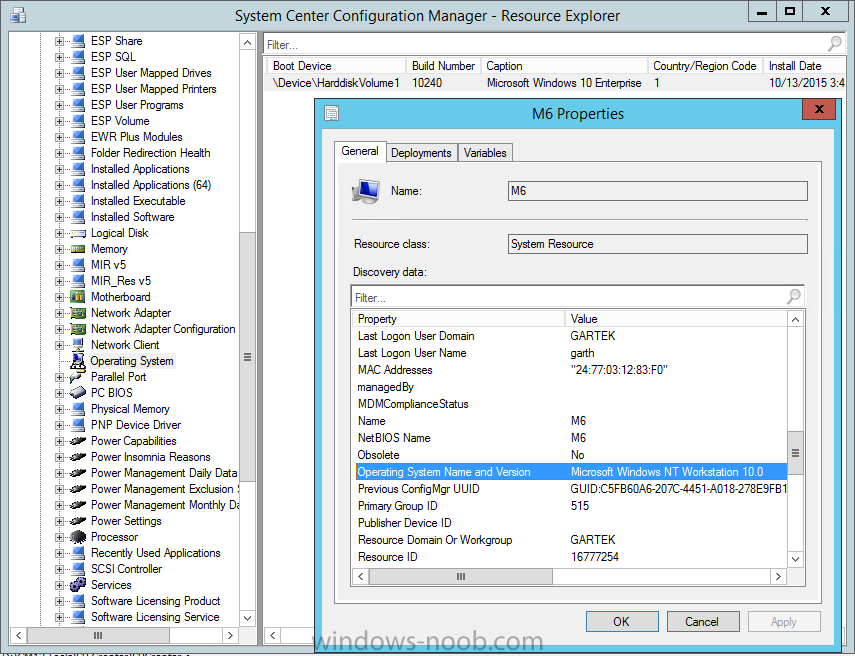-
Posts
1949 -
Joined
-
Last visited
-
Days Won
93
Everything posted by GarthMJ
-
As a consultant, I don't recommend using ADR for anything but SCEP updates. Everything else is done via the defined process. Healthy concern is good but honestly what more orgs are missing: is documenting the process they will use for both day to day and in an emergency. Then they have to review it every 12 months to ensure it still work for them. What exactly is you process to ensure that the risk is minimized? What SU are you going to deploy and why? What SU Products are you going to deploy and why? How many groups will be deploy to and when? How can I stop the process if something goes wrong? Who can stop the process? Once stop then what? etc.... Once you write the process down, it is easy to deploy SU to 1 or 400, 000 computers.
-

Uninstall Office 2010 Silently sccm 2012
GarthMJ replied to Samstar07's topic in Configuration Manager 2012
This is not really a CM12 Q. How exactly would you automated this without CM12, once you can answer that, it is easy to deploy with CM12. -

Out of Band Management - Universal Group
GarthMJ replied to conorofarrell's topic in Configuration Manager 2012
Without your error message it will be impossible for anyone to help you. -

Deploying Applications Using Security Groups Via SCCM
GarthMJ replied to ikkhatri's topic in Configuration Manager 2012
How many computer should up within your Chrome collection? Is it right? -

Compliance configuration item per user
GarthMJ replied to michaelhbt's topic in Configuration Manager 2012
What do you mean doesn't work? Are you always showing that you are non-compliant because there are at least two users profile on the WS? Why would you want to do this on a user by user bases? Isn't there a way to do this as an enterprise? like maybe this method? http://www.adminarsenal.com/admin-arsenal-blog/manage-javas-control-panel-and-exception-site-list/ -

Take ownership of a not system directory structure
GarthMJ replied to balubeto's question in Windows 10
http://verbalprocessor.com/2007/12/05/running-a-cmd-prompt-as-local-system/ -

Endpoint Protection Last Scan End Time not showing in SCCM
GarthMJ replied to AndreiT's topic in Configuration Manager 2012
To my knowledge there is not public fix for this. However their might be a private one but you will need to contact CSS directly to get it. (assuming it exists) -

Endpoint Protection Last Scan End Time not showing in SCCM
GarthMJ replied to AndreiT's topic in Configuration Manager 2012
This is a known issue, particularly with Windows 8 computers. -
Your query looks fine, is AVG installed on the computer? Do you see it within Resource Explorer?
-
The issue is going to be with WQL "joins". You can't use inner join for this, they must be outer join.
- 4 replies
-
- collection
- query
-
(and 3 more)
Tagged with:
-
That is normal, since the data can't/will not be displayed within a Collection. Use a query instead, or better yet create a report.
-

Replication question - has anyone seen this?
GarthMJ replied to firstcom's topic in Configuration Manager 2012
Your best bet to fix, I hate to say it, it to contact Microsoft support (CSS). They have some non-public tools to help troubleshoot CAS and replication issue. SQL Replication is not simple, at all. I know this is not helpful but, personally unless you have 150,000 computers I would start looking at rebuilding your site using best practices. aka no CAS, understand what DR mean for CM12. Define your allowable downtime frame, this will dictate your design for example Cluster Hyper-v Hosts or define backup tasks. As soon as you have a CAS, you are begging for problems. IMO, It is a full time job to monitor and manage a CAS, because of SQL replicate. -

please vote up this idea on UserVoice !
GarthMJ replied to anyweb's topic in Configuration Manager 2012
Actually there is no extra network overhead between CL12 clients and site server because fast channel already exists within CM12 SP1. As for the collection, since you are already querying the CM database, there is only minimal overhead with respect to keeping the results updated. -

Take ownership of a not system directory structure
GarthMJ replied to balubeto's question in Windows 10
Some directories/reg keys are protected, even from an Administrator. use the local System account to delete the folders. -
Have you run the discovery yet?
-

Replication question - has anyone seen this?
GarthMJ replied to firstcom's topic in Configuration Manager 2012
So you know that a second primary site is NOT a DR solution, right? Did you also know that you should be doing all of your Administration on the CAS, this is the whole point of a CAS? In fact it can be dangerous to not do your work on the CAS. Have you looked at the log files? -

Take ownership of a not system directory structure
GarthMJ replied to balubeto's question in Windows 10
I'm still not understanding what exactly the problem is. So you have applied a WIN to a computer????? And now you are trying to capture it????? -

Take ownership of a not system directory structure
GarthMJ replied to balubeto's question in Windows 10
Ok, I will bite, why do you want to do this in the first place? -
So like I said, you should really open a support case with Microsoft support (CSS). Missing one of the main Inbox folders is not good and you should have the whole site check over. BTW, the Afterbackup.bat doesn't exist by default, you create it to do what every you need it to do.
-

please vote up this idea on UserVoice !
GarthMJ replied to anyweb's topic in Configuration Manager 2012
The product team demo a POC of this at MMS. it used the fast channel data to know if a computer is online. in worse case, it will be a max of 60 seconds out of date and that is only if the computer was disconnected from the network. -
IMO you should be calling CSS directly for support. Missing an Inbox folder is a big deal and how do you know that my inbox folder is the same as yours? Why don't you look at your backups?