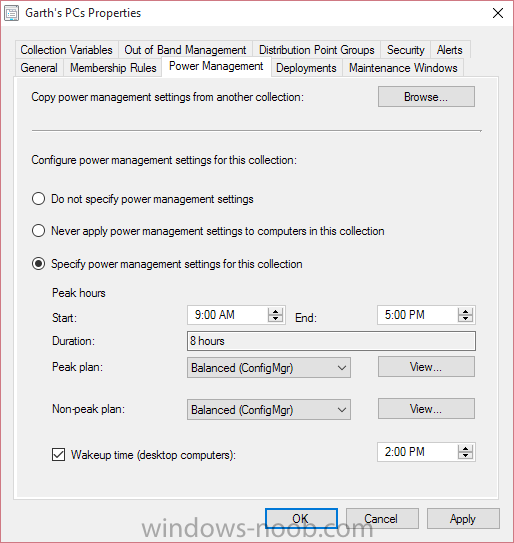-
Posts
1949 -
Joined
-
Last visited
-
Days Won
93
Everything posted by GarthMJ
-

Application run by batch file - failed status
GarthMJ replied to karoljay's topic in Configuration Manager 2012
But Remember I said local system account, That is a computer account and not a true user. -

need to install internet explorer 11 by group policy
GarthMJ replied to mohd aamir's topic in Configuration Manager 2012
http://lmbtfy.com/?q=install+internet+explorer+11+by+group+policy+ -

Application run by batch file - failed status
GarthMJ replied to karoljay's topic in Configuration Manager 2012
You problem will likely be your xcopy. Remember that CM12 runs a local system account, which likely doesn't have access to the network share. -

need to installed certificate for firefox by sccm
GarthMJ replied to mohd aamir's topic in Configuration Manager 2012
There is not trick to this, How exactly would you do this manually or programmatically. Once you do that you can send it out using CM12. -

install host file to all system by sccm
GarthMJ replied to mohd aamir's topic in Configuration Manager 2012
No one can tell you the process as you need to determine a few things first. Are you just going to replace the file then there are ton of examples on how to do this if you google for it. Are you going to edit the file and add you entries, then you will need to script this and again there are lot of example on how to do this if you google it too. -
You can't. I'm not sure why you would want too either using WQL.
-
After 168 attempts, a deploy will just fail and will not continue. So.....
-
You didn't answer my question. Have you confirmed that SQL Express is being inventoried? aka can you see with within resource explorer? I know for a fact that you can collect SQL express data. I have similar but custom method to collect this data.
-
I look at this and you will need to contact CSS directly for support on this.. The issue is with AI data.
- 5 replies
-
- Reporting
- Windows 10
-
(and 2 more)
Tagged with:
-
Have you confirmed that SQL Express is being inventoried?
-
Anything is possible. How would you do this programmatically? Once you can answer that questions, it fair easy to update this for CM12.
-

SCCM 2012 - All Reports In The Console Have Disappeared
GarthMJ replied to FazzaGBR's topic in Configuration Manager 2012
Can you access the RP using IE? Do reports work in IE? The simplest solution is to Remove you RP and Re-add it. this will tell you within the Logs what the error is.. But my guess is a permissions or SQL CU issue. -
What report are you running? Is the AI sync point enabled?
- 5 replies
-
- Reporting
- Windows 10
-
(and 2 more)
Tagged with:
-

PC's power on at the same time every day
GarthMJ replied to PaulWhite@pickens.k12's topic in Configuration Manager 2012
-

All user collection - particular user id is missing
GarthMJ replied to karthick's question in How do I ?
No you can't manually add the user to CM12. It would be the ad Discovery logs. AD*.log -
It is very common to have issue with quote marks within blog post, But other than that all SQL query should work. Again without any details as to what errors or issues you are having, there is very little anyone can do to help you.
-

how to monitor performance disk latency in sccm
GarthMJ replied to hnajafzadeh's topic in Configuration Manager 2012
Install the SCOM client. All of these items are nativity collected by SCOM. Keep in mind that you will need to purchase a license for each computer. -
I hate to say it but you are barely giving anyone anything to go on. Have you imported/edit the MOFs yet? Have you confirmed that SQL is being inventoried? Which query did you try in each post?
-

Computers not showing up in assigned collections
GarthMJ replied to Scottpowers82's topic in Configuration Manager 2012
1. yes, if you query is written right they will automatically fall into the correct collection at the next collection refresh cycle. 2. Your query will only ever find computers that have the CM12 client installed. If they don't have the CM12 Client install, then they will never show up within the collection but they might show up within the All Workstation collection. It will depend on how you have written your All Workstation collection. 3. That not exactly what Sherry is suggesting. In the console if you type HT to find all HTxxx computers within the All Workstations collection. Then you would get any get all computer with HTxxx for the computer name AND you would also get all computers with a user that has HT in their user name too. Therefore make sure that you counts are correct. 4. I hate to say this but, if this is a bug, it is going to be in the way you written your collection queries, but it will not be a bug in CM12 itself. -

Computers not showing up in assigned collections
GarthMJ replied to Scottpowers82's topic in Configuration Manager 2012
Without your queries for each collection, there is very little anyone can do to help you. When you delete a computer for CM12 it will removed it from all collections not just one collection. -

how to monitor performance disk latency in sccm
GarthMJ replied to hnajafzadeh's topic in Configuration Manager 2012
You don't. This is not a task that can/should be done with CM12. This is a task that should be done with SCOM. -

All user collection - particular user id is missing
GarthMJ replied to karthick's question in How do I ?
Have you review the log file to see why the user is not being detected? -
Nope, you will need to rebuild everything. You can't move anything to the new CAS. But why have a CAS in the first place. If everything is going to be at one DC then there is no point in have a CAS and to primary sites until you are over 200,000 computers.
-
This is not a question that can easily be answer in the forums. Your best bet is to contact your MS licensing specialist and talk to them. But as a general rule you will not have to pay anything for VMs.
-
There not much to tell. Client content to the DP, download to their cache fold and run the install. If the content doesn't exist nothing will install. Don't touch the share/file permissions for the DPs, CM12 will set them correctly.
- 4 replies
-
- security permissions
- application catalog
-
(and 1 more)
Tagged with: