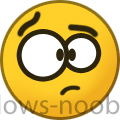-
Posts
1942 -
Joined
-
Last visited
-
Days Won
92
Everything posted by GarthMJ
-

Device name mix up?
GarthMJ replied to jdensmore's topic in System Center Configuration Manager (Current Branch)
All I'm going to do is bing it. This hasn't really changed in years aka since sccm 2007 so if you found something, it will work. -

Device name mix up?
GarthMJ replied to jdensmore's topic in System Center Configuration Manager (Current Branch)
It sound like you have duplicate guids, and everything will keep updating the one computer. if you need to confirm and fix all of the computers to remove the duplicate guid. This generally happens when imaging is not correctly syspreped. -

change service startup type
GarthMJ replied to Maxwell2k19's topic in System Center Configuration Manager (Current Branch)
There is nothing built-in for this a quick bing search will show you how to do this via powershell. -
There is no way the IBM has created SW that is only used for the personal market. I would call "Bull" on that statement and push them again. Otherwise have you company drop it as it is NOT enterprise software and therefore should NOT be used within a Enterprise.
-
First off you only need a CAS if you have over 150000 computers. having one otherwise will cause you lots of problems As such, take the time to move the cas if you don't ahve 150,000 computers. Secondly the CM client installed correctly, you can see that from the ccm.log. Lastly ccmsetup.log does seem like it has finished yet.
-

Delegated Access to a Collection
GarthMJ replied to kesh's topic in System Center Configuration Manager (Current Branch)
That download is for CM12 not for CMCB. So ... How exactly are you launching RBA viewer? Where exactly are you getting it from? -

Delegated Access to a Collection
GarthMJ replied to kesh's topic in System Center Configuration Manager (Current Branch)
What exactly does this mean? What exactly did you set for right? -

Delegated Access to a Collection
GarthMJ replied to kesh's topic in System Center Configuration Manager (Current Branch)
If you setup RBA correctly, you will only see the collections that you have access too. -
The important thing to remember about SW inventory is if the computer hits the 4 hour timeout NO results are sent to CM and stale data will continue to existing within the CM db. You will need to review the inventory agent.log to confirm that it is hitting the 4 hour timeout. This is one of the reason why SW inventory is useless.
-

SCCM 2012 R2 - Software Update folders deleting
GarthMJ replied to Kazi's topic in Configuration Manager 2012
if you have two package sharing the same source files then yes it will clean up. and remove SU that don't below to the package. aka the other package. make sure that this isn't the case and everything will be fine. -

Sys Admin
GarthMJ replied to takoroni's topic in System Center Configuration Manager (Current Branch)
There is a user voice for it, I would not hold my breath that it will happen anytime soon. As it only has 0 votes. https://configurationmanager.uservoice.com/forums/300492-ideas/suggestions/40878685-hardware-inventory-to-collect-certificates- 6 replies
-
- report
- certificate
-
(and 1 more)
Tagged with:
-

Sys Admin
GarthMJ replied to takoroni's topic in System Center Configuration Manager (Current Branch)
Since Certs are not inventory by ConfigMgr, you will not be able to query on cert templates either.- 6 replies
-
- report
- certificate
-
(and 1 more)
Tagged with:
-

Sys Admin
GarthMJ replied to takoroni's topic in System Center Configuration Manager (Current Branch)
There are no built in inventory task for Certs and therefore no reports for this either.- 6 replies
-
- report
- certificate
-
(and 1 more)
Tagged with:
-

SCCM Console Builder Help
GarthMJ replied to Dpw's topic in System Center Configuration Manager (Current Branch)
Since computer doesn't generally have email address, and there is not simple way to map a user to a computer. This will not be easy. It would be easier for you to create a report to locate user by user name. Like this one. https://www.enhansoftknowledge.com/knowledge-base/locate-computers-by-username/ -
First off SW inventory is NOT reliable, you should be using CI for this. Secondly, if your SW inventory runs for more than 4 hours it will NEVER send up update results. Yes is it very common for SW inventory to run for more than 4 hours runtime (not real time). Third did you review the inventoryagent.log file to see how long it takes for SW? Did it complete? Are you sure?
-

Management Point issue
GarthMJ replied to SHASHIDUBEY01's topic in System Center Configuration Manager (Current Branch)
So Having IP Subnet and AD boundary can cause overlapping boundaries which can casuse problems for site assignment, Why cna the AD and IP subnet boundaries at all? Why are you not use IP Ranges only?