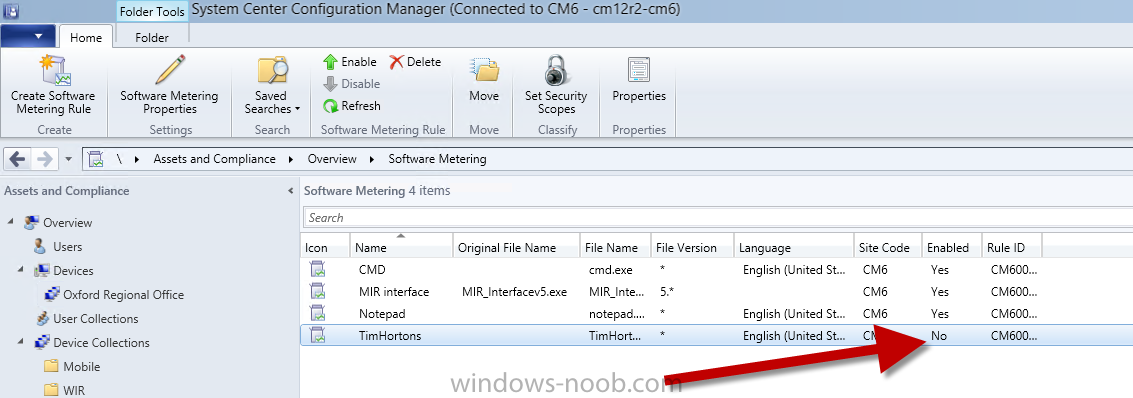-
Posts
1942 -
Joined
-
Last visited
-
Days Won
92
Everything posted by GarthMJ
-

SCCM 2012 client picking SCCM 2007 management point
GarthMJ replied to trumby's topic in Configuration Manager 2012
so you can easily run both versions at the same time but you do have to watch out for a few things. The simplest thing is to speed up your deployment. Remove the boundaries from CM07. All new clients start with CM12. Use the slow network setting option for your advertisements in CM07. -
yes the first two links on the page are the ones to look at. They are examples of what you are looking to do.
-
#1 The query you have posted will only every find software titles from an x64 computer. The reason is because of your inner joins and the Where conditions. #2 Remember that the query that you post is WQL and NOT SQL. Report builder (RB), SQL Server Business Intelligence Development Studio (BIDS), SQL Server Data Tools for Visual Studio (SSDT) all using SQL. #2, what you are looking for an NOT a simple query. It is at least 4 different queries. These blog will get you started. http://smsug.ca/search/SearchResults.aspx?q=two #3, Break this down to its simple form and only look for 1 thing. Computer and AV Engine then repeat, for each item until you have 4 different queries. #4, Remember the ResourceID is your friend. #5 once you have the 4 queries, create the all encompassing query. See blog posts above. #6 Ignore Report Builder and use BIDS/ SSDT instead. They can do more that RB. Tip: sign up for the Enhansoft newsletter. I will be posting report building tips in the new year. http://www.enhansoft.com/blog
-
BTW, I'm presenting at http://www.mmsmoa.com/, on reporting and CM12. You can still register for this event.
-
First, it would help if you post a link to your McAfee MOF edits. Second, without your query it is really hard for anyone to help you.
-

Moving a Content Library - questions
GarthMJ replied to JacobE's topic in Configuration Manager 2012
What do you need to content library? Are you talking about the source files or the actual files that client download to their PC? For the first one you can use the network share. For the second one , no it must be a local drive. but you can move it to another drive on the same server. -

Move SCCM2012R2 from Server 2008R2 to Server2012R2
GarthMJ replied to Kevin79's question in backup and restore
Have you seen Kent's blog post? http://blog.coretech.dk/kea/house-of-cardsthe-configmgr-software-update-point-and-wsus/ Sure why wouldn't you be able to upgrade to SQL 2014? -

SCCM 2012 client picking SCCM 2007 management point
GarthMJ replied to trumby's topic in Configuration Manager 2012
How much longer will you be running the old version? How many Client do you have in CM12? -

Move SCCM2012R2 from Server 2008R2 to Server2012R2
GarthMJ replied to Kevin79's question in backup and restore
What makes you think that? -

Move SCCM2012R2 from Server 2008R2 to Server2012R2
GarthMJ replied to Kevin79's question in backup and restore
Why don't you just upgrade the server to Windows 2012 R2? What is your issue? -

Migrate ConfiMgr 2012 R2 to new Server
GarthMJ replied to Kops's topic in Configuration Manager 2012
What do you mean by migrate feature? BTW, I would install SQL local to CM12. A ton less headache and generally better performance. -

SCCM 2012 client picking SCCM 2007 management point
GarthMJ replied to trumby's topic in Configuration Manager 2012
I hate to say it but this is overlapping boundaries. -

SCCM 2012 client picking SCCM 2007 management point
GarthMJ replied to trumby's topic in Configuration Manager 2012
Do you have overlapping boundaries, if so this is a big no-no for site assignment. Exactly what is your command line for deploying the CM12 client in CM07? if you are not telling it what site to get assigned to they will use AD to figure this out and therefore #1 is likely the issue. If there are not boundaries in CM12, then understand the deployments MUST be setup correctly for them to work. -
To close off this tread, since you posted this topic in multiple forums. https://social.technet.microsoft.com/Forums/en-US/6fa1d65d-9abd-4b9e-ba7e-649b9199a86f/microsoft-office-2010-inventory?forum=configmanagerapps The date changed because you applied a Software Update to Office. No you can't get the original date back.
-
From my experience, I have learn to NEVER to setup PKI for CM12/CM07, it is just too much of a pain. If CSS doesn't know what the problem is then you will likely never get an answer here either. I would continue to work with them.
-
You should call CSS for support, there is something weird with your environment.
-

Software Metering data not being resumed / not showing in reports.
GarthMJ replied to fsoares's question in How do I ?
First off I never recommend accessing the reports via the console too much overhead too many issues. Instead only access then via the web. Second start with a simple report. All software metering rules applied to this site. then run Software metering summarization progress then run -
It sound you our PKI setup is causing problems. Try forcing all of your client to re-install.
-

Software Metering data not being resumed / not showing in reports.
GarthMJ replied to fsoares's question in How do I ?
Did you run the Client Side SWM cycle? Exactly what report are you trying to run? It sound like one of the reports that take 37 days to populate. -

Software Metering data not being resumed / not showing in reports.
GarthMJ replied to fsoares's question in How do I ?
So now run the Software Metering Usage Report Cycle on the Cm12 Client. I'm heading out to vote and change offices. :-) -

Software Metering data not being resumed / not showing in reports.
GarthMJ replied to fsoares's question in How do I ?
When you launch one of the exes, are you seeing that the rule is being triggered in the mtrmgr.log? if not them the rule is like setup wrong. -

Software Metering data not being resumed / not showing in reports.
GarthMJ replied to fsoares's question in How do I ?
All that matters is the file name, version and language. -

Software Metering data not being resumed / not showing in reports.
GarthMJ replied to fsoares's question in How do I ?
Just because there is a rule doesn't mean it is enable, Are the Rule enabled? Notice that TimeHorton.exe is not enabled. -

Software Metering data not being resumed / not showing in reports.
GarthMJ replied to fsoares's question in How do I ?
It depend on the report, it can take 37 days before some of the SW metering report will have data. Have you confirmed that the SWM rules are setup correctly and enabled? -

Software Metering data not being resumed / not showing in reports.
GarthMJ replied to fsoares's question in How do I ?
Yes, those are the ones.