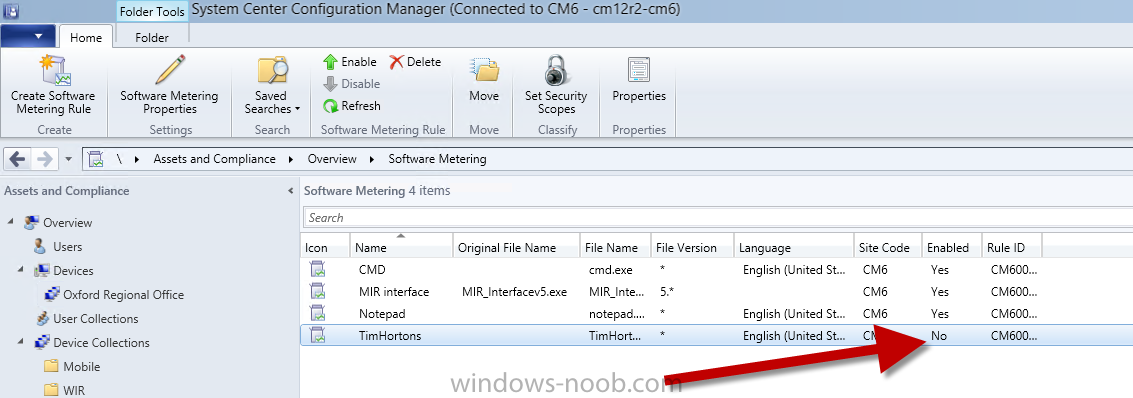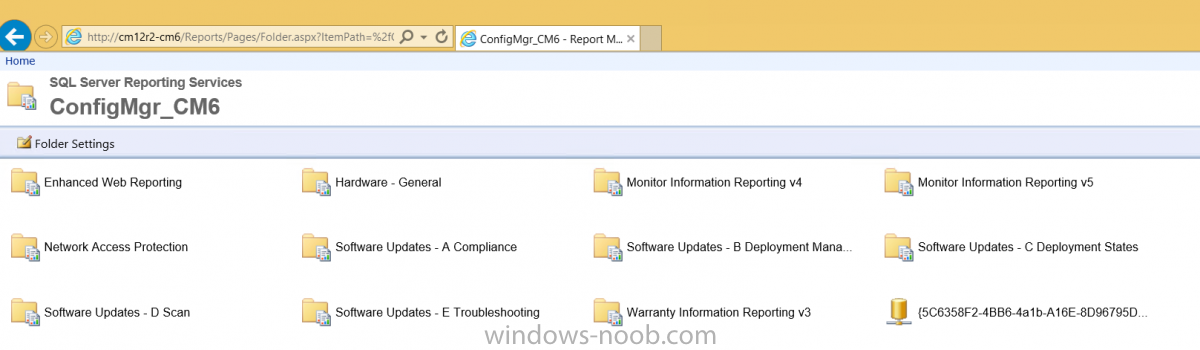-
Posts
1949 -
Joined
-
Last visited
-
Days Won
93
Everything posted by GarthMJ
-

Software Metering data not being resumed / not showing in reports.
GarthMJ replied to fsoares's question in How do I ?
Did you run the Client Side SWM cycle? Exactly what report are you trying to run? It sound like one of the reports that take 37 days to populate. -

Software Metering data not being resumed / not showing in reports.
GarthMJ replied to fsoares's question in How do I ?
So now run the Software Metering Usage Report Cycle on the Cm12 Client. I'm heading out to vote and change offices. :-) -

Software Metering data not being resumed / not showing in reports.
GarthMJ replied to fsoares's question in How do I ?
When you launch one of the exes, are you seeing that the rule is being triggered in the mtrmgr.log? if not them the rule is like setup wrong. -

Software Metering data not being resumed / not showing in reports.
GarthMJ replied to fsoares's question in How do I ?
All that matters is the file name, version and language. -

Software Metering data not being resumed / not showing in reports.
GarthMJ replied to fsoares's question in How do I ?
Just because there is a rule doesn't mean it is enable, Are the Rule enabled? Notice that TimeHorton.exe is not enabled. -

Software Metering data not being resumed / not showing in reports.
GarthMJ replied to fsoares's question in How do I ?
It depend on the report, it can take 37 days before some of the SW metering report will have data. Have you confirmed that the SWM rules are setup correctly and enabled? -

Software Metering data not being resumed / not showing in reports.
GarthMJ replied to fsoares's question in How do I ?
Yes, those are the ones. -

Software Metering data not being resumed / not showing in reports.
GarthMJ replied to fsoares's question in How do I ?
Do you have the maintenance task enable? That is there you will see when they will run next. -
So you are based in Canada... I'm in Ottawa where are you based?
-
it is all done in the security role. There are no tricks to this, only grant them access to the SW metering reports + site (read) + Collection (read + red resourses), there maybe a few other minors thing that you need to grant them access too but... all
-
I understand the problem, I just don't know what you have done. I even test this in another lab that I have access to, it worked.
-
I'm not sure what you have done, But I would try to return everything back to what is was before.
-

PXE Boot Sophos Bootable Anti-Virus?
GarthMJ replied to cfreeman21's topic in Configuration Manager 2012
So it is sneaker net... CM12 can't solve a sneaker net issue. Try looking for ways to have a PC Boot from an ISO from within itself. -
If you use the steps that I define above, this what you will get. What exactly have you setup for the security role?
-
I should have said that I restricted this use to SU only.
-
Your client seriously have a 1bit subnet mask. You broadcast domain is huge, I hate to see the network traffic. What is there to tell based on what you stated you are forcing each client to assign themselves to your site. This might mean that your clients are having problem with deployment too.
-
If you used the un-edit Report reader security role, it will grant them access to ALL CM12 reports assuming that you grant that Sec role all systems collections. So you edit to edit it to only grant access to SWM reports. + a few extra one. Exactly what collection(s) did you grant the AD security group access too? Have the users logon after being added to the security group?
-
What exactly did you setup for the Security role? what does this have to do with Software Metering?
-
You have not listed that you are using a 16bit subnet mask for your boundaries before. And that will be exactly your problem. Boundaries 10.10.234.123 255.255.0.0 =10.10.0.0 Client 10.10.234.123 255.255.255.0 = 10.10.234.0 10.10.0.0 != 10.10.234.0 Hence why none of your client are getting assigned
-

PXE Boot Sophos Bootable Anti-Virus?
GarthMJ replied to cfreeman21's topic in Configuration Manager 2012
Start by answering the question, How do you do this manually? -
So you want to grant permission to SW metering reports. OK Create a AD security group. Create a CM12 for only the SWM reports + a few extra permission. Assign the AD security group to the CM12 Security Role. with access to all systems. These blog will get you started. http://www.enhansoft.com/freetools/enhansoft-report-reader-configmgr-2012-r2 http://www.enhansoft.com/blog/new-tool-for-creating-configuration-manager-2012-report-reader-ad-security-groups http://www.enhansoft.com/blog/creating-configuration-manager-2012-report-reader-ad-security-groups
-
Exactly what reports are to trying to grant access too?
-
First off, what exactly are you trying to grant access to? Name 1 report for each folder, if there is more than one folder.