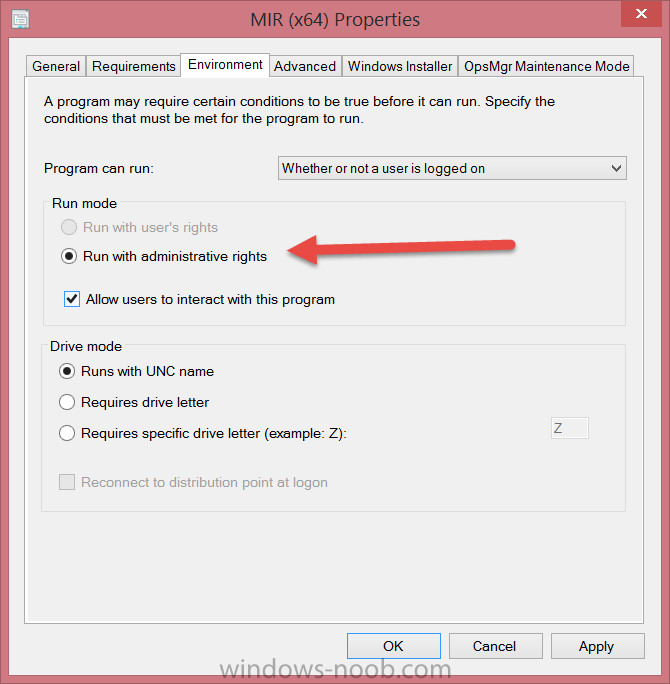-
Posts
1940 -
Joined
-
Last visited
-
Days Won
92
Everything posted by GarthMJ
-
No there is no way to solve that. Disk space is cheap so this is not generally a problem.
-
Yes, they are within the CM12 docs. Have you looked at them and what is unclear with them?
-

SCCM 2012 Rebuild from Scratch with current primary site
GarthMJ replied to hammanj's topic in Configuration Manager 2012
First I wouldn't move SQL to a remote server. This will be no end of headaches. Second create a new server with new name and new site code. When you are ready, point you clients to the new server. -
You can't but you can that but you CAN receive an email using SSRS and you can send it Daily/weekly/monthly.
- 2 replies
-
- Alerts
- Software Update
-
(and 1 more)
Tagged with:
-
https://patchmypc.net/ is a cost affective solution for most companies.
-
This can be changed in the Client setting.
- 2 replies
-
- software center
- power management
-
(and 2 more)
Tagged with:
-

Please help- database move driving me insane!
GarthMJ replied to rj07thomas's topic in Configuration Manager 2012
Keep in mind that you can't just convert form Enterprise to Standard, there are issue with doing do. Also keep in mind that ONLY SQL standard is licensed with CM12, not Enterprise. -
These queries will get you started. http://smsug.ca/search/SearchResults.aspx?q=ou+
-

SCCM2012 R2 advertise a vbscript
GarthMJ replied to commissar117's topic in Configuration Manager 2012
-
You will need to restore (rebuild) your site to before R3 was installed and yes you will loose all those features. BTW there was NO client for R3, the SP took care of adding all the R3 features so you will be fine. However you will need to at a minimum force all clients to re-send a full inventory.
-
IMO, you don’t need to setup CM12 just to test your setup. For learning yes, you need a CM12 lab but if you only want to test your setup then no there is no need for a CM12 environment. Since this is a x64 vs x86 issue. I would create two VMs, one x86 and x64, Windows 7 or Window 8. I would define your test plan first. Something like: Using the local System account only. Run the Setup on x86 PC using x86 CMD Run the Setup on x64 PC using x64 CMD Run the Setup on x64 PC using x86 CMD Which system are having problem? Why not have two setup one for x86 and one for x64?
-
Hi Niall, Based solely on their posts, there IMO is no indication that they want to learn about app model. So why complicate matter and setup as CM12 lab for "nothing", particularly if there is no need to do so? The app model will NOT affect how their application will install (which is what they are looking for), it will only affect which deployment type is used to "install their application". We are also assuming that their are using the app model vs packages/programs. From what I have seem most 3rd parties are using packages/program in order to keep backward compatibility with CM07.
-

DCM and HKLM\Software\Microsoft
GarthMJ replied to Joe's question in Desired Configuration Management
For other that might find this post, it might be helpful to give them an idea as to what happens so that they don't do the same mistake as you. -
By the looks of it, You have setup or reporting site incorrectly. Reportserver is a valid URL or the management of SSRS, however you should be using reports for access to the actual reports. Review how to setup SSRS, if both ReportServer and Reports url work then check your Reporting port configuration.
-
Did you check the PC to make sure that it is not duplicated there? Post a screenshot of exactly what you are seeing duplicated.
- 10 replies
-
- Configuration Manager 2012
- asset intelligence
-
(and 1 more)
Tagged with:
-
I'm curious if anyone has submitted a connect item for this yet?
-

SCCM2012 R2 advertise a vbscript
GarthMJ replied to commissar117's topic in Configuration Manager 2012
Again I ask what is the Run Mode set to? Why do you think it doesn't run? Just because the Mapped Drive is not there doesn't mean that the script is not running. -

SQL Query to return collected filenames and titles
GarthMJ replied to IanLeach's topic in Configuration Manager 2012
So you really want 300 SWM rules?? Wow that is a lot. There is a limit to the number of rules that you can have and it is limited by the size of the policy rules that get download to the CM client. It is not a hard, fast limited as the more data you put in the less rules you can have, I have never hit it mostly because I have never had more than 25 rules. But the limit is approximately like 100, 250, or 500. IMO, I would only write rules for that applications that require a license. I would also use the trick of using generic rule for an application and disabled SWM rules for reporting. http://be.enhansoft.com/post/2014/07/17/Total-Usage-for-All-Metered-Software-Programs-Query-Matches-the-Executable-Name.aspx http://be.enhansoft.com/post/2014/07/22/Disabled-Software-Metering-Rules-Are-a-Good-Thing!.aspx -
This will not be a problem with CM12 Report. It will be a problem that exist on the computer 99.999% of the time. No Powershell will have the exact same problem. Any of the Microsoft Office products are the BIGGEST offenders of this issue. Exactly what problem are you trying to solve?
- 10 replies
-
- Configuration Manager 2012
- asset intelligence
-
(and 1 more)
Tagged with:
-
POC = Proof of Concept SDK = Software Development Kit Basically you need to write you own code to do this. It sounds like this is not something that you have done before and as such you sure hire someone with experience to do this for you.
- 10 replies
-
- Configuration Manager 2012
- asset intelligence
-
(and 1 more)
Tagged with: