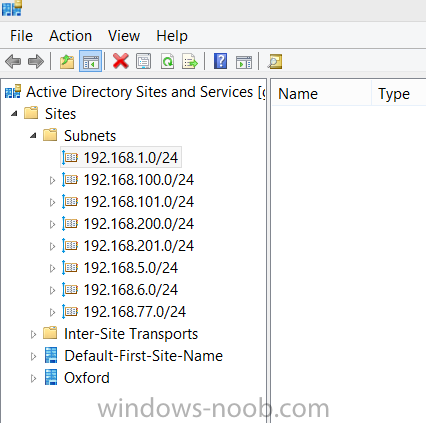-
Posts
1939 -
Joined
-
Last visited
-
Days Won
92
Everything posted by GarthMJ
-

SQL Query to return collected filenames and titles
GarthMJ replied to IanLeach's topic in Configuration Manager 2012
First off, I NEVER recommend using Software Inventory there are just too many problems with it! What wrong with using the built-in Report for Add/Remove Programs information or AI data? -
Read this blog post, where does inventory stop working? http://be.enhansoft.com/post/2013/07/25/Troubleshooting-Inventory-Flow.aspx
-

How to create a Master Patch in SCCM
GarthMJ replied to Logan.IN's topic in Configuration Manager 2012
By default this will happen, assuming you setup your SU correct and not expire them or delete them. -

SQL server on primary server or dedicated server
GarthMJ replied to trumby's topic in Configuration Manager 2012
You do not require 32 GB of RAM if you install CM12 and SQL on the same box. Minimum is 10 or 12GB I forget which but I generally go with 16 GB -

SQL server on primary server or dedicated server
GarthMJ replied to trumby's topic in Configuration Manager 2012
You should NEVER install CM12 on the same drive as the OS. if they are all the same RAID then break it into two drive C: and D:, there is no point in breaking it to other drives as they will all share the same IOPS and therefore you will get no advantage by breaking it into different drives. -

SQL server on primary server or dedicated server
GarthMJ replied to trumby's topic in Configuration Manager 2012
No the min is 1 GB of RAM for SQL. http://msdn.microsoft.com/en-us/library/ms143506.aspx#pmosr CM12 will run fine with 16 GB RAM and dual CPUs. -
I have looked at the Dell one but to be honest I don't remember much about it and I know it is no longer in my lab so... The best way to get pricing is to talk to Lara our sales manager, she will set you up.
-
Like I said, no one can answer this without first reviewing your network and know what exist at each site. They must understand exact which options within CM12 you are planning to use. If you haven't done this before I recommend hiring a consultant with experience in CM12. The bigger your network is the more important this task becomes. As Peter says those are two players in the space.
- 4 replies
-
- branch cache
- azure
-
(and 1 more)
Tagged with:
-
Sorry running a bit late to the party but Yes getting the Manufacturer and Model details is fairly simple, you can use this query as a starting point to get the details. http://smsug.ca/blogs/garth_jones/archive/2012/01/16/custom-windows-7-report-workstation-manufacturer-amp-model-type.aspx or use the query that you have found. As for warranty details, yes you can capture this information too but you will require a 3rd party add-on like Warranty Information Reporting (WIR) and yes I work for Enhansoft too.
-
It is virtually impossible for anyone to answer this question. We would need to know details about every WAN link and what exactly you are trying to deploy. Why would you want Azure DP if all of these WAN connection are slow? Isn’t this EXACT why you want a DP on the other end if they are really slow? How would going to a Azure DP be better than going to your HQ DP? Yes it is true that you can’t download SU from a Azure DP, They will download the SU from MS directly instead. Why would you want to PAY to have your clients download SU from your Azure DP? Yes BranchCache might work for you , so will 3rd party options that will be better that BranchCache.
- 4 replies
-
- branch cache
- azure
-
(and 1 more)
Tagged with:
-

Configuration Manager Client Issues
GarthMJ replied to MSolouma's topic in Configuration Manager 2012
In AD Site and Services exactly what are the subnets and MOST importantly the subnet masks. Then on the affect PC what EXACTLY is it IP address and subnet? If the subnet (in particularly the subnet masks) don't match, this will be your problem. I almost never recommend using AD sites or IP subnets with CM07 or CM12, only IP Ranges are what I will recommend. -

Configuration Manager Client Issues
GarthMJ replied to MSolouma's topic in Configuration Manager 2012
This is very common issue, check your boundaries. Make sure that the client assigned to the site. -

Clients not reporting immediately when IP's change
GarthMJ replied to joeman1881's topic in Configuration Manager 2012
What console extension are you talking about? Really this is a question for the person that wrote the console extension as to why they are not using the NetBIOS name or FQDN and are they using the data from HW inv or Heartbeat inv. If I had to guess it would be heartbeat. -

Clients not reporting immediately when IP's change
GarthMJ replied to joeman1881's topic in Configuration Manager 2012
No delta discovery will have nothing to do with IP Address. The site server will not initiate communicate with the PC, unless you are trying to push the CM12 client to the server. Remember that is the CM12 client that imitate all communications not he site server. If you can't ping the PC using it's name and get the right IP address for it then you have a DNS issue. -

SCCM2012 R2 advertise a vbscript
GarthMJ replied to commissar117's topic in Configuration Manager 2012
What do you mean by you map network drivers? Exactly how have you setup your program? What run mode is set fro the program? -
CM12/CM07 client need to know exactly what subnet are listed within AD, if the subnets are incorrectly listed in AD, it will affect cm12/cm07 clients. (I will also affect what DCs people logon too but no one ever notices that because they still logon) So go to AD Sites and Service and get a list of your subnet listed there. For example this is what my test lab show. Notice that I'm using only class "C" to match the DHCP scopes that I have at the various site.
-
So what EXACTLY is listed for subnets in AD Sites and Services? In particular, what is the subnet mask for each subnet? Then what EXACTLY is the IP address of your client and most importantly what is their subnet mask? Dollar's to donut they will not match and this is your problem.
-
It sound like your boundaries are messed up. EXACTLY how are they setup AD sites or IP Subnets by chance?
-
Yes, you will need to create 6 subselect queries, one for each AD group.
-
A subselect query is what you want. http://smsug.ca/blogs/garth_jones/archive/2007/05/08/subset-query.aspx http://smsug.ca/blogs/garth_jones/archive/2007/05/09/sql-subset-query.aspx http://smsug.ca/blogs/garth_jones/archive/2007/05/10/wql-subset-query.aspx
-

Create Software Update Group Based on a Report
GarthMJ replied to Tox's topic in Configuration Manager 2012
Ok.. Create 1 update list per server then. -

Create Software Update Group Based on a Report
GarthMJ replied to Tox's topic in Configuration Manager 2012
So you only have 1 servers? if not, then how is this different then all of you other servers? or Why treat this any differently than any other server? -

Create Software Update Group Based on a Report
GarthMJ replied to Tox's topic in Configuration Manager 2012
Use the multiply select options. I guess the real question is exactly how are you deploying your SU now? Why this sudden change for one computer? -

Create Software Update Group Based on a Report
GarthMJ replied to Tox's topic in Configuration Manager 2012
No. it is not possible. Why don't you use the search feature within the console to create the SU group?