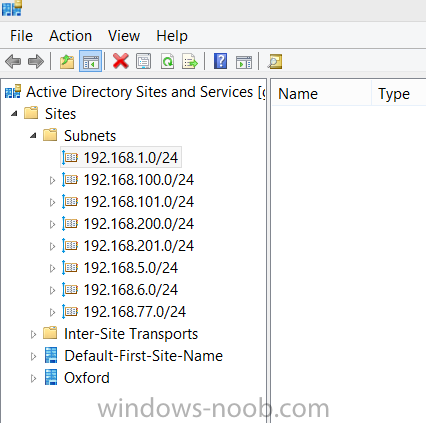-
Posts
1949 -
Joined
-
Last visited
-
Days Won
93
Everything posted by GarthMJ
-

SCCM2012 R2 advertise a vbscript
GarthMJ replied to commissar117's topic in Configuration Manager 2012
What do you mean by you map network drivers? Exactly how have you setup your program? What run mode is set fro the program? -
CM12/CM07 client need to know exactly what subnet are listed within AD, if the subnets are incorrectly listed in AD, it will affect cm12/cm07 clients. (I will also affect what DCs people logon too but no one ever notices that because they still logon) So go to AD Sites and Service and get a list of your subnet listed there. For example this is what my test lab show. Notice that I'm using only class "C" to match the DHCP scopes that I have at the various site.
-
So what EXACTLY is listed for subnets in AD Sites and Services? In particular, what is the subnet mask for each subnet? Then what EXACTLY is the IP address of your client and most importantly what is their subnet mask? Dollar's to donut they will not match and this is your problem.
-
It sound like your boundaries are messed up. EXACTLY how are they setup AD sites or IP Subnets by chance?
-
Yes, you will need to create 6 subselect queries, one for each AD group.
-
A subselect query is what you want. http://smsug.ca/blogs/garth_jones/archive/2007/05/08/subset-query.aspx http://smsug.ca/blogs/garth_jones/archive/2007/05/09/sql-subset-query.aspx http://smsug.ca/blogs/garth_jones/archive/2007/05/10/wql-subset-query.aspx
-

Create Software Update Group Based on a Report
GarthMJ replied to Tox's topic in Configuration Manager 2012
Ok.. Create 1 update list per server then. -

Create Software Update Group Based on a Report
GarthMJ replied to Tox's topic in Configuration Manager 2012
So you only have 1 servers? if not, then how is this different then all of you other servers? or Why treat this any differently than any other server? -

Create Software Update Group Based on a Report
GarthMJ replied to Tox's topic in Configuration Manager 2012
Use the multiply select options. I guess the real question is exactly how are you deploying your SU now? Why this sudden change for one computer? -

Create Software Update Group Based on a Report
GarthMJ replied to Tox's topic in Configuration Manager 2012
No. it is not possible. Why don't you use the search feature within the console to create the SU group? -
Do All Irish men do this? http://www.cbc.ca/news/canada/nova-scotia/love-at-first-flight-katie-from-nova-scotia-sought-by-irish-romeo-1.2725200 http://www.cbc.ca/news/canada/nova-scotia/love-at-first-flight-irish-romeo-s-mysterious-katie-found-1.2726162
-

Conflicting SQL Server Service Broker Port
GarthMJ replied to sysadmin101's topic in Configuration Manager 2012
For others that find this thread, 99% of the time a CAS is need ONLY if you have over 100, 000 PCs. Otherwise is will cause you more problem that it is worth! You do know that it is not recommend to install both the CAS and Primary site server SQL on the same servers. -
I guess it is time for me to update mine too. :-) This one is from my old job in 2005 or 2004!
-
Niall, Love the new profile pic!!
-

Web Service and Database Permissions
GarthMJ replied to skullicious's question in Frontends, HTA's and Web Services
Maik's web service using the SMS Provide to preform actions, therefore you would to grant the account access within CM12.- 5 replies
-
- 1
-

-
- web service
- permissions
-
(and 2 more)
Tagged with:
-

Web Service and Database Permissions
GarthMJ replied to skullicious's question in Frontends, HTA's and Web Services
What does you web service do? What does the SQL query look like? Are you using RBA?- 5 replies
-
- 1
-

-
- web service
- permissions
-
(and 2 more)
Tagged with:
-
What about my other questions?
-
You have already done it by creating RBA roles. All default Reports will only show the user what PCs/ Collections they have access too. For Custom report that is a bit trickier and you need to adjust you report to leverage RBA.
-
Then no, that is a feature of CM12R2 only.
-

WSUS Updates not synchronizing fully with SCCM Console
GarthMJ replied to mpepprell's topic in Configuration Manager 2012
You should never touch anything within WSUS console. Doing so CAN cause more problems that it solves, -
Are you running CM12 R2?
-

Uninstalling Corrupt Software Update Patch - SCCM 2012
GarthMJ replied to vikrammidha's topic in Configuration Manager 2012
See my reply to your exact same post on TechNet forums. -

Recommended Hotfix list for SCCM 2007 r3 installation
GarthMJ replied to TimN_FL's topic in Configuration Manager 2007
Ok, so only apply the SU that you care about or apply to what you are working on, that is the simple answer. -

Query used and unused PCI/PCIe etc slots
GarthMJ replied to mikeydee135's topic in Configuration Manager 2012
Personally wouldn't create the collection for each slot. I would put it the logic within the script and do it that way. IMO, it will be a lot less effort to query WMI within VBS and preform the logic there.- 5 replies
-
- collections
- query
- (and 4 more)