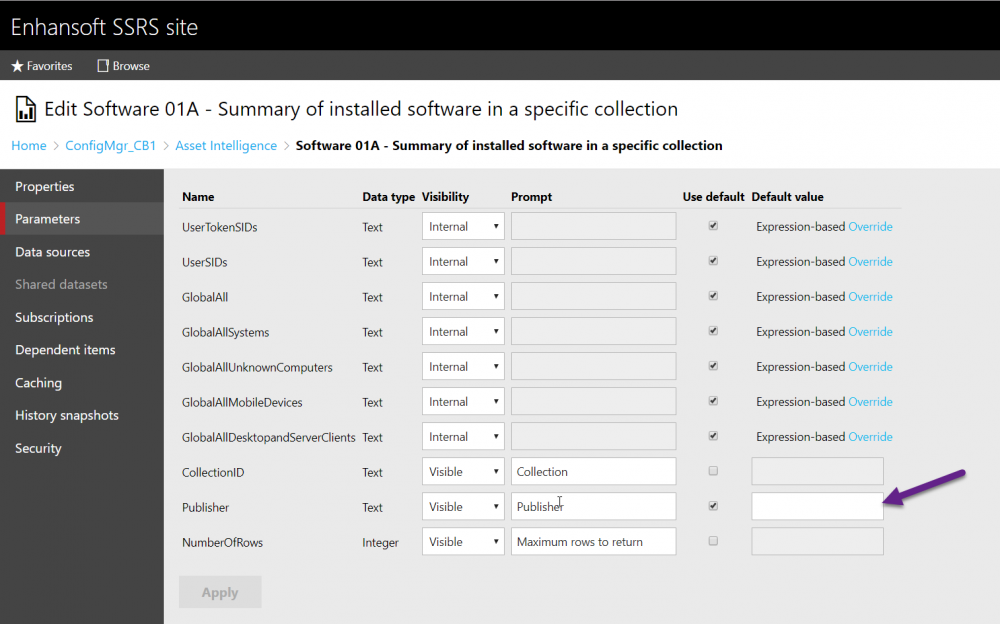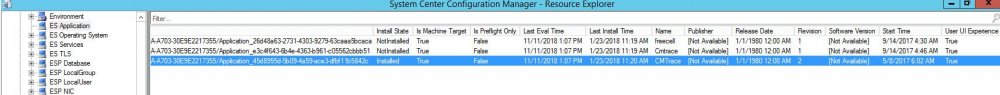-
Posts
1949 -
Joined
-
Last visited
-
Days Won
93
Everything posted by GarthMJ
-

Workgroup computers won't download S/W
GarthMJ replied to jasonk's topic in Configuration Manager 2012
Then you need to review the IIS logs to determine why you are getting 401 errors from you DP. it is mostly like that you have locked down the DP server with some extra security. -

Workgroup computers won't download S/W
GarthMJ replied to jasonk's topic in Configuration Manager 2012
To be clear you did this on your WG PC, right? -

Workgroup computers won't download S/W
GarthMJ replied to jasonk's topic in Configuration Manager 2012
Any share, particularly on your DP. You are just trying to prove that the account works, nothing more. -

Workgroup computers won't download S/W
GarthMJ replied to jasonk's topic in Configuration Manager 2012
Have you tested the network access account (NAA) on you WG PC to confirm that the account does work? You do this by mapping a drive with the NAA account . -
-
if you look at the RDL you will see that it is a Null to get the (All) for the prompt.
-
Start by looking at the built-in report. Which one get you the closest to what you need.
-
Each Month Enhansoft gives away a free SCCM dashboard / report. November's Free Report is... Total Usage Trend Analysis for Collections! This software metering dashboard gives you results for all applications and will display these details for up to four collections. The results are grouped by month and will go back as far as what is stored in your SCCM environment (usually 9-months to a year). Get your free report today! The Total Usage Trend Analysis for Collections report is only available in November.
-

Windows 10 Default Adobe Reader
GarthMJ replied to Sokoban's question in Deploying Windows 10, Windows 8.1, Windows 7 and more...
It will depend on how you are deploying reader. Here is the list of log files. https://docs.microsoft.com/en-us/sccm/core/plan-design/hierarchy/log-files -

Windows 10 Default Adobe Reader
GarthMJ replied to Sokoban's question in Deploying Windows 10, Windows 8.1, Windows 7 and more...
What exactly doesn't work? What do the log file say is happening? -

Collection uninstall
GarthMJ replied to kaiserclaw's topic in System Center Configuration Manager (Current Branch)
You will need to use a sub-select query to do the not in stuff. Here is an example. https://www.enhansoft.com/blog/subselect-wql-query-to-find-pcs-that-do-not-have-either-x86-or-x64-versions-of-software-installed -
There is no directly link between those two SQL views. You will need to dig deeper to find a indirect link between them.
- 3 replies
-
- sccm
- deployment
-
(and 4 more)
Tagged with:
-
What do you have for you query already? What is not working with it? Here are a few reporting tips. Seven Tips for Writing SCCM dashboards
- 3 replies
-
- sccm
- deployment
-
(and 4 more)
Tagged with:
-
Did you create a SWM rule for spotify? When did you create this rule? Is the Software listed in Installed Programs in resource explorer? Is the SW installed under the user content? if it is installed under the user context then you will need a 3rd party tool to collected this information with SCCM.
-
Have you looked at the built-in reports for this info?