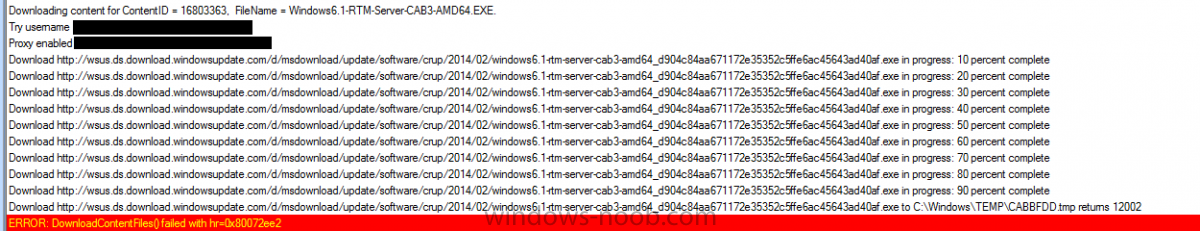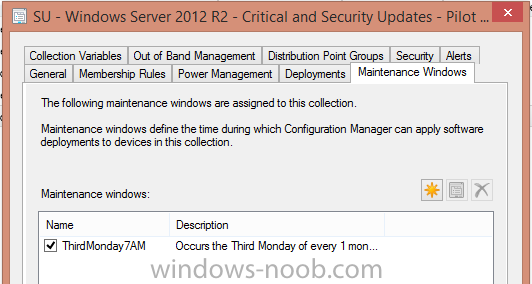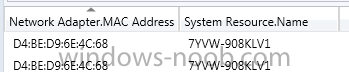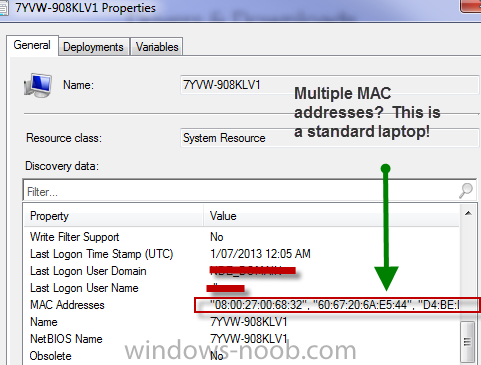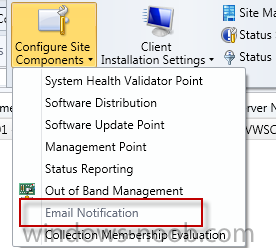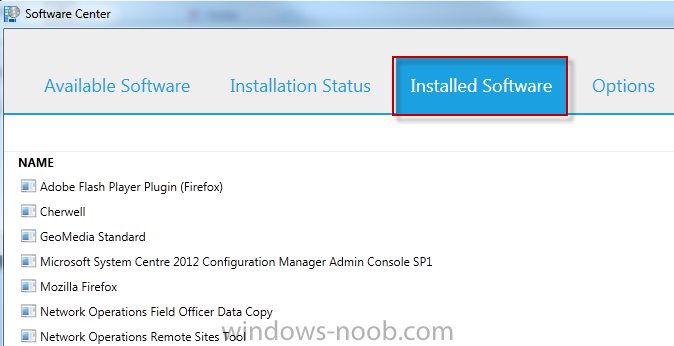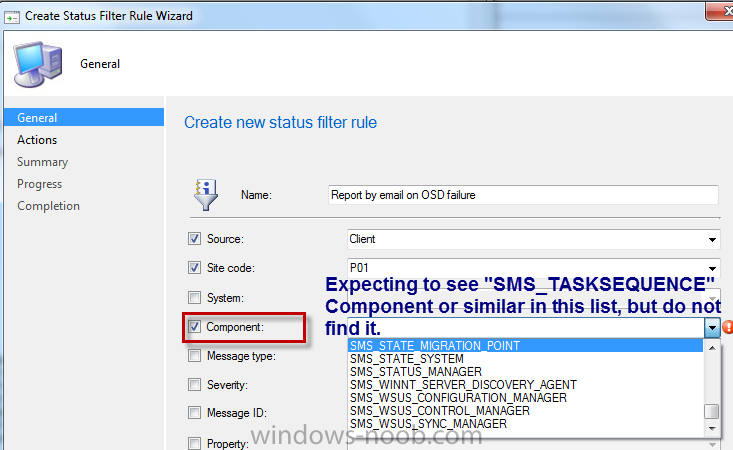-
Posts
57 -
Joined
-
Last visited
-
Days Won
2
Everything posted by dverbern
-

Auto Deployment Rule download failed 0X87D20417
dverbern replied to dverbern's topic in Configuration Manager 2012
Thanks Ocelaris, I'll double-check our proxy settings now. -

Auto Deployment Rule download failed 0X87D20417
dverbern replied to dverbern's topic in Configuration Manager 2012
Update - if I view the PatchDownloader.log, I can see specific updates being downloaded and then bombing out after 90%, per attached image. -

Auto Deployment Rule download failed 0X87D20417
dverbern replied to dverbern's topic in Configuration Manager 2012
Hi Ocelaris, I don't think our downloads are failing because of EULA issues - we have selected to automatically accept any EULAs. I've just re-ran a recreated ADR and sure enough, most content that makes up the update downloads without problems, just a few seem to bomb out. Example: Failed to download ContentID 16803363 for UpdateID 16812720. Error code = 12002 SMS_RULE_ENGINE 2/04/2014 9:20:32 AM 6292 (0x1894) It would be very useful if I could look up the ContentID somewhere and find out what update/file SCCM is trying to pull down, because at least that way I could check its size and search for traces of it somewhere on our site server. Once again, if anyone has encountered this issue, advice appreciated! -

Auto Deployment Rule download failed 0X87D20417
dverbern replied to dverbern's topic in Configuration Manager 2012
Thanks Ocelaris, I'll try your suggestions. I've just now created a new ADR and new package and almost all updates are downloaded successfully, just a few are failing, like before. Its almost like the downloads at Microsoft end are corrupt or something ... -
Hello, We have several Auto Deployment Rules (ADRs) for managing server and workstation updates. Over the last few days, several of our ADRs have started reporting an error "Auto Deployment Rule download failed" with code "0X87D20417". When I check the "ruleengine.log" on our SCCM02P site server, it reports these lines: Downloading content with ID 16803330 in the package SMS_RULE_ENGINE Failed to download the update from internet. Error = 12002 SMS_RULE_ENGINE Failed to download ContentID 16803330 for UpdateID 16812681. Error code = 12002 This is repeated for several more updates. The code "12002" seems to refer to timeout trying to access the Internet. We have a proxy server in place that this servers sits behind, but we also have a service account in AD to authenticate through the proxy, so that shouldn't be an issue. Can anyone advise any other avenues of investigation we can use? Thanks very much.
-
Hello, We are deploying Windows operating system Critical and Security updates to our servers during a defined maintenance window. According to the Automatic Deployment Rules we have created, the updates should install during the maintenance window and the servers should carry out any restarts they need during this window. Unfortunately, our servers have now installed the updates, but many of them (all?) are still wanting a restart. I have a suspicion that our servers have not been restarting during the maintenance window. If anyone has had experience troubleshooting this behaviour, I would appreciate any tips.
-
Hello, My company is using SCCM 2012 SP1 (5.0.7804.1400) and using SCCM's functionality for deploying Windows updates to workstations and servers. Over the past weekend, one of our critical servers restarted itself unexpectedly. It is a Windows Server 2008 R2 server that is part of a collection that has a defined maintenance window for installing updates. This restart occurred outside this maintenance window and the WindowsUpdate.log on the machine states: "AU scheduling auto reboot check since no user is logged on and reboot is required." I have searched for this issue online and it appears others have encountered it. Some posters have suggested that perhaps SCCM is telling the server one thing (i.e. stick to the maintenance window) yet Windows Update on the server itself is perhaps giving the server a different answer. Some have suggested that a change to Group Policy to prevent this Windows Update behaviour might be necessary. To summarize - should I have faith that a server will follow ONLY the policies from SCCM or are there other sources of Windows Update/SUS instruction that I have to consider? Comments most appreciated.
-

updates installing (inside) business hours
dverbern replied to bonedog73's question in Software Update Point
Hi Bonedog73, I am having a similar issue, if you learn the fix, that would be great. Our system appears to be either ignoring our Maintenance Window or it is being overridden in some way. Cheers, Daniel -
Hello, We have created Automatic Deployment Rules and collections for our Software Updates for our servers. In the Software Update collections, we have defined a specific Maintenance Window, which relates to Microsoft's Patch Tuesday as shown in attached graphic. However, we are finding that as soon as we populate our collection, the updates are being download and installed! (i.e. Outside the Maintenance Window) Obviously this isn't right. One concern I have is that a particular server can be a member of multiple collections which might have different Maintenance Windows, so any tip on how these conflicting windows "add up" would also be helpful. Can someone give a tip on whether there is a particular log or setting in the infrastructure we can refer to to investigate this?
-

Can a WSUS Update be a Dependency for an Application
dverbern replied to dverbern's topic in Configuration Manager 2012
Thank you very much Peter33, I think that's the kind of mechanism I'm looking for! Excellent stuff. -

Can a WSUS Update be a Dependency for an Application
dverbern replied to dverbern's topic in Configuration Manager 2012
Hi Teamfox, Yes we could package the update in, but the 3rd party packaging company has advised against it so we there is proper separation between management of updates and deployment of packages. If thats the only way, it might be the way to go. You are quite right of course, by packaging the update in the MSI it would limit the amount of machines it 'hits'. Cheers, Daniel V -
Hello All, The company I work for has recently packaged Autodesk DWG TrueView 2013 for deployment. We have noticed that this program requires the installation of a Microsoft Update, KB2468871 for Microsoft .NET Framework 4. We did not include this in the package for reasons of best practice and because we want updates handled by SCCM's WSUS module. So if we want to deploy this software, we need to find to know: Can I make a WSUS update in SCCM a dependency for installing this application? How does everyone else handle this scenario? Advice appreciated. Daniel V
-

Query of Systems and MAC Addresses shows many duplicates
dverbern replied to dverbern's topic in Configuration Manager 2012
Thank you for your suggestions - yes, I will have to start using abbreviations in my queries. -
Hello, Out of curiousity, I have created a Query in SCCM 2012 SP1 Admin Console that lists all systems and their MAC addresses. The query is not collection limited. The query delivers many results, but I'm concerned that there are many instances of duplication, where a given machine with a certain MAC address is listed multiple times. Here is the query syntax I'm using: select SMS_G_System_NETWORK_ADAPTER.MACAddress, SMS_R_System.Name from SMS_R_System inner join SMS_G_System_NETWORK_ADAPTER on SMS_G_System_NETWORK_ADAPTER.ResourceId = SMS_R_System.ResourceId I'm concerned that our process of building and rebuilding machines is causing duplication, triplication, etc of system records. Currently, we advertise our bare metal Task Sequence to unknown computers or computers in a specific collection. Once those machines are built, we move the computer object out of that build collection. When we rebuild a machine, we sometimes delete the computer object completely and import it afresh, entering computer name and MAC address and choosing a destination build collection. I don't know enough about how SCCM and SQL work together to handle records to know whether SCCM is capable of managing old records or whether our process needs attention. I've attached an example duplication of a laptop machine, found in my query. Any help much appreciated. Daniel Melbourne, Victoria, Australia
-
Hello, Our Primary Site Server (P01) in our SCCM 2012 SP1 infrastructure is suffering from very heavy and consistent CPU utilization. Apart from the SQL server process, the main process using CPU cycles is the Endpoint Protection running on the server, using regularly around 40% or more of CPU resources. Can anyone advise whether there is a recommended profile of settings for Endpoint to use when running on this kind of server? Specifically, should Endpoint be scanning all file activity? Should it be excluding specific files from scanning, apart from SQL files? Any assistance would be much appreciated. Daniel V
-
Hi All, Using SCCM 2012 SP1 - when I goto Administration, Configure Site Components and go to choose Email Notification, I find that particular component is greyed-out. I've tried the same process connecting to the CAS and from our P01, no change. Is this a feature that needs to be activated only by an SMSAdmin account? Is it unavailable due to a feature being missing? If so, how would we go about activating that feature. The reason I want to use this feature is so that I can subscribe to Alerts, such as alerting on the detection of Malware. Any tips much appreciated. Daniel V
-

How to report on which applications installed on a system?
dverbern replied to dverbern's topic in Configuration Manager 2012
I have resolved my own issue I have found what I wanted by running the built-in report entitled "Software 02E - Installed software on a specific computer". -
Hello All, In SCCM 2012 SP1, we use self-service for most of our software. I'd like to know how I can get a list of what self-service software has been installed on a particular system. I have tried checking the properties of a system (a Win7 machine) for a user and checking the Deployments tab, but that only shows software deployed to all systems. Likewise, have tried checking the properties, deployments tab of a given user and once again, it lists applications deployed to all users. I have the means to list all software in a computer's Add/Remove Programs, but that shows all software, including software in the MOE, I just want the applications that the user has installed via self-service. If anyone can assist, that would be greatly appreciated. NOTE: The screenshot below shows exactly the data I'm seeking - the "Installed Software" tab in Software Centre.
-

Forcing Updates to Self-Service-Installed Applications
dverbern replied to dverbern's topic in Configuration Manager 2012
Hello AmrelMahdy, thanks for your reply. I can certainly make a query, but I'm not sure how I would go about pushing out updates. More detail appreciated. Actually, my problem is creating a query. For most applications, there is an MSI involved and an entry in Add/Remove Programs is created. That isn't the case for the script I have deployed. Does anyone know how I can track whether an application has been installed? I can't check Add/Remove Programs because no entry is created. Others have suggested creating a registry entry when the program has been installed, is that a recommended way to do it? I could then check for the existence of said registry key? -
Hello All, The company I work for is using SCCM 2012 SP1. Most applications we onboard are set to "Available" as opposed to "Mandatory". Hence, they appear in the Software Self-Service catalog and users choose to install them, or not. I have a scenario - just say a customer selects to install an application from Self-Service, that application is set to "Available". The application installs for that customer on that system. Now, some time later, I wish to send out an update for that particular Application, but only to those users who have selected to install it. I'd rather not advise all affected customers via email to uninstall the application and then reinstall it. Is there a mechanism whereby I can push out an update to an available, installed program, "silently" without having the customer do anything? Is supersedence the trick here?
-
Hi Niall and All, Another thing I'm a little unclear about with SCCM Capture is whether it is 'clever enough' to deal with the Sysprep process itself or whether I need to 'help it along' by writing a sysprep answer file, pointing it to the direction of drivers, etc. If anyone can clarify whether SCCM Capture works with Sysprep so that I don't have to, or whether I should still work with sysprep to create an answer file/drivers repository. Daniel V
-
Hello All, I would like an email to be generated whenever a Operating System Deployment (OSD) Task Sequence results in a fail status. After Googling, I found this article: http://scug.be/sccm/...e-notification/ I run into a problem early on when I try to choose the Component that handles Task Sequence and OSD - I can't find any Component in the list that matches what I'm expecting to see, like "SMS_TASK_SEQUENCE" or similar. Is it possible I need to create this rule from the CAS or whether I need to turn on some kind of status capturing for the Task Sequence Component? I'm attaching a screenshot to show what I'm referring to. Any advice much appreciated. Regards, Daniel V Melbourne, Australia