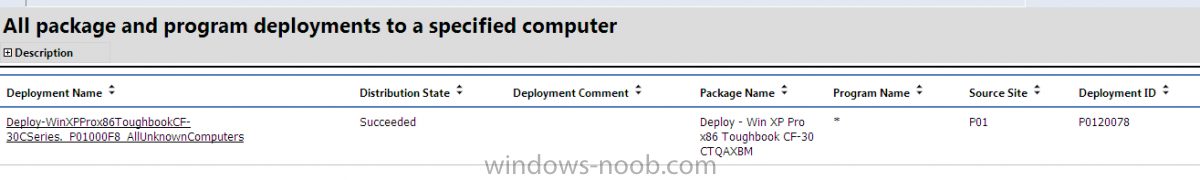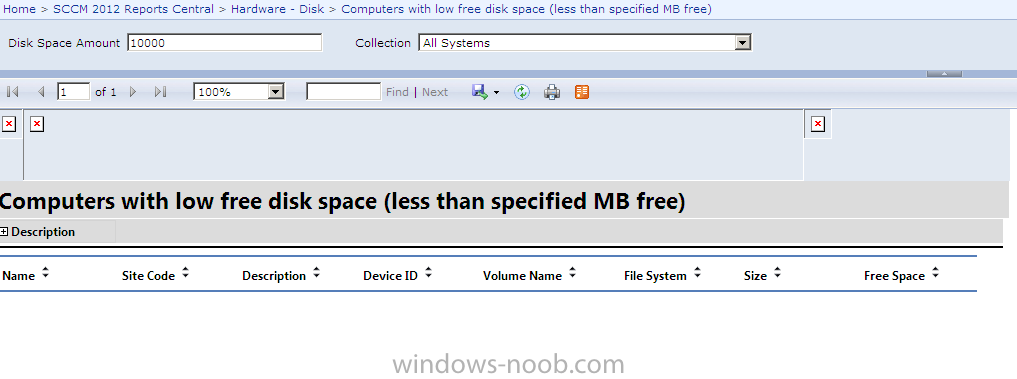-
Posts
57 -
Joined
-
Last visited
-
Days Won
2
Everything posted by dverbern
-
Hi All, I've had an awful experience with SCCM Capture today. I created capture media without problems, then I unjoined the target machine from domain and joined to workgroup. I then ran the USB and it eventually triggered a restart, but then failed almost instantly, capture failed error 0x80070032. I had no choice but to restart the machine, but then my nightmare began. The machine wouldn't boot into Windows, stating that the C:\Windows\System32\Config\System was missing or corrupt. I tried several things to recover: 1) Tried copying the missing system file from C:\Windows\Repair to C:\Windows\System32\Config\System 2) Tried copying ALL files from C:\Windows\Repair to C:\Windows\System32\Config Ultimately, all these steps introduced more problems, including errors relating to LSASS.EXE, Windows Activation, etc. I think that ultimately my issue is that the contents of C:\sysprep I placed on the target machine must have been the wrong version or something, because it seems the sysprepping failed and left the machine in this bizarre state. I've resorted to building a replacement machine, but for the time being I'm going to very much shy away from using the SCCM capture until I learn to be less of a noob and more confident in what I'm doing! Let this be a lesson to others Daniel
-
Hello, We are trying to get SCCM to deploy a bare metal image to a new model laptop in our fleet. We have had issues adapting our existing WIM, task sequences and drivers to this model, so we have instead opted to build Windows XP on this machine manually, install required drivers and then use a SCCM USB capture stick to capture to a WIM file. I have completed this process and captured to a WIM file and I’ve deployed this captured WIM to another machine and found it needs refinement. I was hoping to power on the template laptop from which I captured my image and continue working on it, but instead I find that now when I try to boot into Windows, it seems to think Windows doesn’t exist and is running “mini setup” instead, prompting for a Windows CD key, etc. Do you know whether the capture process is meant to affect the template machine like this? i.e. Should capturing a given machine revert that machine to a ‘blank slate’ state?
-
Hi All, Using SCCM 2012 RTM, I am looking for a simple report that will tell me whether a task sequence I've just applied to a machine was successful or not, with enough granularity to show whether individual packages or applications within the Task Sequence succeeded or failed. If I load up the out-of-the-box report called "All package and program deployments to a specified computer", it gives me information for a specific computer, but only shows whether the task sequence itself was successful or not, as shown in screenshot. Any more specific reporting ideas would be much appreciated! Daniel V Melbourne
-
- sccm 2012
- deployment
-
(and 1 more)
Tagged with:
-

SCCM 2012 RTM - Reports give no results for HDD space
dverbern replied to dverbern's question in System Center Service Manager
Hello, I resolved my own question by finding this helpful article: http://e-enfra.blogs...ace-is-not.html It appears that the "Free Space" attribute is not captured by default in an SCCM 2012 installation. Cheers! -

SCCM 2012 RTM - Reports give no results for HDD space
dverbern posted a question in System Center Service Manager
Hello, Company I work for is using SCCM 2012 RTM. I am a big fan of the out-of-the-box reports with SCCM, but some reports are giving no results. For instance, I am trying to get a list of all computers that have less than a certain amount of HDD space free. I specify any figure for minimum HDD space and select our largest device collection, "All Systems", yet get no results in the report. My question is - perhaps there is a setting that needs to be activated to ensure SCCM clients on each machine are polling and capturing machine specific things like HDD space? Any information appreciated! Daniel, Melbourne, Australia -
Hello, Using SCCM 2012 RTM and having trouble deploying a version of SQL using a VB Script. Importantly, when I run the VB script manually from its network store, it works without problems. The execmgr.log reveals the following: Executing program as a script due to file association execmgr 12/06/2012 6:23:42 PM 2768 (0x0AD0) Invalid data file InstallSQL2000.vbs to execute using file association execmgr 12/06/2012 6:23:42 PM 2768 (0x0AD0) Raising event: [sMS_CodePage(850), SMS_LocaleID(3081)] instance of SoftDistProgramBadEnvironmentEvent { AdvertisementId = "P012006B"; ClientID = "GUID:a4bcab4b-6532-484f-84c4-5d0820a7cde0"; CommandLine = "InstallSQL2000.vbs"; DateTime = "20120612082342.569000+000"; DriveLetter = ""; MachineName = "MER-8IKSB85370"; PackageName = "P01000CB"; ProcessID = 3336; ProgramName = "SQL 2000 for FOCUS Toughbooks"; SiteCode = "P01"; ThreadID = 2768; Win32ErrorCode = 2147942402; WorkingDirectory = ""; }; execmgr 12/06/2012 6:23:42 PM 2768 (0x0AD0) Raised Program Bad Environment Event for Ad:P012006B, Package:P01000CB, Program: SQL 2000 for FOCUS Toughbooks execmgr 12/06/2012 6:23:42 PM 2768 (0x0AD0) EnterRsRuningState failed to run script InstallSQL2000.vbs 0x87d01106 execmgr 12/06/2012 6:23:42 PM 2768 (0x0AD0) The VBscript itself simply runs a SQL 2000 setup.exe together with some parameters and an answer file. Runs properly when launched manually, but not when deployed via Task Sequence or by requesting it via Self-Service. Any tips would be deeply appreciated! Genuine SCCM Noob Daniel Melbourne, Victoria