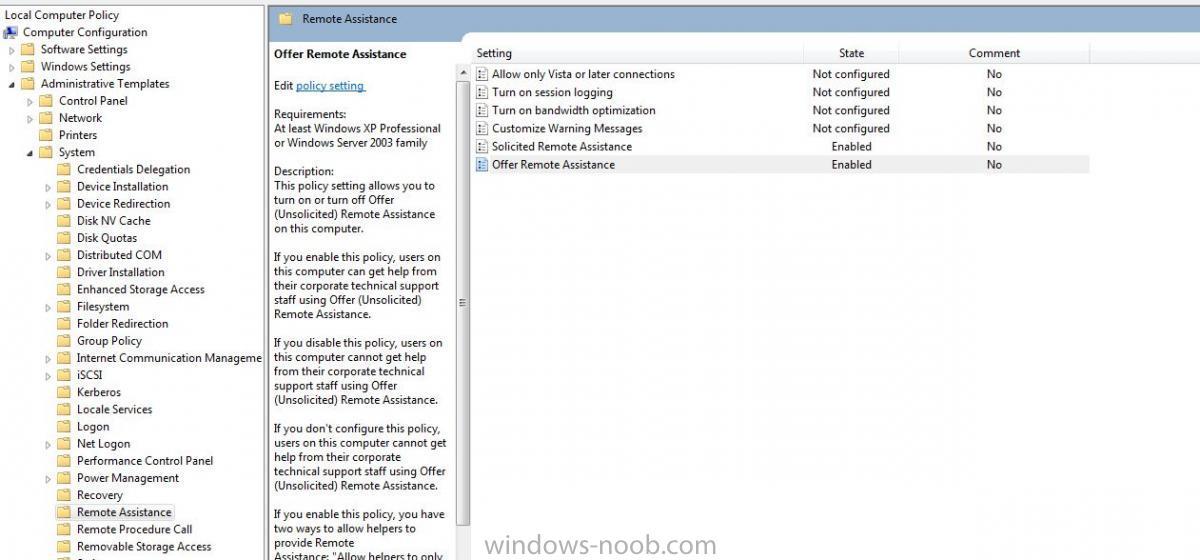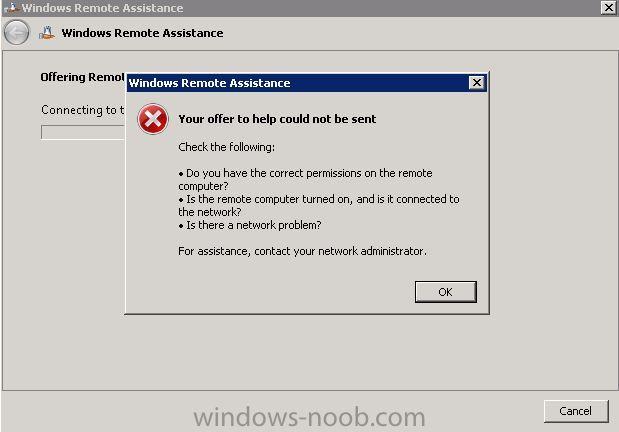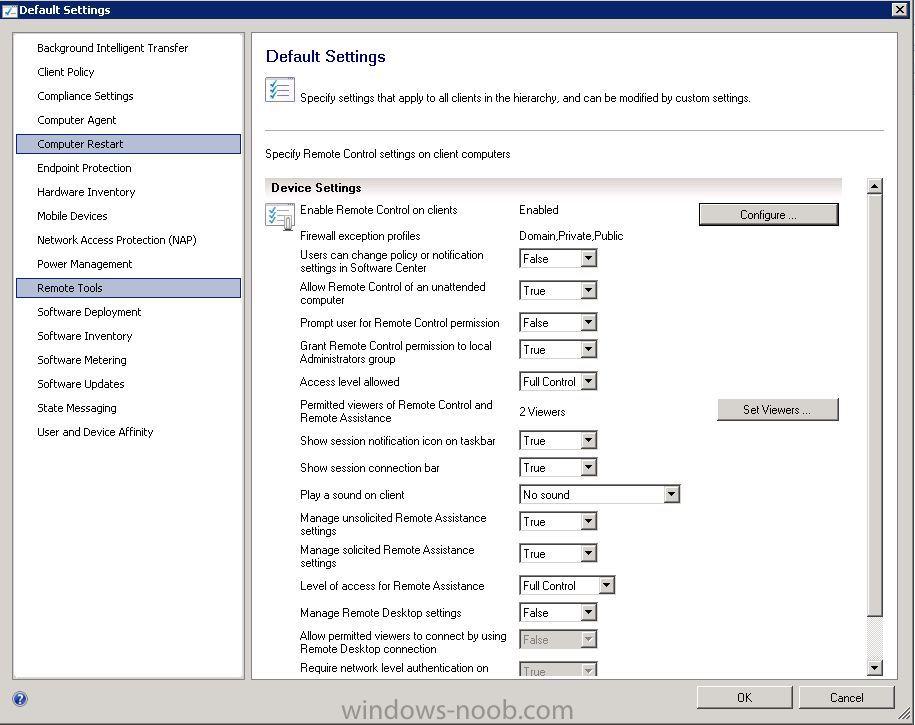naturelover
Established Members-
Posts
11 -
Joined
-
Last visited
-
Days Won
1
naturelover last won the day on June 21 2012
naturelover had the most liked content!
naturelover's Achievements
Newbie (1/14)
1
Reputation
-
I have found a solution: To create an option 252 entry in DHCP Click Start, point to All Programs, point to Administrative Tools, and then click DHCP. In the console tree, right-click the applicable DHCP server, click Set Predefined Options, and then click Add. In Name, type WPAD. In Code, type 252. In Data type, select String, and then click OK. In String, type http://Computer_Name:Port/wpad.dat where: Computer_Name is the fully qualified domain name of the ISA Server computer. Port is the port number on which automatic discovery information is published. You can specify any port number. By default, ISA Server publishes automatic discovery information on port 8080. [*]Right-click Server options, and then click Configure options. [*]Confirm that Option 252 is selected.
-
plz someone help
-
up
-
Push installation, from console. For manual I have shared client installation foldier and they are able to manual install client, from that share.
-
Hello dear colleagues! We are using SCCM 2012, I have 2 administrators who are working just as Remote Tools Operators, they connect to users and and help them. Now I want give them ability to install new SCCM clients, but how can I do that? I don't want to give them too mutch rights... Please anyone give an idea.. Thx
-
Remote Assistance to Windows 7 clients
naturelover replied to naturelover's topic in Configuration Manager 2012
-
Hello! I have a problem connecting with Remote Assistance from my SCCM2012 to Windows 7 clients. When I try, I get error message(attached) I don't have any problems connecting to Windows XP clients. Remote Tools is working fine on W7 and XP. Windows firewall is switched off. Maybe there is some Group policy to change? Please help!
-
Hi! My boss keeps asking me, is it possible with SCCM 2012 monitor domain users activity? What programs they have opened, when PC was active, when not. What they are doing etc I kinow, there is software metering, but is it possible to monitor all software on user PC?
-
Note: You will probably want to verify that the Application Catalog website is working properly at this point but to do so you'll need a computer that has Microsoft Silverlight installed. The Application Catalog requires Microsoft Silverlight, which is automatically installed as a Configuration Manager client prerequisite. If you access the Application Catalog directly from a browser by using a computer that does not have the Configuration Manager client installed, first verify that Microsoft Silverlight is installed on your computer. can you tell how to do that? I have checked all logs are the same as in your creenshot, but when I try on some client who has Silverlight typing http://<yourServerName>/CMApplicationCatalog I get "Internet Explorer cannot display the webpage" ((