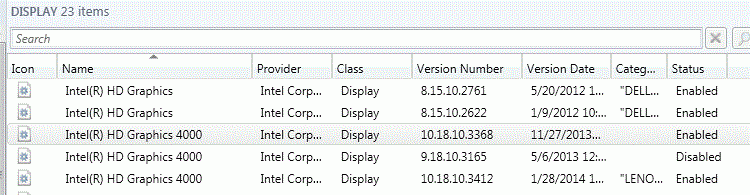BB24
Established Members-
Posts
125 -
Joined
-
Last visited
-
Days Won
1
Everything posted by BB24
-
Tom, Usually language packs have a .lp extension not a .msp Are you certain you extracted the language pack, as it looks like you packaged a patch file? As another check, can you install the language on already provisioned system via the Control Panel?
-
drewz99, Can you more clearly express what you are trying to do? I am presupposing that you are trying to copy a folder (presumably from a package in SCCM) during a OSD Task Sequence to the %public%\desktop logical share? If so you could use a simply copy command from a run command line step (or change it to a .vbs, .bat or .ps1): cmd /c copy /Y <folder_name> %public%\desktop Obviously this would need to be done after the OS has been setup.
-
Think of 'Bootable Media' as simply removing the need for a PXE server to transfer the WinPE image/drivers (normally just the network and storage drivers). You still need the SCCM environment and an active network to get the Task Sequence and the 'build recipe' for completing the build. Your task sequence needs to set up the partitions on the target server, the media itself will not be doing this.
-
My tests show that when the MDT step "Apply Windows Settings" occurs, the MININT-xxxxxx name is assigned. Unfortunately, prior to that step, so long as you are in WinPE it doesn't matter what you set the OSDComputerName or ComputerName variable to, the value will be ignored by the Apply Windows Settings step and each reboot while in WinPE will generate a new MININT-xxxxx name. Additional attempts at modifying the unattend.xml file have not been successful either (technically the file is the WinPEUnattend.xml) (NOTE: This statement is only true regarding Windows 7 and pre-provisioning. Win 8.x behaves differently).
-
Quick question about Pre Provisioning Bitlocker
BB24 replied to Judical's topic in Configuration Manager 2012
Correct, this only works 'properly' with Windows 8. If you don't care about the MININT-xxxxxx name in the PIN screen pre-provision works and speeds the build time significantly. -
Specific models not picking up advertisements
BB24 replied to MadMacs77's question in Deploying Operating Systems
Reset this for us MadMacs77 - You are trying to get a task sequence advertisement? to show up. It shows up on all of your other PC models, but 1 specific model? If this is the case ensure that your advertisement Is set for "all unknown computers" and that there aren't any other funky criteria in that collection. I would also try creating a new collection and add the system manually (import computer information using the MAC address) and advertise to that collection. That could help isolate where the issue lies. -
Looking at the cmdsccm.log: I see an extra quotation mark after your '/s' argument Executing command line: smsswd.exe /run: "C:\Program Files (x86)\Microsoft BizTalk Server 2013 R2\configuration.exe" /s ""C:\Program Files (x86)\Microsoft BizTalk Server 2013 R2\BizTalkDomainExport.xml" /L d:\BizTalkInstall.log
- 5 replies
-
- Task Sequences
- Command Line
-
(and 4 more)
Tagged with:
-
How are you applying the network drivers? Are you doing an auto apply all or are you categorizing each computer model and specifically assigning drivers to specific categories? If you are using the auto apply, there is a high likelihood of a conflicting driver that is "close" but not quite right for the NIC being used.
-
Application install - client cache size
BB24 replied to Kevin79's question in Deploy software, applications and drivers
Not the answer you are looking for, but you could "dynamically" adjust the cache size with a script and make it part of your install program: http://www.myitforum.com/forums/change-download-cache-size-with-SCCM-m177379.aspx. I'd modify the script to check the current value and add to it based on what the application is needing http://fearthemonkey.co.uk/how-to-change-the-configuration-manager-2012-cache-size-using-the-application-method/. -
OSD not working after upgrading to SCCM 2012 R2
BB24 replied to Texasit's question in Troubleshooting, Tools, Hints and Tips
Make sure you repackage with the newer SCCM agent and push it to the DPs. -
Differences between CD and Standalone OSD
BB24 replied to Kops's topic in Configuration Manager 2012
Congratulations Kops! Your perseverance paid off. -
boot image with only one task sequences
BB24 replied to sayed's question in Deploying Operating Systems
When you create the Task Sequence Media you can select the "Specify a password to protect task sequence media" and select the "Protect media with password option." That should keep all the TS hidden until the password is correctly entered. -
Differences between CD and Standalone OSD
BB24 replied to Kops's topic in Configuration Manager 2012
This will be painful to do, but if you are willing..... De-categorize all the other drivers from the Lenovo except for your storage, network and video and rebuild the USB Standalone media with that. I would expect all the build to complete, but Device Manager has a bunch of missing drivers (Red 'bang' symbols). Theoretically the only driver conflict will come from either the storage or NIC at that point. Another way to do this would be to break the Auto Apply driver and the Video driver into distinct installation steps. Install the OS, apply the video driver, pause it and then fire up deivice manager (via F8 key), check to see if the video driver installed, continue the install of the remaining drivers, pause it, then recheck the device manager to see if it was overridden. We might just have a race condition where either the video driver is getting overwritten or it isn't installing because it sees that there is a video driver already in place. Does that make sense to you? -
Differences between CD and Standalone OSD
BB24 replied to Kops's topic in Configuration Manager 2012
Your driver IDs match mine so it looks like you have the right drivers and .inf file. Is it possible that you have more than one video driver categorized to your Carbon? -
Differences between CD and Standalone OSD
BB24 replied to Kops's topic in Configuration Manager 2012
Kops, If you look at the Details tab and change the Property to Hardware Ids, what do you see, specifically the subsys and rev values? You description of what the install looks like "when it works" vs "when it doesn't (USB/standalone)" suggests the driver package has a problem and possibly rebuilding the standalone media will need to be done. But before you do that, try uninstalling the video driver (and supporting driver files) from the CD built system and rebooting. It should load with a basic vga driver. Try updating/installing the driver but use the USB as the source location for the driver. Try pointing it to the directory location of your video drivers and see which one installs. -
Differences between CD and Standalone OSD
BB24 replied to Kops's topic in Configuration Manager 2012
How about we cheat this... Build the system up with the CD. Identify the video driver that is getting installed through the device manager. We should be able to then look for the driver package on the CD, copy it out and set it up as the driver for SCCM to install. If that doesn't work, then we definitely have a conflict of some driver and that will require installing drivers individually until it is identified. -
Differences between CD and Standalone OSD
BB24 replied to Kops's topic in Configuration Manager 2012
Did the video driver show up in the DISM.Log? - guessing not? Weird question but by chance after you downloaded the original file that had the video driver, did you unblock the file (right-click - Properties - Unblock?) It may not be visible on anything but the original download (e.g. .zip) -
Differences between CD and Standalone OSD
BB24 replied to Kops's topic in Configuration Manager 2012
"I am not applying video drivers in WinPE, only network drivers" I don't know what I was thinking when I suggested this. We only put in storage, network and USB drivers in our WinPE (the later can be useful for saving WinPE logs - especially USB 3.0 drivers.). Yes - keep your Boot Image small - it's a waste to put all drivers in it. -
Differences between CD and Standalone OSD
BB24 replied to Kops's topic in Configuration Manager 2012
Kops, I believe the DISM.LOG file gets cleaned up when the Task Sequence finishes. A couple of things to try. 1) Check your DISM.LOG file after WinPE completes. C:\windows\ccm\logs\dism.log. Before you select your Task Sequence, press F8 to bring up the Command Support window and search for your dism.log file. This will at least show what video driver is getting installed in your Preinstallation Environment. 2) Add a "Pause" step in your task sequence after your drivers install so you can do the Command Support window (F8) check again. c:\_smstasksequence\logs\ or c:\windows\ccm\\logs\smstslog\ -
Differences between CD and Standalone OSD
BB24 replied to Kops's topic in Configuration Manager 2012
Have you tried changing the option "For each hardware device" to "Install only the best matched compatible drivers" instead of "Install all" Wondering if you have a driver that is installing prior that might be conflicting. -
OSD Task Sequence Failing PLEASE HELP
BB24 replied to drewz99's question in Deploying Operating Systems
Drewz99, What version of SCCM are you using? 2010, 2012? The OSDApplyOS.exe shows an argument of /data:. I've got 2012 and it uses the argument /image: - unsure if that is a relevant. I also have the destination set to Logical drive letter stored in a variable. What are your format and partition disk steps setup as for UEFI BIOS? Format and Partition Disk 0, Disk Type Standard (GPT) marked with Make this the boot disk with volumes : Windows (Recovery) 300MB Fixed NTFS EFI 100MB Fixed Fat32 MSR 128MB Fixed OS (Primary 100% of remaining - NTFS)- 3 replies
-
- OSD
- Task Sequence
-
(and 2 more)
Tagged with:
-
OSD Task Sequence Failing PLEASE HELP
BB24 replied to drewz99's question in Deploying Operating Systems
In your Task Sequence - "Apply Operating System image" step What is the "Select the location where you want to apply this operating system" configuration set to? I.e. what is the Destination and if you are using a Variable name, what is it. Looking at your logs, I am guessing you have the destination set to "Next available formatted partition?" Also, it look like you are running a command line: "X:\WINDOWS\system32\diskpart.exe" /s "X:\WINDOWS\TEMP\DiskPartScript.txt" to setup the disk geometries as opposed to using the MDT Format step? You are also laying down Win 8.1 with UEFI and Bitlocker - is this correct?- 3 replies
-
- OSD
- Task Sequence
-
(and 2 more)
Tagged with:
-
Differences between CD and Standalone OSD
BB24 replied to Kops's topic in Configuration Manager 2012
Our task sequence is to 1) install the OS 2) install the drivers 3) install the "dirty drivers" (These are the drivers that don't install nicely at step 2. Examples include Lenovo Hotkey integration and UltraNav drivers). We usually target specific driver sets (x64 and for a specific category (e.g. HDC, BIOMETRIC, BLUETOOTH, DISPLAY, etc)) and break them into a folder structure of MFG - Family - Version. You've opted to break it down by computer model which works just as well. Using your example, we would normally just use the files in the extract/video/x64 folder assuming that the necessary files (.inf, .sys, .dll, .exe, .cat, etc.) are within. As you did, we would also use SCCM CM to import the driver, pointing it to the aforementioned folder structure. We then categorize the driver (move it to a category subfolder so they don't all exist at the Drivers top level) and associate the correct driver to the computer model (Categorize - Manage Categories - select the object). Within the Task Sequence, us the Auto Apply Driver function and set it for "Install only the best matched compatible drivers" and "Limit driver matching to only consider drivers in the selected categories". It sounds like you are doing this as well. Can you send me a screen shot of the driver that you are having issues with? Here is an example: -
Differences between CD and Standalone OSD
BB24 replied to Kops's topic in Configuration Manager 2012
I believe the one we are using came from Intel. It is version 10.18.10.3412 (dated 01/29/2014) and the .inf is kit579W7.inf (Intel will state that it is version 15.x but the inf will say 10.18.x). https://downloadcenter.intel.com/Detail_Desc.aspx?agr=Y&DwnldID=23639〈=eng (I wasn't able to get this link to load however). I'm unaware of a driver guide, but likely there is one on windows-noob (this site has everything ) I also noticed in our Task Sequence that we are also installing a ThinkPad LCD Monitor file (dpinst.exe) - I think that it allows for the notebook to connect with an external monitor. It has to be installed after the OS is installed and after PnP drivers. -
Differences between CD and Standalone OSD
BB24 replied to Kops's topic in Configuration Manager 2012
We run a script against the OEM build to get a reference of what drivers are installed. We'll do this against new models. It is the equivalent of looking in the Device Manager at the DevID information, but faster and easier to read. We'll then add drivers based on the .inf files and what they contain - matching the drivers with the Dev Values (e.g. VEN_8086&DEV_9C43) One thing I have found is to leverage the search - file contents for a DevID when facing multiple .inf files in a folder to make it a faster process as well as to see if there are potential conflicts in driver installs.LENOVO20A8002FUS_DEVCON_SATAMODE=SATA.TXT The problem you may have sounds like a conflicting driver or OEM vs Manufacturer driver issue. Attached is the result of our script for ThinkPad X1 Carbon 2nd gen. It is likely to be slightly different depending on the SKU you have for your laptop. Hope it helps.