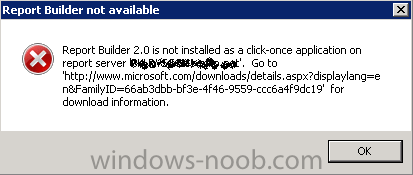ImaNewb
Established Members-
Posts
51 -
Joined
-
Last visited
-
Days Won
1
Everything posted by ImaNewb
-
I broke my application catalog website for SCCM 2012 and need help fixing it. I was in the process of troubleshooting SCCM 2012 issue syncing with WSUS on another server within the same network. I uninstalled WSUS on both servers and IIS, not sure why I did that on SCCM server but I did. I ended up putting the WSUS on the server with SCCM because of to long trying to resolve the issue. Needless to say after reinstalling IIS and WSUS with SCCM it get the following error: 404 - File or directory not found. The resource you are looking for might have been removed, had its name changed, or is temporarily unavailable. Now when I had IIS and WSUS uninstalled I also removed the roles for Application Catalog Web Server Point and Application Catalog website point. Once I reinstalled IIS and WSUS I readded those roles to the SCCM server. Confirmed in Client Settings to point to the IIS site for the Catalog but no luck. I checked the mpcontrol.log and this is all it has been saying for the past few days. Beginning periodic tasks. SMS_MP_CONTROL_MANAGER 8/28/2012 2:28:14 AM 3480 (0x0D98) RetryWINSOperationIfNecessary: No need to retry. Returning. SMS_MP_CONTROL_MANAGER 8/28/2012 2:28:14 AM 3480 (0x0D98) RetryDNSPublishingIfNecessary: No need to retry. Returning. SMS_MP_CONTROL_MANAGER 8/28/2012 2:28:14 AM 3480 (0x0D98) Completed periodic tasks. SMS_MP_CONTROL_MANAGER 8/28/2012 2:28:14 AM 3480 (0x0D98) SSL is not enabled. SMS_MP_CONTROL_MANAGER 8/28/2012 2:33:11 AM 3480 (0x0D98) Call to HttpSendRequestSync succeeded for port 80 with status code 200, text: OK SMS_MP_CONTROL_MANAGER 8/28/2012 2:33:11 AM 3480 (0x0D98) Sent summary record of SMS Management Point on ["Display=\\SccmServer\"]MSWNET:["SMS_SITE=XXX"]\\SccmServer\ to \\SccmServer\SMS_XXX\inboxes\SiteStat.Box\eabfupfg.SUM, Availability 0, 133062652 KB total disk space , 31367512 KB free disk space, installation state 0. SMS_MP_CONTROL_MANAGER 8/28/2012 2:33:12 AM 3480 (0x0D98) Http test request succeeded. SMS_MP_CONTROL_MANAGER 8/28/2012 2:33:12 AM 3480 (0x0D98) STATMSG: ID=5460 SEV=I LEV=M SOURCE="SMS Server" COMP="SMS_MP_CONTROL_MANAGER" SYS=SccmServer SITE=XXX PID=2356 TID=3480 GMTDATE=Tue Aug 28 07:33:12.053 2012 ISTR0="" ISTR1="" ISTR2="" ISTR3="" ISTR4="" ISTR5="" ISTR6="" ISTR7="" ISTR8="" ISTR9="" NUMATTRS=0 SMS_MP_CONTROL_MANAGER 8/28/2012 2:33:12 AM 3480 (0x0D98) Successfully performed Management Point availability check against local computer. SMS_MP_CONTROL_MANAGER 8/28/2012 2:33:12 AM 3480 (0x0D98) SSL is not enabled. SMS_MP_CONTROL_MANAGER 8/28/2012 2:38:12 AM 3480 (0x0D98) Call to HttpSendRequestSync succeeded for port 80 with status code 200, text: OK SMS_MP_CONTROL_MANAGER 8/28/2012 2:38:12 AM 3480 (0x0D98) Sent summary record of SMS Management Point on ["Display=\\SccmServer\"]MSWNET:["SMS_SITE=XXX"]\\SccmServer\ to \\SccmServer\SMS_XXX\inboxes\SiteStat.Box\vuhawj1b.SUM, Availability 0, 133062652 KB total disk space , 31366688 KB free disk space, installation state 0. SMS_MP_CONTROL_MANAGER 8/28/2012 2:38:12 AM 3480 (0x0D98) Http test request succeeded. SMS_MP_CONTROL_MANAGER 8/28/2012 2:38:12 AM 3480 (0x0D98) STATMSG: ID=5460 SEV=I LEV=M SOURCE="SMS Server" COMP="SMS_MP_CONTROL_MANAGER" SYS=SccmServer SITE=XXX PID=2356 TID=3480 GMTDATE=Tue Aug 28 07:38:12.805 2012 ISTR0="" ISTR1="" ISTR2="" ISTR3="" ISTR4="" ISTR5="" ISTR6="" ISTR7="" ISTR8="" ISTR9="" NUMATTRS=0 SMS_MP_CONTROL_MANAGER 8/28/2012 2:38:12 AM 3480 (0x0D98) Successfully performed Management Point availability check against local computer. SMS_MP_CONTROL_MANAGER 8/28/2012 2:38:12 AM 3480 (0x0D98) SSL is not enabled. SMS_MP_CONTROL_MANAGER 8/28/2012 2:43:13 AM 3480 (0x0D98) Call to HttpSendRequestSync succeeded for port 80 with status code 200, text: OK SMS_MP_CONTROL_MANAGER 8/28/2012 2:43:13 AM 3480 (0x0D98) Sent summary record of SMS Management Point on ["Display=\\SccmServer\"]MSWNET:["SMS_SITE=XXX"]\\SccmServer\ to \\SccmServer\SMS_XXX\inboxes\SiteStat.Box\f6ysjtzg.SUM, Availability 0, 133062652 KB total disk space , 31366960 KB free disk space, installation state 0. SMS_MP_CONTROL_MANAGER 8/28/2012 2:43:13 AM 3480 (0x0D98) Http test request succeeded. SMS_MP_CONTROL_MANAGER 8/28/2012 2:43:13 AM 3480 (0x0D98) STATMSG: ID=5460 SEV=I LEV=M SOURCE="SMS Server" COMP="SMS_MP_CONTROL_MANAGER" SYS=SccmServer SITE=XXX PID=2356 TID=3480 GMTDATE=Tue Aug 28 07:43:13.759 2012 ISTR0="" ISTR1="" ISTR2="" ISTR3="" ISTR4="" ISTR5="" ISTR6="" ISTR7="" ISTR8="" ISTR9="" NUMATTRS=0 SMS_MP_CONTROL_MANAGER 8/28/2012 2:43:13 AM 3480 (0x0D98) Successfully performed Management Point availability check against local computer. SMS_MP_CONTROL_MANAGER 8/28/2012 2:43:13 AM 3480 (0x0D98) SSL is not enabled. SMS_MP_CONTROL_MANAGER 8/28/2012 2:48:14 AM 3480 (0x0D98) Call to HttpSendRequestSync succeeded for port 80 with status code 200, text: OK SMS_MP_CONTROL_MANAGER 8/28/2012 2:48:14 AM 3480 (0x0D98) Sent summary record of SMS Management Point on ["Display=\\SccmServer\"]MSWNET:["SMS_SITE=XXX"]\\SccmServer\ to \\SccmServer\SMS_XXX\inboxes\SiteStat.Box\3eiev110.SUM, Availability 0, 133062652 KB total disk space , 31366720 KB free disk space, installation state 0. SMS_MP_CONTROL_MANAGER 8/28/2012 2:48:14 AM 3480 (0x0D98) Http test request succeeded. SMS_MP_CONTROL_MANAGER 8/28/2012 2:48:14 AM 3480 (0x0D98) STATMSG: ID=5460 SEV=I LEV=M SOURCE="SMS Server" COMP="SMS_MP_CONTROL_MANAGER" SYS=SccmServer SITE=XXX PID=2356 TID=3480 GMTDATE=Tue Aug 28 07:48:14.742 2012 ISTR0="" ISTR1="" ISTR2="" ISTR3="" ISTR4="" ISTR5="" ISTR6="" ISTR7="" ISTR8="" ISTR9="" NUMATTRS=0 SMS_MP_CONTROL_MANAGER 8/28/2012 2:48:14 AM 3480 (0x0D98) Successfully performed Management Point availability check against local computer. SMS_MP_CONTROL_MANAGER 8/28/2012 2:48:14 AM 3480 (0x0D98) SSL is not enabled. SMS_MP_CONTROL_MANAGER 8/28/2012 2:53:15 AM 3480 (0x0D98) Call to HttpSendRequestSync succeeded for port 80 with status code 200, text: OK SMS_MP_CONTROL_MANAGER 8/28/2012 2:53:15 AM 3480 (0x0D98) Sent summary record of SMS Management Point on ["Display=\\SccmServer\"]MSWNET:["SMS_SITE=XXX"]\\SccmServer\ to \\SccmServer\SMS_XXX\inboxes\SiteStat.Box\2prepi1w.SUM, Availability 0, 133062652 KB total disk space , 31366284 KB free disk space, installation state 0. SMS_MP_CONTROL_MANAGER 8/28/2012 2:53:15 AM 3480 (0x0D98) Http test request succeeded. SMS_MP_CONTROL_MANAGER 8/28/2012 2:53:15 AM 3480 (0x0D98) STATMSG: ID=5460 SEV=I LEV=M SOURCE="SMS Server" COMP="SMS_MP_CONTROL_MANAGER" SYS=SccmServer SITE=XXX PID=2356 TID=3480 GMTDATE=Tue Aug 28 07:53:15.760 2012 ISTR0="" ISTR1="" ISTR2="" ISTR3="" ISTR4="" ISTR5="" ISTR6="" ISTR7="" ISTR8="" ISTR9="" NUMATTRS=0 SMS_MP_CONTROL_MANAGER 8/28/2012 2:53:15 AM 3480 (0x0D98) Successfully performed Management Point availability check against local computer. SMS_MP_CONTROL_MANAGER 8/28/2012 2:53:15 AM 3480 (0x0D98) SSL is not enabled. SMS_MP_CONTROL_MANAGER 8/28/2012 2:58:16 AM 3480 (0x0D98) Call to HttpSendRequestSync succeeded for port 80 with status code 200, text: OK SMS_MP_CONTROL_MANAGER 8/28/2012 2:58:16 AM 3480 (0x0D98) Sent summary record of SMS Management Point on ["Display=\\SccmServer\"]MSWNET:["SMS_SITE=XXX"]\\SccmServer\ to \\SccmServer\SMS_XXX\inboxes\SiteStat.Box\3jkqlq8d.SUM, Availability 0, 133062652 KB total disk space , 31509488 KB free disk space, installation state 0. SMS_MP_CONTROL_MANAGER 8/28/2012 2:58:16 AM 3480 (0x0D98) Http test request succeeded. SMS_MP_CONTROL_MANAGER 8/28/2012 2:58:16 AM 3480 (0x0D98) STATMSG: ID=5460 SEV=I LEV=M SOURCE="SMS Server" COMP="SMS_MP_CONTROL_MANAGER" SYS=SccmServer SITE=XXX PID=2356 TID=3480 GMTDATE=Tue Aug 28 07:58:16.753 2012 ISTR0="" ISTR1="" ISTR2="" ISTR3="" ISTR4="" ISTR5="" ISTR6="" ISTR7="" ISTR8="" ISTR9="" NUMATTRS=0 SMS_MP_CONTROL_MANAGER 8/28/2012 2:58:16 AM 3480 (0x0D98) Successfully performed Management Point availability check against local computer. SMS_MP_CONTROL_MANAGER 8/28/2012 2:58:16 AM 3480 (0x0D98) Anyone have any ideas on how to resolve this issue?
- 1 reply
-
- sccm 2012
- application catalog
- (and 3 more)
-
Warning!! Do NOT uninstall IIS from the SCCM Server, this will break your Application Catalog Website Point. Now I got to figure out how to fix that...SOB..Kick myself
-
Ok, I have several possible issues that I will place in order here and would like some asisstance if possible! I have SCCM 2012 installed on 1 server, WSUS on another server. I had to uninstall IIS/WSUS on server and reinstalled it because it was failing to sync with SCCM server When I reinstalled WSUS it prompted for Database but I went with the default option. I read somewhere it needs to be on a SQL server. Is this correct? I tried to connect it to the SQL DB on SCCM server but failed to communicate for some reason so hence I went with default option. I disabled the GPO pointing all Windows Updates to the WSUS server so SCCM can manage updates. I created some Device collections then Several ADRs and deployed to the Device collections. Now I am curious because I do not want my production servers to install the updates during business hours because it may have adverse affects plus I would rather have them restart off hours. How can I make that possible? The options from what I understand downloads and installs them automatically. Would I need to do this manually on all my servers? Also after reinstalling the WSUS my Workstations no longer can do Windows Updates. Error: Code 800B0001 Windows Update Encountered an unknown error. Is the GPO from windows update that I disabled causing this issue? I even did a gpupdate /sync /force and still got same error. I know to some of you this all may be stupid questions but I am new to SCCM of any kind and I work in a small shop so expertise is not high on this subject. Thanks for any help!!
-
Alright, well I fixed the issue per above. I uninstalled IIS and WSUS on my existing WSUS server, -Not Ideal but I broke it in the process of setting up SCCM. Uninstalled IIS and WSUS on my SCCM Server. Removed SUP role from both. Confirmed both servers were in the Local Admin group on both Servers Reinstalled IIS and WSUS 3.0 on WSUS server Installed WSUS Console on SCCM Server Added SUP role to WSUS and SCCM Server. Made the WSUS as primary update server. Ran sync now, synced all my updates. Now I am just trying to understand how to push updates to the workstations. Can anyone send me a link or guide on how to set that up properly? Thanks!
-
One thing that still fails for me is that the Variables do not populate anything so if I wanted for instance run a report: Reporting\Reports\Software - Companies and Products - Computers with a specific product It forces me to search for a variable instead of being able to Type in the name of the software but there isnt anything to choose from. Wish I could figure that out!
-
I am having issues with my SCCM 2012 SUP Role on an existing WSUS server. I installed WSUS Role on my SCCM 2012, already have an existing WSUS server on a server located in same network as my SCCM 2012 server. I added both Computer accounts to the Admin group on each other's Server. Added "Everyone" to the Sources folder with Read-Only access on the SCCM Server. I added the SCCM Computer Account to WSUS Administrators group. I added the SUP role to the WSUS server. Run the Sync Software Updates but I get errors. Wsysncmgr.log: Performing sync on local request SMS_WSUS_SYNC_MANAGER 8/21/2012 11:59:33 AM 2188 (0x088C) STATMSG: ID=6701 SEV=I LEV=M SOURCE="SMS Server" COMP="SMS_WSUS_SYNC_MANAGER" SYS=SCCMServer.Company.DomainName SITE=SiteCode PID=2420 TID=2188 GMTDATE=Tue Aug 21 16:59:33.664 2012 ISTR0="" ISTR1="" ISTR2="" ISTR3="" ISTR4="" ISTR5="" ISTR6="" ISTR7="" ISTR8="" ISTR9="" NUMATTRS=0 SMS_WSUS_SYNC_MANAGER 8/21/2012 11:59:33 AM 2188 (0x088C) STATMSG: ID=6704 SEV=I LEV=M SOURCE="SMS Server" COMP="SMS_WSUS_SYNC_MANAGER" SYS=SCCMServer.Company.DomainName SITE=SiteCode PID=2420 TID=2188 GMTDATE=Tue Aug 21 17:01:41.497 2012 ISTR0="" ISTR1="" ISTR2="" ISTR3="" ISTR4="" ISTR5="" ISTR6="" ISTR7="" ISTR8="" ISTR9="" NUMATTRS=0 SMS_WSUS_SYNC_MANAGER 8/21/2012 12:01:41 PM 2188 (0x088C) Synchronizing WSUS server WsusServer.Company.DomainName SMS_WSUS_SYNC_MANAGER 8/21/2012 12:01:41 PM 2188 (0x088C) Synchronizing WSUS server WsusServer.Company.DomainName ... SMS_WSUS_SYNC_MANAGER 8/21/2012 12:01:41 PM 2272 (0x08E0) sync: Starting WSUS synchronization SMS_WSUS_SYNC_MANAGER 8/21/2012 12:01:41 PM 2272 (0x08E0) Sync failed: Unknown: TypeInitializationException: The type initializer for 'Microsoft.UpdateServices.ServerSyncWebServices.ServerSync.ServerSyncProxy' threw an exception. ---> System.Net.WebException: The underlying connection was closed: Could not establish trust relationship for the SSL/TLS secure channel.~~at Microsoft.UpdateServices.Internal.SiteCodessFactory.CreateInstance(Type type, Object[] args). Source: Microsoft.SystemsManagementServer.SoftwareUpdatesManagement.WsusSyncAction.WSyncAction.SyncWSUS SMS_WSUS_SYNC_MANAGER 8/21/2012 12:01:46 PM 2188 (0x088C) STATMSG: ID=6703 SEV=E LEV=M SOURCE="SMS Server" COMP="SMS_WSUS_SYNC_MANAGER" SYS=SCCMServer.Company.DomainName SITE=SiteCode PID=2420 TID=2188 GMTDATE=Tue Aug 21 17:01:46.907 2012 ISTR0="Microsoft.SystemsManagementServer.SoftwareUpdatesManagement.WsusSyncAction.WSyncAction.SyncWSUS" ISTR1="Unknown: TypeInitializationException: The type initializer for 'Microsoft.UpdateServices.ServerSyncWebServices.ServerSync.ServerSyncProxy' threw an exception. ---> System.Net.WebException: The underlying connection was closed: Could not establish trust relationship for the SSL/TLS secure channel.~~at Microsoft.UpdateServices.Internal.SiteCodessFactory.CreateInstance(Type type, Object[] args)" ISTR2="" ISTR3="" ISTR4="" ISTR5="" ISTR6="" ISTR7="" ISTR8="" ISTR9="" NUMATTRS=0 SMS_WSUS_SYNC_MANAGER 8/21/2012 12:01:46 PM 2188 (0x088C) Sync failed. Will retry in 60 minutes SMS_WSUS_SYNC_MANAGER 8/21/2012 12:01:47 PM 2188 (0x088C) Setting sync alert to active state on site SiteCode SMS_WSUS_SYNC_MANAGER 8/21/2012 12:01:47 PM 2188 (0x088C) Sync time: 0d00h02m13s SMS_WSUS_SYNC_MANAGER 8/21/2012 12:01:47 PM 2188 (0x088C) Wakeup by inbox drop SMS_WSUS_SYNC_MANAGER 8/21/2012 12:31:07 PM 2188 (0x088C) Found local sync request file SMS_WSUS_SYNC_MANAGER 8/21/2012 12:31:12 PM 2188 (0x088C) Performing sync on local request SMS_WSUS_SYNC_MANAGER 8/21/2012 12:31:12 PM 2188 (0x088C) STATMSG: ID=6701 SEV=I LEV=M SOURCE="SMS Server" COMP="SMS_WSUS_SYNC_MANAGER" SYS=SCCMServer.Company.DomainName SITE=SiteCode PID=2420 TID=2188 GMTDATE=Tue Aug 21 17:31:12.601 2012 ISTR0="" ISTR1="" ISTR2="" ISTR3="" ISTR4="" ISTR5="" ISTR6="" ISTR7="" ISTR8="" ISTR9="" NUMATTRS=0 SMS_WSUS_SYNC_MANAGER 8/21/2012 12:31:12 PM 2188 (0x088C) STATMSG: ID=6704 SEV=I LEV=M SOURCE="SMS Server" COMP="SMS_WSUS_SYNC_MANAGER" SYS=SCCMServer.Company.DomainName SITE=SiteCode PID=2420 TID=2188 GMTDATE=Tue Aug 21 17:31:13.788 2012 ISTR0="" ISTR1="" ISTR2="" ISTR3="" ISTR4="" ISTR5="" ISTR6="" ISTR7="" ISTR8="" ISTR9="" NUMATTRS=0 SMS_WSUS_SYNC_MANAGER 8/21/2012 12:31:13 PM 2188 (0x088C) Synchronizing WSUS server WsusServer.Company.DomainName SMS_WSUS_SYNC_MANAGER 8/21/2012 12:31:13 PM 2188 (0x088C) Synchronizing WSUS server WsusServer.Company.DomainName ... SMS_WSUS_SYNC_MANAGER 8/21/2012 12:31:13 PM 1472 (0x05C0) sync: Starting WSUS synchronization SMS_WSUS_SYNC_MANAGER 8/21/2012 12:31:13 PM 1472 (0x05C0) Sync failed: Unknown: TypeInitializationException: The type initializer for 'Microsoft.UpdateServices.ServerSyncWebServices.ServerSync.ServerSyncProxy' threw an exception. ---> System.Net.WebException: The underlying connection was closed: Could not establish trust relationship for the SSL/TLS secure channel.~~at Microsoft.UpdateServices.Internal.SiteCodessFactory.CreateInstance(Type type, Object[] args). Source: Microsoft.SystemsManagementServer.SoftwareUpdatesManagement.WsusSyncAction.WSyncAction.SyncWSUS SMS_WSUS_SYNC_MANAGER 8/21/2012 12:31:16 PM 2188 (0x088C) STATMSG: ID=6703 SEV=E LEV=M SOURCE="SMS Server" COMP="SMS_WSUS_SYNC_MANAGER" SYS=SCCMServer.Company.DomainName SITE=SiteCode PID=2420 TID=2188 GMTDATE=Tue Aug 21 17:31:16.906 2012 ISTR0="Microsoft.SystemsManagementServer.SoftwareUpdatesManagement.WsusSyncAction.WSyncAction.SyncWSUS" ISTR1="Unknown: TypeInitializationException: The type initializer for 'Microsoft.UpdateServices.ServerSyncWebServices.ServerSync.ServerSyncProxy' threw an exception. ---> System.Net.WebException: The underlying connection was closed: Could not establish trust relationship for the SSL/TLS secure channel.~~at Microsoft.UpdateServices.Internal.SiteCodessFactory.CreateInstance(Type type, Object[] args)" ISTR2="" ISTR3="" ISTR4="" ISTR5="" ISTR6="" ISTR7="" ISTR8="" ISTR9="" NUMATTRS=0 SMS_WSUS_SYNC_MANAGER 8/21/2012 12:31:16 PM 2188 (0x088C) Sync failed. Will retry in 60 minutes SMS_WSUS_SYNC_MANAGER 8/21/2012 12:31:16 PM 2188 (0x088C) Setting sync alert to active state on site SiteCode SMS_WSUS_SYNC_MANAGER 8/21/2012 12:31:16 PM 2188 (0x088C) Sync time: 0d00h00m04s SMS_WSUS_SYNC_MANAGER 8/21/2012 12:31:17 PM 2188 (0x088C) Next scheduled sync is a retry sync at 8/21/2012 1:31:16 PM SMS_WSUS_SYNC_MANAGER 8/21/2012 12:31:17 PM 2188 (0x088C) Wakeup for scheduled retry sync SMS_WSUS_SYNC_MANAGER 8/21/2012 1:31:30 PM 2188 (0x088C) Performing sync on retry schedule SMS_WSUS_SYNC_MANAGER 8/21/2012 1:31:30 PM 2188 (0x088C) STATMSG: ID=6701 SEV=I LEV=M SOURCE="SMS Server" COMP="SMS_WSUS_SYNC_MANAGER" SYS=SCCMServer.Company.DomainName SITE=SiteCode PID=2420 TID=2188 GMTDATE=Tue Aug 21 18:31:30.396 2012 ISTR0="" ISTR1="" ISTR2="" ISTR3="" ISTR4="" ISTR5="" ISTR6="" ISTR7="" ISTR8="" ISTR9="" NUMATTRS=0 SMS_WSUS_SYNC_MANAGER 8/21/2012 1:31:30 PM 2188 (0x088C) STATMSG: ID=6704 SEV=I LEV=M SOURCE="SMS Server" COMP="SMS_WSUS_SYNC_MANAGER" SYS=SCCMServer.Company.DomainName SITE=SiteCode PID=2420 TID=2188 GMTDATE=Tue Aug 21 18:31:31.492 2012 ISTR0="" ISTR1="" ISTR2="" ISTR3="" ISTR4="" ISTR5="" ISTR6="" ISTR7="" ISTR8="" ISTR9="" NUMATTRS=0 SMS_WSUS_SYNC_MANAGER 8/21/2012 1:31:31 PM 2188 (0x088C) Synchronizing WSUS server WsusServer.Company.DomainName SMS_WSUS_SYNC_MANAGER 8/21/2012 1:31:31 PM 2188 (0x088C) Synchronizing WSUS server WsusServer.Company.DomainName ... SMS_WSUS_SYNC_MANAGER 8/21/2012 1:31:34 PM 5740 (0x166C) sync: Starting WSUS synchronization SMS_WSUS_SYNC_MANAGER 8/21/2012 1:31:34 PM 5740 (0x166C) Sync failed: Unknown: TypeInitializationException: The type initializer for 'Microsoft.UpdateServices.ServerSyncWebServices.ServerSync.ServerSyncProxy' threw an exception. ---> System.Net.WebException: The underlying connection was closed: Could not establish trust relationship for the SSL/TLS secure channel.~~at Microsoft.UpdateServices.Internal.SiteCodessFactory.CreateInstance(Type type, Object[] args). Source: Microsoft.SystemsManagementServer.SoftwareUpdatesManagement.WsusSyncAction.WSyncAction.SyncWSUS SMS_WSUS_SYNC_MANAGER 8/21/2012 1:31:39 PM 2188 (0x088C) STATMSG: ID=6703 SEV=E LEV=M SOURCE="SMS Server" COMP="SMS_WSUS_SYNC_MANAGER" SYS=SCCMServer.Company.DomainName SITE=SiteCode PID=2420 TID=2188 GMTDATE=Tue Aug 21 18:31:39.610 2012 ISTR0="Microsoft.SystemsManagementServer.SoftwareUpdatesManagement.WsusSyncAction.WSyncAction.SyncWSUS" ISTR1="Unknown: TypeInitializationException: The type initializer for 'Microsoft.UpdateServices.ServerSyncWebServices.ServerSync.ServerSyncProxy' threw an exception. ---> System.Net.WebException: The underlying connection was closed: Could not establish trust relationship for the SSL/TLS secure channel.~~at Microsoft.UpdateServices.Internal.SiteCodessFactory.CreateInstance(Type type, Object[] args)" ISTR2="" ISTR3="" ISTR4="" ISTR5="" ISTR6="" ISTR7="" ISTR8="" ISTR9="" NUMATTRS=0 SMS_WSUS_SYNC_MANAGER 8/21/2012 1:31:39 PM 2188 (0x088C) Sync failed. Will retry in 60 minutes SMS_WSUS_SYNC_MANAGER 8/21/2012 1:31:39 PM 2188 (0x088C) Setting sync alert to active state on site SiteCode SMS_WSUS_SYNC_MANAGER 8/21/2012 1:31:39 PM 2188 (0x088C) Sync time: 0d00h00m09s SMS_WSUS_SYNC_MANAGER 8/21/2012 1:31:39 PM 2188 (0x088C) Wakeup by inbox drop SMS_WSUS_SYNC_MANAGER 8/21/2012 2:07:27 PM 2188 (0x088C) Found local sync request file SMS_WSUS_SYNC_MANAGER 8/21/2012 2:07:32 PM 2188 (0x088C) Performing sync on local request SMS_WSUS_SYNC_MANAGER 8/21/2012 2:07:32 PM 2188 (0x088C) STATMSG: ID=6701 SEV=I LEV=M SOURCE="SMS Server" COMP="SMS_WSUS_SYNC_MANAGER" SYS=SCCMServer.Company.DomainName SITE=SiteCode PID=2420 TID=2188 GMTDATE=Tue Aug 21 19:07:32.670 2012 ISTR0="" ISTR1="" ISTR2="" ISTR3="" ISTR4="" ISTR5="" ISTR6="" ISTR7="" ISTR8="" ISTR9="" NUMATTRS=0 SMS_WSUS_SYNC_MANAGER 8/21/2012 2:07:32 PM 2188 (0x088C) STATMSG: ID=6704 SEV=I LEV=M SOURCE="SMS Server" COMP="SMS_WSUS_SYNC_MANAGER" SYS=SCCMServer.Company.DomainName SITE=SiteCode PID=2420 TID=2188 GMTDATE=Tue Aug 21 19:07:33.758 2012 ISTR0="" ISTR1="" ISTR2="" ISTR3="" ISTR4="" ISTR5="" ISTR6="" ISTR7="" ISTR8="" ISTR9="" NUMATTRS=0 SMS_WSUS_SYNC_MANAGER 8/21/2012 2:07:33 PM 2188 (0x088C) Synchronizing WSUS server WsusServer.Company.DomainName SMS_WSUS_SYNC_MANAGER 8/21/2012 2:07:33 PM 2188 (0x088C) Synchronizing WSUS server WsusServer.Company.DomainName ... SMS_WSUS_SYNC_MANAGER 8/21/2012 2:07:34 PM 3860 (0x0F14) sync: Starting WSUS synchronization SMS_WSUS_SYNC_MANAGER 8/21/2012 2:07:34 PM 3860 (0x0F14) Sync failed: Unknown: TypeInitializationException: The type initializer for 'Microsoft.UpdateServices.ServerSyncWebServices.ServerSync.ServerSyncProxy' threw an exception. ---> System.Net.WebException: The underlying connection was closed: Could not establish trust relationship for the SSL/TLS secure channel.~~at Microsoft.UpdateServices.Internal.SiteCodessFactory.CreateInstance(Type type, Object[] args). Source: Microsoft.SystemsManagementServer.SoftwareUpdatesManagement.WsusSyncAction.WSyncAction.SyncWSUS SMS_WSUS_SYNC_MANAGER 8/21/2012 2:07:36 PM 2188 (0x088C) STATMSG: ID=6703 SEV=E LEV=M SOURCE="SMS Server" COMP="SMS_WSUS_SYNC_MANAGER" SYS=SCCMServer.Company.DomainName SITE=SiteCode PID=2420 TID=2188 GMTDATE=Tue Aug 21 19:07:36.853 2012 ISTR0="Microsoft.SystemsManagementServer.SoftwareUpdatesManagement.WsusSyncAction.WSyncAction.SyncWSUS" ISTR1="Unknown: TypeInitializationException: The type initializer for 'Microsoft.UpdateServices.ServerSyncWebServices.ServerSync.ServerSyncProxy' threw an exception. ---> System.Net.WebException: The underlying connection was closed: Could not establish trust relationship for the SSL/TLS secure channel.~~at Microsoft.UpdateServices.Internal.SiteCodessFactory.CreateInstance(Type type, Object[] args)" ISTR2="" ISTR3="" ISTR4="" ISTR5="" ISTR6="" ISTR7="" ISTR8="" ISTR9="" NUMATTRS=0 SMS_WSUS_SYNC_MANAGER 8/21/2012 2:07:36 PM 2188 (0x088C) Sync failed. Will retry in 60 minutes SMS_WSUS_SYNC_MANAGER 8/21/2012 2:07:36 PM 2188 (0x088C) Setting sync alert to active state on site SiteCode SMS_WSUS_SYNC_MANAGER 8/21/2012 2:07:36 PM 2188 (0x088C) Sync time: 0d00h00m04s SMS_WSUS_SYNC_MANAGER 8/21/2012 2:07:36 PM 2188 (0x088C) Next scheduled sync is a retry sync at 8/21/2012 3:07:36 PM SMS_WSUS_SYNC_MANAGER 8/21/2012 2:07:37 PM 2188 (0x088C) Wakeup by SCF change SMS_WSUS_SYNC_MANAGER 8/21/2012 2:08:58 PM 2188 (0x088C) Wakeup by SCF change SMS_WSUS_SYNC_MANAGER 8/21/2012 2:11:06 PM 2188 (0x088C) Requesting local sync due to a change in main WSUS server location. SMS_WSUS_SYNC_MANAGER 8/21/2012 2:11:12 PM 2188 (0x088C) Performing sync on local request SMS_WSUS_SYNC_MANAGER 8/21/2012 2:11:12 PM 2188 (0x088C) STATMSG: ID=6701 SEV=I LEV=M SOURCE="SMS Server" COMP="SMS_WSUS_SYNC_MANAGER" SYS=SCCMServer.Company.DomainName SITE=SiteCode PID=2420 TID=2188 GMTDATE=Tue Aug 21 19:11:12.046 2012 ISTR0="" ISTR1="" ISTR2="" ISTR3="" ISTR4="" ISTR5="" ISTR6="" ISTR7="" ISTR8="" ISTR9="" NUMATTRS=0 SMS_WSUS_SYNC_MANAGER 8/21/2012 2:11:12 PM 2188 (0x088C) Sync failed: WSUS server not configured. Please refer to WCM.log for configuration error details.. Source: CWSyncMgr::DoSync SMS_WSUS_SYNC_MANAGER 8/21/2012 2:16:13 PM 2188 (0x088C) STATMSG: ID=6703 SEV=E LEV=M SOURCE="SMS Server" COMP="SMS_WSUS_SYNC_MANAGER" SYS=SCCMServer.Company.DomainName SITE=SiteCode PID=2420 TID=2188 GMTDATE=Tue Aug 21 19:16:13.661 2012 ISTR0="CWSyncMgr::DoSync" ISTR1="WSUS server not configured. Please refer to WCM.log for configuration error details." ISTR2="" ISTR3="" ISTR4="" ISTR5="" ISTR6="" ISTR7="" ISTR8="" ISTR9="" NUMATTRS=0 SMS_WSUS_SYNC_MANAGER 8/21/2012 2:16:13 PM 2188 (0x088C) Sync failed. Will retry in 60 minutes SMS_WSUS_SYNC_MANAGER 8/21/2012 2:16:13 PM 2188 (0x088C) Setting sync alert to active state on site SiteCode SMS_WSUS_SYNC_MANAGER 8/21/2012 2:16:13 PM 2188 (0x088C) Sync time: 0d00h05m01s SMS_WSUS_SYNC_MANAGER 8/21/2012 2:16:13 PM 2188 (0x088C) Next scheduled sync is a retry sync at 8/21/2012 3:16:13 PM SMS_WSUS_SYNC_MANAGER 8/21/2012 2:16:14 PM 2188 (0x088C) Deleting old expired updates... SMS_WSUS_SYNC_MANAGER 8/21/2012 2:16:14 PM 2188 (0x088C) Deleted 16 expired updates SMS_WSUS_SYNC_MANAGER 8/21/2012 2:16:19 PM 2188 (0x088C) Deleted 174 expired updates SMS_WSUS_SYNC_MANAGER 8/21/2012 2:16:23 PM 2188 (0x088C) Deleted 174 expired updates total SMS_WSUS_SYNC_MANAGER 8/21/2012 2:16:23 PM 2188 (0x088C) Wakeup for scheduled retry sync SMS_WSUS_SYNC_MANAGER 8/21/2012 3:16:25 PM 2188 (0x088C) Performing sync on retry schedule SMS_WSUS_SYNC_MANAGER 8/21/2012 3:16:25 PM 2188 (0x088C) STATMSG: ID=6701 SEV=I LEV=M SOURCE="SMS Server" COMP="SMS_WSUS_SYNC_MANAGER" SYS=SCCMServer.Company.DomainName SITE=SiteCode PID=2420 TID=2188 GMTDATE=Tue Aug 21 20:16:25.228 2012 ISTR0="" ISTR1="" ISTR2="" ISTR3="" ISTR4="" ISTR5="" ISTR6="" ISTR7="" ISTR8="" ISTR9="" NUMATTRS=0 SMS_WSUS_SYNC_MANAGER 8/21/2012 3:16:25 PM 2188 (0x088C) STATMSG: ID=6704 SEV=I LEV=M SOURCE="SMS Server" COMP="SMS_WSUS_SYNC_MANAGER" SYS=SCCMServer.Company.DomainName SITE=SiteCode PID=2420 TID=2188 GMTDATE=Tue Aug 21 20:16:26.391 2012 ISTR0="" ISTR1="" ISTR2="" ISTR3="" ISTR4="" ISTR5="" ISTR6="" ISTR7="" ISTR8="" ISTR9="" NUMATTRS=0 SMS_WSUS_SYNC_MANAGER 8/21/2012 3:16:26 PM 2188 (0x088C) Synchronizing WSUS server WsusServer.Company.DomainName SMS_WSUS_SYNC_MANAGER 8/21/2012 3:16:26 PM 2188 (0x088C) Synchronizing WSUS server WsusServer.Company.DomainName ... SMS_WSUS_SYNC_MANAGER 8/21/2012 3:16:26 PM 5756 (0x167C) sync: Starting WSUS synchronization SMS_WSUS_SYNC_MANAGER 8/21/2012 3:16:26 PM 5756 (0x167C) Sync failed: Unknown: TypeInitializationException: The type initializer for 'Microsoft.UpdateServices.ServerSyncWebServices.ServerSync.ServerSyncProxy' threw an exception. ---> System.Net.WebException: The underlying connection was closed: Could not establish trust relationship for the SSL/TLS secure channel.~~at Microsoft.UpdateServices.Internal.SiteCodessFactory.CreateInstance(Type type, Object[] args). Source: Microsoft.SystemsManagementServer.SoftwareUpdatesManagement.WsusSyncAction.WSyncAction.SyncWSUS SMS_WSUS_SYNC_MANAGER 8/21/2012 3:16:32 PM 2188 (0x088C) STATMSG: ID=6703 SEV=E LEV=M SOURCE="SMS Server" COMP="SMS_WSUS_SYNC_MANAGER" SYS=SCCMServer.Company.DomainName SITE=SiteCode PID=2420 TID=2188 GMTDATE=Tue Aug 21 20:16:32.547 2012 ISTR0="Microsoft.SystemsManagementServer.SoftwareUpdatesManagement.WsusSyncAction.WSyncAction.SyncWSUS" ISTR1="Unknown: TypeInitializationException: The type initializer for 'Microsoft.UpdateServices.ServerSyncWebServices.ServerSync.ServerSyncProxy' threw an exception. ---> System.Net.WebException: The underlying connection was closed: Could not establish trust relationship for the SSL/TLS secure channel.~~at Microsoft.UpdateServices.Internal.SiteCodessFactory.CreateInstance(Type type, Object[] args)" ISTR2="" ISTR3="" ISTR4="" ISTR5="" ISTR6="" ISTR7="" ISTR8="" ISTR9="" NUMATTRS=0 SMS_WSUS_SYNC_MANAGER 8/21/2012 3:16:32 PM 2188 (0x088C) Sync failed. Will retry in 60 minutes SMS_WSUS_SYNC_MANAGER 8/21/2012 3:16:32 PM 2188 (0x088C) Setting sync alert to active state on site SiteCode SMS_WSUS_SYNC_MANAGER 8/21/2012 3:16:32 PM 2188 WCM.log: Waiting for changes for 58 minutes SMS_WSUS_CONFIGURATION_MANAGER 8/21/2012 3:09:45 PM 1020 (0x03FC) Wait timed out after 58 minutes while waiting for at least one trigger event. SMS_WSUS_CONFIGURATION_MANAGER 8/21/2012 4:08:19 PM 1020 (0x03FC) Timed Out... SMS_WSUS_CONFIGURATION_MANAGER 8/21/2012 4:08:24 PM 1020 (0x03FC) Found WSUS Admin dll of assembly version Microsoft.UpdateServices.Administration, Version=3.0.6000.273, Major Version = 0x30000, Minor Version = 0x17700111 SMS_WSUS_CONFIGURATION_MANAGER 8/21/2012 4:08:24 PM 1020 (0x03FC) Found WSUS Admin dll of assembly version Microsoft.UpdateServices.Administration, Version=3.1.6001.1, Major Version = 0x30001, Minor Version = 0x17710001 SMS_WSUS_CONFIGURATION_MANAGER 8/21/2012 4:08:24 PM 1020 (0x03FC) The installed WSUS build has the valid and supported WSUS Administration DLL assembly version (3.1.7600.226) SMS_WSUS_CONFIGURATION_MANAGER 8/21/2012 4:08:24 PM 1020 (0x03FC) Successfully connected to server: WsusServer.Company.DomainName, port: 80, useSSL: False SMS_WSUS_CONFIGURATION_MANAGER 8/21/2012 4:08:24 PM 1020 (0x03FC) Verify Upstream Server settings on the Active WSUS Server SMS_WSUS_CONFIGURATION_MANAGER 8/21/2012 4:08:24 PM 1020 (0x03FC) WSUS Server settings are correctly configured and Upstream Server is set to Microsoft Update SMS_WSUS_CONFIGURATION_MANAGER 8/21/2012 4:08:24 PM 1020 (0x03FC) Successfully connected to server: WsusServer.Company.DomainName, port: 80, useSSL: False SMS_WSUS_CONFIGURATION_MANAGER 8/21/2012 4:08:24 PM 1020 (0x03FC) Successfully got update categories from WSUS Server SMS_WSUS_CONFIGURATION_MANAGER 8/21/2012 4:08:41 PM 1020 (0x03FC) Successfully connected to server: WsusServer.Company.DomainName, port: 80, useSSL: False SMS_WSUS_CONFIGURATION_MANAGER 8/21/2012 4:08:41 PM 1020 (0x03FC) Successfully got update SiteCodessifications from WSUS Server SMS_WSUS_CONFIGURATION_MANAGER 8/21/2012 4:08:41 PM 1020 (0x03FC) Successfully connected to server: WsusServer.Company.DomainName, port: 80, useSSL: False SMS_WSUS_CONFIGURATION_MANAGER 8/21/2012 4:08:41 PM 1020 (0x03FC) Successfully got update languages from WSUS Server SMS_WSUS_CONFIGURATION_MANAGER 8/21/2012 4:08:42 PM 1020 (0x03FC) Successfully connected to server: WsusServer.Company.DomainName, port: 80, useSSL: False SMS_WSUS_CONFIGURATION_MANAGER 8/21/2012 4:08:47 PM 1020 (0x03FC) Subscribed Update Categories <?xml version="1.0" ?>~~<Categories>~~ <Id>6750007f-c908-4f2c-8aff-48ca6d36add6</Id>~~ <Id>daa70353-99b4-4e04-b776-03973d54d20f</Id>~~ <Id>6ed4a93e-e443-4965-b666-5bc7149f793c</Id>~~ <Id>ae4500e9-17b0-4a78-b088-5b056dbf452b</Id>~~ <Id>ab8df9b9-8bff-4999-aee5-6e4054ead976</Id>~~ <Id>e9ece729-676d-4b57-b4d1-7e0ab0589707</Id>~~ <Id>83aed513-c42d-4f94-b4dc-f2670973902d</Id>~~ <Id>f76b7f51-b762-4fd0-a35c-e04f582acf42</Id>~~ <Id>9b135dd5-fc75-4609-a6ae-fb5d22333ef0</Id>~~ <Id>0a487050-8b0f-4f81-b401-be4ceacd61cd</Id>~~ <Id>a38c835c-2950-4e87-86cc-6911a52c34a3</Id>~~ <Id>a6432e15-a446-44af-8f96-0475c472aef6</Id>~~ <Id>f54d8a80-c7e1-476c-9995-3d6aee4bfb58</Id>~~ <Id>06bdf56c-1360-4bb9-8997-6d67b318467c</Id>~~ <Id>59f07fb7-a6a1-4444-a9a9-fb4b80138c6d</Id>~~ <Id>84a54ea9-e574-457a-a750-17164c1d1679</Id>~~ <Id>5c635fb6-323f-4131-a951-7f5fbcaa781a</Id>~~ <Id>00b2d754-4512-4278-b50b-d073efb27f37</Id>~~ <Id>c755e211-dc2b-45a7-be72-0bdc9015a63b</Id>~~ <Id>8508af86-b85e-450f-a518-3b6f8f204eea</Id>~~ <Id>1403f223-a63f-f572-82ba-c92391218055</Id>~~ <Id>041e4f9f-3a3d-4f58-8b2f-5e6fe95c4591</Id>~~ <Id>84f5f325-30d7-41c4-81d1-87a0e6535b66</Id>~~ <Id>7cf56bdd-5b4e-4c04-a6a6-706a2199eff7</Id>~~ <Id>79adaa30-d83b-4d9c-8afd-e099cf34855f</Id>~~ <Id>f7f096c9-9293-422d-9be8-9f6e90c2e096</Id>~~ <Id>60916385-7546-4e9b-836e-79d65e517bab</Id>~~ <Id>bb7bc3a7-857b-49d4-8879-b639cf5e8c3c</Id>~~ <Id>c5f0b23c-e990-4b71-9808-718d353f533a</Id>~~ <Id>c96c35fc-a21f-481b-917c-10c4f64792cb</Id>~~ <Id>9f3dd20a-1004-470e-ba65-3dc62d982958</Id>~~ <Id>cd8d80fe-5b55-48f1-b37a-96535dca6ae7</Id>~~ <Id>ae4483f4-f3ce-4956-ae80-93c18d8886a6</Id>~~ <Id>a0dd7e72-90ec-41e3-b370-c86a245cd44f</Id>~~ <Id>e3fde9f8-14d6-4b5c-911c-fba9e0fc9887</Id>~~ <Id>cbfd1e71-9d9e-457e-a8c5-500c47cfe9f3</Id>~~ <Id>c9834186-a976-472b-8384-6bb8f2aa43d9</Id>~~ <Id>bfe5b177-a086-47a0-b102-097e4fa1f807</Id>~~ <Id>8c3fcc84-7410-4a95-8b89-a166a0190486</Id>~~ <Id>f14be400-6024-429b-9459-c438db2978d4</Id>~~ <Id>cb263e3f-6c5a-4b71-88fa-1706f9549f51</Id>~~ <Id>5312e4f1-6372-442d-aeb2-15f2132c9bd7</Id>~~ <Id>e88a19fb-a847-4e3d-9ae2-13c2b84f58a6</Id>~~ <Id>dbf57a08-0d5a-46ff-b30c-7715eb9498e9</Id>~~ <Id>fdfe8200-9d98-44ba-a12a-772282bf60ef</Id>~~ <Id>ec9aaca2-f868-4f06-b201-fb8eefd84cef</Id>~~ <Id>ba0ae9cc-5f01-40b4-ac3f-50192b5d6aaf</Id>~~ <Id>4e487029-f550-4c22-8b31-9173f3f95786</Id>~~ <Id>558f4bc3-4827-49e1-accf-ea79fd72d4c9</Id>~~ <Id>d7d32245-1064-4edf-bd09-0218cfb6a2da</Id>~~ <Id>1e602215-b397-46ca-b1a8-7ea0059517bc</Id>~~ <Id>fe324c6a-dac1-aca8-9916-db718e48fa3a</Id>~~ <Id>26a5d0a5-b108-46f1-93fa-f2a9cf10d029</Id>~~ <Id>48ce8c86-6850-4f68-8e9d-7dc8535ced60</Id>~~ <Id>f8c3c9a9-10de-4f09-bc16-5eb1b861fb4c</Id>~~ <Id>523a2448-8b6c-458b-9336-307e1df6d6a6</Id>~~ <Id>9f9b1ace-a810-11db-bad5-f7f555d89593</Id>~~ <Id>fe729f7e-3945-11dc-8e0c-cd1356d89593</Id>~~ <Id>a36724a5-da1a-47b2-b8be-95e7cd9bc909</Id>~~</Categories> SMS_WSUS_CONFIGURATION_MANAGER 8/21/2012 4:08:47 PM 1020 (0x03FC) Subscribed Update SiteCodessifications <?xml version="1.0" ?>~~<SiteCodessifications>~~ <Id>e6cf1350-c01b-414d-a61f-263d14d133b4</Id>~~ <Id>e0789628-ce08-4437-be74-2495b842f43b</Id>~~ <Id>b54e7d24-7add-428f-8b75-90a396fa584f</Id>~~ <Id>0fa1201d-4330-4fa8-8ae9-b877473b6441</Id>~~ <Id>68c5b0a3-d1a6-4553-ae49-01d3a7827828</Id>~~ <Id>b4832bd8-e735-4761-8daf-37f882276dab</Id>~~ <Id>28bc880e-0592-4cbf-8f95-c79b17911d5f</Id>~~ <Id>cd5ffd1e-e932-4e3a-bf74-18bf0b1bbd83</Id>~~</SiteCodessifications> SMS_WSUS_CONFIGURATION_MANAGER 8/21/2012 4:08:47 PM 1020 (0x03FC) Configuration successful. Will wait for 1 minute for any subscription or proxy changes SMS_WSUS_CONFIGURATION_MANAGER 8/21/2012 4:08:50 PM 1020 (0x03FC) Successfully connected to server: WsusServer.Company.DomainName, port: 80, useSSL: False SMS_WSUS_CONFIGURATION_MANAGER 8/21/2012 4:09:50 PM 1020 (0x03FC) PublishApplication(7da1560d-a721-47a2-a110-2f6e6b248822 - 0) failed with error System.InvalidOperationException: Publishing operation failed because the console and remote server versions do not match.~~ at Microsoft.UpdateServices.Internal.BaseApi.Publisher.LoadPackageMetadata(String sdpFile)~~ at Microsoft.UpdateServices.Internal.BaseApi.UpdateServer.GetPublisher(String sdpFile)~~ at Microsoft.SystemsManagementServer.WSUS.WSUSServer.PublishApplication(String sPackageId, Int32 nRevision, String sSDPFile, String sCabFile) SMS_WSUS_CONFIGURATION_MANAGER 8/21/2012 4:09:50 PM 1020 (0x03FC) ERROR: Failed to publish sms client to WSUS, error = 0x80131509 SMS_WSUS_CONFIGURATION_MANAGER 8/21/2012 4:09:50 PM 1020 (0x03FC) STATMSG: ID=6613 SEV=E LEV=M SOURCE="SMS Server" COMP="SMS_WSUS_CONFIGURATION_MANAGER" SYS=SiteCodeADMDEP01.Company.DomainName SITE=SiteCode PID=2420 TID=1020 GMTDATE=Tue Aug 21 21:09:50.778 2012 ISTR0="7da1560d-a721-47a2-a110-2f6e6b248822" ISTR1="5.00.7711.0000" ISTR2="" ISTR3="" ISTR4="" ISTR5="" ISTR6="" ISTR7="" ISTR8="" ISTR9="" NUMATTRS=0 SMS_WSUS_CONFIGURATION_MANAGER 8/21/2012 4:09:50 PM 1020 (0x03FC) Failed to publish client with error = 0x80131509 SMS_WSUS_CONFIGURATION_MANAGER 8/21/2012 4:09:50 PM 1020 (0x03FC) completed checking for client deployment SMS_WSUS_CONFIGURATION_MANAGER 8/21/2012 4:09:50 PM 1020 (0x03FC) HandleSMSClientPublication failed. SMS_WSUS_CONFIGURATION_MANAGER 8/21/2012 4:09:50 PM 1020 (0x03FC) Waiting for changes for 58 minutes SMS_WSUS_CONFIGURATION_MANAGER 8/21/2012 4:09:50 PM 1020 (0x03FC) If anyone could lend me some assistance I would greatly appreciate it. Thanks! During my testing I had the WSUS server with the SCCM Server but this is now production and I jacked up my WSUS Server so my Clients are not getting the updates per Policy. ...Stupid ME!!
-
Thanks for the response Anyweb, However I am still clueless. Here are my logs reports: 1) Scanstate: 2012-08-15 11:52:54, Info [0x000000] USMT Started at 2012/08/15:11:52:54.436 2012-08-15 11:52:54, Info [0x000000] Command line: C:\_SMSTaskSequence\Packages\CLA00017\x86\scanstate.exe C:\_SMSTaskSequence\UserState /o /localonly /efs:copyraw /c /l:C:\Windows\CCM\Logs\SMSTSLog\scanstate.log /progress:C:\Windows\CCM\Logs\SMSTSLog\scanstateprogress.log /i:C:\_SMSTaskSequence\Packages\CLA00017\x86\miguser.xml /i:C:\_SMSTaskSequence\Packages\CLA00017\x86\migapp.xml 2012-08-15 11:52:54, Info [0x000000] Script file specified: C:\_SMSTaskSequence\Packages\CLA00017\x86\miguser.xml[gle=0x00000002] 2012-08-15 11:52:54, Info [0x000000] Script file specified: C:\_SMSTaskSequence\Packages\CLA00017\x86\migapp.xml[gle=0x00000002] 2012-08-15 11:52:54, Info [0x000000] Starting the migration process[gle=0x00000006] 2012-08-15 11:52:54, Warning [0x080000] LookupAccountSidW failed. Error: 0x00000534[gle=0x00000534] 2012-08-15 11:52:54, Warning [0x0803ba] Found valid profile but can't get user credentials. Will ignore due to error code: 0x00000534 User SID: S-1-5-21-1437803078-704377751-2367401212-1000[gle=0x00000534] 2012-08-15 11:52:54, Warning [0x080462] CListSysFileFilter::BuildTree: could not create FileList object for C:\_SMSTaskSequence\Packages\CLA00017\x86\SFLISTW7.DAT: Win32Exception: \\?\C:\_SMSTaskSequence\Packages\CLA00017\x86\SFLISTW7.DAT: The system cannot find the file specified. [0x00000002] __thiscall UnBCL::FileStream::FileStream(const class UnBCL::String *,enum UnBCL::FileMode,enum UnBCL::FileAccess,enum UnBCL::FileShare,unsigned long) 2012-08-15 11:52:57, Info [0x000000] System information: Computer name: SCCMTESTPC Machine SID: S-1-5-21-1437803078-704377751-2367401212 OS version: 6.1.7601.Service Pack 1 Language: en-US Architecture: 32-bit Drives: C: Type: Fixed, Bus type: RAID, Hotplug: No D: Type: CD/DVD Users: SCCMTESTPC\Guest, administrator: No, interactive: Yes, logged on: No, has profile: No SCCMTESTPC\Administrator, administrator: Yes, interactive: Yes, logged on: No, has profile: No CLEARENT\aberger, administrator: No, interactive: Yes, logged on: No, has profile: Yes 2012-08-15 11:52:57, Info [0x000000] Processing the settings store[gle=0x00000006] 2012-08-15 11:52:57, Info [0x000000] Examining the system to discover the migration units [gle=0x00000006] 2012-08-15 11:53:26, Warning [0x0803ec] Registry location HKCU\Software\Microsoft\Windows Live Mail [store Root] is considered invalid in the current context 2012-08-15 11:53:26, Warning [0x0803ec] Registry location HKCU\Software\Microsoft\Works\9.0\Common\Templates [TemplateDirectory] is considered invalid in the current context 2012-08-15 11:53:27, Warning [0x0803ea] Registry location HKCU\Software\Microsoft\TPG\HWRCustomization is considered invalid in the current context 2012-08-15 11:53:27, Info [0x000000] Selecting migration units [gle=0x00000006] 2012-08-15 11:53:27, Info [0x000000] Estimating total file size for the progress log[gle=0x00000006] 2012-08-15 11:53:28, Warning [0x0803ec] Registry location HKCU\Software\Microsoft\Windows Live Mail [store Root] is considered invalid in the current context 2012-08-15 11:53:28, Warning [0x0803ec] Registry location HKCU\Software\Microsoft\Works\9.0\Common\Templates [TemplateDirectory] is considered invalid in the current context 2012-08-15 11:54:12, Info [0x000000] Gathering data [gle=0x00000006] 2012-08-15 11:54:16, Warning [0x0803ec] Registry location HKCU\Software\Microsoft\Windows Live Mail [store Root] is considered invalid in the current context 2012-08-15 11:54:16, Warning [0x0803ec] Registry location HKCU\Software\Microsoft\Works\9.0\Common\Templates [TemplateDirectory] is considered invalid in the current context 2012-08-15 11:54:44, Info [0x000000] Success.[gle=0x00000006] 2012-08-15 11:54:45, Info [0x000000] USMT Completed at 2012/08/15:11:54:45.004[gle=0x00000006] 2) LoadState 2012-08-15 12:54:53, Info [0x000000] USMT Started at 2012/08/15:12:54:53.901 2012-08-15 12:54:53, Info [0x000000] Command line: C:\_SMSTaskSequence\Packages\CLA00017\x86\loadstate.exe C:\_SMSTaskSequence\UserState /ue:SCCMTESTPC\* /c /l:C:\Windows\CCM\Logs\SMSTSLog\loadstate.log /progress:C:\Windows\CCM\Logs\SMSTSLog\loadstateprogress.log /i:C:\_SMSTaskSequence\Packages\CLA00017\x86\miguser.xml /i:C:\_SMSTaskSequence\Packages\CLA00017\x86\migapp.xml 2012-08-15 12:54:53, Info [0x000000] Script file specified: C:\_SMSTaskSequence\Packages\CLA00017\x86\miguser.xml[gle=0x000000cb] 2012-08-15 12:54:53, Info [0x000000] Script file specified: C:\_SMSTaskSequence\Packages\CLA00017\x86\migapp.xml[gle=0x000000cb] 2012-08-15 12:54:53, Info [0x000000] Starting the migration process[gle=0x00000006] 2012-08-15 12:54:54, Warning [0x080000] LookupAccountSidW failed. Error: 0x00000534[gle=0x00000534] 2012-08-15 12:54:54, Warning [0x0803ba] Found valid profile but can't get user credentials. Will ignore due to error code: 0x00000534 User SID: S-1-5-21-1500239276-2901834568-4243527744-1000[gle=0x00000534] 2012-08-15 12:54:54, Warning [0x080462] CListSysFileFilter::BuildTree: could not create FileList object for C:\_SMSTaskSequence\Packages\CLA00017\x86\SFLISTW7.DAT: Win32Exception: \\?\C:\_SMSTaskSequence\Packages\CLA00017\x86\SFLISTW7.DAT: The system cannot find the file specified. [0x00000002] __thiscall UnBCL::FileStream::FileStream(const class UnBCL::String *,enum UnBCL::FileMode,enum UnBCL::FileAccess,enum UnBCL::FileShare,unsigned long) 2012-08-15 12:54:56, Info [0x000000] System information: Computer name: SCCMTESTPC Machine SID: S-1-5-21-1500239276-2901834568-4243527744 OS version: 6.1.7601.Service Pack 1 Language: en-US Architecture: 32-bit Drives: C: Type: Fixed, Bus type: RAID, Hotplug: No D: Type: CD/DVD Users: SCCMTESTPC\Guest, administrator: No, interactive: Yes, logged on: No, has profile: No SCCMTESTPC\Administrator, administrator: Yes, interactive: Yes, logged on: No, has profile: No 2012-08-15 12:54:56, Info [0x000000] Processing the settings store[gle=0x00000006] 2012-08-15 12:54:57, Info [0x000000] Selecting migration units [gle=0x00000006] 2012-08-15 12:55:01, Info [0x000000] Examining the system to discover the migration units [gle=0x00000006] 2012-08-15 12:55:29, Warning [0x0803ec] Registry location HKCU\Software\Microsoft\Windows Live Mail [store Root] is considered invalid in the current context 2012-08-15 12:55:29, Warning [0x0803ec] Registry location HKCU\Software\Microsoft\Works\9.0\Common\Templates [TemplateDirectory] is considered invalid in the current context 2012-08-15 12:55:29, Warning [0x0803ea] Registry location HKCU\Software\Microsoft\TPG\HWRCustomization is considered invalid in the current context 2012-08-15 12:55:29, Info [0x000000] Estimating total file size for the progress log[gle=0x00000006] 2012-08-15 12:55:40, Info [0x000000] Applying data [gle=0x00000006] 2012-08-15 12:55:41, Warning [0x080993] Can't get LNK target of C:\Windows\Temp\tmp401B.tmp\Temp\tmpFA38.tmp 2012-08-15 12:55:41, Warning [0x080995] Exception processing LNK: class Mig::InvalidLnkException: Can't expand LNK target struct Mig::IMXEOutCallback_LocationFilter *__stdcall Mig::CMXEHelper::IgnoreIrrelevantLinks(struct Mig::IMXEInCallback_LocationFilter *) 2012-08-15 12:55:41, Warning [0x080993] Can't get LNK target of C:\Windows\Temp\tmp401B.tmp\Temp\tmpFA3C.tmp 2012-08-15 12:55:41, Warning [0x080995] Exception processing LNK: class Mig::InvalidLnkException: Can't expand LNK target struct Mig::IMXEOutCallback_LocationFilter *__stdcall Mig::CMXEHelper::IgnoreIrrelevantLinks(struct Mig::IMXEInCallback_LocationFilter *) 2012-08-15 12:55:41, Warning [0x080994] Unsupported LNK target: 2012-08-15 12:55:41, Warning [0x080995] Exception processing LNK: class Mig::InvalidLnkException: LNK target not a full path struct Mig::IMXEOutCallback_LocationFilter *__stdcall Mig::CMXEHelper::IgnoreIrrelevantLinks(struct Mig::IMXEInCallback_LocationFilter *) 2012-08-15 12:55:41, Warning [0x080993] Can't get LNK target of C:\Windows\Temp\tmp401B.tmp\Temp\tmpFB4E.tmp 2012-08-15 12:55:41, Warning [0x080995] Exception processing LNK: class Mig::InvalidLnkException: Can't expand LNK target struct Mig::IMXEOutCallback_LocationFilter *__stdcall Mig::CMXEHelper::IgnoreIrrelevantLinks(struct Mig::IMXEInCallback_LocationFilter *) 2012-08-15 12:55:41, Warning [0x080993] Can't get LNK target of C:\Windows\Temp\tmp401B.tmp\Temp\tmpFB78.tmp 2012-08-15 12:55:41, Warning [0x080995] Exception processing LNK: class Mig::InvalidLnkException: Can't expand LNK target struct Mig::IMXEOutCallback_LocationFilter *__stdcall Mig::CMXEHelper::IgnoreIrrelevantLinks(struct Mig::IMXEInCallback_LocationFilter *) 2012-08-15 12:56:00, Warning [0x08096d] CKnowledgeManager::RegContentCallback: "HKCU\Software\Microsoft\Windows\CurrentVersion\Explorer\Wallpapers\KnownFolders\0\Windows Wallpapers\MergeFolders [C:\Windows\Globalization\MCT\MCT-US\Wallpaper]" REG_SZ does not have content 2012-08-15 12:56:00, Warning [0x08096d] CKnowledgeManager::RegContentCallback: "HKCU\Software\Microsoft\Windows\CurrentVersion\Explorer\Wallpapers\KnownFolders\0\Windows Wallpapers\MergeFolders [C:\Windows\Globalization\MCT\MCT-US\Wallpaper]" REG_SZ does not have content 2012-08-15 12:56:00, Warning [0x08096d] CKnowledgeManager::RegContentCallback: "HKCU\Software\Microsoft\Windows\CurrentVersion\Themes\InstalledThemes\MCT [C:\Windows\Globalization\MCT\MCT-US\Theme\US.theme]" REG_SZ does not have content 2012-08-15 12:56:00, Warning [0x08096d] CKnowledgeManager::RegContentCallback: "HKCU\Software\Microsoft\Windows\CurrentVersion\Themes\InstalledThemes\MCT [C:\Windows\Globalization\MCT\MCT-US\Theme\US.theme]" REG_SZ does not have content 2012-08-15 12:56:00, Warning [0x08096d] CKnowledgeManager::RegContentCallback: "HKCU\Software\Microsoft\Windows\CurrentVersion\Themes\InstalledThemes\MCT [C:\Windows\Globalization\MCT\MCT-US\Theme\US.theme]" REG_SZ does not have content 2012-08-15 12:56:00, Warning [0x08096d] CKnowledgeManager::RegContentCallback: "HKCU\Software\Microsoft\Windows\CurrentVersion\Themes\InstalledThemes\MCT [C:\Windows\Globalization\MCT\MCT-US\Theme\US.theme]" REG_SZ does not have content 2012-08-15 12:56:01, Warning [0x0803e8] Problems parsing MULTI_SZ data from HKCU\Control Panel\Desktop\MuiCached [MachinePreferredUILanguages]: [Missing List Terminator] 2012-08-15 12:56:01, Warning [0x0808fe] Plugin {050ed09e-a530-41e6-8ac9-a9a96e74a2c1}: [shmig] User Tile: SHSetUserPictureBytes failed for 'CLEARENT\aberger' (0x80070002), bypassing SAM 2012-08-15 12:56:04, Warning [0x0803ec] Registry location HKCU\Software\Microsoft\Windows Live Mail [store Root] is considered invalid in the current context 2012-08-15 12:56:04, Warning [0x0803ec] Registry location HKCU\Software\Microsoft\Works\9.0\Common\Templates [TemplateDirectory] is considered invalid in the current context 2012-08-15 12:56:06, Warning [0x080993] Can't get LNK target of C:\Windows\Temp\tmp401B.tmp\Temp\tmp5DF4.tmp 2012-08-15 12:56:06, Warning [0x080995] Exception processing LNK: class Mig::InvalidLnkException: Can't expand LNK target struct Mig::IMXEOutCallback_LocationFilter *__stdcall Mig::CMXEHelper::IgnoreIrrelevantLinks(struct Mig::IMXEInCallback_LocationFilter *) 2012-08-15 12:56:35, Info [0x000000] Success.[gle=0x00000006] 2012-08-15 12:56:35, Info [0x000000] USMT Completed at 2012/08/15:12:56:35.225[gle=0x00000006] I think the issue maybe the loadstate but still doesnt help because I dont understand what I am looking at.
-
Ok I have been successfully installing OS via PXE w/o an issue. The issue I am having is restoring user profile in the deployment. I created 2 TS for Windows 7 x64 and x86 as a Refresh/ReImage of PC which should capture the user profile and restore it orignally. When I deployed it to my 2 test Laptops I was able to run the Refresh via the Software Center GUI. Worked GREAT!! So since these 2 user Laptops fails to install the Client I will be performing these via PXE Boot>Win7Refresh Deployment. However on my test laptops it fails to copy and restore the user profiles that I setup as a test. Any thoughts or what I might be doing something wrong?
-
Rocket Man, Always appreciate your help! So I am agreeing with you in regards to reinstalling the OS, only way I know how to fix it at this point since I have exhausted all other options. The issue I am having is restoring user profile in the deployment. I created 2 TS for Windows 7 x64 and x86 as a Refresh/ReImage of PC which should capture the user profile and restore it orignally. When I deployed it to my 2 test Laptops I was able to run the Refresh via the Software Center GUI. Worked GREAT!! So since these 2 user Laptops fails to install the Client I will be performing these via PXE Boot>Win7Refresh Deployment. However on my test laptops it fails to copy and restore the user profiles that I setup as a test. Any thoughts or what I might be doing something wrong?
- 5 replies
-
- Client
- Client install
-
(and 4 more)
Tagged with:
-
I have finally rolled out SCCM 2012 to production and most of my PC's have the client installed. However I have a laptop that fails to install the SCCM Client. I extended the Schema in my AD, I have confirmed BITS was enabled and started on the PC's services. I manually tried to force the client to install from the SMS_Site-Code\Client directory by running ccmsetup.exe. I ran it as administrator and under my domain admin account. Always fails. I checked the client's ccmsetup.log, looks like it downloads the client setup files but CcmSetup fails. If anyone can assist me I would greatly appreciate it. I need to get the SCCM Client installed on this machine ASAP. I have an upcoming Audit and the client helps me reduce a lot of overhead in pulling the reports I need for my Computers. Note: Changed Servername, client/user name for obvious reaons.<p>CcmSetup version: 5.0.7711.0000 ccmsetup 8/13/2012 2:17:48 PM 7284 (0x1C74) Running on OS (5.1.2600). Service Pack (2.0). SuiteMask = 256. Product Type = 1 ccmsetup 8/13/2012 2:17:48 PM 7284 (0x1C74) Ccmsetup command line: "C:\Users\UserID\Desktop\ccmsetup.exe" ccmsetup 8/13/2012 2:17:48 PM 7284 (0x1C74) DhcpGetOriginalSubnetMask entry point is supported. ccmsetup 8/13/2012 2:17:48 PM 7284 (0x1C74) Begin checking Alternate Network Configuration ccmsetup 8/13/2012 2:17:48 PM 7284 (0x1C74) Finished checking Alternate Network Configuration ccmsetup 8/13/2012 2:17:48 PM 7284 (0x1C74) Adapter {7A726CB2-4765-49B7-BFE9-4955826C88A5} is DHCP enabled. Checking quarantine status. ccmsetup 8/13/2012 2:17:48 PM 7284 (0x1C74) Adapter {7A83B2DB-27E6-40F9-8185-3EDDB9A501EE} is DHCP enabled. Checking quarantine status. ccmsetup 8/13/2012 2:17:48 PM 7284 (0x1C74) Current AD site of machine is Default-First-Site-Name ccmsetup 8/13/2012 2:17:48 PM 7284 (0x1C74) Attempting to query AD for assigned site code ccmsetup 8/13/2012 2:17:48 PM 7284 (0x1C74) Executing query (&(ObjectCategory=MSSMSRoamingBoundaryRange)(|(&(MSSMSRangedIPLow<=2886729797)(MSSMSRangedIPHigh>=2886729797))(&(MSSMSRangedIPLow<=2886729795)(MSSMSRangedIPHigh>=2886729795)))) ccmsetup 8/13/2012 2:17:48 PM 7284 (0x1C74) Executing query (&(ObjectCategory=mSSMSSite)(|(mSSMSRoamingBoundaries=172.16.0.0)(mSSMSRoamingBoundaries=172.16.0.0)(mSSMSRoamingBoundaries=Default-First-Site-Name))) ccmsetup 8/13/2012 2:17:48 PM 7284 (0x1C74) LSIsSiteCompatible : Verifying Site Compatibility for <CLA> ccmsetup 8/13/2012 2:17:49 PM 7284 (0x1C74) Local Machine is joined to an AD domain ccmsetup 8/13/2012 2:17:49 PM 7284 (0x1C74) MP search filter is '(&(ObjectCategory=mSSMSManagementPoint)(mSSMSSiteCode=CLA))' ccmsetup 8/13/2012 2:17:49 PM 7284 (0x1C74) Attempting to connect to AD ccmsetup 8/13/2012 2:17:49 PM 7284 (0x1C74) LSGetSiteVersionFromAD : Attempting to query AD for MPs for site 'CLA' ccmsetup 8/13/2012 2:17:49 PM 7284 (0x1C74) LSGetSiteVersionFromAD : Successfully retrieved version '5.00.7711.0000' for site 'CLA' ccmsetup 8/13/2012 2:17:49 PM 7284 (0x1C74) LSIsSiteCompatible : Site Version = '5.00.7711.0000' Site Capabilities = <Capabilities SchemaVersion="1.0"><Property Name="SSLState" Value="0"/></Capabilities> ccmsetup 8/13/2012 2:17:49 PM 7284 (0x1C74) LSIsSiteVersionCompatible : Site Version '5.00.7711.0000' is compatible. ccmsetup 8/13/2012 2:17:49 PM 7284 (0x1C74) LSIsSiteCompatible : Site <CLA> Version '5.00.7711.0000' is compatible. ccmsetup 8/13/2012 2:17:49 PM 7284 (0x1C74) LSGetAssignedSiteFromAD : Trying to Assign to the Site <CLA> ccmsetup 8/13/2012 2:17:49 PM 7284 (0x1C74) Got site code 'CLA' from AD. ccmsetup 8/13/2012 2:17:49 PM 7284 (0x1C74) Retrieving client operational settings from AD. ccmsetup 8/13/2012 2:17:49 PM 7284 (0x1C74) ClientOperationalSettings search filter is '(&(ObjectCategory=mSSMSManagementPoint)(mSSMSDefaultMP=TRUE)(mSSMSSiteCode=CLA))' ccmsetup 8/13/2012 2:17:49 PM 7284 (0x1C74) FromAD: MSI properties = SMSSITECODE=CLA ccmsetup 8/13/2012 2:17:49 PM 7284 (0x1C74) MP search filter is '(&(ObjectCategory=mSSMSManagementPoint)(mSSMSDefaultMP=TRUE)(mSSMSSiteCode=CLA))' ccmsetup 8/13/2012 2:17:49 PM 7284 (0x1C74) Unable to open Registry key Software\Microsoft\CCM. Return Code [80070002]. Client HTTPS state is Unknown. ccmsetup 8/13/2012 2:17:49 PM 7284 (0x1C74) The MP name retrieved is 'SccmServer.company.lan' with version '7711' and capabilities '<Capabilities SchemaVersion="1.0"><Property Name="SSLState" Value="0"/></Capabilities>' ccmsetup 8/13/2012 2:17:49 PM 7284 (0x1C74) MP 'SccmServer.company.lan' is compatible ccmsetup 8/13/2012 2:17:49 PM 7284 (0x1C74) Found MP http://SccmServer.company.lan from AD ccmsetup 8/13/2012 2:17:49 PM 7284 (0x1C74) SslState value: 224 ccmsetup 8/13/2012 2:17:49 PM 7284 (0x1C74) Ccmsetup was run without any user parameters specified. Running without registering ccmsetup as a service. ccmsetup 8/13/2012 2:17:49 PM 7284 (0x1C74) Detected sitecode 'CLA' from AD. ccmsetup 8/13/2012 2:17:49 PM 7284 (0x1C74) CCMHTTPPORT: 80 ccmsetup 8/13/2012 2:17:49 PM 7284 (0x1C74) CCMHTTPSPORT: 443 ccmsetup 8/13/2012 2:17:49 PM 7284 (0x1C74) CCMHTTPSSTATE: 224 ccmsetup 8/13/2012 2:17:49 PM 7284 (0x1C74) CCMHTTPSCERTNAME: ccmsetup 8/13/2012 2:17:49 PM 7284 (0x1C74) FSP: ccmsetup 8/13/2012 2:17:49 PM 7284 (0x1C74) CCMFIRSTCERT: 1 ccmsetup 8/13/2012 2:17:49 PM 7284 (0x1C74) Config file: ccmsetup 8/13/2012 2:17:49 PM 7284 (0x1C74) Retry time: 10 minute(s) ccmsetup 8/13/2012 2:17:49 PM 7284 (0x1C74) MSI log file: C:\Windows\ccmsetup\client.msi.log ccmsetup 8/13/2012 2:17:49 PM 7284 (0x1C74) MSI properties: SMSSITECODE=CLA CCMHTTPPORT="80" CCMHTTPSPORT="443" CCMHTTPSSTATE="224" CCMFIRSTCERT="1" ccmsetup 8/13/2012 2:17:49 PM 7284 (0x1C74) Source List: ccmsetup 8/13/2012 2:17:49 PM 7284 (0x1C74) MPs: ccmsetup 8/13/2012 2:17:49 PM 7284 (0x1C74) http://SccmServer.company.lan ccmsetup 8/13/2012 2:17:49 PM 7284 (0x1C74) No version of the client is currently detected. ccmsetup 8/13/2012 2:17:49 PM 7284 (0x1C74) Updated security on object C:\Windows\ccmsetup\. ccmsetup 8/13/2012 2:17:49 PM 7284 (0x1C74) A Fallback Status Point has not been specified. Message with STATEID='100' will not be sent. ccmsetup 8/13/2012 2:17:49 PM 7284 (0x1C74) Successfully deleted existing ccmsetup.exe ccmsetup 8/13/2012 2:17:50 PM 7284 (0x1C74) Downloading file C:\Users\UserID\Desktop\ccmsetup.exe ccmsetup 8/13/2012 2:17:50 PM 7284 (0x1C74) Downloading C:\Users\UserID\Desktop\ccmsetup.exe to C:\Windows\ccmsetup\ccmsetup.exe ccmsetup 8/13/2012 2:17:50 PM 7284 (0x1C74) File download 24% complete (262144 of 1052528 bytes). ccmsetup 8/13/2012 2:17:50 PM 7284 (0x1C74) File download 49% complete (524288 of 1052528 bytes). ccmsetup 8/13/2012 2:17:50 PM 7284 (0x1C74) File download 74% complete (786432 of 1052528 bytes). ccmsetup 8/13/2012 2:17:50 PM 7284 (0x1C74) File download 99% complete (1048576 of 1052528 bytes). ccmsetup 8/13/2012 2:17:50 PM 7284 (0x1C74) File download 100% complete (1052528 of 1052528 bytes). ccmsetup 8/13/2012 2:17:50 PM 7284 (0x1C74) Download complete. ccmsetup 8/13/2012 2:17:50 PM 7284 (0x1C74) Running as user "SMSAdmin" ccmsetup 8/13/2012 2:17:50 PM 7284 (0x1C74) Detected 193494 MB free disk space on system drive. ccmsetup 8/13/2012 2:17:50 PM 7284 (0x1C74) Only one MP http://SccmServer.company.lan is specified. Use it. ccmsetup 8/13/2012 2:17:50 PM 7284 (0x1C74) Searching for DP locations from MP(s)... ccmsetup 8/13/2012 2:17:50 PM 7284 (0x1C74) Current AD site of machine is Default-First-Site-Name LocationServices 8/13/2012 2:17:50 PM 7284 (0x1C74) Local Machine is joined to an AD domain LocationServices 8/13/2012 2:17:50 PM 7284 (0x1C74) Current AD forest name is company.lan, domain name is company.lan LocationServices 8/13/2012 2:17:50 PM 7284 (0x1C74) DHCP entry points already initialized. LocationServices 8/13/2012 2:17:50 PM 7284 (0x1C74) Begin checking Alternate Network Configuration LocationServices 8/13/2012 2:17:50 PM 7284 (0x1C74) Finished checking Alternate Network Configuration LocationServices 8/13/2012 2:17:50 PM 7284 (0x1C74) Adapter {7A726CB2-4765-49B7-BFE9-4955826C88A5} is DHCP enabled. Checking quarantine status. LocationServices 8/13/2012 2:17:50 PM 7284 (0x1C74) Adapter {7A83B2DB-27E6-40F9-8185-3EDDB9A501EE} is DHCP enabled. Checking quarantine status. LocationServices 8/13/2012 2:17:50 PM 7284 (0x1C74) Sending message body '<ContentLocationRequest SchemaVersion="1.00"> <AssignedSite SiteCode="CLA"/> <ClientPackage/> <ClientLocationInfo LocationType="SMSPACKAGE" DistributeOnDemand="0" UseProtected="0" AllowCaching="0" BranchDPFlags="0" AllowHTTP="1" AllowSMB="0" AllowMulticast="0" UseInternetDP="0"> <ADSite Name="Default-First-Site-Name"/> <Forest Name="company.lan"/> <Domain Name="company.lan"/> <IPAddresses> <IPAddress SubnetAddress="172.16.0.0" Address="172.16.0.69"/> <IPAddress SubnetAddress="172.16.0.0" Address="172.16.0.67"/> </IPAddresses> </ClientLocationInfo> </ContentLocationRequest> ' ccmsetup 8/13/2012 2:17:50 PM 7284 (0x1C74) Sending message header '<Msg SchemaVersion="1.1"><ID>{1818ABCA-412D-43A4-BABC-CE2CE70B4E8A}</ID><SourceHost>PC Name</SourceHost><TargetAddress>mp:[http]MP_LocationManager</TargetAddress><ReplyTo>direct:PC Name:LS_ReplyLocations</ReplyTo><Priority>3</Priority><Timeout>600</Timeout><ReqVersion>5931</ReqVersion><TargetHost>http://SccmServer.co.../SentTime><Body Type="ByteRange" Offset="0" Length="1248"/><Hooks><Hook3 Name="zlib-compress"/></Hooks><Payload Type="inline"/></Msg>' ccmsetup 8/13/2012 2:17:50 PM 7284 (0x1C74) CCM_POST 'http://SccmServer.co..._system/request' ccmsetup 8/13/2012 2:17:50 PM 7284 (0x1C74) Content boundary is '--aAbBcCdDv1234567890VxXyYzZ' ccmsetup 8/13/2012 2:17:50 PM 7284 (0x1C74) Received header '<Msg SchemaVersion="1.1"> <ID>{B052C988-D51F-428C-87A4-51C1D8B6BB42}</ID> <SourceID>GUID:DF065AA7-9E9F-4D7A-B324-645B7073598E</SourceID> <SourceHost>SccmServer</SourceHost> <TargetAddress>direct:PC Name:LS_ReplyLocations</TargetAddress> <ReplyTo>MP_LocationManager</ReplyTo> <CorrelationID>{00000000-0000-0000-0000-000000000000}</CorrelationID> <Priority>3</Priority> <Timeout>600</Timeout> <ReplyCapabilities><AllowRegistrationreset>direct:SccmServer:ClientRegistration</AllowRegistrationreset></ReplyCapabilities><TargetHost>PC Name</TargetHost><TargetEndpoint>LS_ReplyLocations</TargetEndpoint><ReplyMode>Sync</ReplyMode><Protocol>http</Protocol><SentTime>2012-08-13T19:17:50Z</SentTime><Body Type="ByteRange" Offset="0" Length="2010"/><Hooks><Hook3 Name="zlib-compress"/><Hook Name="authenticate"><Property Name="Signature">3082019306092A864886F70D010702A082018430820180020101310B300906052B0E03021A0500300B06092A864886F70D0107013182015F3082015B02010130383024311430120603550403130B434C4141444D4445503031310C300A06035504031303534D5302103CACA5F705FE4BB04A4FCDD413A05C7E300906052B0E03021A0500300D06092A864886F70D010101050004820100D6C9E8E56862AF7D5A183CAD63F510650B8334B01E80230E00836BB061FEABA3FE5FB9EDCDB6EE32FEEA313C151F1598FCB6974A3BB194C038E71556406B71191C8640723E8D59D20CD764B971693542F40C16820E09A474CBDB677299D79F9D77E2DA6802E7D8660D8EED5D4D4EDFAC7676A65EC910C2202FE519BF1F59F47E8198C506D1EBF51336EF853C01E4F2001ECCD8A392398E53FCBE31067AB3AB75030117CBC4F1379F97437E08D4801A90D2073F522BA571C0998ACEDCA37D59091215C49C15C2DBB5ACA5283E84EEFED3108E878A801E8925BEE367C9D60518A1DDFFEDC23F5929CE2F29FD126D9ABD12B1DDC7CC4CF42DC91FA2C99F7C0D66F3</Property><Property Name="AuthSenderMachine">SccmServer;SccmServer.company.lan;</Property><Property Name="MPSiteCode">CLA</Property></Hook></Hooks><Payload Type="inline"/></Msg>' ccmsetup 8/13/2012 2:17:50 PM 7284 (0x1C74) Received reply body '<ContentLocationReply SchemaVersion="1.00"><ContentInfo PackageFlags="16777216"/><Sites><Site><MPSite SiteCode="CLA" MasterSiteCode="CLA" SiteLocality="LOCAL" IISPreferedPort="80" IISSSLPreferedPort="443"/><LocationRecords><LocationRecord><URL Name="http://SccmServer.co...MSPKG$/CLA00001" Signature=" **UPDATE** I copied the Client folder to the local PC and ran with SMS Admin credentials, here are the 3 main errors I see in the log: Failed to download client files by BITS. Error 0x800704dd Failed to download from DP 'http://SccmServer.Company.lan/SMS_DP_SMSPKG$/CLA00001', error 0x800704dd. Fall back to MP. Failed to download client files by BITS. Error 0x800704dd
- 5 replies
-
- Client
- Client install
-
(and 4 more)
Tagged with:
-
OK I solved this problem. Looks like I didnt have SQL 2008 R2 edition. I have SQL 2008 SP2 which uses RB2, installed it. Now I have a problem in trying to create Custome reports. Error: A connection was successfully established with the server, but then an error occurred during the pre-login handshake. (provider: SSL Provider, error: 0 - The certificate chain was issued by an authority that is not trusted.) I confirmed in the file C:\WINDOWS\system32\cliconfg.exe. Under the General Tab, check out the disabled protocols. "force protocol encryption" was unchecked. Changed TrustServerCertificate to Yes. Closed/opened Report Builder. Same error.
-
I keep getting the following error when I try to edit SCCM reports. I downloaded and installed reportbuilder 3.0 on my deployment server and my workstation. I changed the registry to point to 3.0, restarted server, and ran as admin. Regkey that changed: “HKLM\Software\Wow6432Node\Microsoft\ConfigMgr10\AdminUI\Reporting\ReportBuilderApplicationManifestName” I even reinstalled as the Local Admin account. Same error. Anyone have any ideas on what else I may need to do?
-
PXE-E53 "No boot filename received"
ImaNewb replied to Chadwill's topic in Configuration Manager 2012
RocketMan, Thanks for the help! I was able to resolve the issue. I used the ISO disc to capture the image and all is well now. Also I tried the Build and Capture on a Dell E6500 with the same drivers and it worked perfectly. Apparently the Dell E6410 is the issue when trying to Capture automatically. Resolved!!- 26 replies
-
Ok thanks for the Help but I figured it out. The ISO for capture media is just a disc that captures the targeted machine to SCCM. Apprarently Dell's E6410 is the issue. I was able to successfully Build and Capture on a Dell E6500 with the same network drivers. Thanks for the help!
-
PXE-E53 "No boot filename received"
ImaNewb replied to Chadwill's topic in Configuration Manager 2012
Could you elobarate on this process? I am extremely new to OS/Software deployment and frankly I am getting overwhelmed by it. I will do the capture media in SCCM, still working on that. My question is how would I get it to be able to deploy via PXE? After the target machine is set to the baseline I prefer, Capture Media, burn ISO to disc, then what? Sorry for the ignorant questions.- 26 replies
-
PXE-E53 "No boot filename received"
ImaNewb replied to Chadwill's topic in Configuration Manager 2012
Thanks Rocket, but if I capture the media after I configure the PC for the baseline image I want would I have to burn a disc to deploy to other machines? Reason I am asking this is because the Capture media in SCCM 2012 makes it into an ISO. How would I be able to deploy that via PXE Boot?- 26 replies
-
I would rather do this via SCCM instead of using that method for a .iso file and use a disk to image 40 PCs. If I can get this PXE install to work that would be GREAT! I downloaded the drivers for the Dell E6410 and added them to the boot image which my understanding is what caused the error however it seems not to take the LAN drivers. I saw this post about adding a software package with the drivers in the package but I do not know how to do that. Link: http://social.technet.microsoft.com/Forums/en-US/configmgrosd/thread/7bcd82f5-2263-402b-ae62-fc32378562fc/ I found SMSTS.log Here are the errors I received in the log. No valid network adapter found. TSMBootstrap 7/23/2012 9:40:51 AM 1672 (0x0688) Error getting system isolation info. Code 8027000C TSManager 7/23/2012 9:43:12 AM 1696 (0x06A0) Remediation failed. Code 8027000C TSManager 7/23/2012 9:43:12 AM 1696 (0x06A0) Remediation failed with error code 8027000C TSManager 7/23/2012 9:43:12 AM 1696 (0x06A0) unknown host (gethostbyname failed) TSManager 7/23/2012 9:43:13 AM 1696 (0x06A0) sending with winhttp failed; 80072ee7 TSManager 7/23/2012 9:43:13 AM 1696 (0x06A0) Will retry in 4 second(s) TSManager 7/23/2012 9:43:13 AM 1696 (0x06A0) Retrying... TSManager 7/23/2012 9:43:18 AM 1696 (0x06A0) unknown host (gethostbyname failed) TSManager 7/23/2012 9:43:18 AM 1696 (0x06A0) sending with winhttp failed; 80072ee7 TSManager 7/23/2012 9:43:18 AM 1696 (0x06A0) Will retry in 12 second(s) TSManager 7/23/2012 9:43:18 AM 1696 (0x06A0) Retrying... TSManager 7/23/2012 9:43:30 AM 1696 (0x06A0) unknown host (gethostbyname failed) TSManager 7/23/2012 9:43:30 AM 1696 (0x06A0) sending with winhttp failed; 80072ee7 TSManager 7/23/2012 9:43:30 AM 1696 (0x06A0) Will retry in 23 second(s) TSManager 7/23/2012 9:43:30 AM 1696 (0x06A0) Retrying... TSManager 7/23/2012 9:43:53 AM 1696 (0x06A0) unknown host (gethostbyname failed) TSManager 7/23/2012 9:43:53 AM 1696 (0x06A0) sending with winhttp failed; 80072ee7 TSManager 7/23/2012 9:43:53 AM 1696 (0x06A0) Will retry in 45 second(s) TSManager 7/23/2012 9:43:53 AM 1696 (0x06A0) Retrying... TSManager 7/23/2012 9:44:39 AM 1696 (0x06A0) unknown host (gethostbyname failed) TSManager 7/23/2012 9:44:39 AM 1696 (0x06A0) sending with winhttp failed; 80072ee7 TSManager 7/23/2012 9:44:39 AM 1696 (0x06A0) End of retries TSManager 7/23/2012 9:44:39 AM 1696 (0x06A0) failed to send the request TSManager 7/23/2012 9:44:39 AM 1696 (0x06A0) Failed to send status message (80072ee7) TSManager 7/23/2012 9:44:39 AM 1696 (0x06A0) Error calling message lib Send(). Code 0x80072ee7 TSManager 7/23/2012 9:44:39 AM 1696 (0x06A0) Non fatal error 0x80072ee7 in sending task sequence execution status message to MP TSManager 7/23/2012 9:44:39 AM 1696 (0x06A0) unknown host (gethostbyname failed) TSManager 7/23/2012 9:44:44 AM 1696 (0x06A0) sending with winhttp failed; 80072ee7 TSManager 7/23/2012 9:44:44 AM 1696 (0x06A0) End of retries TSManager 7/23/2012 9:44:44 AM 1696 (0x06A0) failed to send the request TSManager 7/23/2012 9:44:44 AM 1696 (0x06A0) Failed to send status message (80072ee7) TSManager 7/23/2012 9:44:44 AM 1696 (0x06A0) Error calling message lib Send(). Code 0x80072ee7 TSManager 7/23/2012 9:44:44 AM 1696 (0x06A0) Non fatal error 0x80072ee7 in sending task sequence execution status message to MP TSManager 7/23/2012 9:44:44 AM 1696 (0x06A0) SHEmptyRecycleBin failed, hr=8000ffff PrepareOS 7/23/2012 9:44:44 AM 2608 (0x0A30) Emptying Recycle bin failed, hr=8000ffff PrepareOS 7/23/2012 9:44:44 AM 2608 (0x0A30) unknown host (gethostbyname failed) PrepareOS 7/23/2012 9:44:46 AM 2608 (0x0A30) sending with winhttp failed; 80072ee7 PrepareOS 7/23/2012 9:44:46 AM 2608 (0x0A30) SendResourceRequest() failed with 0x80072ee7 PrepareOS 7/23/2012 9:44:46 AM 2608 (0x0A30) unknown host (gethostbyname failed) PrepareOS 7/23/2012 9:44:49 AM 2608 (0x0A30) sending with winhttp failed; 80072ee7 PrepareOS 7/23/2012 9:44:49 AM 2608 (0x0A30) SendResourceRequest() failed with 0x80072ee7 PrepareOS 7/23/2012 9:44:49 AM 2608 (0x0A30) Failed to connect to "\\SERVERNAME.DomainName\SMSPKGC$\CLA00013" (1231). Retry in 8 seconds. PrepareOS 7/23/2012 9:44:52 AM 2608 (0x0A30) Failed to connect to "\\SERVERNAME.DomainName\SMSPKGC$\CLA00013" (1231). Retry in 26 seconds. PrepareOS 7/23/2012 9:45:00 AM 2608 (0x0A30) Failed to connect to "\\SERVERNAME.DomainName\SMSPKGC$\CLA00013" (1231). Retry in 19 seconds. PrepareOS 7/23/2012 9:45:26 AM 2608 (0x0A30) Failed to connect to "\\SERVERNAME.DomainName\SMSPKGC$\CLA00013" (1231). PrepareOS 7/23/2012 9:45:45 AM 2608 (0x0A30) Failed to connect to the share \\SERVERNAME.DomainName\SMSPKGC$\CLA00013\ with default account PrepareOS 7/23/2012 9:45:45 AM 2608 (0x0A30) Failed to connect to "\\SERVERNAME.DomainName\SMSPKGC$\CLA00013" (1231). Retry in 15 seconds. PrepareOS 7/23/2012 9:45:45 AM 2608 (0x0A30) Failed to connect to "\\SERVERNAME.DomainName\SMSPKGC$\CLA00013" (1231). Retry in 16 seconds. PrepareOS 7/23/2012 9:46:00 AM 2608 (0x0A30) Failed to connect to "\\SERVERNAME.DomainName\SMSPKGC$\CLA00013" (1231). Retry in 40 seconds. PrepareOS 7/23/2012 9:46:16 AM 2608 (0x0A30) Failed to connect to "\\SERVERNAME.DomainName\SMSPKGC$\CLA00013" (1231). PrepareOS 7/23/2012 9:46:56 AM 2608 (0x0A30) Failed to access the share \\SERVERNAME.DomainName\SMSPKGC$\CLA00013\ with network access account PrepareOS 7/23/2012 9:46:56 AM 2608 (0x0A30) Failed to find an available source location PrepareOS 7/23/2012 9:46:56 AM 2608 (0x0A30) Boot Image package not found. The system cannot find the file specified. (Error: 80070002; Source: Windows) PrepareOS 7/23/2012 9:46:56 AM 2608 (0x0A30) The user tries to release a source directory C:\_SMSTaskSequence\Packages\CLA00013 that is either already released or we have not connected to it PrepareOS 7/23/2012 9:46:56 AM 2608 (0x0A30) Failed to pre-stage WINPE image, hr=0x80070002 PrepareOS 7/23/2012 9:46:56 AM 2608 (0x0A30) Unable to sysprep the machine, hr=80070002 PrepareOS 7/23/2012 9:46:56 AM 2608 (0x0A30) Sysprep'ing the machine failed, hr=80070002 PrepareOS 7/23/2012 9:46:56 AM 2608 (0x0A30) Failed to run the action: Prepare OS. The system cannot find the file specified. (Error: 00000002; Source: Windows) TSManager 7/23/2012 9:46:56 AM 1696 (0x06A0) unknown host (gethostbyname failed) TSManager 7/23/2012 9:46:56 AM 1696 (0x06A0) sending with winhttp failed; 80072ee7 TSManager 7/23/2012 9:46:56 AM 1696 (0x06A0) End of retries TSManager 7/23/2012 9:46:56 AM 1696 (0x06A0) failed to send the request TSManager 7/23/2012 9:46:56 AM 1696 (0x06A0) Failed to send status message (80072ee7) TSManager 7/23/2012 9:46:56 AM 1696 (0x06A0) Error calling message lib Send(). Code 0x80072ee7 TSManager 7/23/2012 9:46:56 AM 1696 (0x06A0) Non fatal error 0x80072ee7 in sending task sequence execution status message to MP TSManager 7/23/2012 9:46:56 AM 1696 (0x06A0) The execution of the group (Capture the Reference Machine) has failed and the execution has been aborted. An action failed. Operation aborted (Error: 80004004; Source: Windows) TSManager 7/23/2012 9:46:56 AM 1696 (0x06A0) Failed to run the last action: Prepare OS. Execution of task sequence failed. The system cannot find the file specified. (Error: 00000002; Source: Windows) TSManager 7/23/2012 9:46:56 AM 1696 (0x06A0) unknown host (gethostbyname failed) TSManager 7/23/2012 9:46:56 AM 1696 (0x06A0) sending with winhttp failed; 80072ee7 TSManager 7/23/2012 9:46:56 AM 1696 (0x06A0) End of retries TSManager 7/23/2012 9:46:56 AM 1696 (0x06A0) failed to send the request TSManager 7/23/2012 9:46:56 AM 1696 (0x06A0) Failed to send status message (80072ee7) TSManager 7/23/2012 9:46:56 AM 1696 (0x06A0) Error calling message lib Send(). Code 0x80072ee7 TSManager 7/23/2012 9:46:56 AM 1696 (0x06A0) Non fatal error 0x80072ee7 in sending task sequence execution status message to MP TSManager 7/23/2012 9:46:56 AM 1696 (0x06A0) Task Sequence Engine failed! Code: enExecutionFail TSManager 7/23/2012 9:57:46 AM 1696 (0x06A0) Task sequence execution failed with error code 80004005 TSManager 7/23/2012 9:57:46 AM 1696 (0x06A0) Failed to delete directory 'C:\_SMSTaskSequence' TSManager 7/23/2012 9:57:47 AM 1696 (0x06A0) Failed to open the task sequence key HKLM\Software\Microsoft\SMS\Task Sequence. Error code 0x80070002 TSManager 7/23/2012 9:57:47 AM 1696 (0x06A0) Error Task Sequence Manager failed to execute task sequence. Code 0x80004005 TSManager 7/23/2012 9:57:47 AM 1696 (0x06A0) unknown host (gethostbyname failed) TSManager 7/23/2012 9:57:48 AM 1696 (0x06A0) sending with winhttp failed; 80072ee7 TSManager 7/23/2012 9:57:48 AM 1696 (0x06A0) Will retry in 5 second(s) TSManager 7/23/2012 9:57:48 AM 1696 (0x06A0) Retrying... TSManager 7/23/2012 9:57:53 AM 1696 (0x06A0) unknown host (gethostbyname failed) TSManager 7/23/2012 9:57:53 AM 1696 (0x06A0) sending with winhttp failed; 80072ee7 TSManager 7/23/2012 9:57:53 AM 1696 (0x06A0) Will retry in 10 second(s) TSManager 7/23/2012 9:57:53 AM 1696 (0x06A0) Retrying... TSManager 7/23/2012 9:58:04 AM 1696 (0x06A0) unknown host (gethostbyname failed) TSManager 7/23/2012 9:58:04 AM 1696 (0x06A0) sending with winhttp failed; 80072ee7 TSManager 7/23/2012 9:58:04 AM 1696 (0x06A0) Will retry in 21 second(s) TSManager 7/23/2012 9:58:04 AM 1696 (0x06A0) Retrying... TSManager 7/23/2012 9:58:26 AM 1696 (0x06A0) unknown host (gethostbyname failed) TSManager 7/23/2012 9:58:26 AM 1696 (0x06A0) sending with winhttp failed; 80072ee7 TSManager 7/23/2012 9:58:26 AM 1696 (0x06A0) Will retry in 44 second(s) TSManager 7/23/2012 9:58:26 AM 1696 (0x06A0) Retrying... TSManager 7/23/2012 9:59:10 AM 1696 (0x06A0) unknown host (gethostbyname failed) TSManager 7/23/2012 9:59:10 AM 1696 (0x06A0) sending with winhttp failed; 80072ee7 TSManager 7/23/2012 9:59:10 AM 1696 (0x06A0) End of retries TSManager 7/23/2012 9:59:10 AM 1696 (0x06A0) failed to send the request TSManager 7/23/2012 9:59:10 AM 1696 (0x06A0) Failed to send status message (80072ee7) TSManager 7/23/2012 9:59:10 AM 1696 (0x06A0) Error calling message lib Send(). Code 0x80072ee7 TSManager 7/23/2012 9:59:10 AM 1696 (0x06A0) Non fatal error 0x80072ee7 in sending task sequence execution status message to MP TSManager 7/23/2012 9:59:10 AM 1696 (0x06A0) Failed to create an instance of COM progress UI object. Error code 0x80040154 TSManager 7/23/2012 9:59:11 AM 1696 (0x06A0) Timed out waiting for ccmexec service to be fully operational TSManager 7/23/2012 10:29:36 AM 1696 (0x06A0) Failed to wait for Ccmexec service to be fully operational (0x80004005) TSManager 7/23/2012 10:29:36 AM 1696 (0x06A0) If anyone can tell me how to add the file to this post I will because I think the formating sucks when I past from CMTrace.exe
-
PXE-E53 "No boot filename received"
ImaNewb replied to Chadwill's topic in Configuration Manager 2012
Ok, I got it to stop restarting when trying to do the build and capture TS. I had to add the drivers for the laptop, Dell E6410, but it fails to capture the image. It installs the OS, says it is installing the Apps that I added to the TS but it is not installed after windows loads to desktop. During the TS build/cap phase it says running Sysprep then it says the following error: Task sequence: build and cap win 7 x64 has failed with the error code (0x00000002). For more information, contact your system adminstrator or helpdesk operator. I am assuming it is wiping out the drivers for the NIC but I am not sure. Once I get back into windows I will try to locate the SMSTS.log file and post results here.- 26 replies
-
PXE-E53 "No boot filename received"
ImaNewb replied to Chadwill's topic in Configuration Manager 2012
Ok I finally got it to prompt me for F12 to start Boot. Changes I made: DHCP Server I enabled option 66 and 67. This is on another server than SCCM. In WDS I changed options: Respond to all client Computers (known and unknown) Multicast IP Address: Obtain IP address from DHCP However when it starts the initializing Windows PE - Windows is starting up... then it restarts the PC. Here is a sample of my SMSPXE.log file: Client lookup reply: <ClientIDReply><Identification Unknown="0" ItemKey="16777264" ServerName="" ServerRemoteName=""><Machine><ClientID/><NetbiosName/></Machine></Identification></ClientIDReply> SMSPXE 7/18/2012 3:54:14 PM 2908 (0x0B5C) PXE::CBootImageManager::FindMatchingArchitectureBootImage SMSPXE 7/18/2012 3:54:14 PM 2908 (0x0B5C) Set media certificate in transport SMSPXE 7/18/2012 3:54:14 PM 2908 (0x0B5C) Set authenticator in transport SMSPXE 7/18/2012 3:54:14 PM 2908 (0x0B5C) Set authenticator in transport SMSPXE 7/18/2012 3:54:14 PM 2908 (0x0B5C) Client boot action reply: <ClientIDReply><Identification Unknown="0" ItemKey="16777264" ServerName="" ServerRemoteName=""><Machine><ClientID>GUID:9A8A28D5-3795-4CC0-9137-F4A4D5BAF239</ClientID><NetbiosName/></Machine></Identification><PXEBootAction LastPXEAdvertisementID="" LastPXEAdvertisementTime="" OfferID="CLA2000B" OfferIDTime="7/18/2012 3:50:00 PM" PkgID="CLA00016" PackageVersion="" PackagePath="http://<u><span styl...MSPKG$/CLA00013" BootImageID="CLA00013" Mandatory="0"/></ClientIDReply> SMSPXE 7/18/2012 3:54:14 PM 2908 (0x0B5C) Client Identity: 57f02fbf-aa03-4668-922d-99270f69d0a6 SMSPXE 7/18/2012 3:54:14 PM 2908 (0x0B5C) PXE::CBootImageManager::FindMatchingArchitectureBootImage SMSPXE 7/18/2012 3:54:18 PM 2908 (0x0B5C) Set media certificate in transport SMSPXE 7/18/2012 3:54:18 PM 2908 (0x0B5C) Set authenticator in transport SMSPXE 7/18/2012 3:54:18 PM 2908 (0x0B5C) Set authenticator in transport SMSPXE 7/18/2012 3:54:18 PM 2908 (0x0B5C) Client boot action reply: <ClientIDReply><Identification Unknown="0" ItemKey="16777264" ServerName="" ServerRemoteName=""><Machine><ClientID>GUID:9A8A28D5-3795-4CC0-9137-F4A4D5BAF239</ClientID><NetbiosName/></Machine></Identification><PXEBootAction LastPXEAdvertisementID="" LastPXEAdvertisementTime="" OfferID="CLA2000B" OfferIDTime="7/18/2012 3:50:00 PM" PkgID="CLA00016" PackageVersion="" PackagePath="http://<u><span styl...MSPKG$/CLA00013" BootImageID="CLA00013" Mandatory="0"/></ClientIDReply> SMSPXE 7/18/2012 3:54:18 PM 2908 (0x0B5C) Client Identity: 57f02fbf-aa03-4668-922d-99270f69d0a6 SMSPXE 7/18/2012 3:54:18 PM 2908 (0x0B5C) PXE::CBootImageManager::FindMatchingArchitectureBootImage SMSPXE 7/18/2012 3:54:18 PM 2908 (0x0B5C) PXE::CBootImageManager::FindBootImage: CLA00013 SMSPXE 7/18/2012 3:54:18 PM 2908 (0x0B5C) Looking for bootImage CLA00013 SMSPXE 7/18/2012 3:54:18 PM 2908 (0x0B5C) PXE::CBootImageCache::FindImage SMSPXE 7/18/2012 3:54:18 PM 2908 (0x0B5C) PXE::CBootImageInfo::UpdateAccessTime SMSPXE 7/18/2012 3:54:18 PM 2908 (0x0B5C) Set media certificate in transport SMSPXE 7/18/2012 3:54:18 PM 2908 (0x0B5C) Set authenticator in transport SMSPXE 7/18/2012 3:54:18 PM 2908 (0x0B5C) Set authenticator in transport SMSPXE 7/18/2012 3:54:18 PM 2908 (0x0B5C) PXE::CBootImageManager::FindMatchingArchitectureBootImage SMSPXE 7/18/2012 3:55:01 PM 2908 (0x0B5C) Set media certificate in transport SMSPXE 7/18/2012 3:55:01 PM 2908 (0x0B5C) Set authenticator in transport SMSPXE 7/18/2012 3:55:01 PM 2908 (0x0B5C) Set authenticator in transport SMSPXE 7/18/2012 3:55:01 PM 2908 (0x0B5C) Client boot action reply: <ClientIDReply><Identification Unknown="0" ItemKey="16777264" ServerName="" ServerRemoteName=""><Machine><ClientID>GUID:9A8A28D5-3795-4CC0-9137-F4A4D5BAF239</ClientID><NetbiosName/></Machine></Identification><PXEBootAction LastPXEAdvertisementID="" LastPXEAdvertisementTime="" OfferID="CLA2000B" OfferIDTime="7/18/2012 3:50:00 PM" PkgID="CLA00016" PackageVersion="" PackagePath="http://<u><span styl...MSPKG$/CLA00013" BootImageID="CLA00013" Mandatory="0"/></ClientIDReply> SMSPXE 7/18/2012 3:55:01 PM 2908 (0x0B5C) Client Identity: 57f02fbf-aa03-4668-922d-99270f69d0a6 SMSPXE 7/18/2012 3:55:01 PM 2908 (0x0B5C) PXE::CBootImageManager::FindMatchingArchitectureBootImage SMSPXE 7/18/2012 3:55:05 PM 2908 (0x0B5C) Set media certificate in transport SMSPXE 7/18/2012 3:55:05 PM 2908 (0x0B5C) Set authenticator in transport SMSPXE 7/18/2012 3:55:05 PM 2908 (0x0B5C) Set authenticator in transport SMSPXE 7/18/2012 3:55:05 PM 2908 (0x0B5C) Client boot action reply: <ClientIDReply><Identification Unknown="0" ItemKey="16777264" ServerName="" ServerRemoteName=""><Machine><ClientID>GUID:9A8A28D5-3795-4CC0-9137-F4A4D5BAF239</ClientID><NetbiosName/></Machine></Identification><PXEBootAction LastPXEAdvertisementID="" LastPXEAdvertisementTime="" OfferID="CLA2000B" OfferIDTime="7/18/2012 3:50:00 PM" PkgID="CLA00016" PackageVersion="" PackagePath="http://<u><span styl...MSPKG$/CLA00013" BootImageID="CLA00013" Mandatory="0"/></ClientIDReply> SMSPXE 7/18/2012 3:55:05 PM 2908 (0x0B5C) Client Identity: 57f02fbf-aa03-4668-922d-99270f69d0a6 SMSPXE 7/18/2012 3:55:05 PM 2908 (0x0B5C) PXE::CBootImageManager::FindMatchingArchitectureBootImage SMSPXE 7/18/2012 3:55:05 PM 2908 (0x0B5C) PXE::CBootImageManager::FindBootImage: CLA00013 SMSPXE 7/18/2012 3:55:05 PM 2908 (0x0B5C) Looking for bootImage CLA00013 SMSPXE 7/18/2012 3:55:05 PM 2908 (0x0B5C) PXE::CBootImageCache::FindImage SMSPXE 7/18/2012 3:55:05 PM 2908 (0x0B5C) PXE::CBootImageInfo::UpdateAccessTime SMSPXE 7/18/2012 3:55:05 PM 2908 (0x0B5C) Set media certificate in transport SMSPXE 7/18/2012 3:55:05 PM 2908 (0x0B5C) Set authenticator in transport SMSPXE 7/18/2012 3:55:05 PM 2908 (0x0B5C) Set authenticator in transport SMSPXE 7/18/2012 3:55:06 PM 2908 (0x0B5C) Set media certificate in transport SMSPXE 7/18/2012 3:57:27 PM 2908 (0x0B5C) Set authenticator in transport SMSPXE 7/18/2012 3:57:27 PM 2908 (0x0B5C) Set authenticator in transport SMSPXE 7/18/2012 3:57:27 PM 2908 (0x0B5C) Client lookup reply: <ClientIDReply><Identification Unknown="0" ItemKey="16777264" ServerName="" ServerRemoteName=""><Machine><ClientID/><NetbiosName/></Machine></Identification></ClientIDReply> SMSPXE 7/18/2012 3:57:27 PM 2908 (0x0B5C) PXE::CBootImageManager::FindMatchingArchitectureBootImage SMSPXE 7/18/2012 3:57:27 PM 2908 (0x0B5C) Set media certificate in transport SMSPXE 7/18/2012 3:57:27 PM 2908 (0x0B5C) Set authenticator in transport SMSPXE 7/18/2012 3:57:27 PM 2908 (0x0B5C) Set authenticator in transport SMSPXE 7/18/2012 3:57:27 PM 2908 (0x0B5C) Client boot action reply: <ClientIDReply><Identification Unknown="0" ItemKey="16777264" ServerName="" ServerRemoteName=""><Machine><ClientID>GUID:9A8A28D5-3795-4CC0-9137-F4A4D5BAF239</ClientID><NetbiosName/></Machine></Identification><PXEBootAction LastPXEAdvertisementID="" LastPXEAdvertisementTime="" OfferID="CLA2000B" OfferIDTime="7/18/2012 3:50:00 PM" PkgID="CLA00016" PackageVersion="" PackagePath="http://ServerName/SM...MSPKG$/CLA00013" BootImageID="CLA00013" Mandatory="0"/></ClientIDReply> SMSPXE 7/18/2012 3:57:27 PM 2908 (0x0B5C) Client Identity: 57f02fbf-aa03-4668-922d-99270f69d0a6 SMSPXE 7/18/2012 3:57:27 PM 2908 (0x0B5C) PXE::CBootImageManager::FindMatchingArchitectureBootImage SMSPXE 7/18/2012 3:57:31 PM 2908 (0x0B5C) Set media certificate in transport SMSPXE 7/18/2012 3:57:31 PM 2908 (0x0B5C) Set authenticator in transport SMSPXE 7/18/2012 3:57:31 PM 2908 (0x0B5C) Set authenticator in transport SMSPXE 7/18/2012 3:57:31 PM 2908 (0x0B5C) Client boot action reply: <ClientIDReply><Identification Unknown="0" ItemKey="16777264" ServerName="" ServerRemoteName=""><Machine><ClientID>GUID:9A8A28D5-3795-4CC0-9137-F4A4D5BAF239</ClientID><NetbiosName/></Machine></Identification><PXEBootAction LastPXEAdvertisementID="" LastPXEAdvertisementTime="" OfferID="CLA2000B" OfferIDTime="7/18/2012 3:50:00 PM" PkgID="CLA00016" PackageVersion="" PackagePath="http://<u><span styl...MSPKG$/CLA00013" BootImageID="CLA00013" Mandatory="0"/></ClientIDReply> SMSPXE 7/18/2012 3:57:31 PM 2908 (0x0B5C) Client Identity: 57f02fbf-aa03-4668-922d-99270f69d0a6 SMSPXE 7/18/2012 3:57:31 PM 2908 (0x0B5C) PXE::CBootImageManager::FindMatchingArchitectureBootImage SMSPXE 7/18/2012 3:57:31 PM 2908 (0x0B5C) PXE::CBootImageManager::FindBootImage: CLA00013 SMSPXE 7/18/2012 3:57:31 PM 2908 (0x0B5C) Looking for bootImage CLA00013 SMSPXE 7/18/2012 3:57:31 PM 2908 (0x0B5C) PXE::CBootImageCache::FindImage SMSPXE 7/18/2012 3:57:31 PM 2908 (0x0B5C) PXE::CBootImageInfo::UpdateAccessTime SMSPXE 7/18/2012 3:57:31 PM 2908 (0x0B5C) Set media certificate in transport SMSPXE 7/18/2012 3:57:31 PM 2908 (0x0B5C) Set authenticator in transport SMSPXE 7/18/2012 3:57:31 PM 2908 (0x0B5C) Set authenticator in transport SMSPXE 7/18/2012 3:57:31 PM 2908 (0x0B5C) here is my SMSTS log, I think it is a driver issue with the Dell laptop but I added the drivers to my boot file and updated to DP, recreated my TS, same issue. I looked further into the Dell drivers for my NIC but looks like they all pertain to WLAN and not the LAN driver. Currently I am going to add the LAN driver that I believe pertains to this model: E6410 and try again. LOGGING: Finalize process ID set to 776 TSBootShell 7/19/2012 10:23:34 AM 780 (0x030C) ==============================[ TSBootShell.exe ]============================== TSBootShell 7/19/2012 10:23:34 AM 780 (0x030C) Succeeded loading resource DLL 'X:\sms\bin\x64\1033\TSRES.DLL' TSBootShell 7/19/2012 10:23:34 AM 780 (0x030C) Debug shell is enabled TSBootShell 7/19/2012 10:23:34 AM 780 (0x030C) Waiting for PNP initialization... TSBootShell 7/19/2012 10:23:34 AM 812 (0x032C) Executing command line: X:\WINDOWS\system32\cmd.exe /k TSBootShell 7/19/2012 10:23:35 AM 780 (0x030C) The command completed successfully. TSBootShell 7/19/2012 10:23:35 AM 780 (0x030C) Successfully launched command shell. TSBootShell 7/19/2012 10:23:35 AM 780 (0x030C) Booted from network (PXE) TSBootShell 7/19/2012 10:23:35 AM 812 (0x032C) Found config path X:\sms\data\ TSBootShell 7/19/2012 10:23:35 AM 812 (0x032C) Booting from removable media, not restoring bootloaders on hard drive TSBootShell 7/19/2012 10:23:35 AM 812 (0x032C) Executing command line: wpeinit.exe -winpe TSBootShell 7/19/2012 10:23:35 AM 812 (0x032C) The command completed successfully. TSBootShell 7/19/2012 10:23:52 AM 812 (0x032C) Starting DNS client service. TSBootShell 7/19/2012 10:23:52 AM 812 (0x032C) Executing command line: X:\sms\bin\x64\TsmBootstrap.exe /env:WinPE /configpath:X:\sms\data\ TSBootShell 7/19/2012 10:23:53 AM 812 (0x032C) The command completed successfully. TSBootShell 7/19/2012 10:23:53 AM 812 (0x032C) ==============================[ TSMBootStrap.exe ]============================== TSMBootstrap 7/19/2012 10:23:53 AM 712 (0x02C8) Command line: X:\sms\bin\x64\TsmBootstrap.exe /env:WinPE /configpath:X:\sms\data\ TSMBootstrap 7/19/2012 10:23:53 AM 712 (0x02C8) Succeeded loading resource DLL 'X:\sms\bin\x64\1033\TSRES.DLL' TSMBootstrap 7/19/2012 10:23:53 AM 712 (0x02C8) Succeeded loading resource DLL 'X:\sms\bin\x64\TSRESNLC.DLL' TSMBootstrap 7/19/2012 10:23:53 AM 712 (0x02C8) PXE Boot with Root = X:\ TSMBootstrap 7/19/2012 10:23:53 AM 712 (0x02C8) Executing from PXE in WinPE TSMBootstrap 7/19/2012 10:23:53 AM 712 (0x02C8) Loading TsPxe.dll from X:\sms\bin\x64\TsPxe.dll TSMBootstrap 7/19/2012 10:23:53 AM 712 (0x02C8) TsPxe.dll loaded TSPxe 7/19/2012 10:23:53 AM 712 (0x02C8) Device has PXE booted TSPxe 7/19/2012 10:23:53 AM 712 (0x02C8) Variable Path: \SMSTemp\2012.07.19.09.01.12.0002.{59BF2C52-8C47-42B9-88BA-B1D5F1339DA3}.boot.var TSPxe 7/19/2012 10:23:53 AM 712 (0x02C8) Succesfully added firewall rule for Tftp TSPxe 7/19/2012 10:23:53 AM 712 (0x02C8) Executing: X:\sms\bin\x64\smstftp.exe -i 172.16.0.117 get \SMSTemp\2012.07.19.09.01.12.0002.{59BF2C52-8C47-42B9-88BA-B1D5F1339DA3}.boot.var X:\sms\data\variables.dat TSPxe 7/19/2012 10:23:53 AM 712 (0x02C8) Command line for extension .exe is "%1" %* TSPxe 7/19/2012 10:23:53 AM 712 (0x02C8) Set command line: "X:\sms\bin\x64\smstftp.exe" -i 172.16.0.117 get \SMSTemp\2012.07.19.09.01.12.0002.{59BF2C52-8C47-42B9-88BA-B1D5F1339DA3}.boot.var X:\sms\data\variables.dat TSPxe 7/19/2012 10:23:53 AM 712 (0x02C8) Executing command line: "X:\sms\bin\x64\smstftp.exe" -i 172.16.0.117 get \SMSTemp\2012.07.19.09.01.12.0002.{59BF2C52-8C47-42B9-88BA-B1D5F1339DA3}.boot.var X:\sms\data\variables.dat TSPxe 7/19/2012 10:23:53 AM 712 (0x02C8) Process completed with exit code 1 TSPxe 7/19/2012 10:23:53 AM 712 (0x02C8) Succesfully removed firewall rule for Tftp TSPxe 7/19/2012 10:23:53 AM 712 (0x02C8) uExitCode == 0, HRESULT=80004005 (e:\nts_sccm_release\sms\server\pxe\tspxe\tspxe.cpp,185) TSPxe 7/19/2012 10:23:53 AM 712 (0x02C8) Failed to download pxe variable file. Code(0x00000001) TSPxe 7/19/2012 10:23:53 AM 712 (0x02C8) PxeGetPxeData failed with 0x80004005 TSPxe 7/19/2012 10:23:53 AM 712 (0x02C8) HRESULT_FROM_WIN32(dwError), HRESULT=80004005 (e:\nts_sccm_release\sms\client\tasksequence\tsmbootstrap\tsmbootstraputil.cpp,1370) TSPxe 7/19/2012 10:23:53 AM 712 (0x02C8) TSMBootstrapUtil::PxeGetPxeData(&bPxeBooted, sVariablesFile, sPxePasswd), HRESULT=80004005 (e:\nts_sccm_release\sms\client\tasksequence\tsmbootstrap\tsmediawizardcontrol.cpp,2545) TSPxe 7/19/2012 10:23:53 AM 712 (0x02C8) oTSMediaWizardControl.Run( sMediaRoot, true, true ), HRESULT=80004005 (e:\nts_sccm_release\sms\client\tasksequence\tsmbootstrap\tsmbootstrap.cpp,915) TSPxe 7/19/2012 10:23:53 AM 712 (0x02C8) Execute( eExecutionEnv, sConfigPath, sTSXMLFile, uBootCount, &uExitCode ), HRESULT=80004005 (e:\nts_sccm_release\sms\client\tasksequence\tsmbootstrap\tsmbootstrap.cpp,1020) TSPxe 7/19/2012 10:23:53 AM 712 (0x02C8) Exiting with return code 0x80004005 TSPxe 7/19/2012 10:23:53 AM 712 (0x02C8) hMap != 0, HRESULT=80070002 (e:\nts_sccm_release\sms\framework\tscore\environmentscope.cpp,191) TSPxe 7/19/2012 10:23:53 AM 712 (0x02C8) m_pGlobalScope->open(), HRESULT=80070002 (e:\nts_sccm_release\sms\framework\tscore\environmentlib.cpp,337) TSPxe 7/19/2012 10:23:53 AM 712 (0x02C8) this->open(), HRESULT=80070002 (e:\nts_sccm_release\sms\framework\tscore\environmentlib.cpp,549) TSPxe 7/19/2012 10:23:53 AM 712 (0x02C8) Execution complete. TSBootShell 7/19/2012 10:23:53 AM 812 (0x032C) Finalizing logging from process 776 TSBootShell 7/19/2012 10:23:53 AM 812 (0x032C) Finalizing logs to root of first available drive TSBootShell 7/19/2012 10:23:53 AM 812 (0x032C) LOGGING: Setting log directory to "X:\SMSTSLog". TSBootShell 7/19/2012 10:23:53 AM 812 (0x032C)- 26 replies
-
So I finally got the PXE to boot and install the image with updates. However it failed to Capture the image. I created a VM PC for this which the install for the OS and updates took 2 days for some reason, think its my VM because when it loads to windows it takes it sweet time to respond to my commands. The PXE install worked on the VM machine and boots straight into windows but I checked the folder for the capture image, but not there. However now I am wondering how do I find out why or how the capture process failed? How can I get a capture of this image instead of doing the whole build and capture process over again? Is there certain log files for me to look at to see why the capture process fails? FYI: This is my first time using SCCM and I greatly appreciate this website because it has helped me greatly from a NOOB perspective. Thanks!!
-
PXE-E53 "No boot filename received"
ImaNewb replied to Chadwill's topic in Configuration Manager 2012
I am getting similar error message when I try to PXE boot from my test laptop. PXE-E53: No boot filename received PXE-M0F: Exiting Intel Boot Agent. No boot device found. No errors are showing up in my SMSPXE.log file. Set media certificate in transport SMSPXE 7/18/2012 1:23:43 PM 3112 (0x0C28) Set authenticator in transport SMSPXE 7/18/2012 1:23:43 PM 3112 (0x0C28) Set authenticator in transport SMSPXE 7/18/2012 1:23:43 PM 3112 (0x0C28) Client lookup reply: <ClientIDReply><Identification Unknown="0" ItemKey="16777263" ServerName="" ServerRemoteName=""><Machine><ClientID/><NetbiosName/></Machine></Identification></ClientIDReply> SMSPXE 7/18/2012 1:23:43 PM 3112 (0x0C28) PXE::CBootImageManager::FindMatchingArchitectureBootImage SMSPXE 7/18/2012 1:23:43 PM 3112 (0x0C28) Set media certificate in transport SMSPXE 7/18/2012 1:23:44 PM 3112 (0x0C28) Set authenticator in transport SMSPXE 7/18/2012 1:23:44 PM 3112 (0x0C28) Set authenticator in transport SMSPXE 7/18/2012 1:23:44 PM 3112 (0x0C28) Client boot action reply: <ClientIDReply><Identification Unknown="0" ItemKey="16777263" ServerName="" ServerRemoteName=""><Machine><ClientID/><NetbiosName/></Machine></Identification><PXEBootAction LastPXEAdvertisementID="" LastPXEAdvertisementTime="" OfferID="" OfferIDTime="" PkgID="" PackageVersion="" PackagePath="" BootImageID="" Mandatory=""/></ClientIDReply> SMSPXE 7/18/2012 1:23:44 PM 3112 (0x0C28) Client Identity: 57f02fbf-aa03-4668-922d-99270f69d0a6 SMSPXE 7/18/2012 1:23:44 PM 3112 (0x0C28) Set media certificate in transport SMSPXE 7/18/2012 1:23:44 PM 3112 (0x0C28) Set authenticator in transport SMSPXE 7/18/2012 1:23:44 PM 3112 (0x0C28) Set authenticator in transport SMSPXE 7/18/2012 1:23:44 PM 3112 (0x0C28) PXE::CBootImageManager::FindMatchingArchitectureBootImage SMSPXE 7/18/2012 1:23:47 PM 3112 (0x0C28) Set media certificate in transport SMSPXE 7/18/2012 1:23:47 PM 3112 (0x0C28) Set authenticator in transport SMSPXE 7/18/2012 1:23:47 PM 3112 (0x0C28) Set authenticator in transport SMSPXE 7/18/2012 1:23:47 PM 3112 (0x0C28) Client boot action reply: <ClientIDReply><Identification Unknown="0" ItemKey="16777263" ServerName="" ServerRemoteName=""><Machine><ClientID/><NetbiosName/></Machine></Identification><PXEBootAction LastPXEAdvertisementID="" LastPXEAdvertisementTime="" OfferID="" OfferIDTime="" PkgID="" PackageVersion="" PackagePath="" BootImageID="" Mandatory=""/></ClientIDReply> SMSPXE 7/18/2012 1:23:47 PM 3112 (0x0C28) Client Identity: 57f02fbf-aa03-4668-922d-99270f69d0a6 SMSPXE 7/18/2012 1:23:47 PM 3112 (0x0C28) Set media certificate in transport SMSPXE 7/18/2012 1:23:48 PM 3112 (0x0C28) Set authenticator in transport SMSPXE 7/18/2012 1:23:48 PM 3112 (0x0C28) Set authenticator in transport SMSPXE 7/18/2012 1:23:48 PM 3112 (0x0C28) PXE::CBootImageManager::FindMatchingArchitectureBootImage SMSPXE 7/18/2012 1:23:55 PM 3112 (0x0C28) Set media certificate in transport SMSPXE 7/18/2012 1:23:55 PM 3112 (0x0C28) Set authenticator in transport SMSPXE 7/18/2012 1:23:55 PM 3112 (0x0C28) Set authenticator in transport SMSPXE 7/18/2012 1:23:55 PM 3112 (0x0C28) Client boot action reply: <ClientIDReply><Identification Unknown="0" ItemKey="16777263" ServerName="" ServerRemoteName=""><Machine><ClientID/><NetbiosName/></Machine></Identification><PXEBootAction LastPXEAdvertisementID="" LastPXEAdvertisementTime="" OfferID="" OfferIDTime="" PkgID="" PackageVersion="" PackagePath="" BootImageID="" Mandatory=""/></ClientIDReply> SMSPXE 7/18/2012 1:23:55 PM 3112 (0x0C28) Client Identity: 57f02fbf-aa03-4668-922d-99270f69d0a6 SMSPXE 7/18/2012 1:23:55 PM 3112 (0x0C28) Set media certificate in transport SMSPXE 7/18/2012 1:23:55 PM 3112 (0x0C28) Set authenticator in transport SMSPXE 7/18/2012 1:23:55 PM 3112 (0x0C28) Set authenticator in transport SMSPXE 7/18/2012 1:23:56 PM 3112 (0x0C28) PXE::CBootImageManager::FindMatchingArchitectureBootImage SMSPXE 7/18/2012 1:24:11 PM 3112 (0x0C28) Set media certificate in transport SMSPXE 7/18/2012 1:24:11 PM 3112 (0x0C28) Set authenticator in transport SMSPXE 7/18/2012 1:24:11 PM 3112 (0x0C28) Set authenticator in transport SMSPXE 7/18/2012 1:24:11 PM 3112 (0x0C28) Client boot action reply: <ClientIDReply><Identification Unknown="0" ItemKey="16777263" ServerName="" ServerRemoteName=""><Machine><ClientID/><NetbiosName/></Machine></Identification><PXEBootAction LastPXEAdvertisementID="" LastPXEAdvertisementTime="" OfferID="" OfferIDTime="" PkgID="" PackageVersion="" PackagePath="" BootImageID="" Mandatory=""/></ClientIDReply> SMSPXE 7/18/2012 1:24:11 PM 3112 (0x0C28) Client Identity: 57f02fbf-aa03-4668-922d-99270f69d0a6 SMSPXE 7/18/2012 1:24:11 PM 3112 (0x0C28) Set media certificate in transport SMSPXE 7/18/2012 1:24:12 PM 3112 (0x0C28) Set authenticator in transport SMSPXE 7/18/2012 1:24:12 PM 3112 (0x0C28) Set authenticator in transport SMSPXE 7/18/2012 1:24:12 PM 3112 (0x0C28) Anyone have suggestions? I am a NOOB at this and just started to touch SCCM 2012, never seen 2007 before.- 26 replies
-
So I finally got the PXE to boot and install the image with updates. However it failed to Capture the image. I created a VM PC for this which the install for the OS and updates took 2 days for some reason, think its my VM because when it loads to windows it takes it sweet time to respond to my commands. However now I am wondering how do I find out why or how the capture process failed? How can I get a capture of this image instead of doing the whole build and capture process over again? FYI: This is my first time using SCCM and I greatly appreciate this website because it has helped me greatly from a NOOB perspective. Thanks!!