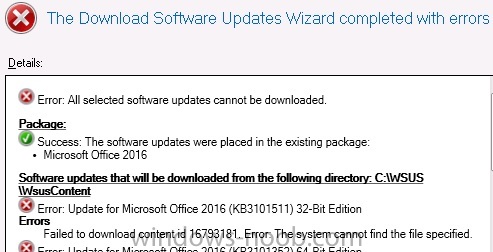wudevr
Established Members-
Posts
16 -
Joined
-
Last visited
Recent Profile Visitors
1763 profile views
wudevr's Achievements
-
Thanks for the reply. Unfortunately, the config is not consistent on these systems. For example, some will have have the SSD as drive 1 and a SATA drive 0. Some will have the inverse. Is there a way that I can consistently make the smaller of the hard drives, the OS drive, in systems that have multiple drives? In systems that have an SSD, the SSD will always be smaller than the SATA drive. In systems that have dual SATA drives, I will always want the smaller drive to be the OS Drive. I just have no way of knowing if the smaller drive will be drive 0 or drive 1 on these systems.
-
I am deploying Windows 10 to HP Z840 and Z8 PC's using OSD in Config Manager 2010. Some of the Z8's are brand new, but most of the systems are running Windows 7 and are managed by SCCM. Some of them have single SATA or SSD drives. Some have multiple SATA or a mix of SATA and SSD drives. In systems that have an SSD and a SATA drive, I want to ensure the OS gets deployed to the SSD. In systems with multiple SATA drives, I want to ensure the OS gets deployed to the smaller drive and the larger one will be used for data storage. How best to accomplish this?
-
No Site System Listed in Boundary
wudevr replied to wudevr's topic in System Center Configuration Manager (Current Branch)
I created a boundary group, added the boundary to it. Now I can add the site system. -
Our old SCCM server died. I removed the old server's objects from the System Management container in AD. I've built a new SCCM server. Different Server name and Site Code. I have enabled and run all the Discovery Methods. The issue I have is that when I check the properties of the Boundary that is created, the Site Systems tab is empty. There is no Site System listed. How do I correct this?
-
I have a CM CB Server in a disconnected environment (No Internet). The WSUS server I use to download the updates bit the dust and I've rebuilt it choosing all the same Products and Classifications as before. The export ran successfully. I then copied the WsusContent folder from the WSUS server to the CM server as I've always done. Then I ran the import of the exported CAB file as I've always done. The import completed successfully. I then Synchronize software updates on the CM server. I then create a new Software Update Group and Deployment Package for the new updates. When I attempt to download the updates from the WsusContent folder on the CM server I receive errors. None of the updates download successfully.
-
I am attempting to deploy Windows 7 using CB. We don't use DHCP, so I'm using a boot CD created from the task sequence media in CB. I boot a PC with the media and fill in all the network fields including the DNS, but when I hit enter, I am receive the message "Enter the DNS server address" and I can't proceed. So I am unable to connect to the CB server to deploy the OS. Any ideas?
-
I need to create a group of Users that can run all the pre-canned queries , but not modify or delete them. They need to be able to create their own queries and be able to modify and delete their own queries. I need to create other groups with the same rights as stated above and neither group should be able to see one another's queries. I would appreciate someone explaining in detail how to accomplish this. Environment is SCCM 2012 R2 SP1 Thank you!
-
I have an SCCM 2007 R3 hierarchy with a Central site and multiple child sites. Recently 1 of the child sites began failing to sync with the upstream server. All other child sites are syncing fine. I'm seeing the following errors in the wsyncmgr.log on the problem site. Sync failed: WSUS server not configured. Source: CWSyncMgr::DoSync STATMSG: ID=6703 SEV=E LEV=M SOURCE="SMS Server" COMP="SMS_WSUS_SYNC_MANAGER" SYS=<servername> SITE=<Site> PID=2328 TID=4092 GMTDATE=Wed Mar 20 15:21:18.560 2013 ISTR0="CWSyncMgr::DoSync" ISTR1="WSUS server not configured" ISTR2="" ISTR3="" ISTR4="" ISTR5="" ISTR6="" ISTR7="" ISTR8="" ISTR9="" NUMATTRS=0 So far I've tried uninstalling/reinstalling the SUP role and dropping a .SHA file on the parent site to force replication. The issue still persists. Any ideas on what else I should try? Thanks!
-
When I try to install the SCCM Console on the remote SUP, I receive an error: "Setup has detected that this computer is a site system for an existing site. Configuration Manager components cannot be installed on this computer" I just wish I knew what I did differently on my lab SUP to have the console on it.
- 4 replies
-
- SUP
- Remote Server
-
(and 1 more)
Tagged with:
-
Thanks for the reply Jörgen. I'm not sure what you mean by installing the Console from the tools folder? When I look in the Tools folder on my Primary Site server I have a 'VirtualApp' subfolder with a couple of .sms files and a couple of VB scripts. I don't see where the Console is available under the Tools folder.
- 4 replies
-
- SUP
- Remote Server
-
(and 1 more)
Tagged with: