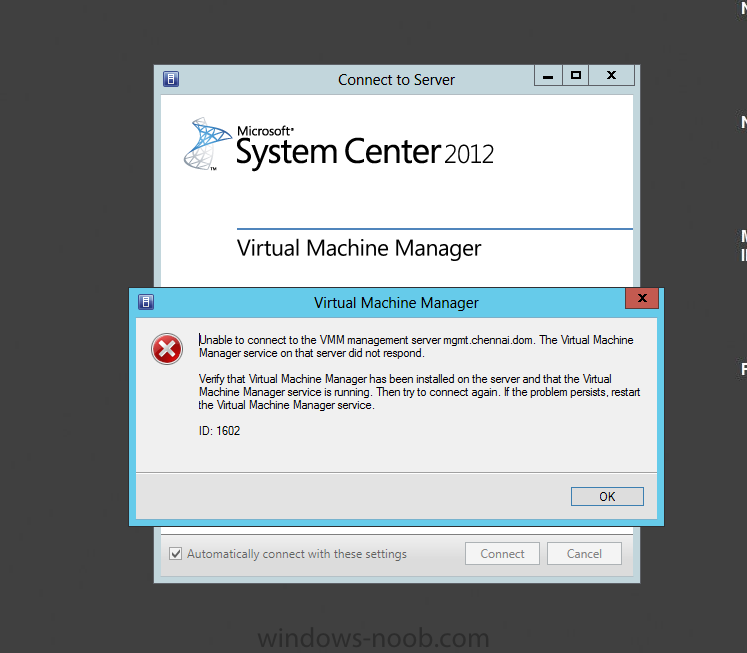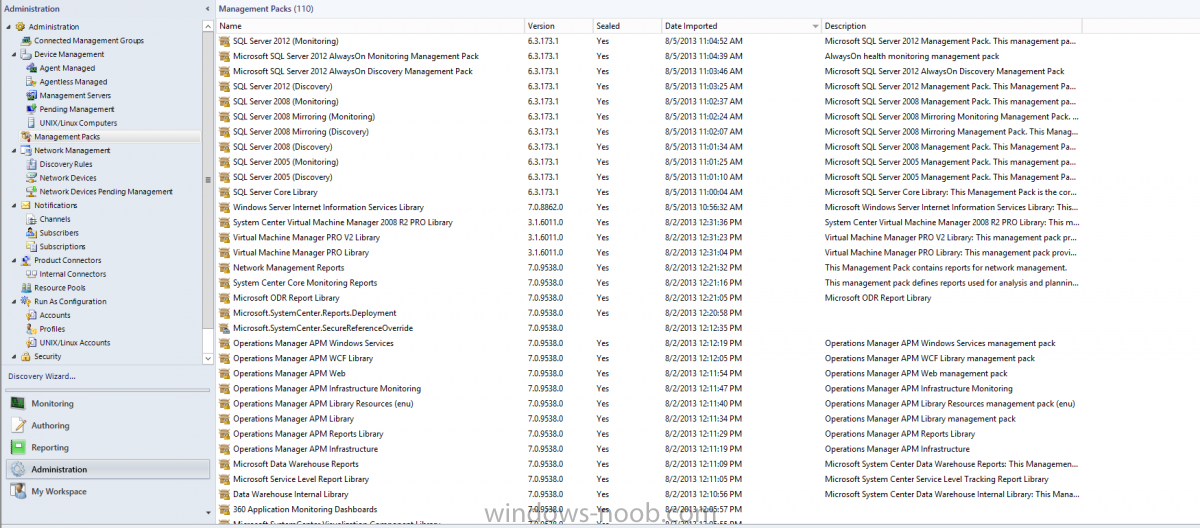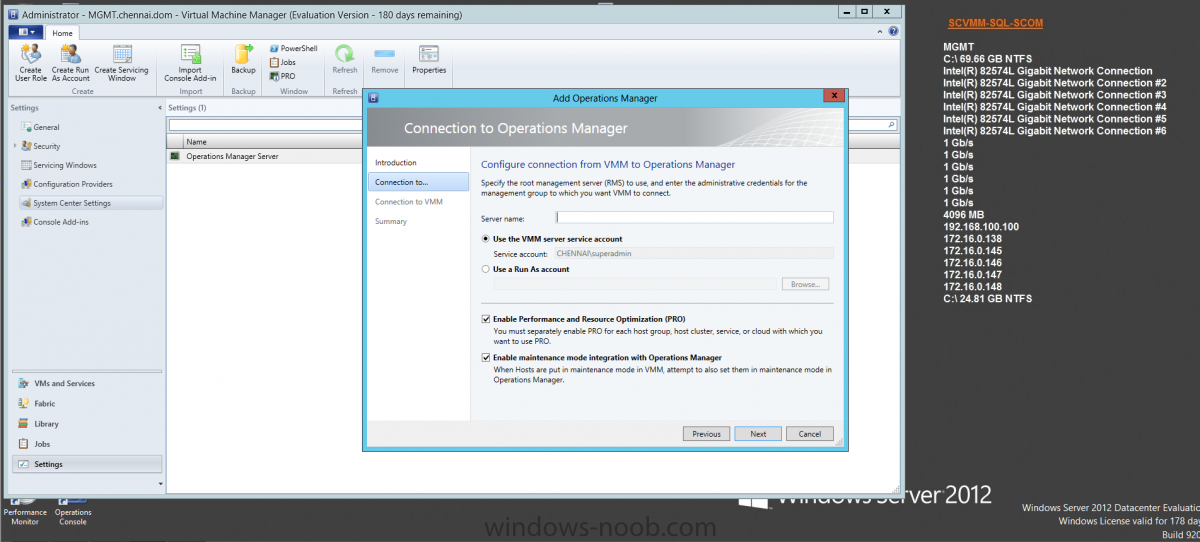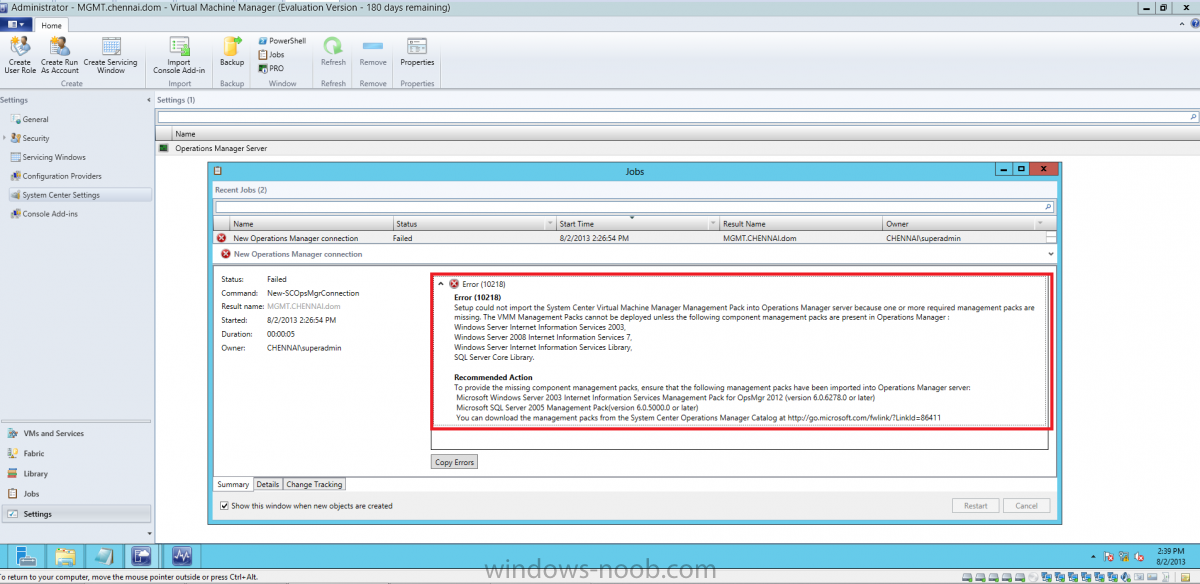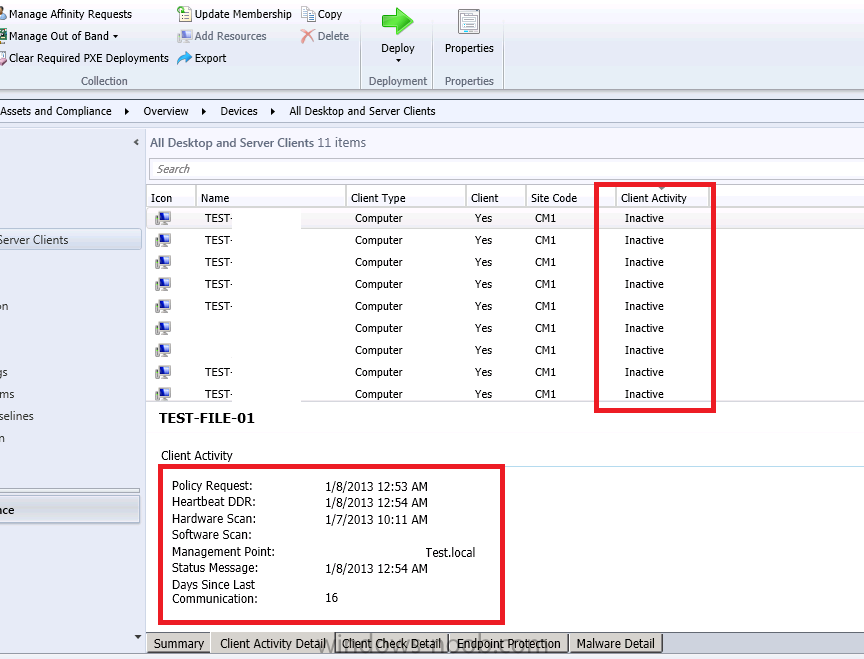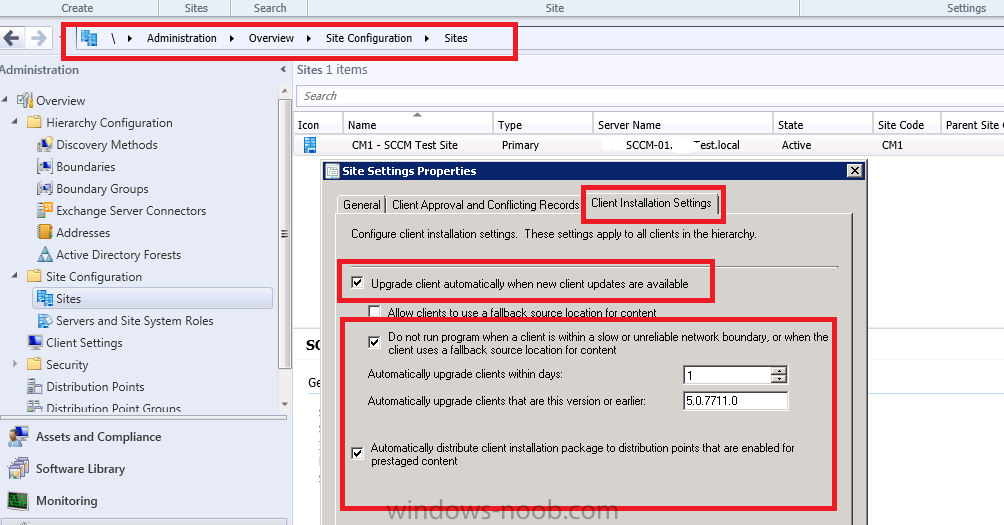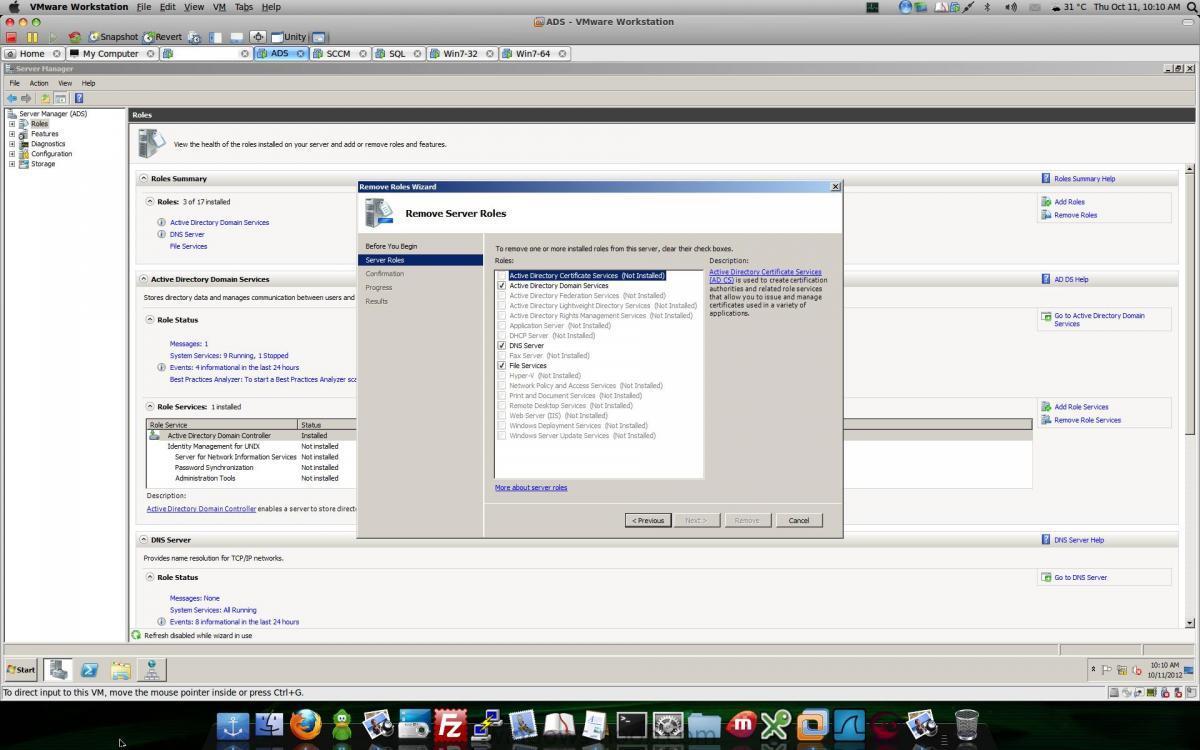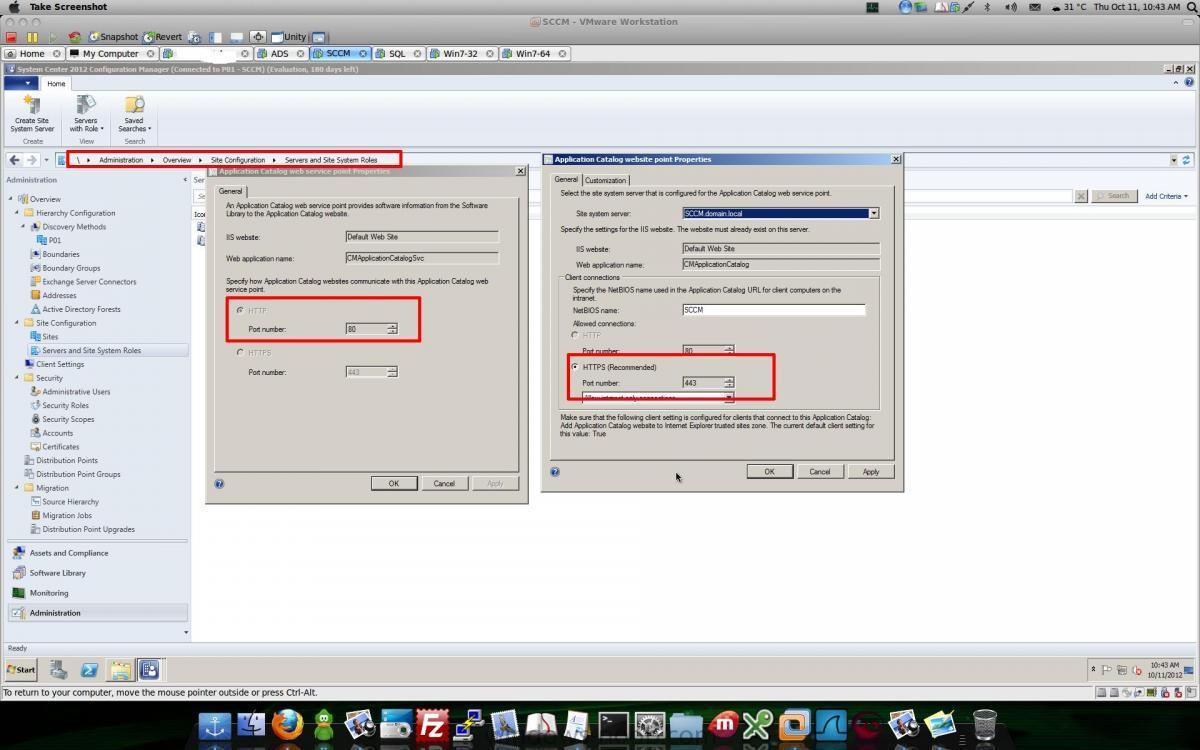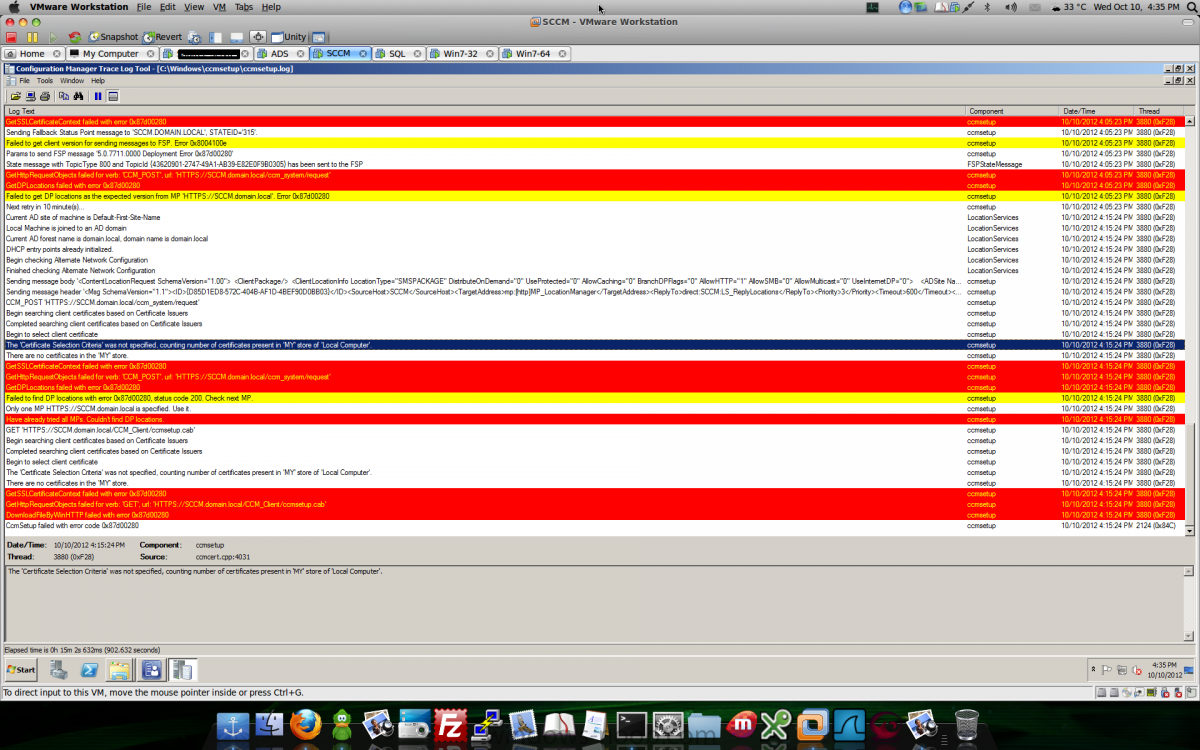kartook
Established Members-
Posts
20 -
Joined
-
Last visited
Everything posted by kartook
-
Team , We installaed the SCOM 2012 and getting repoerted all the servers and showing the report . Issue : Imported the Windows NLB Pack from http://www.microsoft.com/en-us/download/details.aspx?id=13302 Looking for a solutions and Help : How to we get the report for Windows NLB related . Thanks
-
Hi friend , What happen i am not seen any new update .. Please update
- 9 replies
-
- SCVMM
- Virtual Machine Manager
- (and 8 more)
-
I import the Virtual Machine Manager 2012 and PRO management packs, which are present on my VMM 2012 Server in the ‘%ProgramFiles%\Microsoft System Center 2012\Virtual Machine Manager\Management Packs’ directory. After that i cant connect the SCVMM console and it shows error . i checked all the services and restarted the server 2ice and no luck any idea ? Thanks
- 9 replies
-
- SCVMM
- Virtual Machine Manager
- (and 8 more)
-
AndinE , I have a management packs in my server for your info . can you check which i need to or if i missed any thing ... I googled below packs : • SQL Server Core Library version 6.0.5000.0 or later • Windows Server Internet Information Services Library version 6.0.5000.0 or later • Windows Server Internet Information Services 2003 version 6.0.5000.0 or later • Windows Server 2008 Internet Information Services 7 version 6.0.6539.0 or later I thing i did my level best but still iam in to trouble . i never did this before as newbie you help is really appreciated Thanks
- 9 replies
-
- SCVMM
- Virtual Machine Manager
- (and 8 more)
-
- 9 replies
-
- SCVMM
- Virtual Machine Manager
- (and 8 more)
-
Links to guides on other sites
kartook replied to SCCMefied's question in System Center Virtual Machine Manager
you personal Blog Bookmarked. Updated the vote Have fun learning and sharing -
Links to guides on other sites
kartook replied to SCCMefied's question in System Center Virtual Machine Manager
AdinE please post more and more . I love to have your detailed posts to understand a lot about System center Products . I learned through Windows-noob ( SCCM 2012 ) was amamzing experencing and i am happy pro now . Please upload more and more guides to help many people .. Thanks for your time and Effort -
SCVMM 2012 SP1 in a LAB – Installation (Part E – Install SCVMM)
kartook replied to AdinE's question in System Center Virtual Machine Manager
The best start and thanks for intiative and your time. Keep post more and more make everybody expert on Cloud and system center products .. thanks TON- 1 reply
-
- SCVMM
- Virtual Machine Manager
- (and 5 more)
-
I installed PKI infrastructure and confiogured . ALl clients installed certificate now . After that error logs below : CcmSetup failed with error code 0x80004004 ccmsetup 10/11/2012 4:27:47 PM 4008 (0x0FA8) ==========[ ccmsetup started in process 3040 ]========== ccmsetup 10/11/2012 4:27:59 PM 3104 (0x0C20) CcmSetup version: 5.0.7711.0000 ccmsetup 10/11/2012 4:27:59 PM 3104 (0x0C20) Running on OS (6.1.7601). Service Pack (1.0). SuiteMask = 272. Product Type = 3 ccmsetup 10/11/2012 4:27:59 PM 3104 (0x0C20) Ccmsetup command line: "C:\Windows\ccmsetup\ccmsetup.exe" /runservice /config:MobileClient.tcf ccmsetup 10/11/2012 4:27:59 PM 3104 (0x0C20) Command line parameters for ccmsetup have been specified. No registry lookup for command line parameters is required. ccmsetup 10/11/2012 4:27:59 PM 3104 (0x0C20) Command line: "C:\Windows\ccmsetup\ccmsetup.exe" /runservice /config:MobileClient.tcf ccmsetup 10/11/2012 4:27:59 PM 3104 (0x0C20) SslState value: 224 ccmsetup 10/11/2012 4:27:59 PM 3104 (0x0C20) CCMHTTPPORT: 80 ccmsetup 10/11/2012 4:27:59 PM 3104 (0x0C20) CCMHTTPSPORT: 443 ccmsetup 10/11/2012 4:27:59 PM 3104 (0x0C20) CCMHTTPSSTATE: 63 ccmsetup 10/11/2012 4:27:59 PM 3104 (0x0C20) CCMHTTPSCERTNAME: ccmsetup 10/11/2012 4:27:59 PM 3104 (0x0C20) FSP: SCCM.DOMAIN.LOCAL ccmsetup 10/11/2012 4:27:59 PM 3104 (0x0C20) CCMCERTISSUERS: CN=domain-ADS-CA; DC=domain; DC=local ccmsetup 10/11/2012 4:27:59 PM 3104 (0x0C20) CCMFIRSTCERT: 1 ccmsetup 10/11/2012 4:27:59 PM 3104 (0x0C20) Config file: C:\Windows\ccmsetup\MobileClientUnicode.tcf ccmsetup 10/11/2012 4:27:59 PM 3104 (0x0C20) Retry time: 10 minute(s) ccmsetup 10/11/2012 4:27:59 PM 3104 (0x0C20) MSI log file: C:\Windows\ccmsetup\client.msi.log ccmsetup 10/11/2012 4:27:59 PM 3104 (0x0C20) MSI properties: INSTALL="ALL" SMSSITECODE="P01" CCMHTTPPORT="80" CCMHTTPSPORT="443" CCMHTTPSSTATE="63" FSP="SCCM.DOMAIN.LOCAL" CCMCERTISSUERS="CN=domain-ADS-CA; DC=domain; DC=local" CCMFIRSTCERT="1" ccmsetup 10/11/2012 4:27:59 PM 3104 (0x0C20) Source List: ccmsetup 10/11/2012 4:27:59 PM 3104 (0x0C20) \\SCCM.domain.local\SMSClient ccmsetup 10/11/2012 4:27:59 PM 3104 (0x0C20) \\SCCM.DOMAIN.LOCAL\SMSClient ccmsetup 10/11/2012 4:27:59 PM 3104 (0x0C20) MPs: ccmsetup 10/11/2012 4:27:59 PM 3104 (0x0C20) HTTPS://SCCM.domain.local ccmsetup 10/11/2012 4:27:59 PM 3104 (0x0C20) No version of the client is currently detected. ccmsetup 10/11/2012 4:27:59 PM 3104 (0x0C20) Updated security on object C:\Windows\ccmsetup\. ccmsetup 10/11/2012 4:27:59 PM 3104 (0x0C20) Sending Fallback Status Point message to 'SCCM.DOMAIN.LOCAL', STATEID='100'. ccmsetup 10/11/2012 4:27:59 PM 3104 (0x0C20) Failed to get client version for sending messages to FSP. Error 0x80041010 ccmsetup 10/11/2012 4:27:59 PM 3104 (0x0C20) Params to send FSP message '5.0.7711.0000 Deployment ' ccmsetup 10/11/2012 4:27:59 PM 3104 (0x0C20) State message with TopicType 800 and TopicId {51DDA449-6DF8-42E8-ABDC-4EBD6816342A} has been sent to the FSP FSPStateMessage 10/11/2012 4:27:59 PM 3104 (0x0C20) Running as user "SYSTEM" ccmsetup 10/11/2012 4:27:59 PM 1456 (0x05B0) Detected 46755 MB free disk space on system drive. ccmsetup 10/11/2012 4:27:59 PM 1456 (0x05B0) Ccmsetup is being restarted due to an administrative action. Installation files will be reset and downloaded again. ccmsetup 10/11/2012 4:27:59 PM 1456 (0x05B0) Only one MP HTTPS://SCCM.domain.local is specified. Use it. ccmsetup 10/11/2012 4:27:59 PM 1456 (0x05B0) Searching for DP locations from MP(s)... ccmsetup 10/11/2012 4:27:59 PM 1456 (0x05B0) Current AD site of machine is Default-First-Site-Name LocationServices 10/11/2012 4:27:59 PM 1456 (0x05B0) Local Machine is joined to an AD domain LocationServices 10/11/2012 4:27:59 PM 1456 (0x05B0) Current AD forest name is domain.local, domain name is domain.local LocationServices 10/11/2012 4:27:59 PM 1456 (0x05B0) DhcpGetOriginalSubnetMask entry point is supported. LocationServices 10/11/2012 4:27:59 PM 1456 (0x05B0) Begin checking Alternate Network Configuration LocationServices 10/11/2012 4:27:59 PM 1456 (0x05B0) Finished checking Alternate Network Configuration LocationServices 10/11/2012 4:27:59 PM 1456 (0x05B0) Sending message body '<ContentLocationRequest SchemaVersion="1.00"> <ClientPackage/> <ClientLocationInfo LocationType="SMSPACKAGE" DistributeOnDemand="0" UseProtected="0" AllowCaching="0" BranchDPFlags="0" AllowHTTP="1" AllowSMB="0" AllowMulticast="0" UseInternetDP="0"> <ADSite Name="Default-First-Site-Name"/> <Forest Name="domain.local"/> <Domain Name="domain.local"/> <IPAddresses> <IPAddress SubnetAddress="172.16.89.0" Address="172.16.89.110"/> </IPAddresses> </ClientLocationInfo> </ContentLocationRequest> ' ccmsetup 10/11/2012 4:27:59 PM 1456 (0x05B0) Sending message header '<Msg SchemaVersion="1.1"><ID>{296ED73E-0DAA-4451-B465-76BAC357B430}</ID><SourceHost>SCCM</SourceHost><TargetAddress>mp:[http]MP_LocationManager</TargetAddress><ReplyTo>direct:SCCM:LS_ReplyLocations</ReplyTo><Priority>3</Priority><Timeout>600</Timeout><ReqVersion>5931</ReqVersion><TargetHost>HTTPS://SCCM.domain.local</TargetHost><TargetEndpoint>MP_LocationManager</TargetEndpoint><ReplyMode>Sync</ReplyMode><Protocol>http</Protocol><SentTime>2012-10-11T10:57:59Z</SentTime><Body Type="ByteRange" Offset="0" Length="1060"/><Hooks><Hook3 Name="zlib-compress"/></Hooks><Payload Type="inline"/></Msg>' ccmsetup 10/11/2012 4:27:59 PM 1456 (0x05B0) CCM_POST 'HTTPS://SCCM.domain.local/ccm_system/request' ccmsetup 10/11/2012 4:27:59 PM 1456 (0x05B0) Begin searching client certificates based on Certificate Issuers ccmsetup 10/11/2012 4:27:59 PM 1456 (0x05B0) Certificate Issuer 1 [CN=domain-ADS-CA; DC=domain; DC=local] ccmsetup 10/11/2012 4:27:59 PM 1456 (0x05B0) Finding certificate by issuer chain returned error 80092004 ccmsetup 10/11/2012 4:27:59 PM 1456 (0x05B0) Completed searching client certificates based on Certificate Issuers ccmsetup 10/11/2012 4:27:59 PM 1456 (0x05B0) Unable to find any Certificate based on Certificate Issuers ccmsetup 10/11/2012 4:27:59 PM 1456 (0x05B0) Locate client certificate bypassing Certificate Issuers restriction ccmsetup 10/11/2012 4:27:59 PM 1456 (0x05B0) Begin searching client certificates based on Certificate Issuers ccmsetup 10/11/2012 4:27:59 PM 1456 (0x05B0) Completed searching client certificates based on Certificate Issuers ccmsetup 10/11/2012 4:27:59 PM 1456 (0x05B0) Begin to select client certificate ccmsetup 10/11/2012 4:27:59 PM 1456 (0x05B0) The 'Certificate Selection Criteria' was not specified, counting number of certificates present in 'MY' store of 'Local Computer'. ccmsetup 10/11/2012 4:27:59 PM 1456 (0x05B0) 1 certificate(s) found in the 'MY' certificate store. ccmsetup 10/11/2012 4:27:59 PM 1456 (0x05B0) Only one certificate present in the certificate store. ccmsetup 10/11/2012 4:27:59 PM 1456 (0x05B0) Begin validation of Certificate [Thumbprint 0CF77F46D90062E7DC206FC6B7C343E8D06B9E0D] issued to 'SCCMcert' ccmsetup 10/11/2012 4:27:59 PM 1456 (0x05B0) The Certificate [Thumbprint 0CF77F46D90062E7DC206FC6B7C343E8D06B9E0D] issued to 'SCCMcert' doesn't have 'Client Authentication' capability. ccmsetup 10/11/2012 4:27:59 PM 1456 (0x05B0) Completed validation of Certificate [Thumbprint 0CF77F46D90062E7DC206FC6B7C343E8D06B9E0D] issued to 'SCCMcert' ccmsetup 10/11/2012 4:27:59 PM 1456 (0x05B0) GetSSLCertificateContext failed with error 0x800b0110 ccmsetup 10/11/2012 4:27:59 PM 1456 (0x05B0) Sending Fallback Status Point message to 'SCCM.DOMAIN.LOCAL', STATEID='315'. ccmsetup 10/11/2012 4:27:59 PM 1456 (0x05B0) Failed to get client version for sending messages to FSP. Error 0x80041010 ccmsetup 10/11/2012 4:27:59 PM 1456 (0x05B0) Params to send FSP message '5.0.7711.0000 Deployment Error 0x800b0110' ccmsetup 10/11/2012 4:27:59 PM 1456 (0x05B0) State message with TopicType 800 and TopicId {6100305D-B382-4EF0-BCCE-ACA23CC77744} has been sent to the FSP FSPStateMessage 10/11/2012 4:27:59 PM 1456 (0x05B0) GetHttpRequestObjects failed for verb: 'CCM_POST', url: 'HTTPS://SCCM.domain.local/ccm_system/request' ccmsetup 10/11/2012 4:27:59 PM 1456 (0x05B0) GetDPLocations failed with error 0x800b0110 ccmsetup 10/11/2012 4:27:59 PM 1456 (0x05B0) Failed to get DP locations as the expected version from MP 'HTTPS://SCCM.domain.local'. Error 0x800b0110 ccmsetup 10/11/2012 4:27:59 PM 1456 (0x05B0) Next retry in 10 minute(s)... ccmsetup 10/11/2012 4:27:59 PM 1456 (0x05B0)