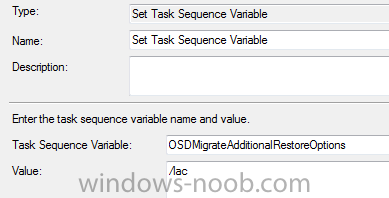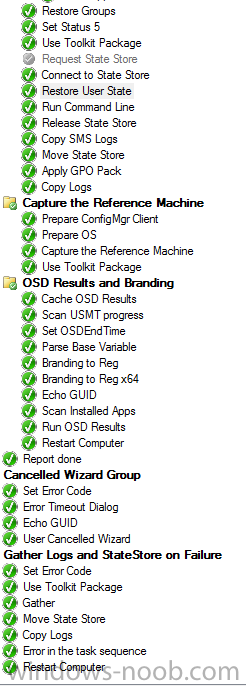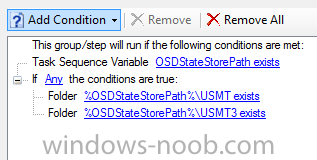67_dbc
Established Members-
Posts
36 -
Joined
-
Last visited
-
Days Won
1
Everything posted by 67_dbc
-
How about having a Boundary created for those VPN connections and assign that to all my DP's Groups, will that cause problems? I do have Bits in place on my clients so that to me shouldn't be a crazy idea, would it? Reason I ask is because most people by habit would get on the VPN automatically even when they are just using Internet for browsing, just the way everyone thinks. I realize it will take awhile but the effort is there. If they come into the office, then it will just finish off normally. Eric
-
Fixed all my issues by adding the /lac switch in my TS. Once that was added, problems went away and restoring users like a charm without any issues Eric
-
I am too going this route, somewhat. Now I can't fnd much info and be glad if someone could shed some light on how to handle external clients when they are not in the office or on VPN. How do you service clients if they are not on the Domain at time the Windows Updates are available from your Intranet SUP? Secondly, we are going from XP to Windows 7 and they are going to be using Direct Access. Those on Direct Access require anything else special to be configured? My Environment is not configured for PKI Infrastructure so does that mean in order for clients to get updates do they requre an Internet SUP? Silly statement.... but instances like McAfee if it can't fine the local ePO server it will go to McAfee for updates. Is there a way sccm clients to do the same for Windows updates? Any suggestions would be greatly appreciated,
-
Manage to figure it out. I am running this task sequence using MDT with SCCM and it does not like that if you use it to capture and then use SCCM to restore user data. Well at least I couldn't do it that way and don't understand why. Also, I've determine that one my other issue that it can't create %machinename%\SetupUser local account. This must be a native account in which migration likes to keep. So when the steps run on Restore the process fails, the data doesn't restore. Thus, I included the /lac switch just above the Restore User Data steps and everything went smooth again. SCCM is the most finicky product I've ever worked with and I tell you that small things like this seems to be a daily occurence constantly working out the basics....
-
Using SCCM 2012, does anyone have a solution preventing Server Objects from showing up in SCCM. I have AD Discovery on and Heartbeat Discovery on. The objects don't have clients but rather stamps in SCCM because of the SMS_WINNT_SEVER_DISCOVERY_AGENT if i am not mistaken because that is the Agent name when I am looking at the . Perhaps are there attributes in AD to set to disable read access to specific objects preventing them from showing up? Eric
-
Anyone that can help? I guess ultimately the question is do I have to specify if the USMT local path. If so, I currently have it set to %OSDStateStorePath% as the value. Is that correct or do I need to specify the actual C:\_SMSTS\StateStore as a valid response? Is that really my issue here? Either way, I can't seem to get over this little bump in the road and it's making me go crazy over the fact anything I use with MDT doesn't work out-of-the-box setup..... Any suggestions is greatly appreciated.
-
I know it's an old post..... SIlly question, does this apply to Windows XP to Windows 7 when using SCCM 2012 intergrated with MDT 2012 Update 1? If so, where in the TS does this go? I assume at the top of the TS before Capture User State correct? Can this also be added in in the Capture User State variable or does it need to run on it's own seperate Set Task Sequence Variable line? Been having issues with my Hard-link migrations, where capturing user state is functional, I see the StateStore folder with content inside of it but getting the user data to work under Restore is hanging up. LoadState.log only show it erroring out because it can't create/migrate SetupUser account. I have /ue switches but it's not sticking Any help would be greatly appreciated Resolved my issues, needed to include the /lac switches as well.
-
Environment: 2012 SCCM (no SP1) with MDT 2012 Update 1 Task Sequence: XP to Windows 7 Mgration using HardLink Migration with USMT 4.0 standard options Company Hardware: Lenovo T Series and X Series laptops / HP Compaq Small Form Factor and Ultra Slim Form Factor Problem: Restore User State in the Task Sequence is not restoring User Profiles. When you log in as the user where Capture User State is performed, nothing is moving over. Validation: C:\StateStore\USMT is being created and I can see all Captured User State files and folder. Unable to Resolve: Loadstate from the same USMT package used to run Capture User State is not working as intended. Steps run through, but looking at the logs, this is all I can see: ZTIuserstate.log Microsoft Deployment Toolkit version: 6.1.2373.0 ztiuserstate 5/16/2013 4:23:02 PM 0 (0x0000) The task sequencer log is located at X:\WINDOWS\TEMP\SMSTSLog\SMSTS.LOG. For task sequence failures, please consult this log. ztiuserstate 5/16/2013 4:23:02 PM 0 (0x0000) Checking for USMT Files in D:\_SMSTaskSequence\Packages\00200009\amd64 ztiuserstate 5/16/2013 4:23:02 PM 0 (0x0000) Found USMT 4 executables. Using USMT 4 ztiuserstate 5/16/2013 4:23:02 PM 0 (0x0000) About to run command: cmd.exe /c xcopy /iesryhd "D:\_SMSTaskSequence\Packages\00200009\amd64" "D:\_SMSTaskSequence\USMT\X64" 1>> X:\WINDOWS\TEMP\SMSTSLog\ZTIUserState_xcopy.log 2>>&1 ztiuserstate 5/16/2013 4:23:02 PM 0 (0x0000) Command has been started (process ID 2028) ztiuserstate 5/16/2013 4:23:02 PM 0 (0x0000) Return code from command = 0 ztiuserstate 5/16/2013 4:23:03 PM 0 (0x0000) Migration XML file D:\_SMSTaskSequence\USMT\X64\MigApp.xml is already present and up to date. ztiuserstate 5/16/2013 4:23:03 PM 0 (0x0000) Migration XML file D:\_SMSTaskSequence\USMT\X64\Migdocs.xml is already present and up to date. ztiuserstate 5/16/2013 4:23:03 PM 0 (0x0000) Copying D:\_SMSTaskSequence\WDPackage\Scripts\UDIOffline.xml to local install directory D:\_SMSTaskSequence\USMT\X64 ztiuserstate 5/16/2013 4:23:03 PM 0 (0x0000) Copying D:\_SMSTaskSequence\WDPackage\Scripts\ZTIUserState_Config.xml to local install directory D:\_SMSTaskSequence\USMT\X64 ztiuserstate 5/16/2013 4:23:03 PM 0 (0x0000) Base arguments: /v:5 /c /o /i:"D:\_SMSTaskSequence\USMT\X64\MigApp.xml" /i:"D:\_SMSTaskSequence\USMT\X64\Migdocs.xml" /i:"D:\_SMSTaskSequence\USMT\X64\UDIOffline.xml" /config:"D:\_SMSTaskSequence\USMT\X64\ZTIUserState_Config.xml" ztiuserstate 5/16/2013 4:23:03 PM 0 (0x0000) Property OSDStateStorePath is now = D:\StateStore ztiuserstate 5/16/2013 4:23:03 PM 0 (0x0000) ------ Performing State Capture ------ ztiuserstate 5/16/2013 4:23:03 PM 0 (0x0000) USMT log file: X:\WINDOWS\TEMP\SMSTSLog\USMTcapture.log ztiuserstate 5/16/2013 4:23:03 PM 0 (0x0000) USMT progress file: X:\WINDOWS\TEMP\SMSTSLog\USMTcapture.prg ztiuserstate 5/16/2013 4:23:03 PM 0 (0x0000) Property OSDMigrateAdditionalRestoreOptions is now = /hardlink /nocompress ztiuserstate 5/16/2013 4:23:03 PM 0 (0x0000) ScanState arguments: "D:\StateStore" /v:5 /c /o /i:"D:\_SMSTaskSequence\USMT\X64\MigApp.xml" /i:"D:\_SMSTaskSequence\USMT\X64\Migdocs.xml" /i:"D:\_SMSTaskSequence\USMT\X64\UDIOffline.xml" /config:"D:\_SMSTaskSequence\USMT\X64\ZTIUserState_Config.xml" /hardlink /efs:hardlink /nocompress /l:X:\WINDOWS\TEMP\SMSTSLog\USMTcapture.log /progress:X:\WINDOWS\TEMP\SMSTSLog\USMTcapture.prg /offlineWinDir:D:\Windows ztiuserstate 5/16/2013 4:23:03 PM 0 (0x0000) ZTI Beginning user state capture ztiuserstate 5/16/2013 4:23:03 PM 0 (0x0000) About to run command: cmd /c ""D:\_SMSTaskSequence\USMT\X64\scanstate.exe" "D:\StateStore" /v:5 /c /o /i:"D:\_SMSTaskSequence\USMT\X64\MigApp.xml" /i:"D:\_SMSTaskSequence\USMT\X64\Migdocs.xml" /i:"D:\_SMSTaskSequence\USMT\X64\UDIOffline.xml" /config:"D:\_SMSTaskSequence\USMT\X64\ZTIUserState_Config.xml" /hardlink /efs:hardlink /nocompress /l:X:\WINDOWS\TEMP\SMSTSLog\USMTcapture.log /progress:X:\WINDOWS\TEMP\SMSTSLog\USMTcapture.prg /offlineWinDir:D:\Windows > nul 2>&1" ztiuserstate 5/16/2013 4:23:03 PM 0 (0x0000) Return code from command = 0 ztiuserstate 5/16/2013 4:25:40 PM 0 (0x0000) ZTI USMT SCANSTATE reported 0 errors and 0 warnings. ztiuserstate 5/16/2013 4:25:41 PM 0 (0x0000) ztiuserstate processing completed successfully. ztiuserstate 5/16/2013 4:25:41 PM 0 (0x0000) loadstateprogress.log 16 May 2013, 17:13:11 -05:00, 00:00:00, program, loadstate.exe, productVersion, "6.1.7601.21645 (win7sp1_ldr.110119-1504)", computerName, ERICOM-WT-T430, commandLine, "C:\_SMSTaskSequence\Packages\00200009\amd64\loadstate.exe C:\StateStore /v:5 /c /l:C:\WINDOWS\CCM\Logs\SMSTSLog\loadstate.log /progress:C:\WINDOWS\CCM\Logs\SMSTSLog\loadstateprogress.log /i:C:\_SMSTaskSequence\Packages\00200009\amd64\miguser.xml /i:C:\_SMSTaskSequence\Packages\00200009\amd64\migapp.xml /hardlink /nocompress" 16 May 2013, 17:13:11 -05:00, 00:00:00, PHASE, Initializing Can someone shed some light where I can start with my loadstate issues? Thanks, Eric
-
I typically Inject the drivers oppose to using the Application install
-
If you enabled F8 support you can run DISKPART prior to running your TS. We have the same scenario where we use Safeguard Easy Encryption on our XP machine. So we do Baremetal running UDI from PXE or Boot Media, hit F8, run DISKPART command, then when Format completes you can kick off the TS. Hope that helps? Eric
-
using SCCM 2012 in a LAB - Part 6. Deploying Software Updates
67_dbc replied to anyweb's topic in Configuration Manager 2012
anyweb, great tutorial! But I must say either I've gone blind or don't understand why SUP is a pain to make life easier. What is it do you look for when the client is not getting the Updates installed? We have an AD Forest using only a Primary Server for SUP role, no childs or secondary, just DP's around the Globe. Basically at the point where the Windows Update Client is showing up in Windows Update history but the updates are not appearing in ccmcache folder (assuming that is where staging area is). I've verified the Local Policy shows the sccm.company.com:80. Updates are packaged and on the DP's without errors. My clients are in Collections where Updates are being Deployed. Enable Software Update Client is set to True with my schedules. What else did i leave out? Only thing I have a question on is the "Enable software update-based client installation is not 'checked'. Is that only for the Global needs if you wanted all your client with it installed? Not sure where that comes to play. I am a first year "noob" at SCCM so please be gentle, (first post on this Forum). Humor me if you may. Anyone share thoughts are welcomed. Thanks, Eric