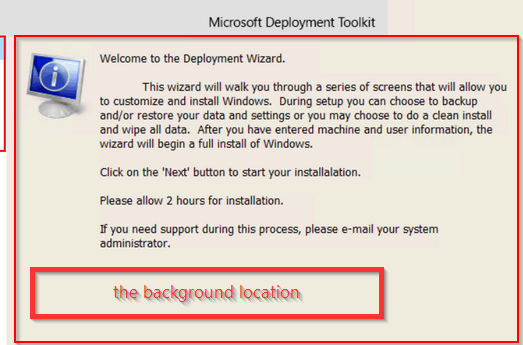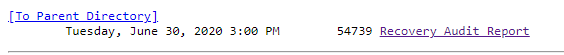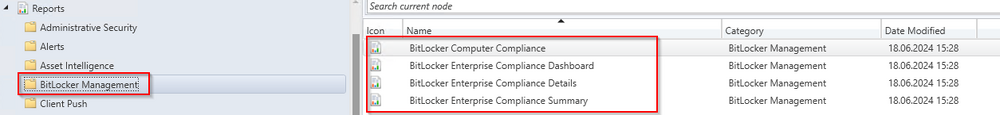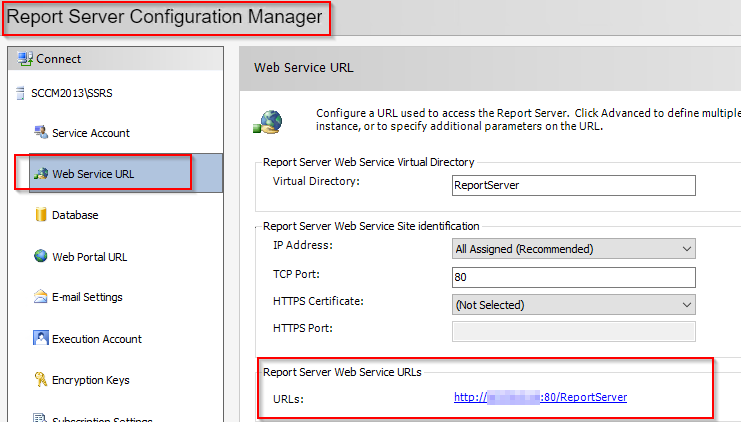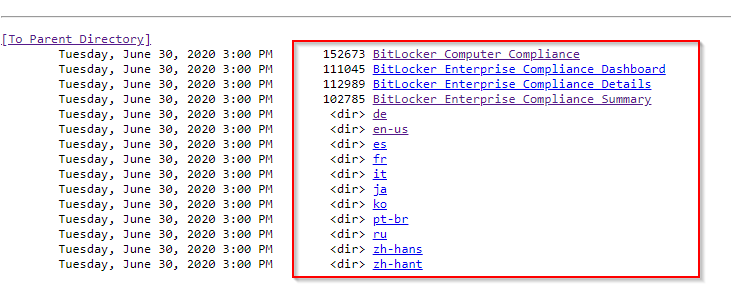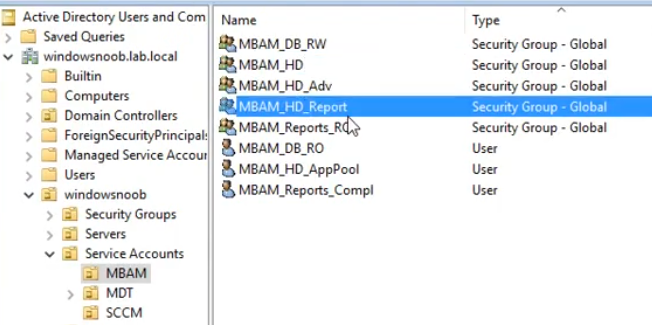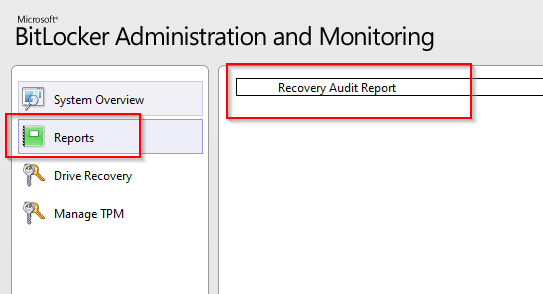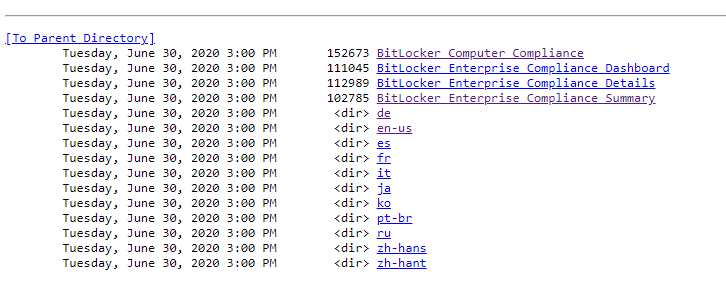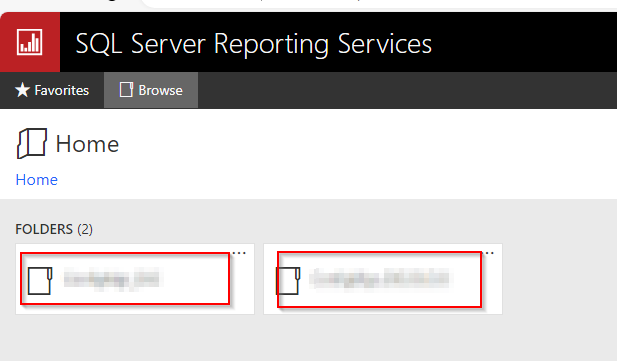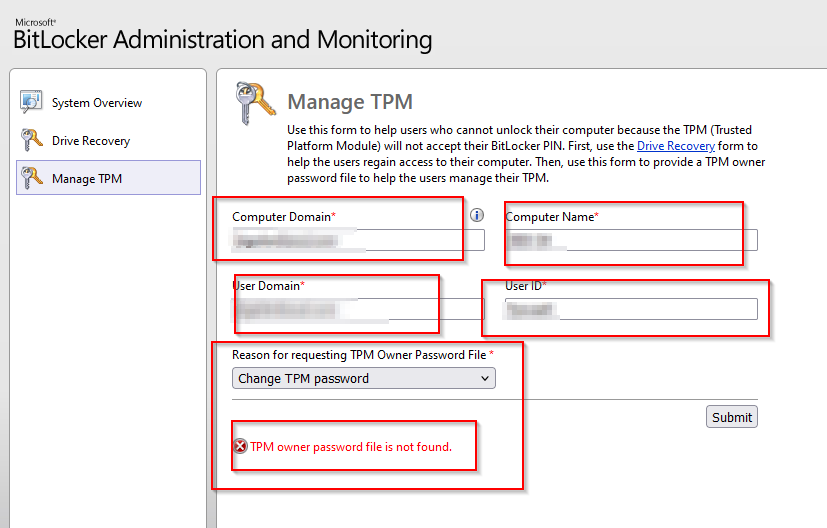keywan
Established Members-
Posts
140 -
Joined
-
Last visited
-
Days Won
2
keywan last won the day on July 6 2024
keywan had the most liked content!
Recent Profile Visitors
4804 profile views
keywan's Achievements
-
Hi, I am using scsm 2022 and I have create to connectors. AD connector and Exchange connector successfully. and I Have installed on my scsm 2022 a smtp Server too an configure it as smtp Server and on The Advanced The smart host, I put here my exchange Server 2019 . On The scsm 2022 I create a Notifikation Channel and put there my scsm Server as smtp Server as anonymes and Port 25 exactly Like my smtp Server. The Return e-mail, put my hekpdesk@mydomain.com if I send a e-mail now to hekpdesk@mydomain.com, I cannot See no incident on The Incident Management ——> Incident e-mail what is here wrong?
-
I see here Reports in SCCM under BitLocker Management, no entries, it missing completely "de" "en-us" and... but on the right site I see the follwoing I think that is the reason why I cannot run "Reports", because under "Bitlocker Management" is missing all the directrories like "de" and "en-us". Am I right? I am using SCCM 2403 build I am using ConfigMgr
-
I did follow your link before some days. What I cannot see on my SCCM--> Monitoring--> Bitlocker Management the following directories I think that is the reason. Here is my SCCM--->Monitoring---Bitlocker Managenet, I dont see here no directories "de" or "en-us" but I can see these, if I go to the http://cmmgr:80/ReportServer Or is the "MbamReportUsersGroupName" And I have these group on my AD too, only with other group names
-
SCCM 2403 and MDT and UDI Issue
keywan replied to keywan's topic in System Center Configuration Manager (Current Branch)
You are welcome and thank you for help -
SCCM 2403 and MDT and UDI Issue
keywan replied to keywan's topic in System Center Configuration Manager (Current Branch)
I have uninstalled the old ADK and installed the new one. version, 10.1.26100.1. Upgrade the Boot Image and recreate new MDT TS Now it is working and I can deploy my OS or Application with MDT and UDI -
Hi, I want to deploy a Application (with approval option on User Collections) on specific Windows machine when the user has logged in to multiple machines with the same user account. It mean as following: - Device A (Windows 10) , User A - Device B (Windows 10, User A (same user account) The user A log to the Device A and Device B, I deploy for example "ZOOM" on User Collections( here User A) but the User A can see on the Software only on Device A and not on Device B. Is that possible? As I know not with Board on the SCCM 2403. I know I can create different Account, but it is not our Policy in Company. Other Way is, create a custom client setting and put the Windows Machine there Is there other options or solution?