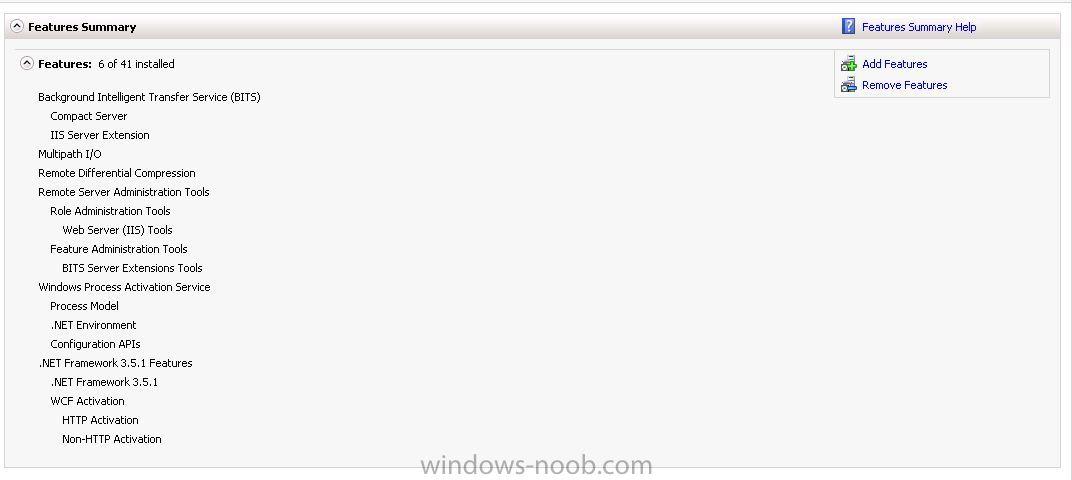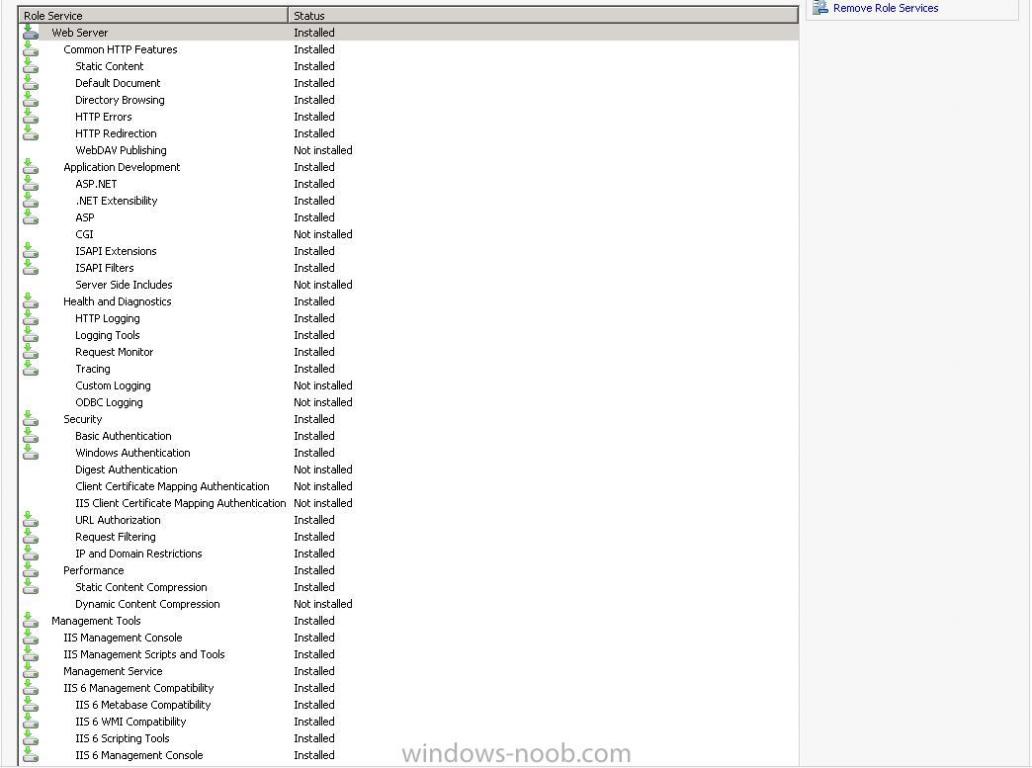Irakli
Established Members-
Posts
5 -
Joined
-
Last visited
Irakli's Achievements
Newbie (1/14)
0
Reputation
-
hello , i solved my problem, i have policy restriction on Scheduler Tasks folder permission and it was reason, i give administrator full control end it works great, thanks to all ...
-
-
Here are Log files, can you help me. MPSetup.log mpMSI.log evnets.csv Status Messages.txt
-
Irakli started following SMS_MP_CONTROL_MANAGER
-
hello this is primary site installation, all prerequisite features (.NET 3.5, BITS, Remote Differential Compression) are installed, i have read many posts on forums and internet and try everything but still noting.
-
Can someone help me, i cannot install Management Point on my server, here is my logs. I configures all parameters correctly but every time i get same error. i reinstaled server 7 times someone help me please <10-19-2012 18:07:12> SMSMP Setup Started.... <10-19-2012 18:07:12> Parameters: C:\Program Files\Microsoft Configuration Manager\bin\x64\rolesetup.exe /install /siteserver:SCCM SMSMP 0 <10-19-2012 18:07:12> Installing Pre Reqs for SMSMP <10-19-2012 18:07:12> ======== Installing Pre Reqs for Role SMSMP ======== <10-19-2012 18:07:12> Found 2 Pre Reqs for Role SMSMP <10-19-2012 18:07:12> Pre Req MSXML60 found. <10-19-2012 18:07:12> No versions of MSXML60 are installed. Would install new MSXML60. <10-19-2012 18:07:12> Enabling MSI logging. msxml6_x64.msi will log to C:\Program Files\Microsoft Configuration Manager\logs\msxml6_x64MSI.log <10-19-2012 18:07:12> Installing C:\Program Files\Microsoft Configuration Manager\bin\x64\00000409\msxml6_x64.msi <10-19-2012 18:07:13> msxml6_x64.msi exited with return code: 0 <10-19-2012 18:07:13> msxml6_x64.msi Installation was successful. <10-19-2012 18:07:13> Pre Req SqlNativeClient found. <10-19-2012 18:07:13> SqlNativeClient already installed (Product Code: {C79A7EAB-9D6F-4072-8A6D-F8F54957CD93}). Would not install again. <10-19-2012 18:07:13> Pre Req SqlNativeClient is already installed. Skipping it. <10-19-2012 18:07:13> ======== Completed Installation of Pre Reqs for Role SMSMP ======== <10-19-2012 18:07:13> Installing the SMSMP <10-19-2012 18:07:13> Passed OS version check. <10-19-2012 18:07:13> IIS Service is installed. <10-19-2012 18:07:13> No versions of SMSMP are installed. Installing new SMSMP. <10-19-2012 18:07:13> Enabling MSI logging. mp.msi will log to C:\Program Files\Microsoft Configuration Manager\logs\mpMSI.log <10-19-2012 18:07:13> Installing C:\Program Files\Microsoft Configuration Manager\bin\x64\mp.msi CCMINSTALLDIR="C:\Program Files\SMS_CCM" CCMSERVERDATAROOT="C:\Program Files\Microsoft Configuration Manager" USESMSPORTS=TRUE SMSPORTS=80 USESMSSSLPORTS=TRUE SMSSSLPORTS=443 USESMSSSL=TRUE SMSSSLSTATE=0 CCMENABLELOGGING=TRUE CCMLOGLEVEL=1 CCMLOGMAXSIZE=1000000 CCMLOGMAXHISTORY=1 <10-19-2012 18:07:41> mp.msi exited with return code: 1603 <10-19-2012 18:07:41> Backing up C:\Program Files\Microsoft Configuration Manager\logs\mpMSI.log to C:\Program Files\Microsoft Configuration Manager\logs\mpMSI.log.LastError <10-19-2012 18:07:41> Fatal MSI Error - mp.msi could not be installed. <10-19-2012 18:07:41> ~RoleSetup(). __________________________ Property(S): FilesInUse_Info = Setup has detected that it needs to update some files that are currently in use by other processes. To prevent having to reboot the machine, please close the following applications: Property(S): DefaultUIFont = DefaultDlgFont Property(S): DialogBox_Title = ConfigMgr Management Point Setup Property(S): WelcomeDialog_Info = This will install the ConfigMgr Management Point. Property(S): InstallDialog_Title = Install Property(S): InstallDialog_SubTitle = The product is now ready to install Property(S): InstallDialog_Info = Click Next to proceed. Property(S): ProgressDialog_Title = Please Wait Property(S): ProgressDialog_SubTitle = Setup is configuring your system. Property(S): CompleteDialog_Title = Setup Complete Property(S): CompleteDialog_SubTitle = Setup has finished updating your system. Property(S): CompleteDialog_Info = Setup was successful. Property(S): UserExitDialog_Title = Setup Aborted Property(S): UserExitDialog_SubTitle = Setup was cancelled Property(S): UserExitDialog_Info = The ConfigMgr Management Point setup was cancelled. Property(S): InstallErrorDialog_Title = Setup Aborted Property(S): InstallErrorDialog_SubTitle = Setup failed Property(S): InstallErrorDialog_Info = Setup encountered an error and could not continue. Property(S): PolReqStagingDir.1114972D_590D_4AB6_BA2E_779928CEDCC2 = C:\Program Files\SMS_CCM\PolReqStaging\ Property(S): SystemFolder.1114972D_590D_4AB6_BA2E_779928CEDCC2 = C:\Windows\SysWOW64\ Property(S): System64Folder.1114972D_590D_4AB6_BA2E_779928CEDCC2 = C:\Windows\system32\ Property(S): CcmDefaultPolicyAuthority = SMS:MP:Default:{26ED0430-F99D-4A6B-89B6-90BC56EC40EE} Property(S): MPVDirRoot.67022EC1_A401_46E9_91FC_2DF2ED04CF15 = C:\Program Files\SMS_CCM\SMS_MP\ Property(S): Res1033.0EACD2EE_412B_4985_9727_96BC217AABD8 = C:\Program Files\SMS_CCM\1033\ Property(S): Res1033.4CB41E5B_59DE_4D09_98C5_332377961F73 = C:\Program Files\SMS_CCM\1033\ Property(S): MsiLogFileLocation = C:\Program Files\Microsoft Configuration Manager\logs\mpMSI.log Property(S): ProductState = -1 Property(S): PackagecodeChanging = 1 Property(S): USESMSPORTS = TRUE Property(S): SMSPORTS = 80 Property(S): USESMSSSLPORTS = TRUE Property(S): SMSSSLPORTS = 443 Property(S): USESMSSSL = TRUE Property(S): SMSSSLSTATE = 0 Property(S): CCMENABLELOGGING = TRUE Property(S): CCMLOGLEVEL = 1 Property(S): CCMLOGMAXSIZE = 1000000 Property(S): CCMLOGMAXHISTORY = 1 Property(S): CURRENTDIRECTORY = C:\Program Files\Microsoft Configuration Manager\bin\x64 Property(S): CLIENTUILEVEL = 3 Property(S): MSICLIENTUSESEXTERNALUI = 1 Property(S): CLIENTPROCESSID = 3904 Property(S): MsiSystemRebootPending = 1 Property(S): VersionDatabase = 200 Property(S): VersionMsi = 5.00 Property(S): VersionNT = 601 Property(S): WindowsBuild = 7601 Property(S): ServicePackLevel = 1 Property(S): ServicePackLevelMinor = 0 Property(S): MsiNTProductType = 3 Property(S): WindowsFolder = C:\Windows\ Property(S): WindowsVolume = C:\ Property(S): System64Folder = C:\Windows\system32\ Property(S): SystemFolder = C:\Windows\SysWOW64\ Property(S): RemoteAdminTS = 1 Property(S): TempFolder = C:\Windows\TEMP\ Property(S): ProgramFilesFolder = C:\Program Files (x86)\ Property(S): CommonFilesFolder = C:\Program Files (x86)\Common Files\ Property(S): ProgramFiles64Folder = C:\Program Files\ Property(S): CommonFiles64Folder = C:\Program Files\Common Files\ Property(S): AppDataFolder = C:\Windows\system32\config\systemprofile\AppData\Roaming\ Property(S): FavoritesFolder = C:\Windows\system32\config\systemprofile\Favorites\ Property(S): NetHoodFolder = C:\Windows\system32\config\systemprofile\AppData\Roaming\Microsoft\Windows\Network Shortcuts\ Property(S): PersonalFolder = C:\Windows\system32\config\systemprofile\Documents\ Property(S): PrintHoodFolder = C:\Windows\system32\config\systemprofile\AppData\Roaming\Microsoft\Windows\Printer Shortcuts\ Property(S): RecentFolder = C:\Windows\system32\config\systemprofile\AppData\Roaming\Microsoft\Windows\Recent\ Property(S): SendToFolder = C:\Windows\system32\config\systemprofile\AppData\Roaming\Microsoft\Windows\SendTo\ Property(S): TemplateFolder = C:\ProgramData\Microsoft\Windows\Templates\ Property(S): CommonAppDataFolder = C:\ProgramData\