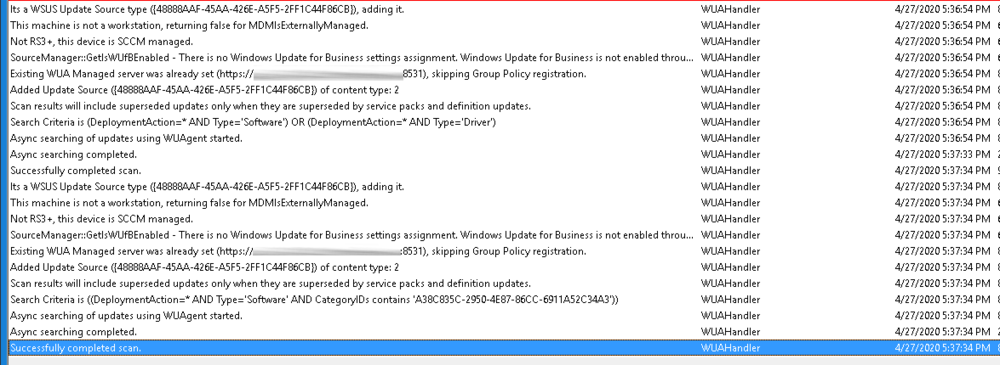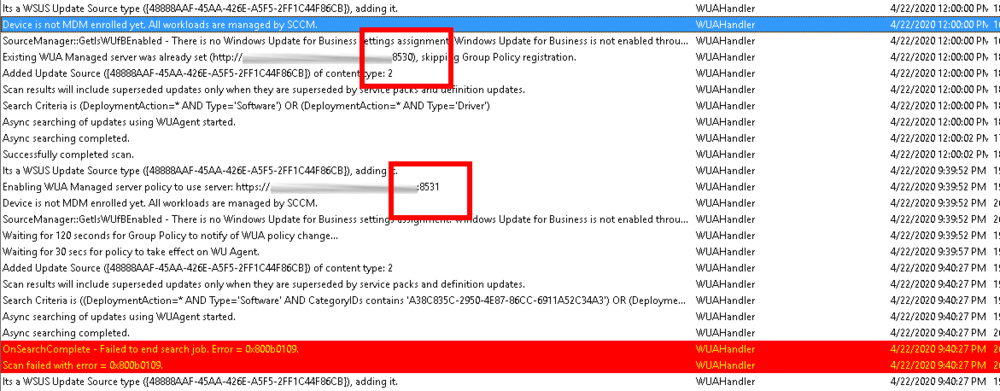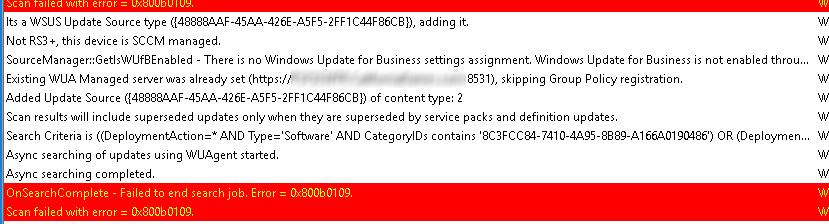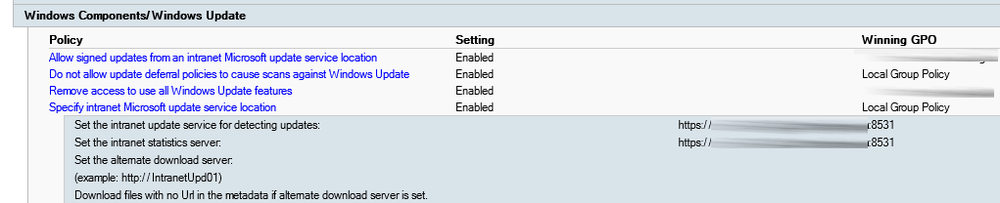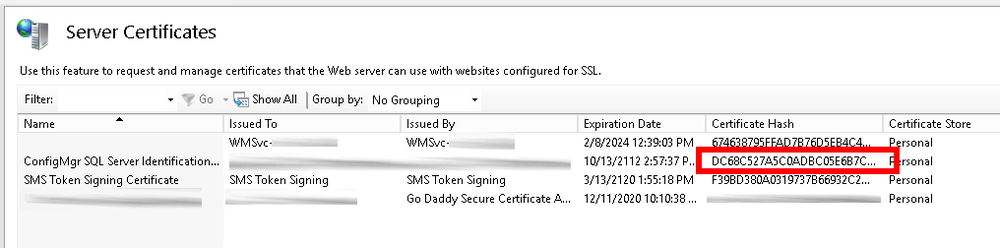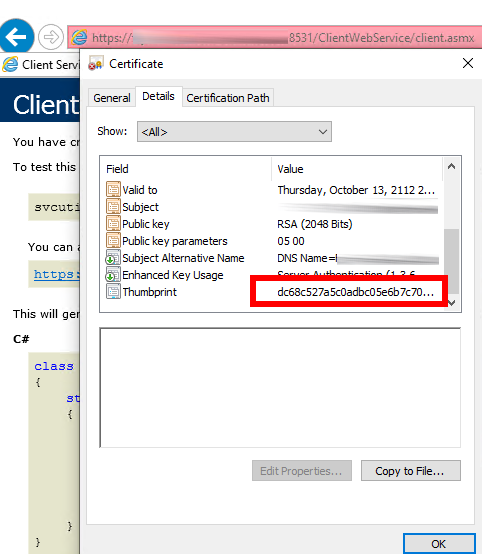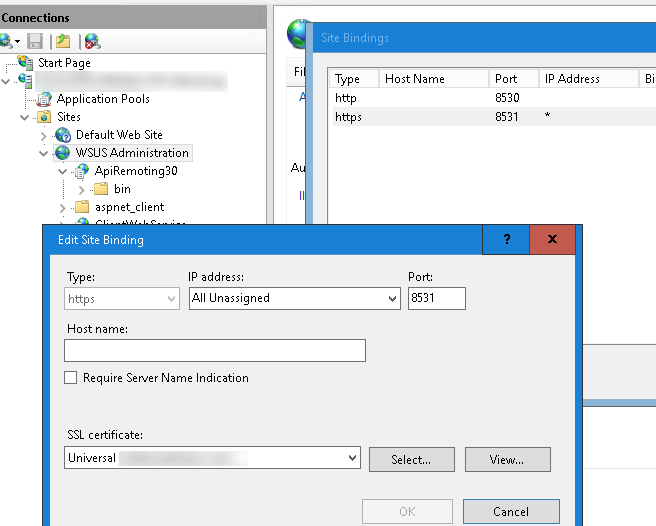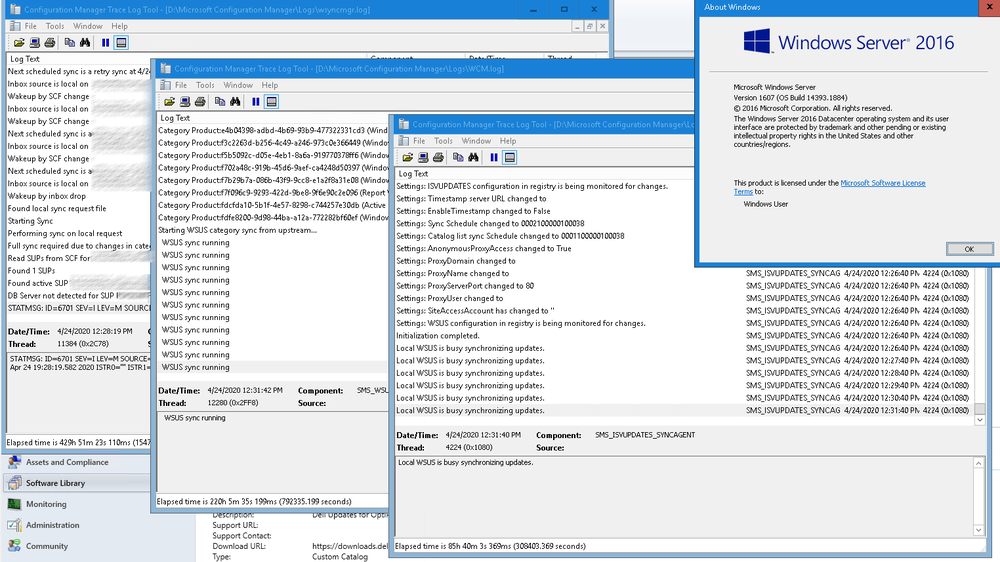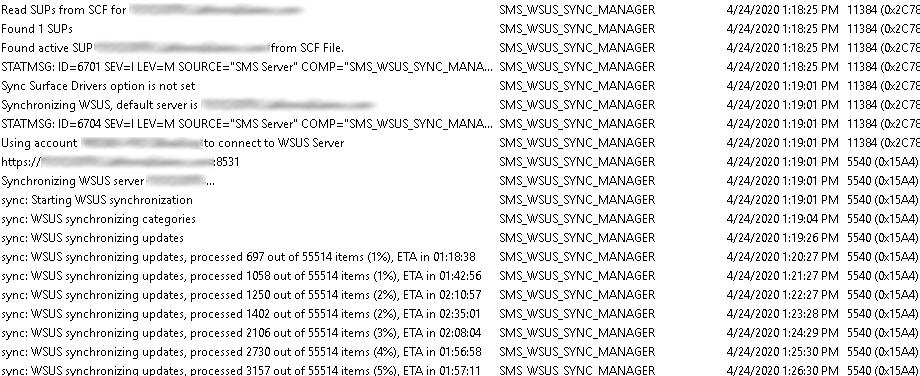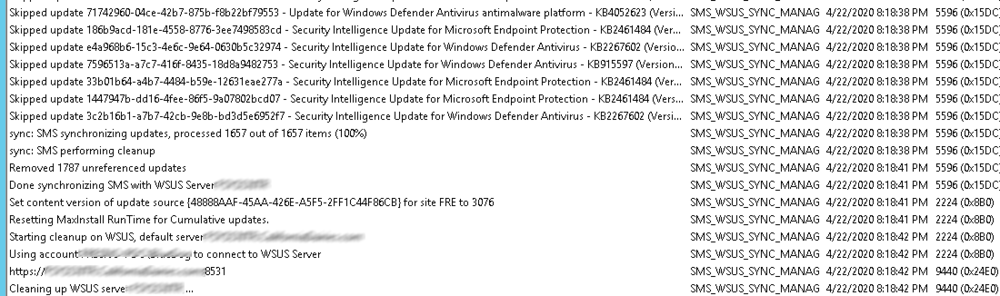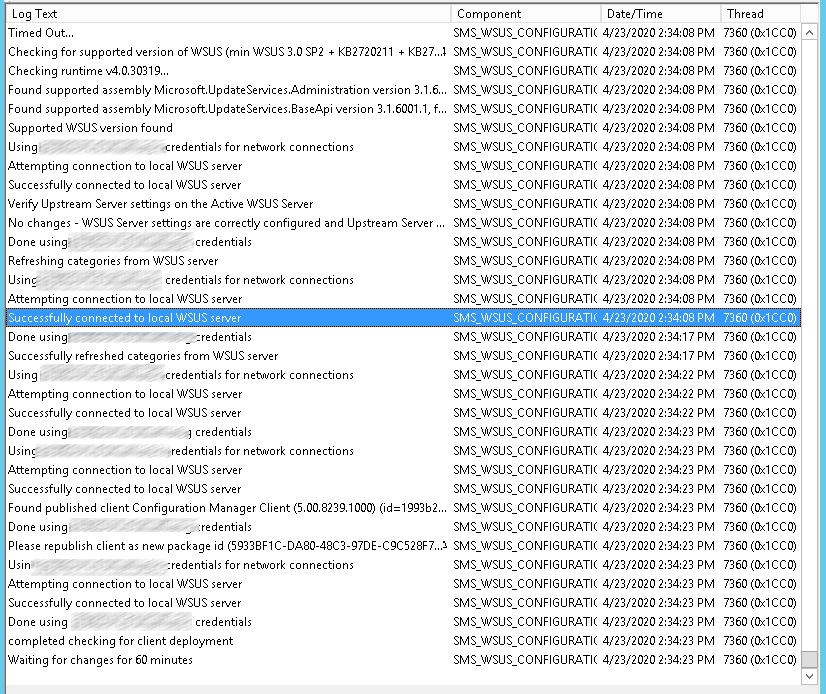-
Posts
104 -
Joined
-
Last visited
-
Days Won
4
Everything posted by MagnumVP
-
I was able to get it resolved. Rebooting the server didn't help...... IISRESET was the key. It pushed the bindings down through all the areas needed. Now client can scan server successfully. Thank you everything for listening to me talk this out loud and work through it.
- 3 replies
-
- mandatory profiles
- wondows 10
-
(and 36 more)
Tagged with:
- mandatory profiles
- wondows 10
- cb1910
- sccm
- cross-forest
- multi-domain
- sccm
- cmg
- azure
- sup
- client
- sccm
- dp
- office 365 updates
- query or collection in sccm
- gpo
- sccm cb
- database
- sccm cmdlets
- sccm client
- powershell
- wmi
- sccm
- client settings
- console
- dell
- 7212
- imaging
- osd
- defaultuser0
- configmgr
- sccm
- admin tools
- current branch
- manageengine
- patch connect plus
- configuration manager
- non microsoft updates
-
- 3 replies
-
- mandatory profiles
- wondows 10
-
(and 36 more)
Tagged with:
- mandatory profiles
- wondows 10
- cb1910
- sccm
- cross-forest
- multi-domain
- sccm
- cmg
- azure
- sup
- client
- sccm
- dp
- office 365 updates
- query or collection in sccm
- gpo
- sccm cb
- database
- sccm cmdlets
- sccm client
- powershell
- wmi
- sccm
- client settings
- console
- dell
- 7212
- imaging
- osd
- defaultuser0
- configmgr
- sccm
- admin tools
- current branch
- manageengine
- patch connect plus
- configuration manager
- non microsoft updates
-
Client logs show: 0x800b0109 I have done all the standard checking for this error and nothing seems to resolve it. I'm allowing Third Party certs via GPO to all clients but they just won't scan. I exported the cert from the server and imported it on the client (which actually shows two in both locations because SCCM client put there there for me). All the logs indicate that it occurred last Wed the 22nd. This corresponds to the time I enabled 3rd Party Software Updates which generates a new SSL Cert. I have checked the client certs and the Self-Signed WSUS created by the the thurd party enable is in both locations. What should the IIS "WSUS Administration" Server use for Bindings to port 8351? Where else can I look to make sure I'm using the correct cert? One other interesting note I have noticed. In the client when I navigate to https://wsusserver.domain.com:8531/ClientWebService/client.asmx I receive a certificate error. The "WSUS Administration" site on the WSUS Server (SCCM) is set to our companies Universal SSL Certificate.However, from the client when I navigate to the https site it's pulling the Server SQL Cert that expires in 100 years. On the client if I view the cert in the browser and install it under the "Trusted Root Certification Authorities" the client scans successfully. So my questions is, why does the Binding on the WSUS Administration site not flow down into the ClientWebService?
-
Steps I took so far...which looks promising. Removed the Software Updates Roles from SCCM - Monitor SUSSetup.log Rebooted Removed WSUS as described in the link. Rebooted Updated OS to Server 2016 Installed WSUS as described in the link using SQL default Instance Do NOT run the Post install command....yet. Open Services and change W3SVC and WAS to automatic (default is DISABLED) and start Run the post install SQL script to create the directories and DB Open IIS verify Application Pool WsusPool and WSUS Administration Site is created. Install Software Updates Roles within SCCM (MECM now) - Monitor SUSSetup.log Perform Software Sync - Monitor with WCM.log and wsyncmgr.log hopefully the initial sync completes without issues. Fingers crossed. EDIT: Looks to be syncing just fine.
- 4 replies
-
- mandatory profiles
- wondows 10
-
(and 36 more)
Tagged with:
- mandatory profiles
- wondows 10
- cb1910
- sccm
- cross-forest
- multi-domain
- sccm
- cmg
- azure
- sup
- client
- sccm
- dp
- office 365 updates
- query or collection in sccm
- gpo
- sccm cb
- database
- sccm cmdlets
- sccm client
- powershell
- wmi
- sccm
- client settings
- console
- dell
- 7212
- imaging
- osd
- defaultuser0
- configmgr
- sccm
- admin tools
- current branch
- manageengine
- patch connect plus
- configuration manager
- non microsoft updates
-
I think I have found the underlying issue. The server was upgraded from 2008 R to 2012 R2 and the WSUS DB wasn't uninstalled prior to upgrade. The WSUS is corrupted (Update Service won't start as one issue). I'm going to work on rebuilding the WSUS DB using this link I found. Hopeful it fixes it. https://www.ajtek.ca/wsus/how-to-remove-wsus-completely-and-reinstall-it/ I'm considering upgrading to Server 2016 prior to fixing so I don't have to worry about this again in 2023.
-
I think I have found the underlying issue. The server was upgraded from 2008 R to 2012 R2 and the WSUS DB wasn't uninstalled prior to upgrade. The WSUS is corrupted (Update Service won't start as one issue). I'm going to work on rebuilding the WSUS DB using this link I found. Hopeful it fixes it. https://www.richardwalz.com/sccm-reinstall-wsus-susdb/ I'm considering upgrading to Server 2016 prior to fixing so I don't have to worry about this again in 2023.
- 4 replies
-
- mandatory profiles
- wondows 10
-
(and 36 more)
Tagged with:
- mandatory profiles
- wondows 10
- cb1910
- sccm
- cross-forest
- multi-domain
- sccm
- cmg
- azure
- sup
- client
- sccm
- dp
- office 365 updates
- query or collection in sccm
- gpo
- sccm cb
- database
- sccm cmdlets
- sccm client
- powershell
- wmi
- sccm
- client settings
- console
- dell
- 7212
- imaging
- osd
- defaultuser0
- configmgr
- sccm
- admin tools
- current branch
- manageengine
- patch connect plus
- configuration manager
- non microsoft updates
-
The SMS_ISVUPDATES_SYNCAGENT.log is showing "Unable to Connect to local WSUS Server" every minute ans has been for days (the log only goes back 3 days and it's full with these messages). I recently performed an in-place upgrade from 2012 R2 to what is now 1910 with Hotfix. So far everything seems to be working as expected but notices this last night and I'm not sure where to look. I can connect to the local SQL DB where WSUS DB is located and connect to the SCCM DB as well. This is the only Software Update point and syncs with MS directly. However, the WCM.log shows a success.
- 4 replies
-
- mandatory profiles
- wondows 10
-
(and 36 more)
Tagged with:
- mandatory profiles
- wondows 10
- cb1910
- sccm
- cross-forest
- multi-domain
- sccm
- cmg
- azure
- sup
- client
- sccm
- dp
- office 365 updates
- query or collection in sccm
- gpo
- sccm cb
- database
- sccm cmdlets
- sccm client
- powershell
- wmi
- sccm
- client settings
- console
- dell
- 7212
- imaging
- osd
- defaultuser0
- configmgr
- sccm
- admin tools
- current branch
- manageengine
- patch connect plus
- configuration manager
- non microsoft updates
-
Thanks. I've been planning for a few weeks and decided to pull the trigger on the upgrade today... about two hours ago. Everything worked as expected. 38 minutes to upgrade the primary site. All DP updated, installed C++ 2013 and all seems go to go. Clients are upgrading...over a 5 day period (build numbers are 5.00.8790.1007). So far all is good. I'm curious to see how long it takes for clients to notice the new Software Center interface.
-
I have a single site with 7 Distribution Points. All servers are running Server 2012 R2 and SQL 2012 SP4. Should I do a direct upgrade to 1902 or perform a migration to new Server 2016 system. My end goal is to have the OS running Server 2016 and SQL 2014 or greater. Since my current setup (2012 R2) doesn't support Server 2016 or SQL 2014 I either have to upgrade SCCM or move it.
-
My system currently sits at SCCM 2012 R2 SP1 CU4 on Server 2008 R2. If I want to move to SCCM CB 1903 would it be best to; Upgrade the existing SCCM from 2012 to CB and then migrate to a new server (2008 R2 to 2016)? Add a 1903 CB to the environment and then swing migrate from 2012 to CB (if this is even possible??) Also if anyone can answer this (Googled and Bing....without success). Within out EA agreement I can download System Center Standard/Datacenter 2019. How does this differ from CB? Any recommendations I would greatly appreciate.
-
SCCM 2012 R2 CU4 ADK 1903 WinPE 1903 I'm booting a Windows 7 upgrade to 10 into WinPE and receive the following error 0x80220014. Everywhere I look I see that it was an issue with ADK 1511 and has been fixed with the Hotfix or sequential ADK. I'm running 1903 and have built and distributed this Boot Image from scratch Boot Image is 10.0.18362.1. It has 6 signed NIC drivers that are built into the image. If I boot this image directly to the PC via PXE (Dell Pressing F12) it works without issues. smsts.log
-
- mandatory profiles
- wondows 10
-
(and 36 more)
Tagged with:
- mandatory profiles
- wondows 10
- cb1910
- sccm
- cross-forest
- multi-domain
- sccm
- cmg
- azure
- sup
- client
- sccm
- dp
- office 365 updates
- query or collection in sccm
- gpo
- sccm cb
- database
- sccm cmdlets
- sccm client
- powershell
- wmi
- sccm
- client settings
- console
- dell
- 7212
- imaging
- osd
- defaultuser0
- configmgr
- sccm
- admin tools
- current branch
- manageengine
- patch connect plus
- configuration manager
- non microsoft updates
-

Wipe and Install Windows 10 from Windows 7 OEM
MagnumVP replied to MagnumVP's topic in Configuration Manager 2012
I'm sure it matters, but I'm running SCCM 2012 R2 SP1 with the latest ADK for 1903. @anyweb is the exact scenario different than normal? What's weird that is different from your "exact scenario" . Is it the "Capture Name" I'm kind of surprised that a wipe and reload is out of the ordinary for a SCCM OS push install. -

Wipe and Install Windows 10 from Windows 7 OEM
MagnumVP posted a topic in Configuration Manager 2012
I have inherited a system where there are 50+ workstations that are running Windows 7 Ultimate OEM 32Bit. I want to push out a Task Sequence that performs the following; Captures the PC Name Reboots the PC Goes into WinPE Installs Windows 10 Enterprise Joins the domain All user docs are redirected to the servers so I do not need to save the users settings I have tried to create numerous tasks sequences but always running into can't upgrade 32-64 bit, OEM license won't allow you to run an upgrade.... I just want to Wipe and Replace but don't want to walk to each workstations. Can someone please assist in pointing me in the correct direction of a guide, Step-By-Step (which this site is great for) or some guidance? Thank You -

Multiple Task Sequence for PXE Boot
MagnumVP replied to MagnumVP's topic in Configuration Manager 2012
Wierd Update..... It looks like if I boot using the BIOS (legacy) setting for the PC I only get the 1 task. However, if I boot a PC using UEFI all tasks are there. -
We have been using the guides on this site for over 2 years without issues, but for some reason I can't find a guide that helps me through this issue. We have been deploying Win 10 Enterprise 2016 without issues (Add PC and MAC to SCCM, add new computer to group, boot PC to PXE and done....) We want to deploy Win 10 v1803. Here is what I did; Added the OS to SCCM - Distributed Content Copied the OS Task Sequence for 2016, named it 2019 Edited 2019. The only change the OS to Apply to the 2019 Deployed 2019 to the same groups (Unknown Computers and Deploy Windows 10) PC booted into PXE as expected, but is ONLY presented with the 2019 Task. Task 2016 is gone. If I disable the 2019 Task, the computer is rejected and doesn't boot. Is these something that I"m missing? Why if I copy a Task does it no longer show? Is there a "special" guide to have multiple OS task Sequences presented to the PC?
-

Multiple Tasks to Select OS on PXE Deplopyment
MagnumVP posted a question in Microsoft Deployment Toolkit (MDT)
We have been using the guides on this site for over 2 years without issues, but for some reason I can't find a guide that helps me through this issue. We have been deploying Win 10 Enterprise 2016 without issues (Add PC and MAC to SCCM, add new computer to group, boot PC to PXE and done....) We want to deploy Win 10 v1803. Here is what I did; Added the OS to SCCM - Distributed Content Copied the OS Task Sequence for 2016, named it 2019 Edited 2019. The only change the OS to Apply to the 2019 Deployed 2019 to the same groups (Unknown Computers and Deploy Windows 10) PC booted into PXE as expected, but is ONLY presented with the 2019 Task. Task 2016 is gone. If I disable the 2019 Task, the computer is rejected and doesn't boot. Is these something that I"m missing? Why if I copy a Task does it no longer show? Is there a "special" guide to have multiple OS task Sequences presented to the PC? -
Where can I find the report/log for the results of a system initiated Full Scan of the client. Is it stored on the client...where? Or can I bring up a report with the scan from System Center? I'm currently using SCCM 2012.
-
Sometimes these computers will sit for months on end and if it's already joined to the domain it will lose the ability to login "Trust Relationship" issues. If the computer is in the workgroup, how can the computer see the Software Center?
-
I guess then that is what I will have to do. Thanks Anyone have a generic script to rename a PC, reboot and join a domain? Edit: I found this which may work as a PowerShell command Add-Computer -DomainName MYLAB.Local -ComputerName TARGETCOMPUTER -newname NewTARGETCOMPUTER
-
Currently (following the Step-by-Step on this site) we deploy new PC's with Windows 10 2016 LTSB by adding the PC to Active Directory and then adding the PC to System Center with the PC's MAC address. Boot the PC, connect to the PXE Server and it does the rest. I have 7 PC's sitting in my office "just in case someone's PC needs to be replaced". Is it possible to image a computer with everything but the name and then during the first boot prompt for a name and add it to the domain? This will allow me to image all 7 PC's now and when one dies I just pick up the PC and go instead of having to image it first and then deliver it.
-
Now that Microsoft is no longer proving a patch-by-patch Tuesday and is an All-In-One Package, how is that handled within SCCM12? I followed the guide outlined on this site (BEST GUIDE EVER), so do I need to change anything or will the patches stop working until i modify the requirements and criteria? What's everyone else doing with these CU patches?
-

WDYD? Deploy Windows 10 Enterprise LTSB or CB
MagnumVP replied to MagnumVP's topic in Configuration Manager 2012
Thank you for the reply. I was considering the CBB route as well but where do I find it? I only see the LTSB to download in the VLSC. -
Are you using Windows 10 LTSB, CB or CBB when deploying new images/computers to new users? More just curious what others are doing.