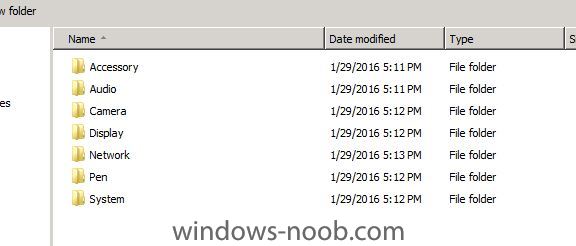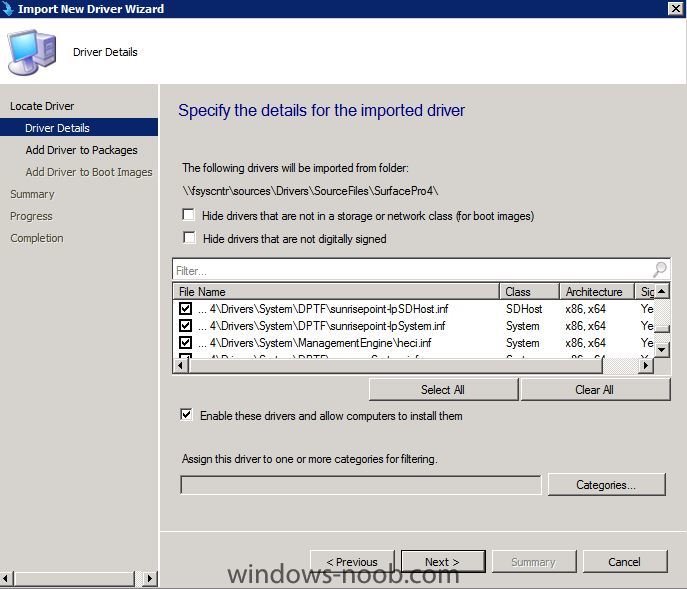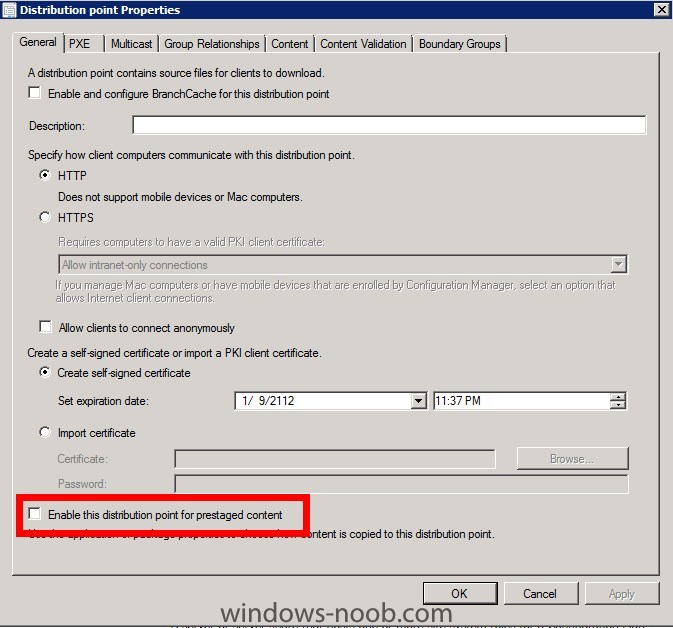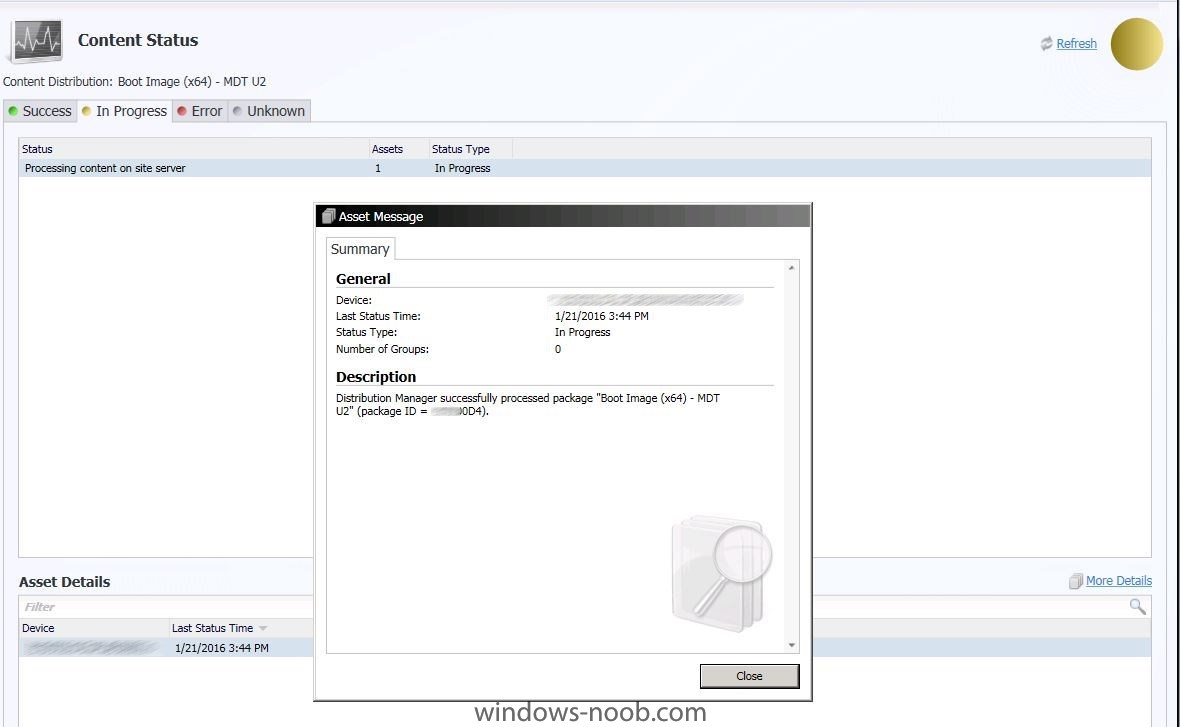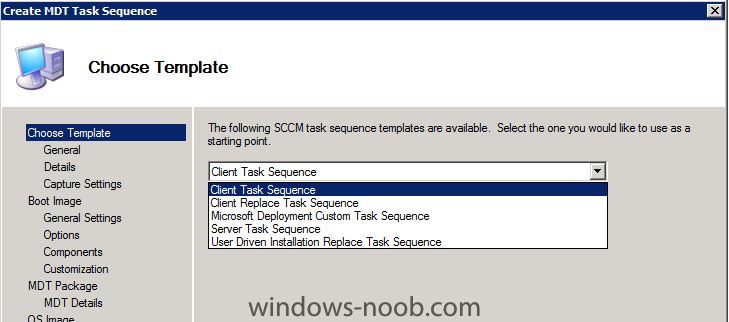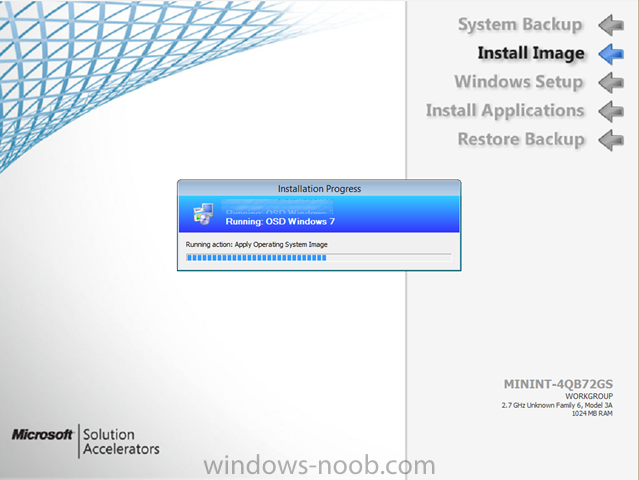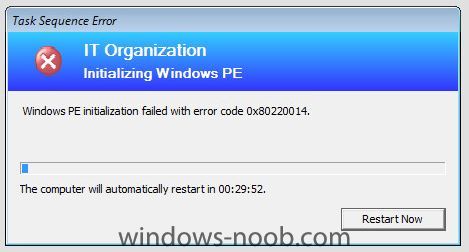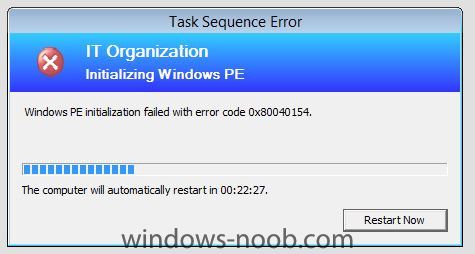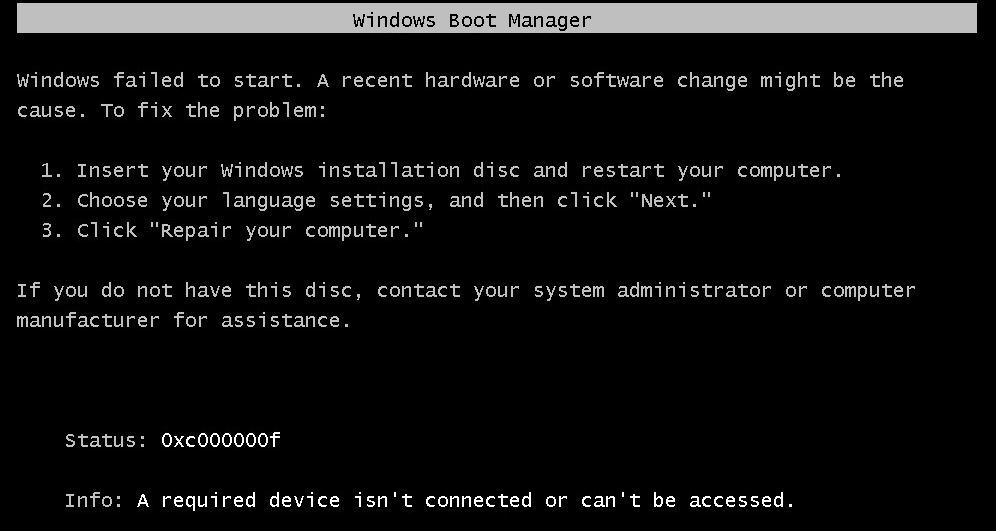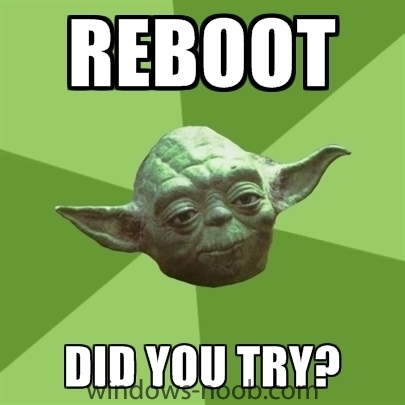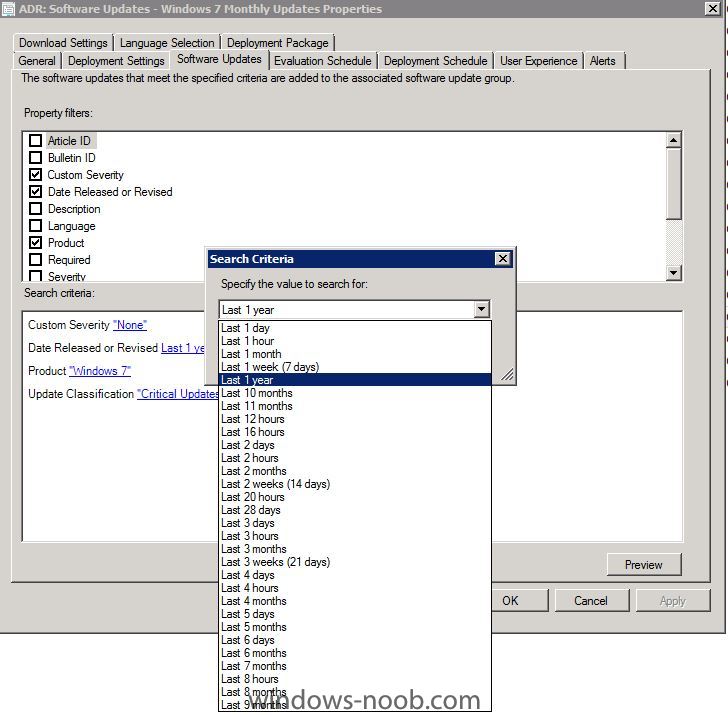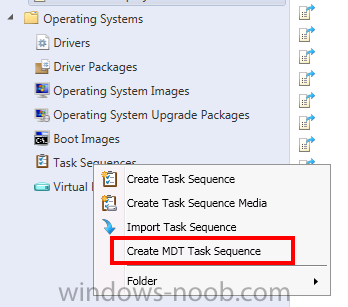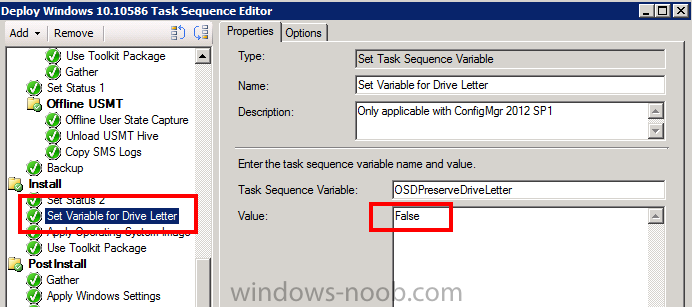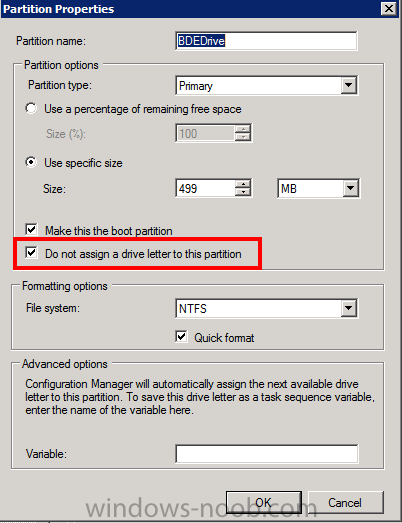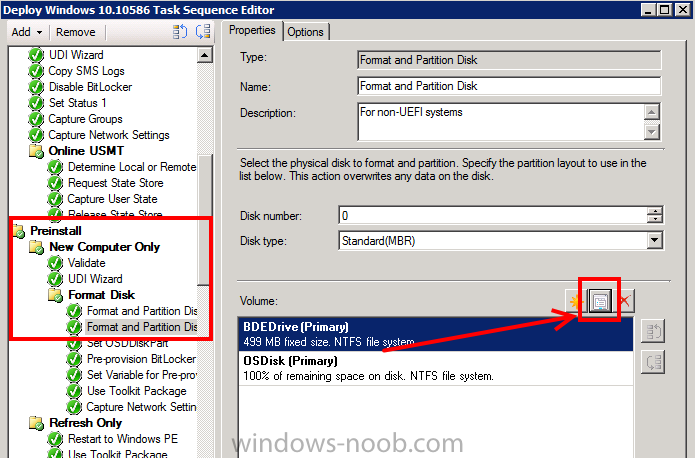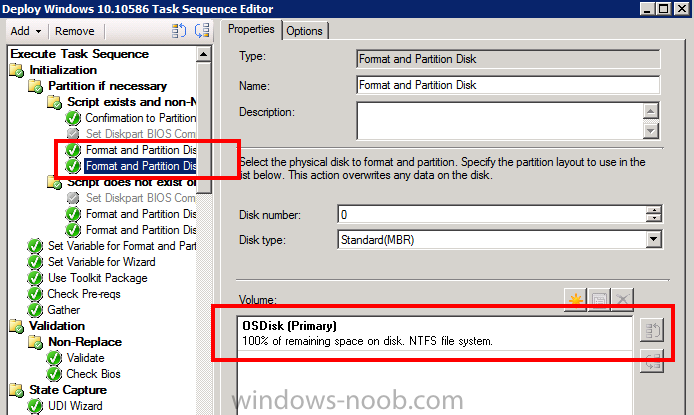-
Posts
104 -
Joined
-
Last visited
-
Days Won
4
Everything posted by MagnumVP
-
I have downloaded the Surface Pro 3 and 4 drivers from Microsoft's site https://www.microsoft.com/en-us/download/details.aspx?id=49498. It was able to extract the zip file into \\server\sources\drivers\sourcefiles\SurfacePro4 When I import the drivers and select this root folder it only shows and imports about 12 drivers all System drivers from the System folder. I have verified that the drivers are there, Folders with extracted drivers.
-

Nothing is Successfully Distributing to DP
MagnumVP replied to MagnumVP's topic in Configuration Manager 2012
I was able to figure out the issue. The DP was set to "Enable this Distribution Point for prestaged content" Once I unchecked the box and redistributed the application and boot image it worked. -
Any applications, boot image and/or software that I attempt to distribute to any DP is failing (or stuck at In-Process). Currently I'm just attempting to distribute content to the local DP (same Server) and it's been "In-Progress" for 24 hours. Right now I'm adding three NIC drivers to a boot image (Dell Latitude 7470) which were successful but the distribution of the Boot Image has failed. distmgr.log shows "Package ID does not have a preferred sender"? despol.log shows "Waiting for ready instruction file" sender.log shows no errors and "waiting for new/rescheduled send request"
-
Anyone have any information on how to integrate Intel's SCS 11 into SCCM R2? Is it similar to 9.0 or 10.0.
-

Best Method to Allow User Initiated Upgrades
MagnumVP replied to MagnumVP's topic in Configuration Manager 2012
Agreed. That's why I choose an older computer just as a test. I figured that Windows 10 had a better shot of having the drivers in it's repository. Thank you for the information. I truly appreciate it. -

Best Method to Allow User Initiated Upgrades
MagnumVP replied to MagnumVP's topic in Configuration Manager 2012
Thanks. I'm working on making the move...eventually. For now I testing it using this https://technet.microsoft.com/en-us/library/mt426642(v=vs.85).aspx Seemed to work just fine on a few older computers. -
We have deployed Windows 7 a variety of ways in the past (USB Key, Ghost with syspep, etc...) Since we have now committed to using SCCM to deploy future deployments we would like to follow best practices when possible. We would like to create a Task Sequence that the user would see within Software Center that would allow them to upgrade their PC to Windows 10 (basically perform an in place Upgrade). Do we create a MDT Task Sequence or something else? Do I have to have SCCM 1511 or can this be done with SCCM 2012 R2 with MDT Update 1 or 2? We already have the images being deployed through PXE when a new PC is needed, but would like to give the options to current users the ability to upgrade if they want.
-

Custom Background during OSD Deployment
MagnumVP replied to MagnumVP's topic in Configuration Manager 2012
Thank you. It worked. It was one of those "Duh" moments. As soon as I read "Update the DP's" I knew that was it. Something so simple. I was just updating the Boot Image and forgetting about the Toolkit. Once I updated the DP it worked. -
Using SCCM 2012 R2 with MDT Update 2 I am attempting to change the background during the OSD Steps 1 - 5 and have been unsuccessful. I'm able to change the initial background by specifying the Custom Background in the MDT Task Sequence, but after it pulls the files it reverts back to the default background. The images are STEPS_01.bmp through STEPS_05.bpg and are found under the MDT folder. I have created my own with the same WxH (800 x 600) and color level (24-bit) and replaced the image files with my own and redistributed the task and boot image. I have searched the entire HD for those files and the only ones that I see are the ones that I have created. Anyone else have any luck changing the background? Here is the image background that I'm attempting to change.
-

Capture Fails Immediately on Reboot
MagnumVP replied to MagnumVP's topic in Configuration Manager 2012
WOW. I just found this article from Microsoft with my exact issue!! http://blogs.technet.com/b/configmgrteam/archive/2015/11/20/issue-with-the-windows-adk-for-windows-10-version-1511.aspx It's a known issue and they recommend for now to NOT use the 1511 ADK to capture images and just stick the original Windows 10 ADK. "You should continue to use the original release of the Windows 10 ADK, which is supported for OS deployments including Windows 10, version 1511" ***EDITED*** SUCCESS - For anyone else having issues. Uninstall Windows 10 ADK 1511 Install Windows 10 ADK RTM Create two Boot Media (x86 and x64) Created a Capture Media from the RTM Boot image Uninstall Windows 10 ADK RTM Installed Windows 10 ADK 1511 Use the Capture Media to capture your image -

Capture Fails Immediately on Reboot
MagnumVP replied to MagnumVP's topic in Configuration Manager 2012
Since this was a VM I decided to update the WinPE Boot Image with the VMWare network drivers. After doing so I create a new capture media from the (x86). It starts the Hardware Intializing and then errors with 0x80220014. -
Within a VM (VMWare 5.5), I have create a Windows 7 Enterprise x64 machine, updated all the patches and installed ZERO software. I just want the OS updated. I followed the steps outlines in https://www.windows-noob.com/forums/topic/5070-how-can-i-capture-an-image-using-capture-media-in-configmgr-2012/, create the Media, connected to the CD-ROM on the VM and ran the exe exactly as described. As soon as the computer reboots the pops up with the following error. The only difference that I can see is that since I'm also running MDT 2013 Update 2 in SCCM, the boot image (x86) and (x64) have been updated to reflect the update and it boots with the Windows 10 blue window. When I click Restart it errors out and I can't get any logs.
-
************** DISREGARD POST ****************** Every user and every computer when attempting to install software from the Software Center received the following error message. [attachment=16169:Capture1.JPG] I found previous post regarding permissions of the SMSPKGE$ folder but I don't have that folder. I have a SMSPKGD$ folder but it's empty. I have the following folders SCCMContentLib SMSPKG SMSPKGD$ SMS_SRSRP SMSSIG$ SMSPKDSIG SMS_CCM I was able to resolve this issue after I noticed a "Pending Reboot" on the server and rebooted the server.
-
- 1
-

-

Is the Step-By-Step Capture Process Outdated?
MagnumVP replied to MagnumVP's topic in Configuration Manager 2012
I have no doubt it was relevant then. You do great work and I have already purchased your book, it's a great resource. I just cant find where it references how to update an image that is older than 1 year since the Monthly Updates only refer back to 1 year. Was just curious about a guide with the updated MDT process. Thanks -
Is the capture of Windows 7 that was performed in the Step-By-Steps guide found https://www.windows-noob.com/forums/topic/4468-using-sccm-2012-rc-in-a-lab-part-7-build-and-capture-windows-7-x64/outdated? Isn't the Create MDT Task Sequence preferred? Normally AnyWeb posts an update link to a new process (if created) so wanted to verify. For anyone curiosity as to why Windows 7 and not 10? I'm currently trying to Build and Capture a Windows 7 image to deploy (just in case anyone needs to reimage Windows 7 over Windows 10). I can't seem to Build it using the automated build process because it won't install IE 11 during the Software Updates (available software updates only go back 1 year within SCCM) so I'm installing Windows 7 manually, applying all updates and products and then perform the Capture.
-
I had the same issue arise for me during this process with the exception of the OS being installed on D:\ (No CD-Rom on this machine./..with CD-Rom it was E:\) To fix it I was performed the following steps within the Task Sequence. Remove the Partitions and ONLY leave the 100%. Make sure you only remove the partitions during the Install setup process. It will recreate them during the Preinstall process. During the Preinstall Steps change that the BDEDrive is NOT assigned a drive letter. You can leave the PreserveDriveLetters to False.
-

Build and Capture or Build from Media - Windows 10
MagnumVP replied to MagnumVP's topic in Configuration Manager 2012
Thanks for all the info. Looks like SCCM 2016 as we were expecting it next year isn't going to happen and 1511 is the ONLY step to take after SCCM 2012. I also found this article that describes 1511 as the next version of SCCM that allows for a more rapid deployment of updates. http://windowsitpro.com/configuration-manager/understand-configuration-manager-1511 I have yet to find an artilce that states 2016 is still in the works as a stand alone product so the expected SCCM 2016 release date of Q3 2016 is what the December 8th 1511 release was. I also found this article where they plan on moving SCCM to the SaaS (Software as a Service) model. http://blogs.technet.com/b/in_the_cloud/archive/2015/12/08/the-ga-of-system-center-configuration-manager-1511.aspx The roadmap shown here shows that System Center 2016 has been renamed to SCCM 1511 and has been "Released". https://rcpmag.com/articles/2011/02/01/the-2011-microsoft-product-roadmap.aspx So much information to comb through. -
MDT 2013 Update 2 is primarily a quality release; there are no new major features. The following is a summary of the significant changes in this update: Security- and cryptographic-related improvements:Relaxed permissions on newly created deployment shares (still secure by default, but now also functional by default) Creating deployment shares via Windows PowerShell adds same default permissions Updated hash algorithm usage from SHA1 to SHA256 Includes the latest Configuration Manager task sequence binaries Enhanced user experience for Windows 10 in-place upgrade task sequence Enhanced split WIM functionality Fixed OSDJoinAccount account usage in UDI scenario Fixed issues with installation of Windows 10 language packs Various accessibility improvements Monitoring correctly displays progress for all scenarios including upgrade Improvements to smsts.log verbosity http://blogs.technet.com/b/msdeployment/archive/2015/12/22/mdt-2013-update-2-now-available.aspx Known Issues http://blogs.technet.com/b/configmgrteam/archive/2015/11/20/issue-with-the-windows-adk-for-windows-10-version-1511.aspx
-

Build and Capture or Build from Media - Windows 10
MagnumVP replied to MagnumVP's topic in Configuration Manager 2012
The keyword there is "after" TH2. If I deploy Windows 10 (1511) under my current SCCM 2012 will I will need to upgrade to Current Branch OR SCCM 2016 (when released in Q3 of 2016) to move and maintain Windows 10 post TH2? For now I should be "ok". -

Build and Capture or Build from Media - Windows 10
MagnumVP replied to MagnumVP's topic in Configuration Manager 2012
Is Current Branch 1511 just a stop gap between SCCM 2012 and 2016 is released or are they forking SCCM? -

Build and Capture or Build from Media - Windows 10
MagnumVP replied to MagnumVP's topic in Configuration Manager 2012
Perfect. Thank you. If I'm planning on deploying AND managing Windows 10 1511 or later, can I still do that from 2012 R2 (latest SP and CU) or do I need to look at SCCM 1511 or wait for SCCM 2016? -

Build and Capture or Build from Media - Windows 10
MagnumVP replied to MagnumVP's topic in Configuration Manager 2012
Thank you for the information and recommendations. Can I just spin up a VM and use that as my Base Image or do/should I use a computer with similar hardware specs that I'm going to be deploying in the wild? -
We are looking to deploy new workstations with Windows 10 - 1511. We are going to control most setting through a GPO for Windows 10. We're looking to deploy the OS with Office 2016 as the base image. It is more preferable to install from Windows 10 Media and install office through SCCM or create the image, build and capture it? Is one easier to maintain over the other? Previously we have only built and imaged (ghost and sysprep) all computers so this will be our first deployment using SCCM.
-

Need to Migrate 2012 Clients to New Server
MagnumVP replied to MagnumVP's topic in Configuration Manager 2012
I would normally agree that it shouldn't be an issue, but the powers that be don't want to make that leap if they can't go back to the original server if the new server is having issues. I've tried to explain that even moving clients isn't 100% going to work and even a migration has some risk. However, they don't want to take down a working environment just on the chance that it should work. Hence why I'm trying to find a work around that they are willing to attempt. -

Need to Migrate 2012 Clients to New Server
MagnumVP replied to MagnumVP's topic in Configuration Manager 2012
I considered backup and restore but restoring to a different server name causes issues from the research that I've read.