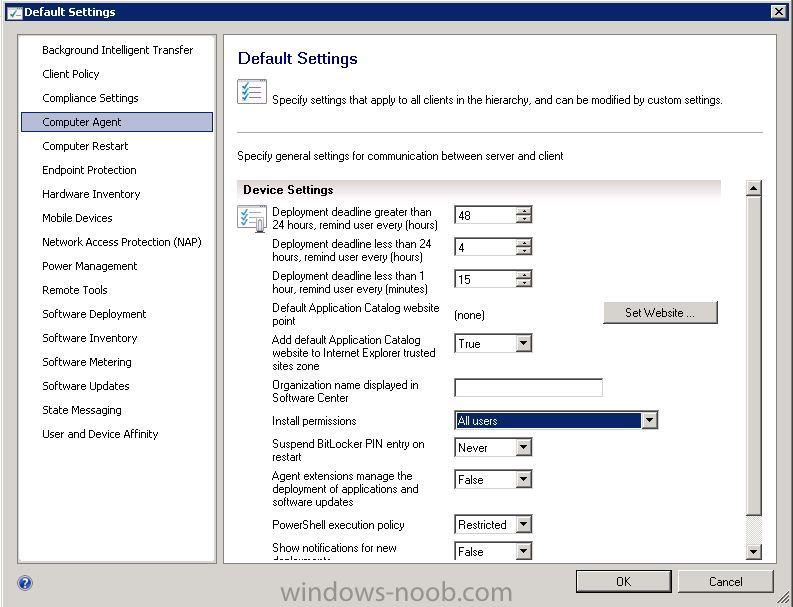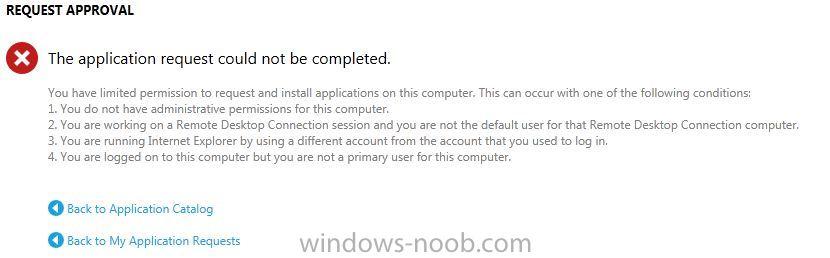kerber0s
Established Members-
Posts
6 -
Joined
-
Last visited
kerber0s's Achievements
Newbie (1/14)
0
Reputation
-
Application Catalog error when requesting permission
kerber0s replied to kerber0s's topic in Configuration Manager 2012
Aerobatic - Not 100% sure that our issues are the same because it sounds like your issue is only affecting one users and my problem is global. However, hopefully this will help you out. Sorry for the late response on this one. Finally figured out the cause. It appears that we inadvertently changed the Computer Agent setting for the default client settings to "Only Administrators". We originally had it set for "All Users" as shown below. Hopefully this will help someone out in the future. -Kerb -
Application Catalog error when requesting permission
kerber0s replied to kerber0s's topic in Configuration Manager 2012
Update: A Microsoft rep connected to my cfgmgr server yesterday for about 2 hours and couldn't figure out the problem. He's supposed to get back with me today so we'll see. -Kerb -
SCEP definitions not updating when uninstalling MSE
kerber0s replied to kerber0s's topic in Configuration Manager 2012
Ok I did another test today on a freshly built machine with MSE installed. The client installed itself right away and uninstalled MSE but still wouldn't update the definitions. Even after a reboot it still shows not updated. I have used the auto-uninstall feature for Symantec 11 and it works flawlessly. I have also created a task sequence to uninstall Symantec 12.x and manually install SCEP and that works perfectly as well from a definition update standpoint. I'm at a loss as to why MSE is causing problems. If you click the button to update SCEP it will update without a problem. -Kerb -
kerber0s started following Application Catalog error when requesting permission
-
I'm having a problem that reared its ugly head about a week ago. When a user requests approval to install an app and clicks the "submit" button after typing in the reason they receive an error stating "The application request could not be completed. You have limited permission to request and install applications on this computer......". I have attached a screen shot of the exact error. I have combed through all of the logs I can think of and can't find anything. I've also gone through the IIS logs and nothing jumps out there either. I uninstalled and reinstalled the App Catalog Web Services Point and the App Catalog Website Point to no avail. There is only one other person that has access to make changes to our config manager environment and he hasn't made any changes that would affect this. I'm at a loss. I have opened a ticket with Microsoft but we only have email support that is unlimited and they take a day or two between each email so if anyone has any ideas let me know. If I get this resolved with Microsoft before I get an answer here I will post my findings/fix. -Kerb
-
SCEP definitions not updating when uninstalling MSE
kerber0s replied to kerber0s's topic in Configuration Manager 2012
Sorry for not getting back sooner. I'm having mixed results. On my test machine, the first time I installed SCEP it took a reboot before it would uninstall MSE and then wouldn't update the definitions even after a few reboots. I uninstalled SCEP and reinstalled MSE. After I installed MSE I did not do a reboot and when I installed SCEP it required a reboot. The 3rd time I made sure I restarted after installing MSE and the SCEP client uninstalled MSE, installed and updated successfully without a reboot. So it appears that after it runs through the process once it will complete successfully.... not sure how that's possible. I'm going to test my theory on another unsuspecting victim that has MSE installed and will report my findings. -Kerb -
First off, let me mention how fantastic this site is. Without it I would have spent months trying to setup and configure my Config Manager 2012 environment. I am in the process of deploying the SCEP client to a pilot group of users. In our environment we have a hodgepodge of Symantec 11.x, 12.x, and Microsoft Security Essentials AV clients. SCEP 2012 is supposed to be able to uninstall Symantec 11.x and Microsoft Security Essentials, which is does flawlessly. However, on the three machines I tested that had Microsoft Security Essentials installed the SCEP client would not update after installation. In order to make this work I had to right-click the resource and tell it to "download definitions" and then force it to run the Machine Policy Retrieval & Evaluation Cycle. On the machines that had Symantec 11.x it uninstalled SEP, installed SCEP and updated the definitions within a matter of a few minutes. Has any one seen this or have any suggestions? I have checked the EndpointProtectionAgent.log and found the following during the time when the client was installed: Installed EP client successfully. EndpointProtectionAgent 11/6/2012 10:11:13 AM 5528 (0x1598) Start to send state message. EndpointProtectionAgent 11/6/2012 10:11:13 AM 5528 (0x1598) Send State Message with topic type = 2001, state id = 3, and error code = 0x00000000 EndpointProtectionAgent 11/6/2012 10:11:13 AM 5528 (0x1598) Save new state 3 to registry SOFTWARE\Microsoft\CCM\EPAgent\State EndpointProtectionAgent 11/6/2012 10:11:13 AM 5528 (0x1598) EP Policy Default Client Antimalware Policy is already applied. EndpointProtectionAgent 11/6/2012 10:11:13 AM 5528 (0x1598) State 1 and ErrorCode 0 and ErrorMsg and PolicyName Default Client Antimalware Policy is NOT changed, SKip sending State Message. EndpointProtectionAgent 11/6/2012 10:11:13 AM 5528 (0x1598) Sending EvaluateAssignments Trigger to Updates Deployment Agent EndpointProtectionAgent 11/6/2012 10:11:13 AM 5528 (0x1598) Register a timer here to check whether definition get updated in 30 minutes. EndpointProtectionAgent 11/6/2012 10:11:13 AM 5528 (0x1598) Firewall provider is installed. EndpointProtectionAgent 11/6/2012 10:11:13 AM 5528 (0x1598) Installed firewall provider meet the requirements. EndpointProtectionAgent 11/6/2012 10:11:13 AM 5528 (0x1598) Endpoint is triggered by Timer. EndpointProtectionAgent 11/6/2012 10:41:13 AM 4936 (0x1348) Definition is not installed or it's too old. Need to explicitly trigger SCEP client to download latest definition. EndpointProtectionAgent 11/6/2012 10:41:13 AM 4936 (0x1348) Skip the case for operation DownloadDefinition. EndpointProtectionAgent 11/6/2012 10:41:13 AM 4936 (0x1348) Endpoint is triggered by message. EndpointProtectionAgent 11/6/2012 1:10:00 PM 5888 (0x1700) File C:\Windows\ccmsetup\SCEPInstall.exe version is 2.2.903.0. EndpointProtectionAgent 11/6/2012 1:10:00 PM 5888 (0x1700) EP version 2.2.903.0 is already installed. EndpointProtectionAgent 11/6/2012 1:10:00 PM 5888 (0x1700) I looked at the logs in ProgramData\Microsoft\Microsoft Antimalware\Support but didn't see anything that was out of the ordinary. Any help would be greatly appreciated. Thanks! -Kerb