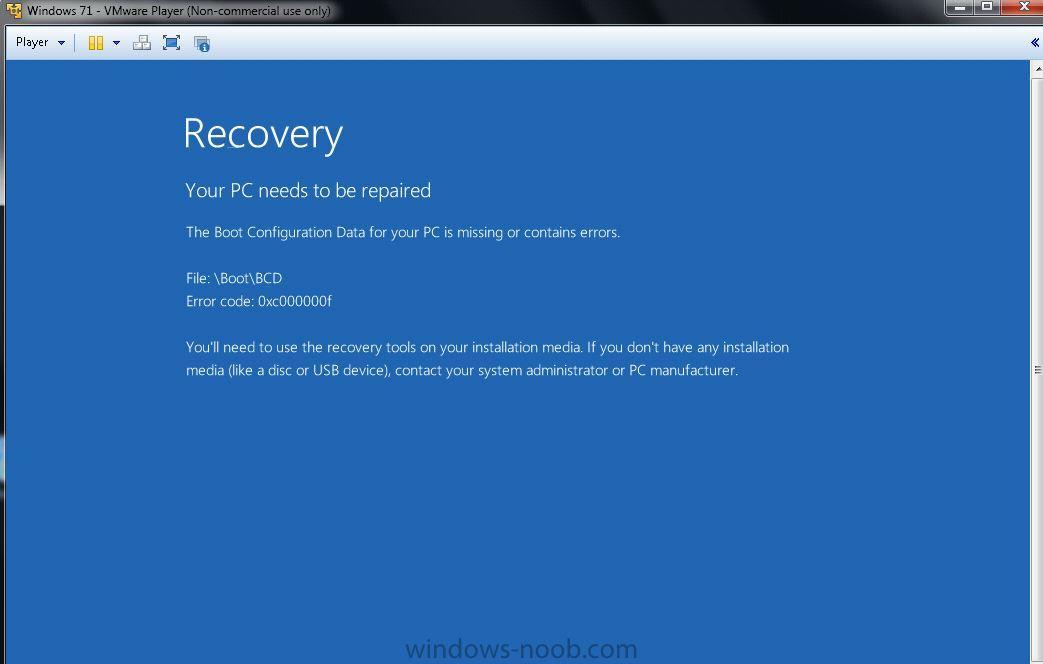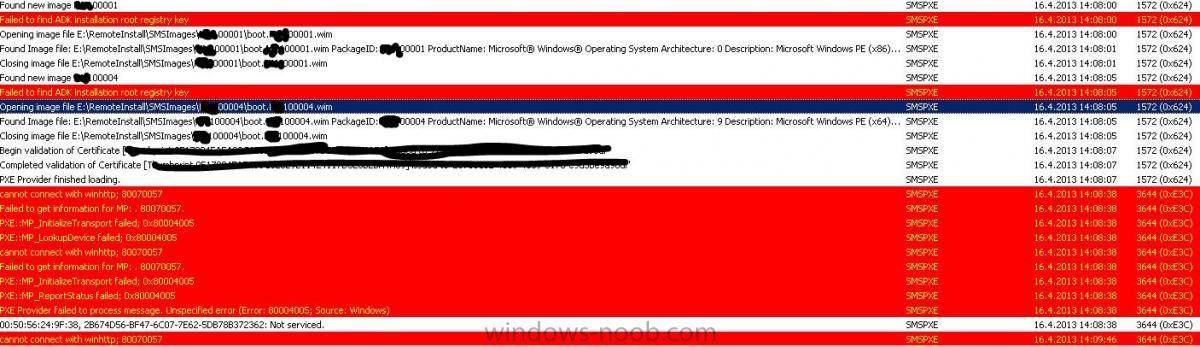JuhaK
Established Members-
Posts
45 -
Joined
-
Last visited
Everything posted by JuhaK
-
Hi, Hmm, I want to get OSD working from our office where all machines are connected to domain via direct access. There is no domain network available or any servers. So I was wondering if it is possible to install RODC, which is connected to domain via Direct Access, and then I install WDS and distribution point with PXE boot on that RODC. After that I could use that RODC as PXE dp point and install our OSD images from it with pxe boot. Another question, if I have normal desktop workstation I want to use as RODC (machine has 1 nic, maybe wireless also if using laptop).. How can I practically use it there... IF I machine was laptop, I could probaly use wireless connection for Direct Access connection to domain network and install DHCP on server and direct dhcp pool to LAN port... next I could put some small desktop switch on the lan port when there was couple of LAN ports for OSD machines... I don't know, somehow this sounds little... weird.. Please help me to understand how can I achieve my goal here! Using SCCM2012 SP1 if it matters here, also RODC would be 2008R2 or 2012 -Juha
-
DCM for checking if laptops has bitlocker enabled?
JuhaK replied to JuhaK's question in Desired Configuration Management
I don't have MBAM here.. So I need to do this another way, "manually".. -
DCM for checking if laptops has bitlocker enabled?
JuhaK posted a question in Desired Configuration Management
Hi, I'm new with DCM and I wanted to create some sort of method to check if customer has bitlocker all of his laptops as it should be and I think DCM is best, or at least good, way to do it. Environment is sccm2012 sp1, can someone give me instuctions how to do this? thanks! -Juha -
Hmm, okey, I found another copy of image.wim file (colleague had actually made backup of it ) and everything works again. But what had corrupted the image .. My guess is that offline servicing but cant' say for sure. I found out that consultant who installed the whole system had left WAIK on the machine when upgrading to SP1. I hope that uninstalling WAIK and running repair install for ADK would fix problem here and image is functional tomorrow (I put offline servicing to update all updates at 23.00 tonight).
-
And after updating image.wim to distribution point... problem still exists... I'm a bit confused.. where can I start troubleshooting this.. I've no idea..
-
Hi, I'm at customer and here is some strange issue with SCCM 2012 OSD. Same pc model (dell 6320) as before and OSD has been working like a dream. But now when it installes Windows and reboots, when there is window "starting services" it pops up a error Setup.exe - System error: Wintrust.dll is missing or corrupt... when I press OK there, next error winsetup.dll is missing or corrupt.. error code 0x7e.. I'm confused! What on earth is happening here?! I didn't find any updatet drivers from DELL and tried change BIOS setting to AHCI (default is RAID on). Now I updatet image.wim file on Distribution point and I'm about to try again .. Has anyone came across this kind of error with OSD? Any solutions or tips? - Juha
-
pxe boot problems with remote distribution point (SCCM2012)
JuhaK replied to JuhaK's question in How do I ?
Hi all, I figured it out. Problem here was that remote DP had self signed certificate in use, when I added same PKI certficate I used mut SCCM site server DP the PXE boot started to work fine! Reason why I needed to do that is that client couldn't communicate with MP because MP used HTTPS for client communication. My remote DP (pxe) uses HTTP. Obviously that PKI cert can use also HTTP, it doesn't require traffic to be HTTPS... Ok, but now it works and everyone is happy -Juha -
Hi, I'm having problems with pxe boot, I'm trying to start building new OS (win7) with build and capture TS. This pxe has been working when I first installed SCCM and this remote dp with pxe, but after upgrading to SP1 and modifying settings when configuring MAC clients (changed traffit from http to https and certificates etc, by following http://technet.microsoft.com/en-us/library/jj591553.aspx guide). Okey, then specs.. error I get is attached pxe-error-1.jpeg smspxe.log errors is attached as smspxe.jpeg Network is: xxx.xxx.210.xxx (sccm site server with all system roles ), srv2008R2 xxx.xxx.106.xxx (site system server with only pxe distribution point), srv2008R2 xxx.xxx.107.xxx (workstation (dhcp pool) between 107 and 106 subnets there are no firewalls or routers, only dummy switches. DHCP is on different server that SCCM or PXE DP. DHCP is still on same subnet as pxe DP. DHCP options: 066: IP of pxe DP server 067: smsboot\x86\wdsnbp.com (have tried other options here, like smsboot\x64\pxeboot.com etc) I have reinstalled couple of times that WDS and distribution point, always same. Remote Distribution point uses HTTP to communicate clients and SCCM site server DP uses HTTPS for client communication, but I don't think that has nothing to do with this problem. Also Site status and Component status are both healthy (green),, Distribution point status for both distribution points are healthy.. I'm running out of ideas here!! I know that it was even SP1 upgrade OR changes that Mac clients required that messed this up, but don't know how to go forward here -Juha
-
SCCM2012 how to get report from machines that needs some updates
JuhaK replied to JuhaK's question in How do I ?
Wow, Thanks Peter33! All machines have got by now at least once MS updates (february at least) so there is no problem with communications or policies. That is indeed management request because former SCCM was not healthy and didn't update machines properly. Have to put some time on this on next tuesday and have a thought or two about getting machines fully patched. And test that SQL report of yours. hmm.. I don't know nothing about SQL language, so about that date, I need to put there the date of that day when I run that report or what? Good point about those products, didn't even think about those VC+'s.. Thanks! -
SCCM2012 how to get report from machines that needs some updates
JuhaK replied to JuhaK's question in How do I ?
Thank you Peter33 for answering! I gave little wrong info about what I was after... I have migrated customer SCCM 2007 => 2012 and I know that old SCCM didn't patch workstations correctly. I need to get info what patches those machines are missing since 2011 (windows 7 machines all) and I there haven't yet done any patching with 2012. The first MS patch run will be at weekend but I need info about old patches before weekend... -Juha -
SCCM2012 how to get report from machines that needs some updates
JuhaK posted a question in How do I ?
Hi all! My superior today asked (told) me to get a report from customer SCCM that shows all machines that haven't got all nescessary MS updates / upgrades. I'm not sure I understood my task correctly but what is my choises here? What kind of reports can I get from SCCM 2012 that shows me data I need? Or what kind of custom report can I create for this task? Or is that even possible? First I though that report should show the machines that are not up to date with updates AND also should see what updates are missing from those machines... mission impossible? -Juha -
Can't use pxe boot for "known" computers?!
JuhaK replied to JuhaK's question in Windows Deployment Services (WDS)
Haah, I visited that customer last week and guess what. He had rebooted that server, that I couldn't do when this problem occured, and after reboot he could pxe-boot all machines he had. Server acts as critical print server also, so I couldn't reboot it when I was there a month ago. Thanks Jessica for replying me! -Juha -
collection query for inactive computers without client installed
JuhaK posted a question in How do I ?
Hi, I've hundreds of machines in all device collection (built in) and I have too many of them that doesn't have client installed and can't ping them also. I need query that gives me all those machines in one collection that hasn't been active in AD for... I don't know.. 60 days or so.. So I can delete them from SCCM.. Can someone help? And I would appreciate if could get query for Active computers (without sccm client installed) also. THX!! -Juha -
guidance needed with MDT when it is integrated with SCCM
JuhaK replied to JuhaK's question in Microsoft Deployment Toolkit (MDT)
Hi Jessica, I downloaded second video and watched it offline. Worked fine They really were great! -Juha -
guidance needed with MDT when it is integrated with SCCM
JuhaK replied to JuhaK's question in Microsoft Deployment Toolkit (MDT)
Thank You Anyweb, I'm trying those labs of your at weekend. I'm sure they're helpfull! But after labs, do you have other tips for my studies? Also Thank You Jessica for links of those videos. They were great! Well, at least the first one, having trouble with second when watching online. Next trying to download and the watch if better luck then. If you or someone has some more tips or links for my I'll appreciate sharing! Juha -
Hi! I have a problem with Lenovo M92p desktop because I need to disable 5 in 1 card reader and I have no idea how to do it. I am using SCCM 2007 (R3) for deploying win7 computers. I need to disable that card reader because it takes 5 drive letters for itself and that makes more manual job when I have to disable those after deploying image. And there is always situations when man can forget to disable those.. Can someone help me? -Juha
-
Hello! I'm lost, completely! I'm quite new with SCCM and very noob with MDT. I mean that I've worked with SCCM (without MDT) some time already but now I need to study how to use MDT with SCCM. I know there is lots what can be done with MDT but I have no idea where to start here. Where can I get info for example why to modify default boot images with mdt? How to do that and what do I profit when doing it? Or how and why to do build and capture with MDT TS.. or why to do deploy TS with MDT and how.. Or what kind of stuff I can do with MDT in SCCM? And how to do that stuff.. Well, as you can guess by now I need tons of help and guidance here. OSD is still pretty new for me.. I'll appreciate all kind of help here!!
-
Can't use pxe boot for "known" computers?!
JuhaK posted a question in Windows Deployment Services (WDS)
Hi, I've configured Server 2008R2 std SP1 with WDS and DHCP and MDT 2012. I have done 1 windows 7 image that I'm using with pxe boot for brand new computers. Basically idea is that I install only brand new computers with this and that I succeeded. But when I tried to reinstall computer that already has been installed with my image OR old XP computer (XP only for test purpose) then I got error PXE-E53 No Boot File Received... PXE still works when trying VmWare test pc or brand new pc but it doesn't work for "known" pc's... ? I've configured WDS to answer both known and unknown computers... What else I am missing here? That I know when using SCCM and if OSD task sequence is advertised (deployed) only unknown systems -collection I receive this same error if that PC is already "known" for SCCM... But this case here is only WDS/MDT system... Please help! -Juha