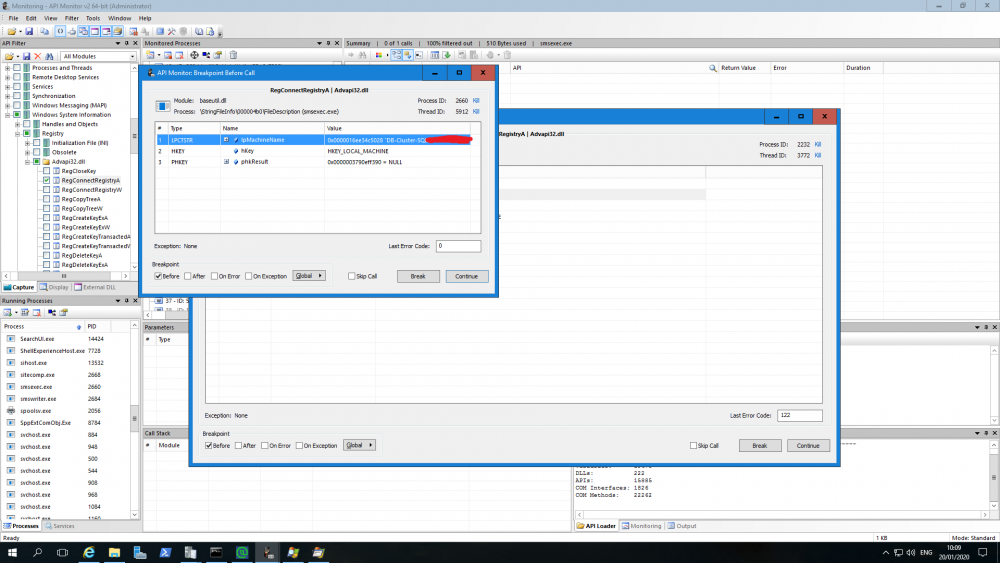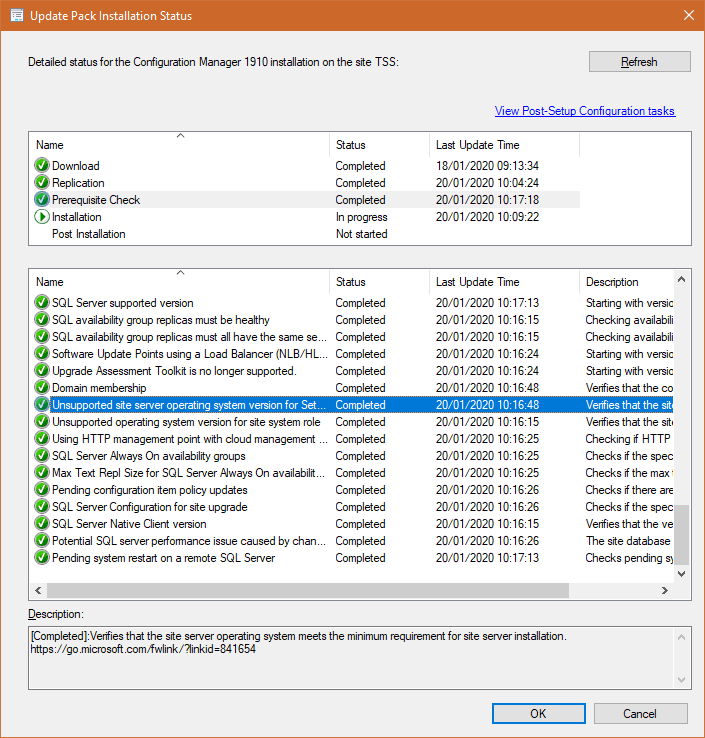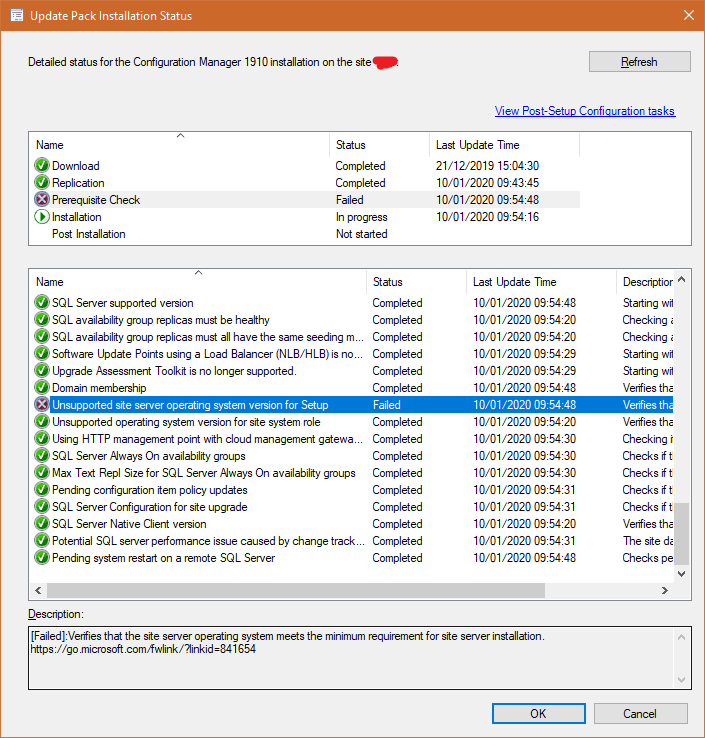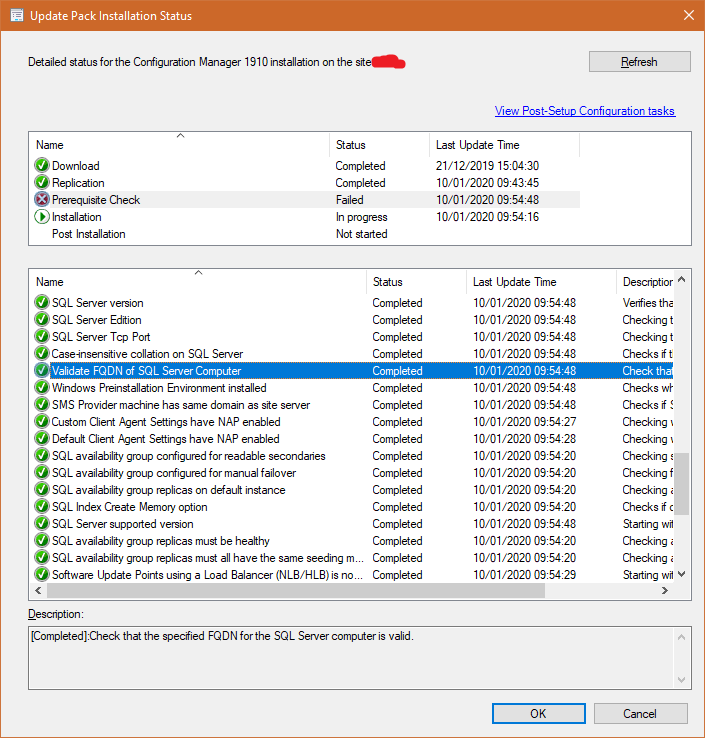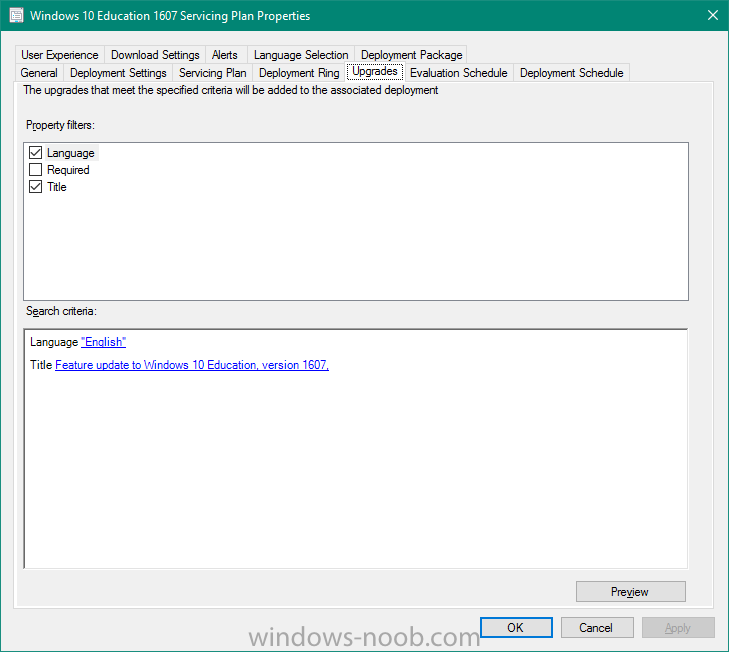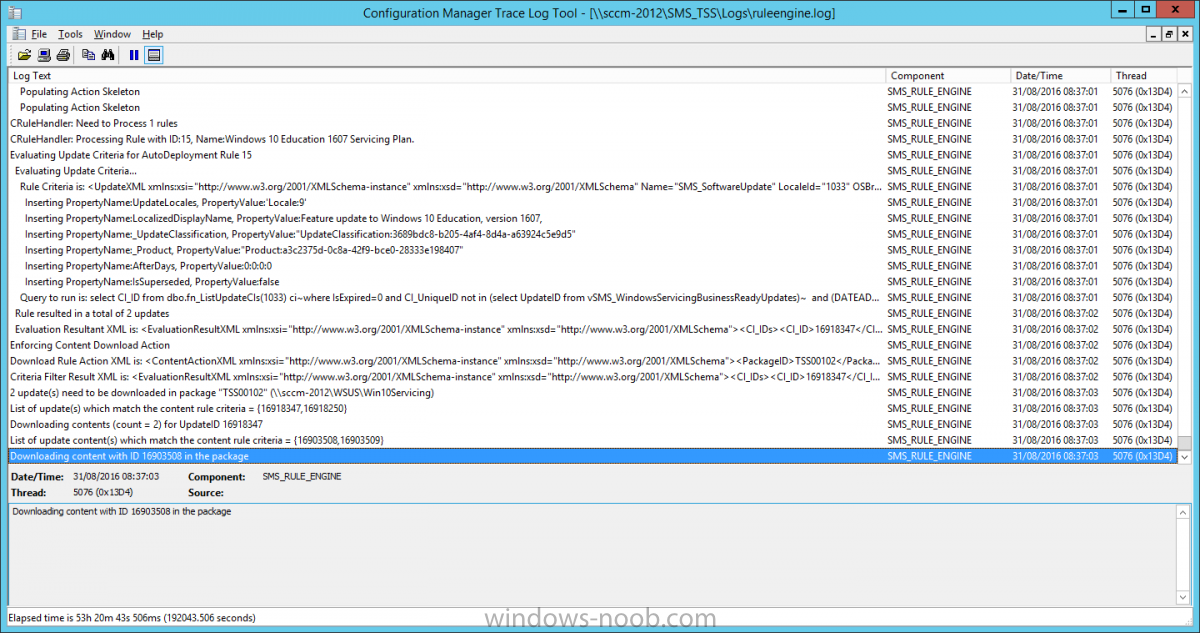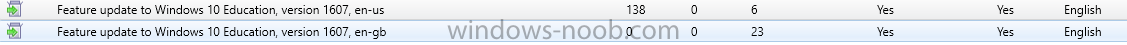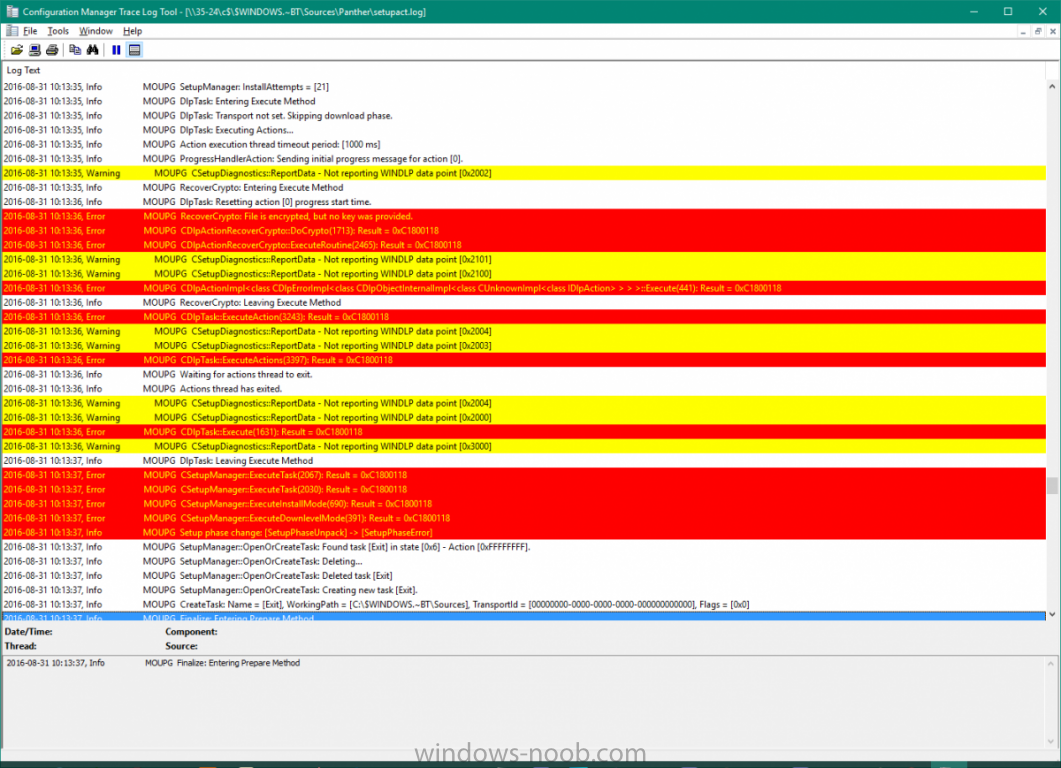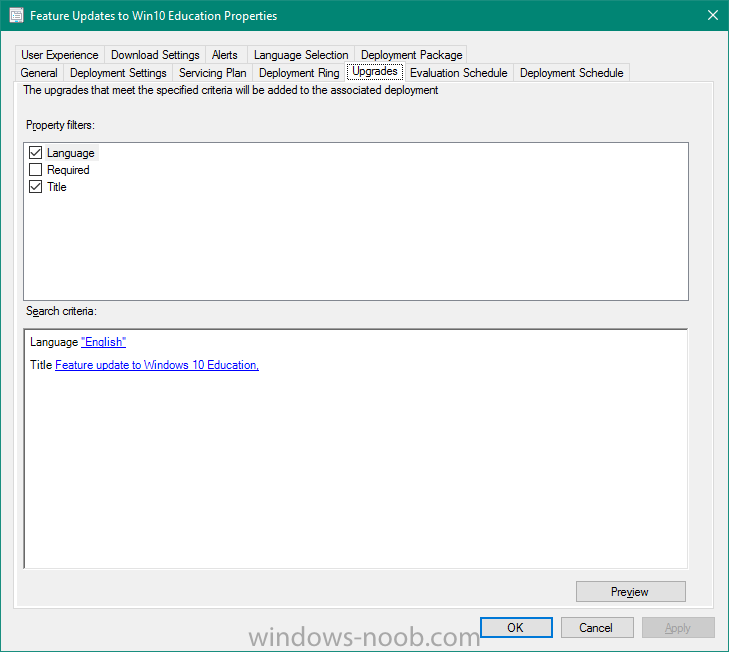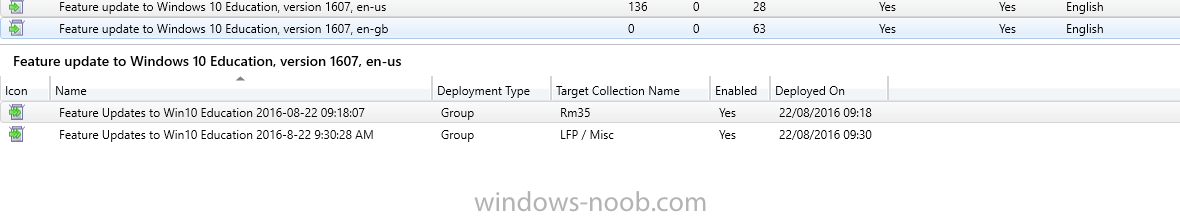-
Posts
39 -
Joined
-
Last visited
-
Days Won
8
Everything posted by hybrid
-
The bad news is that we were not successful at figuring this out elegantly. In the end we bit the bullet and rebuilt the cluster in the following way. If I recall, we removed one node leaving only one node in the cluster (our SQL Server SKU allowed only two nodes in the cluster at any time). We then did a fresh install of Windows and SQL Server and then added this new node to the cluster. Then we repeated for the other node — remove, reinstall, re-add the new node. Hopefully your answer @chrisjones123is more successful than the destructive approach we took. I unfortunately no longer have this setup to try your suggestion on!
-
All site maintenance has been completed successfully. Thank you for your patience!
- 1 reply
-
- 1
-

-
Smoothwall Express will be OK for labs, but the folks at Smoothwall haven't updated this "community" edition of their product since 2014, in contrast to their commercial offerings (still based on open source, although I think they need to update that page). I'd be worried about security with a firewall product this out-of-date for any production use! I'd recommend something like PFSense that gets regular updates! ? I've used PFSense on Hyper-V in some production environments for a while — it works beautifully! Niall has pointed out on YouTube that there are post-install updates apparently still offered at https://sourceforge.net/projects/smoothwall/files/SmoothWall%20Updates/3.1/
-
A quick update on this — it seems likely that something is wrong with our SQL Server Cluster. I spun up a new one-node Failover Cluster to test this, and found that the PIPE\winreg endpoint did work on this new cluster. I think that makes it fairly clear that this should work and that the problem lies with our SQL Server cluster and not with ConfigMgr. So, we will look at trying to fix the SQL Server Cluster!
-
Don't try this at home -- obviously this is thoroughly unsupported. I was able to use API Monitor to set a breakpoint on the RegConnectRegistryA API call being made by smsexec.exe and cmupdate.exe and patch the machine name that it's trying to connect to the registry at to point at DB-Cluster instead of DB-Cluster-SQL. There were several calls to RegConnectRegistryA which caused the breakpoint to be hit. Each time, I expanded the string argument for lpMachineName and updated the value (fortunately a shorter string) to point to the correct machine. The prereq check is now happy (albeit suggesting it's OS 6.3 i.e. Windows Server 2012 R2, which is perhaps because this is a legacy check?)! We're obviously cagey about now doing the upgrade from this unsupported state, but I hope this demonstrates the issue really clearly — it is just this particular way of communicating with the registry on the SQL Server cluster that causes the prereq check to fail. INFO: Prerequisite rule 'Unsupported site server operating system version for Setup' will run for easysetup upgrade. $$<Configuration Manager Prereq><01-20-2020 10:16:43.071+00><thread=9968 (0x26F0)> CurrentVersion = 6.3 $$<Configuration Manager Prereq><01-20-2020 10:16:48.468+00><thread=9968 (0x26F0)> INFO: OS version:603, ServicePack:0. $$<Configuration Manager Prereq><01-20-2020 10:16:48.484+00><thread=9968 (0x26F0)> INFO: Target computer is a Windows server. $$<Configuration Manager Prereq><01-20-2020 10:16:48.515+00><thread=9968 (0x26F0)> DB-Cluster-SQL.xxxxxxxxxxxxxxxxx; Unsupported site server operating system version for Setup; Passed $$<Configuration Manager Prereq><01-20-2020 10:16:48.515+00><thread=9968 (0x26F0)>
-
Possibly similar... the SMS_HIERARCHY_MANAGER's hman.log says: The following port [1433,4022,] tcp firewall exception not active on SQL Server [DB-Cluster-SQL.*****]. At this exact time, the smsexec.exe with that same thread ID from hman.log above uses the named pipe to try and evaluate the firewall options on the wrong hostname again, just like the prereq check.
-
A little background. We have: a single site server (Windows Server 2016 1607) running the various CM roles (CM 1906, site version 5.0.8853.1000) a two-node Windows Server 2019 cluster hosting SQL Server 2016 for the site database server The database cluster has a shared hostname and IP address for the Windows cluster computer object itself (DB-Cluster.our-domain) and another shared hostname and IP address for the SQL Server role (DB-Cluster-SQL.our-domain). We've not had any previous issues with this setup for the last few updates to ConfigMgr, but when attempting to upgrade to 1910, the prerequisites check is failing. ===== INFO: Prerequisite Type & Server: SQL:DB-Cluster-SQL..********* ===== $$<Configuration Manager Prereq><01-10-2020 09:54:31.766+00><thread=11992 (0x2ED8)> <<<RuleCategory: Access Permissions>>> $$<Configuration Manager Prereq><01-10-2020 09:54:31.766+00><thread=11992 (0x2ED8)> <<<CategoryDesc: Checking access permissions...>>> $$<Configuration Manager Prereq><01-10-2020 09:54:31.782+00><thread=11992 (0x2ED8)> INFO: Prerequisite rule 'SQL Server sysadmin rights' will run for easysetup upgrade. $$<Configuration Manager Prereq><01-10-2020 09:54:31.782+00><thread=11992 (0x2ED8)> DB-Cluster-SQL..*********; SQL Server sysadmin rights; Passed $$<Configuration Manager Prereq><01-10-2020 09:54:31.782+00><thread=11992 (0x2ED8)> INFO: Prerequisite rule 'SQL Server sysadmin rights for reference site' will run for easysetup upgrade. $$<Configuration Manager Prereq><01-10-2020 09:54:31.797+00><thread=11992 (0x2ED8)> DB-Cluster-SQL..*********; SQL Server sysadmin rights for reference site; Passed $$<Configuration Manager Prereq><01-10-2020 09:54:31.797+00><thread=11992 (0x2ED8)> INFO: Prerequisite rule 'Site server computer account administrative rights' will run for easysetup upgrade. $$<Configuration Manager Prereq><01-10-2020 09:54:31.828+00><thread=11992 (0x2ED8)> INFO: Retrieving the list of nodeS for cluster <DB-Cluster-SQL..*********> $$<Configuration Manager Prereq><01-10-2020 09:54:31.828+00><thread=11992 (0x2ED8)> CSql Error: Cannot find data for connection type: CLUSTER_NODE_LIST, cannot get a connection. $$<Configuration Manager Prereq><01-10-2020 09:54:31.828+00><thread=11992 (0x2ED8)> INFO: Retrieved nodes: <DB02,DB01> $$<Configuration Manager Prereq><01-10-2020 09:54:31.891+00><thread=11992 (0x2ED8)> INFO: CheckLocalSys is Admin of <DB02>. $$<Configuration Manager Prereq><01-10-2020 09:54:31.891+00><thread=11992 (0x2ED8)> INFO: smstsvc.exe source path is set to E:\PROGRAM FILES\MICROSOFT CONFIGURATION MANAGER\CMUSTAGING\E2F7B2F9-4828-4650-9144-5DC7956781B7\SMSSETUP\BIN\X64 $$<Configuration Manager Prereq><01-10-2020 09:54:31.891+00><thread=11992 (0x2ED8)> INFO: File \\?\C:\WINDOWS\smstsvc_test_1.exe does not exist. No zapping needed. $$<Configuration Manager Prereq><01-10-2020 09:54:31.906+00><thread=11992 (0x2ED8)> INFO: test loop count:6. $$<Configuration Manager Prereq><01-10-2020 09:54:38.232+00><thread=11992 (0x2ED8)> INFO: smstsvc_test_1 Return result <0> $$<Configuration Manager Prereq><01-10-2020 09:54:38.232+00><thread=11992 (0x2ED8)> INFO: CheckLocalSys is Admin of <DB01>. $$<Configuration Manager Prereq><01-10-2020 09:54:40.239+00><thread=11992 (0x2ED8)> INFO: smstsvc.exe source path is set to E:\PROGRAM FILES\MICROSOFT CONFIGURATION MANAGER\CMUSTAGING\E2F7B2F9-4828-4650-9144-5DC7956781B7\SMSSETUP\BIN\X64 $$<Configuration Manager Prereq><01-10-2020 09:54:40.239+00><thread=11992 (0x2ED8)> INFO: File \\?\C:\WINDOWS\smstsvc_test_2.exe does not exist. No zapping needed. $$<Configuration Manager Prereq><01-10-2020 09:54:40.239+00><thread=11992 (0x2ED8)> INFO: test loop count:6. $$<Configuration Manager Prereq><01-10-2020 09:54:46.392+00><thread=11992 (0x2ED8)> INFO: smstsvc_test_2 Return result <0> $$<Configuration Manager Prereq><01-10-2020 09:54:46.392+00><thread=11992 (0x2ED8)> DB-Cluster-SQL..*********; Site server computer account administrative rights; Passed $$<Configuration Manager Prereq><01-10-2020 09:54:48.406+00><thread=11992 (0x2ED8)> INFO: Prerequisite rule 'SQL Server security mode' is marked to not run for easysetup. $$<Configuration Manager Prereq><01-10-2020 09:54:48.423+00><thread=11992 (0x2ED8)> <<<RuleCategory: System Requirements>>> $$<Configuration Manager Prereq><01-10-2020 09:54:48.423+00><thread=11992 (0x2ED8)> <<<CategoryDesc: Checking system requirements for ConfigMgr...>>> $$<Configuration Manager Prereq><01-10-2020 09:54:48.438+00><thread=11992 (0x2ED8)> INFO: Prerequisite rule 'Unsupported site server operating system version for Setup' will run for easysetup upgrade. $$<Configuration Manager Prereq><01-10-2020 09:54:48.438+00><thread=11992 (0x2ED8)> CurrentVersion = $$<Configuration Manager Prereq><01-10-2020 09:54:48.454+00><thread=11992 (0x2ED8)> INFO: OS version:0, ServicePack:0. $$<Configuration Manager Prereq><01-10-2020 09:54:48.454+00><thread=11992 (0x2ED8)> DB-Cluster-SQL..*********; Unsupported site server operating system version for Setup; Error; Configuration Manager site systems can only be installed on computers running supported operating systems. https://go.microsoft.com/fwlink/?linkid=841654 $$<Configuration Manager Prereq><01-10-2020 09:54:48.454+00><thread=11992 (0x2ED8)> INFO: Prerequisite rule 'Domain membership' will run for easysetup upgrade. $$<Configuration Manager Prereq><01-10-2020 09:54:48.485+00><thread=11992 (0x2ED8)> DB-Cluster-SQL..*********; Domain membership; Passed $$<Configuration Manager Prereq><01-10-2020 09:54:48.500+00><thread=11992 (0x2ED8)> INFO: Prerequisite rule 'Pending system restart' will run for easysetup upgrade. $$<Configuration Manager Prereq><01-10-2020 09:54:48.516+00><thread=11992 (0x2ED8)> INFO: Failed to open registry key SOFTWARE\Microsoft\ServerManager on DB-Cluster-SQL..*********. Error = 53 $$<Configuration Manager Prereq><01-10-2020 09:54:48.531+00><thread=11992 (0x2ED8)> INFO: Failed to open registry key SOFTWARE\Microsoft\Windows\CurrentVersion\Component Based Servicing\RebootPending on DB-Cluster-SQL..*********. Error = 53 $$<Configuration Manager Prereq><01-10-2020 09:54:48.531+00><thread=11992 (0x2ED8)> INFO: Failed to open registry key SOFTWARE\Microsoft\Windows\CurrentVersion\WindowsUpdate\Auto Update\RebootRequired on DB-Cluster-SQL..*********. Error = 53 $$<Configuration Manager Prereq><01-10-2020 09:54:48.547+00><thread=11992 (0x2ED8)> INFO: Failed to open registry key SYSTEM\CurrentControlSet\Control\Session Manager on DB-Cluster-SQL..*********. Error = 53 $$<Configuration Manager Prereq><01-10-2020 09:54:48.547+00><thread=11992 (0x2ED8)> DB-Cluster-SQL..*********; Pending system restart; Passed $$<Configuration Manager Prereq><01-10-2020 09:54:48.547+00><thread=11992 (0x2ED8)> <<<RuleCategory: Dependent Components>>> $$<Configuration Manager Prereq><01-10-2020 09:54:48.578+00><thread=11992 (0x2ED8)> <<<CategoryDesc: Checking dependent components for ConfigMgr...>>> $$<Configuration Manager Prereq><01-10-2020 09:54:48.578+00><thread=11992 (0x2ED8)> INFO: Prerequisite rule 'SQL Server version' will run for easysetup upgrade. $$<Configuration Manager Prereq><01-10-2020 09:54:48.578+00><thread=11992 (0x2ED8)> INFO: SQL Server version detected is 13.0, 13.0.5598.27 (SP2).~ $$<Configuration Manager Prereq><01-10-2020 09:54:48.578+00><thread=11992 (0x2ED8)> INFO: Return code:0, Major:13, Minor:0, BuildNum:5598 $$<Configuration Manager Prereq><01-10-2020 09:54:48.594+00><thread=11992 (0x2ED8)> DB-Cluster-SQL..*********; SQL Server version; Passed $$<Configuration Manager Prereq><01-10-2020 09:54:48.594+00><thread=11992 (0x2ED8)> INFO: Prerequisite rule 'SQL Server supported version' will run for easysetup upgrade. $$<Configuration Manager Prereq><01-10-2020 09:54:48.610+00><thread=11992 (0x2ED8)> INFO: SQL Server version detected is 13.0, 13.0.5598.27 (SP2).~ $$<Configuration Manager Prereq><01-10-2020 09:54:48.625+00><thread=11992 (0x2ED8)> INFO: Return code:0, Major:13, Minor:0, BuildNum:5598 $$<Configuration Manager Prereq><01-10-2020 09:54:48.625+00><thread=11992 (0x2ED8)> DB-Cluster-SQL..*********; SQL Server supported version; Passed $$<Configuration Manager Prereq><01-10-2020 09:54:48.625+00><thread=11992 (0x2ED8)> INFO: Prerequisite rule 'SQL Server Edition' will run for easysetup upgrade. $$<Configuration Manager Prereq><01-10-2020 09:54:48.641+00><thread=11992 (0x2ED8)> ERROR:Can not get sql instance regkey. $$<Configuration Manager Prereq><01-10-2020 09:54:48.656+00><thread=11992 (0x2ED8)> ERROR:Failed to get Sql edition, Sql Server:DB-Cluster-SQL..*********, instance:. $$<Configuration Manager Prereq><01-10-2020 09:54:48.656+00><thread=11992 (0x2ED8)> DB-Cluster-SQL..*********; SQL Server Edition; Passed $$<Configuration Manager Prereq><01-10-2020 09:54:48.656+00><thread=11992 (0x2ED8)> INFO: Prerequisite rule 'SQL Server Tcp Port' will run for easysetup upgrade. $$<Configuration Manager Prereq><01-10-2020 09:54:48.672+00><thread=11992 (0x2ED8)> INFO: Checking Tcp is enabled to Static port, SQL Server:DB-Cluster-SQL..*********, Instance:. $$<Configuration Manager Prereq><01-10-2020 09:54:48.688+00><thread=11992 (0x2ED8)> DB-Cluster-SQL..*********; SQL Server Tcp Port; Passed $$<Configuration Manager Prereq><01-10-2020 09:54:48.797+00><thread=11992 (0x2ED8)> INFO: Prerequisite rule 'Configuration for SQL Server memory usage' is marked to not run for easysetup. $$<Configuration Manager Prereq><01-10-2020 09:54:48.813+00><thread=11992 (0x2ED8)> INFO: Prerequisite rule 'SQL Server process memory allocation' is marked to not run for easysetup. $$<Configuration Manager Prereq><01-10-2020 09:54:48.813+00><thread=11992 (0x2ED8)> INFO: Prerequisite rule 'Case-insensitive collation on SQL Server' will run for easysetup upgrade. $$<Configuration Manager Prereq><01-10-2020 09:54:48.813+00><thread=11992 (0x2ED8)> DB-Cluster-SQL..*********; Case-insensitive collation on SQL Server; Passed $$<Configuration Manager Prereq><01-10-2020 09:54:48.813+00><thread=11992 (0x2ED8)> INFO: Prerequisite rule 'Validate FQDN of SQL Server Computer' will run for easysetup upgrade. $$<Configuration Manager Prereq><01-10-2020 09:54:48.844+00><thread=11992 (0x2ED8)> INFO: Check Machine FQDN: <DB-Cluster-SQL..*********>. $$<Configuration Manager Prereq><01-10-2020 09:54:48.844+00><thread=11992 (0x2ED8)> INFO: getaddrinfo returned success. $$<Configuration Manager Prereq><01-10-2020 09:54:48.844+00><thread=11992 (0x2ED8)> DB-Cluster-SQL..*********; Validate FQDN of SQL Server Computer; Passed $$<Configuration Manager Prereq><01-10-2020 09:54:48.844+00><thread=11992 (0x2ED8)> INFO: Prerequisite rule 'Primary FQDN' will run for easysetup upgrade. $$<Configuration Manager Prereq><01-10-2020 09:54:48.860+00><thread=11992 (0x2ED8)> INFO:CheckSupportedFQDNFormat <DB-Cluster-SQL..*********> $$<Configuration Manager Prereq><01-10-2020 09:54:48.860+00><thread=11992 (0x2ED8)> INFO: NetBIOS <DB01> $$<Configuration Manager Prereq><01-10-2020 09:54:48.891+00><thread=11992 (0x2ED8)> ERROR: Failed to get SQL instance sub registry key from [DB-Cluster-SQL..*********] $$<Configuration Manager Prereq><01-10-2020 09:54:48.891+00><thread=11992 (0x2ED8)> DB-Cluster-SQL..*********; Primary FQDN; Error; Configuration Manager only supports the use of primary FQDN's, where the DNS hostname (first label in the FQDN) matches the NetBIOS hostname of the computer. The FQDN provided for this site system does not meet this requirement and cannot be used. Correct the FQDN and try again. $$<Configuration Manager Prereq><01-10-2020 09:54:48.891+00><thread=11992 (0x2ED8)> <<<RuleCategory: Site Upgrade Requirements>>> $$<Configuration Manager Prereq><01-10-2020 09:54:48.922+00><thread=11992 (0x2ED8)> <<<CategoryDesc: Checking if the target ConfigMgr site is ready to upgrade...>>> $$<Configuration Manager Prereq><01-10-2020 09:54:48.922+00><thread=11992 (0x2ED8)> ===== INFO: Prerequisite Type & Server: SDK:SCCM-2012..********* ===== $$<Configuration Manager Prereq><01-10-2020 09:54:48.922+00><thread=11992 (0x2ED8)> <<<RuleCategory: Access Permissions>>> $$<Configuration Manager Prereq><01-10-2020 09:54:48.922+00><thread=11992 (0x2ED8)> <<<CategoryDesc: Checking access permissions...>>> $$<Configuration Manager Prereq><01-10-2020 09:54:48.922+00><thread=11992 (0x2ED8)> INFO: Prerequisite rule 'Administrative rights on site system' will run for easysetup upgrade. $$<Configuration Manager Prereq><01-10-2020 09:54:48.938+00><thread=11992 (0x2ED8)> INFO: The rule 'Administrative rights on site system' has been run on server 'SCCM-2012..*********', skipped. $$<Configuration Manager Prereq><01-10-2020 09:54:48.938+00><thread=11992 (0x2ED8)> <<<RuleCategory: System Requirements>>> $$<Configuration Manager Prereq><01-10-2020 09:54:48.938+00><thread=11992 (0x2ED8)> <<<CategoryDesc: Checking system requirements for ConfigMgr...>>> $$<Configuration Manager Prereq><01-10-2020 09:54:48.938+00><thread=11992 (0x2ED8)> INFO: Prerequisite rule 'Unsupported site server operating system version for Setup' will run for easysetup upgrade. $$<Configuration Manager Prereq><01-10-2020 09:54:48.938+00><thread=11992 (0x2ED8)> INFO: The rule 'Unsupported site server operating system version for Setup' has been run on server 'SCCM-2012..*********', skipped. $$<Configuration Manager Prereq><01-10-2020 09:54:48.938+00><thread=11992 (0x2ED8)> INFO: Prerequisite rule 'Domain membership' will run for easysetup upgrade. $$<Configuration Manager Prereq><01-10-2020 09:54:48.938+00><thread=11992 (0x2ED8)> INFO: The rule 'Domain membership' has been run on server 'SCCM-2012..*********', skipped. $$<Configuration Manager Prereq><01-10-2020 09:54:48.938+00><thread=11992 (0x2ED8)> <<<RuleCategory: Dependent Components>>> $$<Configuration Manager Prereq><01-10-2020 09:54:48.938+00><thread=11992 (0x2ED8)> <<<CategoryDesc: Checking dependent components for ConfigMgr...>>> $$<Configuration Manager Prereq><01-10-2020 09:54:48.938+00><thread=11992 (0x2ED8)> INFO: Prerequisite rule 'Windows Deployment Tools installed' will run for easysetup upgrade. $$<Configuration Manager Prereq><01-10-2020 09:54:48.938+00><thread=11992 (0x2ED8)> INFO: The rule 'Windows Deployment Tools installed' has been run on server 'SCCM-2012..*********', skipped. $$<Configuration Manager Prereq><01-10-2020 09:54:48.959+00><thread=11992 (0x2ED8)> INFO: Prerequisite rule 'Windows Preinstallation Environment installed' will run for easysetup upgrade. $$<Configuration Manager Prereq><01-10-2020 09:54:48.959+00><thread=11992 (0x2ED8)> Check if 'WinPE' component of latest ADK is installed on SCCM-2012..*********. $$<Configuration Manager Prereq><01-10-2020 09:54:48.959+00><thread=11992 (0x2ED8)> INFO: Found ADK 10 installed on SCCM-2012..********* at 'E:\Windows Kits\10\'. $$<Configuration Manager Prereq><01-10-2020 09:54:48.959+00><thread=11992 (0x2ED8)> INFO: 'Windows PE' component of ADK 10 is installed. $$<Configuration Manager Prereq><01-10-2020 09:54:48.969+00><thread=11992 (0x2ED8)> INFO: 'WinPE' component of ADK 10 is installed on <SCCM-2012..*********> $$<Configuration Manager Prereq><01-10-2020 09:54:48.969+00><thread=11992 (0x2ED8)> SCCM-2012..*********; Windows Preinstallation Environment installed; Passed $$<Configuration Manager Prereq><01-10-2020 09:54:48.969+00><thread=11992 (0x2ED8)> INFO: Prerequisite rule 'SMS Provider machine has same domain as site server' will run for easysetup upgrade. $$<Configuration Manager Prereq><01-10-2020 09:54:48.985+00><thread=11992 (0x2ED8)> SCCM-2012..*********; SMS Provider machine has same domain as site server; Passed $$<Configuration Manager Prereq><01-10-2020 09:54:48.985+00><thread=11992 (0x2ED8)> <<<RuleCategory: Site Upgrade Requirements>>> $$<Configuration Manager Prereq><01-10-2020 09:54:49.000+00><thread=11992 (0x2ED8)> <<<CategoryDesc: Checking if the target ConfigMgr site is ready to upgrade...>>> $$<Configuration Manager Prereq><01-10-2020 09:54:49.016+00><thread=11992 (0x2ED8)> *************************************************** $$<Configuration Manager Prereq><01-10-2020 09:54:49.016+00><thread=11992 (0x2ED8)> ******* Prerequisite checking is completed. ******* $$<Configuration Manager Prereq><01-10-2020 09:54:49.031+00><thread=11992 (0x2ED8)> *************************************************** $$<Configuration Manager Prereq><01-10-2020 09:54:49.031+00><thread=11992 (0x2ED8)> The key bits that stand out to me from the log: FQDN INFO: Prerequisite rule 'Primary FQDN' will run for easysetup upgrade. $$<Configuration Manager Prereq><01-10-2020 09:54:48.860+00><thread=11992 (0x2ED8)> INFO:CheckSupportedFQDNFormat <DB-Cluster-SQL..*********> $$<Configuration Manager Prereq><01-10-2020 09:54:48.860+00><thread=11992 (0x2ED8)> INFO: NetBIOS <DB01> $$<Configuration Manager Prereq><01-10-2020 09:54:48.891+00><thread=11992 (0x2ED8)> ERROR: Failed to get SQL instance sub registry key from [DB-Cluster-SQL..*********] $$<Configuration Manager Prereq><01-10-2020 09:54:48.891+00><thread=11992 (0x2ED8)> DB-Cluster-SQL..*********; Primary FQDN; Error; Configuration Manager only supports the use of primary FQDN's, where the DNS hostname (first label in the FQDN) matches the NetBIOS hostname of the computer. The FQDN provided for this site system does not meet this requirement and cannot be used. Correct the FQDN and try again. $$<Configuration Manager Prereq><01-10-2020 09:54:48.891+00><thread=11992 (0x2ED8)> We are following the advice here -- using the name of the SQL Server cluster instance and not the virtual Windows server name. I don't see how we can use the "primary FQDN" of one of the two hosts while also following the MS advice. ? However, this check does not appear to have failed in the GUI (is this the same check?): Operating System Check INFO: Prerequisite rule 'Unsupported site server operating system version for Setup' will run for easysetup upgrade. $$<Configuration Manager Prereq><01-10-2020 09:54:48.438+00><thread=11992 (0x2ED8)> CurrentVersion = $$<Configuration Manager Prereq><01-10-2020 09:54:48.454+00><thread=11992 (0x2ED8)> INFO: OS version:0, ServicePack:0. $$<Configuration Manager Prereq><01-10-2020 09:54:48.454+00><thread=11992 (0x2ED8)> DB-Cluster-SQL..*********; Unsupported site server operating system version for Setup; Error; Configuration Manager site systems can only be installed on computers running supported operating systems. https://go.microsoft.com/fwlink/?linkid=841654 $$<Configuration Manager Prereq><01-10-2020 09:54:48.454+00><thread=11992 (0x2ED8)> This appears to be another problem relating to this virtual hostname. Sysinternals Process Monitor reveals that at this stage, the prereq check is trying to access \\DB-Cluster-SQL.our-domain\PIPE\winreg. The Remote Registry service is running on the database hosts and has permissions that permit the user running the prereq check. Accessing the Remote Registry using \\DB-Cluster.our-domain\PIPE\winreg (the Windows cluster name, instead of -SQL) works fine. Other parts of the prereq check appear to use WMI on the DB-Cluster-SQL hostname to access the registry remotely and this works. When this check uses the named pipe instead (and the wrong hostname??), it fails. The failure to access the registry appears to result in this prereq check believing we're running OS version 0 which is an "unsupported OS". Around the internet, similar issues seem to point to remote registry service, or permissions on it, or permissions on the SQL Server, none of which don't seem to be our issue. Does anyone have any ideas on how we might figure this out? We'd like to avoid completely changing our SQL Server infrastructure just to get past this when it's been working fine (including several SCCM upgrades previously)!
-
I have upgraded Windows-Noob.com today to the latest and greatest version of the IPS Community Suite. We are now on version 4. Among all the other features, this should significantly improve your experience when accessing the site on mobile devices thanks to the responsive theme. If there are any issues that you notice, please post in the Suggestion box.
-
- 2
-

-

-
We have followed the new steps in KB3194588 and, in particular, the new database steps as @RLC-Andrew points out: declare @NotNeededFiles table (FileDigest binary(20) UNIQUE); insert into @NotNeededFiles(FileDigest) (select FileDigest from tbFile where FileName like '%14393%.esd' except select FileDigest from tbFileForRevision); delete from tbFileOnServer where FileDigest in (select FileDigest from @NotNeededFiles) delete from tbFile where FileDigest in (select FileDigest from @NotNeededFiles) It works now! I repeat myself from above, but for clarity here is what we did, in full: Removed the test deployments of the Feature Update Removed the Servicing Plan associated with those deployments (so there are no Servicing Plans) Removed the Deployment Package that Servicing Plan was attached to Deleted the folder associated with that Deployment Package from the disk Rebooted the SCCM & WSUS server Altered the SUP configuration to remove the "Upgrades" classification (Administration > Sites > (Primary site) > Configure Site Components > Software Update Point > Classifications) Altered the WSUS configuration to also not include the "Upgrades" classification: Get-WsusClassification | Where-Object -FilterScript {$_.Classification.Title -Eq "Upgrades"} | Set-WsusClassification -Disable [reference] Ran a Synchronize Software Updates from Software Library > All Software Updates in the SCCM console. Verified that the Upgrades category is off in both SCCM console and WSUS. Removed updates with PowerShell:$s = Get-WsusServer $s.SearchUpdates("version 1607") | Foreach { Write-Host $_.Id.UpdateId; $s.DeleteUpdate($_.Id.UpdateId) } $s.SearchUpdates("version 1511, version 10586") | Foreach { Write-Host $_.Id.UpdateId; $s.DeleteUpdate($_.Id.UpdateId) } Ran the WSUS Server Cleanup Wizard with only "unneeded update files" checked. Ran a Synchronize Software Updates from Software Library > All Software Updates in the SCCM console. Rebooted the SCCM/WSUS server. Altered the SUP configuration to add the "Upgrades" classification (Administration > Sites > (Primary site) > Configure Site Components > Software Update Point > Classifications) Ran the following SQL on the SUSDB:declare @NotNeededFiles table (FileDigest binary(20) UNIQUE); insert into @NotNeededFiles(FileDigest) (select FileDigest from tbFile where FileName like '%14393%.esd' except select FileDigest from tbFileForRevision); delete from tbFileOnServer where FileDigest in (select FileDigest from @NotNeededFiles) delete from tbFile where FileDigest in (select FileDigest from @NotNeededFiles) Ran a Synchronize Software Updates from Software Library > All Software Updates in the SCCM console. Created a new servicing plan "Windows 10 Education 1607 Servicing Plan". It uses a new deployment package. Clicked Run now on this new Servicing Plan. Verified that the content download is in progress: Verified that the two expected upgrades (en-us and en-gb that matched our rule when previewed) are "Downloaded". (Not "Deployed" yet) Got impatient and ran a Software Update point synchronisation to try and get the deployment to appear. Verified that the two expected upgrades are now "Downloaded" and "Deployed": Went to a client that is in the deployed collection and cleared the CCM cache from the Control Panel UI Deleted C:\~WINDOWS.BT from the client (from its previous upgrade attempt) Ran all the Action cycles in the Control Panel UI for the ConfigMgr client Went to Software Center > Updates > Windows 10 Feature Update... and ran the upgrade. The install process then proceeded, with Software Center then requesting a restart. The test client system then restarted into the WinPE part of the upgrade process (what formerly was the "Donut of Destiny" screen). The upgrade completely successfully!
-
I've now also: Created a new servicing plan "Windows 10 Education 1607 Servicing Plan". It uses a new deployment package. Clicked Run now on this new Servicing Plan. Verified that the content download is in progress: Verified that the two expected upgrades (en-us and en-gb that matched our rule when previewed) are "Downloaded". (Not "Deployed" yet) Got impatient and ran a Software Update point synchronisation to try and get the deployment to appear. Verified that the two expected upgrades are now "Downloaded" and "Deployed": Went to a client that is in the deployed collection and cleared the CCM cache from the Control Panel UI Deleted C:\~WINDOWS.BT from the client (from its previous upgrade attempt) Ran all the Action cycles in the Control Panel UI for the ConfigMgr client Went to Software Center > Updates > Windows 10 Feature Update... and ran the upgrade. We still see the same error on the client after the download and install attempt. Really trying to avoid a SUP reinstall if possible!
-
Here's what we've done: Removed the test deployments of the Feature Update Removed the Servicing Plan associated with those deployments (so there are no Servicing Plans) Removed the Deployment Package that Servicing Plan was attached to Deleted the folder associated with that Deployment Package from the disk Rebooted the SCCM & WSUS server Altered the SUP configuration to remove the "Upgrades" classification (Administration > Sites > (Primary site) > Configure Site Components > Software Update Point > Classifications) Altered the WSUS configuration to also not include the "Upgrades" classification: Get-WsusClassification | Where-Object -FilterScript {$_.Classification.Title -Eq "Upgrades"} | Set-WsusClassification -Disable [reference] Ran a Synchronize Software Updates from Software Library > All Software Updates in the SCCM console. Verified that the Upgrades category is off in both SCCM console and WSUS. Removed updates with PowerShell: $s = Get-WsusServer $s.SearchUpdates("version 1607") | Foreach { Write-Host $_.Id.UpdateId; $s.DeleteUpdate($_.Id.UpdateId) } $s.SearchUpdates("version 1511, version 10586") | Foreach { Write-Host $_.Id.UpdateId; $s.DeleteUpdate($_.Id.UpdateId) } Ran the WSUS Server Cleanup Wizard with only "unneeded update files" checked. Ran a Synchronize Software Updates from Software Library > All Software Updates in the SCCM console. Rebooted the SCCM/WSUS server. Altered the SUP configuration to add the "Upgrades" classification (Administration > Sites > (Primary site) > Configure Site Components > Software Update Point > Classifications) Ran a Synchronize Software Updates from Software Library > All Software Updates in the SCCM console. I've run out of time to continue with this today, so I will update this post when we try to deploy again...
-
Indeed: our deployment is for the Feature Update to Windows 10 Education 1607. The en-us and en-gb versions of that SKU are the only upgrades downloaded. Our machines believe they are on en-us language pack(?) (although we have UK regional settings). Our Servicing Plan rule: The results of previewing this: Our deployments to two collections:
-
We are experiencing an issue trying to install the 1607 Feature Update using a Windows 10 Servicing Plan in ConfigMgr CB (5.0.8412.1000). We have a simple single server SCCM infrastructure. The required KB3159706 has been installed on the server, and the additional steps in "More information" at the bottom of that KB article have also been carried out. We've cleared the download of the Feature Update and downloaded it again after verifying the steps. Both the WSUS site and the Configuration Manager site in IIS have the .esd mimetype set to application/vnd.ms-cab-compressed. The deployment appears on clients (5.00.8412.1007 CCM client), and downloads the 2 GB or so judging by the time taken, but fails to apply. We never get to reboot into the WinPE(?) stage to perform the upgrade. The reported error code is 0xC180011 This is from $Windows.~BT\Sources\Panther\setupact.log: 2016-08-22 22:08:11, Info MOUPG RecoverCrypto: Entering Execute Method 2016-08-22 22:08:11, Info MOUPG DlpTask: Resetting action [0] progress start time. 2016-08-22 22:08:11, Error MOUPG RecoverCrypto: File is encrypted, but no key was provided. 2016-08-22 22:08:11, Error MOUPG CDlpActionRecoverCrypto::DoCrypto(1713): Result = 0xC1800118 2016-08-22 22:08:11, Error MOUPG CDlpActionRecoverCrypto::ExecuteRoutine(2465): Result = 0xC1800118 2016-08-22 22:08:11, Warning MOUPG CSetupDiagnostics::ReportData - Not reporting WINDLP data point [0x2101] 2016-08-22 22:08:11, Warning MOUPG CSetupDiagnostics::ReportData - Not reporting WINDLP data point [0x2100] 2016-08-22 22:08:11, Error MOUPG CDlpActionImpl<class CDlpErrorImpl<class CDlpObjectInternalImpl<class CUnknownImpl<class IDlpAction> > > >::Execute(441): Result = 0xC1800118 2016-08-22 22:08:12, Info MOUPG RecoverCrypto: Leaving Execute Method 2016-08-22 22:08:12, Error MOUPG CDlpTask::ExecuteAction(3243): Result = 0xC1800118 2016-08-22 22:08:12, Warning MOUPG CSetupDiagnostics::ReportData - Not reporting WINDLP data point [0x2004] 2016-08-22 22:08:12, Warning MOUPG CSetupDiagnostics::ReportData - Not reporting WINDLP data point [0x2003] 2016-08-22 22:08:12, Error MOUPG CDlpTask::ExecuteActions(3397): Result = 0xC1800118 2016-08-22 22:08:12, Info MOUPG Waiting for actions thread to exit. 2016-08-22 22:08:12, Info MOUPG Actions thread has exited. 2016-08-22 22:08:12, Warning MOUPG CSetupDiagnostics::ReportData - Not reporting WINDLP data point [0x2004] 2016-08-22 22:08:12, Warning MOUPG CSetupDiagnostics::ReportData - Not reporting WINDLP data point [0x2000] 2016-08-22 22:08:12, Error MOUPG CDlpTask::Execute(1631): Result = 0xC1800118 2016-08-22 22:08:12, Warning MOUPG CSetupDiagnostics::ReportData - Not reporting WINDLP data point [0x3000] 2016-08-22 22:08:12, Info MOUPG DlpTask: Leaving Execute Method 2016-08-22 22:08:12, Error MOUPG CSetupManager::ExecuteTask(2067): Result = 0xC1800118 2016-08-22 22:08:12, Error MOUPG CSetupManager::ExecuteTask(2030): Result = 0xC1800118 2016-08-22 22:08:12, Error MOUPG CSetupManager::ExecuteInstallMode(690): Result = 0xC1800118 2016-08-22 22:08:12, Error MOUPG CSetupManager::ExecuteDownlevelMode(391): Result = 0xC1800118 2016-08-22 22:08:12, Info MOUPG Setup phase change: [SetupPhaseUnpack] -> [SetupPhaseError] 2016-08-22 22:08:12, Info MOUPG SetupManager::OpenOrCreateTask: Found task [Exit] in state [0x6] - Action [0xFFFFFFFF]. 2016-08-22 22:08:12, Info MOUPG SetupManager::OpenOrCreateTask: Deleting... 2016-08-22 22:08:13, Info MOUPG SetupManager::OpenOrCreateTask: Deleted task [Exit] 2016-08-22 22:08:13, Info MOUPG SetupManager::OpenOrCreateTask: Creating new task [Exit]. 2016-08-22 22:08:13, Info MOUPG CreateTask: Name = [Exit], WorkingPath = [C:\$WINDOWS.~BT\Sources], TransportId = [00000000-0000-0000-0000-000000000000], Flags = [0x0] 2016-08-22 22:08:13, Info MOUPG Finalize: Entering Prepare Method 2016-08-22 22:08:13, Info MOUPG Finalize: Leaving Prepare Method 2016-08-22 22:08:13, Info MOUPG DlpTask: Entering Execute Method 2016-08-22 22:08:13, Info MOUPG DlpTask: Transport not set. Skipping download phase. 2016-08-22 22:08:13, Info MOUPG DlpTask: Executing Actions... 2016-08-22 22:08:13, Info MOUPG Action execution thread timeout period: [1000 ms] 2016-08-22 22:08:13, Info MOUPG ImageExit: Initializing SetupResult: [0xc1800118] 2016-08-22 22:08:13, Info MOUPG ImageExit: Initializing Extended: [0x30002] 2016-08-22 22:08:13, Info MOUPG ImageExit: Initializing Scenario: [5] 2016-08-22 22:08:13, Info MOUPG ImageExit: Initializing Mode: [2] 2016-08-22 22:08:13, Info MOUPG ImageExit: Initializing Target: [C] 2016-08-22 22:08:13, Info MOUPG ImageExit: Initializing SQM: [TRUE] 2016-08-22 22:08:13, Info MOUPG ImageExit: Initializing PostReboot: [FALSE] Even after clearing the CCM client cache, SoftwareDistribution folder, deleting the software update package from the CCM server and downloading and deploying it again, we see this issue across each of the several systems we have tried. Any further insights would be greatly appreciated! Is there anywhere else we should be looking on the server to do with decrypting the .esd?
-
Some of you may have already noticed, but we have a new logo here for Windows-Noob.com. Since our previous 'lifering' style design with the four Windows colours was introduced, a new era of Windows and its visual style is upon us. The red, green, blue, yellow flag is now the Microsoft logo, rather than just for Windows, while the OS itself gets the blue, leaning 'window' design. So, to reflect this new era that Windows 8 and Windows Server 2012 brings, Windows-Noob's logo now echoes the new design, while staying true to its 'noob' roots with the "just hatched" design. The 'favicon' should now also render beautifully in several different sizes if your browser is able to take advantage of that, too. We'd love to know your thoughts on the new logo, and hope it helps keep Windows-Noob fresh and with the current developments in the Windows world!
-

Have VirtualBox VMs Start as a Service on a Windows Host
hybrid posted a question in Application Virtualization
While this isn't strictly 'Microsoft Application Virtualization', I came across a problem where I wanted to run VirtualBox on a Windows Server 2008 R2 host, and have the virtual machines started automatically when the machine boots. (Hyper-V is great, I'm sure, but we went with VirtualBox for this particular solution as we were running a Linux distribution that is very picky about its virtualised hardware requirements, and is unfortunately very old -- Cisco Eagle Server <pdf link, 1.5MB> for teaching the CCNA courses). In order to get the VirtualBox VM to start upon boot, it needs to be installed as a service, with an extra piece of software called VBoxVmService. Here's how to set it up: 1. Install VirtualBox as normal, and create your new virtual machine as normal as well -- running through the install process. Once everything is running fine, you'll probably want to enable VRDP/VRDE on the virtual machine's settings, so you can access it over RDP. Once VirtualBox is running as a service, you can't use the VirtualBox application to control the virtual machine, so VRDP is the ideal solution. (Or for Linux guests where you only need access to the command line, configure an SSH server for remote login on the guest before you move to the next step). 2. Install VBoxVmService into C:\vms. We first need to edit the INI file in this folder with the information to install the service: [settings] ServiceName=VBoxVmService VBOX_USER_HOME=C:\Users\Administrator\.VirtualBox RunAsUser=.\Administrator UserPassword=enteryourpasswordhere RunWebService=no PauseShutdown=5000 [Vm0] VmName=name of the vm in VirtualBox ShutdownMethod=savestate AutoStart=yes Substitute in the VBOX_USER_HOME with the .VirtualBox folder in the correct user's home directory, as well as the RunAsUser and UserPassword directives, and set the name of the target virtual machine in the VirtualBox app in VmName. You can also add additional [Vmx] sections after [Vm0] with other virtual machines to start when the machine boots. When you are happy with your configuration, from an Administrator-enabled Command Prompt, run: C:\vms\VmServiceControl.exe -i to install the service. Once the service is installed, you can remove your user password from the INI file, as it is saved in the Service configuration. If the RunAsUser you have entered does not have the Log on as a service right, you need to grant that right to the user, or the service will not be able to start. The easiest way to do this is to go to Start > Run > services.msc, find VBoxVmService and edit it. On the Log On tab, re-enter the user's password and click OK. You will get a notification that the relevant right has been granted. 3. Now, you must reboot the computer before attempting to start the service for the first time, or it will be unable to locate the VMs. 4. Upon reboot, the service should start (subject to the 'Automatic (Delayed Start)' delay) and your VMs will be started upon boot. You may wish to edit the Service to set the startup type to Automatic to avoid this delay. At any time, you can uninstall the service with: C:\vms\VmServiceControl.exe -u Also, if you want to make any changes to the service, you must edit the INI file, uninstall the service as above, reboot, reinstall the service and reboot again. It is annoying, yes, so hopefully you don't have to make changes too often. That's it! We now have the VBoxVmService starting the selected VirtualBox virtual machines at system startup, without the need for anyone to interactively log in. -
Apologies to anyone who has recevied these phishing/spam PMs. I have banned the 'Alibaumaro' member concerned. Please feel free to delete any of these messages you have received.
-
I have clicked edit and then re-saved that post as suggested to fix the BBCode. It seems to have worked. Please let us know in this thread of any other posts that need this attention.
-
Thanks. Yeah, sorry, I meant to say been playing with Server 2008 R2 -- I obviously failed to mention the 'R2' bit! Right now the only 64-bit machine that I personally have access to and is in a suitable state in terms of disk space is my MacBook Pro. So right now I'm actually already virtualising Windows Server 2008 R2 inside VMware Fusion on that machine. Does Hyper-V have any benefit over using a different virtualisation solution like VMware, as I am now?
-
Hi everyone! I'm Peter Upfold, a.k.a. hybrid and I've been a long time member of Windows-Noob's sister site Linux-noob for many years. I really enjoy playing around with technology all across the spectrum -- from Apple stuff, Linux stuff and Windows and Microsoft technology too. I recently went ahead and purchased a TechNet Standard subscription, because I want to become more familiar with Windows, particularly the server side of Microsoft's offerings which can be difficult to get familiar with if you don't have access to the software! So far I've been messing around with Windows Server 2008 and 2003 and Exchange 2010, but the TechNet subscription means that I should be able to get familiar with all sorts of other interesting products too. So I might be asking a few questions here and there as I play around and run into the inevitable problem or two. Hopefully in time I can answer others' questions too.
-
It started showing up correctly for me after clearing my cache, quitting the browser and then re-opening it. It now works for me -- so eventually it should show up everywhere.
-
Updated 'halo' version! (difficult to see the halo against the background below, but it works well in the browser). Caching of the old favicon may be an issue -- seeing if I can get the new one to show up! windows_noob_orb_favicon_withhalo.ico
-