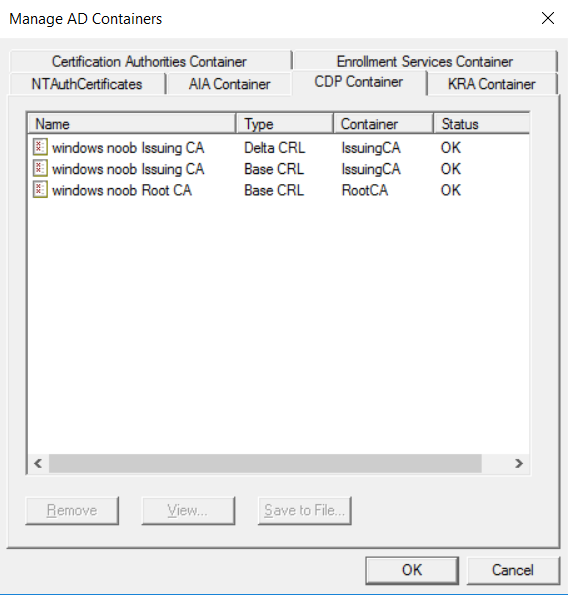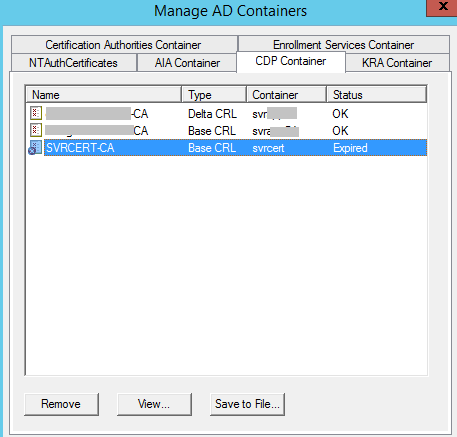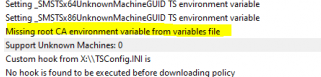jfdensmore
Established Members-
Posts
49 -
Joined
-
Last visited
-
Days Won
2
jfdensmore last won the day on June 8 2017
jfdensmore had the most liked content!
About jfdensmore
- Birthday 02/22/1980
Profile Information
-
Gender
Male
-
Location
Freeport Pa.
jfdensmore's Achievements
-
Device name mix up?
jfdensmore replied to jdensmore's topic in System Center Configuration Manager (Current Branch)
Ok, thanks again. Truly appreciate the time you guys take helping us out! Have a great rest of your week. -
Device name mix up?
jfdensmore replied to jdensmore's topic in System Center Configuration Manager (Current Branch)
Well that appears to be the issue! Thanks. Now could you kindly point me to a process on how to remediate this? I have searched for ways to fix duplicate GUID's but everything seems outdated or very vague... -
We recently purchased another company, and we haven't merged them into our domain yet. So they are in a separate forest. I can ping their devices from SCCM, and i can C$ to them. But i cannot get SCCM to detect them. I would like to start managing their computers. Is there a way for me to do this? If so what is the recommended solution? Currently i have a boundary configured to use their IP Range. And i have added it to my Boundary Group. But still nothing.
-
- mandatory profiles
- wondows 10
-
(and 36 more)
Tagged with:
- mandatory profiles
- wondows 10
- cb1910
- sccm
- cross-forest
- multi-domain
- sccm
- cmg
- azure
- sup
- client
- sccm
- dp
- office 365 updates
- query or collection in sccm
- gpo
- sccm cb
- database
- sccm cmdlets
- sccm client
- powershell
- wmi
- sccm
- client settings
- console
- dell
- 7212
- imaging
- osd
- defaultuser0
- configmgr
- sccm
- admin tools
- current branch
- manageengine
- patch connect plus
- configuration manager
- non microsoft updates
-
So I have tried everything i can to get this working but i keep getting the same results. (See smsts.log attached) Earlier you had me double check all my Settings, and i did. Then you caught this little bit in my smsts.log: So i went through it again today, and... In reviewing your documentation i see in step 3 of your "How can I configure System Center Configuration Manager in HTTPS mode (PKI) - Part 1" That you refer to Part 8, Step 3 of your: How can I configure PKI in a lab on Windows Server 2016 - Part 8 And in this step i see here that in your CDP Container, you have 3 Certs, one being a "Root CA" . Now when i compare this to mine, i don't see this "Root CA" Could this be the "Root" of my problem (Pardon the pun) I am not knowledgeable at certificates, nor is the person here who set them up. So im wondering if something has been missed or if something needs to be created?? Just looking for direction at this point. Thanks again in advance. smsts.log
-
Perhaps this will tell you something: When i look at my smspxe.log i get: WARNING: _SMSTSRootCACerts Not Set. This might cause client failures in native mode. SMSPXE 8/28/2019 7:41:03 AM 14064 (0x36F0) WARNING: _SMSTSCertStoreName Not Set. This might cause client failures in native mode. SMSPXE 8/28/2019 7:41:03 AM 14064 (0x36F0) WARNING: _SMSTSCertSelection Not Set. This might cause client failures in native mode. SMSPXE 8/28/2019 7:41:03 AM 14064 (0x36F0)