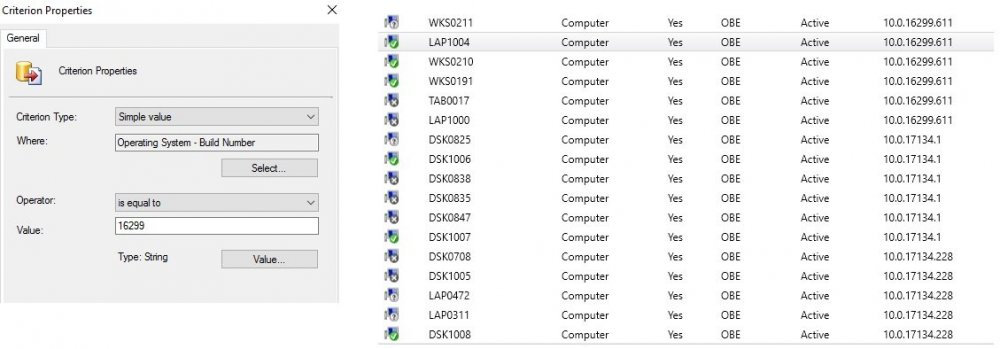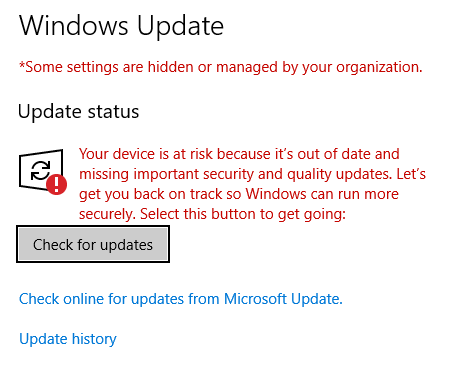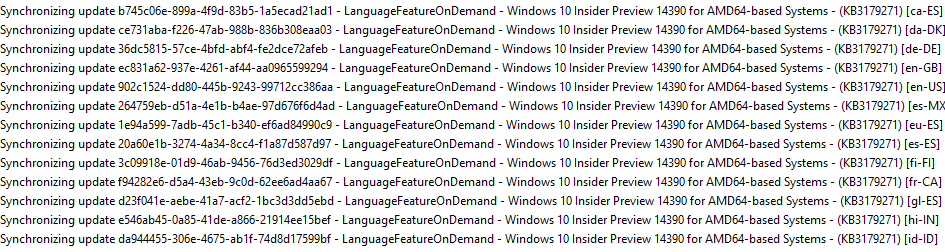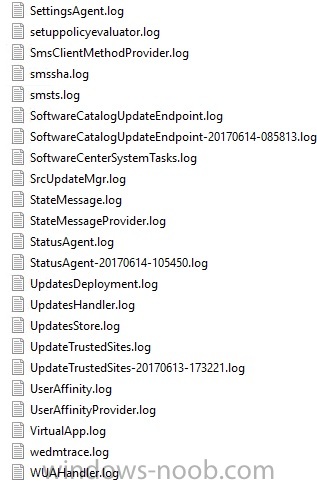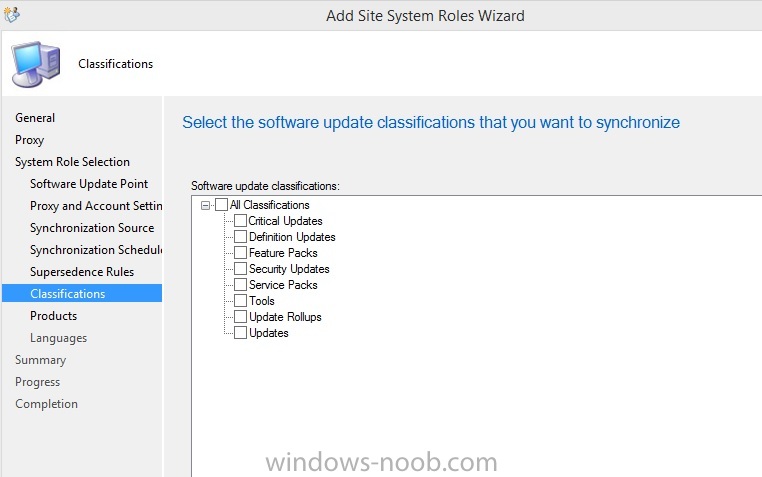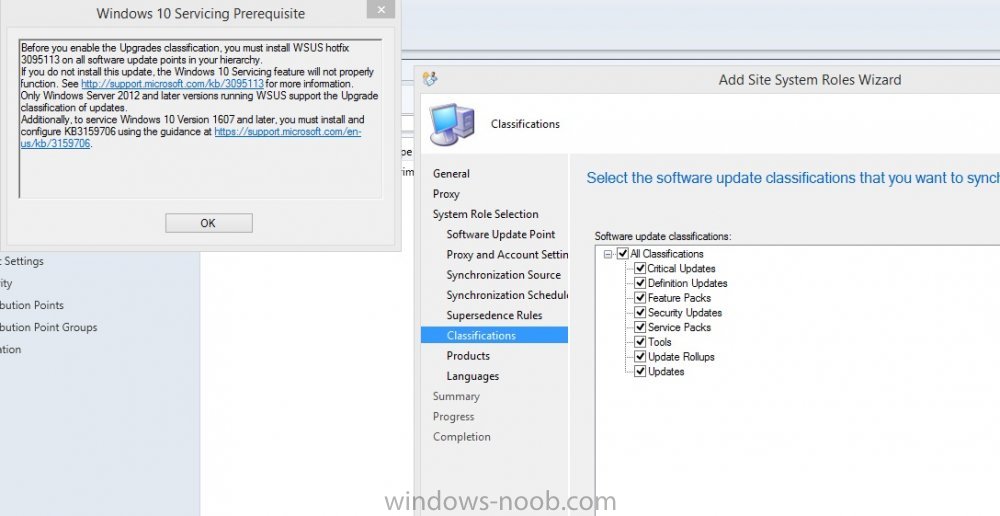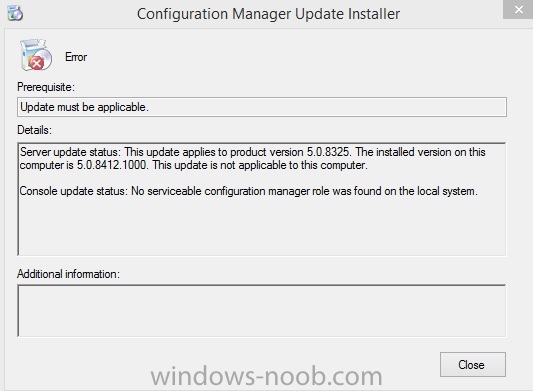jfdensmore
Established Members-
Posts
49 -
Joined
-
Last visited
-
Days Won
2
Everything posted by jfdensmore
-
Hello everyone. I have a question about the functionality of these buttons. So I want SCCM to handle all Windows and Defender Updates and I have SCCM CB 1802 distributing Windows and Defender updates. But when i click the Check for updates button in either locations on a windows 10 client all i ever see is either the image below, or an "Updates are up to date". My question is.... are these buttons useless while using Sccm now? Also how can i confirm my devices are actually pulling End point updates from SCCM? And one last question, if i have sccm distributing Updates, is it necessary for me to allow the "Check online for updates from Microsoft update." link to remain active or is it smart to eliminate that.
-
Goal: Push out 1709 upgrade to any computer that is 1703 via a Task Sequence. Problem #1. I have a collection that looks for os build 15063. It finds 109 computers. out of these computers 30 of them are actually running 1709 not 1703. WTH? What process pushes this information from the client? Is it the machine policy? Is there a better way to build this collection? Problem #2 When i deploy the image to this collection, some of the computers are getting it and some are not. (These are All running 1703) I force machine policy, and refresh but no go. I have reinstalled the client, Verified machines are in the same boundary. What logs would i look at to determine the issue here?? As always thank you in advance for taking the time to look at this and help!!
-
Very good, i will heed your warning and adjust! Thanks again!
- 8 replies
-
- task sequence failure
- f8
-
(and 2 more)
Tagged with:
-
Well that was it! Wow i have been battling this for weeks, Not sure how i missed that! Thank you TrialandError so much for your wisdom! Once again Windows-Noob.com saves the day!!!!! Thanks again guys! I am curious though, what does the NAA have to do with f8 working to get the command prompt working as well?
- 8 replies
-
- 1
-

-
- task sequence failure
- f8
-
(and 2 more)
Tagged with:
-
Thanks, Well i had the Network Access Account set as "Use the computer account of the Configuration manager client! I have set it to a domain admin, let me test this now.
- 8 replies
-
- task sequence failure
- f8
-
(and 2 more)
Tagged with:
-
So since i cant view the Smsts.log file, I reviewed the deployment status: Error The Task sequence manager could not successfully complete execution of the task sequence. Also I have been digging through some logs on the server, and the only log that is updated as soon as my task sequence fails is "Offersum.log" here is the message: Info>: Dequeued a status message from the Offer Status Queue: ID=11135 SEV=E LEV=M SOURCE="SMS Client" COMP="Task Sequence Engine" SYS=MININT-IH2ESC7 SITE=OBE PID=952 TID=916 GMTDATE=Tue Jul 25 11:20:26.813 2017 ISTR0="4" ISTR1="Apply Operating System" ISTR2="Install Operating System" ISTR3="2147942402" ISTR4="... \applyos\installimage.cpp,1811)~resolvePkgSource(), HRESULT=80070002 (e:\nts_sccm_release\sms\client\osdeployment\applyos\installimage.cpp,1854)~Apply(), HRESULT=80070002 (e:\nts_sccm_release\sms\client\osdeployment\applyos\installimage.cpp,2063)~S" ISTR5="endResourceRequest() failed. 80190191~Download() failed. 80190191.~Installation of image 1 in package OBE0002B failed to complete.. ~he system cannot find the file specified. (Error: 80070002; Source: Windows)~installer.install(), HRESULT=80070002 (e:" ISTR6="\nts_sccm_release\sms\client\osdeployment\applyos\installimage.cpp,2138)~ReleaseSource() for C:\_SMSTaskSequence\Packages\OBE0002B.~The user tries to release a source directory C:\_SMSTaskSe SMS_OFFER_STATUS_SUMMARIZER 7/25/2017 7:20:36 AM 14816 (0x39E0) Somethings that jump out at me: (Pure speculation) (e:\nts_sccm_release\sms\client\osdeployment\applyos\installimage.cpp,2063) The only thing on e: is my SQL DB? ~Installation of image 1 in package OBE0002B failed to complete.. ~he system cannot find the file specified. (Error: 80070002; Source: Windows)~installer.install() The Operating system is distributed? Anything jump out at anyone?
- 8 replies
-
- task sequence failure
- f8
-
(and 2 more)
Tagged with:
-
Ok! That did the trick for getting the tabs back on the standard Boot Images. However, still no F8 Functionality! I'm Still failing at "Applying Operating System". Also, I use the HP "CIK" I have an HP Client boot image that does not have the Customization tab, Anyone have thoughts for that one?
- 8 replies
-
- task sequence failure
- f8
-
(and 2 more)
Tagged with:
-
When i try an OSD Task Sequence, it fails with at applying operating system, Error: 0x80070002. So i want to view the smsts.log file to see what is goin on, But F8 will not bring up the command prompt. I had verified that enable command support is checked. Then i updated windows assessment and deployment kit, and i noticed that the Customization tab is gone? What am i missing? This is a new install of 1702, and my first attempt at an OSD.
- 8 replies
-
- task sequence failure
- f8
-
(and 2 more)
Tagged with:
-
I was away for a week, im getting back to this. I was gonna try to export from my 1606 and import some things to 1702. I'm wondering, when i export an application and import it into my new CMCB 1702 does it bring everything over, and all you need to do is distribute it? Or do i need to recreate the Application from scratch? The same question applies for Packages as well? Thanks in advance!
-
Ok, So as i'm proceeding through your guide, I got up to this point again, everything is working great, i went to run the WCM.log in CMTrace, and i cannot find SUPSetup.log, wcm.log, Wsyncmgr.log, or WSUSctrl.log????? Are these logs different in 1702? are they in another location? Currently im looking in C:\Windows\CCM\Logs
-
Hello and thanks for taking the time to read and maybe help! My current setup consists of: Server 2012 R2, Sql 2012, and SCCM Current Branch (1606) about . I am replacing this all with: Server 2016, SQL 2016, and SCCM 1702. Yes i said "Replacing" not upgrading or migrating. I am trying to preform a complete Cut over to a new primary site. I want a clean slate. I have found all kinds of guides to migrate and upgrade, but nothing on steps to take to preform a complete cut over? My question is, once i have everything built (Installing Sccm 1702 as i type this) what steps should i take to eliminate my previous site and distribution point, and re-associate all my clients with my new site? As well as anything else i may be initially forgetting? Thanks again everyone!
-
I uninstalled each update you had listed and then rebooted, and reinstalled each one in the exact order you have listed. That's what is making me crazy. I greatly appreciate your time on this. I have been fighting this and some other issues for a very long time, I have actually spun up a new server and im Upgrading everything, Server 2016, SQL 2016 and Sccm 1610. Do you have any guides on transitioning from one SCCM installation to another? I do not plan on Migrating as im looking for a clean start.
-
Sorry i didn't see the notification that this was commented...... This is on a server 2012 R2 server. And i see it missing from Software update classifications: when adding the site system role? When i select all classifications i get the servicing Prerequisite pop up. I have already installed this KB. Thanks for the reply!
-
So i have removed my Wsus role, Deleted the SUSDB and removed the SUP on sccm. Upon re-configuring WSUS, then the SUP, when i get to classifications, upgrade is not listed. I found this windows noob how to, Downloaded the Hotfix above, but when i run the hotfix, i get the error below, i assume this has been fixed in my version of Sccm 1606? However i am still not seeing upgrades? Any idea why?
-
how can I backup System Center 2012 Configuration Manager ?
jfdensmore replied to anyweb's question in backup and restore
Just to help out anyone with this problem. I setup the Backup as explained using the UNC option, and set the correct permissions for the folder, and the share permissions, but i kept getting "\\dsk####\Sccm Backup doesn't exist or backup service does not have permission to access the folder! After hours of searching i found a site that explained that you might need to put a subfolder in the main directory you plan on saving. So instead of: \\dsk####\sccm backup you need for example: \\dsk####\sccmbackup\backup1 Here is the link: http://blogs.technet.com/b/configurationmgr/archive/2012/08/01/support-tip-a-backup-site-server-maintenance-task-may-fail-to-run-in-configmgr-2012.aspx Hope this helps someone! Just noticed the "Recommended Read!" lol Some one beat me to it. Well its hear in plain text incase someone misses it! -
Hello, first i want to thank everyone on this forum for all the help they continue to provide everyone. (Esp Anywebs, your guides are excellent!) For people like me you are godsends! I am trying to take the lead on our SCCM 2012 implementation, however i don't have the knowledge to get as much out of it as i can. Our company is eager to send me out to some training and i'm wondering if anyone had any recommendations on any educators or training seminars to attend. I don't have a strong background in network administration, but i am learning quickly. I have been tossed into this rule and i want to learn as much as i can. i would really like to learn everything SCCM can do for us and how i can get the most out of it. Any suggestions will be appreciated!
- 3 replies
-
- Sccm 2012training
- off-site
-
(and 2 more)
Tagged with:
-
I'm fairly new to the SCCM Scene, we just received our latest PC upgrades and they all came with UEFI so i was hoping to push our company ahead a bit and take advantage of some of the UEFI benefits. So i need to know Can SCCM 2012 Image a machine that uses UEFI With windows 7? and if it can is there a tutorial for what is different, or what added processes are required? Thanks in advance for any help!