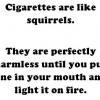-
Posts
34 -
Joined
-
Last visited
-
Days Won
2
jcvnstdn last won the day on June 25 2013
jcvnstdn had the most liked content!
About jcvnstdn
- Birthday 09/04/1986
Profile Information
-
Gender
Male
-
Location
South Africa
-
Interests
Golf, Server Maintenance, Hunting, Eve Online
jcvnstdn's Achievements
Newbie (1/14)
2
Reputation
-
is this still an issue?
-
So that it looks like this ;; Exchange Organization : > OU(Country) >> OU (City) >>> AD Users > OU(Country2) >> OU (City2) >>> AD Users2
-
HAve you tried creating OU's per city in AD? i would suggest creating a new organizational unit, and inside there drop the users for a specific city or company
-
Ok this is a clear and definite issue! The moment I disable this the issue Pops up again! Set-RemoteDomain -Identity domain.com -TNEFEnabled:$false I hope MS fixes it soon!
-
Ok fixed the issue, the Calendar delegation had to be setup on a user mail account, Delegation can't be setup on Room boxes.!
-
Hi all I did experience the following issue but it has been solved! here is my conversation with one of Windows-Noob Exchange Guru : Im getting this error, but the user does exist ? Delivery has failed to these recipients or groups: 'Christo Krugel' The email address you entered couldn't be found. Please check the recipient's email address and try to resend the message. If the problem continues, please contact your helpdesk. Diagnostic information for administrators: Generating server: ONLINEXCH1.domain.local IMCEAEX-_o=ONLINEXCH1_ou=Exchange+20Administrative+20Group+20+28FYDIBOHF23SPDLT+29_cn=Recipients_cn=0993867a4d6e4c01a67a5f58e228bae2-Christo+20Kruge@domain.com #550 5.1.1 RESOLVER.ADR.ExRecipNotFound; not found ## Reply Report Edit Andersson Advanced Member Members PipPipPip 98 posts Gender:Male Location:Sweden Interests:Exchange Workout Soccer Sent Yesterday, 02:52 PM Hi, Check so that the mailbox has the correct smtp address, verify that you are sending to that correct smtp. Also clear the outlook cache, then you should be fine. Have you done a migration recently for this mailbox? Reply Report jcvnstdn Member Members PipPip 28 posts 0 warning points Gender:Male Location:South Africa Interests:Golf, Server Maintenance, Hunting, Eve Online Sent Yesterday, Yes i did migrate, how do i clear the outlook cache? Reply Report Edit Delete Andersson Advanced Member Members PipPipPip 98 posts Gender:Male Location:Sweden Interests:Exchange Workout Soccer Sent Yesterday, 04:36 PM What Outlook version is it? Google it, there are guides for it out there.. Here is an example for Outlook 2010 http://www.groovypos...-delete-remove/ Microsoft Community Contributor Award 2011 - MCITP Exchange 2010 My linkedin profile at > http://se.linkedin.c...sson/10/b4a/225 Follow me on Twitter > @jonand82 Follow windowsnoob.com on Twitter > @windowsnoob Check my blog at > http://www.testlabs.se/blog I found the answer! I had to Force DL Exchange Address book from send & receive from out look!
-
Well here is the setup, the receptionist and PA has access to all room calenders so inside their outlook i added the calender click add shared calender. They need to get the notification / reminder 1 hour before the meeting takes place. how do i set it up?
-
I am experiencing the following issue. Reminders for Multiple Calendars Not Showing we Have a few people who has 3 -4 calenders (room calenders) which doesn't show / popup in outlook. Is there a reason for this? I have tried to enable it via : Set-MailboxCalendarConfiguration -Identity Peter -RemindersEnabled $true and set the reminder setting in Outlook.
-
I experienced the following error : User (usern@domain.com) The server has tried to deliver this message, without success, and has stopped trying. Please try sending this message again. If the problem continues, contact your helpdesk. Diagnostic information for administrators: Generating server: dc1.domainPtyLtd.local usern@domain.com #550 4.4.7 QUEUE.Expired; message expired ## Here is the fix. a little background regarding the mail. I created a custom rule for users inside our company who uses a different mail account(ie jane@jane.com + jane@company.com)so that their incoming and out going mail get routed via a custom receive connector. This caused me some major headaches because i was receiving the above mentioned error for about a week and no mail came into the system. Here is what i did. 1: I removed the custom rule and recreated with the following setup 2: I only enabled Anonymous users on the permissions. 3: Under scoping added the IP of the external mail profile 4: Inside XCH powershell add following command : Get-ReceiveConnector "External Frontend EX2013" | Add-ADPermission -User "NT AUTHORITY\ANONYMOUS LOGON" -ExtendedRights "Ms-Exch-SMTP-Accept-Any-Recipient" After this my headache was gone. took a week but fixed my issue. Hope this helps you.
-
Just a post for those who wants to know this. I needed to remove old failed queue messages in Exchange 2013. If you need to do this here is the command:enter into exchange powershell. Get-Queue -id Submission | Get-Message | Remove-Message -WithNDR $false
-
Ok i fixed my issue, this was related to a custom rule that was created. The rule was setup for SCL filtering. I made some changes to my filter, as well as added the following command to XCH powershell Set-RemoteDomain -Identity domain.com -TNEFEnabled:$true After this i had no failed messages.
-
I am experiencing the following errors 451 4.4 dns query failed on exchange 2013 451 4.4 dns a storage transient failure? ( regarding this, i see my spam box was full, could this be the cause?)