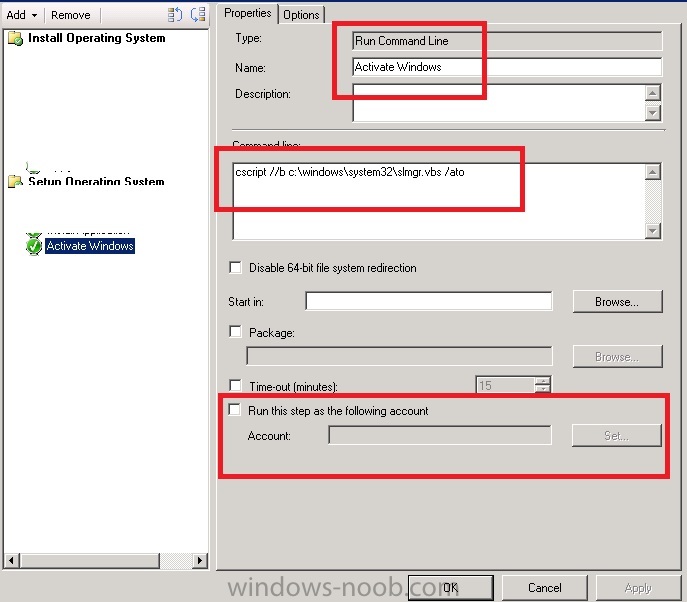-
Posts
21 -
Joined
-
Last visited
About mohanad
- Birthday December 28
Profile Information
-
Gender
Male
mohanad's Achievements
-
why floppy drive A: shown on all my hyper v servers? i checked the setting its set to none.
-
make sure the activation step is after first reboot i add it after install OS and all application... and use account have local admin like your help desk account see attached picture.
- 6 replies
-
- windows 7
- activation
-
(and 2 more)
Tagged with:
-
mohanad started following What is the best way to Clear CCM Cache? , Upgrade SCCM 2012 SP1 to SP2 , I have just launched my own SCCM 2012 blog and 2 others
-
try this cscript //b c:\windows\system32\slmgr.vbs /ato let me know whats the result please ~MOhanad
- 6 replies
-
- windows 7
- activation
-
(and 2 more)
Tagged with:
-
I have just launched my own SCCM 2012 blog.I am focusing on OSD and software deployment and more. I only have 2 post up as of right now, but more are to follow. I hope you finds it useful. Here is the link www.sccmadmin.com Please let me know if you have any suggestion
-
Congratulations! thank you for all your help and support. CHEERS
-

Secondary Site stuck with this error
mohanad replied to mohanad's topic in Configuration Manager 2012
any one can help please ...... -

Secondary Site stuck with this error
mohanad replied to mohanad's topic in Configuration Manager 2012
This is the error log file , i am install the sec site from defrent domain but we are in the same forest ~===================== << Starting Configuration Manager 2012 Setup >> ===================== Configuration Manager Setup 6/13/2014 10:36:08 AM 2812 INFO: This is a secondary site push without local media. Configuration Manager Setup 6/13/2014 10:36:16 AM 2812 (0x0AFC) INFO: Validating characters in path from Program Files\Microsoft Configuration Manager Configuration Manager Setup 6/13/2014 10:36:16 AM 2812 (0x0AFC) The ConfigMgr setup script contains syntax errors. Configuration Manager Setup 6/13/2014 10:36:16 AM 2812 (0x0AFC) ERROR: The script file is missing parent serialized encoded certificate key. Configuration Manager Setup 6/13/2014 10:36:16 AM 2812 (0x0AFC) The ConfigMgr setup script contains syntax errors. Configuration Manager Setup 6/13/2014 10:36:16 AM 2812 (0x0AFC) ~===================== Failed Configuration Manager 2012 Server Setup ===================== Configuration Manager Setup 6/13/2014 10:36:16 AM 2812 (0x0AFC) -
FATAL ERROR: SMS_SITE_COMPONENT_MANAGER is not running, setup must have failed, bootstrap procedure aborted! Please help
-

Planning for seconder site or stand alone site?
mohanad replied to mohanad's topic in Configuration Manager 2012
yes my local site is Primary Standalone server, the connection is slow between 2 side so may be secondary site is better? -

Planning for seconder site or stand alone site?
mohanad posted a topic in Configuration Manager 2012
Hello, I like to have some advice for this issue i have site here local its SCCM2012 SP1 we like to install another one on another country so i am not sure should i make a secondary site or build a stand alone site ? the control for both should be in Here local but the Server will install on another site what is the practice on that Thanks in advance -

Deploy application. Exe Please turn when the user session
mohanad replied to Fray's topic in Configuration Manager 2012
what is the software you want to deploy ? -
I am trying to find a best way to clear the ccm cash folder , i found some script to do that, but i want to share it with you,any idea? ------------------------------------------------------ Dim objFSO Dim objFolder Dim objSubFolder Dim winsh Dim winenv 'deletes folders with a date modified of 120 day or older Const intDaysOld = 120 set winsh = CreateObject("WScript.Shell") set winenv = winsh.Environment("Process") windir = winenv("WINDIR") Set objFSO = CreateObject("Scripting.FileSystemObject") 'looks for \system32\ccm\cache for 32bit if objFSO.FolderExists (windir & "\system32\ccm\cache") Then Set objFolder = objFSO.GetFolder(windir & "\system32\ccm\cache") For Each objSubFolder In objFolder.SubFolders If objSubFolder.DateLastModified < DateValue(Now() - intDaysOld) Then objSubFolder.Delete True End If Next Wscript.quit End if 'looks for \sysWOW64\ccm\cache for 64bit if objFSO.FolderExists (windir & "\sysWOW64\ccm\cache") Then Set objFolder = objFSO.GetFolder(windir & "\sysWOW64\ccm\cache") For Each objSubFolder In objFolder.SubFolders If objSubFolder.DateLastModified < DateValue(Now() - intDaysOld) Then objSubFolder.Delete True End If Next End if ------------------------------------------------- Thanks in advance
-

Always need to supply account to login Application catalog
mohanad replied to alim_long's topic in Configuration Manager 2012
on the computer Agent settings there is option for "Add default application Catalog website to internet explorer trusted site zone"=True if set already check (Amrel Mhdy) post -
mohanad started following Configuration Manager 2012
-

Occasionaly installing application without user interaction?
mohanad replied to Skylas's topic in Configuration Manager 2012
Hi, 1- its doing that just for 1 application or more? 2- one user or all ?