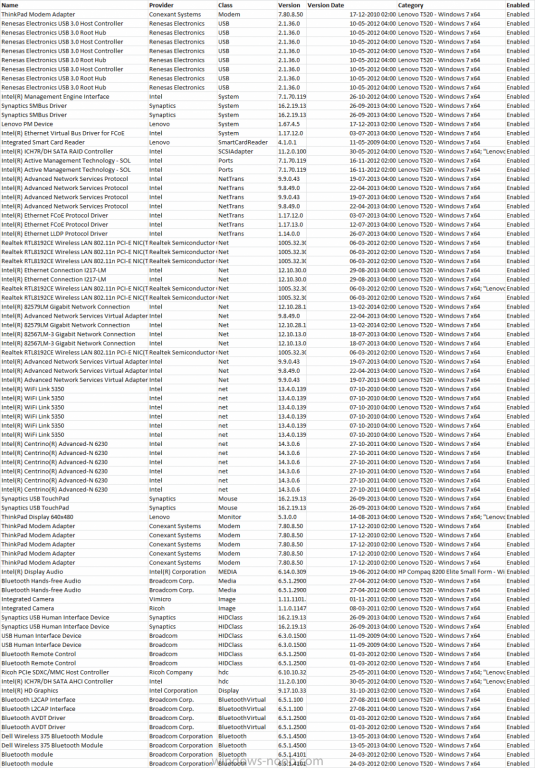-
Posts
73 -
Joined
-
Last visited
-
Days Won
1
Everything posted by P3nnyw1se
-

having to 'clean' in diskpart before f12
P3nnyw1se replied to P3nnyw1se's topic in Configuration Manager 2012
thx that makes sense, even though I'm not sure why that functionality isn't already working in the disk format where I do C:\ = OSdisk, 100% Space I will look at it Again, history will show I most likely made an error -
I suppose that makes sense, though I hate my 144 char restriction Maybe I can get someone to look at my log then. I updated from SCCM 2012 SP1 to R2.. now everything seems confused after an OSD --> Install Microsoft Office <-- Couldn't find Acrobat Reader Wtf? Twitter is a good option. thx
-

SCCM 2012 task sequence not installing applications
P3nnyw1se replied to mikedisd's topic in Configuration Manager 2012
Having this exact problem right now just went from SP1 to R2. everything works as before, except the task sequence aborts/stops right before getting to the applications step. then leaves behind the C:\_SMStasksequence folder -
Hi.. I've just upgraded from SP1 to R2.. which has given me an issue. No applications are installed during OSD. I use UDI Wizard to present the user with a list of options, where he can click the applications he wants and click 'next'. This is how its done: http://heineborn.com/tech/applications-via-udi-in-mdt-2012/ I deploy all the applications on the list, to 'unknown computers' .. then I set the UDI wizard to relate to 'unknown computers' this means when the user wants 3 specific programs, it checks these 3 programs are deployed to unknown computers and then installs them. this has worked the past year, I have now recreated these settings in UDI Wizard for R2 .. and here is the problem. It seems to be looking in the wrong collection. After having failed the installation, I went to appDiscovery, and saw that it had attempted to read, 2 applications that is not even deployed to unknown computers. They on the other hand are deployed to the collection that the computer is in. So, it seems to me right now, that instead of looking into the assigned collection for deployed applications, it simply just looks into the collection the device is in. What could have changed? I've never experienced this before, The task sequence is a complete replica of the SP1 task sequence .. copy/paste This was a working setup 5 days ago.. UPDATE: So this is a snap from my SMTS log.. it seems like, no base variable is ever set on my applications to install which doesn't make any sense?.. cause I do set them.. in the TS. ---------------------- <![LOG[Expand a string: WinPEandFullOS]LOG]!><time="15:41:41.572-120" date="05-27-2014" component="TSManager" context="" type="0" thread="1284" file="executionenv.cxx:782"> <![LOG[Executing command line: smsswd.exe /run: cscript.exe "%deployroot%\scripts\ztisetbackground.wsf" /image:3]LOG]!><time="15:41:41.572-120" date="05-27-2014" component="TSManager" context="" type="1" thread="1284" file="commandline.cpp:827"> <![LOG[[ smsswd.exe ]]LOG]!><time="15:41:41.588-120" date="05-27-2014" component="InstallSoftware" context="" type="1" thread="1380" file="main.cpp:289"> <![LOG[PackageID = '']LOG]!><time="15:41:41.588-120" date="05-27-2014" component="InstallSoftware" context="" type="1" thread="1380" file="main.cpp:318"> <![LOG[baseVar = '', ContinueOnError='']LOG]!><time="15:41:41.588-120" date="05-27-2014" component="InstallSoftware" context="" type="1" thread="1380" file="main.cpp:319"> <![LOG[ProgramName = 'cscript.exe "C:\_SMSTaskSequence\WDPackage\scripts\ztisetbackground.wsf" /image:3']LOG]!><time="15:41:41.588-120" date="05-27-2014" component="InstallSoftware" context="" type="1" thread="1380" file="main.cpp:320"> <![LOG[swdAction = '0001']LOG]!><time="15:41:41.588-120" date="05-27-2014" component="InstallSoftware" context="" type="1" thread="1380" file="main.cpp:321"> <![LOG[Command line for extension .exe is "%1" %*]LOG]!><time="15:41:41.603-120" date="05-27-2014" component="InstallSoftware" context="" type="0" thread="1380" file="commandline.cpp:228"> <![LOG[set command line: Run command line]LOG]!><time="15:41:41.603-120" date="05-27-2014" component="InstallSoftware" context="" type="0" thread="1380" file="commandline.cpp:731"> <![LOG[Working dir 'not set']LOG]!><time="15:41:41.603-120" date="05-27-2014" component="InstallSoftware" context="" type="1" thread="1380" file="runcommandline.cpp:542"> <![LOG[Executing command line: Run command line]LOG]!><time="15:41:41.603-120" date="05-27-2014" component="InstallSoftware" context="" type="1" thread="1380" file="commandline.cpp:827"> <![LOG[Process completed with exit code 0]LOG]!><time="15:41:41.728-120" date="05-27-2014" component="InstallSoftware" context="" type="1" thread="1380" file="commandline.cpp:1123"> <![LOG[Microsoft ® Windows Script Host Version 5.8]LOG]!><time="15:41:41.728-120" date="05-27-2014" component="InstallSoftware" context="" type="1" thread="1380" file="runcommandline.cpp:34"> <![LOG[Copyright © Microsoft Corporation. All rights reserved.]LOG]!><time="15:41:41.728-120" date="05-27-2014" component="InstallSoftware" context="" type="1" thread="1380" file="runcommandline.cpp:34"> <![LOG[]LOG]!><time="15:41:41.728-120" date="05-27-2014" component="InstallSoftware" context="" type="1" thread="1380" file="runcommandline.cpp:34"> -----------------------------------------
-
Hi, I work daily with Active directory, Exchange, but mostly SCCM 2012. when I have an issue I will go here and post it, and sometimes get answer. As I'm in a learning situation, I was looking for a faster way to get assistance and share experiences. Do any of you know of a chat, where people working with programs like SCCM 2012, discuss on a daily basis? When I was learning programming a place like that was a huge help for me. /Allan
-
I started out SCCM 2012 a year ago.. as completely inexperienced with backend stuff. I now manage 150 employees using it.. its at times been frustrating, sometimes due to small misunderstandings, sometimes due to bugs. Like I couldn't get a line of computers to boot into the windows PE, it said I needed a driver, so I gave the boot image the driver. it kept saying it needed that driver.. at the end it turned out, even though I updated the boot image with the driver. Sccm never actually replaced the old boot image, so I had to manually delete it and have it generate a new one. Stuff like that may frustrate you, but when it works its nice
-
So I got a program running on 150 computers. now, this program contains a certain file in the windows user folder that I want to remove. So I tried creating a package with no program folder, and just this commandline: del "C:\Users\%USERNAME%\AppData\Roaming\program\programcfg" the commandline works, but as it work with the 'actively logged in user', I selected it to only run when user is logged in. I then deployed it, but nothing happens though on the computers.. and I get this 'unknown' description User: Not applicable Description: No messages have been recieved Message ID: 0 Status type: Uknown I have 'NOT' attempted to create an application, my main problem is, this file is automatically generated just seconds after I delete it. Which is on purpose, so I don't know how I would place a detection type on that.. since it leaves no traces of having been run other than replacing a 'created date' on a file. Is the problem because I use %USERNAME% ?? that seems to work though if I just manually run a script from the distribution point, so why not through config mgr? Basicly, I just want to run this line on each computer 1 time: del "C:\Users\%USERNAME%\AppData\Roaming\program\programcfg"
-

having to 'clean' in diskpart before f12
P3nnyw1se replied to P3nnyw1se's topic in Configuration Manager 2012
whats the step called? -

having to 'clean' in diskpart before f12
P3nnyw1se replied to P3nnyw1se's topic in Configuration Manager 2012
I do, I get a step where I partition the disk and create an OSDisk and use it as my System drive. and thats it, then I got a machine created with the c:\ . I'm not sure where exactly I'm suppose to deal with current partitions on the disk, maybe I'm missing a step or deleted it by mistake. -
Hi guys.. Whenever I try to OSD a computer that has several partitions.. (I got like 60 vista computers that have some hidden partitions, restore partitions etc.) I'm unable to get past the step and select a harddisk. if I pull down CMD.. and do a diskpart clean.. then I'm able to move past that point. I'm assuming this is because my task sequence isn't able to handle OSD on a computer with several partitions. But why? where do I change that? In task sequence it seems like I'm doing the right things in 'format' and it does indeed work fine.. as long as its working with a computer that only has one partition
-
Hi guys. So the past year I've been using SCCM 2012 SP1 CU3.. Succesfully now able to OSD 5 different computer types, deploy applications control drivers etc. I use a combination of task sequence and the GUI 'UDI Wizard, where the user is able to select what programs he wants etc.' I'm ready for my next step, Whenever I OSD a computer in house, I would love if I could keep the users settings, favorites, desktop files etc. Especially since I'm about to update 60-70 computers from Vista to Windows 7.. I'm assuming this means I need USMT Refresh. I've seen several guides here and online, but I was hoping someone could give me the best place to start. I need to get the basics.. like, what do I need? Do I need something installed on the server? AIK?.. Do I need a share to put the users data? How do I set it up in UDI Wizard? Can I use the same task sequence? .. does it work from Vista to Win 7 ? etc.. I wanna spend some days trying to dig deep in it.. so all I'm asking for is a place to start regards Allan
-
okay I'm at a loss... after having set the 'download and run locally' setting, and updated the content.. no applications are still installed. and now the appDiscovery is not even there, nor AppEvent or whatever they could be called.. and as usual, if I remove this Lenovo Hotkey application.. all the other apps are installed perfectly.. and as usual, the Lenovo Hotkey application(which causes all the apps to fail during task sequence) works just fine if I simply deploy it through software center. its a simple... \\share\location$\setup.exe parameter: setup.exe /s /sms
-
application installations is the final step, and happens when its using the default operating system. We can safely assume that the application deployments work just fine, cause if I exclude the hotkey app... everything is installed perfectly. I assume you mean I need to change the setting of 'when within slow or unreliable network' I never paid any attention to that setting, cause I didn't consider my network as slow or unreliable.. I will try and change it and attempt again
-
Hi.. I've created an application based on the Lenovo Hotkey Integration setup.exe file. Which basicly enables F5 F6 etc. on the lenovo laptops. When I deploy the software to clients they are able it from software center without any problems. the only thing is that its not exactly hidden..as my only application the setup has a popup. that shows its progress, BUT! doesn't require any interaction from the user. Now when I add it "through UDI wizard" to the task sequence and want to include it in OSD like so many other applications. Then this app fails.. it says in appDiscovery.log .. that it couldn't locate the application. This then aborts the entire progress of installing applications. Which I don't understand cause it can find and download it just perfectly when I deploy it to already installed clients?. Just to be sure I tried completely deleting the application, creating and distributing it again.. same error. installs through software center but not task sequence. and yes I already checked the 'can install through task sequence' flag.
-
I have 15 applications at the moment I attempt to install during OSD. But one of them is faulty, which causes them all to abort. I've seen this before half a year ago I someone managed to manually move the acrobat reader folder source.. which meant I had to remove the application from the task sequence and add it again. Before I noticed that was the problem.. it would error out all applications (I use UDI Wizard to add applications) But I've been through all my applications now and I can't find the error. So as many always suggest.. look in the appDiscovery after OSD'ing is complete.. I just don't get one... looked in c:\windows\ccm\logs and while it has a good 30 logs. no appdiscovery
-

Can't remove driver from driverpack (so it seems)
P3nnyw1se replied to P3nnyw1se's topic in Configuration Manager 2012
Yes I DID in fact come up with a solution to this. I cleared out all drivers and deleted the package of course. related to this product. then instead of the network driver package that intially caused these troubles (both with and without the FCOE driver) I just dropped that one, and went online to find an older driver version I did that actually buy looking at an already installed similiar computer model. that was manually installed last summer... and read what version its netcard drivers had. once I applied the old package.. it somehow just got through... Conclusion: in my case it wasn't just enough to remove certain drivers from the faulty ETHERNET package.. I needed to completely replace it. Not the first time 2014, lenovo drivers cause me problems... -
Hi I've succesfully created a task sequence that installs a windows 7 image. I've also created 25 applications, driver packages.. etc. I'm attempting to learn as much as possible about sccm 2012, and my next 'project' is I wanna be able to refresh and replace computers. Can you point me towards some good guides in the use? I thought I had seen some on this forum but now I can't find them. Just a quick question, is it possible to use the same task sequence for both new install or replace e.g. ? cause seems like it in the UDI wizard.
-
I have a program that simply won't install from a share.. it errors out.. and if I manually place it on the computer and install it.. it works. I suppose its because in reality it installs a tons of small things, and it can't figure out how to use a share in the address line when pointing to its own files So I was hoping to somehow force the application to be downloaded locally and run locally? As it is right now I get the same error trying to deploy it, so I'm assuming its attempting to run from the Distribution Point
-

Is it possible to make an uninstall dependency?
P3nnyw1se replied to P3nnyw1se's topic in Configuration Manager 2012
Got it all wrong, attempting now what you actually wrote -
I'm facing an issue where I wanna install a piece of software on 150 computers. a 30mb msi file. the problem is an early version of this software is already installed. I attempted to push it as an 'update' to see if it just installed on top of the old program, but it doesn't.. So at first I thought I would 1: Push an uninstall of the old version 2: Wait untill the old one was uninstalled 3: Then push an install of the new version Here is the thing, the software is used everyday.. I can't just wait untill everybody has it uninstalled and then push the new version.. they need the new version right away once the old is gone. So I was hoping that I could create a dependency, like 'before installing version 2... uninstall version 1' that doesn't seem to be the case though. how would you handle this? would you run a script?
-
It can't strip an office... the only logical solution is the fact you must be using the wrong image somehow remember there are both operatin system images, and operating system installers check the task sequence to see what you are using Task Sequence -> Install -> Apply Operating System Image my guesses would be 1: You are using an operating system installer instead of the captured image. 2: You are using the correctly added image, but you import a wrong image. 3: You are using the wrong task sequence during OSD
-
As weird as it may sound this is what happens to me. I use Config Mgr 2012, SP1. I'm currently OSD'ing 6-7 different type of machines, one of those is the Lenovo T520. I went to Lenovos site and picked up their drivers for this model for Windows 7 x64. It aborted though during the task sequence, after downloading and applying windows, halfway through installing the driver pack that I assigned for the model. It said the file : ifm63x64.sys was missing or corrupt. a bit of googling told me that several other people have had issues with this driver.. "Intel Ethernet FCoE Virtual Storport Miniport Driver Version 1.14.12.0" The sites I checked seemed to have 100% succes rate by simply removing this specific driver from the package. They also stated its not an essential driver. So I completely deleted the driver from config mgr, and of course updated my driver package to the distribution point. Then got the same error during task sequence Thought that was pretty weird, to get an error on a driver that was now supposedly non existent.. So I googled some more and saw that some had issues with the driver pack did not actually update even though it said it did. they fixed this by completely removing it and making a new one. So I did the following: 1: Deleted the driver Pack 2: Went to the directory and made sure the driver pack had no files left on the server. 3: I created a brand new Driver Pack, I added all the drivers, without the previously deleted 'FCoE Virtual Storport miniport Driver' 4: I make sure the task sequence uses the correct new Driver Pack And I still get the error. This is where I'm lost.. I attached a photo of the remaining drivers in the pack. I was hoping someone could take a look at these drivers and go 'ifm63x64.sys' could also be hiding in this one which doesn't make much sense.. I deleted the driver.. so whats going on?
-
during OSD from SCCM When creating a new machine I wanna create a local user called 'ITadmin' And add that to the Administrators group The following commands, I add as 'command lines' to my task sequence 1: net user /add ITadmin SecretCode123 2: wmic useraccount where "Name='ITadmin'" set PasswordExpires=false these work, the ITadmin user is created and the password is set to never expire 3: net localgroup "Administratorer" "ITadmin" /add this third one does however not work. The group is called 'Administratorer' which is the danish version of 'Administrators' (I tried both) The line I pasted here works when I do it manually in an elevated cmd. it correctly adds ITadmin to the "Administratorer" group.So the command is correct So why doesn't it work during the task sequence? Could it be its because it requires Admin rights to do? how would I force it to attempt 'elevated' ?
-
I did this, I get no network adapters.. the driver is not installed But I tried injecting almost every single network driver for this type of machine windows 7 x64.. win 8 .. win 8.1 .. one at the time, and all together.. the Windows PE is 8.1 .. and others wrote and linked to the specific win 8.1 driver they used.. and it didn't work here
-
I'm simply lost The x240 simple won't get beyond 'Preparing Network Connections' I completely recreated the boot.vim .. readded drivers.. I tested (x86) boot image, with 32bit drivers.. for both win 7 and win 8 and win 8.1 did the exact same just with (x64) boot and 64 bit drivers. the exact same task sequence and boot.wim work without a flaw on all other type of machiens I got. including the close sibling Lenovo X230 I then manually installed a x240 with Windows 7 and installed the network driver, using the exact same files as I injected into the boot.. and those drivers install fine when I do it manually. In the SMSLOG it attempts to get some 'regKey' something and fails..,(I don't have the log with me at the point of writing) On the other machines the logs show the computers succesfully claim those regKeys, Googling the error people say its either DNS related or network.. and since this connects by IP to the DP and not DNS.. I can only assume.. its still a driver issue but I got no drivers left to try out.