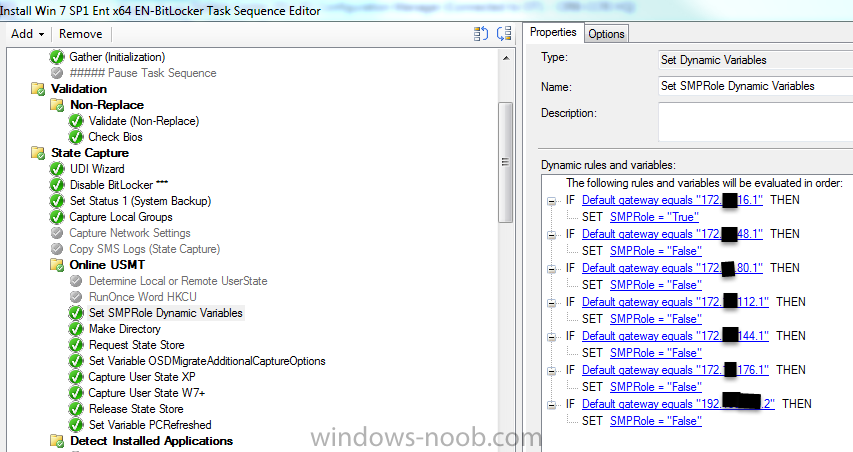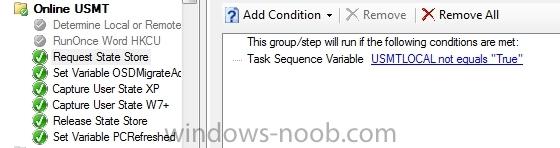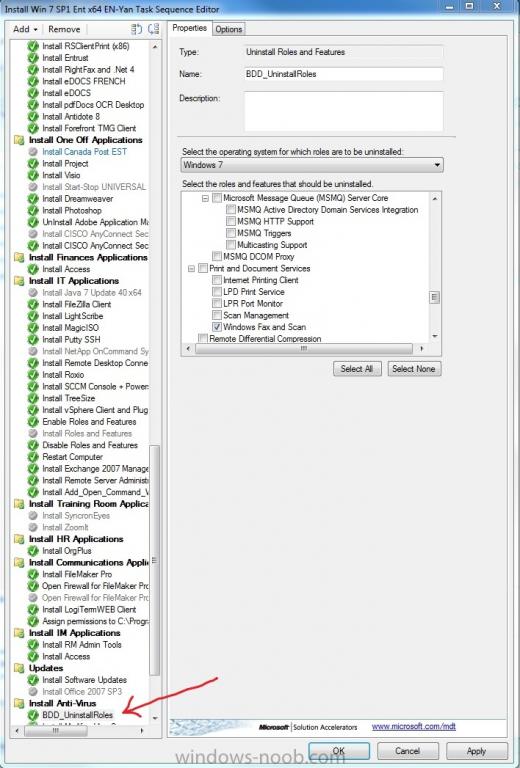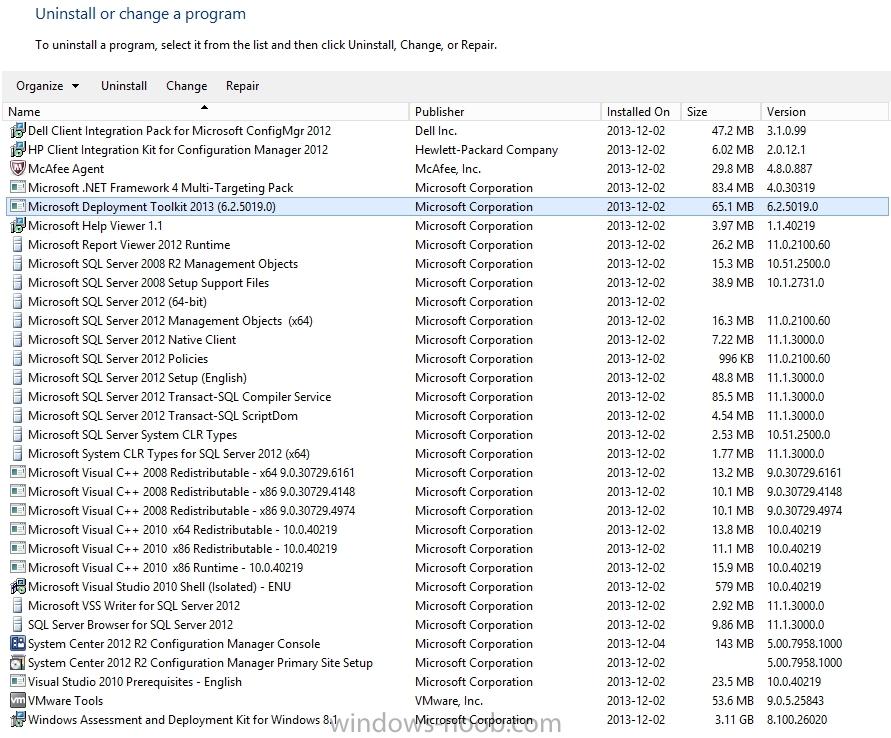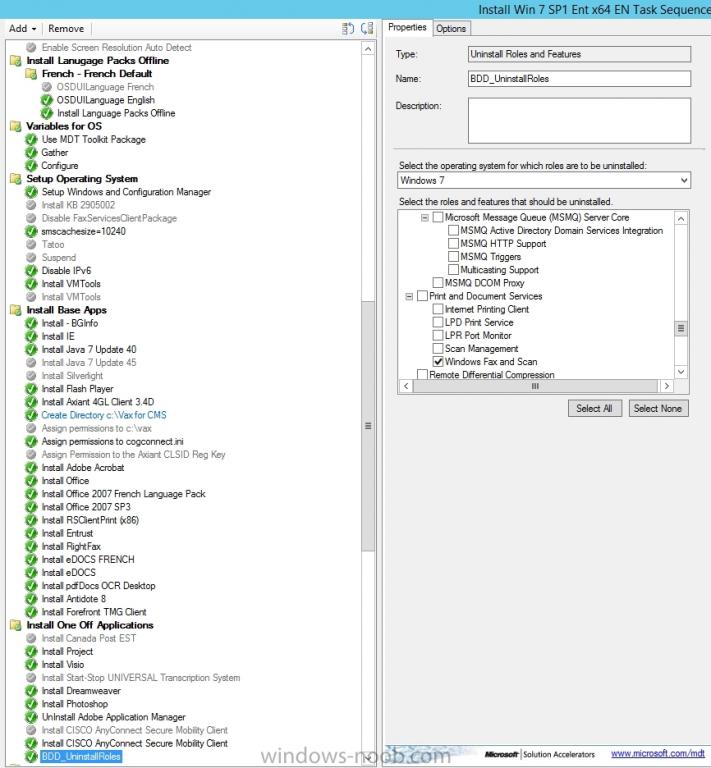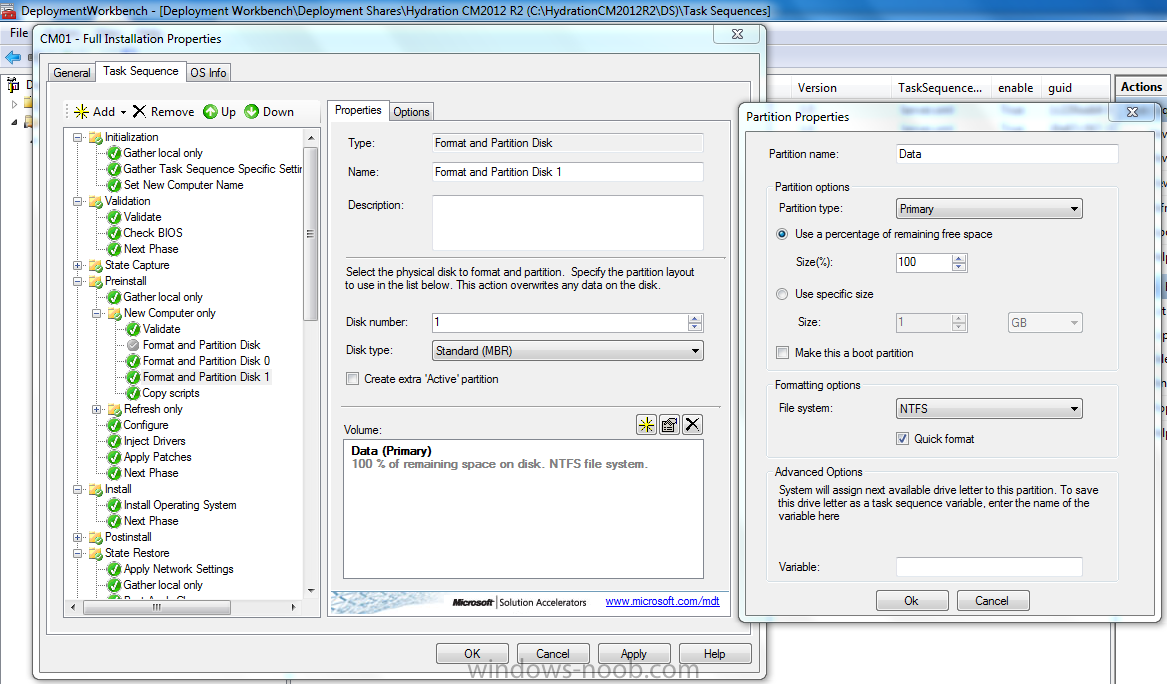Yan
Established Members-
Posts
23 -
Joined
-
Last visited
Yan's Achievements
Newbie (1/14)
0
Reputation
-
Need help with USMT for sites that don't support SMP role.
Yan replied to Yan's topic in Configuration Manager 2012
Sorry for the late reply I just finished testing and it's working. I still don't understand why USMTLOCAL=TRUE but her is a screen shot. Thank you -
Need help with USMT for sites that don't support SMP role.
Yan replied to Yan's topic in Configuration Manager 2012
I will give it a shot but it seems I have an issue with the how my TS is evaluating variables. I disabled Determine Local or Remote and still smsts.log shows USMTLOCAL=True. I even tried setting it to False in CS.ini but it still shows up as true in smsts.log, The weird thing is that Request State Store is still processed even though the condition says to run only if not equal true! smsts.log clip Start executing an instruction. Instruction name: Request State Store. Instruction pointer: 38 TSManager 06/06/2014 2:07:50 PM 4064 (0x0FE0) Set a global environment variable _SMSTSCurrentActionName=Request State Store TSManager 06/06/2014 2:07:50 PM 4064 (0x0FE0) Set a global environment variable _SMSTSNextInstructionPointer=38 TSManager 06/06/2014 2:07:50 PM 4064 (0x0FE0) Set a local default variable OSDStateFallbackToNAA TSManager 06/06/2014 2:07:50 PM 4064 (0x0FE0) Set a global environment variable _SMSTSLogPath=C:\WINDOWS\CCM\Logs\SMSTSLog TSManager 06/06/2014 2:07:50 PM 4064 (0x0FE0) Evaluating an AND expression TSManager 06/06/2014 2:07:50 PM 4064 (0x0FE0) Evaluating a variable condition expression TSManager 06/06/2014 2:07:50 PM 4064 (0x0FE0) Expand a string: notEquals TSManager 06/06/2014 2:07:50 PM 4064 (0x0FE0) Expand a string: USMTLOCAL TSManager 06/06/2014 2:07:50 PM 4064 (0x0FE0) Expand a string: True TSManager 06/06/2014 2:07:50 PM 4064 (0x0FE0) The condition for the action (Request State Store) is evaluated to be true TSManager 06/06/2014 2:07:50 PM 4064 (0x0FE0) clip -
Hello I need guidance to accomplish user data backup and restore in a refresh scenario for sites that don't have SMP role. 1 Primary Site: W2012R2, SCCM 2012 R2 CU1, DP, SMP 5 Site System Server: W2003R2, DP (regional sites) I could not get SMP to work properly on W2003R2 although it installed. Documentation seems to indicate SMP role is not supported on W2003R2. I have CustomSettings.ini with DefaultGateway to identify regional sites and it seems to be working in my TS. I added OSDStateStorePath=\\WPG\USMT-Data$. I read online that setting variable OSDStateStorePath should skip "Request State Store" but I'm getting an error on " Request State Store" task step in my TS. I could create another TS for the regions but I would like to keep using a single TS for all. How can I skip a task in a TS based on DefaultGateway? thank you SMSTS.log clip ------ Processing the [DEFAULTGATEWAY] section ------ InstallSoftware 05/06/2014 9:53:06 AM 1936 (0x0790) Match found for default gateway 172.16.111.1, retrieving settings. InstallSoftware 05/06/2014 9:53:06 AM 1936 (0x0790) ------ Processing the [WPG] section ------ InstallSoftware 05/06/2014 9:53:06 AM 1936 (0x0790) Property MACHINEOBJECTOU is now = OU=Winnipeg,OU=Workstations,OU=Computers,OU=xxxxxx,DC=cirb-ccri,DC=com InstallSoftware 05/06/2014 9:53:06 AM 1936 (0x0790) Using from [WPG]: MACHINEOBJECTOU = OU=Winnipeg,OU=Workstations,OU=Computers,OU=xxxxxxx,DC=cirb-ccri,DC=com InstallSoftware 05/06/2014 9:53:06 AM 1936 (0x0790) Property TIMEZONE is now = 020 InstallSoftware 05/06/2014 9:53:06 AM 1936 (0x0790) Using from [WPG]: TIMEZONE = 020 InstallSoftware 05/06/2014 9:53:06 AM 1936 (0x0790) Property TIMEZONENAME is now = Central Standard Time InstallSoftware 05/06/2014 9:53:06 AM 1936 (0x0790) Using from [WPG]: TIMEZONENAME = Central Standard Time InstallSoftware 05/06/2014 9:53:06 AM 1936 (0x0790) Property OSDSTATESTOREPATH is now = \\WPG\USMT-Data$ InstallSoftware 05/06/2014 9:53:06 AM 1936 (0x0790) Using from [WPG]: OSDSTATESTOREPATH = \\WPG\USMT-Data$ InstallSoftware 05/06/2014 9:53:06 AM 1936 (0x0790) clip Number of local SMP's = 0 OSDSMPClient 05/06/2014 9:53:27 AM 5268 (0x1494) Retrieving SMP list succeeded OSDSMPClient 05/06/2014 9:53:27 AM 5268 (0x1494) Looking for UsersList OSDSMPClient 05/06/2014 9:53:27 AM 5268 (0x1494) User List is empty in MigrationInfo from MP. OSDSMPClient 05/06/2014 9:53:27 AM 5268 (0x1494) Successfully processed response from MP. OSDSMPClient 05/06/2014 9:53:27 AM 5268 (0x1494) Contacting available state migration points to service capture request OSDSMPClient 05/06/2014 9:53:27 AM 5268 (0x1494) No state migration points are available to service request. OSDSMPClient 05/06/2014 9:53:27 AM 5268 (0x1494) ExecuteCaptureRequestSMP failed (0x80004005). OSDSMPClient 05/06/2014 9:53:27 AM 5268 (0x1494) ExecuteCaptureRequest failed (0x80004005). OSDSMPClient 05/06/2014 9:53:27 AM 5268 (0x1494) OSDSMPClient finished: 0x00004005 OSDSMPClient 05/06/2014 9:53:27 AM 5268 (0x1494) Process completed with exit code 16389 TSManager 05/06/2014 9:53:27 AM 4932 (0x1344) !--------------------------------------------------------------------------------------------! TSManager 05/06/2014 9:53:27 AM 4932 (0x1344) Failed to run the action: Request State Store. Unknown error (Error: 00004005; Source: Unknown) TSManager 05/06/2014 9:53:27 AM 4932 (0x1344) clip
-
I had the same issue if my OSD TS was set to Required and one of my application package was not distributed (Distribute Content). Change the OSD TS to Available and the offending package ID number will be displayed. I think this also happens if someone is editing the TS while the TS manager is loading. Yan
-
Unable to add Roles with MDT integration to OSD TS
Yan replied to Yan's topic in Configuration Manager 2012
Creating a new MDT Task Sequence resolved this issue, all I have to do now is Copy Paste my tasks from the old TS to the new TS. Would of been nice to know how to fix the old one... -
Unable to add Roles with MDT integration to OSD TS
Yan replied to Yan's topic in Configuration Manager 2012
I have a bunch of windows applications that install ok before the BDD_UninstallRoles task. I just did a test and the same error popped up. I should of mentionned that the task sequence was exported from my lab server to my prod server. The servers are at the same level 2012R2. It did not work in the lab either... How can I verify that the "setup windows and configmgr" step is really working? If I don't use the MDT/Uninstall Roles; the OS and ConfigMgr client are installed properly and joined to the domain. -
Unable to add Roles with MDT integration to OSD TS
Yan replied to Yan's topic in Configuration Manager 2012
It seems the proper versions are installed and "MDT -> Install Language Packs Offline" is working. What else could I check? -
There are no task sequences available to this computer
Yan replied to abouelse's topic in Configuration Manager 2012
I had the same issues when I had undistributed packages in a task sequence. To troubleshoot I would change my advertisement from Required to Available then the error is displayed on the screen instead of just rebooting. -
Unable to add Roles with MDT integration to OSD TS
Yan replied to Yan's topic in Configuration Manager 2012
I'm I the only one using this MDT integration? Can someone confirm that it's working for them in SCCM2012R2 OSD? -
SCCM 2012 SP1 - PXE E53 No boot filename received
Yan replied to thomas87's topic in Configuration Manager 2012
"no advertisements found" usually means your task sequence is not advertised to the device you are pxe booting. ie if your device is a new bare metal and you have not imported the mac address in sccm advertise your task sequence to "all unknown computers". if the device mac is in sccm then advertise to "all systems". if the device is not on the same subnet make sure the dhcp has the proper option 66 and 67 set. -
I've seen anti-virus software that prevents Boot Image updates. Try disabling AV software
-
Hello I have a fresh install of W2012R2, SQL2012SP1, ADK 8.1, MDT 2013 and SCCM 2012R2 Hotfix KB2905002 . I had the same errors on another upgraded server to R2. I can't remove or add Roles in a OSD TS. Add -> MDT -> Install Language Packs Offline. Works in a TS Add -> MDT -> Uninstall Roles and Features. Does NOT work in a TS. The install Roles and Features does NOT work also, same error so it seems some MDT integration is NOT working or just the ZTIOSRole.wsf SMSTS.log: <![LOG[This script should only run in the full OS.]LOG]! <![LOG[ZTI ERROR - Non-zero return code by ZTIOSRole, rc = 1]LOG]! <![LOG[Command line returned 1]LOG]!> <![LOG[Process completed with exit code 1]LOG]!> <![LOG[Failed to run the action: BDD_UninstallRoles. Incorrect function. (Error: 00000001; Source: Windows)]LOG]!> ZTIOSRole.log: <![LOG[This script should only run in the full OS.]LOG]! I'm running this after "Setup Windows and Configuration Manager" task so it's in "Full OS" <![LOG[ZTI ERROR - Non-zero return code by ZTIOSRole, rc = 1]LOG]! Removing Fax Services using dism.exe /online /disable-feature /featurename:FaxServicesClientPackage /Quiet /NoRestart is a good workarround but installing IIS6 Tools using dism.exe adds unwanted stuff like Web Server and c:\inetpub. tks
-
I'm trying to deploy Windows 2012 R2 on a VM with 2 vDisk but when the OS is up the volume is not created on vDisk1. I can see that vDisk 1 is Offline and read-only in the OS. vDisk0 is ok with the OS and drive letter C:. In my task I want to format vDisk0 and assign it letter C: format vDisk1 and assign it letter D: (subsequent tasks need to copy files to letter D:) assign any other letter than D: to DVD-ROM Is there something special I have to do?
-
Assigning computer names to multiple computers using MDT/WDS
Yan replied to mehrdadi's question in Microsoft Deployment Toolkit (MDT)
I use the MAC address and can be very flexible... CustomSettings.ini [VMware Virtual Platform] OSDComputerName=VM-#Replace("%MacAddress001%",":","")# http://deploymentbunny.com/2012/04/21/back-to-basic-customsettings-ini-explained/ Most asset inventory software already has the MAC addresses in your environment.- 6 replies
-
- Computer Name
- WDS
-
(and 1 more)
Tagged with:
-
Showing Collection Details of a Device
Yan replied to Peter van der Woude's topic in Configuration Manager 2012
Can you expand on adding the "-file" or can you post your xml files? I can't get it to work either standalone (multiple erros) or right click. standalone: Unable to find type [ordered]: make sure that the assembly containing this type is loaded. At D:\SCCMContentLib\ShowDeviceCollectionDetails\ShowCollectionDetails_v0_9p.ps1:528 char:34 + $WorkHash = [ordered] <<<< @{ + CategoryInfo : InvalidOperation: (ordered:String) [], RuntimeException + FullyQualifiedErrorId : TypeNotFound New-Object : Cannot validate argument on parameter 'Property'. The argument is null or empty. Supply an argument that i s not null or empty and then try the command again. At D:\SCCMContentLib\ShowDeviceCollectionDetails\ShowCollectionDetails_v0_9p.ps1:535 char:56 + $WorkObject = New-Object PSObject -Property <<<< $WorkHash + CategoryInfo : InvalidData: ( [New-Object], ParameterBindingValidationException + FullyQualifiedErrorId : ParameterArgumentValidationError,Microsoft.PowerShell.Commands.NewObjectCommand .... The Form comes up empty. Right click on a device: I see an empty command windows open and close then nothing. CM 2012 R2 on W2K8R2 $PSVersionTable.psversion Major Minor Build Revision ----- ----- ----- -------- 2 0 -1 -1 thanks EDIT: Works after updating to powershell 3.0