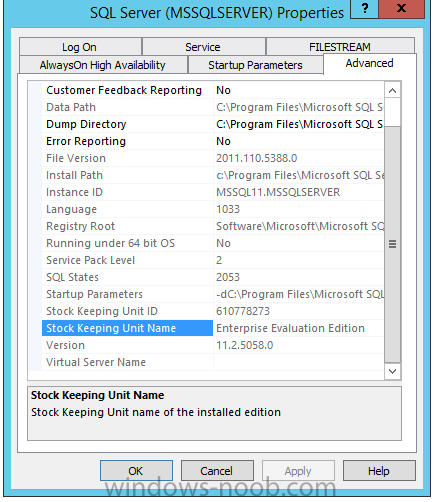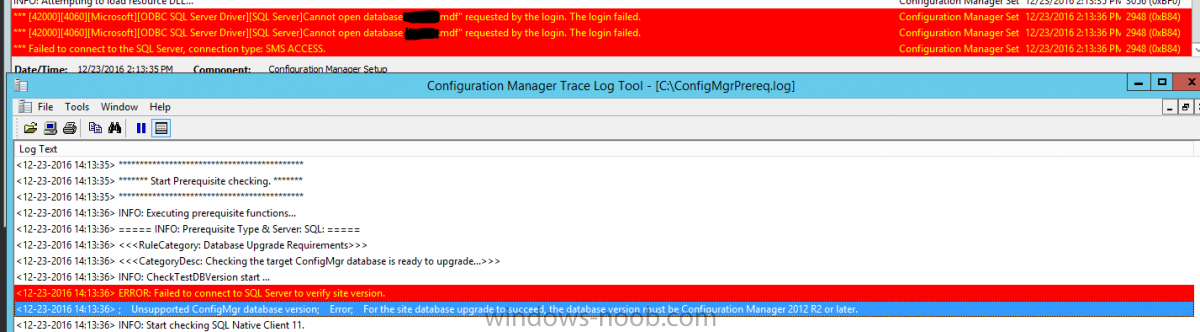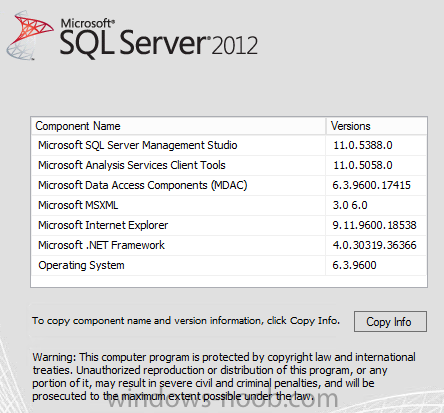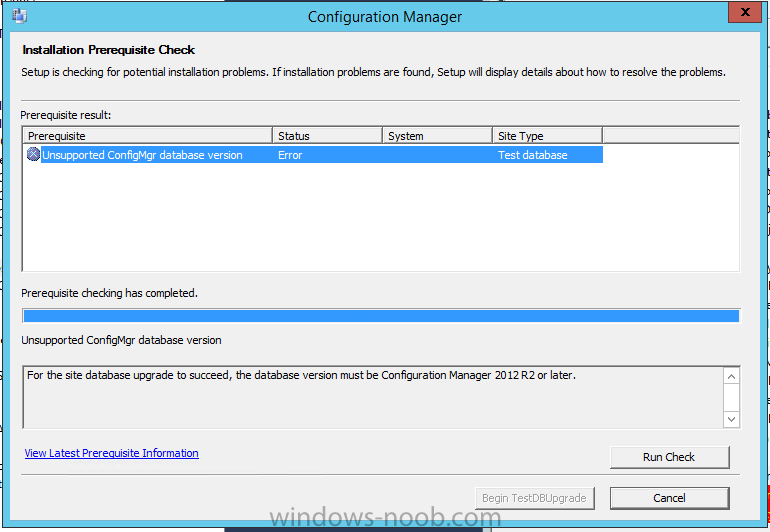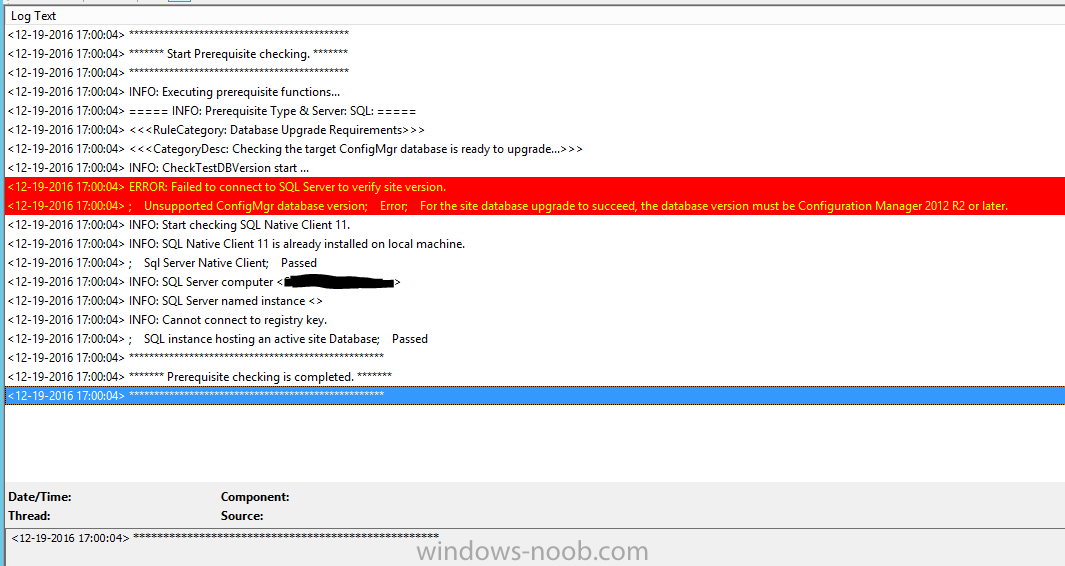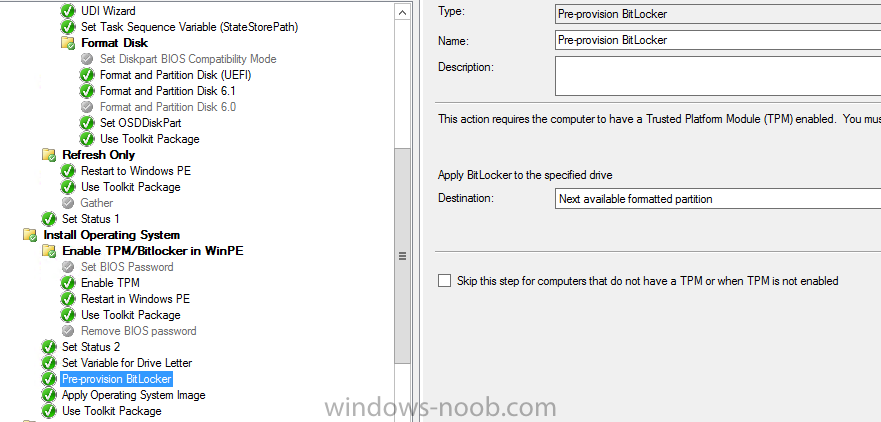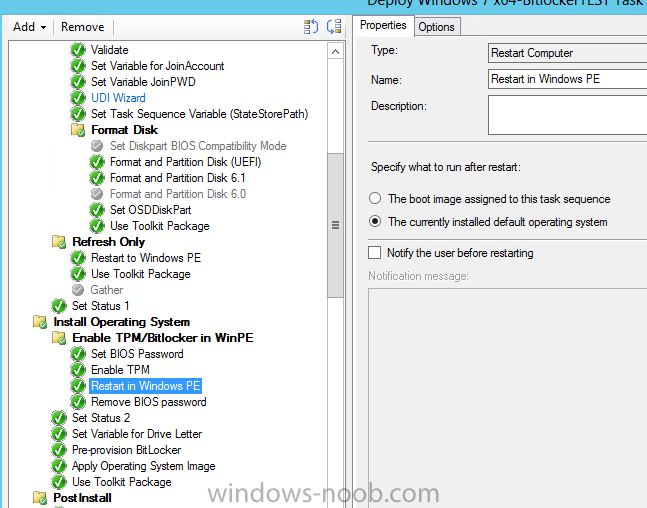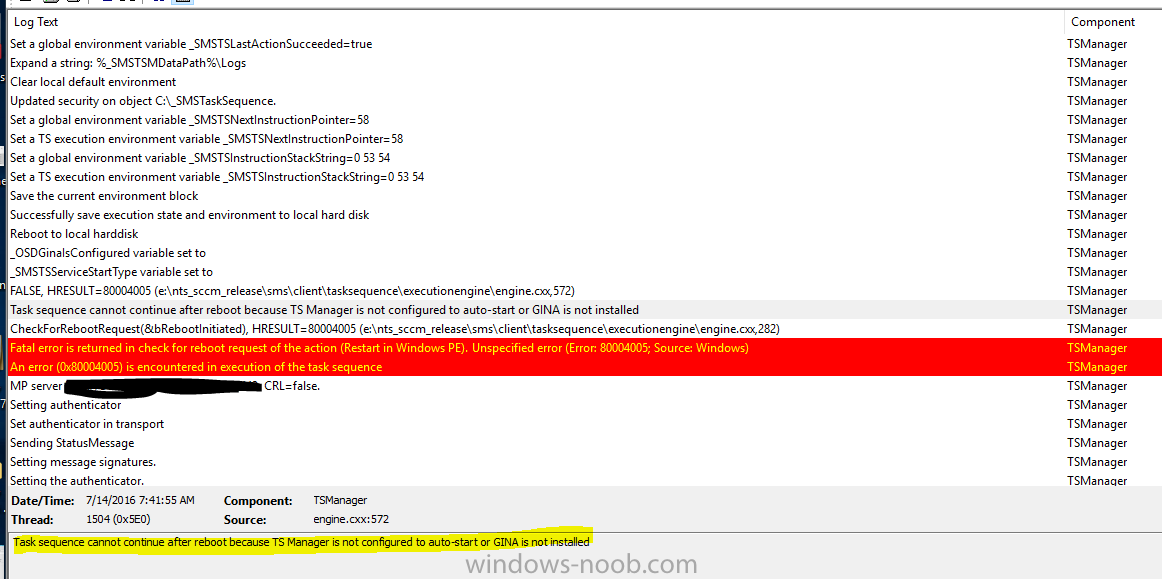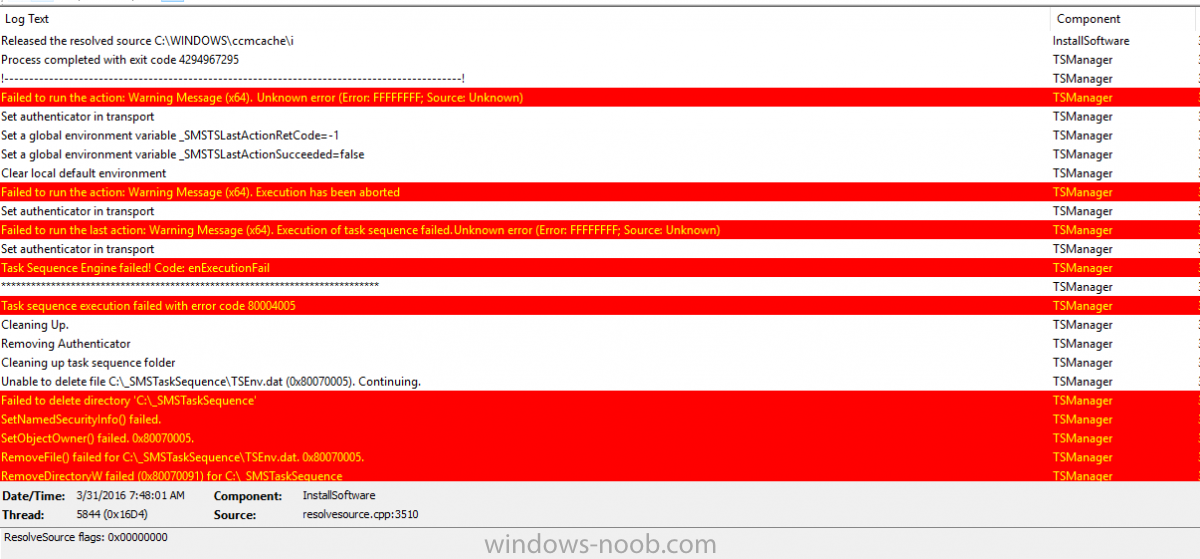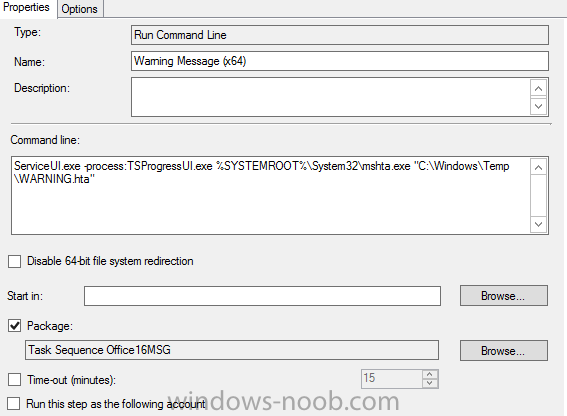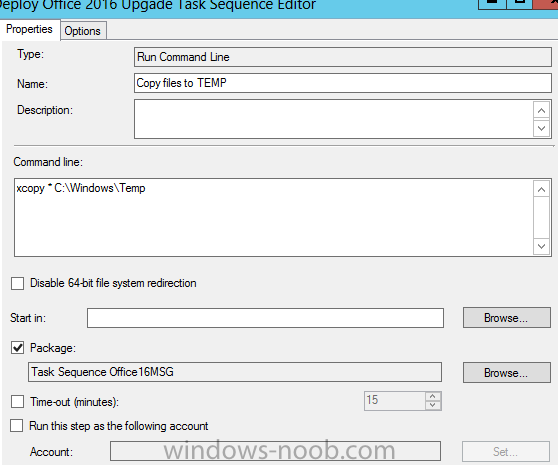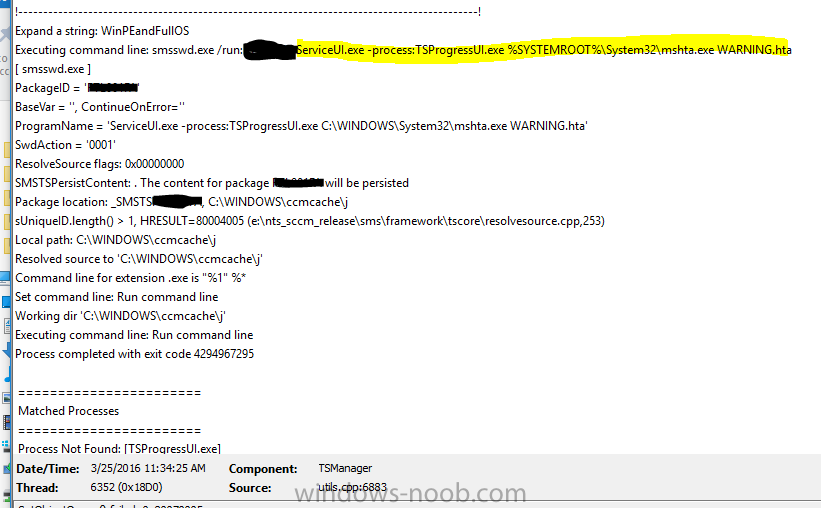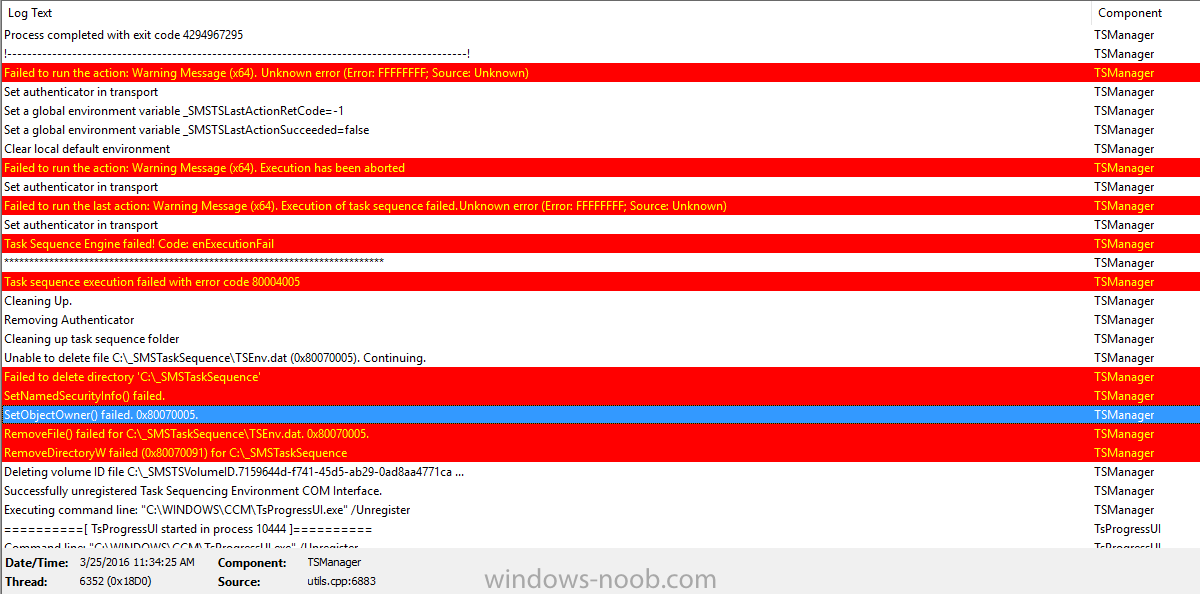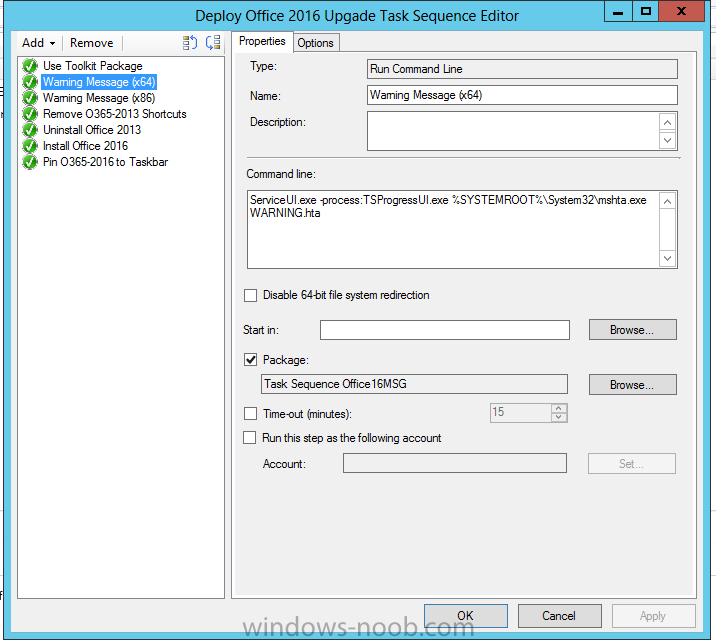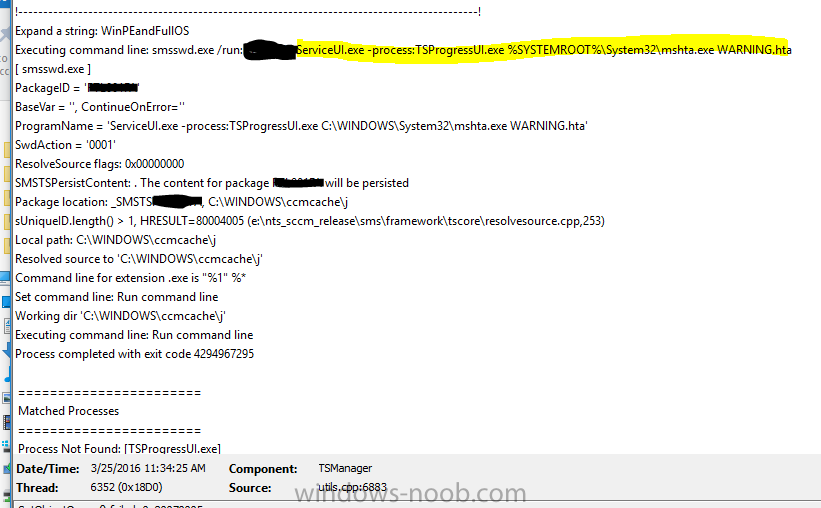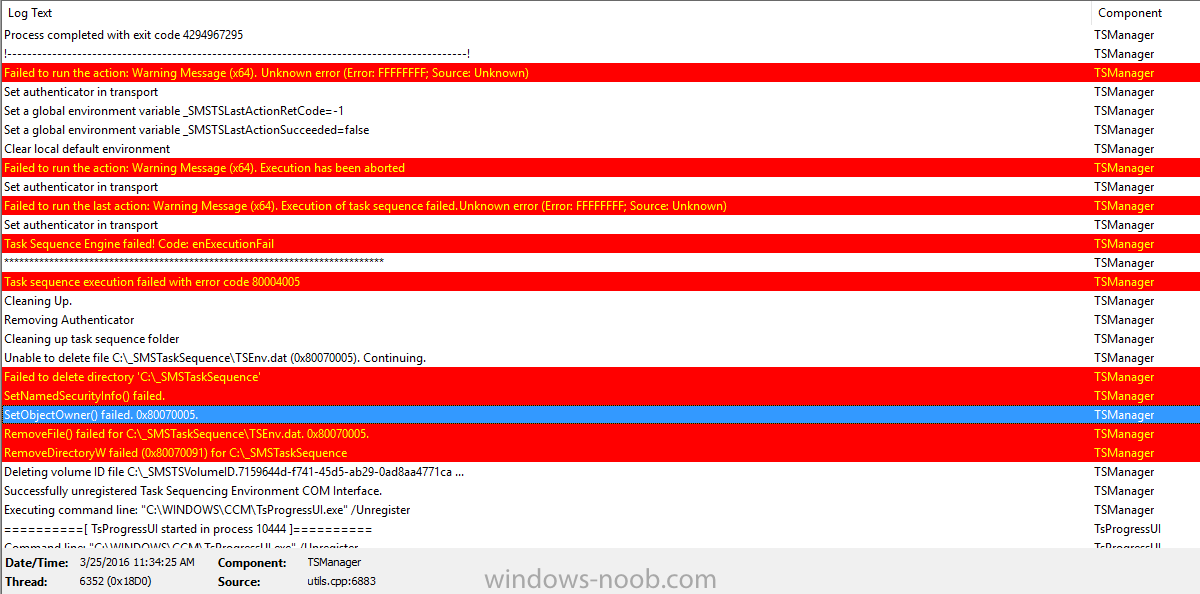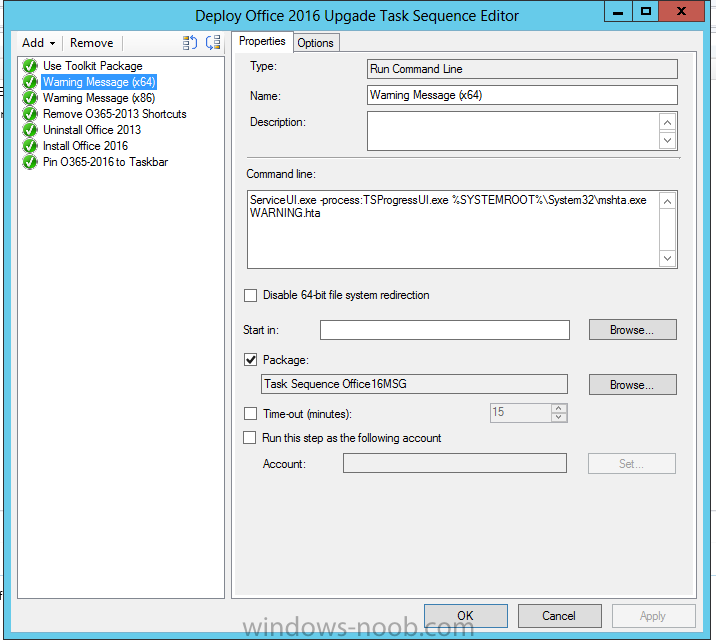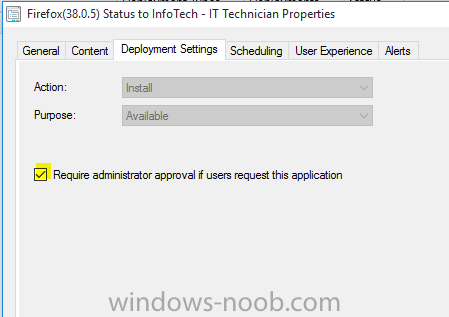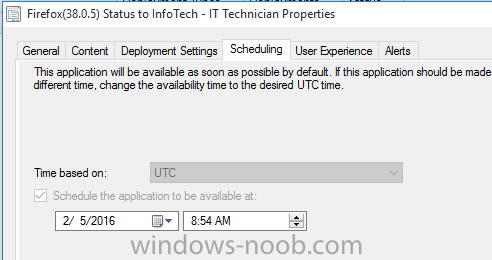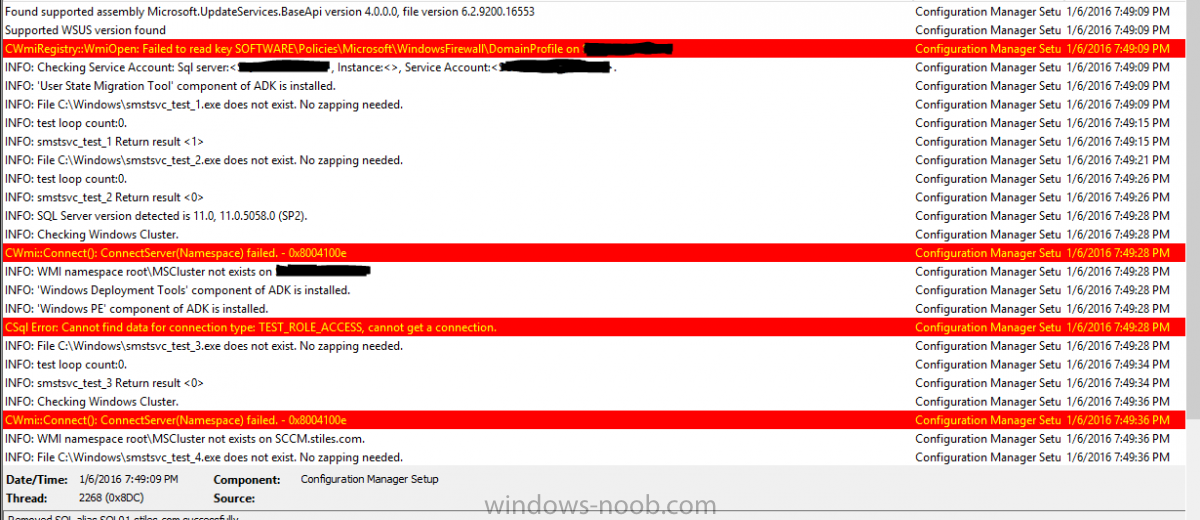Config_Mgr_noob
Established Members-
Posts
153 -
Joined
-
Last visited
-
Days Won
2
Everything posted by Config_Mgr_noob
-
SCCM 1511 TESTDBUPGRADE Error - Prereg
Config_Mgr_noob replied to Config_Mgr_noob's topic in Configuration Manager 2012
-
SCCM 1511 TESTDBUPGRADE Error - Prereg
Config_Mgr_noob replied to Config_Mgr_noob's topic in Configuration Manager 2012
Yes, I'm able to open and expand Tables within the SQL Server Management Studio. No errors from that. -
SCCM 1511 TESTDBUPGRADE Error - Prereg
Config_Mgr_noob replied to Config_Mgr_noob's topic in Configuration Manager 2012
I've tried 2 accounts to run the test, the account I used to install SCCM initially and the account I use for the network access account SCCM uses, and still no avail. After I did the upgrade to the version above, it's still screaming the exact same error messages. I've added both accounts to the SQL server as owners, local admin to the test server and still unable to connect to the SQL server. Not sure what I'm overlooking at this point. Any other location I can look into? -
SCCM 1511 TESTDBUPGRADE Error - Prereg
Config_Mgr_noob replied to Config_Mgr_noob's topic in Configuration Manager 2012
Are you referring to the user account that writes to the database or the local user account on the SCCM box? Would you be able to let me know where I can confirm the account? -
SCCM 1511 TESTDBUPGRADE Error - Prereg
Config_Mgr_noob replied to Config_Mgr_noob's topic in Configuration Manager 2012
Just upgraded to the version below which matches the production SQL server except for the operating system version number and the Microsoft Data Access Components (MDAC) and still no go; exact same error message within the ConfigMgrSetup.log. Not sure if those component versions matter? Can't see what else I can try to get the test going. Any other suggestion, Anyweb? -
SCCM 1511 TESTDBUPGRADE Error - Prereg
Config_Mgr_noob replied to Config_Mgr_noob's topic in Configuration Manager 2012
Within our production SQL server, its 11.0.5388.0 and I believe I have 11.0.2100.60 on the test environment. Could this be the culprit? If so, is there a quick way to upgrade to that particular version only? -
Hello, I am trying to upgrade my primary site to 1511 but running into some road blocks when performing the testdbupgrade prereq list. At first, the error is indicating Unsupported ConfigMgr Database version. But as I open the ConfigMgrSetup.log, I noticed its not able to open the database to verify the site version (which is 5.00.8239.1000). I have attached some screenshots below to show the errors. Can someone assist or guide me to a step that I might be overlooking? Thanks in advance.
-
Found the solution to the other issue listed above. This one goes to danbro92 for his post regarding the new encryption method used with the boot wim version 10.0.10586.0 as this uses XTS-AES encryption. For anyone else who encounters this issue I put the link below. Thanks danbro92 https://social.technet.microsoft.com/Forums/en-US/07c809fc-486b-49aa-8df8-70e374d90402/sccm-2012-r2-sp1-preprovision-bitlocker-windows-7-cannot-read-drive-after-reboot?forum=configmanagerosd
-
Got the majority of the above issues fixed by using Niall Brady's solution from his page here https://www.niallbrady.com/2016/03/03/windows-pe-boot-images-dont-initialize-in-system-center-configuration-manager/ Thanks Niall! However, I'm still receiving the error message "The action could not be completed because the Bitlocker Drive Encryption key required to unlock the volume could not be obtained". This is happening after the computer reboots from the "Setup Windows and ConfigMgr" step. Am I missing a step to be able to retrieve the key from somewhere or do I have to disable bitlocker before it reaches this step? I added a screenshot of the setting I have for "Pre-Provision Bitlocker".
-
Hello everyone, I am trying to introduce Bitlocker to our environment but having a bit of problem adding the "Restart Computer" step to my TS before applying the OS to enable the TPM within the BIOS. I am able to set Active to the TPM in the BIOS using the Lenovo Script tools (provided by Lenovo) however, as we all know, the computer must reboot in order for the "Pre-Provision Bitlocker" step can be initiated and executed successfully. If I manually enable TPM, the "Pre-Provision Bitlocker" step runs and I see the disk is encrypted (only used space). However, even after the Pre-Provision Bitlocker has ran and the computer reboots after "Setup Windows and ConfigMgr" step, the computer can't boot into anything as I'm receiving the "Windows Boot Manager" error: "The action could not be completed because the Bitlocker Drive Encryption key is required to unlock the volume could not be obtained" Is there a step I'm missing or do I have the restart computer step in the wrong location? Or if its even possible to restart the computer while its in WinPE and have it continue the steps? I added a screenshot of my TS below as well as the error I am receiving after the Restart Computer step. Also, I am using the MDT integrated TS if that plays a role in anything. In summary: Restart Computer step: Receiving error "Task sequence cannot continue after reboot because TS Manager is not configured to auto-start or GINA is not installed" After reboot in "Pre-Provision Bitlocker" step error: "The action could not be completed because the Bitlocker Drive Encryption key is required to unlock the volume could not be obtained" Thanks in advance.
-
Hi every, I was wondering if someone can assist me or provide some info regarding the deployment of Office 2016 via SCCM 2012. I created a package in SCCM to deploy office 2016 and I am successful in installing the package but the taskbar icons do not populate with the default shortcuts MS creates when installing the software. However, when I manually install the set.exe with the .xml configuration, it creates the task bar icons as the set.exe feature provides this. I was wondering if there is something SCCM is doing in the background that is suppressing the setup.exe from creating these icons? Here is my .xml configuration: <Configuration> <Add SourcePath="\\server\software$\Microsoft\O365_2016\Setup" OfficeClientEdition="32" Branch="Business"> <Product ID="O365ProPlusRetail"> <Language ID="en-us" /> <ExcludeApp ID="Groove" /> </Product> </Add> <Updates Enabled="TRUE" Branch="Business" /> <Display Level="Full" AcceptEULA="TRUE" /> <Property Name="AUTOACTIVATE" Value="1" /> </Configuration>
-
Unable to Pause Task Sequence using .HTA
Config_Mgr_noob replied to Config_Mgr_noob's topic in Configuration Manager 2012
Is there any new info or direction you can supply me with? I'm still not sure if this method is possible to deploy to devices that are not being imaged? If so, do I only copy the ServiceUI.exe file or the full "x64" folder content from the MDT folder? -
Unable to Pause Task Sequence using .HTA
Config_Mgr_noob replied to Config_Mgr_noob's topic in Configuration Manager 2012
I placed the .hta file along with the serviceUI.exe (x64) package alone. I tried your suggestion to hard code the path to C:\Windows\temp\warning.hta but no avail again. I received again the below. I'm not sure if it might have to do with the serviceUI.exe file I am using? I also took a screenshot of the cmd line I used in my TS. -
Hi all, I am trying to deploy my TS to existing imaged PCs in attempt to install several applications and to give my users a warning screen informing them that this installation is about to occur. I have tried the steps from anyweb in this other forms but no avail. I keep receiving the below error message. I also added the Toolkit package pointing to MDT in case I am missing any files. And the Task Sequence package I have listed below consist of only the ServiceUI.exe and the .hta file. Is even possible to do what I am describing to give my users a warning prior to deployments? If not, is there any other methods to warn my users before the installations occur? Not sure what I'm overlooking but any help would be appreciated.
-
Hi all, I know this form is a few weeks old but I am having a heck of time trying to figure out why my pause in TS is not working. First off, I am trying to deploy my TS to existing imaged PCs in attempt to install several applications and to give my users a warning screen informing them that this installation is about to occur. I have tried the steps from anyweb in this earlier form but no avail. I keep receiving the below error message. I also added the Toolkit package pointing to MDT in case I am missing any files. And the Task Sequence package I have listed below consist of only the ServiceUI.exe and the .hta file. Not sure what I'm overlooking but any help would be appreciated.
-
Hi All, I am trying to deploy an Application to a User Collection with "Require administrator approval if users request this application" ticked. However, when I go to the Software Center to see the application it does not appear at all. At first the Scheduling tab indicated a time to be available at a later time in the afternoon. But when I re-schedule the time to 3 minutes from the time I deployed and ran all Actions from the clients PC Config Manager Properties in Control Panel, still no sign of the application. Am I overlooking some extra configuration?
-
SCCM 2012 R2 Upgrade to SP1 PreReq Error
Config_Mgr_noob replied to Config_Mgr_noob's topic in Configuration Manager 2012
Success!!! Everything updated! Thank you ZeZe for your suggestions. -
SCCM 2012 R2 Upgrade to SP1 PreReq Error
Config_Mgr_noob replied to Config_Mgr_noob's topic in Configuration Manager 2012
I have the local firewall to the SCCM box disabled on Domain and Private network so communication is fine there. I'm giving it a chance now and see where I land. -
SCCM 2012 R2 Upgrade to SP1 PreReq Error
Config_Mgr_noob replied to Config_Mgr_noob's topic in Configuration Manager 2012
Thank you ZeZe for the link and info regarding AD and SQL. I have to follow up with my admin to verify permissions to the container; I'm sure it already has full perm but doesn't hurt to check. However, what you think about the errors I am receiving within the ConfigMgrSetup.log? Anything I should worry about? I have already attempted to upgrade this box to SP1 before but received a huge error and SCCM was not functioning. I had to submit a Microsoft CSS call to recover my site and rather not go through all that again. -
Hi All, I am currently attempting to upgrade my SCCM 2012 R2 to R2 SP1. During the prereq scan I receive 2 warnings referring to SQL Server security mode and SQL Server process memory allocation along with a 3rd warning for Verify site server permissions to publish to Active Directory. That is all that appears in the prereq details windows. However, within the ConfigMgrSetup.log file I see several errors that are referring "WARNING: Failed to initialize COM to get SDK Providers. It might already be initialized. return code: 80010106." as well as several errors referring to CWmi Namespace. Can anyone shed light on the screenshot below? Should I continue the upgrade and disregard the errors or is this a concern? Thanks in advance.