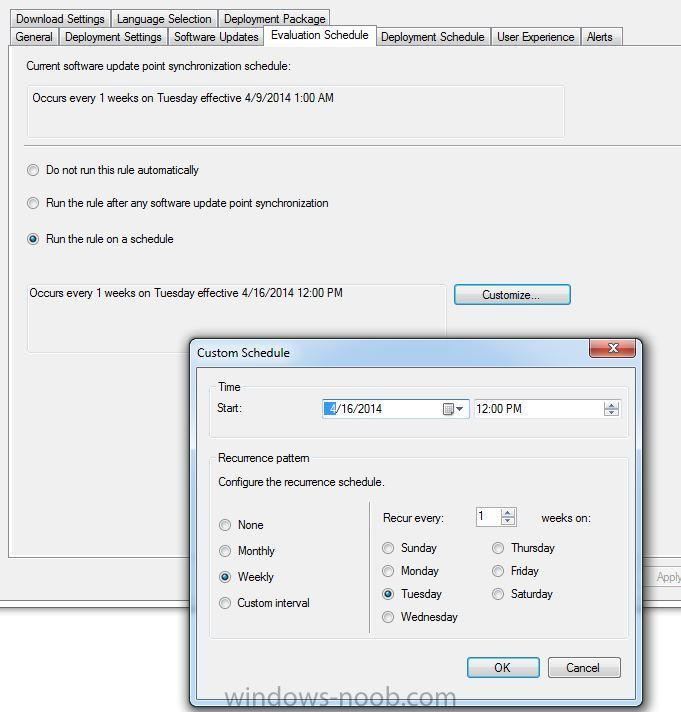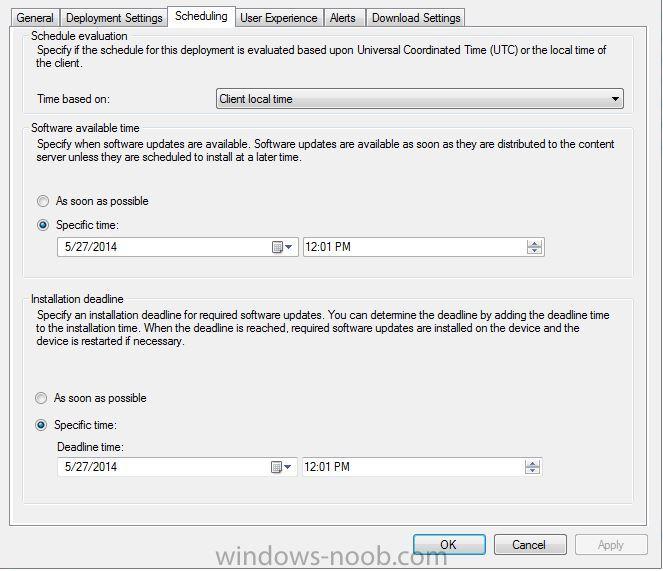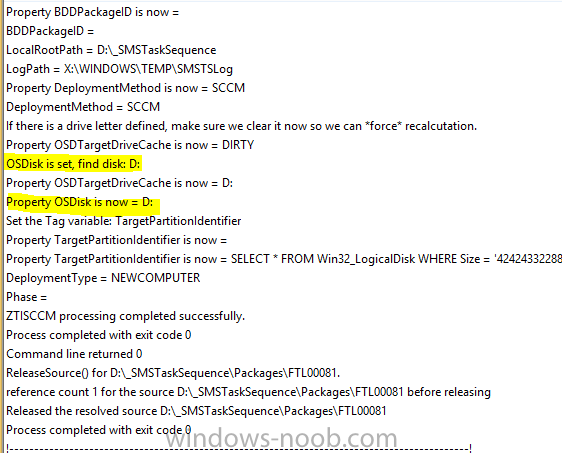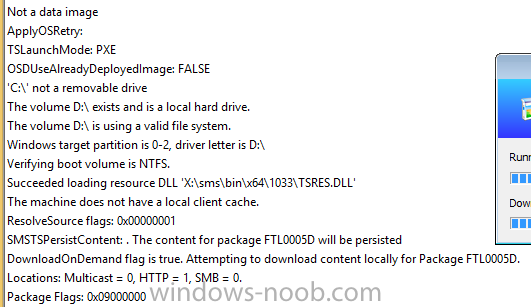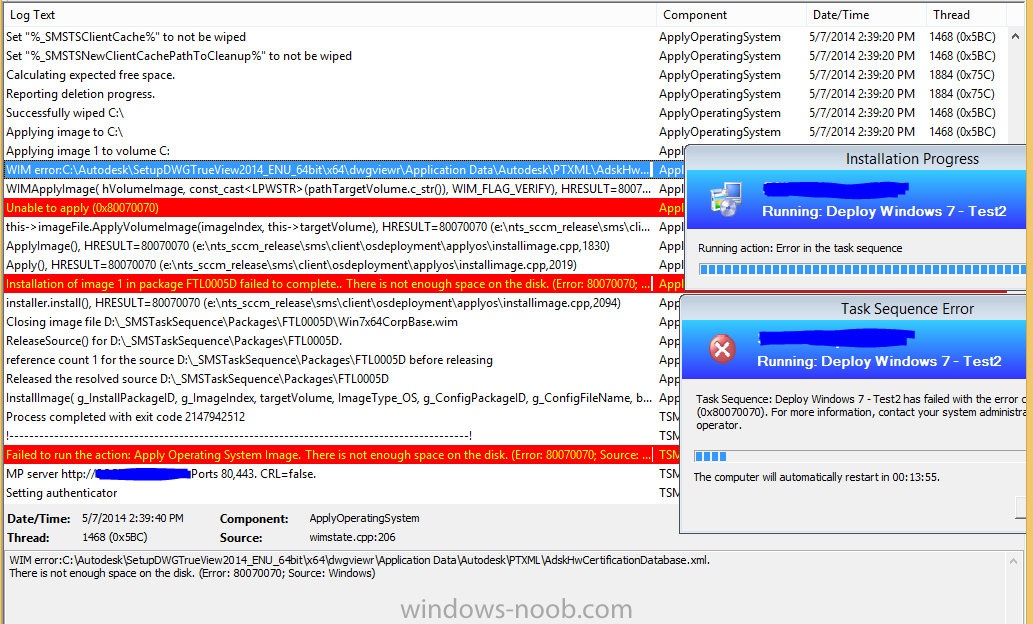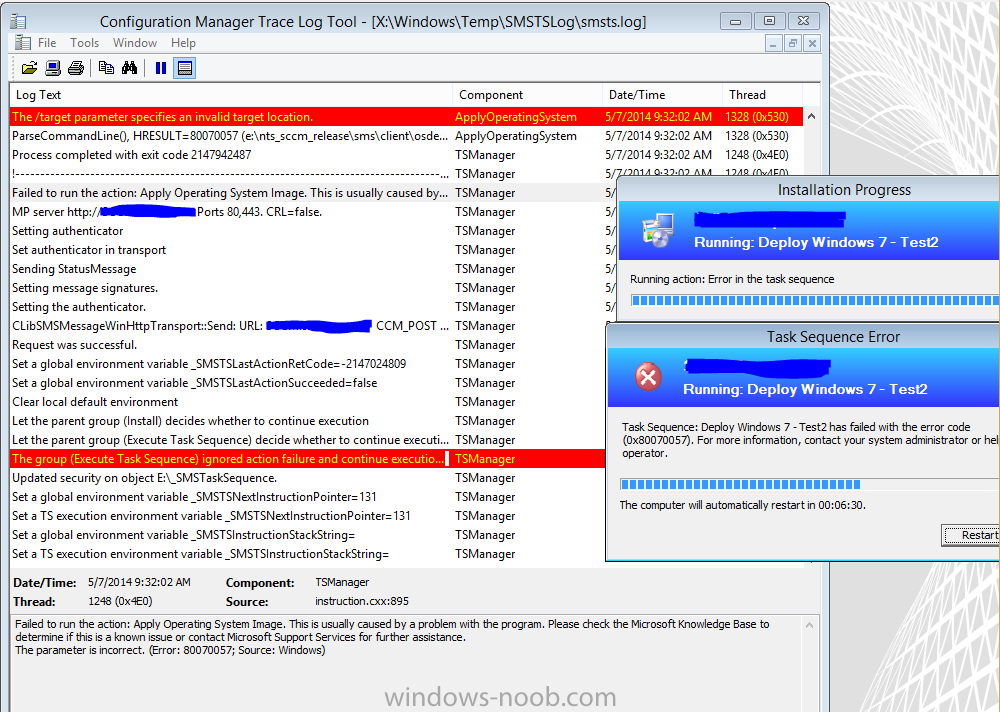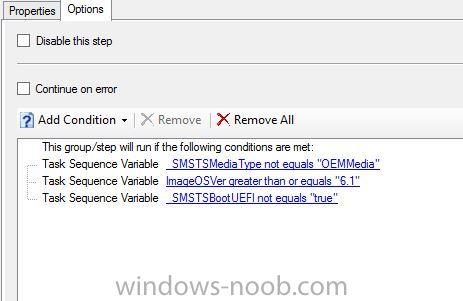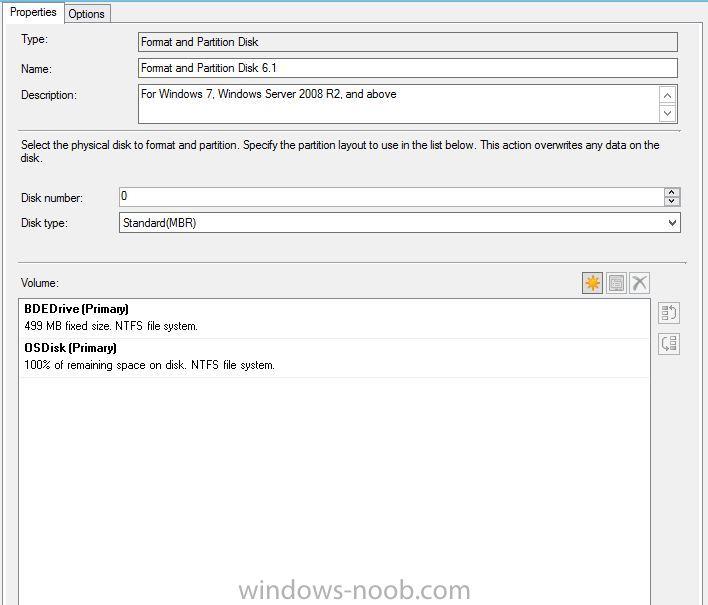Config_Mgr_noob
Established Members-
Posts
153 -
Joined
-
Last visited
-
Days Won
2
Everything posted by Config_Mgr_noob
-
ADR Software schedule changes
Config_Mgr_noob replied to Config_Mgr_noob's topic in Configuration Manager 2012
Any input can anyone here provide? -
Hi, I am attempting to deploy windows updates via ADR. I set the Evaluation Schedule to run every Tuesday at 12pm. However, after the initiate deployment, the Software Update Group deployment Scheduling changes from As soon as possible to a Specific time. Below are the screenshots for both the ADR and Software Update Groups settings. Why would this change? Also, ever since the timing has changed so has the deployment for the updates. So in other words, the updates do not get applied until the deadline has been reached. Any suggestions?
-
Hi all, I recently been trying to configure a MDT TS within SCCM 2012 for OSD deployment. I get prompted to tick the packages I want to install during my OSD process. However, when it gets to the 'Install Software' step it does not doing anything. No error message comes up nor does the SMSTS.log file indicate any files or steps that failed during the Install Software sequence. The confirmation page comes up and within the Application tab its indicating Unknown for each package I was trying to install. Am I missing something to configure with this step? The Base Variable name is set to PACKAGES and within the Install Application step its set to COALESCEDAPPS.
-
I tried your suggestion and placed the variable "OSDisk" within the Partition properties of the "Format and Partition Disk 6.1" step but still no go. I also noticed that it was indicated in the UEFI step as well so I tried to remove from there but still the OS is applied to drive D: I took some screenshots below to see why it keeps pointing to D: Should I be looking into the Format and Partition in the "Script does not exist or no partitions" step?
-
I got it to begin applying the image to a drive. However, it keeps applying drive letter D: instead of C: but the OSDPreserveDriveLetter is set to true. I tried changing it to false like I have it on my other TS that works perfectly but it still applies it to D: What settings should I have in the Apply Operating System Image step? I have it set to "Next available formatted partition"
-
Thanks again for your help today. I tried it again with the change you made to the UDIWizard.xml file but no go. I also tried removing any other pages that related to 'Capture and Restore' and still no go. Do you think I should edit the UDIWizard.wsf file or anywhere else within the UDIWizard.xml I should be looking into?