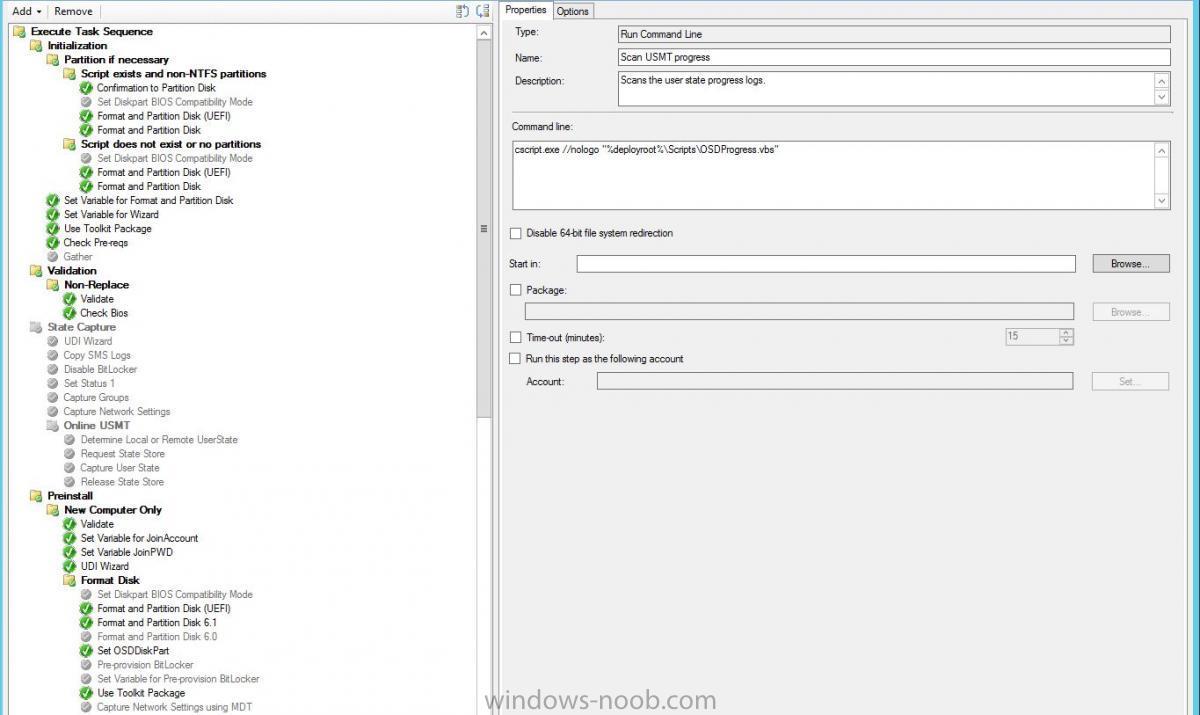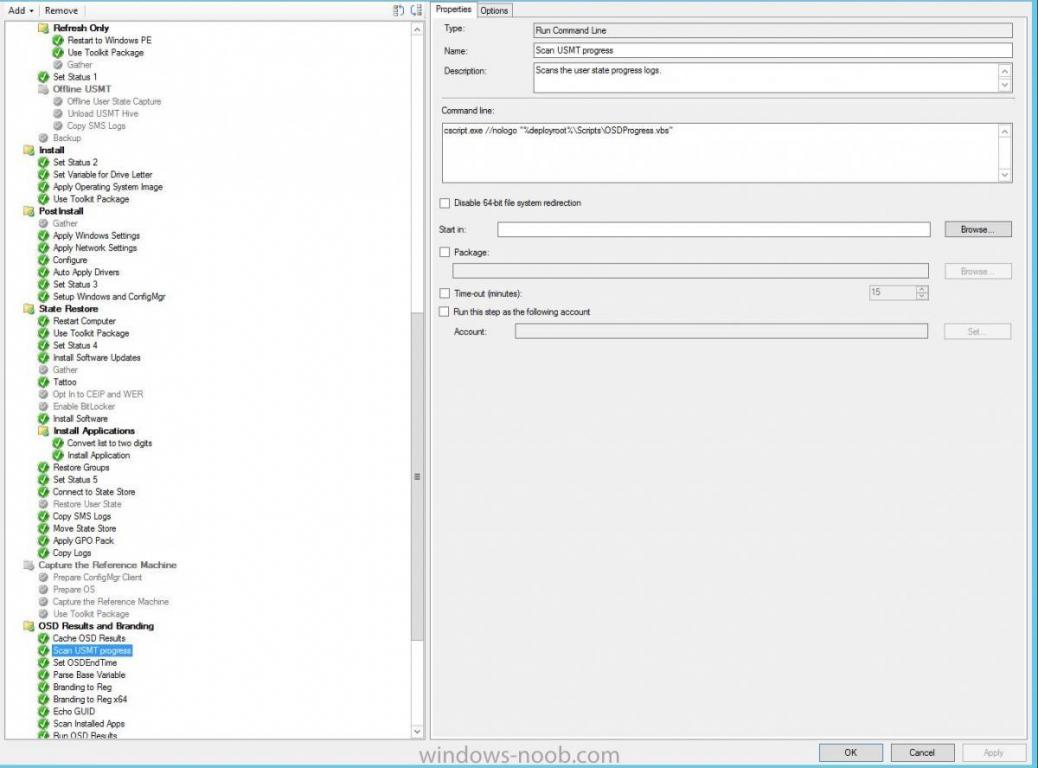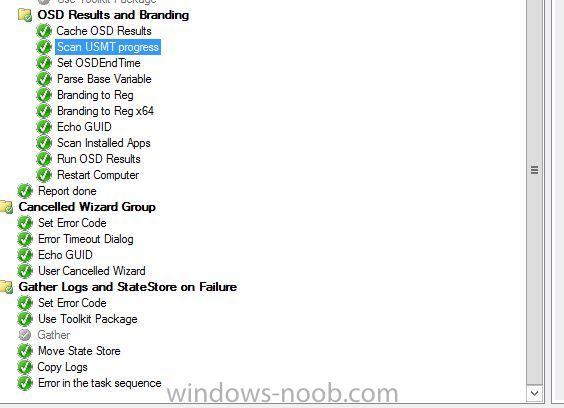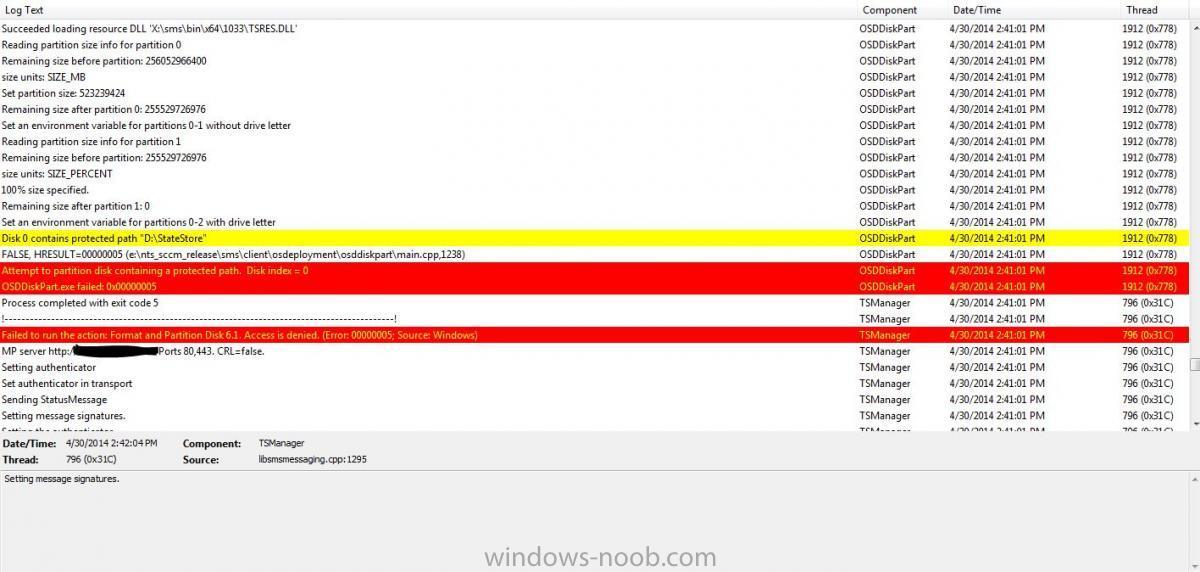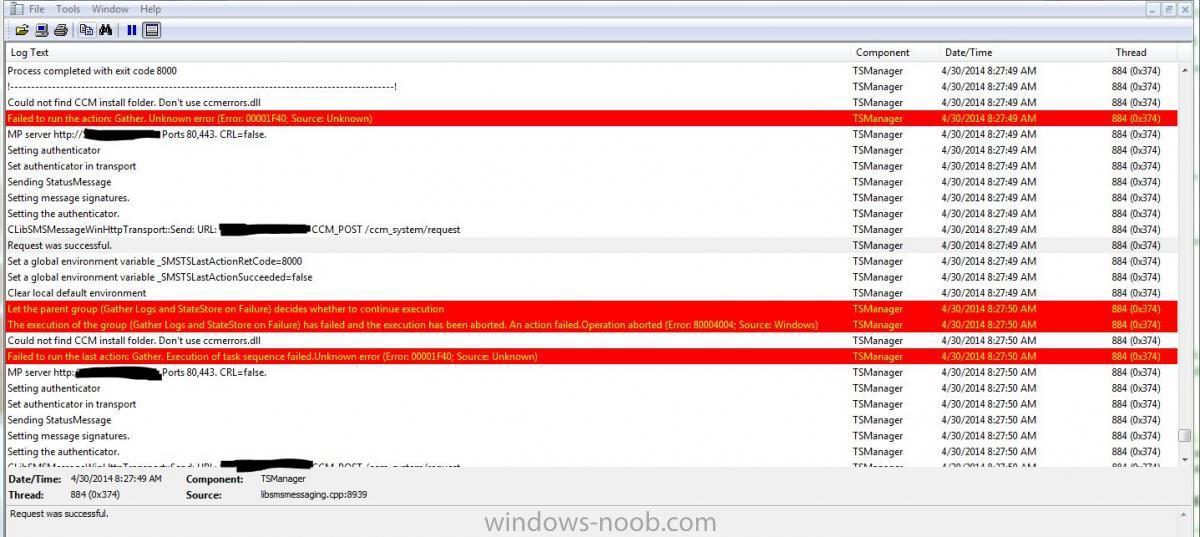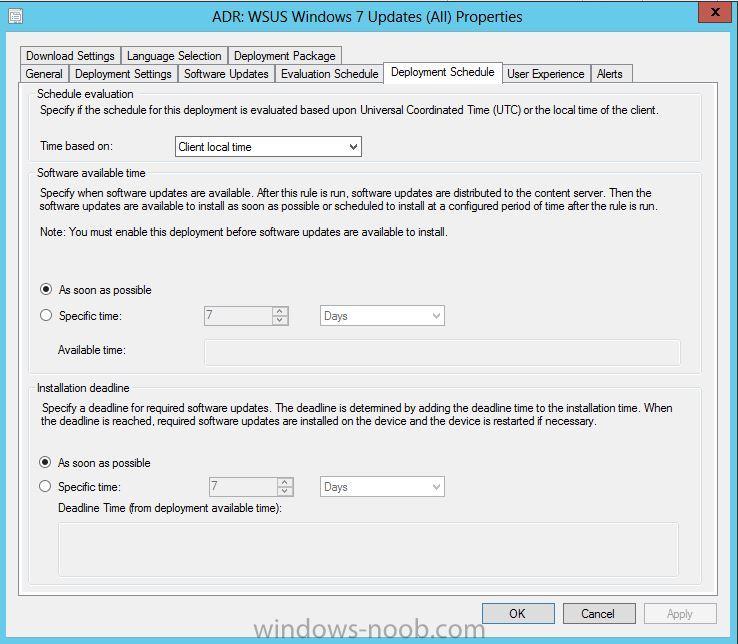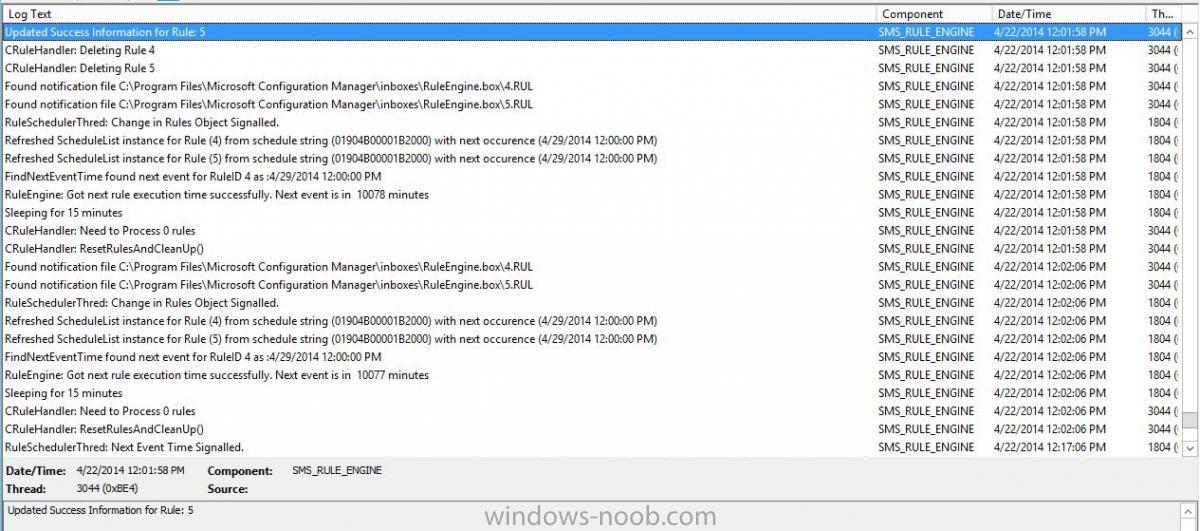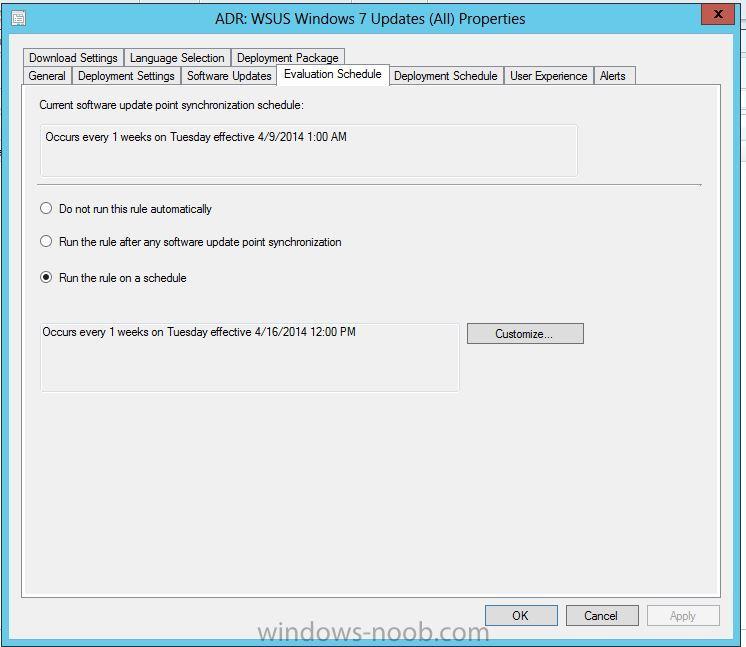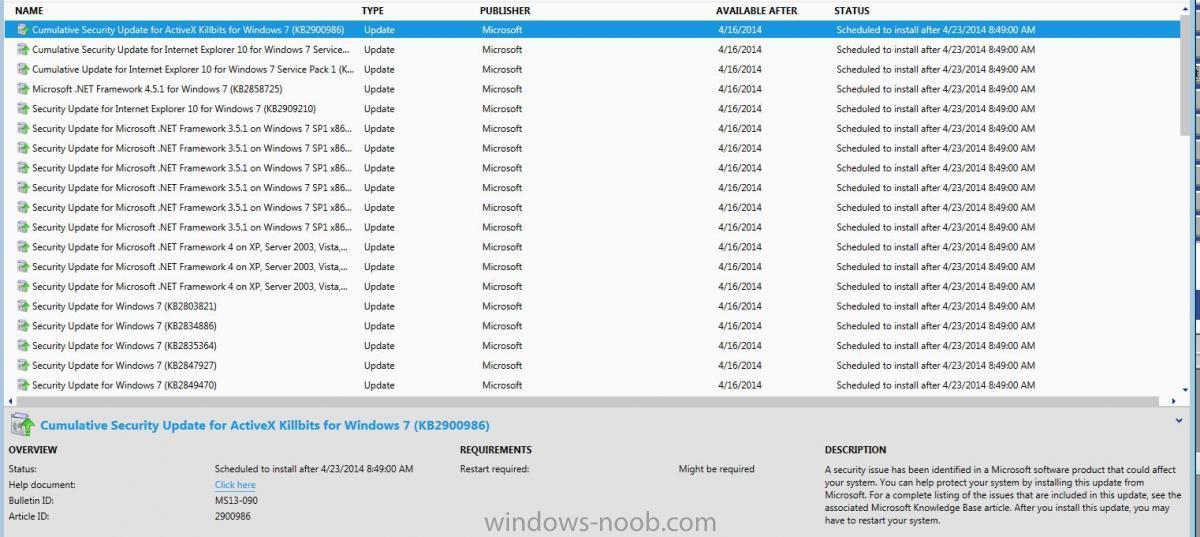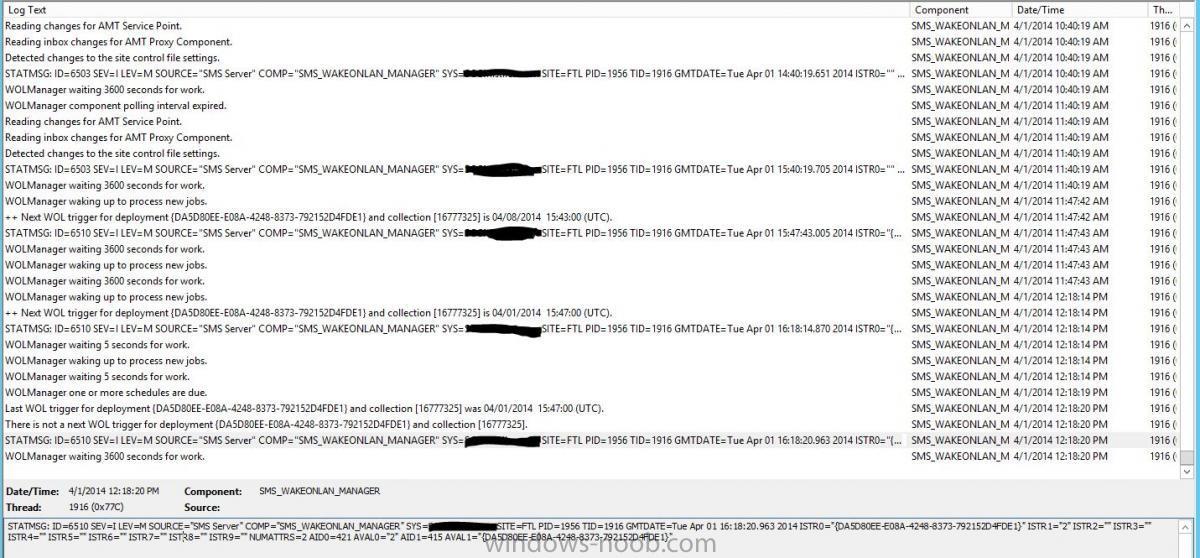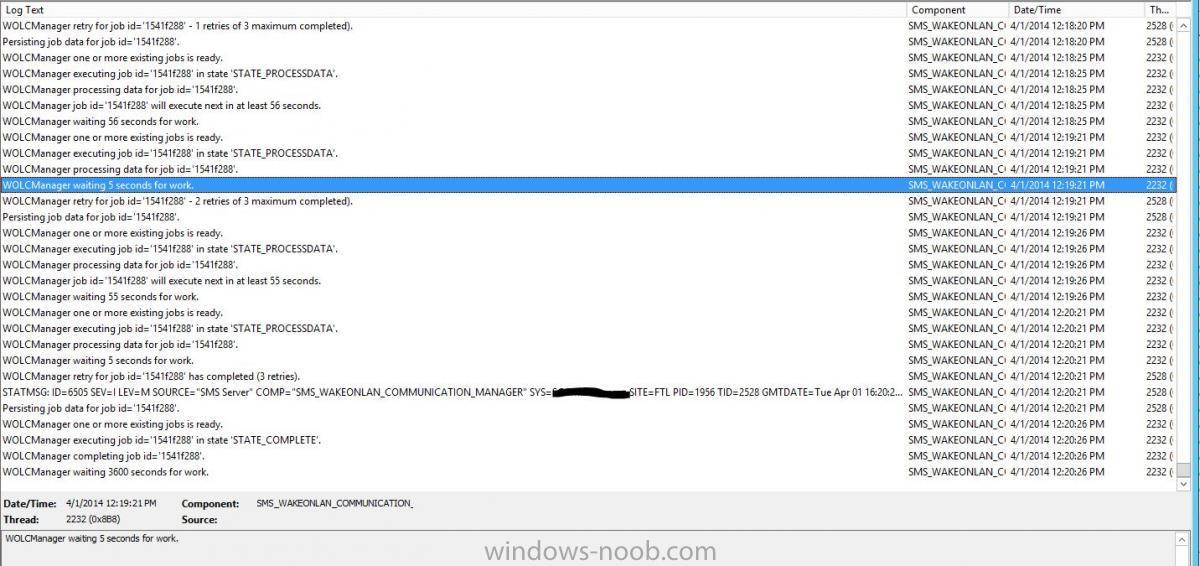Config_Mgr_noob
Established Members-
Posts
153 -
Joined
-
Last visited
-
Days Won
2
Everything posted by Config_Mgr_noob
-
First one I tried was the "User Driven Installation Replace Task Sequence" but then I deleted that one and created a Client Task Sequence within MDT TS. And I don't have a StateStore drive on any laptops or network drives. Do you think its the USMT step? I created one during the TS and its pointing to one of my local drives on my SCCM box.
-
No I didn't create that folder at all. Once I integrated MDT with SCCM, I created a MDT TS with all the defined basics such as unattended answer file, x64 boot images, driver packages, and our corporate x64 WIN7 image. Then, I PXE booted a new laptop and got this error messages. When I look in CMTraceLog and browse to My Computer I see that it assigned D:, or try to assign, as the primary OS and C: as a reserved drive. Do you think this is my issue within the Format and Partition 6.1 step?
-
Hi anyweb, thank you for your reply. I had a feeling that's what its trying to do but I don't know where to change the task to install it on local C: or different drive. I'm trying to create a TS for new computers; nothing to backup. I've tried disabling steps, and mimicking my other TS that works from SCCM 2012 prior to MDT integration. Here are some screenshots of my task sequence.
-
Hi, I keep receiving the below error message when attempting to OSD a new PC. I just recently integrated MDT and SCCM 2012 and created a new MDT Task Sequence. I'm not 100% sure where I need to modify a file or folder to allow the NAA to format and partition the drive or if I even need the OSDDiskPart task sequence step. Any ideas would be greatly appreciated.
-
Hi, I keep receiving a 0x00001F40 error message when attempting to use OSD from an MDT task sequence that is integrated with my SCCM 2012 server. When I look into the smsts.log file, it is pointing to the "Gather" task step that points to CustomSettings.ini and my unattend answer file that I imported from my SCCM OSD task sequence. Would anyone know what the issue might be? Is it because I'm applying the task sequence to a new PC from the box and its trying to gather local data? If so, can I skip all the Gather task? And by doing so, where would I indicate my answer file?
-
Hi, Could someone here tell me why my software updates are showing up on my users as "Scheduled to install after..." when I indicated in my Automatic Deployment Rule to run it Every 1 week on Tuesdays at 12:00PM? Below are some screenshots of my ADR Evaluation Schedule as well as what my users have on their side.
-
Hi, I'm experiencing issues with getting WOL to work within my SCCM 2012 environment. I have already enabled it on the Site server and verified that it is using UDP 9 as well as on the client settings. However, when I try to deploy an update package to a machine I have turned off, nothing happens. Below are some screen shots of my wolcmgr.log and wolmgr.log. Could anyone here tell me what I could be missing or where I can start my investigation?
-
Hi All, Would anyone here know how to go about setting up a prompt to select which applications to install prior to the OSD process? In other words, I would like the OSD process to prompt me asking which applications I would like to install without going into the Task Sequence and enable/disable the Install Application step every time I want to include an app. I've seen this configured in my previous job but did not ask how they set it up. It was a window prompt asking to input computer name and options to tick which apps to include for the OSD process. Any suggestions? Thank you in advance.
-
Hide Software Center from the Start Menu
Config_Mgr_noob replied to Config_Mgr_noob's topic in Configuration Manager 2012
When you select a device and hit "Install Client", which package does it use to install the client? Configuration Manager Client Package or Configuration Manager Client Upgrade? I can modify the program cmd line for the Upgrade package and inputted the /ExcludedFeatures:ClientUI into "CCMSETUP.EXE /noservice SMSSITECODE=AUTO /ExcludeFeatures:ClientUI" but did not work. Plus the Client Package does not have any program in it. Any insight? -
Hide Software Center from the Start Menu
Config_Mgr_noob replied to Config_Mgr_noob's topic in Configuration Manager 2012
Great! I found that section. However, how do I prevent it from installing when I'm deploying only the client to discovered devices within a device collection? If I understand correctly, that is only for when I'm deploying new images, how about those who I don't need to deploy the image just the client? -
Hide Software Center from the Start Menu
Config_Mgr_noob replied to Config_Mgr_noob's topic in Configuration Manager 2012
Thank you Peter for your reply. I will try to implement that command, not 100% sure where I would input that command? Also, if I were to go the GPO route would it be under user configuration or machine? Not too familiar with working with GPOs. -
Hi, I currently have a working image that has O365 already installed in the image. The issue I have is that the version of O365 is an earlier version and would like to inject the new version. I have tried creating a package that points to the source directory of the setup.exe deployment tool as well as a remove.xml file that will remove the currently installed O365; the cmd line reads: setup.exe /configure Remove.xml. I also have another package that would install the desired O365 version. The package is included in the Task Sequence, but when it runs it, I receive any error and O365 is still installed. Is there something I'm missing? Or would I just have to run a command line the refers to the source directory that contains the required files?
-
That did it Iroqouiz and Kevlar. I changed the detection method in the webroot TS to detect the File System file name in the local C: and did not receive any errors. I previously was receiving an 080004005 error at the end of my OSD process but that did not come up. So thank you guys so much for your help.