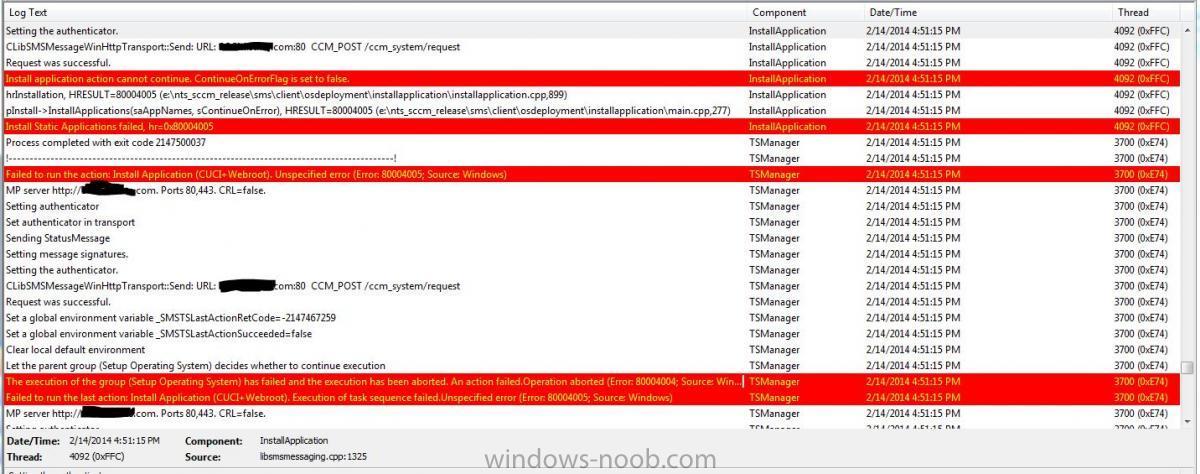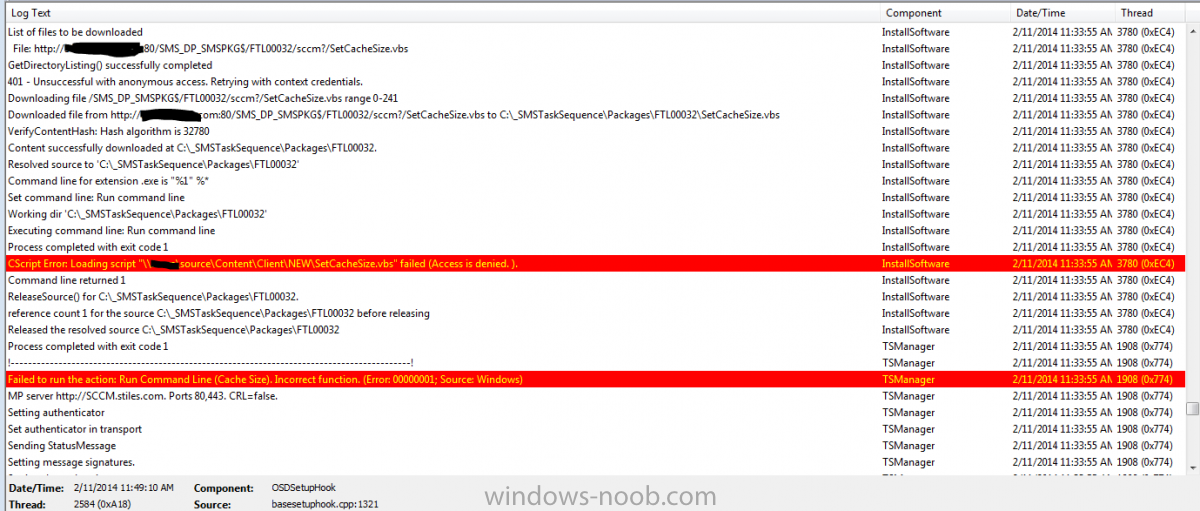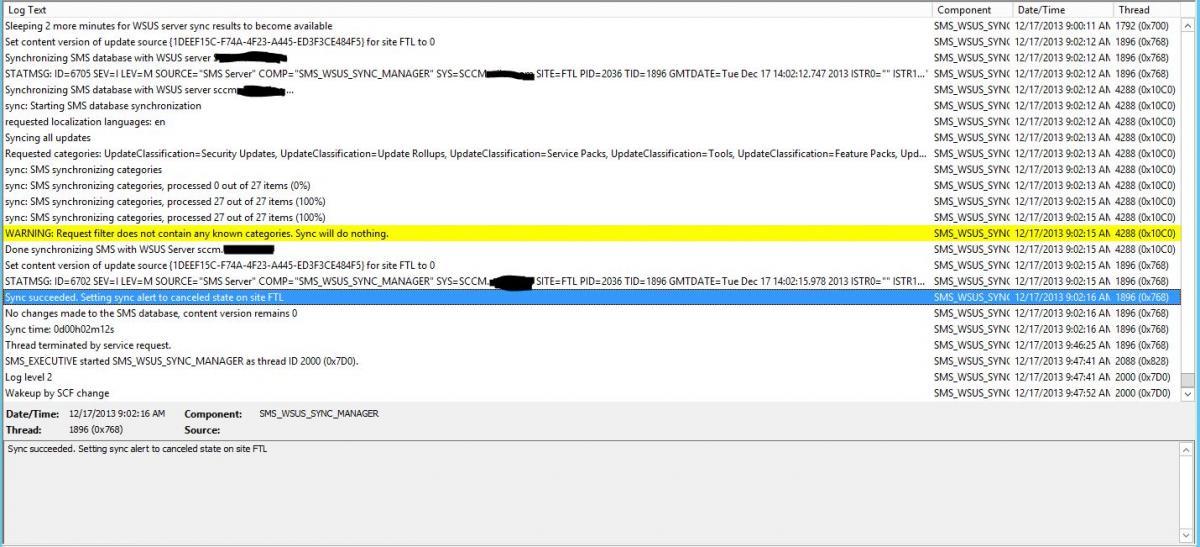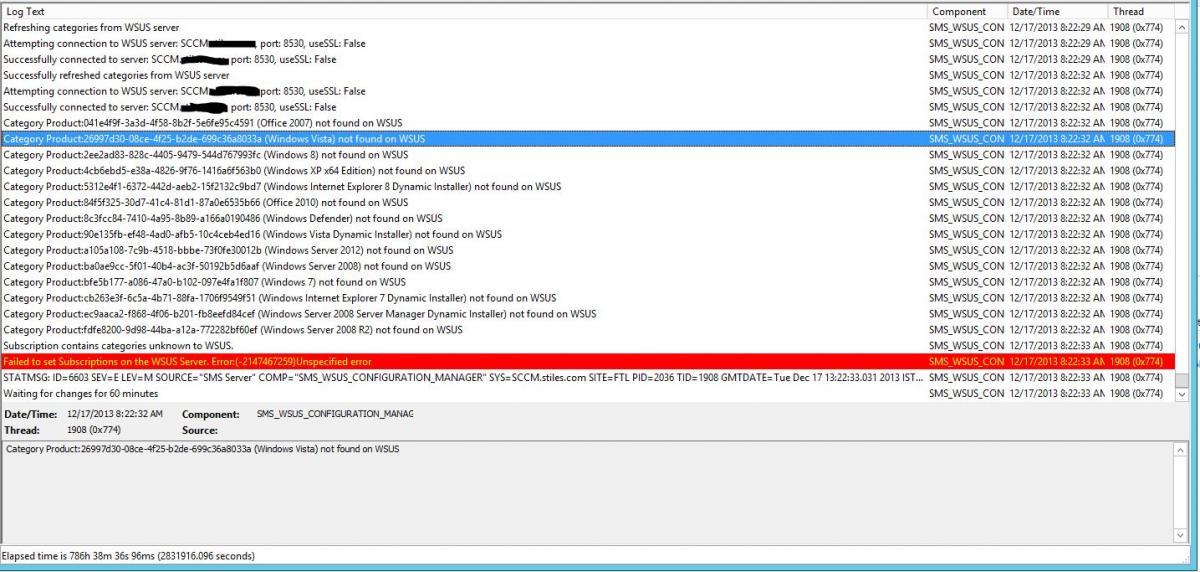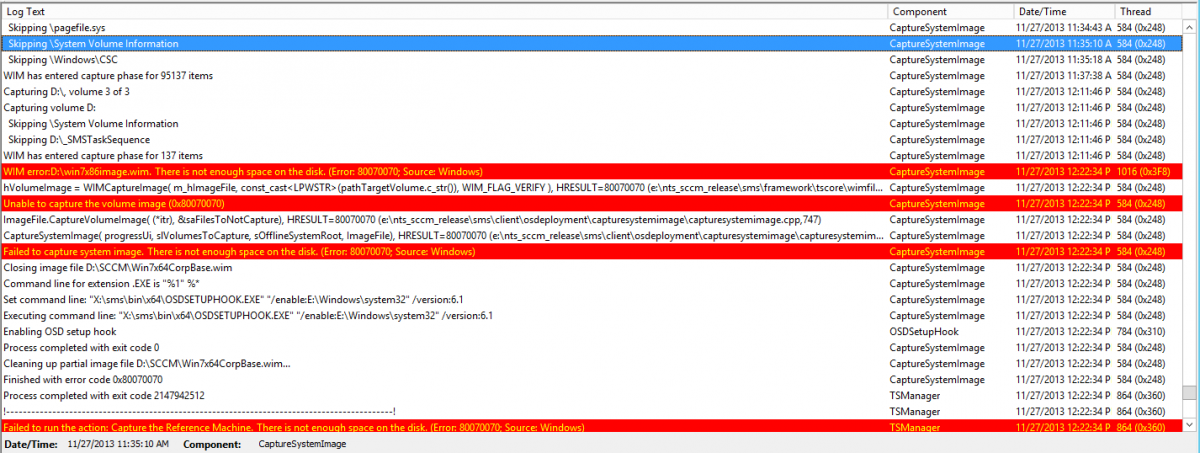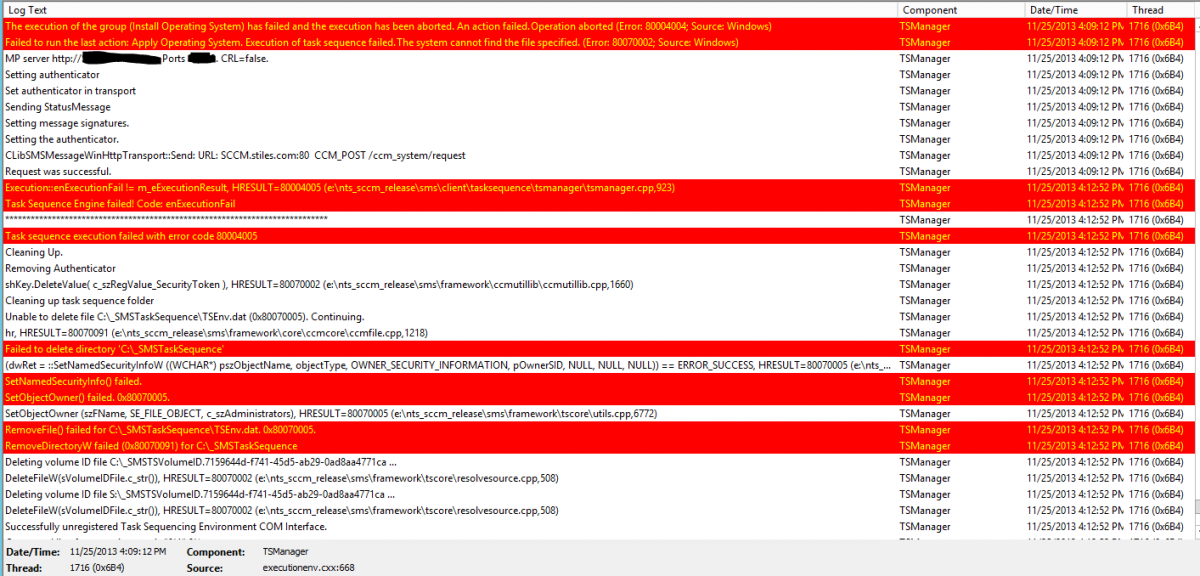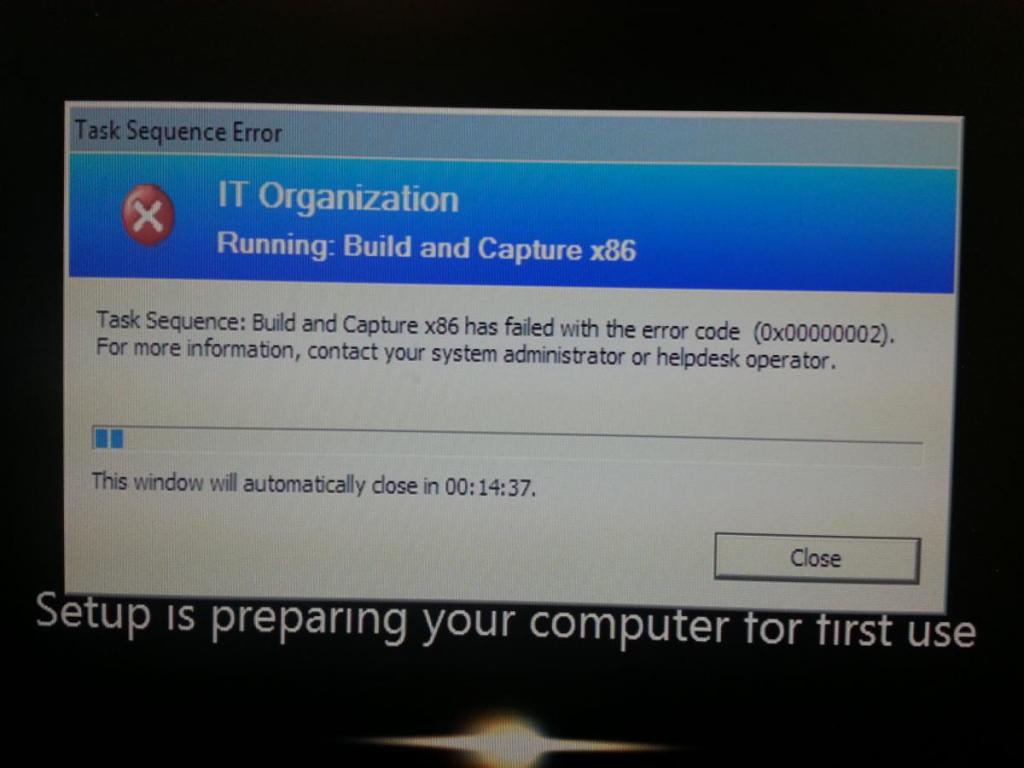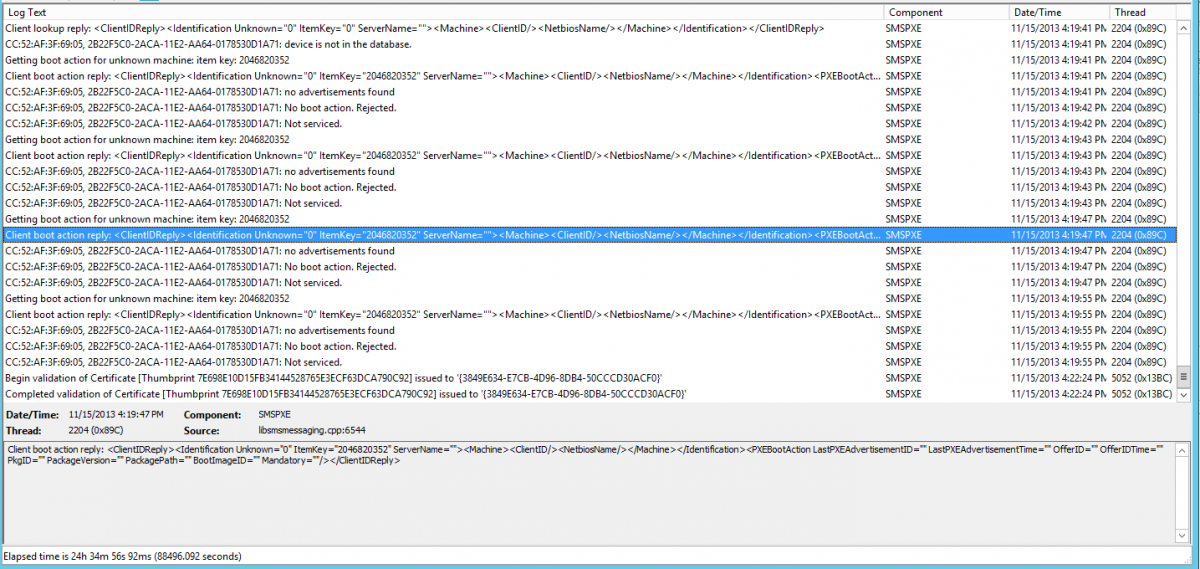Config_Mgr_noob
Established Members-
Posts
153 -
Joined
-
Last visited
-
Days Won
2
Everything posted by Config_Mgr_noob
-
Hi Iroqouiz and thanks for your reply. I currently looking at the AppEnforce.log file but does not indicate any error lines. But I do suspect that it is the detection method because I just added another task sequence to lower the IE version from 11 to 10 and it worked successfully but in the smsts.log file it says it has failed along with every other Install Application TS. How would I go about resolving these detection method in my TS? Also, I do have another TS to install Adobe Reader but does not look like it has been installed in my PC and the smsts.log file is not indicating any error message for the TS. It says "Successfully completed the action". The only other error message I see that may be affecting it is "Failed to query CCM_SoftwareDistribution". Not sure if this might be my issue with installing Adobe reader.
-
Hi, I'm currently receiving a 80004005 error message when my OSD process reaches the Install Application step. I looked into the smsts.log file and found the below error message. It's indicating that the install has failed but when the image is done applying and reboots, all of the applications in the TS have been configured and installed. Has anyone else encountered this issue?
-
Change SMS Cache Size
Config_Mgr_noob replied to phil@abtec.net's topic in Configuration Manager 2012
I'm currently having the same issue but with a VBS script I found online that will increase the cache size. However, up until a week ago I'm receiving an Access Denied error message within the smsts.log of the client PC being imaged. From what I'm gathering, it has to do with the directory that mark6960 indicated. Mark, why would I receive an Access Denied error to that directory since I am able to deploy apps and images using my network access account? What kind of permissions does the account require to run any vbs or application in the directory located in C:\sms_tasksequence? -
Dp is set to download content locally and all the source directories have the appropriate security for shared and NTFS. As you can see in the log the content gets downloaded to the C:\_SMSTaskSequence\Packages\FTL00032 on the client machine. After this, it receives the Access Denied error. The account im using to deploy applications is part of a security group that has modify rights to any machines being imaged. But I have notice that if I log into any machine with the NAA account and run the script locally it gets an access denied. But When I elevate the CMD to administrator and run the script, it works perfectly. Any ideas with regards to permissions or security?
-
Hi everyone, I'm currently experiencing an issue where my task sequence would fail when it reaches a particular task which a "Run Command Line" task. I looked into the smsts log on the client machine and found an Access is Denied. However, I have been successfully imaging PCs using the same TS and image for the past 4 months. I checked the source directory for the network access account and all looks the same and good from there. And the network access account does belong to a group where it has local admin rights to the machines. I don't see how I can resolve this. Has anyone come across this issue before?
-
OSD does not prompt for Computer Name
Config_Mgr_noob replied to Config_Mgr_noob's topic in Configuration Manager 2012
Thank you all for your support, greatly appreciate this. Hydrax, thanks just tried your attempt this morning and is working like a charm. Getting prompt for computer name even if I just imaged it and is known to SCCM database. And for Rocket Man, I did notice a few weeks back that when I attempt to PXE boot a known PC it would give me a PXE boot error and continues booting the OS. I found online to deploy the task sequence to both Unknown and All systems and it allowed me to OSD the machine. I also have another issue regarding the smsts log file but I created a separate post for that if some of you guys can help me with that. Its titled: SMSTS.log file indicate Access is Denied for VBS script. -
OSD does not prompt for Computer Name
Config_Mgr_noob replied to Config_Mgr_noob's topic in Configuration Manager 2012
This all great advice's and I will try this attempt first thing tomorrow morning.In case if I fail with this task, would you be able to point me to the right direction or have any suggestions has to how to create an HTA file and reference that in my TS for the computer name? -
OSD does not prompt for Computer Name
Config_Mgr_noob replied to Config_Mgr_noob's topic in Configuration Manager 2012
lord_hydrax, thank you for your reply!! I havent thought of doing a separate collections for all systems aside from the default all systems collections. Have you tried doing this in your environment? If I do another All Systems collections, do I need to query that collection to point to All Systems or some other collection? I would mimic the query statements within the default all systems but these are also grayed out. -
OSD does not prompt for Computer Name
Config_Mgr_noob replied to Config_Mgr_noob's topic in Configuration Manager 2012
The Collection Variable is greyed out for All Systems device collections so I'm unable to get prompted for Known systems. I understand and agree where Rocket Name is coming from but what happens if I have 50 PCs/users from different department who got fired or quit. I would have to go into SCCM database and manually delete each device in the database in order for me to re-image that PC to prompt me for computer names? I've read online that it might be possible to create a vbs script and add it to a Run Command Line in the task sequence to prompt for computer name regardless if its a known or unknown device. Would any of you be familiar with this method? -
OSD does not prompt for Computer Name
Config_Mgr_noob replied to Config_Mgr_noob's topic in Configuration Manager 2012
Than how would we go about re-imaging PCs with the same task sequence and image and prompt us for a new computer name? I've done this several times already as well as in my previous job where we can reimage the same PC and it will still prompt us for computer name -
OSD does not prompt for Computer Name
Config_Mgr_noob replied to Config_Mgr_noob's topic in Configuration Manager 2012
By setting a Collection Variable to "OSDComputerName" to All Unknown Computers within the Device Collections. -
OSD does not prompt for Computer Name
Config_Mgr_noob replied to Config_Mgr_noob's topic in Configuration Manager 2012
Using the user's names and first initial of last name. -
OSD does not prompt for Computer Name
Config_Mgr_noob replied to Config_Mgr_noob's topic in Configuration Manager 2012
Thanks for your reply RocketMan, but I had it working properly prior to last week. I was able to re-image the same PC over and over again in one day without the OSDComputerName prompt being bypassed. It should be prompting me everytime I begin an OSD session in case one user is transferred, quit, or let go. Otherwise, the old computer name would be applied to a new employee or workstation with that previous employee's PC. -
I have had SCCM 2012 OSD working for the past 4 months. Up until last week, OSD does not prompt to enter computer name on a PC that has already been imaged. In other words, when imaging a new PC, the prompt comes up and ask for a computer name. However, when I re-image the same PC, the OSD skips the 'OSDComputerName' and continues imaging. When the imaging process is completed, the PC has the name of the previous image session. When I delete the computer object from the SCCM "Device" collection, it prompts me to enter the computer name. Why is SCCM re-associating the PC to the computer name in its database when I'm trying to re-image the PC? Has anyone encountered this issue? I was able to re-image the same PC over and over again without having the OSDComputerName skipped.
-
Hi, I have a question regarding user defined Device Collections and AD System Discovery. When adding a new PC to the domain, is there a way for SCCM to automatically add that PC to the user defined device collection group based on the active directory object location? For example, if the accounting department hired a new person and that pc is named 'xyz' and I have a defined device collection with only accounting pcs, can xyz be added to the collection without user interaction?
-
WSUS and SUP failed to set subscriptions
Config_Mgr_noob replied to Config_Mgr_noob's question in Software Update Point
Figured out the issue. After making configuration changes to the SUP role, I forgot to re-run the Synchronize Software Updates within the Software Library. It is now pulling updates from Microsoft Sync. Have to love it when you figure out a resolution on your own. Thanks. -
WSUS and SUP failed to set subscriptions
Config_Mgr_noob replied to Config_Mgr_noob's question in Software Update Point
I rebooted the sccm server and now I am not receiving the above error message. However, when I look inside the Wsuscontent folder there is nothing being populated from Microsoft sync. I looked into the wsyncmgr.log file and found this warning: "WARNING: Request filter does not contain any known categories. Sync will do nothing." Do I need to configure anything on the WSUS role or only on the SUP role? -
I have installed the WSUS role (not configured) within our SCCM server as well as configured the SUP role. However, when I look into the WCM.log file I am receiving a "Failed to set Subscriptions on the WSUS Server. Error:(-2147467259)Unspecified error". I've looked into the firewall rules and port 8530 is allowed through the inbound and outbound; I also looked at the file permissions for the folder where the WSUS files will be stored. The issue seems to occur when I tick a Product within the SUP Component Properties. Is there anyone here who has experienced this issue; if so, what did you do to resolve it? I have attached a screenshot of the error message from the WCM log below.
-
Hi tconners, I am also experiencing the same issue with our SUP and WSUS on the same server. The only error message I am receiving is the "Failed to set Subscriptions on the WSUS Server. Error:(-2147467259)Unspecified error" within the WCM.log file. Have you or anyone found a resolution to this issue yet? I've tried folder permissions on the WSUS source folder, and local firewall is allowing port 8530.
-
I'm attempting to capture an image from one of our Win 7 x64 VM but receiving error code 0x80070070. I went to look at the smsts.log file and found that the location where I'm saving the image does not have enough space. However, I also noticed that the capture process is capturing not only Volume C: but also volume D which is an additional hard drive space where I was saving the image to. Is there a way to designate or tell the capture process to only capture Volume C: and ignore any other volumes attached? Below is a screenshot do the smsts.log file.
-
Task Sequence error 0x8007002 SCCM 2012
Config_Mgr_noob posted a topic in Configuration Manager 2012
Hi, I'm receiving an error message 0x8007002 during OSD Applying image phase and cannot seem to get the drivers installed as well. The image gets applied but without the necessary drivers. Also, I have imported our answer file from MDT into sccm to be used; however, sccm does not apply these settings. I have attach a screenshot of the smsts.log file from the client pc I imaged. Also, while updating my x64 boot image to the distribution point i receive the below error message not sure if this could be the root of my previous stated problem but worth mentioning here: Error: The wizard detected the following problems when updating the boot image. • Failed to inject a ConfigMgr driver into the mounted WIM file The SMS Provider reported an error.: ConfigMgr Error Object: instance of SMS_ExtendedStatus { • Description = "Failed to insert OSD binaries into the WIM file"; • ErrorCode = 2152205056; • File = "e:\\nts_sccm_release\\sms\\siteserver\\sdk_provider\\smsprov\\sspbootimagepackage.cpp"; • Line = 4716; • ObjectInfo = "CSspBootImagePackage::PreRefreshPkgSrcHook"; • Operation = "ExecMethod"; • ParameterInfo = "SMS_BootImagePackage.PackageID=\"FTL00005\""; • ProviderName = "WinMgmt"; • StatusCode = 2147749889; }; -
WDS and PXE issue when initiated on DP
Config_Mgr_noob replied to Config_Mgr_noob's topic in Configuration Manager 2012
Thanks for the heads up; I'll keep this in mind. Also, would you be able to help with a Task Sequence error message I receive today when capturing an image during the Build and Capture task sequence. I attached an image below. I've read online it might be associated with NIC drivers not being injected into the task sequence. However, during the WinPE stage I was able to receive an IP address when I ran the F8 cmd prompt. -
WDS and PXE issue when initiated on DP
Config_Mgr_noob replied to Config_Mgr_noob's topic in Configuration Manager 2012
Thanks Iroqouiz! That did it. I am now able to PXE boot my clients and deploy my images. -
WDS and PXE issue when initiated on DP
Config_Mgr_noob replied to Config_Mgr_noob's topic in Configuration Manager 2012
I've also noticed when I PXE boot my clients now, the smspxe log is stating these entries with no error lines.