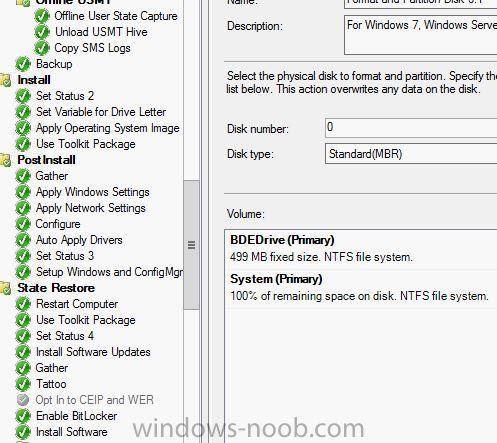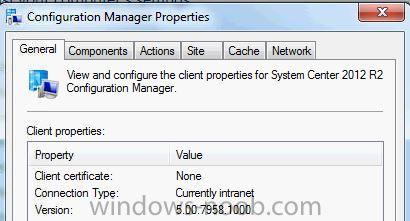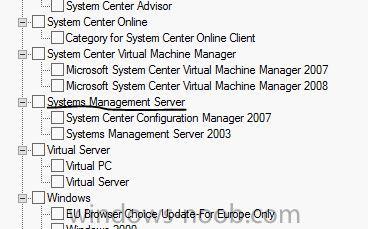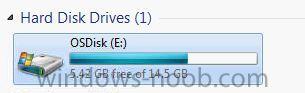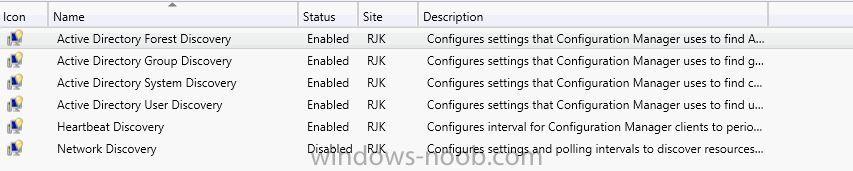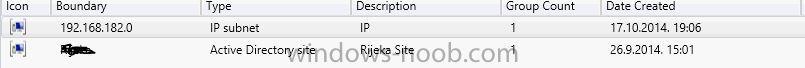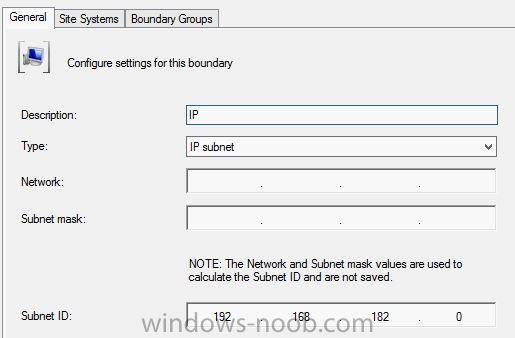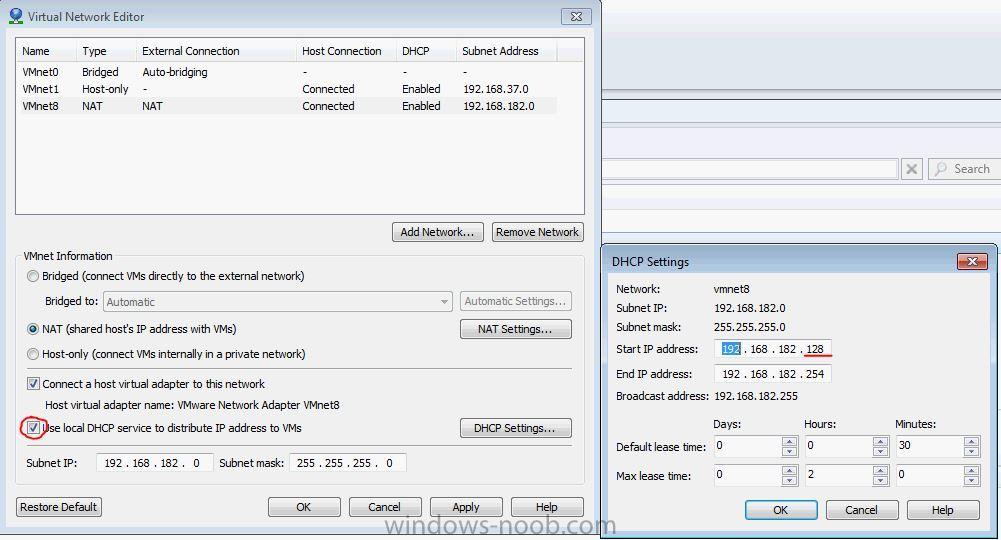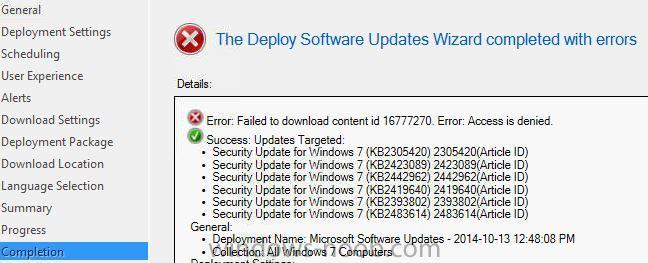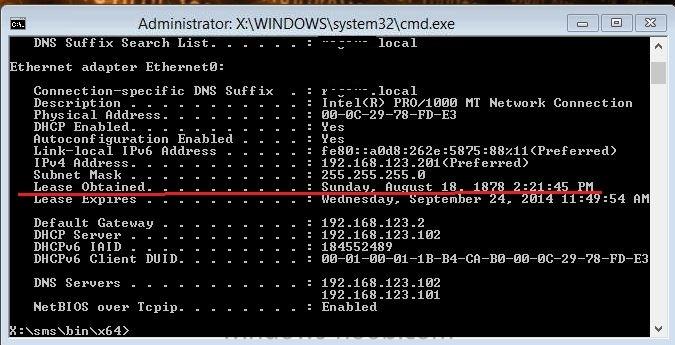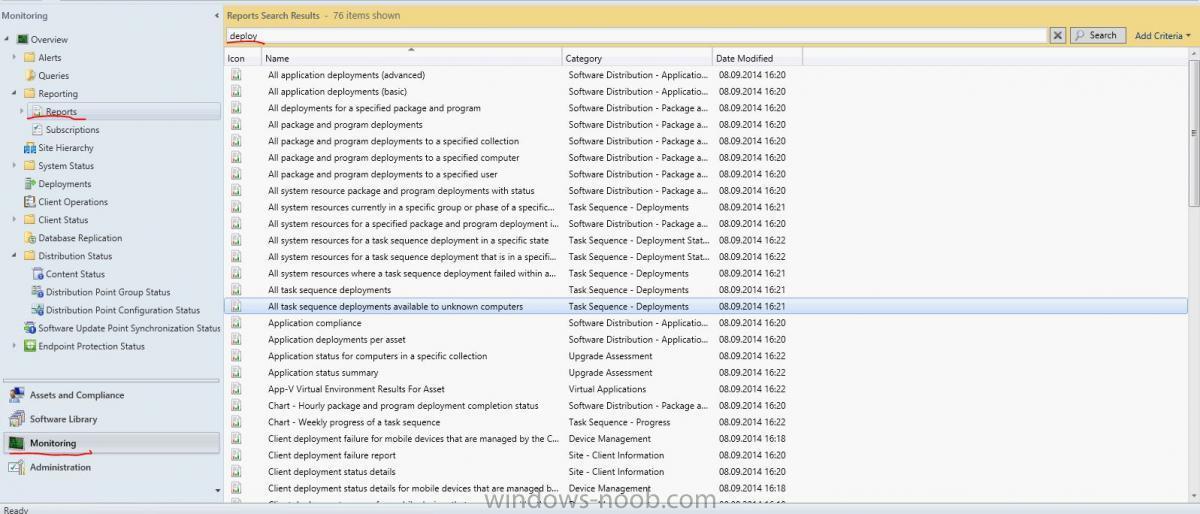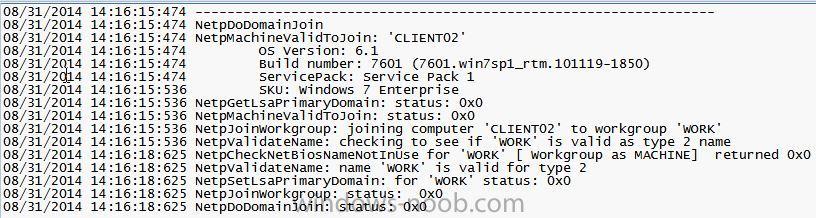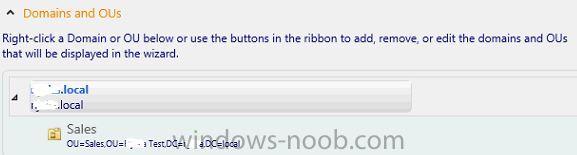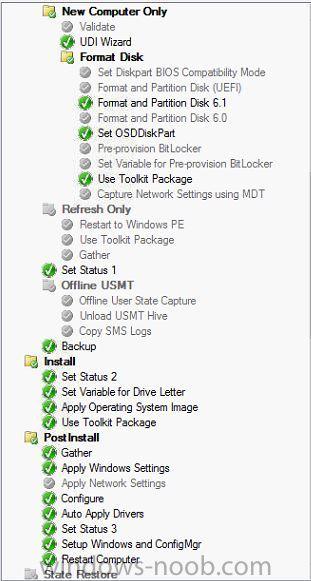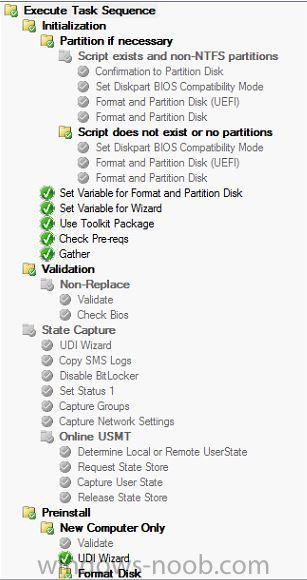-
Posts
79 -
Joined
-
Last visited
-
Days Won
2
Everything posted by Atomic12
-

Unable to find content after package install
Atomic12 replied to epoch71's topic in Configuration Manager 2012
The link does not work... -

Configuration Manager client not installing
Atomic12 replied to Atomic12's topic in Configuration Manager 2012
I have corrected the issue with partitions...it is not final, i will make it hidden in the future but first i need to solve this issue with client. I will try your solution but I think my problem is that in build and capture TS the image already contains SCCM client and this new UDI TS tries to overwrite it and does not succeed. Will post the results, Thanks -
Hi, I am having a problem installing Configuration Client and Applications on my test VM via UDI Task sequence. Configuration manager looks like this when entering windows right after deployment: I have 0 Updates on SCCM server so that might be an issue if some kb is adressing this issue but i don't have the option to choose sccm 2012, only sccm 2007 and 2003: I always gave 15GB of hdd space to VM and it installed always on E drive: I correct it now as I am writing this to deploy windows to C: drive Boundaries: SCCM 2012 is with CU3 Attached logs: smsts-20141020-011851.log 983.07KB 0 downloads smsts.log 44.85KB 2 downloads ccmsetup.log 315.44KB 2 downloads P.S. Not sure why ccmsetup.log is showing old date 15.10.14 when today is 19.10.14 I am now stuck for5 days with google and troubleshooting errors that are shown in .log files but no succes. Edit: clients install and works normally on a non-MDT TS, like described in CM12 in a lab - Part 8. Deploying Windows 7 X64 Please help! Thank you
-
Was this issue resolved? I am having the same problems but no solution...
-
Hi, I am having a problem installing Configuration Client and Applications on my test VM via UDI Task sequence. Configuration manager looks like this when entering windows right after deployment: I have 0 Updates on SCCM server so that might be an issue if some kb is adressing this issue but i don't have the option to choose sccm 2012, only sccm 2007 and 2003: I always gave 15GB of hdd space to VM and it installed always on E drive: I correct it now as I am writing this to deploy windows to C: drive Boundaries: SCCM 2012 is with CU3 Attached logs: smsts-20141020-011851.log smsts.log ccmsetup.log P.S. Not sure why ccmsetup.log is showing old date 15.10.14 when today is 19.10.14 I am now stuck for 3 days with google and troubleshooting errors that are shown in .log files but no succes. Edit: clients install and works normally on a non-MDT TS, like described in CM12 in a lab - Part 8. Deploying Windows 7 X64 Please help! Thank you
-

Client receiving old data from DHCP/DNS/DC?
Atomic12 replied to Atomic12's topic in Configuration Manager 2012
2nd setup, again same error, starting to think that the error comes from VMware workstation...will post results but i think i will be switching to hyper-v... Edit: Solution FOUND! I am using VMware Workstation 10 as my virtualization solution and I have discovered that during boot into winPE my ip address is always bellow 192.168.123.200 range that i have manually setup on my DHCP server. I would always get .130 or .131 which is not normal, then when I did the WHOLE lab setup 2nd time and failed again after installing MDT 2013 I said to myself it must me VMware Workstation causing the problem. So I went to VMware workstation "Edit" menu and then "Virtual network editor" only to find that Workstation was acting as DHCP server and leasing IP addresses to my test VM!!!!!!!!!!!!!!!!! Horrible! When I removed the checkmark from "Use DHCP service to distribute IP address to VMs" everything started working like described in Anyweb's valuable tutorials. How many hours of troubleshooting, google-ing did I spent, I think I got gray hair but I found the solution and that is what matters. -
Hi, shooting blanks here, but this BDD file should have something in common with Microsoft Deployment toolkit, maybe reinstall it?
-

Client receiving old data from DHCP/DNS/DC?
Atomic12 replied to Atomic12's topic in Configuration Manager 2012
I have started with complete new lab setup as I could not find a solution for this problem. -

Using the UDI in Boot Image to set TS Variables
Atomic12 replied to lee-bowman's topic in Configuration Manager 2012
Hi, tried to do something similar like you, to build my own udi page where I enter computer name and department, posted here but never got an answer. It is unclear to me aswell how to ingegrate varibles with TS. I think it has to do with the gather step in TS. Still looking for some good video tutorial but no luck so far. If you find anything post it here. -

Tip: SQL 2012 SP1 CU7 is need for SCCM 2012 R2
Atomic12 replied to Atomic12's question in Troubleshooting, Tools, Hints and Tips
Yes you are right, I was reading the same article, but try it and you will see you will not get the SCCM installed without CU7... -

Tip: SQL 2012 SP1 CU7 is need for SCCM 2012 R2
Atomic12 posted a question in Troubleshooting, Tools, Hints and Tips
Could not find this info elsewhere so I am writing it here. When i tried CU6 I cannot select checkmarsk but with CU7 it works. Cheers, -
Did you deploy the Apps in your desired collection? Compliance should be 100%. Installation behaviour? Install for System? Post more info, with pictures, I will try to help as much as I know, also new to all this.
-

SCCM 2012 R2 CU3 Has Been Released
Atomic12 replied to MagnumVP's topic in Configuration Manager 2012
Usually the best practice is not to update if everything is working, why beat a dead horse? Try it in a lab environment or make snapshot/backup if it itches you so much I know I will. -

Client receiving old data from DHCP/DNS/DC?
Atomic12 replied to Atomic12's topic in Configuration Manager 2012
Hi, thanks for answering, well to be true lots of things are not going for me (apps not installing, dommain join, frontend...) and i am thinking of starting over with the whole lab setup. But I will give my self one more shot after you try to read out something smart from smsts-20140924-170205.log Cheers, -

Client receiving old data from DHCP/DNS/DC?
Atomic12 replied to Atomic12's topic in Configuration Manager 2012
Anybody(web)? -
Hi, I had to open this topic because my solution to my topic does not work. http://www.windows-noob.com/forums/index.php?/topic/11284-mdt-2013-udi-wizard-domain-join-not-working/ The problem is that clients join and not join the domain, it is different result every time. My first question is from where does the client get the info that is included in netsetup.log from Windows\debug? Please see attachment NetSetup Bad.LOG Here you can see that it always pulls some infor from the 31.08.14 but today we are at 24.09.14. and it pulls the CLIENT 02 name even if I give it another name in UDI wizard. This is how netsetup.log look like when it works, when it works and that is every 2nd or 3rd try or better to say random. See attachment NetSetup Good.LOG I always get the old entry. What I have tried: 1. New boot image. 2. Check network drivers. 3. New TS 4. My college who is a main system engineer had a look at the dhcp/dns setting and could not find anything unusal. 5. Bios time on VM is up to date, DC, DB and SCCM as well. Is there some different time section that i should check? Another interesting thing is the lease obtained on the client while in Windows PE: 1878? Really? Other info: DNS: DNS Dynamic updates: secure and nonsecure. Refresh interval: 15min Retry: 10min Expires after: 1 hour? Changed this one is it too short? Enable round robin/Enable netmask ordering checked DHCP: Always dynamically update DNS Records Discard A and PTR records when lease is deleted DHCP Scope options: Always dynamically update DNS Records Discard A and PTR records when lease is deleted Dyn. update DNS recored for DHCP licent that do not request updates Lease duration: 4 hours Any help appreciated!
-

Injecting drivers for boot image ...
Atomic12 replied to white43210's question in Deploying Operating Systems
Hi, had a same issue, and it was purely to a specific driver. On of possible solutions is to import driver one by one, and see which one is causing the problem. It is a long process but still it helps.- 5 replies
-
- winpe
- boot image
-
(and 2 more)
Tagged with:
-

Cleanup up Applications and Programs
Atomic12 replied to john.rickard's topic in Configuration Manager 2012
- 4 replies
-
- application
- programs
-
(and 5 more)
Tagged with:
-

MDT 2013 UDI Wizard Domain join not working
Atomic12 replied to Atomic12's question in Microsoft Deployment Toolkit (MDT)
Hi, soooooo, the problem was in my test environment which consists of 2 DC's, 1 DB Server, 1 SCCM 2012 Server and 3 clients on a test laptop. Test laptop was without battery at that time and I pulled the power cord out in order to move it to another desk and boom, none of the machines had a proper shutdown so my two DC's DID NOT REPLICATE because of connectivity issues, and therefore could not handout proper info to the test clients. That is why I kept having the CLIENT02 name in the netsetup.log. Once i reestablished the connection it worked like a charm! Who would have thought that could be the problem, oh well, at least it is solved. Edit: 21.09. I kept having the same issues again, I mean the replication worked, but i kept getting the same old name so i thought it must be the DNS settings so I changed the following: Reverse lookup zones settings. 1. Added a reverse lookup zone for my test domain. 2. Set dynamic updates to Nonsecure and secure. 3. Put a checkmark on Scavange stale resource record, and set it to one day. 4. Changed the default TTL to 1 hour. Forward lookup zone my domain settings. 1. Dynamic updates to Nonsecure and secure 2. Put a checkmark on Scavange stale resource record, and set it to one day. 3. Changed the default TTL to 1 hour. I deleted the CLIENT02 record in both forward lookup zone and revers lookup zone, and I think that solved the problem. I still get the entry in netsetup.log but at least it adds the computer to the domain. Must be a lab setup issue. Thanks anyweb, you pointed me in the right direction!- 8 replies
-
- 1
-

-
- domain join
- udi wizard
-
(and 3 more)
Tagged with:
-

MDT 2013 UDI Wizard Domain join not working
Atomic12 replied to Atomic12's question in Microsoft Deployment Toolkit (MDT)
Hi, this is a netsetup.log from another VM machine that has been all the time in suspend/pause mode. But my concern is that this VM was not created by the MDT TS but the ordinary one. But it still joined after wrong first part again CLIENT 02. I am shutting down all client VMs and will test again. Edit: 16:20 Found solution, will post whole procedure and description today! NetSetup.LOG- 8 replies
-
- domain join
- udi wizard
-
(and 3 more)
Tagged with:
-

MDT 2013 UDI Wizard Domain join not working
Atomic12 replied to Atomic12's question in Microsoft Deployment Toolkit (MDT)
Hi, thanks for answering at this hour! Really appreciate it! But the specified name is CLIENT05 not 02 so it must be some old value somewhere. P.S. It did not work even when the step (apply network settings) was enabled. Do I have to specify Domain OU? Or leave it empty? Wuh, so many edits from my side, I apologize, why is the date 31/8?? I will delete the whole VM, and create a completely new one.- 8 replies
-
- domain join
- udi wizard
-
(and 3 more)
Tagged with:
-

MDT 2013 UDI Wizard Domain join not working
Atomic12 posted a question in Microsoft Deployment Toolkit (MDT)
Hi, after exhausting all of my options once again I need help. My test VM wont join a domain, and I don't know why. Environment: SCCM 2012 R2 MDT 2013 Wmware Workstation VM OSDJoinAccount and OSDJoinPassword variables set in all Unknown Computers collection and they prepopulate in UDI wizard. Account for adding to domain is Domain Admin/Enterprise Admin. Customsettings.ini [settings] Priority=Default Properties=MyCustomProperty [Default] OSInstall=Y SkipCapture=YES SkipAdminPassword=NO SkipProductKey=YES Is Customsettings.ini missing some values? Lot of unnecessary steps disabled on purpose to fast up the process. Sales OU created by "Search by domain OUs" not manually(!) Drivers maybe not applying? What I have tried: 1. Disable step in TS Apply Network settings and remove check marks in UDI Wizard for checking AD credential check on both section (User and password) - no go. 2. Tried adding without and OU, so OU blank, and only domain - no go. 3. Tried leaving default computer name, yes I get the famous MININT predefined name (maybe leftovers from some script?, need help with that also) 4. Many other things that I cannot remember right now. Please help, Thank you, UDIWizard_Config.xml smsts-20140918-010624.log- 8 replies
-
- domain join
- udi wizard
-
(and 3 more)
Tagged with:
-

SCCM Departments in a company planning and design
Atomic12 replied to Atomic12's topic in Configuration Manager 2012
Thank you very much, any help appreciated! -

SCCM Departments in a company planning and design
Atomic12 replied to Atomic12's topic in Configuration Manager 2012
?