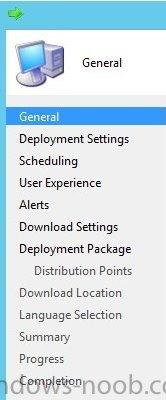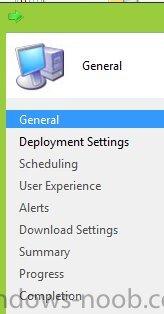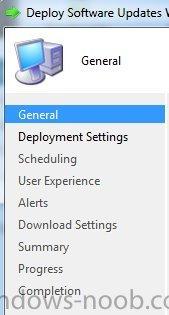-
Posts
41 -
Joined
-
Last visited
Everything posted by Hutch
-

collection query for inactive computers without client installed
Hutch replied to JuhaK's question in How do I ?
Garth. This isn't helpful at all. Why even spend the time posting it? CM would know that a PC was inactive by the heartbeat. I am here looking for the same query. Simply stating that there is one built in doesn't help. Where is it? -
Hello I am running Exchange 2013 on premise and I have a Galaxy S6 Edge that needs to be wiped. The phone belonged to a former employee whose account has been disabled and password changed. I used ECP to initiate a remote wipe but nothing is happening. The status shows "Wipe Pending". The phone is with me, turned on and attempting to sync. I can see the "Sign-in failed" notification on the lock screen. I realize that I can enter a bad password five times and the phone will reset itself but I'm not looking for a workaround. I need to be able to reliably erase phones remotely. Can anyone think of a reason why this phone won't wipe? I tried re-enabling the account to see if that would help but no. Does the phone need to be unlocked first? I wouldn't think that should matter since it's still attempting to sync.
-

Configuration Manager cannot delete this application
Hutch replied to Hutch's topic in Configuration Manager 2012
I have been through that as well but in this case there is no app to check for revisions. The app it's griping about was deleted long ago. -

App doesn't install and is not visible in Software Center
Hutch replied to Hutch's question in Deploy software, applications and drivers
I deleted and recreated the deployment type and it's working now -
Hello I have created an app in SCCM R2 that will not display in Software Center. It is a MSI installation that supersedes another. I have done this many times before without issue but can't figure this one out. It is deployed as a required app to a device collection and this is what AppDiscovery.log says about the app on the computers in that collection: Performing detection of app deployment type myapp - Windows Installer (*.msi file)(ScopeId_59C0D6BB-77EB-4AF1-8913-66B653DA25C2/DeploymentType_8b61105b-7846-454d-be52-7c80a358355e, revision 2) for system. AppDiscovery 2015-03-04 2:23:06 PM 6500 (0x1964) +++ MSI application not discovered [MSI Product Code: {5522C2D6-1FC7-4E21-8BAA-CA7FC64D7399}, MSI Product version: ] AppDiscovery 2015-03-04 2:23:06 PM 6500 (0x1964) +++ Did not detect app deployment type myapp - Windows Installer (*.msi file)(ScopeId_59C0D6BB-77EB-4AF1-8913-66B653DA25C2/DeploymentType_8b61105b-7846-454d-be52-7c80a358355e, revision 2) for system. AppDiscovery 2015-03-04 2:23:06 PM 6500 (0x1964) Entering ExecQueryAsync for query "select * from CCM_AppDeliveryType where (AppDeliveryTypeId = "ScopeId_59C0D6BB-77EB-4AF1-8913-66B653DA25C2/DeploymentType_d97c36a4-7569-4896-8445-e0b9c4b42d57" AND Revision = 1)" AppDiscovery 2015-03-04 2:23:06 PM 6500 (0x1964) There is no mention of the app in AppEnforce.log. The command line used is msiexec /i "myapp.msi" /qn /norestart I've deployed many apps and never run into this before. Anyone know what could be the problem?
-
cas .log on most computers doesn't show any activity since the last updates pushed out via the ADR. It's difficult to interpret because of the GUIDs though. I don't see anything about updates in locationservices.log.
-
Hi Peter. I was referring to the deployment package that is created in the Software Updates Wizard. I see the name of my server in both logs.
-
All clients are Windows 7 SP1 and there are many computers that have already had the client manually reinstalled when I was working on other issues so I don't think that's the problem. Besides, I can push out apps and software updates via ADR. It's just this one package that's giving me trouble.
-
All Unknown
-
Hi Kazi. I've done everything you suggested and still no luck. Clients are all R2.
-
Nope. I'm still missing something.
-
I just figured it out. They've separated the missing steps into their own wizard. Now you have to right click on the SUG and choose Download. Then you get this.
-
I'm not sure you're picking up what I'm laying down. The updates are already downloaded to the server but they aren't reaching the clients If you look at this screenshot of the deployment wizard, according to every tutorial I've seen, the sequence of steps should be this: But I only have these steps: After Download Settings I'm missing Deployment Package, Distribution Points, Download Location, and Language Selection. Is this the way it is supposed to be with the latest version or is my wizard fubar'd?
-
I created a SUG with the updates I wanted and Deployed it to the collection. I think the problem is that the deployment wizard is missing the step to create and distribute a deployment package. I thought maybe that step was removed in R2 and done automatically but if I check the content of the distribution server, the only deployment package up there is for the ADR.
-
No. I just created the ADR a couple days ago and the manual deployment has been there for a month. Also the ADR only has updates for the last month and the manual is six months.
-
I should mention that I created a new ADR which ran for the first time this week and it is working. It is just the manual deployment now that isn't working. The ADR did prompt me for a deployment package and distribution point though.
-
Deadline is in the past. Maintenance window is 7 hours Mon - Fri and 24 hours on weekends. Client settings have a 6 hour window for software updates. I deleted and recreated the deployment and this time I noticed the wizard does not prompt to create a deployment package or to distribute the package. It goes from Download Settings to Summary. Is this normal for R2? ***EDIT*** The maintenance window I gave you above is the business hours from the Software Center. I have no maintenance window defined for the collection but that doesn't seem to be a problem for applications or the software updates rolled out via ADR.
-
Hello None of my computers are receiving software updates since upgrading to SCCM 2012 R2 (single server). I had read someone else had the same problem and recreating the ADR worked for him so I deleted mine and all the associated SUGs. I currently have just one manual deployment with all current updates that was created three weeks ago but no clients have received the updates yet. If I look at the deployment status in the Monitoring node, all are unknown. If I look at the statistics in the Software Library node, only four are unknown and the rest are non-compliant. UpdatesDeployment.log says "Total actionable updates = 0". UpdatesHandler.log says "Successfully initiated scan". UpdatesStore.log has lots of "Update status from update (xxx) already exists, will modify existing instance." then "Successfully done with SetStatus() operation". WindowsUpdate.log says "Updates found = 163" but they don't get installed, then the next day it says "0 updates detected" then a few days later it finds 163 again. If I look at it in the monitoring node it says all unknown. If I look at it in the Software library, only four are unknown and the rest are non-compliant. I can't figure out what the problem might be and hoping someone here can help me out.
-
Just did another computer and without activating Windows I got all the apps installed within a minute of running the application deployment evaluation cycle. There must have been something wrong with the image I was using
-
I activated Windows and within a minute all the applications installed.
-
The client is the R2 version and I don't see any problems in the logs
-
If I delete the computer from the console and reboot it will reappear in the console in the All Systems collection but unfortunately it does not appear in the other collections. If I manually include it into the other collections all the apps appear in Software Center and install.
-
I created a new app and the new computer found and installed it. It's only the apps that have been around for a while that the new computers can't find. They don't find the hotfixes I mentioned in my initial post anymore either. Older computers find all of the apps but freshly deployed computers don't. If I delete and recreate the deployment, the new computers will find and install the app. All apps are listed as Active in the console. Any ideas what could be causing this?
-
I just noticed none of the computers on my network are receiving Windows Updates. I think I'll start a new thread and maybe fixing that problem will take care of this one too.
-
I built this new image with WMI 4.0. Have you seen any successful co-existences with the R2 client and WMI 4?