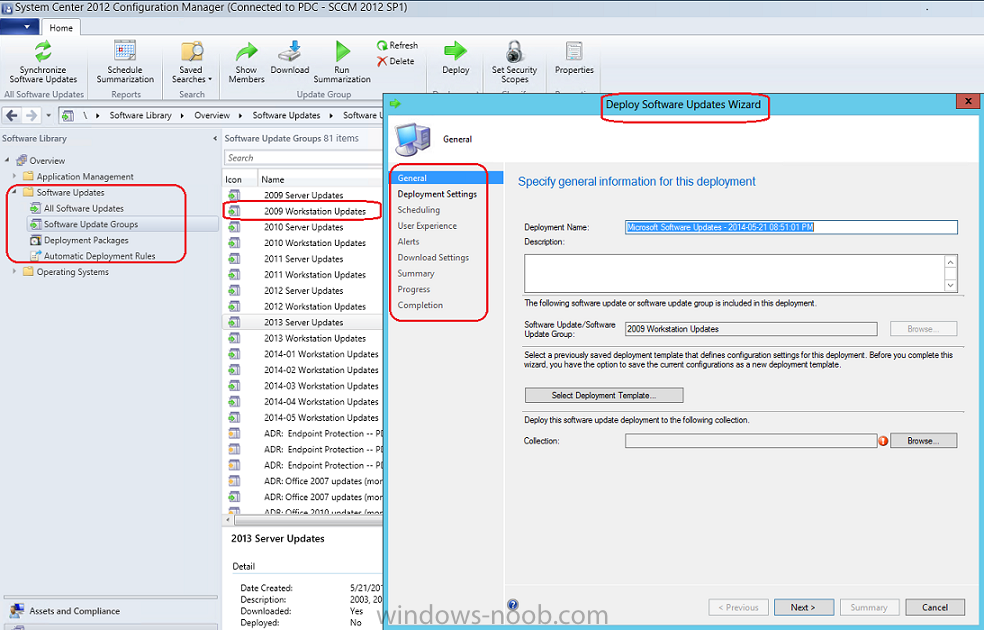jester805
Established Members-
Posts
12 -
Joined
-
Last visited
Everything posted by jester805
-
I apologize for all of the questions. Just when I think I've got the hang of it, something else comes up. Ok, so I did like willisj318 said and created some Software Update Groups that include Workstation Updates. Here is how I did that: Went to Software Library --> All Software Updates Searched for: Bulletin ID contains MS Expired = No Product = Windows 7 OR Windows 8 OR Windows XP Superseded = No Date Released or Revised is between 1/1/2013 and 12/31/2013 When my search results came back, I did CTRL + A to select them all Right-clicked on the updates and chose Create Software Update Group Named my Software Update Group like "2013 Workstation Updates" All of that worked great. HOWEVER, now how do I tie my Software Update Group to a Deployment Package? When I go to Deploy the Software Update Group, the wizard comes up, but I do not have the section called "Deployment Package" in my wizard. ..........Hmm, I wonder if the "Deployment Package" section is missing because I already have my updates downloaded?? Thanks!
-
This looks like almost exactly what I am trying to accomplish. I am using SCCM 2012 SP1 CU4. I followed your directions, but I don't understand how to check to see if this worked. Under Monitoring --> Deployments it shows successful, but that is just saying it was deployed successfully. How can I know if the script itself was successful? On my test client that this was deployed to, I opened Software Center and click on Options. It still shows my business hours being 5:00 AM to 10:00 PM Monday through Friday. Just for anyone else who needs to know...these are Windows PowerShell scripts. The following guide was a little easier for me to understand: http://powersheller.wordpress.com/2012/11/20/sccm-2012-setting-software-center-business-hours-with-a-compliance-configuration-item/ Thanks!
-
I have a Windows 2012 server running SCCM 2012 SP1 CU4. I use it primarily for Endpoint Protection and Windows Updates. I have several Automatic Update Rules to deploy Endpoint definitions every night. I was going through some of the Deployments (to check for errors and such) when I saw that almost all of them had errors. Under Monitoring --> Deployments I click on the Error tab and what I see is this: Last Enforcement Error Code: 0X80070643 and it was dated 5/7/2014. Also, it shows my compliance at only 6.0%. My own PC was listed as having this error so I opened the System Center Endpoint Protection application. I clicked on the Update tab and it shows Up to date with "Definitions last updated: 5/11/2014." Is this something I should worry about since the "successful" date is after the "error" date? On my client PC, I looked at the EndpointProtectionAgent.log file, but did not see any errors. Are there other log files I should look at to find more details about the error? I also see this entry in the Event Viewer (under Event Viewer --> Windows Logs --> System): Installation Failure: Windows failed to install the following update with error 0x80070643: Definition Update for Microsoft Endpoint Protection - KB2461484 (Definition 1.173.1491.0). There are other successful messages in the Event Viewer after that message. Maybe just something wrong with that particular update on that particular date?? Thanks in advance!
-
Client machine keeps rebooting itself during PXE
jester805 replied to jester805's question in boot images
I followed the instructions on this post and it fixed my issue. http://myitforum.com/myitforumwp/2013/08/01/how-to-create-configmgr-2012-boot-images-from-scratch/ Now I have another issue. The problem reads "Task Sequence: <task sequence name> has failed with the error code (0x00000001). For more information, contact your system administrator or helpdesk operator." -
Client machine keeps rebooting itself during PXE
jester805 replied to jester805's question in boot images
I right-click on my boot image and choose Properties. I click on the "Optional Components" tab and I see "Scripting (WinPE-WMI)." Does that mean WMI is included in the image? -
Client machine keeps rebooting itself during PXE
jester805 replied to jester805's question in boot images
How can I check if wmi is missing from the boot wim? I followed the link you posted and one guy says he ran "peimg /list" but I don't know where to run that command. I do get an IP address and I can ping other devices on my network. I have not added any network drivers.....I did not think I needed to since I was getting an IP address. I am trying to boot a Windows 7 client. Thanks! -
Hey guys- I am pretty new to SCCM, but I setup a SCCM 2012 SP1 CU4 server. I am using it for Endpoint Protection and Windows Updates. I have been reading on how to use PXE and have followed several guides to get this working. Right now my workstation will successfully boot using PXE. My problem is that the machine reboots immediately after "Preparing Network Connections." I do get an IP address when I push F8 so it's not a network driver issue. I am attaching my smsts.log file. There are 4 error lines in red, but I cannot figure out how to fix this. Coult not create WMI locator class (80040154) Failed to connect to WMI namespace \\.\ROOT\CIMV2 (Code 0x80040154) RegOpenKeyExW failed for Software\Microsoft\SMS\Task Sequence GetTsRegValue() failed. 0x80070002. Any help would be great! Thanks smsts.log