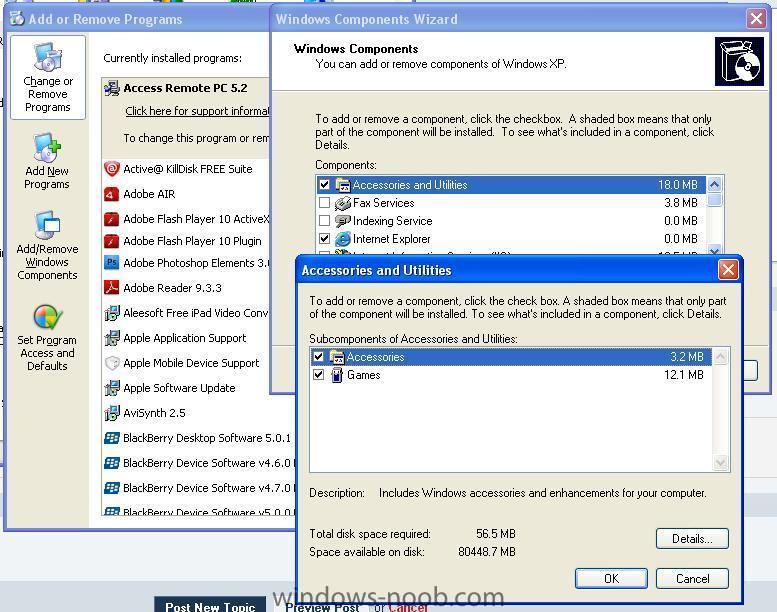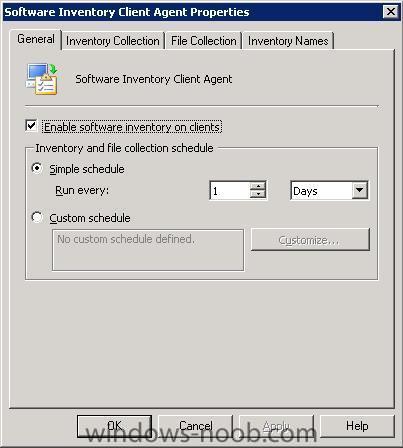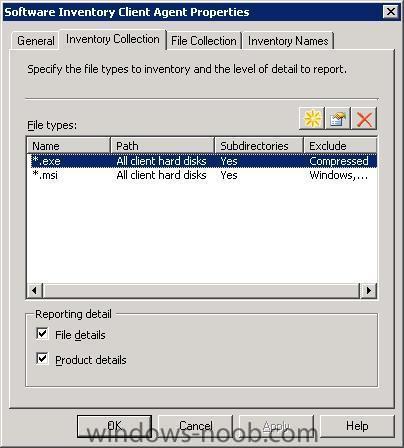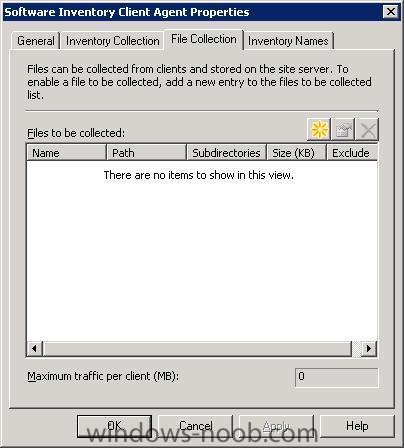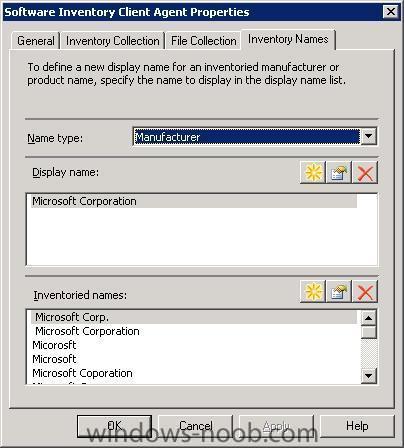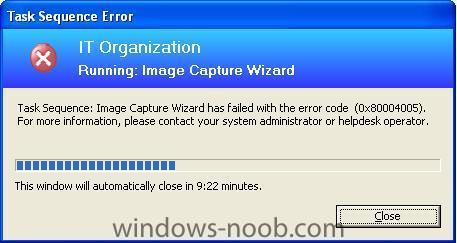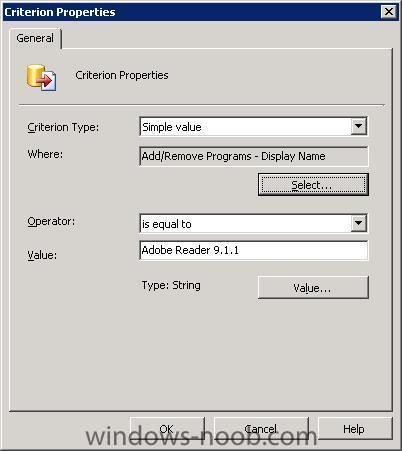-
Posts
44 -
Joined
-
Last visited
Everything posted by maktoum
-
Hi again I solved the problem If I want remove some windows components and some of that component is already removed (Ex. spider game)the advertisement will not working well it will give you an error meg that you exceed the allow time but when i tried push the package to machine have that components it working fine. Here is the steps to remove some of windows components (Games and messenger): 1. create txt file contain windows components name as following Components] msmsgs = off Freecell = off Hearts = off Minesweeper = off Solitaire = off Spider = off zonegames=off then save it in sccm server inside shared folder DWC and give it name DWC.TXT http://support.microsoft.com/kb/222444 2. Copy Sysocmgr.exe file from windows machine and save it in DWC folder. 3. Use the command line: sysocmgr.exe /i:%windir%\inf\sysoc.inf /u:\\SCCMserver\DWC\DWC.txt /q * Run: Normal * After Running: No action required * in Environment tab set these: Program can run “whether or not user is logged on” & “run with Administrative rights” & "all users to interact with this program" 4. Create advertisement and push to test collection 5. Go to client machine and & initiate actions: a) "Machine policy retrieval & evaluation cycle" “User policy retrieval & evaluation cycle" the above 2 steps is only to fasting receive the package no need to wait long time. 6. Checked the Cache folder and make sure the machine receive the package. Note: If some of components in the txt file already uninstalled the advertisement will not working.
-
Nice topic thanks a lot.
-
I have this error msg do you this its cause the problem ..its related to accessing "MP has rejected a policy request from GUID:3409568D-E783-40E8-B544-594866054833 because it was not approved. The operating system reported error 2147942405: Access is denied."
-
Hi I have same issue did you find the solution ???
-
Hi Thanks for reply its really helped me ...but I faced some problem in SCCM from PC the command is working well but didn't work in SCCM, I added the following command line under package - program - command line sysocmgr.exe /i:%windir%\inf\sysoc.inf /u:G:\DWC\DWC.txt I browser to folder G:\DWC\ which I saved txt file The error massage show me "you extend the maximum time allowed"... and the maximum time is already 120m .....
-
Hi I'm trying to find way to uninstall games and windows messenger which are available under windows components in Add\Remove Program by SCCM 2007 R2.. Hopefully find somebody did this before ...
-

SCCM doesn't give me accuret software inventory
maktoum posted a topic in Configuration Manager 2007
Dear All, After formatting X client and running report to show me specific in Add\Remove program it show me old software inventory, its not taking an update. The SCCM Configured to check every one day as following attached I don't know why not taking the new inventory !!! Your help is high appreciate -
Dear All I installed Microsoft Deployment Toolkit 2010 but the Configure WDS PXE Filter option not appear in the All Program. Any body know from where can I install Configure WDS PXE Filter to configure it . thanks
-
The hard drive machine is 150GB, the used is 6.5GB, FYI The machine without agent
-
-

Deploy EXE Package
maktoum replied to maktoum's question in Deploy software, applications and drivers
I tried to run this command "<program>.exe /?" to show me software parameter, but after running that is command the software taking me to setup process I don't why ??? -
Dear friends Suppose I have exe package and I want to deploy it through SCCM 2007 without convert it to MSI what I have to write in the command line,, Normally installation is Next -> Next -> Bowers -> Next -> Finish Your help is highly appreciated
-
Dear All I created collection to show me all clients that HAVE NOT Adobe Reader 9.1.1 in the Add/Remove Programs as the attached document. I search by product id and display name but the result not accurate, I found some clients in the collection have Adobe Reader 9.1.1, I don't know why?? so please is there are anybody here have idea how to solve that issue. thanks
-
Dear All I am trying to run reports to view X software in Add/Remove Program, the result was that some deleted software appear in the reports and same from Resource Explorer can I know why ?? also I tried to push patch file "MsiExec.exe /X{XXXXX-XXXXX-XXXXX-XXXXX-XXXXX} REBOOT=RealySuppress /qb-!" to uninstall X Software from machines, all machines received the patch but unfortunately didn’t remove it :angry: , I need your advice about these issue please.
-

Uninstall Software
maktoum replied to maktoum's question in Deploy software, applications and drivers
Thanks very much friend it working well I want know also If I push it as patch file its can remove the software or its better to push it as msi package, also can I know how can remove software then restart the machines. thnaks -
Dear All we have many PC's in our enviroument with old software so I want Uninstall that is software throught SCCM 2007 by pushing scripts or command prompt then Installing the new version. installing new version is easy but I faced problem to uninstall the old version I don't know how ??? so please Is there anyboday here can help me to create the script, command prompt or giving me idea to remove program from PC's. thanks
-

Uninstall old software
maktoum replied to maktoum's question in Deploy software, applications and drivers
thanks for that advice , i will try -
dear all, we plan to installing new version of application in our environment but before that we have to Uninstall old version from all PC's. My question is ??? can I Uninstall old version by SMS 2003? if yes how? my idea is to create batch file to uninstall old version then deploy it by SMS 2003? if u have other way please reply me