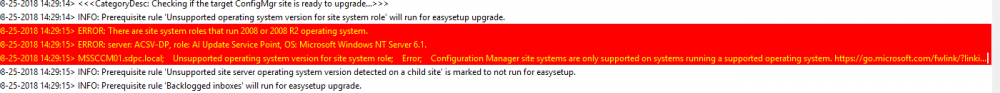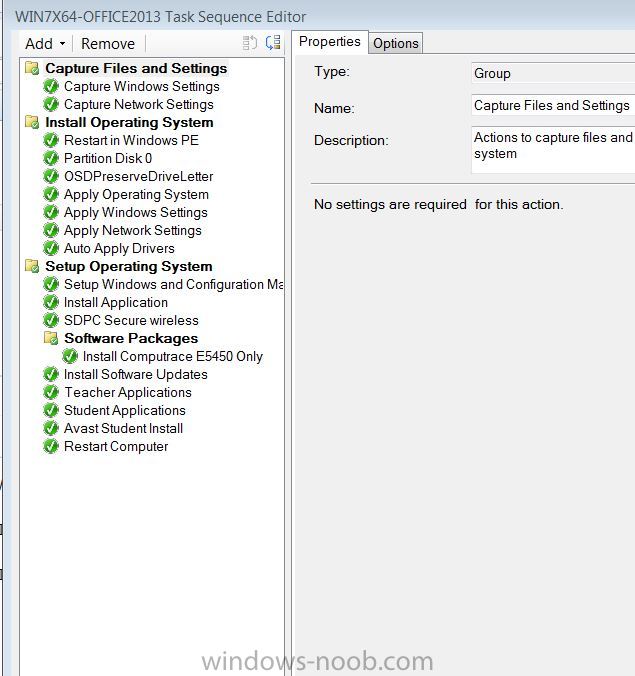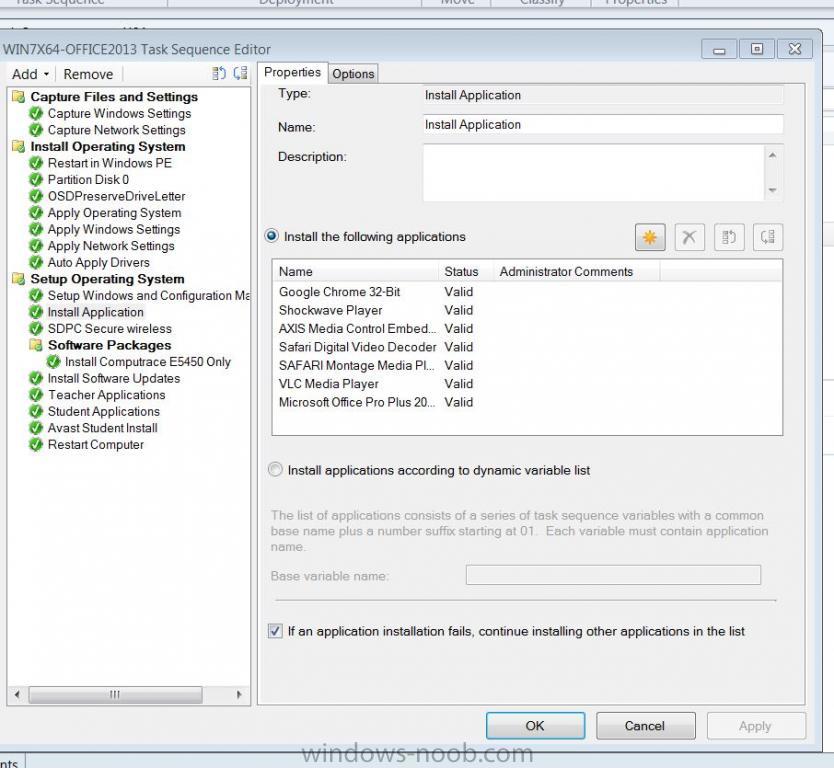PaulWhite@pickens.k12
Established Members-
Posts
36 -
Joined
-
Last visited
-
Days Won
2
Everything posted by PaulWhite@pickens.k12
-
I don't know what happen to my text. So for some reason the clients stopped reporting I guess and all updates after 9/2018 were showing as 0 required, also no of the updates that were deployed were installing. 1. I removed all setting from the group policy for updates except I left the server as the source. 2. I don't know if this is right but I added my Site server to the default site boundary group. Updates started working again but in the last 2 days deployments have stopped. They start to install but get the error about incorrect hash values. I don't know what happened to my text.
-
I got it thanks. This was the link it sent me to which really didn't help( https://docs.microsoft.com/en-us/sccm/core/plan-design/changes/deprecated/removed-and-deprecated). After I looked at the log it was pretty clear, i had a Distribution Point that was still running 2008R2 and it was causing the issue. I upgraded the server last night and now the prereq passes. I will do the upgrade tonight. Thanks
-
So around lunch time today imaging just stopped. I am on 1702 with the update installed and have one primary site server and 24 DP's. One of our techs imaged a lab this morning around 11:00 and when he tried to start another after lunch, the pc's will boot get an IP and when they will download the boot wim and go through the windows start up. Once they get to initialising network connections it just dies, screen goes blank and the computer restarts. I have not changed anything in the boot image but it is the same kind of behavior you get when the boot image is missing the network drivers and since we have 27 different models of PC I doubt this is the issue. It couldn't come at a better time, we have about 15 labs left to image and School starts on Thursday. There are no issue in the console everything looks healthy. I am at a loss, I have read all day and even tried removing PXE from one of my DP's and adding it back. I did run updates on the Site server and database server on Thursday of last week but it stopped today not on Thursday after I ran the updates. Any and I mean any suggestion would be appreciated.
-
I created an upgrade package in SCCM and the task sequence runs fine on a VM, but when I try it on a physical laptop it fails. The error is just the generic code and the smstslog just stops, no errors. here is the error screen shot and log. Configuration Manager CB 1702 Windows 10 Enterprise CB 1703 X64 Dell Latitude E5420 Windos 7 Enterprise X64 smsts-20170530-093550.log
-
I upgraded from 1610 to 1702 Last Friday and everything went great until I turned on the upgrades classification in SUP in the console. I ran a update sync when I left yesterday and over night the updates filled up my source drive using over 250Gb of hard drive space. When I came this morning the d:\where my source file are was completely full. I checked and the WSUS content is folder is at 1.17Tb today. Do windows 10 updates take that much room? Any way to turn off upgrades classification and purge those up dates from the server?
-
I have about 6 class rooms throughout our school district that have a wol at 2pm every day. They are at different schools (boundaries groups) and in different collections within SCCM. If I track down the event id on any of the machines the wol is coming from Cofig manager. I have checked random computers in the reports of SCCM for pending wol messages and all the deployments to those machines for wol and I can't find the answer. If I were to take one machine that is doing this what would be the steps to track down where the wol is coming from. A check list if you will? Any help would be appreciated at this point. Thanks
-
Still struggling with this, one of the techs imaged 6 Dell e5450's yesterday. All of the applications installed except 2 of the machines were missing Office 2013. Office 2013 is the only application that seems to not install. I have to move to the top of the list so it installs first and I did add the Task Sequence variables you suggested above.
-
For some reason 2 days ago my task sequence that we use became very hit or miss for installing applications during OSD. It worked fine before, then it started missing Office 2013 so I removed it from all TS's and DPs made a new package and sent it out again. Today we have imaged about 10 machines and all but one got Office 2013 but some were missing another Application. Here is the task sequence what's going on.