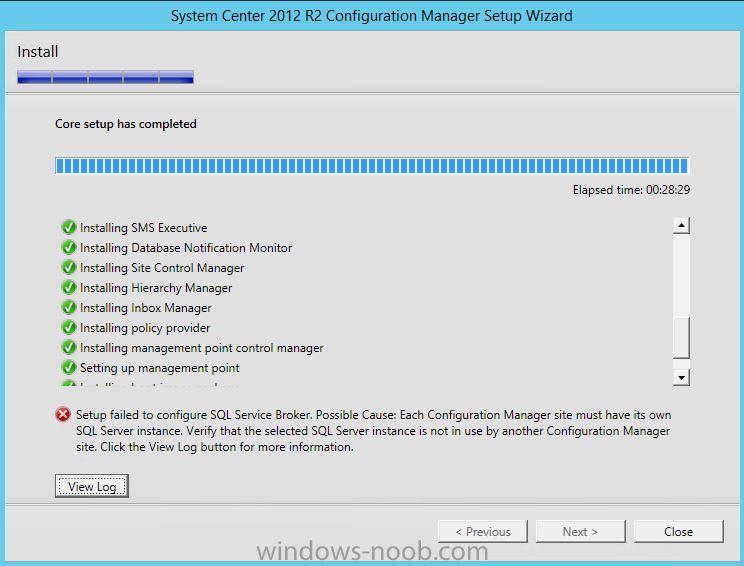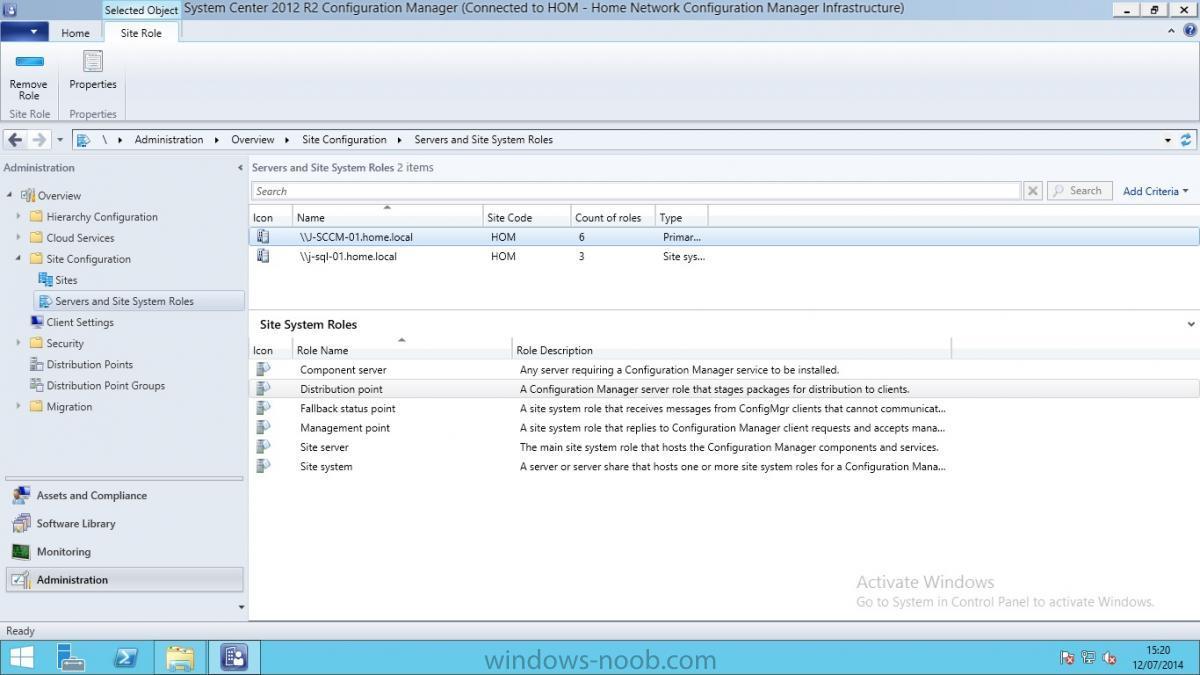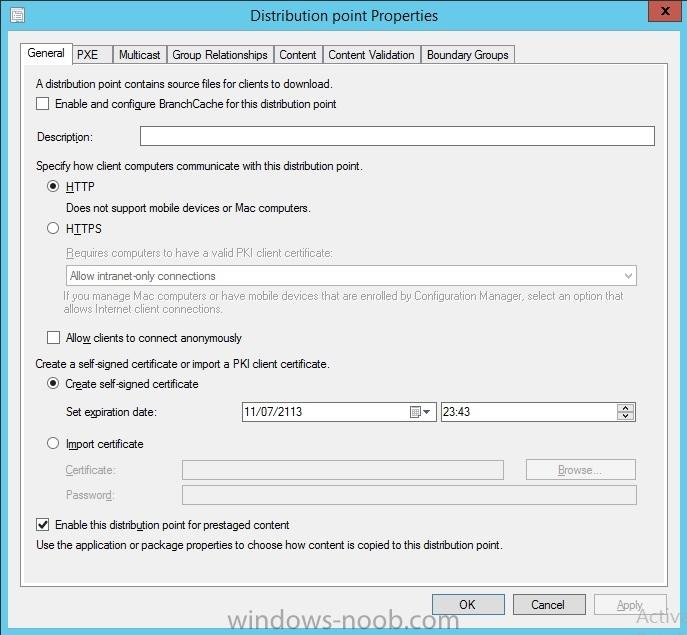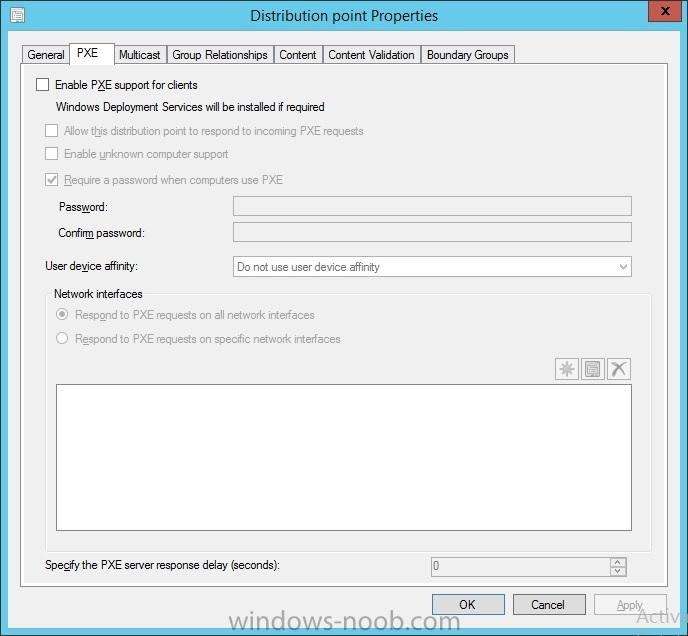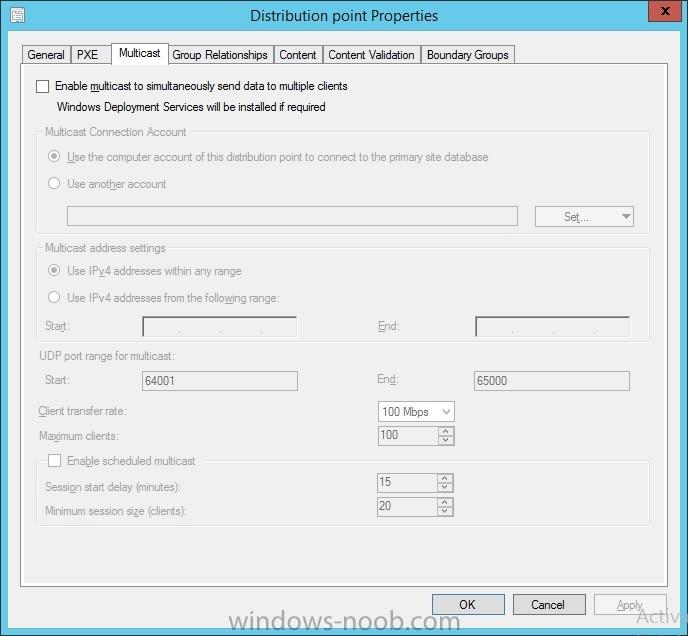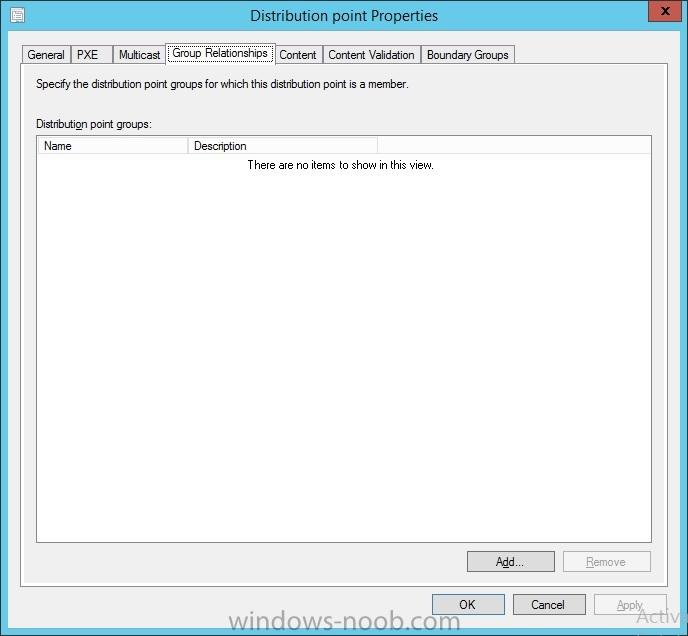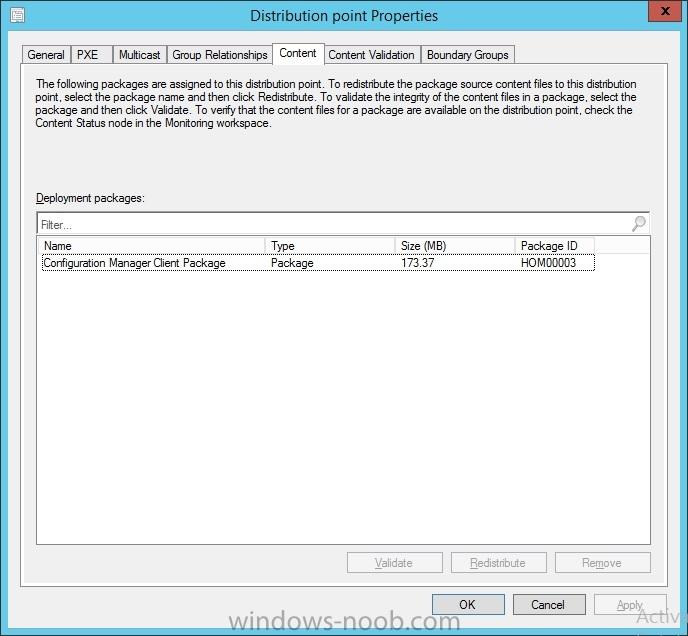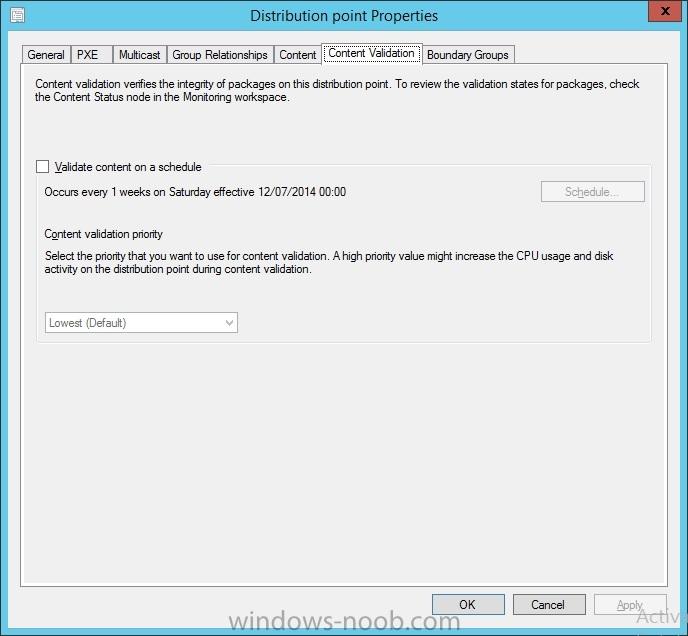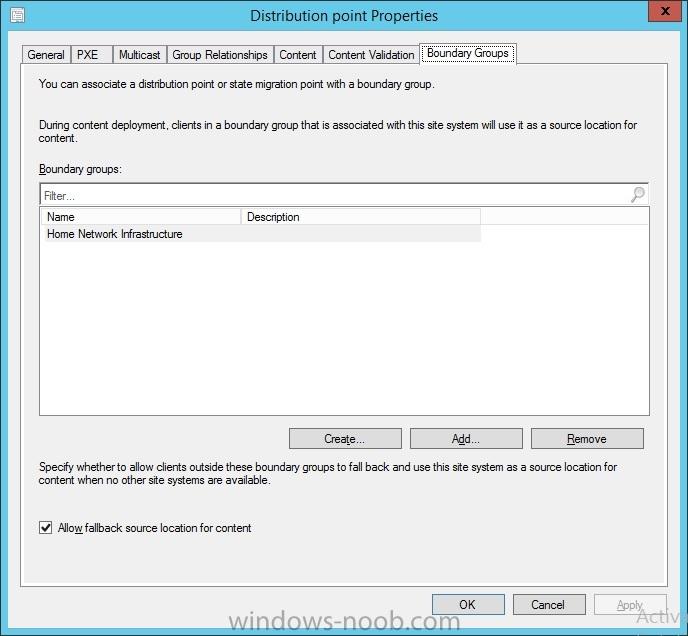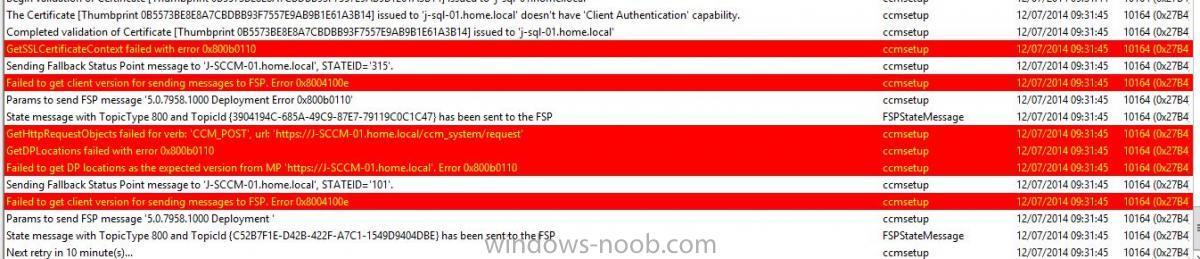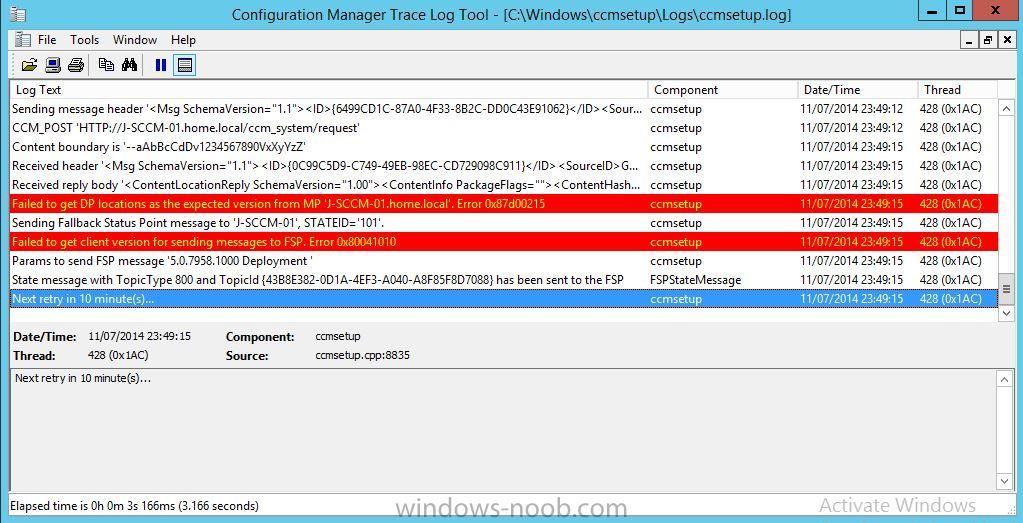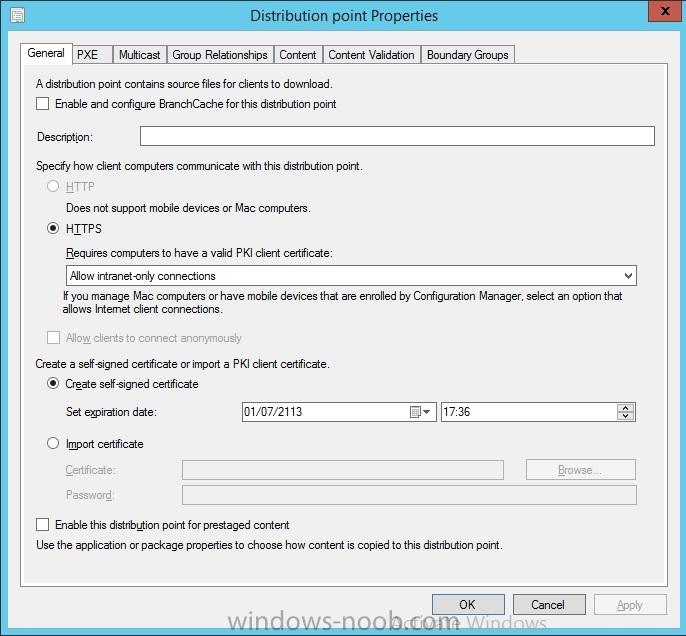NEO-BAHAMUT-
Established Members-
Posts
20 -
Joined
-
Last visited
Recent Profile Visitors
20890 profile views
NEO-BAHAMUT-'s Achievements
Newbie (1/14)
0
Reputation
-
Maximum Log File Size Reached - File Renamed
NEO-BAHAMUT- replied to NEO-BAHAMUT-'s topic in Configuration Manager 2012
thanks. This sorted my issue. -
Hay all, Im facing an issue with one of my log files I'm currently updating the .wim file for Server 2012 via OfflineServicing and im watching it's progress through the log file named OfflineServicingMgr.log. However I am now seeing the following message in the log. <MAXIMUM LOG FILE SIZE REACHED - FILE RENAMED> I have had a look in my logs folder and I currently have two files named the following - OfflineServicingMgr.lo_ - OfflineServicingMgr.log Both are at maximum size (2.5mb) How can I fix this so that I can see a new log file? Regards,
-
Please help. I've been struggling to install Configuration Manager this past few days in my home lab. I have a Domain Controller running Server 2012 R2, an SQL Server running SQL 2012 (This is on a Server 2012 R2 box) and I have my SCCM server also running Server 2012 R2. I have followed the guide word for word located here Everything is going to plan right until the last part of the installation where I get the following message (also in screenshot 1) 'Setup failed to configure SQL Service Broker. Possible Cause: Each Configuration Manager site must have its own SQL Server instance. Verify that the selected SQL Server instance is not in use by another Configuration Manager site. Click the View Log button for more information.' This cannot be possible as this is my only config manager installation on my network, also there is only one instance on SQL that I have specifically created for this installation. I have had a look in the log and I can see the following error message (see ConfigMgrSetup.txt for full log) ERROR: SQL Server error: [42000][9692][Microsoft] [sql Server]The Service Broker endpoint cannot listen on port 4022 because it is in use by another process. $$<Configuration Manager Setup><07-18-2014 18:49:37.033-60><thread=2060 (0x80C)> ERROR: Failed to execute spConfigureServiceBroker $$<Configuration Manager Setup><07-18-2014 18:49:37.033-60><thread=2060 (0x80C)> I am unsure why this happening. I kept the port at default for the installation. I also I do not have a firewall enabled so no ports will be getting blocked. I have googled this error but not able to find a fix. Regards, ConfigMgrSetup.log
-
Evening guys, so after a week end at it I've finally managed to get it working!!!! The reason why it was failing? hmm im not entirely sure but I followed the guide here which basically installs the 'Application' role and also changed a few client install settings. Ran it again and it's installed fine with no errors. - FINALLY! :-D Can anyone deliberate as to what the issue could have been? I've followed CBT Nuggets word for word and Greg Shields (the trainer) pushed install and it works. Surely he must have made a few changes off camera?
-
Ok my server is called J-SCCM-01. It's running on Server 2012 R2 and is running System Center 2012 R2. It has the following roles installed on to it. - And these are all out of the box. - Component Server - Distribution Point - Fallback status point - Management Point - Site Server - Site System I also have another server named J-SQL-01. This is the server that houses my database. I have uploaded all the settings for the distribution point. Hope someone can help with this.
-
I don't have a client.msi log im afraid the only log I have at C:\windows\ccmsetup is the log I've provided above.
-
Ok so I've copied the Client folder to my server that I want to install config manager on. Ran it and checked the ccmsetup log. There has to be a simple solution as to why this is happening.
-
It wasn't a big deal. I have it all setup within Hyper-V on my domain. I was able to revert to the last checkpoint which was easy. Just had to rebuild the SQL database. What I can't understand is I have got all the roles for sccm installed on my one and only SCCM server. However even if I push the client out to the SCCM server I still get the same issues.
-
Ok guys, So I got that tired of trying to trouble shoot my server I decided to rebuild it from scratch and re-install SCCM as HTTP . Again I go through all the correct methods and now when I am using Push Installation I am now getting the following errors. I have tried to troubleshoot this myself and found various articles but none are successful methods. I don't have a firewall enabled at the moment either. thanks Edit - I've seen there was an issue here too on this forum with the same errors I'm facing but not sure what the fix was.
-
Looks like it is already setup.... WinRM service is already running on this machine. WinRM is already set up for remote management on this computer.
-
Log attached. I'm guessing this is something to do with the WMI query? not entirely sure though. ccm.log
-
Ok, I've made that change now. Just tried to push install the client again and still it fails. CCMSetup.log is attached. help would be great. Do you think I should completely re-install SCCM and select http instead. I followed the guides on CBT nuggets for installation for this. ccmsetup.log
-
How can I set it to http? I did see this and wondered if this could be the issue. However it seems to be greyed out for me and I'm unable to change it?
-
Edenost - Ok I installed BITS on my client server and this has not fixed the issue. I.hn.yang - How do you mean how is my DP configured? Is there a certain page I should be looking at. When looking at Administration > Servers and Site System Roles my SCCM server is the distribution point I haven't changed any settings in here and they are setup as default. See screen shot for General settings.
-
Thanks for your reply. Please find attached the ccmsetup log that I acquired from the target client. I have looked myself and can see a few errors on it etc. Perhaps you could shed some light on them. Hopefully they are not too difficult to fix. ccmsetup.log