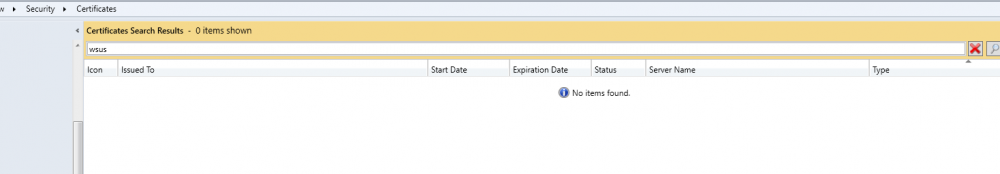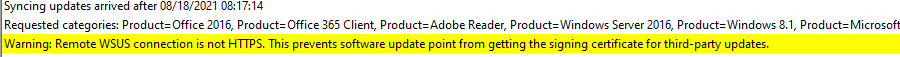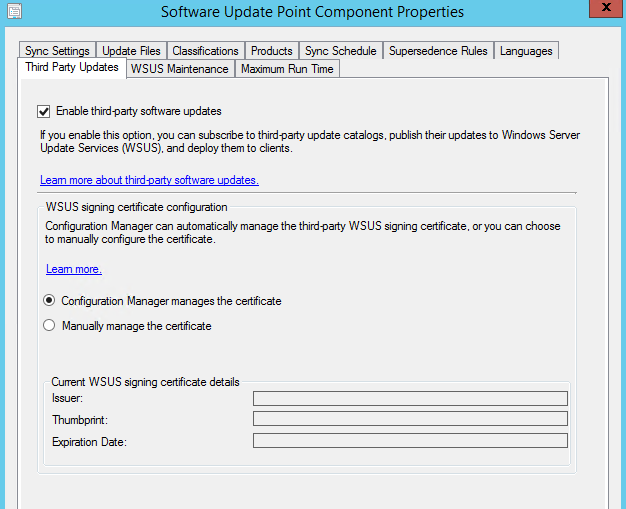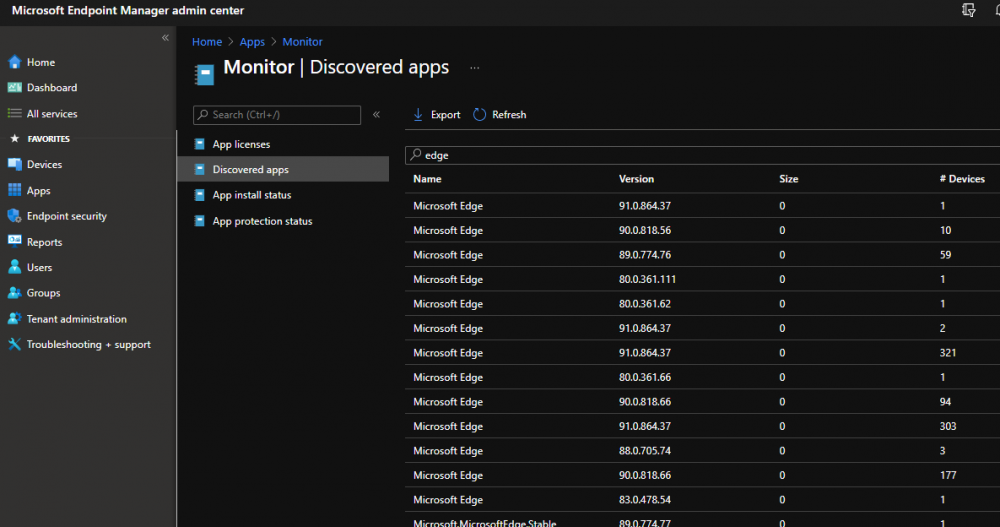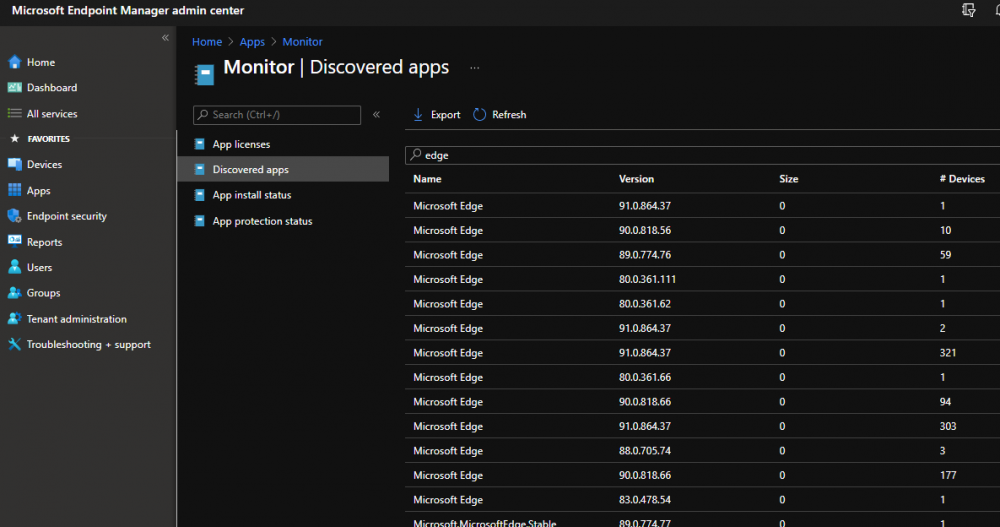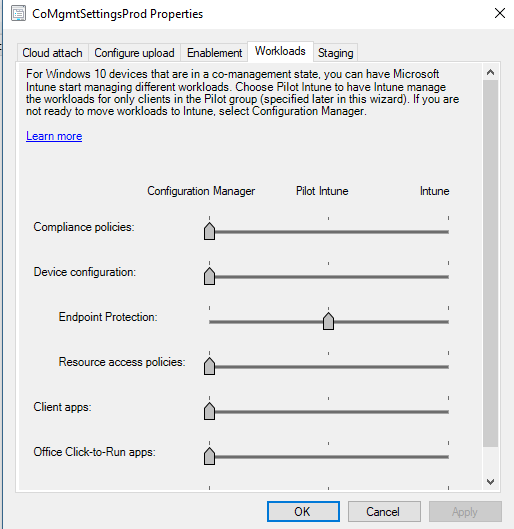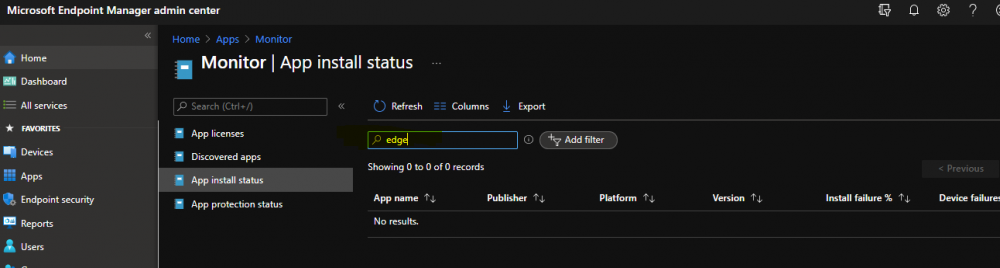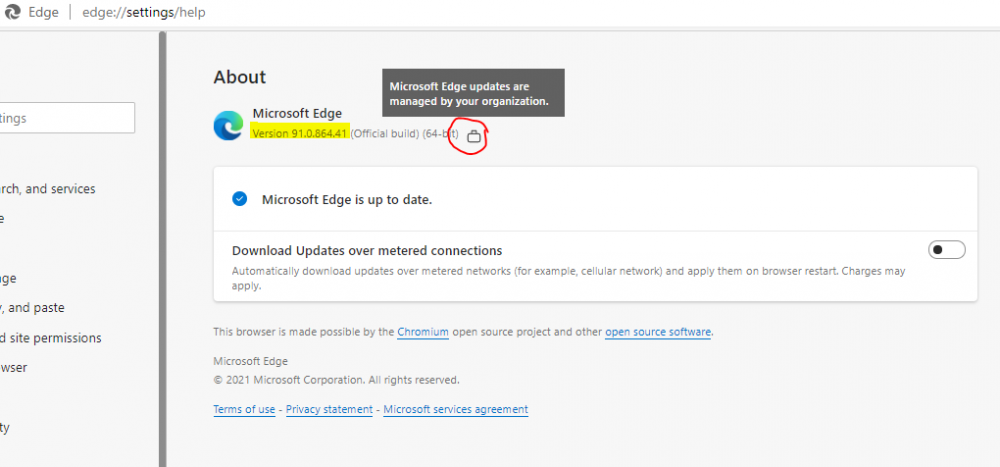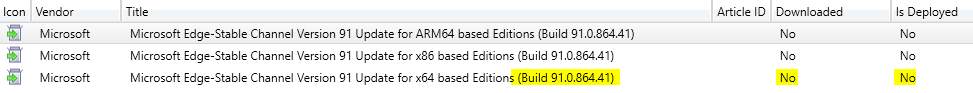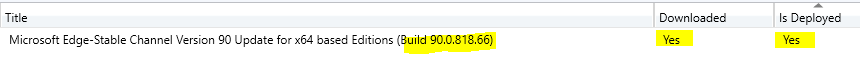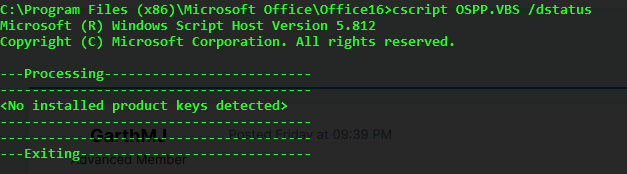-
Posts
252 -
Joined
-
Last visited
-
Days Won
3
Kingskawn last won the day on January 4 2019
Kingskawn had the most liked content!
About Kingskawn
- Birthday 05/03/1979
Profile Information
-
Gender
Male
-
Location
Center of Europe
Kingskawn's Achievements
-
I have the msedge_installer.log but there's no reference to azure or web page content ? msedge_installer.log
-
Niall, I don't see any app status 'Edge' in Endpoint Manager admin center. What I can see is the Discovered apps and versions These are the workloads for now with co-management
-
Yes it is
-
Edge is updating itself while we are using SCCM to manage the updates as this printscreen is proving When I go to the CM console you can clearly see this update isn't deployed nor downloaded to the package. It isn't even advertised on The latest deployed version is 90.0.818.66 In Intune we don't have an application to install so I cannot figure out, for now, where this thing is coming? Any ideas?
-

How to get access to HD when you cannot disable bitlocker?
Kingskawn replied to Kingskawn's question in Windows 10
Ok, it worked to have the WinRE but when I looked to Azure the bitlocker key was vanished so now I don't know to get the data back. I hope he saved his stuff to OneDrive before -

How to get access to HD when you cannot disable bitlocker?
Kingskawn replied to Kingskawn's question in Windows 10
Yes, I have the recovery key from Azure. I'll try the 3 times step and hopefully the recovery will launch. -

How to get access to HD when you cannot disable bitlocker?
Kingskawn posted a question in Windows 10
I have a machine which gives the error 8007139f when starting the machine. The bitlocker recovery is running but 1sec later the BSOD comes up. There is still some data on the machine which I need to access. Maybe I can take the disk out and access with an external usb cable/dock? What solutions are there? -

Make a query to find all unlicensed O365 installations?
Kingskawn replied to Kingskawn's topic in Office 365
Hi Garth, I tried the trick with ospp.vbs as I used to on Office 2010, 2013 and 2016 but as our licenses are activated from the cloud it's like not working. This is the output I get: To find them we can check on the existence of the folder and tokens created in -> \AppData\Local\Microsoft\Office\16.0\Licensing But this is per user. -
Some end-users are having some trouble with 365 Apps (O365ProPlusRetail) that says there license is not valid or active. I want to make a query or something to group these machines and apply a regfix. But for that I need to find them. We had the ospp.vbs /dstatus before but as the license comes from the cloud (not mak nor kms) I don't know how I can see this. There is a nice guide of Eswar Koneti but not doable for us : https://eskonr.com/2019/09/check-microsoft-office-activation-status-using-sccm-compliance-settings/