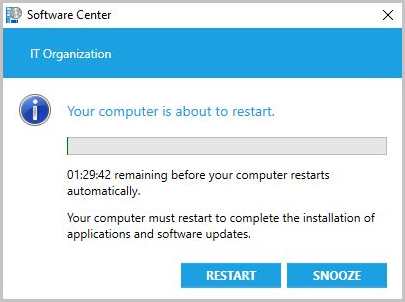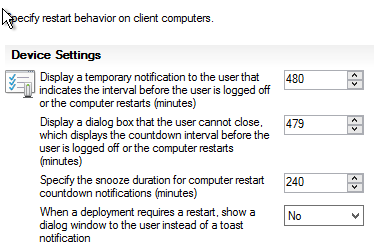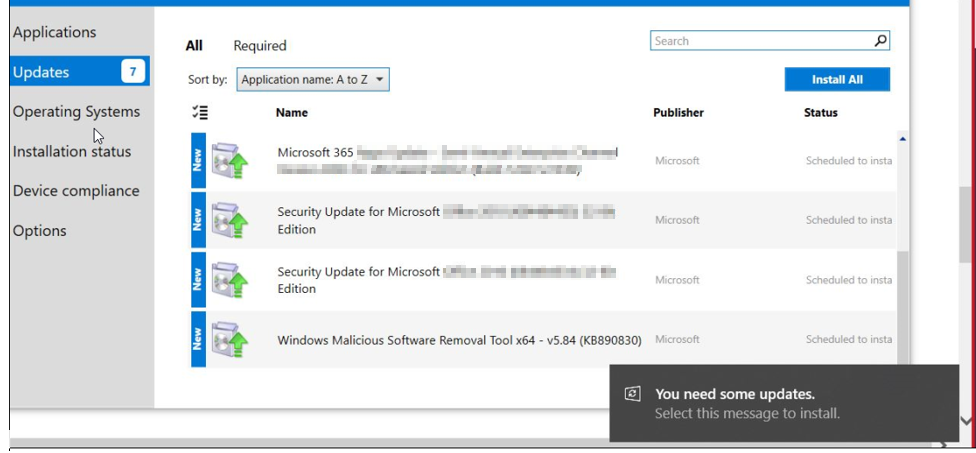BryanP
Established Members-
Posts
36 -
Joined
-
Last visited
-
Days Won
3
BryanP last won the day on August 8 2017
BryanP had the most liked content!
Profile Information
-
Gender
Male
-
Location
Nashville, TN, USA
BryanP's Achievements
Newbie (1/14)
4
Reputation
-
My windows update deployments are set with User Experience/User Notifications set to "Display in Software Center, and only show notifications for computer restarts." Some (but not all?) of my users are reporting that they're getting a non-SCCM Windows notification. When the installation takes place they get the regular notification from SCCM that they will be rebooted in X minutes, which is all I want. I don't want them to get the regular Windows notification. Am I missing something obvious? How do I suppress these?
-
I know you can see what applications are using how much data in a given period of time by going to Start -> Settings -> Network & Internet -> Data Usage, then clicking the Usage Details option to bring up a list. Does anyone know if there's a way to output this list at the command line or from powershell? If there is a way I haven't been able to find it.
-
I've got an install of Office 365 set up in SCCM that will uninstall Office 2010 and then install Office 365 (local copies of Outlook/Excel/Word etc.. 2016) Maybe my google skills are weak, but I'm trying to figure out how to migrate local settings in Outlook. The main thing is people who have a local .pst archive configured. In theory they're not supposed to be doing that, but I'm still not allowed to break it. Is there a way to export account settings from Outlook 2010, including the location of the .pst archive, then import that in to Outlook 2016? Preferably something I can automate as part of the uninistall/reinstall I push from SCCM. I've found pages that talk about moving account settings from one install of the same version to another install of the same version on a new machine by exporting and importing the appropriate registry keys, but that doesn't seem to be very helpful here.
-
Creating Post Script
BryanP replied to Elad's topic in System Center Configuration Manager (Current Branch)
As someone else already mentioned, if you're running a script to perform the installation, just append it to the end of your script. If you were deploying it as an SCCM Package (instead of an Application), then you could create two packages. Have Package A install OneNote. Have Package B run your command. Then use the Run another program first option on Package B, tell it that it has to install Package A, then deploy Package B. I'm sure there's an equivalent to that with Applications, but in all honesty I still do far more with packages than applications. -
SCCM 1706 Console Installer Files?
BryanP replied to BryanP's topic in System Center Configuration Manager (Current Branch)
... aaand I should learn to try things first. The install file for that console you pointed me to is 5.0.8540.1003, but it installs as .1600. *sigh* Thanks again. -
SCCM 1706 Console Installer Files?
BryanP replied to BryanP's topic in System Center Configuration Manager (Current Branch)
Thank you, that helps a lot. I had found that one, but passed it over because the version # - 5.0.8540.1003 - was lower than the version updated to by the console, 5.0.8540.1600. Now I'm off to try and find the .msp that takes it up to .1600. Thanks again. -
Does anyone know where the installation files for the SCCM Console for 1706 are located? One of my coworkers updated us from 1610 to 1706 this past weekend. The automatic update when you start the console works fine, but I need to be able to deploy it as an application. I was able to get it out of 1610, but I am unable to locate it in 1706. I found what appeared to be it under \SMSPKGSIG\xxxxxxxx\SMSSETUP\BIN\I386, but when I attempt to run the consolesetup.exe from that folder, it tells me it isn't compatible with 64-bit versions of Windows. Am I missing something obvious?
-
I've got a lot more home based users coming in over VPN these days. Our VPN group wants to make sure that anyone connecting has all their updates. The problem is, our environment is ... slow. For users in the office it's not a problem. Updates are downloading in the background, they install when they're done. For people having their update compliance checked in the VPN client, this is a problem as they can't work until updates download and install. I could set up internet based client management by putting an MP/DP in the DMZ, but the networking group would rather the users disconnect and get their updates from Microsoft if possible rather than use our bandwidth. After reading this is page I was thinking about turning his problem into my solution, but I'm wondering if anyone else here has tried it? https://sccmcanuck.wordpress.com/2017/05/25/sccm-software-updates-a-lesson-in-humility/ If I'm reading this correctly, I should be able to do the following: Create a collection of the machines that need to pass the compliance check. Exclude that collection from my regular update deployment. Create a separate update deployment to them with the option checked for "If software updates are not available on distribution point in current, neighbor, or site boundary groups, download content from Microsoft Updates." Have the networking people set their VPN compliance check so that it disconnects them from the VPN if they aren't compliant. If I'm understanding the setting correctly, the client should go straight to Microsoft and download updates, even though it doesn't have access to a management point? Is that correct? Yes, I could just set it up and test it, but I'm hoping someone else has already gone through this. If
-
So this month I'm still seeing new updates as not required by clients, when I know they are. I've eliminated what I thought was causing it last time (we had problems with the anti virus client on the main site server monopolizing processor time). Right now I'm manually downloading the updates I know I will need and adding them to the deployment package. Based on last month, I expect the required and installed fields for 9/12 to populate sometime tonight. Does anyone know if it's normal to have a 24-36 hour delay between the updates showing up in the catalog under All Software Updates and the Required field populating?
-
1612? Looking that one up: "Error 1612: Installation source for this product is not available" You could try dropping the Adobe cleaner in with your install and have it run this command before kicking off the installation: AdbeArCleaner_v2.exe /silent /product=1 Product=1 means Adobe Reader, so it won't touch any Adobe Acrobat installs. The downside to this is that if the cleaner successfully runs and the reader install fails, you've just removed the old version and you haven't installed a new one.