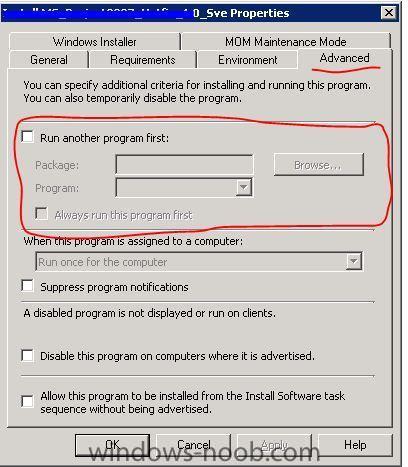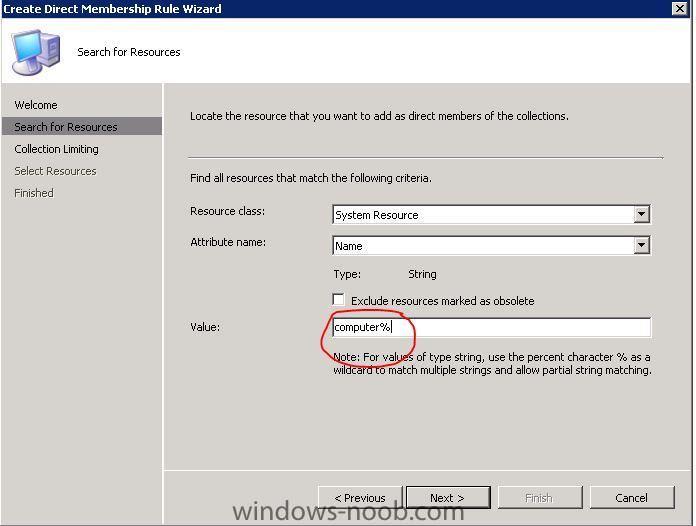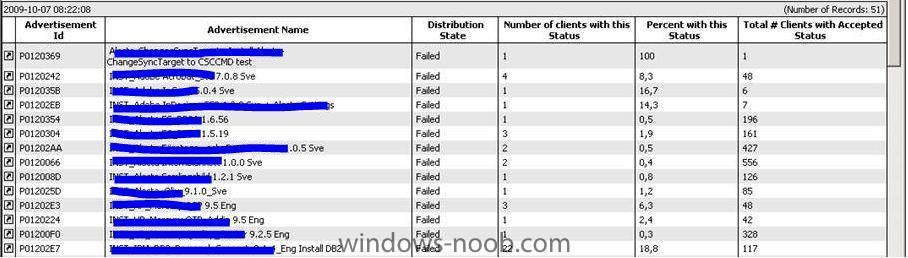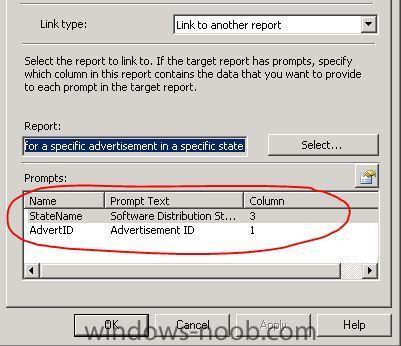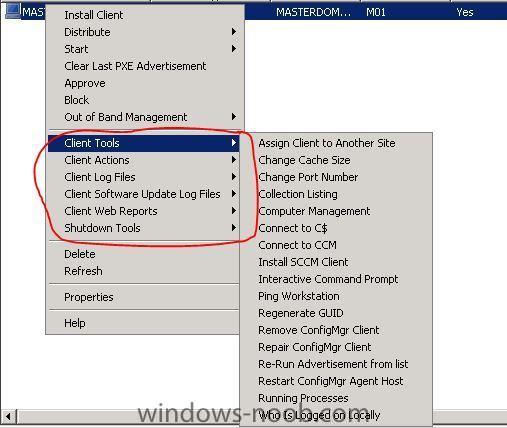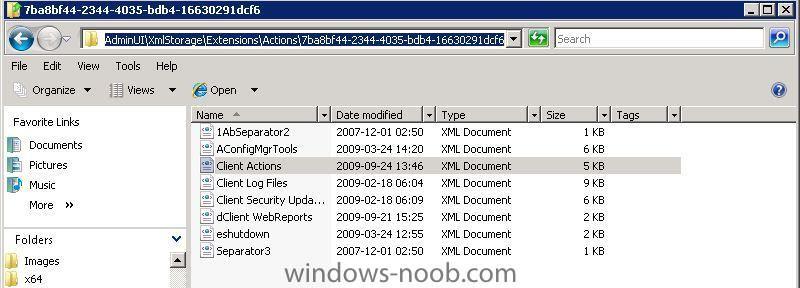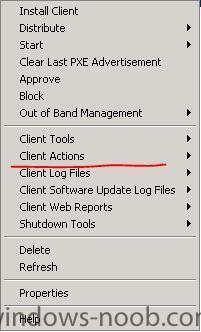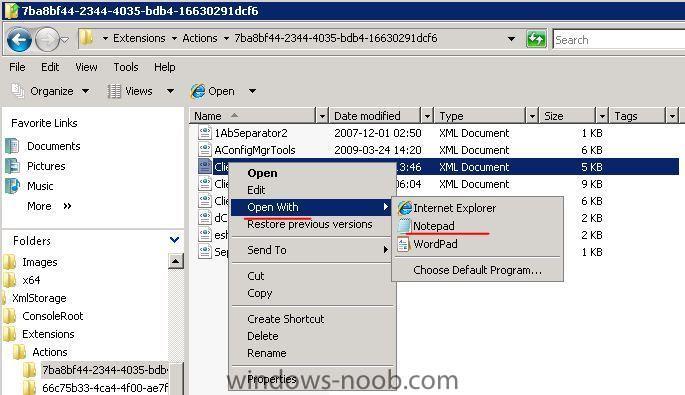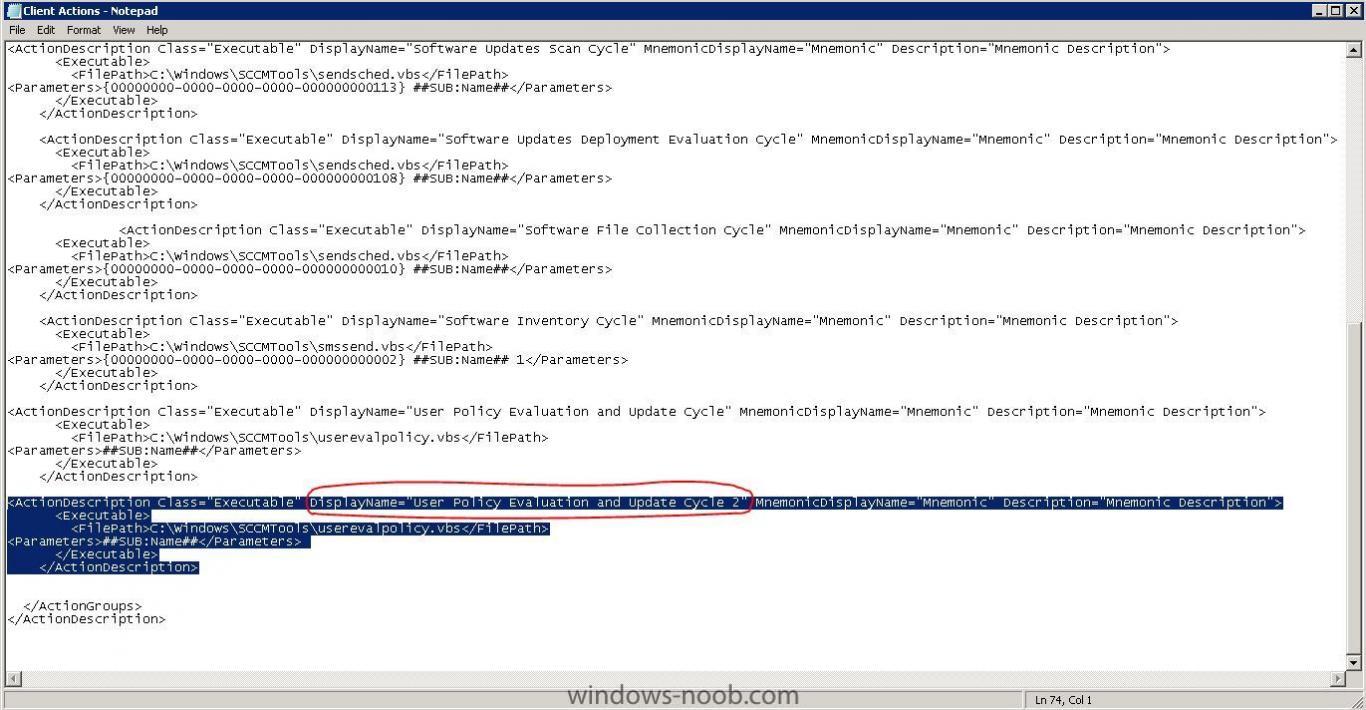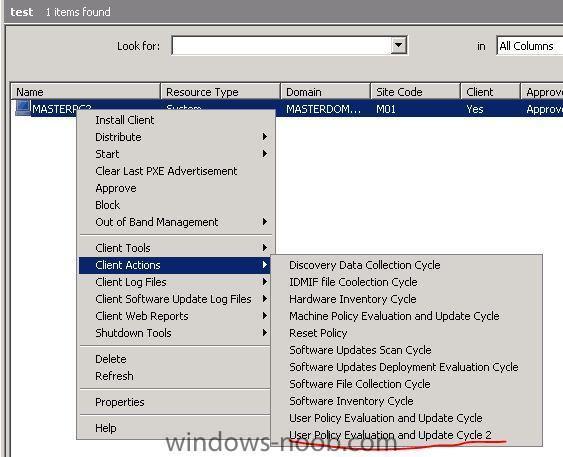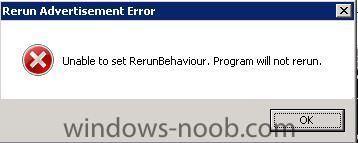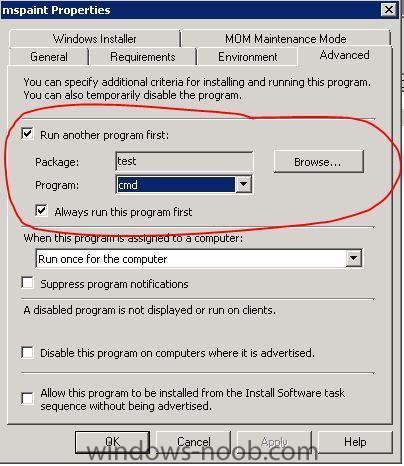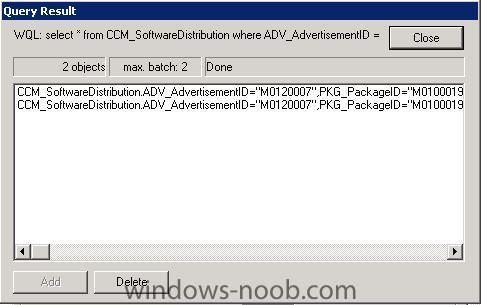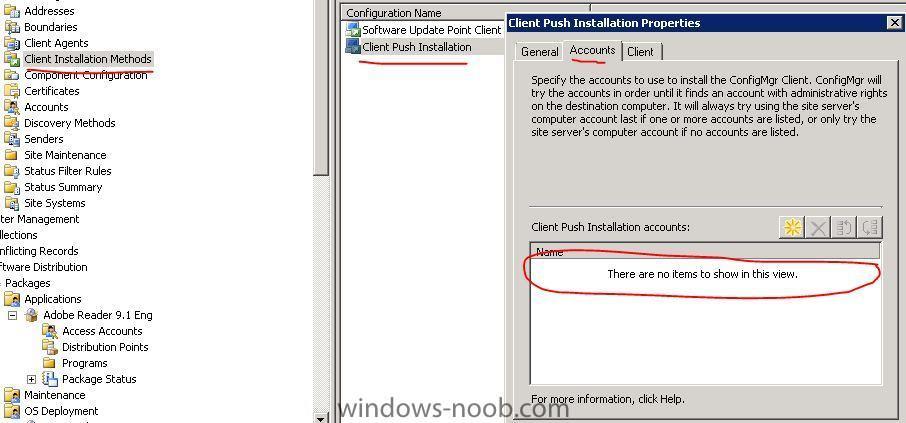wmmayms
Established Members-
Posts
324 -
Joined
-
Last visited
-
Days Won
7
Everything posted by wmmayms
-
advertisment of application problems
wmmayms replied to jeaostro's question in Deploy software, applications and drivers
If you wan´t to enable these options you will have to setup a reoccuring mandatory schedule. When performing upgrades i would recommend you to either run an uninstall of the old program first, or a script that kills the process of the old program. This can be setup on this tab (properties of the install program): -
This is an option if they have similare names: The "%" is a jokerchar, which represents any char. You don´t have to have the "%" at the end, you can put it anywhere. Try it out!
-
Shutdown after TS
wmmayms replied to tristard's question in Deploy software, applications and drivers
I have to say that this was a pretty clever solution GJ -
how can I target applications to specific hardware
wmmayms replied to anyweb's question in Deploy software, applications and drivers
This query is used for creating collections or console queries. If you wan´t to use it within a TS it will have to look a bit diffrent. -
Yea, really strange. Also just found out that im having problems editing posts also (with full edit) Think we need to compare the adress field on this forum and on a forum where these functions are working. To see if they parse the same string
-
I have created a report where you can get a overview of the status of every advertisement in the environment. This can be very useful for getting an overview on how well software distribution is working. When you launch the report you will get the options to choose what status you want to view, for example Failed, Reboot Pending or any other status in your environment. For example you can choose to view all failed advertisements, then the report can look like this: To build this report: 1. Create a new report and give it a good name. 2. Edit the query statement, parse the following code: SELECT AdvState.AdvertisementID, AdvName.AdvertisementName, AdvState.LastStateName, AdvState.number AS 'Number of clients with this Status', ROUND(100.0*AdvState.number/SUM(CASE AdvTotal.LastState WHEN 0 THEN 0 ELSE 1 END),1) AS 'Percent with this Status', SUM(CASE AdvTotal.LastState WHEN 0 THEN 0 ELSE 1 END) AS 'Total # Clients with Accepted Status' FROM v_ClientAdvertisementStatus AdvTotal, v_Advertisement AdvName, (SELECT a.AdvertisementID,a.LastStateName, count(*) as 'number' FROM v_ClientAdvertisementStatus a, v_AdvertisementStatusInformation b WHERE a.LastStatusMessageID = b.MessageID AND b.MessageStateName = @status GROUP BY a.AdvertisementID, a.LastStateName ) AS AdvState WHERE AdvState.AdvertisementID = AdvTotal.AdvertisementID AND AdvState.AdvertisementID = AdvName.AdvertisementID GROUP BY AdvState.AdvertisementID, AdvName.AdvertisementName, AdvState.LastStateName, AdvState.number ORDER BY AdvName.AdvertisementName 3. Click on the "Prompts Button" 4. Create a new prompt with the following Name: "status" 5. Give it a prompt text 6. Provide the following sql statement to the prompt: SELECT DISTINCT a.MessageStateName FROM v_AdvertisementStatusInformation a, v_ClientAdvertisementStatus b WHERE a.MessageID = b.LastStatusMessageID ORDER BY MessageStateName 7. Press Ok in all windows 8. Now rightclick on your report and choose properties 9. Choose the "Links" tab 10. Choose link Type: "link to another report" 11. Choose Report: "Software Distribution - Advertisement Status - All system resources for a specific advertisement in a specific state" StateName should be column 3 AdvertID should be column 1 12. Press OK And you are all done, have fun with your newly created report. Cheers Marcus
-
how can I target applications to specific hardware
wmmayms replied to anyweb's question in Deploy software, applications and drivers
This query will target all thinkpad computers. select * from SMS_R_System inner join SMS_G_System_COMPUTER_SYSTEM_PRODUCT on SMS_G_System_COMPUTER_SYSTEM_PRODUCT.ResourceID = SMS_R_System.ResourceId where SMS_G_System_COMPUTER_SYSTEM_PRODUCT.Version like "ThinkPad%" enjoy -
Query statement select * from SMS_R_System inner join SMS_G_System_COMPUTER_SYSTEM on SMS_G_System_COMPUTER_SYSTEM.ResourceID = SMS_R_System.ResourceId where SMS_G_System_COMPUTER_SYSTEM.Manufacturer like "%Dell%"
-
Make sure that your user is a member of the local group called: "Remote Desktop Users" on each client. what error msg are you getting?
-
Join domain depending on computername
wmmayms replied to ::_Christian_::'s question in Troubleshooting, Tools, Hints and Tips
Im not sure. But shouldent you be able to do this with conditions? If you add several "Apply network Settings"? For example: IF computername = LPCN% apply this task sequence step (add to china domain) IF computername = LPSW% apply this task sequence step (add to sweden domain) -
I think you should begin with changing the SQL Password and username used by the forum. The way they have copied the material is either by SQL inject or allot of copy n paste... What kind of server are you using for windows-noob? So we know if we should be looking for windows or linux software for protecting images (watermark).
-
That should not be a problem as long as you make sure that your computers recive the correct DNS server durring the OSD. Dunno if you can add a computer in a trusted domain (if this works you can also create a trust between your domains)? Perhaps somebody can answer that question?
-
Am i the only one who has problems previewing new posts/topics? I get forwarded to the board index: http://www.windows-noob.com/forums/index.php?
-
how to stop a package being sent
wmmayms replied to françois's question in Deploy software, applications and drivers
Yes and then use SCCM right click tool to update the policy on all affected machines. -
Create your own rightclick Option within SMS Tools
wmmayms replied to wmmayms's question in Troubleshooting, Tools, Hints and Tips
Hi Take a look at this post http://www.windows-noob.com/forums/index.php?/topic/1258-create-your-own-set-of-rightclick-tools-for-sccm/ Cheers! -
This guide will show you how you can extend the SCCM Tools avavable from here: http://myitforum.com/cs2/blogs/rhouchins/0424ConfigMgrTools.zip If you don´t have this toolkit installed. Download it and install it before continuing. This is how they look by default: The actions with this package are not stored within the regestry anymore. Instead they are stored in xml files instead. These are located on this path: <SCCM Console install directory>\AdminUI\XmlStorage\Extensions\Actions\7ba8bf44-2344-4035-bdb4-16630291dcf6\ Begin with backing up all of these xml files to a diffrent location. just in case you ever wan´t to go back to the originals. Now lets say we wan´t to add a custom action below the client actions node: Then open Client Actions.xml with notepad Scroll to the bottom of the script an input a new "chunk" of code. You can just code one of the above chunks and then edit. As you can see i have pasted in a new chunk of code (marked in blue) and edited the name. This will give me another option for evaluating the user policy... But i could also customize this to work with other scripts to make my custom action do something else.. To do this just edit the <FilePath> and <Parameters> values. If you need to edit any of the other categories just open the xml file for this category (all stored within "<SCCM Console install directory>\AdminUI\XmlStorage\Extensions\Actions\7ba8bf44-2344-4035-bdb4-16630291dcf6") Enjoy!
-
Yes o totally agree... I have only set it to 5minutes in my labratory where i only have a coupple computers and a coupple of collection. in a production enviroment i would proberbly set it to 15-30mins on the install collections and maybe every 4th hour or something on the uninstall collections. It all depends on how your enviroment looks
-
How do you populate your image/reinstall collection? Direct membership or through a Active Directory Group or something else? If you are using a Active Directory group you could input a custom command or script at the end of the task sequence that would move your computer from one AD group to another. Which in turn would move your computer away from the image/reinstall collection.
-
Problems rerunning chained programs
wmmayms replied to wmmayms's question in Troubleshooting, Tools, Hints and Tips
Note there are allso some rightclick tools for SMS that use the same rerun script as the SCCM Tools: ReRunAdv.wsf These will allso get the same error as mentioned above. ---------------- Rightclick Tools that use the following script seems to be able to rerun chained programs though SMSSend.vbs Note i havent tried this script on SCCM. But it work great on SMS. -
Problems rerunning chained programs
wmmayms posted a question in Troubleshooting, Tools, Hints and Tips
Hi guys A coupple of days ago a colleuge told me that he was having problems rerunning chained advertisements with the rightclick tools in SCCM. SCCM Right click tolls can be downloaded from here: http://myitforum.com/cs2/blogs/rhouchins/0424ConfigMgrTools.zip This is the error msg that you get when trying to to a rerun on a chained advertisement. By a chained advertisement i mean that the advertisement will run several programs in a chain. Example: I though this was very strange since i know ive used rerun on chained programs in SMS so I started digging and here is what i found out: SCCM rightclick tools use the ReRunAdv.wsf script for rerunning programs. This script is located on the following path: "C:\WINDOWS\SCCMTools\ReRunAdv.wsf" In the function called "SetRerunBehavior" beginning on row 143 we can see the root of the why the script is not working. We will get errors if the following query get more then 1 result. Set objScheds = objNMS.ExecQuery("select * from CCM_SoftwareDistribution where ADV_AdvertisementID = '" & strAdvID & "'" ) Because of the following row (161): if (objScheds.Count <> 1) then This basiclly means that if we get more or less then 1 row when running the query we will get an error code of "-3" when running this function. So why do we get more then one result? Well this is because we have a chained advertisement which means we will get one row for each program in the chain. This is how it look in wbemtest (namespace: "\\<COMPUTERNAME>\root\ccm\policy\machine\actualconfig" ) when running this query: So what we can do to make the advertiemsent rerun is either to alter the WQL query or we could simply change row 163 FROM SetRerunBehavior = -3 TO SetRerunBehavior = 0 This will make the script able to process this function with exit code 0, which in turn will make the script complete without error. Since it will be able to get past this step now: ' Then make sure the program can be rerun ret = SetRerunBehavior(strMachine, strAdvID, strOldRerunBehavior, "RerunAlways") If ret < 0 then MsgBox "Unable to set RerunBehaviour. Program will not rerun.", vbCritical OR vbOKOnly, "Rerun Advertisement Error" Wscript.Quit(ret) Else ' wscript.echo "Successfully set RerunBehaviour from " & strOldRerunBehavior & " to RerunAlways." End If I have tested this in two enviroments now and it´s working great in booth. I will tell you if i find any buggs with this solution. -
This is because you are trying to deploy a original wim file. If you capture your own wim file it will install on C:\ I havent had the time to digg to hard in the logfiles, but i would proberbly try removing the cd key from the task sequence (error 31 in smsts.log usually happens because of a bad key). I allso noticed that it is having problems with a few .inf files. Only apply the most important drivers (nic), and try again.
-
Did you choose the correct version? you need to choose between x64 and x86 depending on what operating system you have installed.
-
SCCM Client not approved
wmmayms replied to Thanikachalam's question in Troubleshooting, Tools, Hints and Tips
Are you able to ping these machines (from SMS server)? Are all computers member of the same domain? Have you specified a local admin account that is member of the local admin group on all computers? Are all your subnets within boundries of your SCCM Site? -
What kind of media are you using bob? Is it the original Vista DVD or are you using some kind of modified media? Have you preset the serial key anywhere? When running this media manually do you get the option to enter a serial key? regarding the r2 installation issue, can this post help you? http://blogcastrepository.com/forums/t/51184.aspx Are you trying to use some of the eval software?