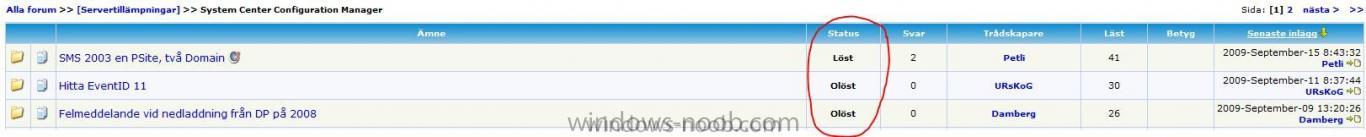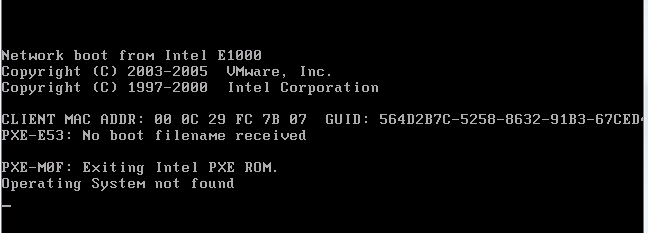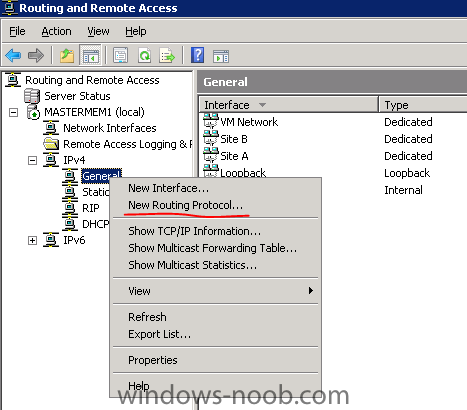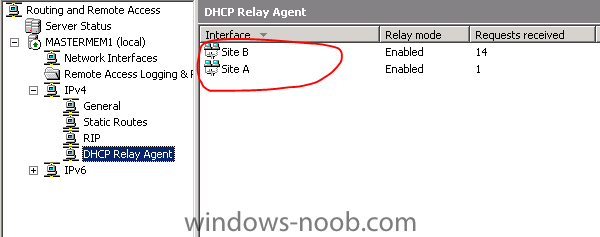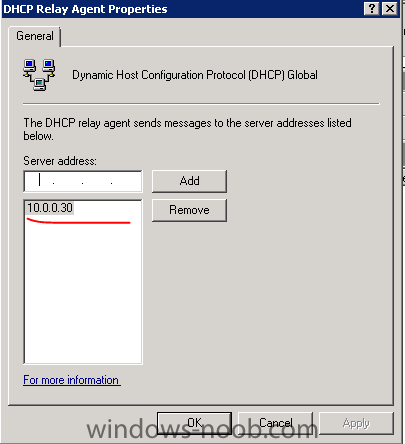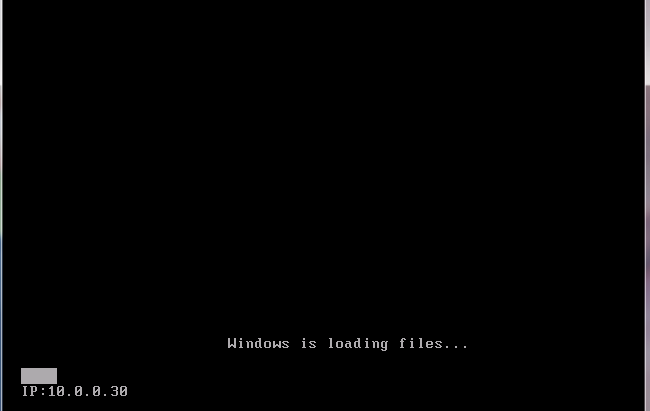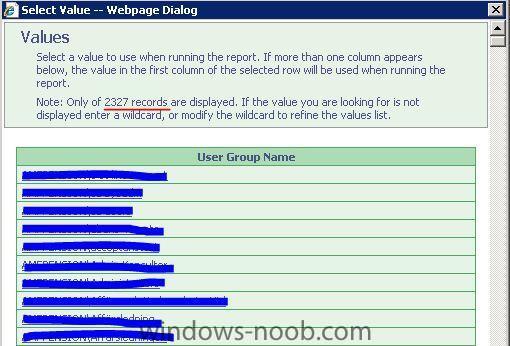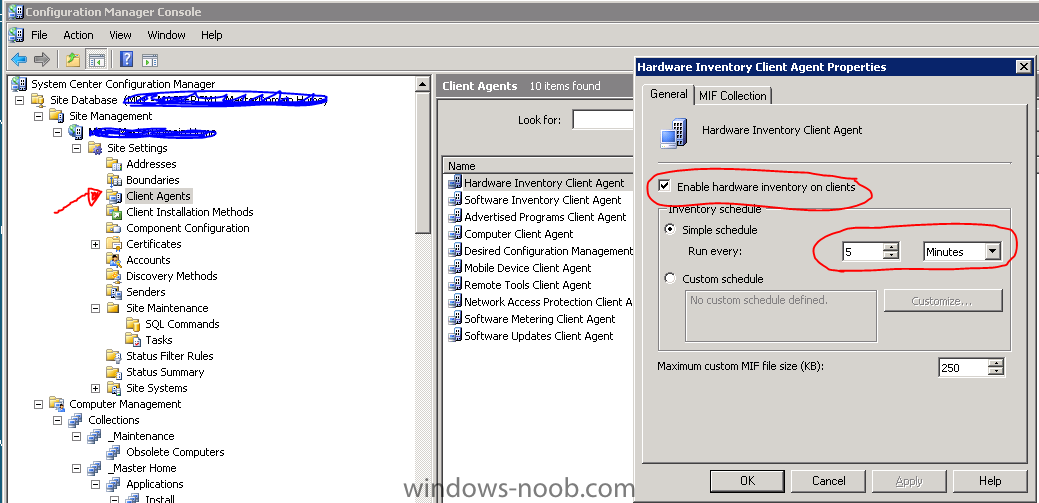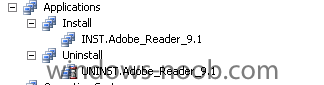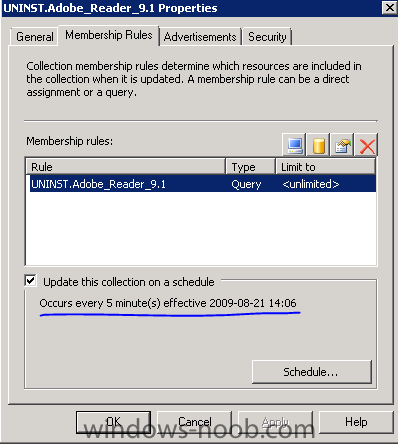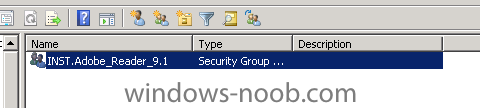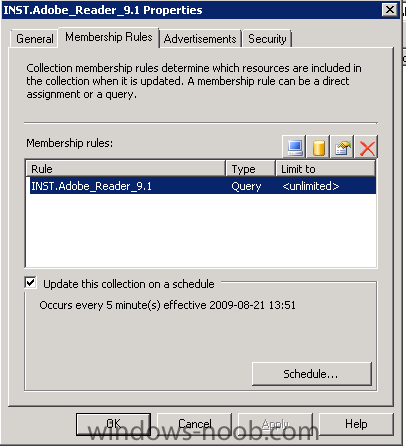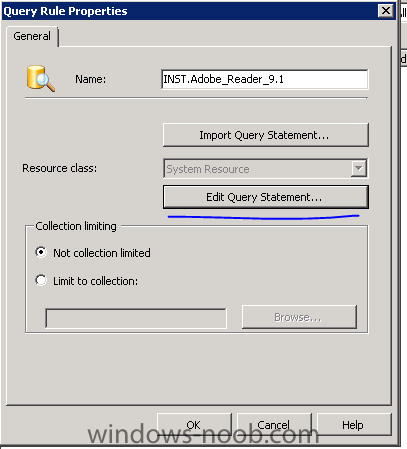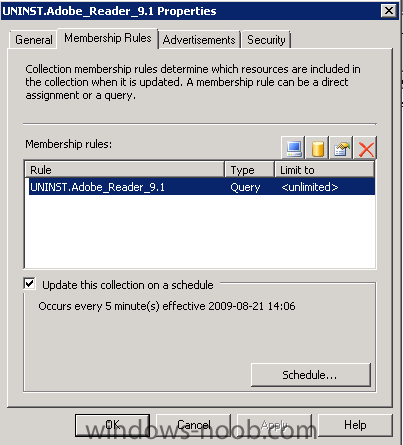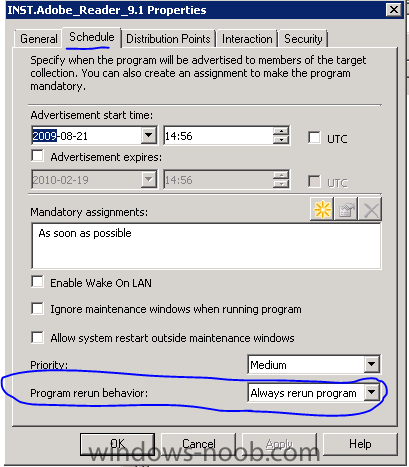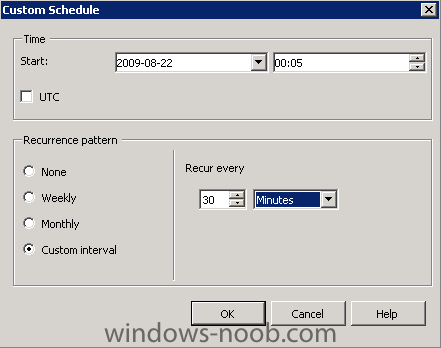wmmayms
Established Members-
Posts
324 -
Joined
-
Last visited
-
Days Won
7
Everything posted by wmmayms
-
please post the whole setuperr.log and the smsts.log and if you have any other logfiles below %temp%\SMSTSlog\
-
Need help
wmmayms replied to Mido's question in Deploying Windows 10, Windows 8.1, Windows 7 and more...
Are you using SCCM r2? In that case update the all systems collection and look for objects called "unknown". Either clear the PXE Advertisement and then try again or remove them. Allso ive sometimes had to restart my WDS (Windows Deployments service) in order to make it work. -
Are all these 200+ systems on the same location? Or are they scattered? I would recommend if you have more then 100 client at the samt location (assuming you have good connection between sites) Using a standard distrubution point (all DPs should be protected, and only service the local subnet/subnets). If you have a location with less then 100 computers i would consider a bransh distrubution Point. This role can be installed on a standard XP machine which will be much cheaper (though IIS will only allow 10 concurent connections on a XP machine) It is allso true that BITS is not an option between Client and BDP, instead SMB is used. Though Bits work between Site and BDP. I would only consider a secondary site if i had poor network links between sites, but thats jsut me What connections do you have between your sites?
-
Nice to hear that you found the logfiles Did you just have this "setuperr.log" or did you have other logfiles in here aswell? Sorry bout the: I dident know how much knowlegde you had When you find the solution it would be nice if you could post the full solution Cheers
-
There is no relevant information in the smsts.log (80004005 means unspecified which means you need to look into other logfiles for more info) I think information from the other logfiles are parsed to the smsts.log when the first reboot occurs (not 100% on this though). I think you should look for the log file called setuperr.log . It should be located in a subdirectory below %temp%\smstslog\ on your client. If there is nothing here look if there is a folder called "_SMSTaskSequence" in the root. Use the "dir" command to explore and "cd" to change directory.
-
There is no way of moving clients between collections (without doing it manually by using direct membership). If you want to dynamiclly update your collections you will have to create a querys. If you need tips on how to create queries look in our collections forum: http://www.windows-noob.com/forums/index.php?/forum/67-collections/
-
Here is a link: http://www.itproffs.se/forumv2/default.aspx not sure what forum software they are using, but it´s not invision as it´s based on ASP. Here is a great place for finding mods/hacks/skins etc for all versions of IPB: http://www.invisionize.com/ If we can´t find a hack like this then maybe i can help you with the code, Ive written quite a few mods for IPB 1.3 .
-
I think it would be nice to be able to mark a topic as solved when we have found a solution. much like this: I know it´s in swedish Hope you understand anyway, Löst = solved, Olöst = not solved yet Do you think this is possible?
-
Client Package distribution (SCCM)
wmmayms replied to silentbob's topic in Configuration Manager 2007
Yes i was just about to post This was your error: Raising event: [sMS_CodePage(850), SMS_LocaleID(2055)] instance of SoftDistProgramBadEnvironmentMomEvent { AdvertisementId = "CLX20007"; ClientID = "GUID:DEA97B5A-AB23-47F7-A063-6C02D1D571AE"; CommandLine = "Adobe Acrobat Reader.msi"; DateTime = "20090914151636.450000+000"; DriveLetter = ""; MachineName = "DIV0001"; PackageName = "CLX00016"; ProcessID = 124; ProgramName = "Acrobat Reader 9.1"; SiteCode = "CLX"; ThreadID = 3116; Win32ErrorCode = 2147942402; WorkingDirectory = ""; }; If you want to install a .msi silent i would suggest something like this: "msiexec /I <programfilename>.msi /qb!" This is a complete guide: http://msdn.microsoft.com/en-us/library/aa367988(VS.85).aspx -
Hm "80004005" is usually some kind of generic unspecified error. 0, HRESULT=80004005 (e:\nts_sms_fre\sms\framework\tscore\encryptablevolume.cpp,367) I would recommend you to enable F8 mode so you can open the command prompt. Then i would look into my %temp%\smsts folder to see if there are any windows logs located here? See if you can find a log called "Setuperr.log". Usually these errors are because of bad cd key or something like that..
-
Client Package distribution (SCCM)
wmmayms replied to silentbob's topic in Configuration Manager 2007
Im sorry but the logs don´t tell me anything. Is your package distrubuted to a distrubution point? Please post the full execmgr.log and cas.log after a unsuccesfull attempt. -
Generally i would not recommend secondary sites. But then i have not worked for a company with really bad network connections If it´s just a little office i would go with the branch distrubution point (Be sure to make all your DP:s protected so they will only server spesific subnets). No need to configure the clients. Clients can only be assigned to primary sites. They will find the the correct site through Active Directory automaticlly (if your schema is extended).
-
OS deployment and Lenovo computers
wmmayms replied to jeaostro's question in Deploy software, applications and drivers
Try changing "Drive mode" to "Requires drive letter" -
Havent tried deploying win 7 yet. Still waiting for the full release of SP2. So im still playing around with xp and vista
-
I don´t quite get the method you are using atm. But if you want to manipulate IE settings i think the best way is to use reghacks or policys. This site descibes how the "reg" command works: http://ss64.com/nt/reg.html This script change the startpage for the user running the script (current user). Note it should be saved with the .vbs extension. Const HKEY_CURRENT_USER = &H80000001 strComputer = "." Set objReg = GetObject("winmgmts:\\" & strComputer & "\root\default:StdRegProv") strKeyPath = "SOFTWARE\Microsoft\Internet Explorer\Main" ValueName = "Start Page" strValue = "http://www.google.com" objReg.SetStringValue HKEY_CURRENT_USER, strKeyPath, ValueName, strValue If you want to set a global value for all user i sugest you manipulate this reg key: HKEY_USERS\.DEFAULT\Software\Microsoft\Internet Explorer\Main Hope this helps.
-
If you just make sure that you have good network connection (these should be on the same location) between your SCCM server and SQL server I see no reasons for not using this method.
-
PXE-E53: No boot filename recived
wmmayms posted a question in Troubleshooting, Tools, Hints and Tips
Hi Guys Im currently working on my 70-642 exam and thats why im doing some research with windows 2008 routing and remote access. I built a win 2008 and enabled routing between it´s three network cards. I allso added the DHCP role to my server. I put all my infrastructure on "network A" (DC, SCCM, SQL etc) Now when trying to PXE from on of my other networks called "network B" i started reciving errors like this one: "PXE-E53: No boot filename recived" Now this indicates that my DHCP server is responding and handing out an address (i can see this in the statistics of my DHCP console), however im not reciving any information regarding the SCCM infrastructure. This is how i work around the problem (note this will only work if your using a windows machine as a router): 1. Open the Routing and Remote Access console 2. Rightclick on the general node below the IPV4 node 3. Choose to install the DHCP Relay Agent 4. Add the networks you want to be able to PXE boot from: 5. Rightclick on the "DHCP Relay Agent" node and choose properties 6. Here add the IP adress for your SCCM PXE point 7. Go back to your client and try again And if it looks anything like the picture below you have succeded Cheers and hope it helps somebody. -
Ah yes now the time sttings are correct
-
Can you check the server time setup Niall. Seems i can´t get my forum timsettings correct. I choose my timezone (GMT +1) but there is still a 2hour diff. Tried the ddirent DST settings aswell.
-
If you create a report with a prompt you sometimes get more then 1000 results, which means you won´t be able to select all of them since SMS has a limit of 1000 rows. Example (when you click the values button it might look something like this): Here is how to change so you will see all records in the "values" list: 1. Log onto the primary SMS site server or the server that is your reporting server. 2. Go to C:\Inetpub\wwwroot\SMSReporting and take a backup of your file called FilterSample.asp 3. Go to C:\Inetpub\wwwroot\SMSReporting and edit the file FilterSample.asp with Notepad. 4. Search for the below lines (marked in red): 'this is the number of 'Values' intRecordCount = .GetRecordCount() intMaxValuesRecordCount = .GetMaxValuesRowcount() Replace with: 'this is the number of 'Values' intRecordCount = .GetRecordCount() 'intMaxValuesRecordCount = .GetMaxValuesRowcount() 5. Search for the below lines (marked in red): Set FieldNames = .FieldNames flgEmpty = 0 ReportRows = .GetRows(.GetMaxValuesRowcount())'to limit Values... list intColumnsCount = UBound(ReportRows, 1) intRowsCount = UBound(ReportRows, 2) Replace with: Set FieldNames = .FieldNames flgEmpty = 0 ReportRows = .GetRows '(.GetMaxValuesRowcount())'to limit Values... list intColumnsCount = UBound(ReportRows, 1) intRowsCount = UBound(ReportRows, 2) 6. Save and exit. If you update your report it should now look like this instead: Cheers! Here is Technets version of the same thing
-
Reports and Resource Explorer booth get their data from the same place (SMS/SCCM db). To update the database SMS/SCCM has diffrent "jobs" like hardware inventory, software inventory etc. So before you can get the correct data in your reports you need to wait for the hardware cycle to complete on all involved computers (add/remove programs is part of the hardware inventory). This is where you customize your hardware inventory schedule
-
Vista Service Pack I&II Installation with SCCM
wmmayms replied to Amjad's question in Deploy software, applications and drivers
Hm i just saw this post, please keep all the facts in one post in the future. Makes it much easier. If the install works manually on the machine that makes me think of the SCCM Client cache size, make sure you have enough space to download the servicepack or specify your adv to run directly from the Distrubution point. -
Deploy Service Pack with SCCM 2007
wmmayms replied to Tobie's question in Deploy software, applications and drivers
Hm looks strange, i can see that your servicepack installation is initiated by SCCM and the commandline looks correct. I think there is some compabillity problem on your vista machine. Are you trying to deploy the same language as that you have installed on your Operating System, etc english OS needs the english SP. Do you have enough harddrive space, servicepacks generally requires allot of space. Allso make sure you have followed all "predeployment tasks" on the below site http://technet.microsoft.com/en-us/library/dd335037(WS.10).aspx What happens if you run the servicepack directly from the computer (skip these "/q /nodialog /forcerestart")? Do you get any error messages? Do you get any posts in the eventlog on the machine? -
In this guide I will try to explain how to setup fully automated application groups that will install an application when you add a computer to the Active Directory Group and then remove the application when you remove the computer from the AD group. This solution will also automaticlly resend/reinstall the program if a computer that is suppose to have a specific program (computer member of the AD group) manually removes it. Which will mean we don´t have to rerun any advertisements any more Note: This works fine in a LAB Environment, you will need to adjust it accordingly to suit your requirements. Before we begin check this: *Hardware inventory enabled - this should be set to quite often, minimum once per hour (atleast thats what i think) *Active Directory System Group Discovery needs to be enabled and poll on a regular basis, minimum once per hour (atleast thats what i think) *Make sure your clients pick up a new policy quite often (i set mine to once every 10mins - in a lab) *Make sure you have a package to test this with one install and one uninstall program (just make sure you know these program actually work) Okay now to the first easy part 1. Create an active directory group and add a computer on the members tab 2. Create a collection structure that looks something like this: 3. Make sure booth your INST and UNINST collections update quite often, in my lab i set mine to once every 5 mins Second part and this is the tricky part... 1. Begin with creating a membershiprule on the Installation collection (i named mine "INST.Adobe_Reader_9.1") 2. Press "Edit Query Statement" 3. Press "Show Query Language" Now the hardest part! 4. Input the following code: select SMS_R_SYSTEM.ResourceID,SMS_R_SYSTEM.ResourceType,SMS_R_SYSTEM.Name,SMS_R_SYSTEM.SMSUniqueIdentifier,SMS_R_SYSTEM.ResourceDomainORWorkgroup,SMS_R_SYSTEM.Client from SMS_R_System where SMS_R_System.SystemGroupName = "MASTERDOMAIN\\INST.Adobe_Reader_9.1" and SMS_R_System.ResourceId not in (select SMS_R_System.ResourceID from SMS_R_System inner join SMS_G_System_ADD_REMOVE_PROGRAMS on SMS_G_System_ADD_REMOVE_PROGRAMS.ResourceId = SMS_R_System.ResourceId where SMS_G_System_ADD_REMOVE_PROGRAMS.ProdID = "{AC76BA86-7AD7-1053-7B44-A91000000001}") {AC76BA86-7AD7-1053-7B44-A91000000001} MASTERDOMAIN\\INST.Adobe_Reader_9.1 5. Now edit the product code (marked in red)to match your application 6. Now edit the AD group (marked in green) to match your Active Directory Group (note there is suppose to be two "\\") 7. Press OK on all windows! Okay that was easy! Now to the Uninstall Collection (since we have done this once im not uploading a picture for each step).. 1. Create a membership rule 2. Press "Edit Query Statement" 3. Press "Show Query Language" 4. Input the following code (note that this is not the same code as above!): select SMS_R_SYSTEM.ResourceID,SMS_R_SYSTEM.ResourceType,SMS_R_SYSTEM.Name,SMS_R_SYSTEM.SMSUniqueIdentifier,SMS_R_SYSTEM.ResourceDomainORWorkgroup,SMS_R_SYSTEM.Client from SMS_R_System inner join SMS_G_System_ADD_REMOVE_PROGRAMS on SMS_G_System_ADD_REMOVE_PROGRAMS.ResourceID = SMS_R_System.ResourceId where SMS_R_System.ResourceId not in (select SMS_R_System.ResourceID from SMS_R_System where SMS_R_System.SystemGroupName = "MASTERDOMAIN\\INST.Adobe_Reader_9.1") and SMS_G_System_ADD_REMOVE_PROGRAMS.ProdID = "{AC76BA86-7AD7-1053-7B44-A91000000001}" {AC76BA86-7AD7-1053-7B44-A91000000001} MASTERDOMAIN\\INST.Adobe_Reader_9.1 5. Now edit the product code (marked in red)to match your application 6. Now edit the AD group (marked in green) to match your Active Directory Group (note there is suppose to be two "\\") 7. Press OK on all windows! Okay! So far so good! Now we need to create an install advertisement and a uninstall advertisement. Now what is important is that we edit this setting: This will make the advertisement rerun even if it has been succesfully run earlier. If you are running SMS 2003 this setting is not available so then you have to create a mandatory reoccuring schedule: could look something like this: Okay! Now you need to try it out, begin with looking if your computer has recived the application. When it has recived it, try removing the computer from the AD group and see what happens Note time is a crucial factor so make sure you have configured all update times correctly (install collection, uninstall collection, hardware inventory, policy update) Cheers!
-
Deploy Service Pack with SCCM 2007
wmmayms replied to Tobie's question in Deploy software, applications and drivers
That it fails after 3hours is proberbly because you have spesified a maximum runtime of 180minutes in your program. If you look in the eventlog on one of the computers you are trying to deply the update to, do you see any posts that could help you understand why it fails? Does your computer perform any restart? SP updates needs atleast 1 restart. how does your commandline look for your update?