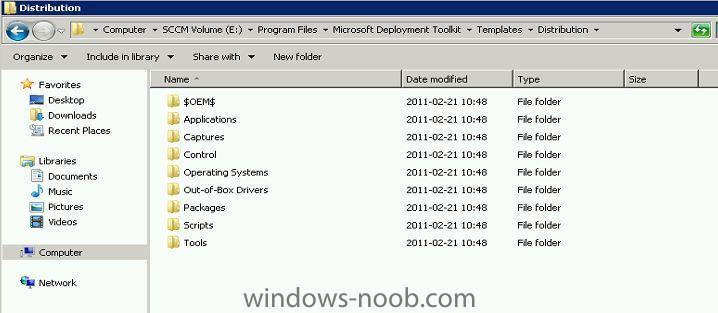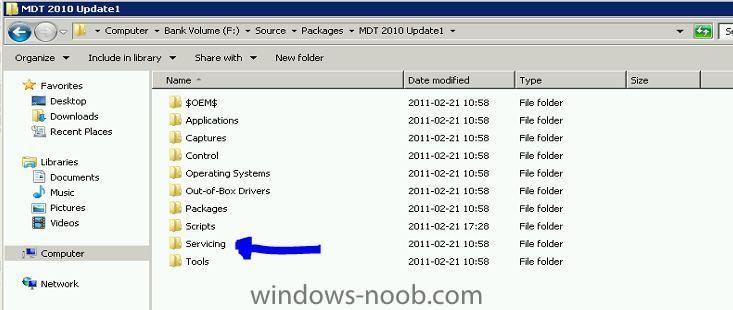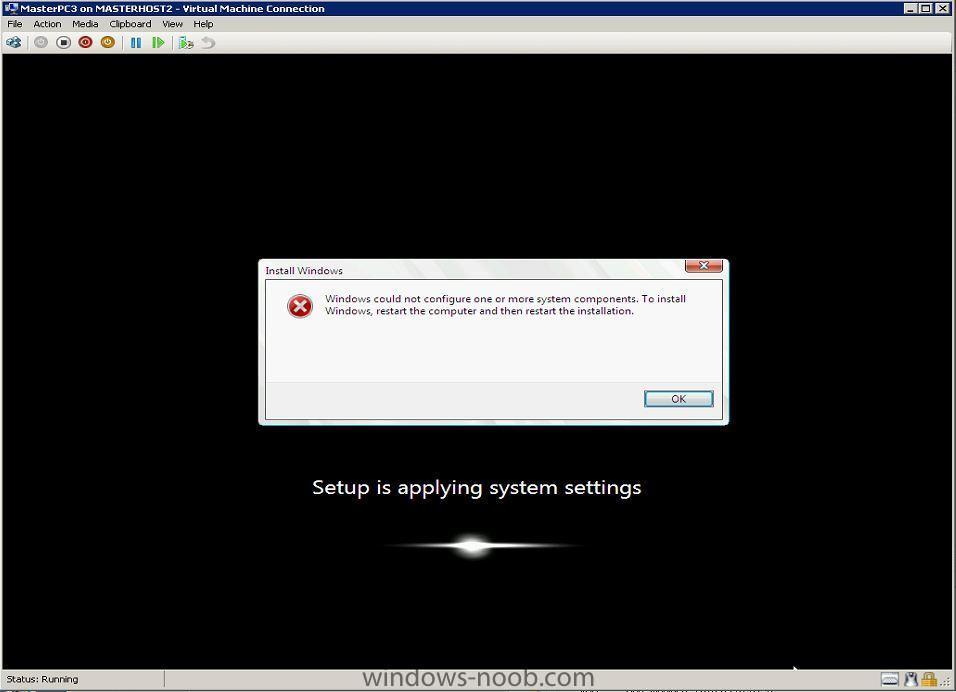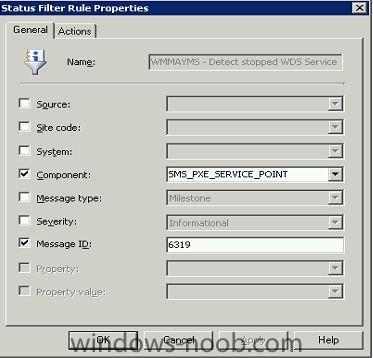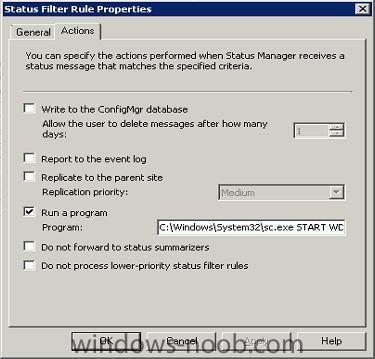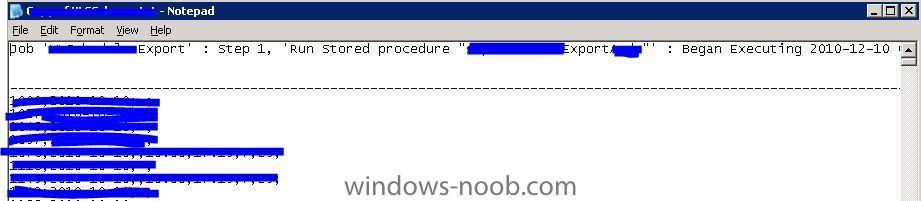wmmayms
Established Members-
Posts
324 -
Joined
-
Last visited
-
Days Won
7
Everything posted by wmmayms
-
Dont think the toolkit package will make any diffrence in this case (It is basically a collection of script to make it easier to automate some tasks during OSD). I think however that specifying the full path to your HTA might make a difference. I think your smsts.log should give more information regarding this. Try opening this in notepad while in F8 mode. It should be located here: %temp%\smsts\smsts.log
-
Problems deploying languagepacks during PXE?
wmmayms replied to wmmayms's question in Troubleshooting, Tools, Hints and Tips
Like you said: "Googling these things wont help.." So i thought I would contribute with some error codes -
How can I install a Web Service ?
wmmayms replied to anyweb's question in Frontends, HTA's and Web Services
What permissions did you assign to your Application Pool identity? WMI permissions? When i did the installation I had to use local system account to be able to make queries. -
Problems deploying languagepacks during PXE?
wmmayms posted a question in Troubleshooting, Tools, Hints and Tips
First of all I will start with a quote from Niall: "Before starting make sure you upgrade to MDT 2010 Update 1" When this is done make sure you create your MDT Package correctly.. The correct way is by letting a custom MDT task Sequence create the package for you. If you do what i did it will not work. I installed MDT 2010 Update1 to E:\Program Files\Microsoft Deployment Toolkit I then opened "E:\Program Files\Microsoft Deployment Toolkit\Templates\Distribution" and made a package of the content, because these are the MDT script i need right? Doing it this way will work until you decide you want to try language packs or offline patches. Then you will start getting these messages in your ZTIpatches.log FAILURE (Err): 76:Copy Folder: C:\_SMSTaskSequence\WDPackage\Servicing\X64 toC:\_SMSTaskSequence\Servicing - Path not found ZTI ERROR -Unhandled error returned by ZTIPatches: The system cannot find the filespecified. (-2147024894 0x80070002) SMSTS.log returned this error: Failed to run the action: Install Language Packs Offline. The system cannot find the file specified. (Error: 80070002; Source: Windows) This happens because if you copy the bits from the installationdir of MDT then the servicing folder will be missing. Dont make a package of this dir: A proper MDT package: Hopefully this will help someone -
maybe launching it this way: cmd /k mshta.exe <HTA>
-
FEP 2010 Client - include in master image or deploy during OSD?
wmmayms replied to Robert R.'s question in Endpoint Protection
I Install my FEP Client in my build and capture. Then i run the apply policy step in my deployment sequence. -
Memory issues when deploying win7 x64 with lang pack
wmmayms replied to wmmayms's question in Troubleshooting, Tools, Hints and Tips
This was done on a virtuall HyperV Guest while deploying Windows 7 Enterprise x64 with swedish language pack. If deploying Windows 7 Ultimate x86 with language pack it seems to work with 1024Mb ram though. I was lucky that i deployed two machines at the same time (one with 1024Mb and one with 2048Mb), or it would take far more time figuring out why it dident work =) -
using Multiple Task Sequences via PXE
wmmayms replied to anyweb's question in Troubleshooting, Tools, Hints and Tips
Do you have your WDS server on the same subnet as your client? -
If you get the following error message you need to look over your hardware: "Windows could not configure one or more system components. To install windows, restart the computer and then restart the installation" I noticed that I got this error message when trying to deploy windows 7 x64 with language pack, if I had less then 1280Mb ram configured. If i go with 1280Mb ram or more the installation succeeds. PS win7 will install just fine on 1024Mb ram if you dont apply any language pack.
-
strange.. I would have a look in one of the 2003 folder below update repository...to check if i had doubles there as well. If this is the case then you probably have some kind of meta data error in your database.. Have you made any configuration in your wsus console?
-
Check your DNS settings. Make sure you are able to make DNS queries from your SCCM machine. Easiest way is to just ping your domain name from your sccm server (make sure firewalls are not blocking this trafik..)
-
Software Update state locked in "Downloading update(s)"
wmmayms replied to batmiki's question in Software Update Point
I saw the exact same problem in my lab when trying to build a new reference image. Got it to work when only applying a smal amount of patches.. Dont know if there is a problem with one/few of the patches or it just cant handle to many at the same time.. -
Help delivering a vbs script
wmmayms replied to KeithDib's question in Troubleshooting, Tools, Hints and Tips
Well its seems that your commandline in your package is wrong somehow. Look in the execmgr.log when executing the advertisement. A tip though is to run it like this: cscript.exe <scriptname>.vbs -
Here is some examples on how to use it: http://helgeklein.com/setacl/examples/managing-file-system-permissions-with-setacl-exe/
-
Use this tool: http://sourceforge.net/projects/setacl/files/
-
When you run scheduled jobs in MS SQL you sometimes want to output the results to a txt file. This works like a charm... However MS tends to add four annoying rows to the top of this output file. I thought it was easy to remove these rows with a simple vbs/batch command....but No!! Since it´s unicode format it gets a bit harder... here is the code i ended up using: 'Written by wmmayms 13/12 - 2010 Option Explicit strTextFile = "<----ADD PATH TO YOUR TXT FILE HERE---->" Dim objFSO, objFile , strTextFile, strData, strLine, arrLines, i CONST ForReading = 1 CONST ForWriting = 2 'Create a File System Object Set objFSO = CreateObject("Scripting.FileSystemObject") 'rename file objFSO.MoveFile strTextFile, strTextFile & "_temp" 'Open the text file with unicode format (-1) - strData now contains the whole file strData = objFSO.OpenTextFile(strTextFile & "_temp",ForReading,false,-1).ReadAll 'Split the text file into lines arrLines = Split(strData,vbCrLf) 'Create new file in unicode format Set objFile = objFSO.CreateTextFile(strTextFile, false, true) 'Loop through all values and remove rows 1-4 i=0 For Each strData In arrLines if i=0 or i=1 or i=2 or i=3 Then 'Do Nothing else objFile.WriteLine(strData) end if i=i+1 next 'Remove temp txt objFSO.DeleteFile strTextFile & "_temp", True 'Cleanup Set objFSO = Nothing Set objFile = Nothing It´s not pretty but it work =)
-
Hi Niall That is the one i had in my script library. But it does not support (native) the feature of adding membership rules (query based). Atm im doing it manually, but if I find a better solution i will post it. -Marcus Ps: My communicator has stopped working..think it might be time for a reinstall soon...my machine is getting slower each day
-
Hi Guys! Long time no see! Been to busy with other projects Does anybody have a vbs script for creating collection with support of adding membershiprules? I just looked through my script library and could only find one script which dident support the membership rules feature. Thought id ask here before starting to modify Cheers Marcus
-
If you are able to mount the image with DISM then you should be able to make changes directly to the registry hives. Registry hives are found here: <%mountpath%>\Windows\System32\config\*.* Just open regedit - create a new key and from the file meny you can "load Hive"
-
Congratz Niall!!
-
expedite deployment
wmmayms replied to sccm_freak's question in Deploy software, applications and drivers
the clients might be busy running something else? Id suggest you download and try out sccm client center. Its a great tool booth for operations and troubleshooting. PS: rebooting problematic machines has a tendency to solve alot of strange issues -
Deploy software with batch file
wmmayms replied to Kevin79's question in Deploy software, applications and drivers
that was a good tip! I dident know of that.. I used to do the same as you "require drive letter to run" Keep them good tips coming!