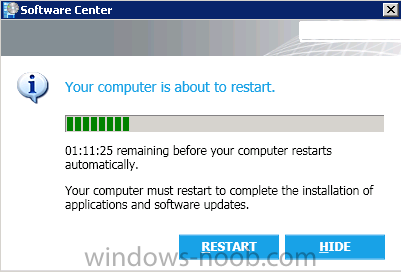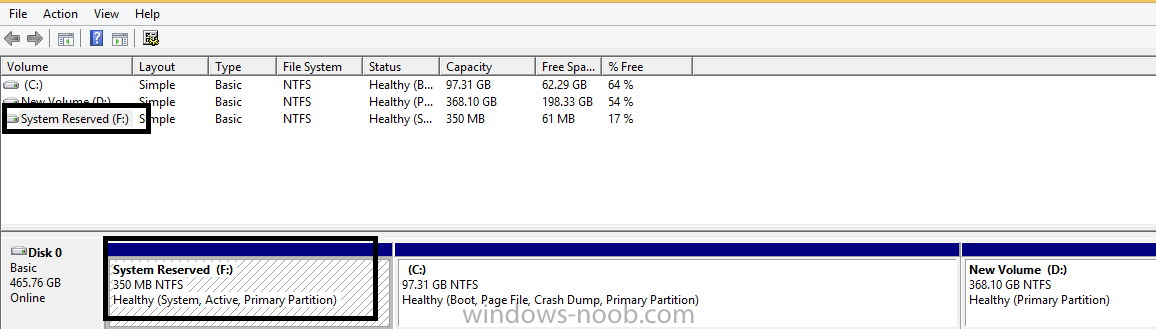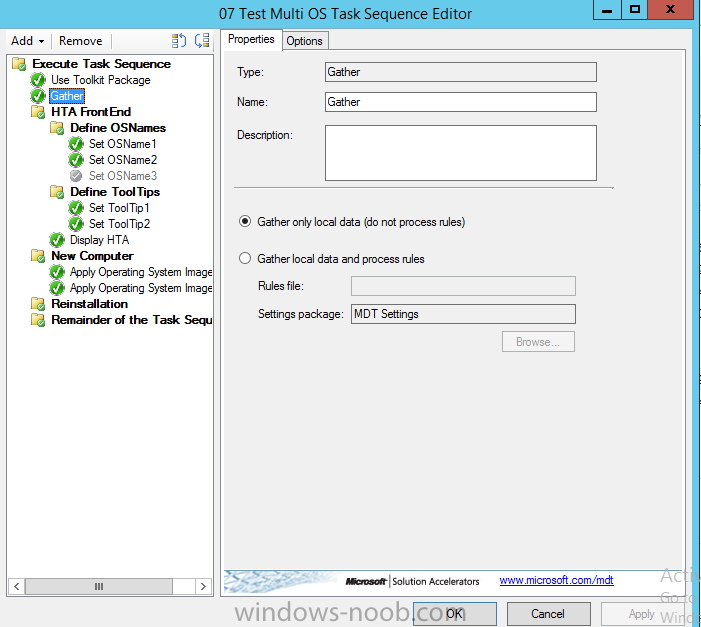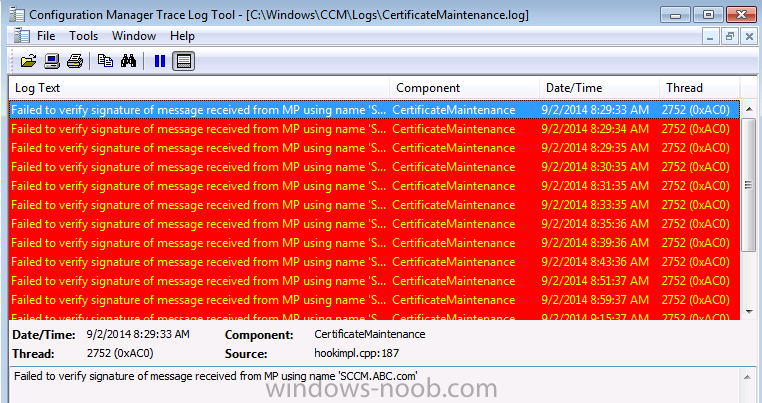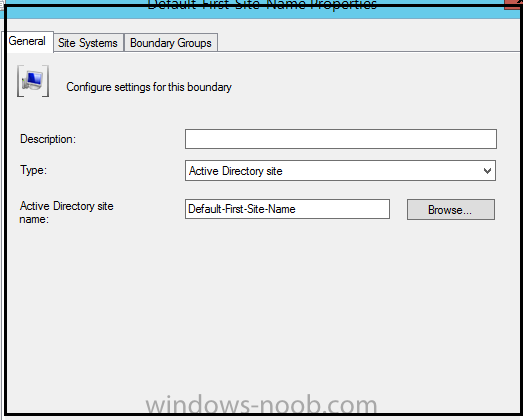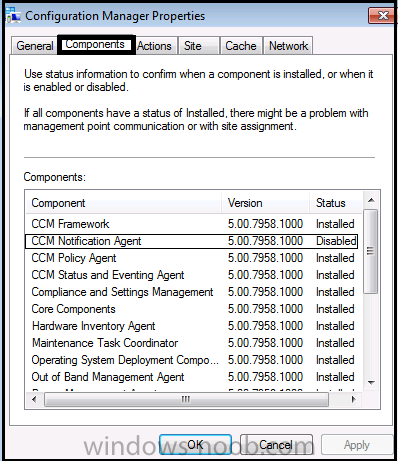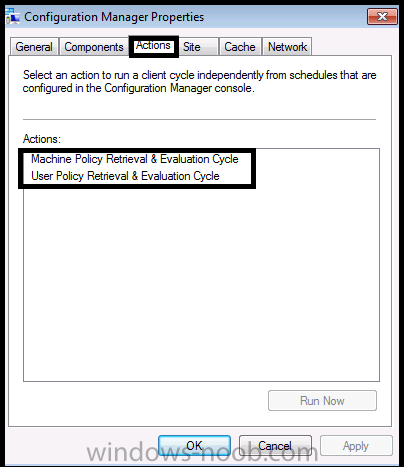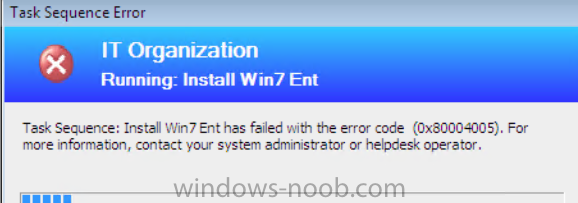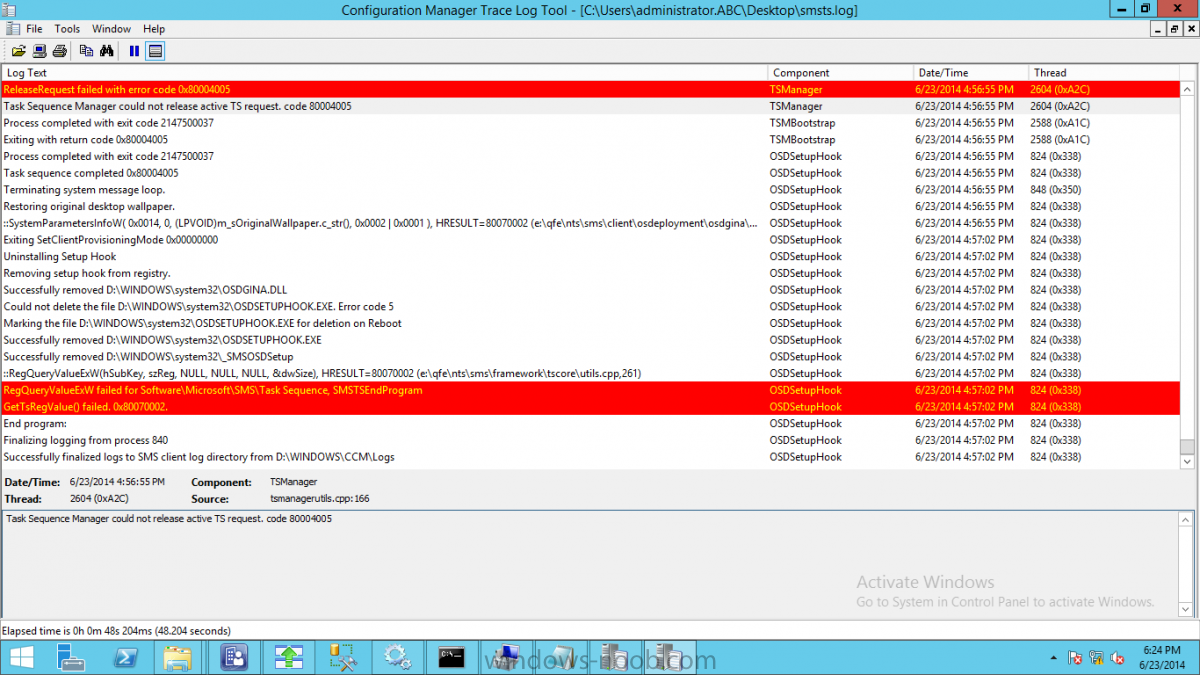-
Posts
32 -
Joined
-
Last visited
Everything posted by MSolouma
-
Cannot discover printer serial numbers?? How can i force SCCM to get printers serial and create a report for that thank you
-

Your computer is about to restart
MSolouma replied to MSolouma's topic in Configuration Manager 2012
Yes, ZeZe why ?? any one have ideas? -
Your computer is about to restart. xx:xx:xx remaining before your computer restarts automatically. Your computer must restart to complete the installation of applications and software updates. i want change it to manually restart (admin responsibility), can I???
-

require client check passed active
MSolouma posted a question in Troubleshooting, Tools, Hints and Tips
-

SCCM 2012 R2 SP1-CU2 _ WDS error
MSolouma replied to MSolouma's question in Troubleshooting, Tools, Hints and Tips
Solution: Repair this SVCHOST.EXEi think it happed because of update or something like that so i need to Re-Register Windows Update DLLs Click on Start, Run, and type CMD and click ok In the black command window type the following command and press Enter REGSVR32 WUAPI.DLL Wait until you receive the "DllRegisterServer in WUAPI.DLL succeeded" message and click OK Repeat the last two steps above for each of the following commands: REGSVR32 WUAUENG.DLL REGSVR32 WUAUENG1.DLL REGSVR32 ATL.DLL REGSVR32 WUCLTUI.DLL REGSVR32 WUPS.DLL REGSVR32 WUPS2.DLL REGSVR32 WUWEB.DLL -

SCCM 2012 R2 SP1-CU2 _ WDS error
MSolouma posted a question in Troubleshooting, Tools, Hints and Tips
SCCM 2012 R2 SP1-CU2 "event 1000" Faulting application name: svchost.exe_WDSServer, version: 6.3.9600.17415, time stamp: 0x54504177 Faulting module name: ntdll.dll, version: 6.3.9600.18146, time stamp: 0x5650b9bb Exception code: 0xc0000374 Fault offset: 0x00000000000f12e0 Faulting process id: 0x2254 Faulting application start time: 0x01d147ac751f914d Faulting application path: C:\Windows\system32\svchost.exe Faulting module path: C:\Windows\SYSTEM32\ntdll.dll Report Id: c798faaf-b39f-11e5-80d2-001e68da601d Faulting package full name: ============================== - uncheck PXE - delete all content - restart - delete remoteinstall folder - remove DP -restart - install DP -enable pxe -distribute boot.wim again Service WDS still restarting with the same error ================================= found the issue but i don't know how to solve it =="enable unknown computer support"== when i check these feature the error is appear i don't know why ??? -
i want to create TS : - doesn't format any volume except C drive - activate OS
-
Task sequence noob.zip
-
no i do not
-
-
no way i test many tim, remove system reserve letter and deploy TS but it takes letter after TS completed the only way that i delete system reserve beore Deployment start ???? any idea
-
win 7 ENt c drivr
-
ok may i try to use the default image with OSDPreserveDriveLetter
-
No I use a capture Image not install.wim should i use the default install.wim???
-
Hi all I want to deploy WIn7 OS on my Old machines without partitioning or format other volumes whatever number of these volumes So i delete format disk from task sequence But each time the system reserve take letter And if the number of volumes was more than 2 the letters changed to gather I want to deploy WIn7 OS on my Old machines without partitioning or format other volumes whatever number of these volumes So i delete format disk from task sequence But each time the system reserve take letter And if the number of volumes was more than 2 the letters changed to gather
-
as i said in the first i was not able to run TS i create new TS and copy and past your TS.Zip task sequence and then deploy it <<< OK Enable HTA support to the boot wim and re distribute it is Run and gather info and then restart with the error boot failure. Reboot and select proper boot device or insert boot media in selected boot device
-

Configuration Manager Client Issues
MSolouma replied to MSolouma's topic in Configuration Manager 2012
solveeeeeeeeeeeeeeeeeeeeeed i removed MP and restart and re add it again every thig is working goooood thanks again for your time -

Configuration Manager Client Issues
MSolouma replied to MSolouma's topic in Configuration Manager 2012
-

Configuration Manager Client Issues
MSolouma replied to MSolouma's topic in Configuration Manager 2012
thank you Grath for your time i have only one subnet (192.168.100.0/24) and the client and SCCM machine on same range I delete old boundary and create a new one using IP range and make a test, delete client from machine and re install it again with the same issue -

Configuration Manager Client Issues
MSolouma replied to MSolouma's topic in Configuration Manager 2012
I have only one boundary configured as active directory site and the client assigned to the same site -
Hi every one SCCM 2012 R2 with CU2 i face a problem in Config Mgr Client as you see in attachments no policy in action and notification agent is disabled >??? Any idea >>> thx
-
SMSTS.log errors: Failed to find property 'AutoApplyDeployment' in 'CCM_ApplicationManagementClientConfig' class defintion. Error 0x80041002. Default value will be used for this property Error getting system isolation info. Code 8027000C Failed to delete directory 'C:\_SMSTaskSequence' SetObjectOwner() failed. 0x80070005 RemoveFile() failed for C:\_SMSTaskSequence\TSEnv.dat. 0x80070005 RemoveDirectoryW failed (0x80070091) for C:\_SMSTaskSequence Failed to delete registry value HKLM\Software\Microsoft\SMS\Task Sequence\Package. Error code 0x80070002 ReleaseRequest failed with error code 0x8000400 smsts.log
-
i have error on SCCM 2012 SP1 CU4 task sequence manager could not release active TS request code 80004005 i installed sccm 2012 with sp1 and then install the CU4 and distribute the cumulative update on the DP is there any modification should i need to do after that ???