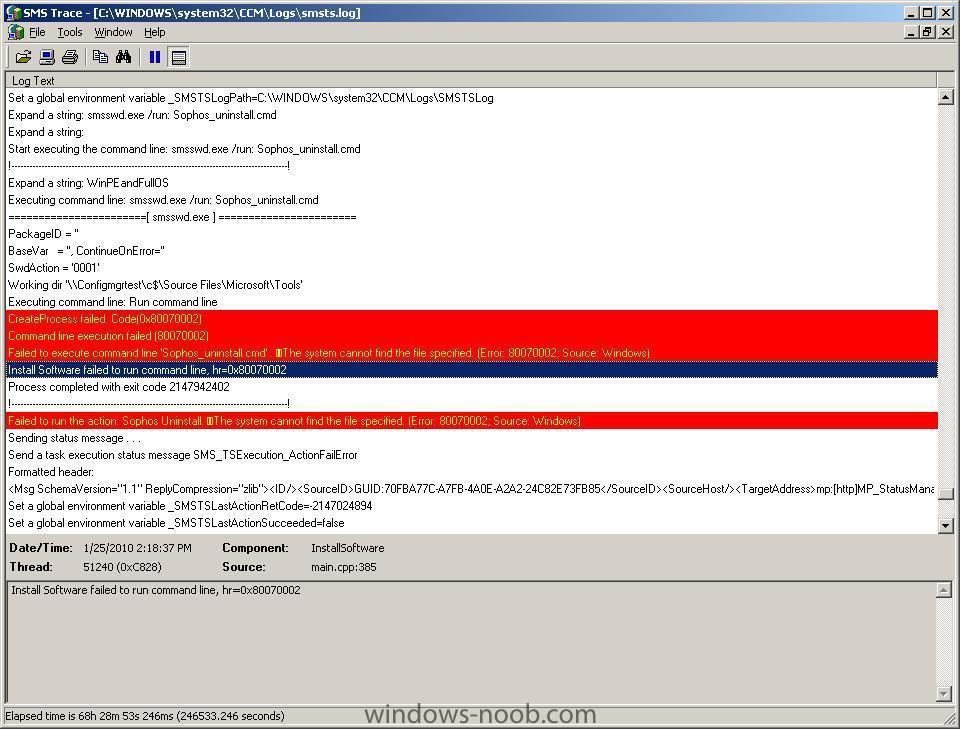Dom
Established Members-
Posts
77 -
Joined
-
Last visited
About Dom
- Birthday 10/04/1956
Profile Information
-
Gender
Male
-
Location
Culver City, CA
-
Interests
Playstation, PCs...
Recent Profile Visitors
The recent visitors block is disabled and is not being shown to other users.
Dom's Achievements
Newbie (1/14)
1
Reputation
-
SCCM 2012 Mapped Network Printers - Hardware Inventory
Dom replied to shawn.pederson's topic in Configuration Manager 2012
Hello, Apparently the link on myitforum.com is gone... http://myitforum.com/myitforumwp/2014/03/29/configmgr-inventory-per-user-network-printer-mapped-information-datashift-replacement/ Any other way to get the user network printer? Thanks, Dom- 19 replies
-
- Network Printers
- SCCM 2012
-
(and 1 more)
Tagged with:
-
Dom started following Last Logged User
-
Hello, I checked the view v_GS_NETWORK_LOGIN_PROFILE and it is empty!!! Any setting to enable to get this information? Thanks, Dom
-
Hello, Thanks for this excellent topic. Questions do you separate: 1) Windows Server 2008 (Microsoft Windows NT Server 6.0) and Windows Server 2008 R2 (Microsoft Windows NT Server 6.1) Windows Server 2012 (Microsoft Windows NT Server 6.2) and Windows Server 2012 R2 (Microsoft Windows NT Server 6.3) as they have different Version name in SMS_R_System.OperatingSystemNameandVersion? 2) as within the script I could not differentiate between: - ISS - Software Updates - Windows Server 2003 Maintenance Windows (Friday ) ISS - Software Updates - Windows Server 2003 Manual ISS - Software Updates - Windows Server 2003 Automatic How to do you split within the Operating System Collections? Thanks, Dom
-
Configuring Software Update Point within SCCM
Dom replied to anyweb's question in Software Update Point
Hello, By doing MS - Date Released within 1 month - Date Revised within one Month - Expired No - Superseded No ==> 16 which seems low as the email from WSUS is 36 (37 counted) patches so I changed to MS - - Date Revised within one Month - Expired No - Superseded No ==> 31 - Date Revised within one Month - Expired No - Superseded No ==> 114 So this shows that there seems to be a gap within these variances of criterai and not really sure which one is the best way to go as for example this month I noticed several patches released 4/13/2010 and revised 7/13/2010... in my search folders they were not picked as I selected the released and revised within the last month ... it is an "AND" not an "OR" Any idea? Should it an OR? Or select only the patches Revised within a 1 month? e.g.:MS10-024 Security Update for Windows Server 2003 x64 Edition (KN976323) Also the patches coming with no bulletin ID are not picked up is it correct? e.g.:"Update for Microsoft Office Outlook 2007 Junk Email Fileter (KB2202131)" All the one WSUS was listed as "Other Updates" none are picked... Update Rollup 4 for Exchange Server 2010 (KB982639) Windows Malicious Software Removal Tool - July 2010 (KB890830) Windows Malicious Software Removal Tool - July 2010 (KB890830) - IE Version Windows Malicious Software Removal Tool x64 - July 2010 (KB890830) Definition Update for Microsoft Office 2010 suites (KB982726), 64-Bit Edition Definition Update for Microsoft Office 2010 suites (KB982726), 32-Bit Edition Thanks, Dom -
Hello, After setting this up it seems the Task: "Backup Configmgr Site Server" does not start by itself. Site Status > Component Status > SMS_SITE_BACKUP is in Manual Statup Type The SMS_SITE_BACKUP service is not running and it is set to "Manual" Should it be automatically changed to Scheduled and the service Started or should it be done manually? Thanks, DOm
-
Task Sequence for 32-bits or 64-bits
Dom posted a question in Deploy software, applications and drivers
Hello, What is the best practive when creating Task Sequence for 32-bits and 64-bits Platform? (the . Two Task Sequence . One Task Sequence, using the for each item within the Task Sequence, the Options Tab > Add Condition > Operating System Version and select at this level the platform 32-bits or 64-bits It is a deployment through basic task sequences a custom task sequence in native OSD, do I need MDT to proceed? Thanks, Dom -
Import Microsoft deployment task sequence Missing
Dom replied to Slaris's question in Deploy Server 2008
Thanks Any I might add this comment at the beginning of the document. -
Hello, I have created a package to install Forefront Security. I created a package with the following command line: "CLIENTSETUP.EXE CG ForefrontClientSecurity /MS voforefrontcs1" "The program for advertisement "TST2001A" failed )"TST00006" - "XXXX - FCS Client Security"). A failure exit code 1623 was returned. User context: NT AUTHORITY\SYSTEM Possible cause: System Management Server (SMS) determines status for each program it executes. If SMS cannot find or correlate any installation status Management Information Format (MIF) files for the program, it uses the program's exit code to determine status. An exit code of 1623 is considered a failure. Solutions: For more information on the exit code, refer to the documentation for the program you are distributing." What does this mean exactly? When i pass the command manually it works without problem, when I try a package and/or a TS it fails??? Thanks, Dom
-
Let me create a package but which option(s) in the TS? Run Command Line? Install Software ? ... but why it could not find the cmd file as it is there and available... under \\Server Name\C$\Source Files\Microsoft\Tools... Should I get logs somewhere either option(s) I took? I tried the oackage it says sucessfull in the execmgr.log but nothing happened... I advertised the package to the same collection as the TS the two ads are displayed the TS failing (see attachment) and the Distribution Package succeeding but nothing happened on the machine itself... it seems it just downloaded the package but there is no execution... smsts.zip
-
Hi Any, Later it will be three tasks but for now I am trying to make the first one working.(Remove Sophos by Script, Reboot, Install Forefront). - No boot image now. For now I am working on the removal of SOPHOS: One task only and it is failing with 0x80070002 which seems directed to a folder or process not found. If I run the script Sophos_uninstall.cmd manually it works. I created the TS by adding "Run Command Line" Sophos_uninstall.cmd then advertise it to one machine. I have only the command line in th TS no Package... Why is it failing with "process, folder ... not found as when running manually it finds everything... Thanks, Dom Removal Sophos -001.zip
-
Hello, I have created a task sequence (TST00007) with three steps: - Remove SOPHOS antivirus (TST00005) - Reboot x 86 (TST00001) - Install Forefront Security (TST00006) I have run the three steps manually they work fine. the execmgr.log is gving: The created request is a Task Sequence request execmgr 1/22/2010 11:36:21 AM 4212 (0x1074) Requesting content from CAS for package TST00001 version 2 execmgr 1/22/2010 11:36:21 AM 4212 (0x1074) Successfully created a content request handle {1855CF9E-298A-47BF-9613-2BF1A34BE64D} for the package TST00001 version 2 execmgr 1/22/2010 11:36:21 AM 4212 (0x1074) Requesting content from CAS for package TST00005 version 3 execmgr 1/22/2010 11:36:21 AM 4212 (0x1074) Successfully created a content request handle {BA6E6C52-0D48-4122-B784-2550F919E4D0} for the package TST00005 version 3 execmgr 1/22/2010 11:36:21 AM 4212 (0x1074) Requesting content from CAS for package TST00006 version 2 execmgr 1/22/2010 11:36:21 AM 4212 (0x1074) Successfully created a content request handle {260C5CE0-9568-4ED7-882C-66E1801AEF5E} for the package TST00006 version 2 execmgr 1/22/2010 11:36:21 AM 4212 (0x1074) Content availability verification for package TST00007 program * is in progress execmgr 1/22/2010 11:36:21 AM 4212 (0x1074) OnCheckContentAvailabilityResult Content not available. The location request ID is {1855CF9E-298A-47BF-9613-2BF1A34BE64D} execmgr 1/22/2010 11:36:21 AM 5004 (0x138C) GetContentRequest failed 0x80008200 execmgr 1/22/2010 11:36:22 AM 5272 (0x1498) - the task sequence has been avertised. it is showing in the "Run Advertised Programs" on the local machine. - if I try to run it from the RAP I am getting an error: " The requested software cannot be located. The system might be in the process of transferring these files. Try again later, ot if this operation continues to fail after several attempts, please contact your administrator or helpdesk operator. Which other log could give me more info...? I removed the Boot Image and it seems going further. Packages referenced by a specific task sequence is showing the two packages available on the DP. Report Name: Packages referenced by a specific task sequence Category: Task Sequence - References Comment: Parameters: Task Sequence ID TST00008 Packages referenced by a specific task sequence 1/22/2010 3:21:12 PM (Number of Records: 2) Package Name Source Version Source Date Targeted Installed Retrying Failed Source Site Source Size Source Compressed Size Package Id Removal 8 1/22/2010 3:05:14 PM 1 1 0 0 TST 242 0 TST00005 UCLA - 5 1/22/2010 2:44:59 PM 1 1 0 0 TST 10174 0 TST00006 - Forefront Client Security Agent But still I am getting an error: "Task Sequence: Task Sequence 2 has failed with the error code (0x80070002)" execmgr.log: "The task sequence TST00009 was successfully started. See SMSTS.log for more details. Execution Request for package TST0009 program * state change from Running to Completed" SMSTS.log ...Successfully connected to "\\CONFIGMGRTEST.AD.MEDCTR.UCLA.EDU\SMSPKGC$\TST00005" InstallSoftware 1/22/2010 3:44:45 PM 5320 (0x14C8) Resolved source to '\\CONFIGMGRTEST.AD.MEDCTR.UCLA.EDU\SMSPKGC$\TST00005' InstallSoftware 1/22/2010 3:44:45 PM 5320 (0x14C8) Working dir 'C:\Source Files\Microsoft\Tools' InstallSoftware 1/22/2010 3:44:45 PM 5320 (0x14C8) Executing command line: Run command line InstallSoftware 1/22/2010 3:44:45 PM 5320 (0x14C8) CreateProcess failed. Code(0x80070002) InstallSoftware 1/22/2010 3:44:45 PM 5320 (0x14C8) Command line execution failed (80070002) InstallSoftware 1/22/2010 3:44:45 PM 5320 (0x14C8) Failed to execute command line 'Sophos Uninstall.bat' . The system cannot find the file specified. (Error: 80070002; Source: Windows) InstallSoftware 1/22/2010 3:44:45 PM 5320 (0x14C8) Install Software failed to run command line, hr=0x80070002 InstallSoftware 1/22/2010 3:44:45 PM 5320 (0x14C8) Process completed with exit code 2147942402 TSManager 1/22/2010 3:44:45 PM 3376 (0x0D30) !--------------------------------------------------------------------------------------------! TSManager 1/22/2010 3:44:45 PM 3376 (0x0D30) Failed to run the action: TS 2. The system cannot find the file specified. (Error: 80070002; Source: Windows) TSManager 1/22/2010 3:44:45 PM 3376 (0x0D30) Sending status message . . . TSManager 1/22/2010 3:44:45 PM 3376 (0x0D30) Send a task execution status message SMS_TSExecution_ActionFailError TSManager 1/22/2010 3:44:45 PM 3376 (0x0D30) Formatted header: TSManager 1/22/2010 3:44:45 PM 3376 (0x0D30) <Msg SchemaVersion="1.1" ReplyCompression="zlib"><ID/><SourceID>GUID:70FBA77C-A7FB-4A0E-A2A2-24C82E73FB85</SourceID><SourceHost/><TargetAddress>mp:[http]MP_StatusManager</TargetAddress><ReplyTo>direct:OSD</ReplyTo><Priority>3</Priority><Timeout>3600</Timeout><SentTime>2010-01-22T23:44:45Z</SentTime><Protocol>http</Protocol><Body Type="ByteRange" Offset="0" Length="3466"/><Hooks/><Payload Type="inline"/><TargetHost/><TargetEndpoint>StatusReceiver</TargetEndpoint><ReplyMode>Sync</ReplyMode><CorrelationID/></Msg> TSManager 1/22/2010 3:44:45 PM 3376 (0x0D30) Set a global environment variable _SMSTSLastActionRetCode=-2147024894 TSManager 1/22/2010 3:44:45 PM 3376 (0x0D30) Set a global environment variable _SMSTSLastActionSucceeded=false TSManager 1/22/2010 3:44:45 PM 3376 (0x0D30) Clear local default environment TSManager 1/22/2010 3:44:45 PM 3376 (0x0D30) Failed to run the action: TS 2. Execution has been aborted TSManager 1/22/2010 3:44:45 PM 3376 (0x0D30) Sending status message . . . TSManager 1/22/2010 3:44:45 PM 3376 (0x0D30) Send a task execution status message SMS_TSExecution_ActionAbortExecutionError TSManager 1/22/2010 3:44:45 PM 3376 (0x0D30) Formatted header: TSManager 1/22/2010 3:44:45 PM 3376 (0x0D30) <Msg SchemaVersion="1.1" ReplyCompression="zlib"><ID/><SourceID>GUID:70FBA77C-A7FB-4A0E-A2A2-24C82E73FB85</SourceID><SourceHost/><TargetAddress>mp:[http]MP_StatusManager</TargetAddress><ReplyTo>direct:OSD</ReplyTo><Priority>3</Priority><Timeout>3600</Timeout><SentTime>2010-01-22T23:44:45Z</SentTime><Protocol>http</Protocol><Body Type="ByteRange" Offset="0" Length="2130"/><Hooks/><Payload Type="inline"/><TargetHost/><TargetEndpoint>StatusReceiver</TargetEndpoint><ReplyMode>Sync</ReplyMode><CorrelationID/></Msg> TSManager 1/22/2010 3:44:45 PM 3376 (0x0D30) Failed to run the last action: TS 2. Execution of task sequence failed. The system cannot find the file specified. (Error: 80070002; Source: Windows) TSManager 1/22/2010 3:44:45 PM 3376 (0x0D30) Sending status message . . . TSManager 1/22/2010 3:44:45 PM 3376 (0x0D30) Send a task execution status message SMS_TSExecution_TaskSequenceFailError TSManager 1/22/2010 3:44:45 PM 3376 (0x0D30) Formatted header: TSManager 1/22/2010 3:44:45 PM 3376 (0x0D30) <Msg SchemaVersion="1.1" ReplyCompression="zlib"><ID/><SourceID>GUID:70FBA77C-A7FB-4A0E-A2A2-24C82E73FB85</SourceID><SourceHost/><TargetAddress>mp:[http]MP_StatusManager</TargetAddress><ReplyTo>direct:OSD</ReplyTo><Priority>3</Priority><Timeout>3600</Timeout><SentTime>2010-01-22T23:44:45Z</SentTime><Protocol>http</Protocol><Body Type="ByteRange" Offset="0" Length="2134"/><Hooks/><Payload Type="inline"/><TargetHost/><TargetEndpoint>StatusReceiver</TargetEndpoint><ReplyMode>Sync</ReplyMode><CorrelationID/></Msg> TSManager 1/22/2010 3:44:45 PM 3376 (0x0D30) Extracted: Resolved source to '\\CONFIGMGRTEST.AD.MEDCTR.UCLA.EDU\SMSPKGC$\TST00005' InstallSoftware 1/22/2010 3:44:45 PM 5320 (0x14C8) Working dir 'C:\Source Files\Microsoft\Tools' InstallSoftware 1/22/2010 3:44:45 PM 5320 (0x14C8) Executing command line: Run command line InstallSoftware 1/22/2010 3:44:45 PM 5320 (0x14C8) CreateProcess failed. Code(0x80070002) InstallSoftware 1/22/2010 3:44:45 PM 5320 (0x14C8) Command line execution failed (80070002) InstallSoftware 1/22/2010 3:44:45 PM 5320 (0x14C8) Failed to execute command line 'Sophos Uninstall.bat' . The system cannot find the file specified. (Error: 80070002; Source: Windows) InstallSoftware 1/22/2010 3:44:45 PM 5320 (0x14C8) Install Software failed to run command line, hr=0x80070002 InstallSoftware 1/22/2010 3:44:45 PM 5320 (0x14C8) Process completed with exit code 2147942402 TSManager 1/22/2010 3:44:45 PM 3376 (0x0D30) 1. the file Sophos Uninstall.bat exists in '\\CONFIGMGRTEST.AD.MEDCTR.UCLA.EDU\SMSPKGC$\TST00005' 2. the file Sophos Uninstall.bat exists in 'C:\Source Files\Microsoft\Tools' Having a doubt between .bat and .cmd I changed the extension... Sophos Uninstall.cmd Successfully connected to "\\CONFIGMGRTEST.AD.MEDCTR.UCLA.EDU\SMSPKGC$\TST00005" InstallSoftware 1/22/2010 4:07:31 PM 3424 (0x0D60) Resolved source to '\\CONFIGMGRTEST.AD.MEDCTR.UCLA.EDU\SMSPKGC$\TST00005' InstallSoftware 1/22/2010 4:07:31 PM 3424 (0x0D60) Working dir '\\CONFIGMGRTEST\C$\Source Files\Microsoft\Tools' InstallSoftware 1/22/2010 4:07:31 PM 3424 (0x0D60) Executing command line: Run command line InstallSoftware 1/22/2010 4:07:31 PM 3424 (0x0D60) CreateProcess failed. Code(0x80070002) InstallSoftware 1/22/2010 4:07:31 PM 3424 (0x0D60) Command line execution failed (80070002) InstallSoftware 1/22/2010 4:07:31 PM 3424 (0x0D60) Failed to execute command line 'Sophos Uninstall.cmd' . The system cannot find the file specified. (Error: 80070002; Source: Windows) InstallSoftware 1/22/2010 4:07:31 PM 3424 (0x0D60) Install Software failed to run command line, hr=0x80070002 InstallSoftware 1/22/2010 4:07:31 PM 3424 (0x0D60) Process completed with exit code 2147942402 TSManager 1/22/2010 4:07:31 PM 5492 (0x1574) Same error could not find the file which exists in the two folders... Strange what could be wrong... I changed Sophos Uninstall.cmd to Sophos_Uninstall.cmd and the rror changed from 080070002 to 08007010B Executing command line: Run command line InstallSoftware 1/22/2010 4:41:11 PM 5232 (0x1470) CreateProcess failed. Code(0x8007010B) InstallSoftware 1/22/2010 4:41:11 PM 5232 (0x1470) Command line execution failed (8007010B) InstallSoftware 1/22/2010 4:41:11 PM 5232 (0x1470) Failed to execute command line '"\\CONFIGMGRTEST.AD.MEDCTR.UCLA.EDU\SMSPKGC$\TST00005\Sophos_Uninstall.cmd" ' . The directory name is invalid. (Error: 8007010B; Source: Windows) InstallSoftware 1/22/2010 4:41:11 PM 5232 (0x1470) Install Software failed to run command line, hr=0x8007010b InstallSoftware 1/22/2010 4:41:11 PM 5232 (0x1470) Process completed with exit code 2147942667 TSManager 1/22/2010 4:41:11 PM 2552 (0x09F8) What should be the limit of the directory name? I verified what I googled: C:\Temp & C:\Windows\Temp exist, the Local Machine has been rebooted, There is space on C:\ the working directory C:\Source Files\Microsoft\Tools exists... Which folder SCCM is looking for to send this error? If I pass the command \\CONFIGMGRTEST.AD.MEDCTR.UCLA.EDU\SMSPKGC$\TST00005\Sophos_Uninstall.cmd on the local machine it works... I just noticed on the Target local machine I don't have anything under the registry: HKLM > SOFTWARE > Microsoft > SMS > Task Sequence Is it normal? During the setup of the Advertisement for the TS I Coose "Access content directlty from a distribution point when needed by the running task sequence". - The package has been distributed sucessfully to the distribution point (but should it be package or the TS????) As I am using Add > General > Run Command Line should I check "Package" or not? The command line is running a script which is sufficient by itself, isn't it? - I already tried to Delete/Recreate the TS and I have the same problems. - There is only one task inside the TS (for now) Thanks, Dom
-
Surely from Sherry as for SCCM between her and Garth I was able to solve 105% of my issues This is the content of the MOF files I used: CONFIGURATION.MOF then: SMS_DEF.MOF Troubleshooting links: http://www.myitforum.com/articles/8/view.asp?id=11236 To have more information for inventory: http://www.myitforum.com/myITWiki/SCCMINV.ashx The tool from Mark Cochrane is excellent to create these MOF files by copy/paste http://www.myitforum.com/inc/upload/12336RegKeyToMOF.zip Thanks, Dom